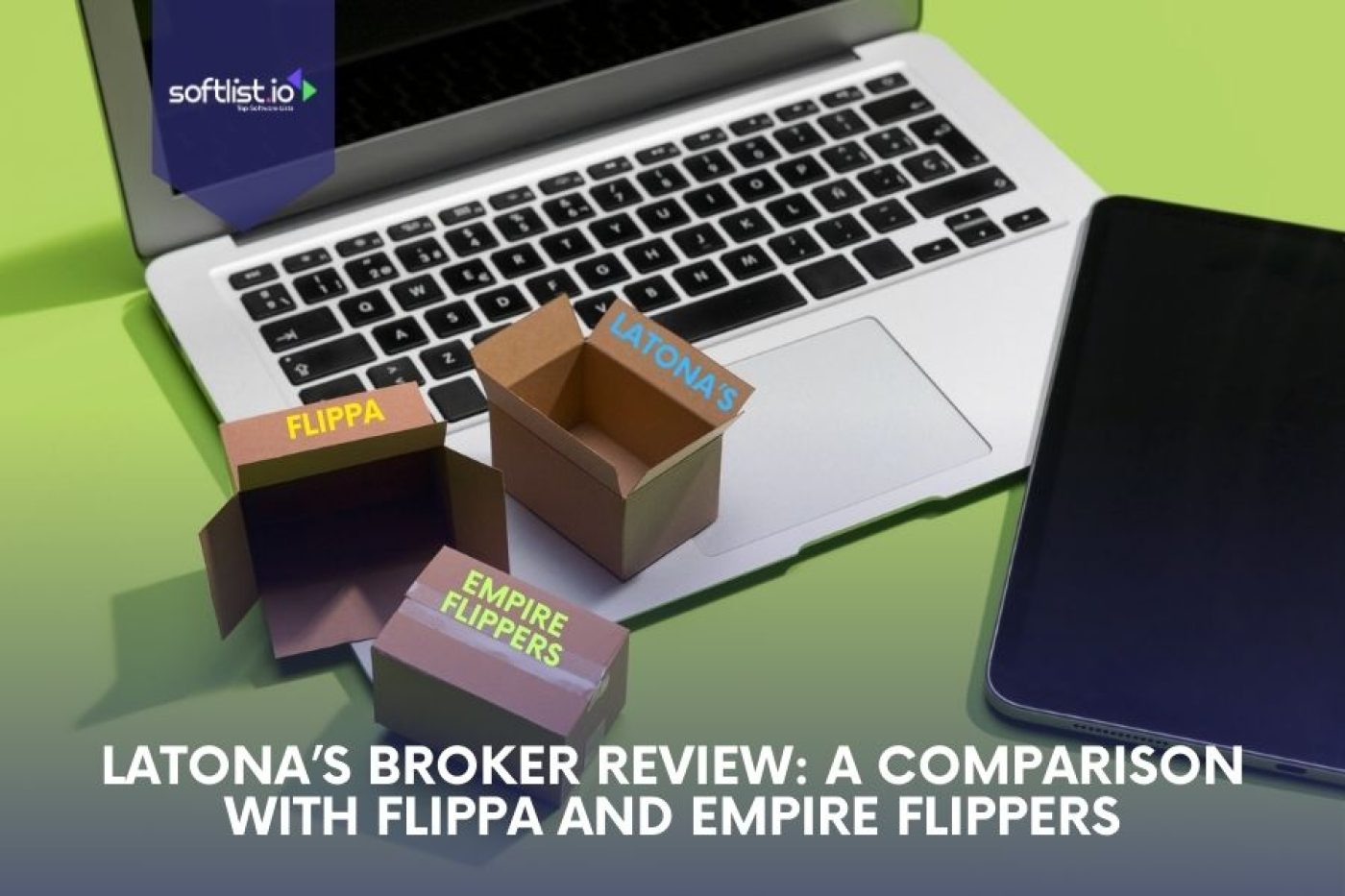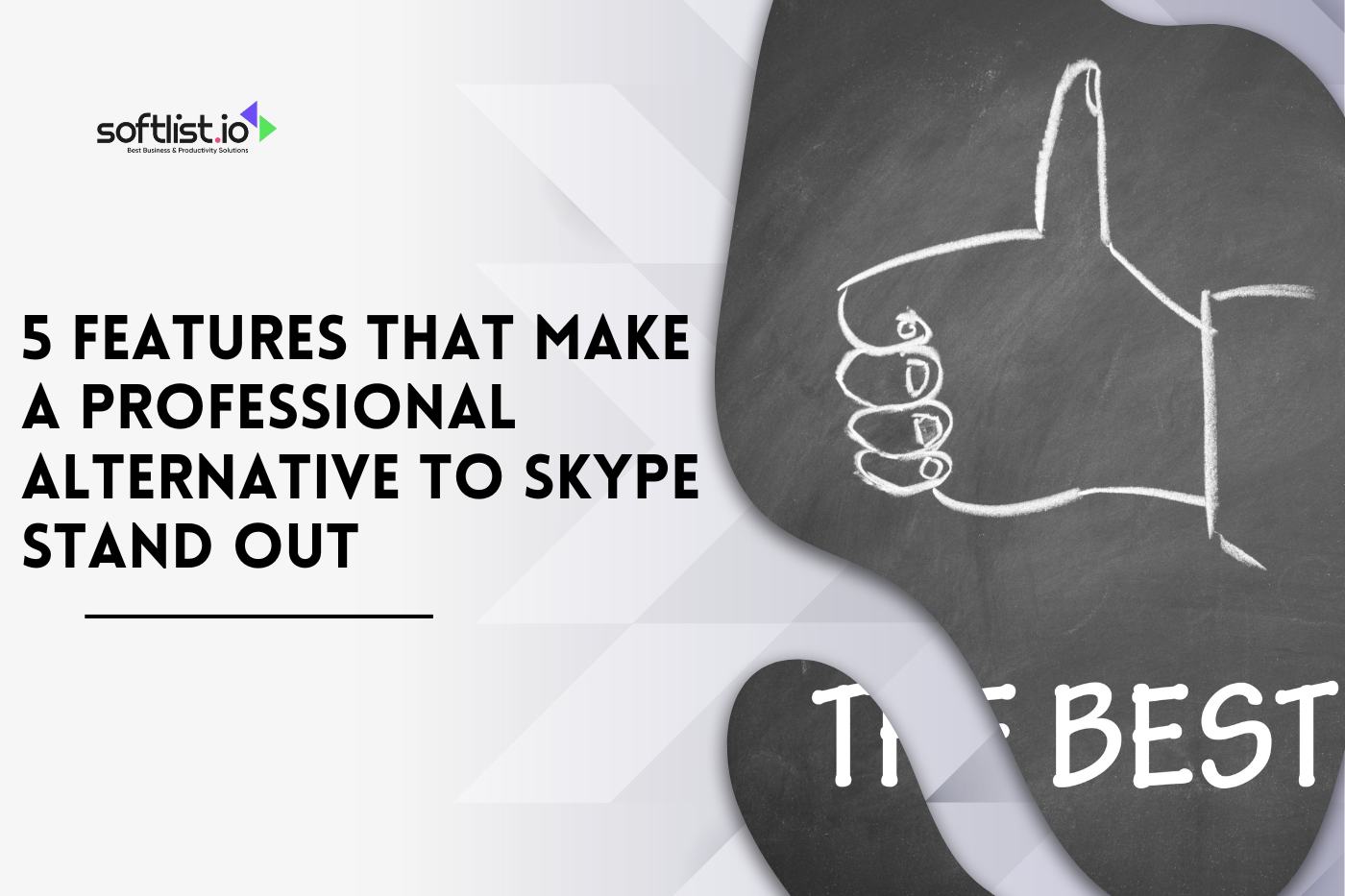WordPress plugin tools are an excellent resource for improving your website and content. However, not all plugins are created equal. In this post, I’d like to talk about some of the pros and cons of WordPress plugin tools. After reading this post, you’ll have the information necessary for plugin shopping.
What is the importance of WordPress Plugin Tools?
WordPress plugin tools are essential because they make your site work more efficiently and make it easier for you to manage it.
The WordPress Plugin Directory is the most popular WordPress plugin repository of free and paid WordPress plugins. It’s used by over half of all websites that use WordPress and is one of the best ways to find quality plugins for your website.
WordPress plugins are an essential part of any WordPress website. They add so many functionalities to your websites that managing a WordPress site with them would only be possible.
WordPress Plugins are the core of WordPress. They are why building websites and blogs with WordPress is so easy. WordPress plugins are small bits of code that can be added to WordPress to extend its functionality. Plugins can do anything from adding new features to making your life easier by automating tasks.
Choosing a WordPress theme is essential because it determines your site’s appearance. There are thousands of free and premium WordPress themes available on the market that you can choose from.
Thousands of plugins are available, with more being added all the time. Many plugins are available for different purposes, such as SEO (Search Engine Optimization), security, social media integration, and more! There are a lot of SEO plugins for WordPress out there, but not all of them are created equal. Some are better than others, so it’s important to know what makes a good SEO plugin before you decide which one to use.
How does it work?
WordPress plugin tools are tiny programs that add to or change the functionality of WordPress. There are thousands of plugins for WordPress, some very complex, but most are simple.
WordPress plugins are software that can be downloaded and installed on WordPress websites. They are used to add functionality or features to your website. The most common use case is to extend the core functionality of WordPress by adding new features. Other times, they can be used to change the way existing features work.
Plugins typically come in two flavors: free version and premium. Free plugins are usually open source, which means third parties develop them, and their source code is available for anyone to see and modify. Premium plugins can be bought from an official store or developer site or sold on a marketplace.
What does it do?
WordPress plugins are small software that can extend and add new features to a blog or website. They range from simple search engine optimization (SEO) tools to complex e-commerce solutions and are generally easy to install and configure.
WordPress plugins are add-ons to extend the functionality of your WordPress site. They can do everything from adding new features to improving your SEO.
WordPress plugins are not just for bloggers or webmasters; they’re helpful for anyone who needs to add features or functionality to their sites. Plugins are easy to use and don’t require any technical knowledge whatsoever.
WordPress itself is free, but thousands of plugins can be used to add functionality to your site. Some are free plugins, and some cost money. The best way to find the right plugin for your needs is through trial and error — try different ones until you find one that works for you!
Why are WordPress plugins helpful?
WordPress plugins are helpful in a variety of ways. They allow you to add features to your website and help with security. You can use WordPress plugins to make your website more secure, or you can use them to improve the functionality of your site. Page Builder Plugin is a handy plugin for WordPress. This powerful plugin will help you to create incredible pages in minutes. You can design your pages as you like with no coding knowledge.
The first thing you should consider when choosing a plugin is whether you want to use it for security or functionality. For example, if you want to add eCommerce capabilities to your website, many plugins can help you. Several plugins, such as anti-spam software, are also available to add extra security measures.
If you’ve ever wanted to add a contact form, an e-commerce store, or even social sharing buttons to your blog, then you’ll probably use some WordPress plugins. Plugins can help you do anything from adding Google Analytics tracking code to creating a full-blown membership site without touching any code.
PROS
WordPress plugins can help you with your business and offer more features than most applications do. However, finding the best WordPress plugin tools takes work. Here are the most popular WordPress plugin tools pros that you should get started on.
To add new features to your website.
WordPress is often used as a content management system (CMS), which means there are many things you can do with it, but only some things. Plugins allow you to add features not built into the core software.
To make your site faster and more secure.
Many different types of WordPress plugin tools are designed to improve security and speed up performance on your website. For example, some plugins will block bad bots from accessing your site while allowing good bots through, as well as plugins that will help protect against hacks and other security issues that might crop up over time.
To add e-commerce functionality.
Suppose you want to build an online store using WordPress. In that case, many different eCommerce plugins are available, making it easy to set up an online storefront within minutes (or even seconds) instead of hours or days.
You can personalize your site even more.
WordPress plugin tools allow you to customize your website even further with additional features, such as adding new widgets on your sidebar or changing the background color of your header. This way, you can create a unique design for your site that will help attract more visitors and convert them into paying customers!
They’re easy to install (and uninstall).
Most WordPress plugins come with an installation process as simple as clicking a button. The best plugins also have automatic updates, so you don’t have to worry about updating them.
CONS
There are a lot of great WordPress plugins out there, but unfortunately, not all of them are as helpful as they seem at first glance. Here are the cons of using a WordPress plugin tool:
Lack of support
Most WordPress plugin tools are created by independent developers who are not responsible for supporting their products after they release them into the wild. You’ll have to rely on forums or other resources for help when things go wrong with your site or its plugins.
Performance.
Like security, too many plugins can slow your website or cause other performance-related problems. This is especially true if you’re running an older version of WordPress with limited memory or processing power. If you have too many plugins installed and they start causing problems with each other, then even more problems will arise!
They’re not always accessible.
WordPress plugin tools can be free or paid, but most people stick with free plugins because they’re easier to install and don’t require any coding knowledge. However, some of the most useful and popular WordPress plugins are premium ones that cost money.
Plugin updates.
Like any software application, the WordPress plugin tools must be updated regularly to avoid security risks and bugs affecting your website’s performance and functionality. However, many users don’t update their plugins after installation, which exposes them to security risks and performance issues caused by outdated versions of these applications.
Plugin Conflicts
This is the biggest problem with WordPress Plugin tools. You can’t know how many WordPress users face the issue of conflicting plugins. Thousands of plugins are available on the market, and testing them all is impossible. But installing a plugin with compatibility issues with your site will cause problems like page load time and more.
Conclusion
WordPress plugin tools can be beneficial, but they can also cause headaches. With so many choices, deciding which suits your website can be challenging. If you aren’t careful, you could end up with a plugin that will slow down your site or even break it completely – and that’s never good. Remember, plugins add extra weight to your site, so the more plugins you use, the slower your site may become. Only use the plugins you need when possible – that way, your users will experience faster loading times and better performance on your site. Read our blog, 23 Best WordPress Plugin Tools: Cost and Price Plans for additional information about business solution tools that could help your website.
FAQs
Is it possible to install multiple plugins at once?
Yes, but you should note that some plugins may conflict with each other if they use the same database tables or modify duplicate files. If you want to install multiple plugins simultaneously, ensure they are compatible.
How stable is the plugin?
WordPress sites is a very stable platform used by millions of websites worldwide. It has been one of the most stable platforms to use, with its latest version.
Are there any risks associated with using the WordPress plugin?
WordPress plugin tools are a great way to add functionality to your site. They can help you create an online store or add social sharing buttons. But they also have some risks associated with them. WordPress plugin tools are bits of software that run on top of WordPress.
Some of these plugins will enhance your site by adding new features, while others can cause problems with your site or even expose you to security issues. The good news is that these risks are easy to avoid if you know what to look for when choosing a plugin and how to install it safely.