Welcome to our comprehensive guide on understanding WordPress plugin tools, specially tailored for those looking to create a seamless and successful eCommerce experience on their WordPress site. As one of the most popular content management systems, WordPress has a vast plugin directory that enables you to extend the functionality of your website.
In this blog, we will explore the world of WordPress eCommerce plugins, highlighting the best options available and providing actionable tips on using them effectively. So, buckle up and get ready for a deep dive into the exciting world of WordPress plugins!
The Importance Of WordPress Plugin Tools For E-commerce
In today’s digital age, running an eCommerce store is essential for businesses looking to thrive in the competitive online marketplace. Luckily, WordPress offers a plethora of eCommerce plugins that can turn your website into a fully functional online store. These plugins provide all the tools for managing products, handling payments, and ensuring a secure customer shopping experience.

Moreover, WordPress plugins can also be used to optimize the performance of your eCommerce store by improving its speed, search engine rankings, and overall user experience. In short, choosing the right eCommerce plugin is crucial for your WordPress site’s success.
Navigating The WordPress Plugin Directory

With over 50,000 plugins in the WordPress plugin directory, finding the perfect solution for your eCommerce needs can be overwhelming. But don’t worry – we’re here to help you navigate the best WordPress eCommerce plugins so that you can make an informed decision for your online store.
When searching for a plugin, consider the following factors:
Compatibility: Ensure the plugin is compatible with your current WordPress theme and other installed plugins.
Reviews and ratings: Check user reviews and ratings to gauge the plugin’s overall performance and support quality.
Updates and support: Look for regularly updated plugins with a robust support system.
Features: Assess the plugin’s features and determine if they align with your eCommerce store’s requirements.
The Best WordPress E commerce Plugins
Let’s dive into our top WordPress e-commerce plugins, highlighting their key features, pros, and cons:
Shopify

Shopify is a popular eCommerce platform that can be integrated with your WordPress site using the Shopify Buy Button plugin. This option is ideal for businesses that want to leverage the power of Shopify while maintaining their WordPress website.
- Embed products and shopping cart on your WordPress site
- Supports physical and digital products
- Multiple payment gateways
- Inventory management
- Access to Shopify’s extensive app ecosystem
Pros:
- Robust and reliable eCommerce platform
- Easy to integrate with WordPress
- 24/7 customer support
Cons:
- Monthly subscription fees
- Limited customization compared to native WordPress plugins
The future of business is yours to shape. Sign up for a free trial and enjoy 3 months of Shopify for $1/month on select plans.
WooCommerce
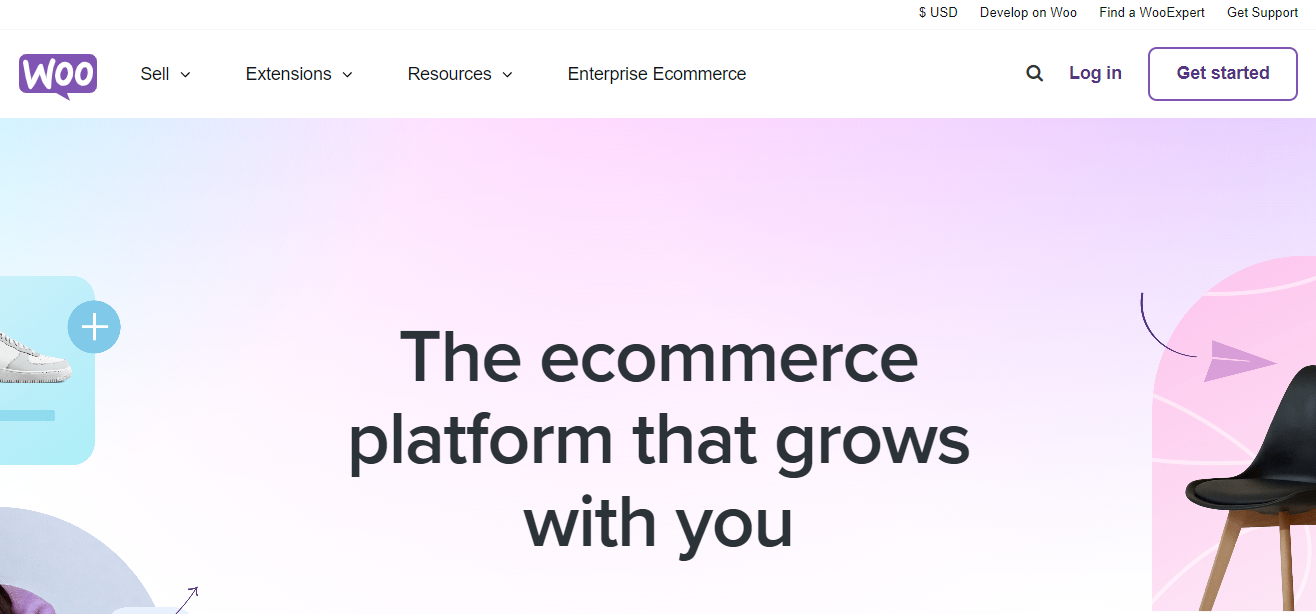
WooCommerce is undoubtedly one of the most popular eCommerce WordPress plugin tools, powering over 28% of all online stores. With its extensive features, WooCommerce is suitable for both small and large-scale WordPress sites.
- Supports physical and digital products
- Multiple payment gateways
- Shipping options and tax settings
- Inventory management
- Numerous extensions and themes are available
Pros:
- Highly customizable and flexible
- Large community support
- Seamless integration with WordPress
Cons:
- Some extensions can be expensive
- It may require additional plugins for advanced features
Let customers subscribe to your products or services and pay on a weekly, monthly or annual basis.
Easy Digital Downloads

Easy Digital Downloads (EDD) is a specialized plugin for selling digital products like ebooks, music, or software. If you want to create a digital product store, EDD is your go-to solution.
Key Features:
- Sell digital products with ease
- Built-in payment gateways
- File access control and download tracking
- Discount codes and promotional tools
- Detailed sales reports and customer management
Pros:
- User-friendly interface
- Multiple extensions available for added functionality
- Dedicated support
Cons:
- Limited to digital products only
- Less customizable compared to WooCommerce
WP eCommerce

WP Ecommerce is one of the best e-commerce WordPress plugin tools that offers a simple and intuitive interface for managing your online store. It’s a great alternative to WooCommerce, especially for beginners.
Key Features:
- Supports physical and digital products
- Flexible payment options
- Drag and drop shopping cart
- Tax and shipping settings
- SSL support for secure transactions
Pros:
- Easy to set up and manage
- Regularly updated with new features
- Responsive customer support
Cons:
- Fewer extensions compared to WooCommerce
- It may require coding skills for customization
Ecwid Ecommerce Shopping Cart

Ecwid is a versatile eCommerce plugin that allows you to add a fully-featured shopping cart to your WordPress site in just a few clicks. It’s perfect for those looking for a simple and hassle-free WordPress plugin tools solution.
Key Features:
- Supports multiple storefronts
- Real-time shipping rates and tax calculations
- Mobile-optimized store design
- Integration with popular marketplaces
- Automatic updates and backups
Pros:
- Quick and easy setup
- Seamless integration with WordPress and other platforms
- Free plan available for small businesses
Cons:
- Limited customization options
- Some features require a premium version
Free vs. Premium WordPress E-commerce Plugins
When choosing an eCommerce plugin for your WordPress site, you’ll find both free and premium (paid) options. Free plugins are great for small businesses and those with limited budgets but might lack advanced features or customization options.
On the other hand, premium WordPress plugin tools offer a more comprehensive set of features, regular updates, and dedicated support. While they might require an initial investment, the added functionality and customer support can be worth the cost for a growing eCommerce store.
How To Choose The Right Ecommerce Plugin For Your WordPress Site

Selecting the right eCommerce WordPress plugin tools depends on various factors, such as your budget, the type of products you’re selling, and the desired features. Consider the following questions when making your decision:
- What is your budget?
- Are you selling physical or digital products or both?
- Do you require advanced shipping and tax options?
- What payment gateways do you want to use?
- How necessary are customization and scalability for your store?
Integrating Plugins With WordPress Themes

After choosing your ideal eCommerce plugin, it’s essential to ensure that it integrates seamlessly with your WordPress theme. Some plugins, like WooCommerce, offer dedicated themes designed to work flawlessly with their system. However, the most popular WordPress eCommerce plugins are compatible with many themes.
For a smooth integration, look for themes labeled “eCommerce-ready” or “plugin-compatible.” Additionally, you can consult the plugin’s documentation for any specific theme requirements or recommendations.
Optimizing Your WordPress E-commerce Store

Now that your eCommerce store is up and running, optimizing its performance is time. Here are a few tips to help you improve your store’s user experience and search engine rankings:
Optimize product images: High-quality images are crucial for showcasing your products, but large file sizes can slow down your site. Use image optimization WordPress plugin tools to compress your images without losing quality.
Mobile responsiveness: Ensure that your site looks and functions well on all devices, especially smartphones, and tablets, as more consumers are shopping on mobile devices.
SEO optimization: Implement SEO best practices, such as using proper headings, meta tags, and URL structures, to improve your site’s visibility on search engines.
Security: Keep your site secure by regularly updating plugins and themes, using strong passwords, and installing security plugins to prevent potential threats.
Performance: Use caching plugins and Content Delivery Networks (CDNs) to speed up your site, as faster websites provide a better user experience and rank higher in search engine results.
Analytics: Track your store’s performance using tools like Google Analytics to gather insights on user behavior and make data-driven improvements.
FAQs
Can I use multiple eCommerce plugins on my WordPress site?
While it is technically possible to use multiple eCommerce WordPress plugin tools, it’s generally not recommended, as it can cause compatibility issues and make your site more challenging to manage. It’s best to choose one eCommerce plugin that fits your needs.
How do I install a WordPress eCommerce plugin?
To install a plugin for WordPress, go to your WordPress dashboard, click on “Plugins” > “Add New,” search for the desired plugin, and then click “Install Now.” After the installation, click “Activate” to start using the plugin on your site.
Are there any free eCommerce plugins available for WordPress?
Yes, there are several free eCommerce plugins available, such as WooCommerce and WP Ecommerce. However, remember that free WordPress plugin tools might have limited features and require additional extensions or upgrades for advanced functionalities.
How do I ensure that my chosen eCommerce plugin is compatible with my WordPress theme?
Look for themes labeled “eCommerce-ready” or “plugin-compatible.” Also, consult the plugin’s documentation for specific theme requirements or recommendations.
Can I switch to a different eCommerce plugin after setting up my store?
While it is possible to switch eCommerce plugins, it can be a complex process, as different plugins have different data structures and functionalities. Before switching, back up your data and thoroughly research the migration process.
How can I accept payments on my WordPress eCommerce store?
Most WordPress eCommerce plugins offer built-in payment gateways, such as PayPal or Stripe, allowing you to accept customer payments securely. Some plugins may also support additional payment gateways through extensions or add-ons.
Do WordPress eCommerce plugins support international shipping and taxes?
Many eCommerce plugins support international shipping and tax options, allowing you to configure shipping rates, tax rules, and currency settings based on your customers’ locations. Some plugins may also offer integrations with shipping carriers for real-time shipping rates.
How can I improve the security of my WordPress eCommerce store?
Keep your site secure by regularly updating plugins and themes, using strong passwords, and installing security plugins to prevent potential threats. Also, choose eCommerce plugins offering built-in security features, such as SSL support and secure checkout processes.
How do I manage inventory in my WordPress eCommerce store?
Most WordPress eCommerce plugins offer built-in inventory management features, allowing you to track stock levels, manage product variations, and set up alerts for low-stock items. Some plugins may also provide integrations with third-party inventory management systems for more advanced capabilities.
Final Thoughts
Understanding WordPress plugin tools and selecting the right eCommerce solution for your website is crucial for the success of your online store. You can choose a plugin that perfectly balances functionality and ease of use by considering your unique needs, budget, and desired features.
With our comprehensive guide, you now have the knowledge and tools to navigate the WordPress plugin directory, integrate plugins with your WordPress theme, and optimize your eCommerce store for success. By following these best practices, you’ll be well on your way to creating a thriving online store that stands out in the competitive eCommerce landscape.
Are you ready to take your WordPress eCommerce store to the next level? Don’t wait any longer! Choose the right plugin for eCommerce for your needs, optimize your store for success, and watch your business thrive in the competitive online marketplace. Start now, and create the exceptional shopping experience your customers deserve. Also, we have a guide for website hosting services FAQ that may be of great help for your WordPress eCommerce.








