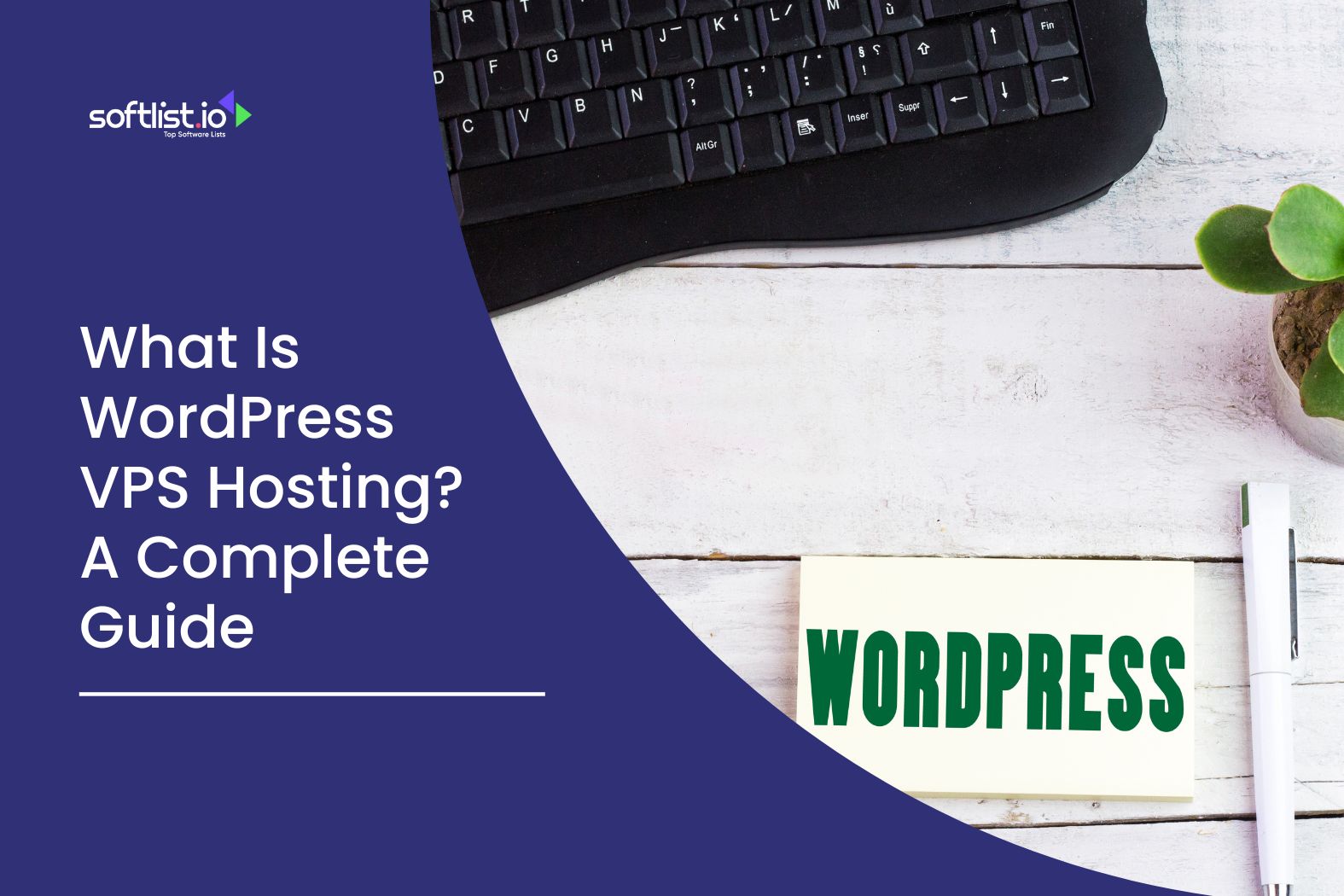VPS WordPress hosting is a popular choice for website owners looking for more control, performance, and security than shared hosting can offer. It provides a dedicated portion of a server, which makes your WordPress site faster and more reliable. With VPS hosting, you can customize the server settings to meet your specific needs.
This article will explain what VPS WordPress hosting is, its benefits, and how it compares to other hosting options. Whether you’re a beginner or an experienced user, this article will help you understand if VPS hosting is the right choice for your WordPress website.
Key Takeaways
- WordPress VPS plans offer a flexible and powerful web hosting solution for websites needing more control and resources.
- VPS hosting for WordPress is ideal for hosting multiple WordPress sites on a VPS, providing dedicated resources and better performance.
- Choose VPS if you require a secure and scalable web hosting plan that can handle increased traffic and resource demands.
- WordPress hosting offers include various options, but VPS using a virtual server provides more control than shared hosting.
- Web hosting services that offer WordPress with one click installation make it easy to get started with VPS.
- VPS solutions are a type of web hosting that balances the benefits of shared and dedicated hosting, ideal for dedicated WordPress needs.
- VPS hosting can help optimize your website’s performance, especially for popular WordPress sites managed by WordPress experts.
- Deciding between VPS or dedicated hosting depends on your specific hosting uses and site requirements.
What is VPS WordPress Hosting?

Source: Canva Pro
VPS WordPress hosting refers to hosting a WordPress website on a Virtual Private Server (VPS). Unlike shared hosting, where multiple websites share the same server resources, VPS hosting provides a dedicated portion of a server exclusively for your WordPress site.
This setup offers better performance, security, and control, making it ideal for websites that need more than what shared hosting can provide. VPS WordPress hosting is especially beneficial for those who want to host multiple WordPress sites or need a more tailored hosting environment.
Advantages of VPS WordPress Hosting:
- Enhanced Performance: With dedicated resources, your WordPress site runs faster and more efficiently.
- Greater Control: You have full control over your server environment, allowing for custom configurations and installations.
- Scalability: VPS hosting can easily scale with your website’s growth, accommodating increased traffic and resource demands.
Types of VPS Hosting:
- Managed VPS: The hosting provider manages server maintenance, updates, and security, making it ideal for users who prefer a hands-off approach.
- Unmanaged VPS: Users are responsible for all server management tasks, providing more control but requiring technical expertise.
Is VPS Good for SEO?

Source: Canva Pro
Yes, VPS hosting can be very good for SEO, especially for WordPress websites. A fast-loading site is crucial for SEO, and VPS hosting provides the necessary resources to ensure high performance.
Unlike shared hosting, where a single server hosts multiple websites, a VPS server is optimized for WordPress, reducing page load times. This faster performance enhances user experience, which is a significant factor in search engine rankings.
Impact of VPS Hosting on SEO:
- Improved Page Load Speed: Faster websites rank better on search engines. A VPS hosting plan offers dedicated resources that minimize latency and boost page load times.
- Enhanced Uptime and Reliability: With VPS hosting, your WordPress website experiences less downtime, which helps maintain your SEO rankings and provides a consistent user experience.
- Better Security: VPS hosting provides a more secure environment, protecting your site from potential malware attacks that could negatively impact your SEO.
Security and SEO Benefits:
- Isolated Server Environment: VPS provides an isolated environment, ensuring that issues on other websites do not affect your WordPress site.
- Regular Backups and Updates: Managed WordPress hosting on VPS often includes regular backups and updates, reducing vulnerabilities and ensuring optimal performance.
Can You Run a Website Off a VPS?

Source: Canva Pro
Absolutely, you can run a website off a VPS, and it’s an excellent choice for WordPress hosting. VPS hosting is particularly suitable for those who want to host multiple WordPress websites on a single server. The flexibility and control offered by a VPS make it a perfect hosting solution for websites that need more resources than shared hosting can provide.
Hosting Websites on a VPS: What You Need to Know
- Customizability: VPS hosting provides a customizable environment that allows you to install any software or applications needed for your WordPress site.
- Resource Allocation: Unlike shared hosting, where resources are shared among all sites on the server, a VPS server allocates specific resources to your site, ensuring consistent performance.
Advantages of VPS for WordPress Sites:
- Hosting Multiple WordPress Sites: VPS hosting plans are ideal for managing multiple WordPress websites, offering dedicated resources and enhanced performance.
- Flexibility and Control: With VPS hosting, you have root access to your server, allowing for deeper customization and the ability to host any number of WordPress sites or applications.
Which is the Best Hosting Platform for WordPress?

Source: Canva Pro
Choosing the best hosting platform for WordPress depends on your website’s needs and goals. For many users, WordPress VPS hosting is the best option because it provides dedicated resources and a high-performance environment. Unlike shared hosting, where multiple sites share the same server, VPS hosting offers a virtual server exclusively for your site.
This ensures better speed, security, and reliability. Managed VPS hosting further enhances the experience by handling technical aspects like updates and security patches, allowing you to focus on growing your site.
Factors to Consider When Choosing the Best Hosting Platform for WordPress
- Performance: Look for a hosting platform that provides fast and reliable servers for WordPress to ensure quick page loading times.
- Scalability: Choose a scalable VPS that can grow with your WordPress needs. This is crucial for sites that expect to increase traffic over time.
- Managed Hosting Services: Managed WordPress hosting solutions provide professional management of server tasks, which is ideal for users who want a hands-off approach to server maintenance.
- WordPress Optimization: Some VPS hosting providers offer WordPress-optimized servers with pre-installed WordPress themes and plugins to enhance performance and security.
Top VPS Hosting Providers for WordPress
- Bluehost: Known for its excellent customer service and WordPress-optimized VPS plans.
- SiteGround: Offers high-performance cloud VPS hosting specifically designed for WordPress, with managed services included.
- A2 Hosting: Provides scalable VPS hosting plans with a focus on speed and security, ideal for WordPress sites.
How to Install WordPress on VPS Without cPanel?
Installing WordPress on a VPS without cPanel may seem challenging, but it’s manageable with the right steps. A VPS hosting environment gives you more control over your server settings and allows you to customize the environment to suit your WordPress needs.
To start, you’ll need to access your virtual server via SSH, set up the necessary software, and manually configure WordPress.
Step-by-Step Guide to Installing WordPress Manually
- Access the VPS Server: Use an SSH client to connect to your VPS server. This requires knowledge of basic Linux commands.
- Install Required Software: Set up the LAMP stack (Linux, Apache, MySQL, PHP) or its equivalent. These components are essential for running a WordPress site.
- Download and Configure WordPress: Download the latest WordPress version from the official site and upload it to your server. Configure your database settings and wp-config.php file to match your server environment.
- Complete WordPress Installation: Run the WordPress installation script by navigating to your domain in a web browser and following the on-screen prompts.
Tools and Software Needed for Manual Installation
- SSH Client: To connect to your VPS server and execute commands.
- Web Server Software (Apache or Nginx): Required to serve WordPress content to visitors.
- Database Software (MySQL or MariaDB): For storing WordPress data.
- PHP: The scripting language WordPress is built on.
Final Thoughts
Choosing the right hosting for your WordPress site is crucial for ensuring a smooth and reliable hosting experience. VPS hosting provides dedicated resources, making it one of the best WordPress VPS hosting solutions for those looking for performance and flexibility.
With WordPress VPS servers, you can host multiple WordPress sites on a single server, optimizing your hosting for better speed and security. Whether you’re considering shared and VPS hosting or looking for a more robust option like dedicated hosting, understanding the different types of web hosting can help you make an informed decision.
Many hosting companies offer VPS hosting plans that come with WordPress pre-installed, making it easier to get started. For the best WordPress hosting experience, choose a VPS provider that offers optimized WordPress plans, regular WordPress updates, and the ability to install WordPress plugins seamlessly.
If you want to elevate your WordPress platform, consider VPS hosting, which provides private servers with high performance and a more secure environment than a shared hosting environment.
Improve your site’s speed. Check out Softlist’s ‘Website Speed Testing Tools‘ category for tools that ensure fast loading times on your WordPress VPS.
Unlock the best offers now. Explore Softlist’s ‘Deals and Offers‘ page for unbeatable prices on your favorite products, and read our ‘Top Reviews’ to find the right product for you!
FAQs
What is the Best WordPress VPS Hosting Plan?
The best WordPress VPS hosting plan depends on your site’s needs and traffic volume. Look for plans that offer dedicated resources and optimized WordPress solutions.
Can VPS Hosting Help Improve WordPress Performance?
Yes, VPS hosting provides dedicated resources, which helps improve WordPress performance compared to shared hosting.
What’s the Difference Between VPS And Dedicated Hosting for WordPress?
VPS hosting offers a virtualized environment with dedicated resources, while dedicated hosting provides an entire server for your WordPress site.
Is Shared Hosting Suitable for WordPress Sites?
Shared hosting is suitable for small WordPress sites but may not provide enough resources for high-traffic websites.
How Do I Choose the Right VPS Provider for WordPress?
Consider factors like performance, scalability, customer support, and WordPress-specific features when choosing a VPS provider.