If you’ve ever struggled to get through a long article or book, the Bionic Reading method could be the solution to help you speed things up. Bionic reading aims to make reading easier by guiding your eyes through text by bolding the first few letters of keywords. This technique works by creating a connection between the text and the brain, allowing readers to process information faster and more effectively.
As a result, readers often find they’ve understood the content of various texts the first time they read them. Additionally, this method improves their reading comprehension by helping readers focus on the bolded part and skim through other portions of the text without Bionic reading slowing them down. Want to enhance your reading speed and comprehension? Keep reading to learn how Bionic reading helps you read faster and masterfully digest information.
What is Bionic Reading?
Bionic Reading is a new method of enhancing reading speed and comprehension by using a unique reading technology that highlights specific parts of words. It works by bolding the first part of keywords, which helps guide the reader’s eyes through the text more efficiently. This technique engages both the text and the brain by focusing on the most important parts of each word, allowing readers to process information faster. The brain fills in the remaining letters, making it easier to skim through content while still retaining meaning.
Many people, including those with ADHD or dyslexia, have found this method helpful as it enables them to quickly grasp and immediately understand the content without feeling overwhelmed by large blocks of text. The Bionic Reading method is accessible through tools like the Bionic Reading API, which can be integrated into apps and platforms, as well as a Chrome extension and apps on Google Play that offer this feature.
Whether you’re reading in reading groups or individually, the method breaks text into concise parts that make it easier to retain information. Try it now!
What Is A Bionic Reading Converter?
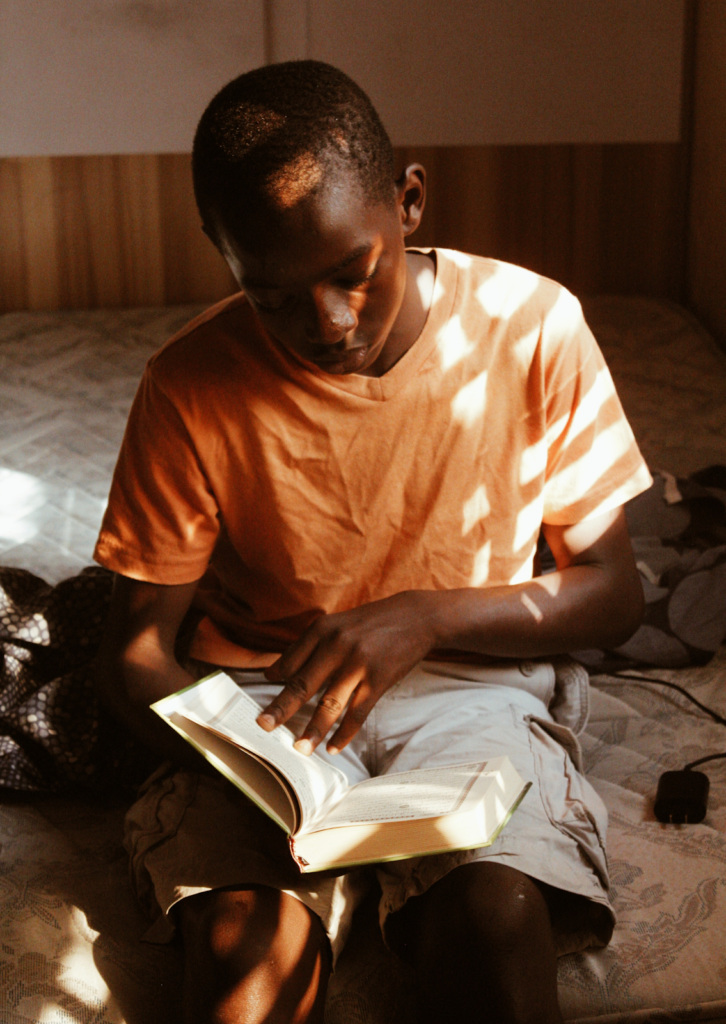
A new reading technique called “bionic reading” has a few modifications to help with fast reading.
Renato Casuut, a Swiss software engineer, just developed the technique. He believes that directing your eyes through “fixation spots” can help your reading comprehension, and speed will increase. He also believes when a reading method wins gold, it can help many readers. And this award-winning app is good.
It implies that you are reading a text with multiple letters bolded in each word because of it.
It is logical that changing words in such a way they appear on paper might affect how quickly we read if we assume that some typefaces are easier and faster to read than others.
The brain remembers words. By using the way our brains function and their propensity to fill in the blanks, bionic reading raises this to a new level.
When the initial few letters of each word are bold, your brain is more likely to fixate on those and utilize prior reading knowledge to finish the word without reading the other letters.
Why Use Opaque And Bionic Reading Converter?
We don’t see why someone who loves reading books and is interested in all facets of reading wouldn’t try the bionic reading method. While we don’t have any concrete proof to support our recommendation that you give it a try to increase your reading speed, we don’t have any evidence to support the idea that it would have a detrimental effect on your performance.
You must test it out for yourself to see whether or not the developer’s claims are accurate. Since we are diverse, our reactions to certain situations might vary. While it may end up being the thing readers have been lacking, it may not impact other readers.
You must fully comprehend how it operates and how to apply its principles before you can begin utilizing it. For your benefit, we learned everything there is to know about bionic reading. And we will go into more detail about its operation and methods below.
How Do Bionic Reading Converters Work?
There isn’t yet a bionic reading research we can review and draw findings from. The reason is that this reading technique is new. We are sure that studies based on the method’s promises will receive correction. But all we have to go on is our own and other people’s experiences.
Most people who have tried bionic reading concur that it does improve reading comprehension and speed. Theoretically, the brain can process information more quickly than the eyes can. Logic implies that bionic reading speeds up reading because the method’s goal is to minimize the participation of your eyes in the reading process by forcing them to read portions of each word rather than the entire thing.
How the approach affects various people is something that has to be studied. While some users of bionic reading may attest that the technique increases reading speed, others said that they experienced no actual change or perhaps found the method to be excessively distracting for extended reading sessions.
Although there is no concrete evidence that using bionic reading will speed up reading, we must acknowledge that the technique makes logic and that the claims made by its creator are credible.
The Benefits Of Using A Bionic Reading Converter
Enhanced Reading Speed
The Bionic Reading converter works by bolding the first few letters of important words in the text, which encourages the brain to quickly process and understand the rest of the word. This method leverages how the brain fills in the rest of the text, significantly increasing the speed at which you can read.
By reducing the need to focus on every letter, readers can move through passages more quickly while still retaining the meaning of what they’re reading. It’s particularly useful for those who want to consume large amounts of information in a shorter time.
Improved Focus
The key to the Bionic Reading method is the way it directs your eyes to specific parts of words, helping to eliminate distractions. By highlighting the most important portions of the word, the brain is naturally guided to focus on those areas, which minimizes the risk of skipping over or misleading information.
This method is especially beneficial for individuals who may struggle with concentration, like those with ADHD, as it helps them stay focused on the text without getting lost in unnecessary details.
Better Reading Comprehension
By emphasizing certain parts of words, Bionic Reading makes it easier for readers to absorb and understand content. This method helps simplify the reading process by reducing cognitive overload. Instead of focusing on every letter, the brain only needs to interpret the bolded portions of words, which can improve comprehension. This benefit is especially useful for individuals with reading difficulties, such as dyslexia, as the method helps break down the text into more manageable chunks, making the reading experience smoother and more effective.
Customizable Reading Experience
One of the Bionic Reading converter’s greatest advantages is its flexibility. Users can control how much of each word is bolded, allowing them to tailor the reading experience to their needs. Some may prefer only a small part of each word to be highlighted, while others might benefit from more extensive bolding. This customization ensures that everyone, regardless of their reading ability, can find a level of bolding that enhances their reading speed and comprehension without overwhelming them.
Accessible Across Platforms
The Bionic Reading converter can be applied across various digital platforms, making it easy for users to apply the method wherever they consume content. Whether you’re reading articles, eBooks, or web pages, the converter is available as a browser extension for platforms like Chrome or as an app on Google Play. This cross-platform availability ensures that users can benefit from Bionic Reading on their preferred devices, giving them the ability to read faster and more efficiently on a wide range of content types.
Tips For Using A Bionic Reading App
Adjust the Boldness Settings
Most Bionic Reading apps offer customizable bolding options, allowing you to adjust how much of each word is highlighted. Finding the right balance is crucial because too much bolding can be overwhelming, while too little may not provide enough guidance. Experiment with different levels to discover what enhances your reading speed and comprehension without overloading your focus. This personalization ensures the app works best for your individual reading style.
Start with Shorter Texts
If you’re just getting familiar with the Bionic Reading method, it’s best to begin with shorter articles or simple passages. This allows you to understand how your eyes interact with the bolded portions and adapt to the unique reading flow. Starting small helps you build confidence and prevents you from feeling overwhelmed when tackling longer or more complex content.
Focus on the Bolded Parts
The essence of Bionic Reading is its ability to guide your eyes through the text by highlighting key sections of words. To make the most of this, focus primarily on the bolded areas and allow your brain to fill in the rest of the information. Over time, this will help you read faster, as your eyes learn to skip over unnecessary details while still comprehending the full meaning of the text.
Use Bionic Reading for Skimming
The Bionic Reading app is particularly useful for skimming through large volumes of information, such as news articles, reports, or research papers. By focusing on the bolded portions, you can quickly capture the main ideas and key concepts without having to read every word. This makes it a perfect tool for professionals or students who need to process information quickly and efficiently.
Combine with Speed Reading Techniques
Incorporating Bionic Reading can enhance your technique if you already practice speed reading. Speed reading often involves chunking groups of words together, and the bolded text in Bionic Reading naturally facilitates this process. By focusing on the bold portions, you can increase your reading speed while maintaining comprehension, making the two methods complement each other well.
Experiment with Different Font Styles
Some Bionic Reading apps offer a choice of fonts to further customize your reading experience. Selecting a simple font that is easy on the eyes can make a significant difference in how effectively you process the text. A clean, clear font allows the bolded portions to stand out more, ensuring that your focus stays where it needs to be and making the reading experience smoother.
Use It for Difficult or Technical Texts
For readers who regularly deal with complex or technical content, such as scientific articles or manuals, Bionic Reading can simplify the process. By highlighting essential parts of words, the method helps you break down challenging material into more manageable chunks, allowing you to grasp key concepts more easily. This is particularly useful when dealing with dense information where every word counts.
Practice Regularly
Like any new skill, practice is key to mastering the Bionic Reading method. The more regularly you use the app, the better your eyes and brain will become at processing information this way. Over time, you’ll notice improvements in both your reading speed and comprehension. Incorporate it into your daily reading habits, whether for work or leisure, to maximize its benefits.
Conclusion
The bionic Reading method is a powerful tool that transforms how you read the text, making the process more efficient by guiding the eyes through artificial emphasis on key parts of words. With a simple font and selective bolded and the contrast between highlighted and regular letters, your brain fills in the rest of the words and text with ease.
Whether many letters are bolded or just part of a word, this method allows for faster reading without sacrificing comprehension. Ready to enhance your reading speed? Try the Bionic Reading method today and experience how it can revolutionize how you absorb information!
Curious about bionic reading? Dive into our other blogs for more insights, and while you’re here, subscribe to unlock exclusive deals and discounts on top software!
FAQs About Bionic Reading Method
What Is Bionic Reading® and How Does It Work?
Bionic reading® is a reading system that aims to make reading easier by using artificial fixation points within words. It guides the eye over the text, allowing your eyes to “skip” over parts of words while the brain remembers the text, enhancing faster reading and comprehension.
How Does Bionic Reading® Help with Comprehension?
Bionic reading® revises texts in a way that highlights parts of words, which helps readers focus on key elements, making it easier to read and understand the text. By customizing the typography to the individual needs of the reader, it enhances comprehension.
Can Bionic Reading® Benefit Individuals with ADHD or Dyslexia?
Yes, bionic reading® can be beneficial for individuals with ADHD or dyslexia. By allowing for individually adapted typography that makes reading easier, it can help us read with improved focus and understanding, addressing the specific needs of all readers.
What Role Does Font and Typography Play in Bionic Reading®?
The font and typography are crucial in the bionic reading® method as they are individually adapted to the needs of the reader. The typographic designer creates artificial fixation points within the text, enhancing the reader’s ability to process information quickly and accurately.
Is There a Bionic Reading® Extension for Web Browsers Like Chrome?
Yes, there is an extension available for web browsers like Chrome. This extension allows users to apply bionic reading techniques to online texts, making reading easier and enhancing comprehension directly within their browsers.
How Does the Bionic Reading® API Work?
The bionic reading® API allows developers to integrate the bionic reading® method into their applications or websites. This API customizes the text to include fixation points, which guide the eye over the text, improving the reading experience and aiding faster reading.
Can You Provide an Example of How Words Are Highlighted in Bionic Reading®?
In bionic reading®, words are highlighted by emphasizing certain parts of words using bold typography or other visual cues. This technique helps guide the eye and allows the brain to process the information more effectively, resulting in improved reading speed and comprehension.
What Makes Bionic Reading® Different from Traditional Reading Methods?
It differs from traditional reading methods by focusing on guiding the eye through the use of artificial fixation points. This approach allows readers to process text more efficiently, which can be particularly useful for individuals who struggle with standard reading techniques.
How Can Bionic Reading® Be Individually Adapted to Meet Personal Reading Needs?
Bionic reading® can be individually adapted by adjusting the typography and fixation points based on the reader’s preferences and needs. This customization helps cater to various reading challenges, enhancing the overall reading experience by making it more accessible and efficient.





