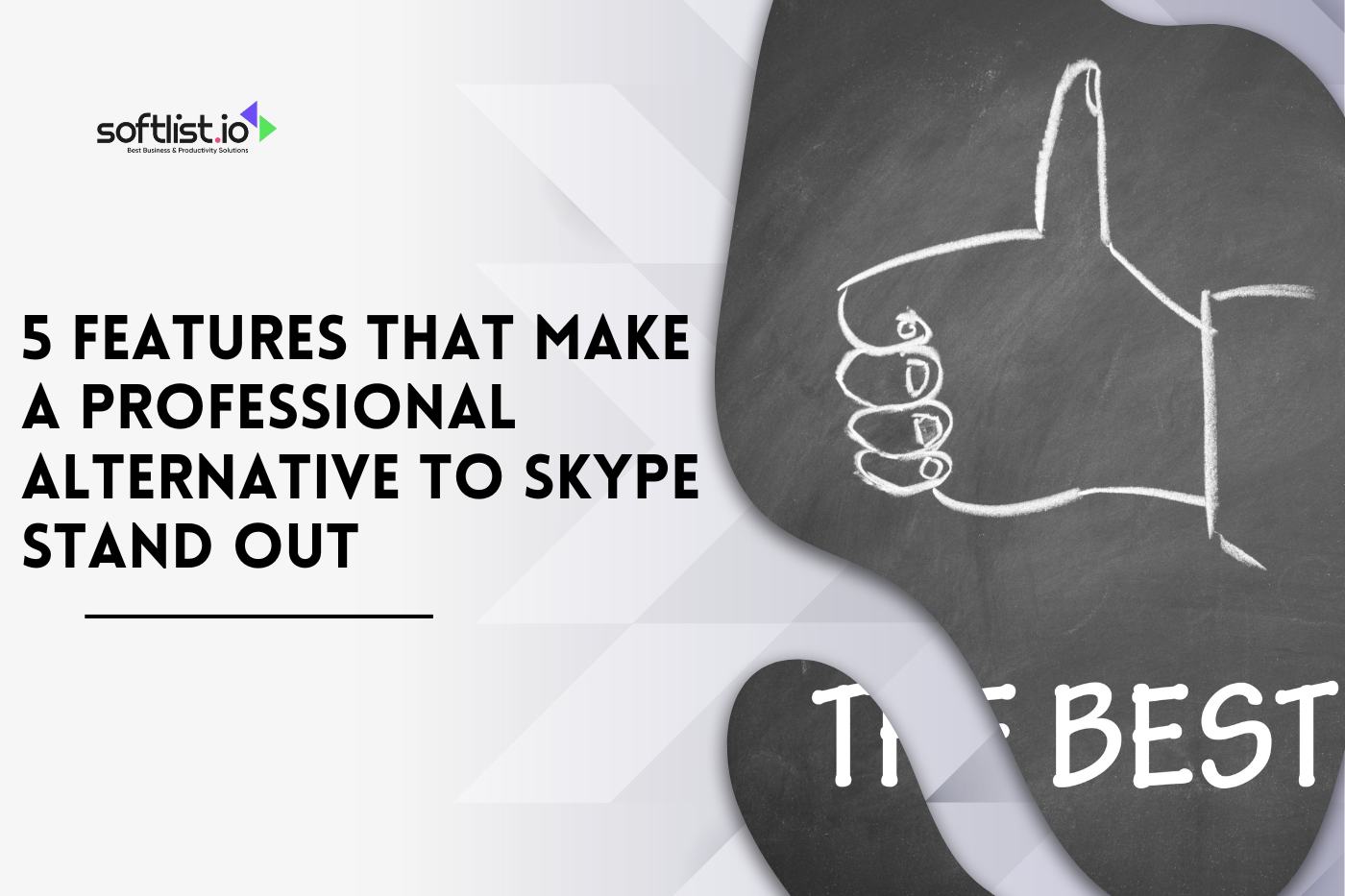Have you ever wondered what a customizable website video player is or if it’s possible? Well, let me tell you. A video player is an application or tool to play an audio-visual (AV) file on a website or webpage.
In general, any area of your site displaying HTML content will have a video player associated with it.
What Is a Website Video Player?
A website video player is a software application that plays video files on your own or other websites. Video players are mainly used to play any videos, whether flash or not.
The best part about using a website video player is that it doesn’t require installing any software on your computer; you only need a web browser and an internet connection. YouTube has some great examples of this type of player on its homepage.
A website video player is a tool that allows you to embed videos from YouTube or Vimeo directly into your website. This means you can embed videos from your site without sending people off to a separate page or waiting for them to load in their browser. The links can be placed anywhere on the page and will play automatically when clicked.
In addition to being great for embedding videos from other sites in your blog posts and other content, it’s also suitable for sharing videos on social media platforms like Facebook and Twitter. Suppose you have a Facebook Page for your business or organization. In that case, adding video content is an easy way to give potential customers more information about what you do and how they can get involved.
An embedded video player is a great way to increase your website’s conversion rate. They can be used on blogs, social media platforms, and e-commerce sites to allow users to watch content in their preferred manner. All modern browser support supports video players, but some browsers support certain features.
For example, if you plan on using a video player on your site, ensure it will work in all browsers from which people may browse. The browsers support different types of videos and audio files with the help of plugins like Adobe Flash Player, Java plugin, QuickTime Media Player, etc.
Some browsers don’t support any video formats or plugins at all. If you’re looking for a solution to help you create a beautiful website with a great video player built-in, then Ultimate Video Player is just what you need!
What Do You Use a Website Video Player For?
A website video player is software that allows visitors to view your site’s videos. It is a tool that allows you to play videos on your website. You or someone else can make them, which can be embedded in the page or hosted on your server.
They are often used for showing off your favorite videos on blogs and social media sites like Facebook or Twitter or for other purposes like advertising or promoting new products or services.
A website video player is software that allows visitors to view your site’s videos. There are many different types of players, but the most common ones use Flash and HTML5. This article will show you how to create a primary video player using HTML5 and CSS3.
How to Use a Website Video Player?
The website video player is an easy way to make your website more engaging. It can also be used for promoting a product or service or even for advertising on YouTube.
The website video player is a popular way to display videos on your website because it allows users to switch between different videos and control the volume of each one. This means you don’t have to download extra content, saving time and space. The video player lets you add additional information, such as subtitles and descriptions, underneath each video so visitors can learn more about what they’re seeing.
You can use this feature to display YouTube videos on your site without having to worry about hosting them yourself – upload the files and link to the URL of your chosen video in the HTML code for your page.
How Do I Play a Website Video Player?
Embedding a video on your website is the best way to play it. Embedding means using HTML code (the web language) to tell your visitors where the video is, its format, and how large it should be displayed.
You will need a free video player like Vimeo or YouTube to embed a video. You can also use services like Vimeo On Demand if you don’t want to host videos.
Once you have an embedded player, copy and paste the following code into your website.
What Is the Purpose of a Website Video Player?
Video playback is a crucial part of the user experience. Video content can take up a lot of space on your website and mobile devices, so displaying it in its entirety would be wasteful. Video ads are a great way to promote your business or brand online. You can attract new customers and increase sales with the correct video ad format.
The flash video player is an audio and video player that can play a wide range of content, including audio and video from the internet, local files, and a flash drive. Video assets are the building blocks of any video website. A video asset is a file that tells the web browser what to show and how to display it.
Elite Video Player uses the industry-leading Adobe Flash technology to play high-quality videos on your website or as an embedded player in HTML5 webpages. You can also use it with WordPress and other blogging platforms to embed YouTube videos directly onto your website. You can use the full-screen mode to play a video on your website.
The first YouTube video player is an HTML5 video player that can be used to play videos on any website.
The player is compatible with all major browsers like Chrome, Firefox, and Safari. The full-screen mode is an HTML5 feature that allows you to play videos in full-screen mode by default.
Video players are used on websites to play videos and other media files. They are also known as video players, players for websites, video players for websites, and many more.
The purpose of a video player is to allow users to watch videos on their websites without downloading them from the Internet.
A video player can be embedded in a web page at any point, but it is recommended that you place them at the end of your pages so that users can easily click on them and begin watching the video without searching for them.
How Do Web Video Players Work?
Web video players are online video players that run in the browser and do not require an app or plugin to be installed on your browser.
The most common type of web video player is the MP4 format, which is supported by all modern browsers, but there are other formats. Mp3 and WebM are popular formats, while Ogg Theora and WebM are also supported.
Web players can play audio and video files within the same file or download and cache them from the internet. They can also embed videos from other websites into your site, making it easy to share content with your audience or embed video streaming from other sites like YouTube or Vimeo.
How Easy It Is to Use?
The video player for a website is straightforward to use for any website. It can be used on any website, and also it can be used on mobile devices as well. The best part about this video player is that it has very little loading time, making it easy to watch the videos on your website.
The website video player is one of the best players for watching videos on your site, and also you can use this player with both PC and Mobile devices. It has a straightforward interface which makes it easy to use for anyone.
FAQs
What is the need for an HTML5 video player?
The need for an HTML5 video player is simple: display the video on your website. A video player is a component that plays online video streaming. The HTML5 video player can display movies, TV shows, and live events on your website.
How effective is a website video player?
The video player is an essential website element because it allows you to share your business with others. The more people who visit your site, the more sales you will get. The video player can be an essential source of traffic for your site, but it needs to be adequate to achieve this goal.
Do websites with video perform better?
The online video player has become a crucial part of the online experience. Video is an effective way to engage users and increase their overall engagement with your brand. Video can make a website or app more engaging and memorable, so marketers are increasing their investments in video content.
How do I play a website on VLC?
You can play a website on VLC using the integrated web browser or installing an external browser.
Can I play videos on Chrome?
Yes, you can play videos on Chrome. You can install a video player extension or download one built into the browser. If you want to use a video player built into Chrome, you can use the built-in Flash Player or HTML5 Video support.
What is an online video player?
An online video player is a feature that allows users to stream media content, such as videos, directly from a website. It is often integrated into websites using HTML5 players and provides access to a wide range of videos hosted on the web.
What are some popular online video players?
Some popular online video players include JW Player, Plyr, Video.js, and Kaltura. These players offer a range of features and customization options for website owners.
What are the benefits of using an HTML5 video player?
HTML5 video players offer free and open-source solutions for hosting and streaming videos on websites. They support adaptive streaming, JavaScript customization, and provide compatibility across different devices and platforms.
How can I customize an online video player?
Most online video players, such as Plyr, Video.js, and Flowplayer, offer customizable features such as playlists, captions, social sharing, and video analytics. Developers can also access the source code to create custom add-ons and integration.
What is the role of a cloud-based video platform in hosting videos?
A cloud-based video platform, like Cloudinary, provides video hosting, streaming, and delivery capabilities through an API. It ensures easy-to-use and scalable video management, supporting various video formats and resolutions.
How do online video players support streaming videos on mobile devices?
Online video players, such as JW Player and Video.js, support streaming videos on iOS and Android devices. They provide compatibility and shortcuts for developers to embed videos seamlessly on mobile websites and applications.
What are some essential features of an ultimate video player for websites?
An ultimate video player for websites should support HTML video tags, offer customizable player designs, provide video analytics, support RTMP streaming, and allow the addition of captions and playlists for a seamless video playback experience.