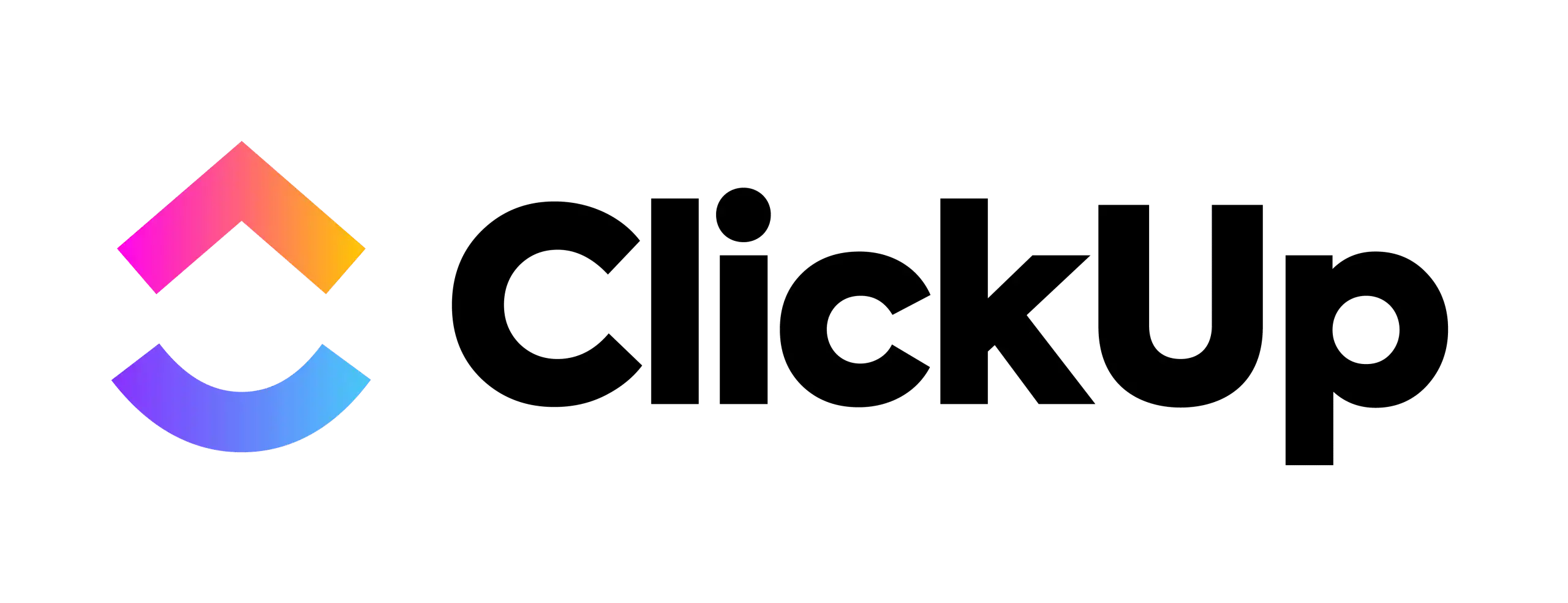Process flow diagram software is an amazing tool that is used to understand how a process goes about. In regular words, it is known as flowchart maker or process chart software. However, whichever way you look at it, it is a boon for companies who wish to understand better processes and make better use of a particular process. You can use these 15 ways to use flow diagram software in the office, at home, or in school. Whether you’re an engineer, student, educator, or business owner, these tips will be educational and fun.
15 Ways to Use Process Flow Diagram Software

Source: Kampus Production of Pexels
Process flow diagrams, also known as flowcharts, are an effective way to visualize the process of your business. The diagram is used to understand better how data flows diagrams through your company and identify any areas where improvements can be made. The Process flow diagram software is a tool that helps you create a high-level diagram of your process flow.
Process flow diagrams allow you to set up a standard, repeatable process often used by employees across the company. This helps you avoid confusion and makes it easier for new employees to get up to speed on their jobs more quickly.
Let’s take a look at 15 ways you can use process flow diagram software:
Create a new process map from scratch.
You can create a new map from scratch or convert an existing document into a graphical representation of your processes. The software makes it easy to create diagrams and customize them quickly according to your needs.
They are creating business processes.
If you want to create a new process or if you want to modify an existing one, then using the process flow diagram software will be very beneficial for you. It will help you create a new process or edit the old one so that it becomes more efficient and productive.
Training & Documentation.
One of the most common uses for process flow diagram software is training new employees or documenting existing procedures. You can use it to create detailed step-by-step instructions for completing a task or process, which can be helpful if you have several people working on similar projects at once or if there’s a high turnover rate among staff members who need to be trained quickly.
Process Improvement.
Flowcharting is a great way to help teams visualize their processes and identify areas for improvement. The process flow diagram software will allow you to create an interactive flowchart that allows users to click on different steps in the workflow diagram and see more information about them. You can also add notes or attach documents to specific steps in your workflow so that team members have all the information they need at their fingertips.
Quality Assurance.
Process flow diagrams can also ensure that quality standards are met throughout production. This can help reduce errors and improve efficiency by identifying bottlenecks before they occur.
Business Analysis.
Process flow diagrams can help businesses analyze their operations and improve based on their findings.
Planning.
Process flow diagrams are one way to plan your project or company’s goals and objectives. You can use them as a guide while creating new processes or updating current ones by identifying what needs improvement or change before moving forward with other tasks on your list of items to complete for your business’s success.
Identify Processes.
Process flow diagrams help you identify the various steps in a process so that you can improve it. Some steps may be unnecessary or redundant, while others may need to be included entirely. Some actions may need more detailed explanation or additional documentation, while others may benefit from automation software such as computer-aided design (CAD) programs or computer-aided manufacturing (CAM) programs.
Visualize Relationships.
Process flow diagrams clearly show relationships between processes through arrows and dotted lines connecting each step. This makes it easy for anyone involved with the project to see how everything works.
System analysis.
System analysis helps us understand how a system works, what causes it to fail, and how we can improve it by changing its design, structure, or architecture. Process flow diagrams are handy because they allow us to visualize complex systems easily using simple shapes, colors, layouts, and symbols like arrows, boxes, etc., making them easy to understand even by people without any technical background!
Project Management.
Using process flow diagram software can also help with project management because it allows you to see where your projects are at all times and which ones are running behind schedule or over budget.
Improves efficiency.
Processes can be improved by eliminating unnecessary steps and reducing the time required for performing tasks. By identifying bottlenecks in operations, you can identify ways to overcome them or eliminate them.
Visualization of processes.
A flow chart helps you visualize how things happen in your company or organization. It improves communication between employees and helps them understand each other better.
Designing New Processes.
Process flow diagrams can be used to design new processes, such as how your company handles customer service calls or how you handle a specific type of order. The chart will show the steps involved in each task and any possible breakdowns during each phase.
Understand the big picture of your business or organization.
Process flow diagrams help you see where all the different parts of your organization fit together and how they relate to each other — from customers to suppliers and everything in between — which improves team communication and helps your company run more smoothly overall.
How Do I Use Process Flow Diagram Software?

Source: Pavel Danilyuk of Pexels
Process flow diagram software is a great way to make your business processes more transparent and organized.
The process flow diagram software makes visualizing your business’s operations easy. The process flow diagram software allows you to create diagrams that clearly show how every step in a process fits together.
The process flow diagram software is also an excellent tool to ensure everyone on your team understands how the business works. The process flow diagram software will allow you to see what people are doing so that if someone gets confused or misses something important, they can easily catch up with the rest of the group.
The process flow diagram software can help you determine whether or not your business is operating efficiently. If any parts of the process need to be clarified, you can quickly fix these issues by using the process flow diagram software as a guide for improving your workflow.
What Are the Factors to Consider before Buying Process Flow Diagram Software?

Source: Edmond Dantès of Pexels
The Process flow diagram software is a powerful tool that can be used to create different types of diagrams. The process flow diagram is a type of diagram that shows the steps of a process and how they connect. It shows the beginning and end of a circle and offers the inputs and outputs of each step.
Before buying any software, the first factor to consider is whether it meets your requirements. Process flow diagram software should have features that allow you to create process diagrams quickly and efficiently. These features include an extensive library of symbols, auto-connecting lines, and the ability to add text boxes. You should also ensure that the software has an intuitive user interface that is easy to use.
The second factor is whether or not the process flow diagram software can be used on both Mac and Windows operating systems because you might want to use it on both computers at different times. Flowcharts are diagrams that present processes or systems in a way that shows how the parts of the process or system relate to each other and the whole.
Thirdly, consider how much the product costs because many free options are available online if you want to spend less money on a tool like this. Finally, ensure no hidden fees or payments are required after purchasing or using the product.
How Can Process Flow Diagram Software Help Businesses?

Source: Moe Magners of Pexels
Process flow diagram software is a tool that helps you create process flow diagrams, which are useful in many situations. You can use it to make a diagram showing how a process works, or you can use it to document your existing processes.
Process flow diagrams can be used for many things, including:
Creating a new process: If you want to make a new process or procedure, you can use process flow diagram software to document and visualize the steps involved. This will help you understand where there might be gaps or other issues within the process.
Improving an existing process: If you already have a strategy, use process flow diagram software to see if any areas could be improved. For example, some steps are redundant and could be removed to simplify the process. Or some actions don’t work as well as they could and need revising or improving.
Documenting an existing process: If you want to ensure all employees know exactly how they need to carry out their tasks at work, then creating a visual representation of them using process flow diagram software can be helpful.
Best Process Flow Diagram Software
|
3.5
|
3.5
|
3.5
|
Conclusion
This process flow diagram software gives users various ways to complete this task. This could be through using symbols and icons or by being able to customize your process. The process chart is up to you, the person creating it.
This diagram can help you understand your business better and show customers what they can expect during their visit with you, from start to finish. Creating a Process Flow Process Diagram simplifies the process already provided to you in one form or another.
Breaking down appropriate points in your process flow diagram will make it easier for customers and newcomers to understand.
Please visit our blog for a comprehensive exploration of Process Flow Diagram Software. There, you’ll find a wealth of insightful blogs that cover various aspects of the software, providing valuable information to enhance your understanding.
FAQs
What are the essential features of process flow diagram software?
The most essential features of process flow diagram software include creating different types of diagrams, such as who, what, when, and why. Other essential features include drag-and-drop functionality and built-in templates.
Can I export my diagrams from one software to another?
Exporting diagrams from one software to another is possible if they support the same file formats (such as .png or .jpg). You can also import files from other programs into your favorite diagramming tool.
What are some examples of Process Flow Diagrams?
You can use a process flow diagram (PFD) in many ways. For example, you could use it to show how your company operates daily. Alternatively, if you’re designing an application interface, you could use it to brainstorm what features you’d like to include and how they should function.