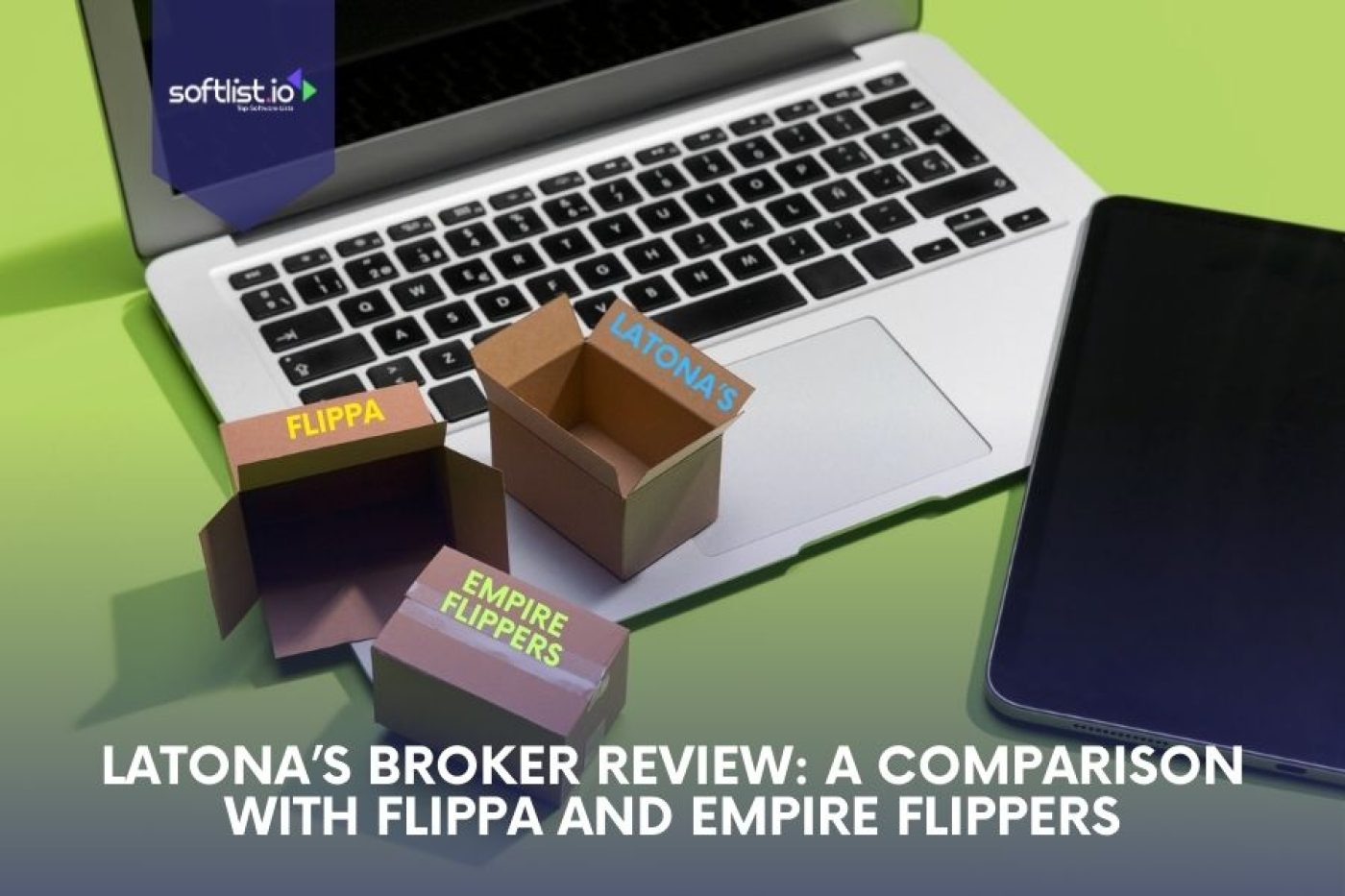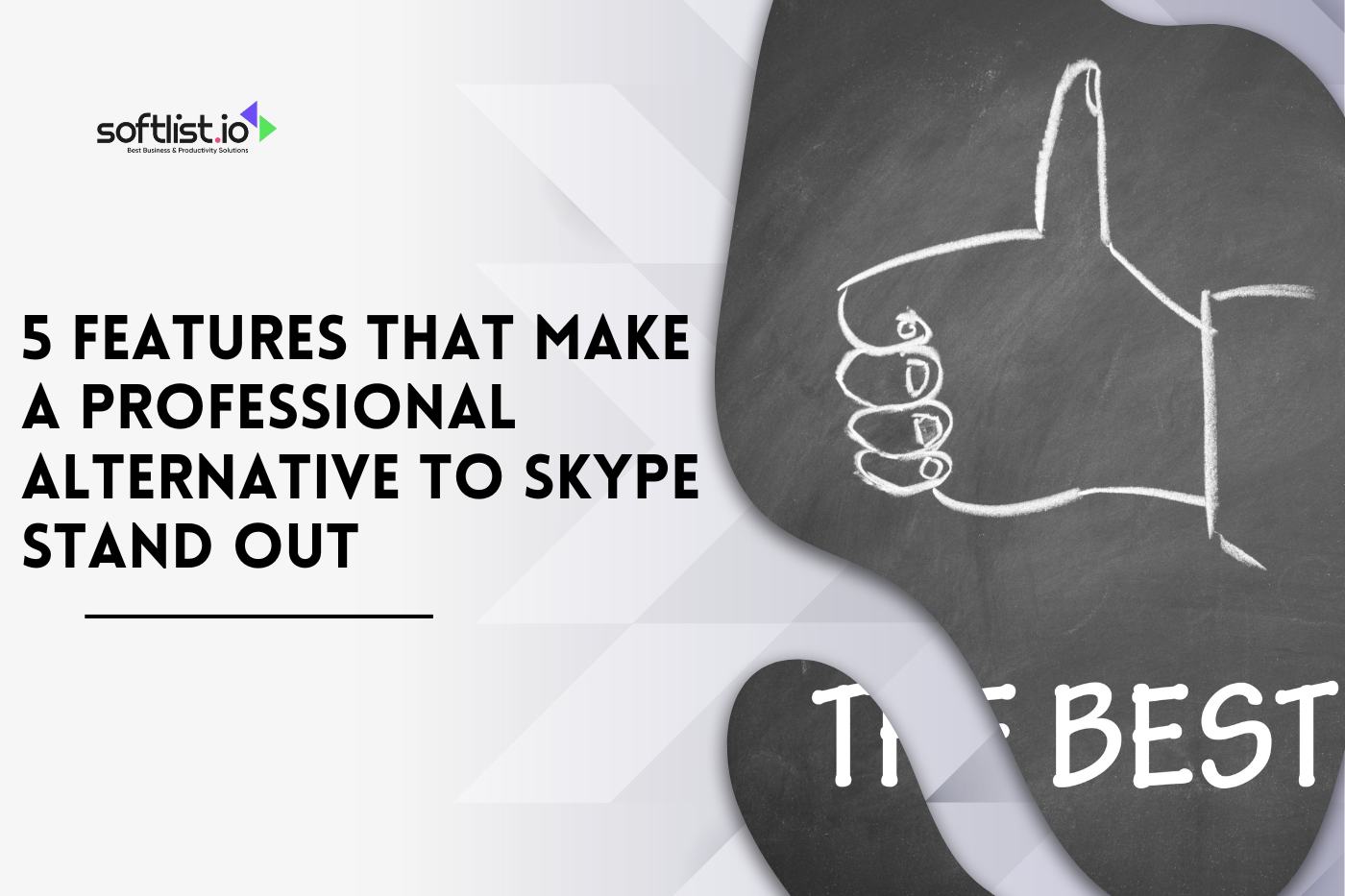Agencies are constantly looking for ways to streamline their outreach efforts and enhance their engagement strategies. This is where the power of outreach automation comes into play. Leveraging software designed specifically for this purpose, outreach automation tools offer many benefits, facilitating successful outreach campaigns across multiple platforms.
From email to social media, these tools support multichannel outreach, ensuring that your message reaches the right audience at the right time, with minimal effort. Whether you’re looking to boost the efficiency of your communication, track engagement metrics more effectively, or simply free up time to focus on strategy and creative content, outreach automation can significantly upgrade your agency’s capabilities.
Here, we explore 15 innovative ways to harness the potential of these tools, transforming the way you connect with your community and stakeholders.
15 Ways To Use Outreach Automation Tools
Outreach automation tools are software applications that allow salespeople to manage their outbound sales efforts. These tools help salespeople connect with prospects, send them messages, and follow up on emails. Outreach automation tools are designed for different levels of engagement, ranging from simple email templates to full-featured CRM platforms.
Inbound and outbound marketers can use outreach automation tools to improve efficiency and make staying in touch with customers easier.
1. Track emails
With outreach automation tools, you can keep track of when someone opens an email and clicks through links within it. This will give you insight into what works best in your current messaging strategy, so you know where to focus future efforts on improving performance.
2. Manage Social Media Accounts
Outreach automation tools allow you to easily manage your social media accounts like Facebook and Twitter. You can schedule posts, track likes and shares, and even see which posts perform best so that you can keep posting the same content over and over again until it works perfectly! Some of these tools even allow you to add hashtags automatically so that your posts increase their reach on social media platforms like Facebook and Twitter.
3. Analytics
These tools also give you access to analytics reports so that you can see how many people opened your email or clicked on your social media posts, which helps you improve future campaigns by learning from previous ones.
4. Managing Your Email List
You can organize your contacts into lists based on different criteria, such as location or industry. Then, you can use these lists to send newsletters or other emails. You can also create an auto-responder series or drip campaign that will be sent automatically based on a set schedule.
5. Conducting Outreach
With an outreach automation tool, you can quickly identify prospects interested in your product or service. This information is usually based on the interests and demographics that you collect from websites and social media platforms like LinkedIn and Twitter. Once you’ve identified prospects who might be interested in what you offer, you can send them personalized messages that make it seem like they’re receiving something from a friend rather than from a business owner trying to sell them something. The goal here is to build trust.
6. Find Prospects
Outreach automation tools help you find potential customers by searching for keywords and hashtags in social media posts. This can help you find people with similar interests and problems as your target audience. You can also use these tools to find influencers with a large social media following so that they can share your content or recommend it to their followers.
7. Manage Campaigns
Once you’ve found potential prospects using an outreach automation tool, it’s time to start managing your outreach campaign. The device will give you access to their contact information to send emails or messages on social media platforms like Facebook or Twitter. These messages will contain links to your website, blog, or other online assets so they can learn more about what you have available for them.
8. Create Email Templates
You can use an outreach automation tool to create email templates containing all the information needed for each message, such as recipient details, subject lines, and other fields. When you send an email from this template, all of this information will be filled in automatically for you.
9. Automated Follow-Ups
This feature can set up automatic follow-up emails after sending an initial outreach message. You can set up several follow-up messages for each prospect based on how long it takes for them to respond or what their response was like (for example, if they do not respond or if they do not open the first email). This feature ensures that every prospect goes unattended and all prospects receive equal attention from your business.
10. Manage Existing Relationships
Automated outreach tools can help you stay in touch with clients or customers by sending regular emails or newsletters and contacting them at critical times, such as after they purchase a product or service from you.
11. Lead Scoring System
With the help of this system, you can score your leads based on their actions, behaviors, and other related factors to quickly determine which one is most likely to buy your products or services. This will also help you save time and energy because you will only focus on those interested in purchasing from you rather than reaching out to everyone who visits your website or blog posts about the same topic as yours.
12. Lead Generation
You can set up a campaign that automatically sends messages on social media platforms like Twitter, Facebook, and LinkedIn. The statements will be based on keywords and phrases you have identified as relevant to your business sector or industry niche.
13. Grow Your Email List
When you use an outreach automation tool like SumoMe, you can add a pop-up to the bottom of every page on your website, encouraging visitors to sign up for your newsletter. This is a great way to grow your email list and engage more people with your brand and content.
14. Convert Leads Into Customers
Once you’ve found potential customers, outreach automation tools will help convert them into paying customers by sending out cold emails or other forms of communication that encourage them to take action (like signing up for a free trial). This allows businesses like yours to generate revenue without having a lot of manpower behind. 15. Schedule Posts
Scheduling posts on social media is another way to automate your outreach process. You can schedule posts at specific times when most users are online and ready to engage with them. This will help you save time while increasing the number of leads your efforts generate.
What Do You Need to Use Outreach Automation?

Source: Karolina Grabowska of Pexels
First, you’ll need a list of potential prospects to target. I recommend using a combination of your email list, your CRM’s contacts, and a tool like Buzzstream or FreshMail to generate leads based on keywords and other criteria.
Once you have your list, it’s time to start building out the automation. You can create automation using the Outreach Automation Workflow Builder, which allows you to connect your lists with actions like sending an email or adding someone on LinkedIn.
You can also use the workflows in Outreach by creating rules that trigger actions based on specific actions from your prospects (like opening an email or completing a form). For example, if someone opens an email from us, they might follow up by sending them another email with more information about the services or via phone call.
Why Should I Use an Outreach Automation Tool?

Source: Ketut Subiyanto of Pexels
The world of digital marketing is a fast-paced, ever-changing environment. To keep up with the latest trends and technologies, businesses must constantly innovate, test new tools and solutions, and find ways to streamline their workflows.
While many organizations still rely on manual outreach, several outreach automation tools available on the market today can help take some of the legwork out of this process. These tools can automate repetitive tasks (e.g., sending pre-written emails), reduce human error (e.g., by providing more accurate information about contact details), and even manage multiple accounts at once (e.g., by allowing users to schedule outreach campaigns).
Outreach automation tools are a great way to automate your outreach process. They help you create emails and track the responses so that you can focus on other things.Reasons to Use an Outreach Automation Tool:
- It’s more efficient than doing everything manually.
- You can save time and money by avoiding mistakes.
- It’s easy to use and set, even for beginners.
- You can test different strategies and see what works best for your business.
- They also allow you to run multiple campaigns simultaneously, saving time, money, and mental energy.
What Are Some of the Most Effective Outreach Automation Tools?

Source: Kampus Production of Pexels
Outreach automation tools are a hot commodity in the digital marketing world. As marketers, we’re always trying to find ways to save time and increase efficiency, so it’s no surprise that outreach automation tools are becoming increasingly popular.
But what are some of the most effective outreach automation tools? How do they work? Which ones should you use?
Here’s a quick breakdown of some of the best outreach automation tools that can help you automate your outreach process:
BuzzStream – BuzzStream is an all-in-one tool for managing your outreach campaigns. It can be used for email outreach, social media, SEO, and more.
OutreachPanda – OutreachPanda is a great tool that allows you to automate your outreach campaigns by allowing you to queue up emails to be sent at specific times throughout the week (or days) so you don’t have to manually send them all at once.
Marketo – Marketo is a cloud-based marketing automation platform that helps enterprise companies connect with customers across multiple channels to drive revenue growth. It includes CRM, marketing automation, web personalization, social media management, and more!
Conclusion
These outreach automation tools will continue to change how businesses operate and scale their efforts. It is a stepping stone that is not just here to stay, but also ways to more efficiency in your outreach. But there’s a lot more you can do with these apps than just scale and manage your outreach campaigns more effectively. The best thing about it is that you can decide how to use it. Please visit our blogs for more information about Outreach Automation Tools.
FAQ
How can outreach automation tools help me in my business?
Outreach automation tools can streamline your outreach efforts, automate your outreach sequences, and help you reach a larger audience more efficiently.
What are the benefits of using outreach automation tools?
The benefits include saving time, increasing productivity, improving response rates, and enabling you to engage with a larger number of prospects.
How can I integrate outreach automation tools with other platforms?
Many outreach automation tools offer integrations with popular platforms such as HubSpot, Salesforce, and LinkedIn Sales Navigator, allowing you to streamline your processes and maximize efficiency.
What types of outreach can be automated using these tools?
Outreach automation tools can be used for various types of outreach, including cold email campaigns, LinkedIn outreach, and sales engagement sequences.
How can I ensure successful outreach using automation tools?
To ensure successful outreach, it is important to personalize your emails, follow best practices, and utilize the tools effectively to engage with leads and close deals.
Can outreach automation tools be beneficial for agencies?
Yes, outreach automation tools can be particularly beneficial for agencies as they can help streamline client communication, lead nurturing, and overall effectiveness of outreach efforts.
What are some best practices for using outreach automation tools?
Best practices include maintaining a clear and concise message, verifying email addresses, personalizing your communication, and syncing data across platforms for a streamlined experience.