NightCafe has become a popular tool among AI art enthusiasts looking to generate stunning artwork effortlessly. NightCafe Studio stands out with its user-friendly interface and advanced algorithms, making it easy for anyone to create unique images with just a few clicks.
The platform allows users to explore various AI models, such as Stable Diffusion, to produce anything from abstract art to photorealistic visuals. One of the key features NightCafe offers is the ability to create artwork from text prompts, making it ideal for beginners and professionals alike.
If you’re curious about how to maximize the potential of NightCafe’s AI art generator, here are 10 ways to get started. Read on!
What Does NightCafe AI Do?

NightCafe AI is an artificial intelligence application that creates original AI-generated artworks. It can be used to create stunning abstract ai-generated art, digital paintings, or even generate your own free wallpaper for your computer desktop. Nightcafe AI is a tool to generate text prompts for writing stories. The software is easy to use and requires no special technical knowledge.
Nightcafe Creator is a free AI art generator that uses deep learning to create beautiful digital art from scratch. NightCafe AI creator works effortlessly. It creates beautifully detailed ai artwork from text to images or pictures. You only need to select a photo from your computer’s hard drive or connect it via the Internet; NightCafe AI will then analyze this image and use it to inspire its creations.
The program can recognize shapes and objects in the picture, including faces, animals, and plants. After identifying them, NightCafe AI will create art and new drawings based on these elements found in the original image, resulting in unique artwork every time. NightCafe artificial intelligence art also has several settings that allow you to customize how your drawings look, such as adjusting their size or color palette. You can also add effects like blurring or adding shadows if you wish!
How Do I Use NightCafe AI?
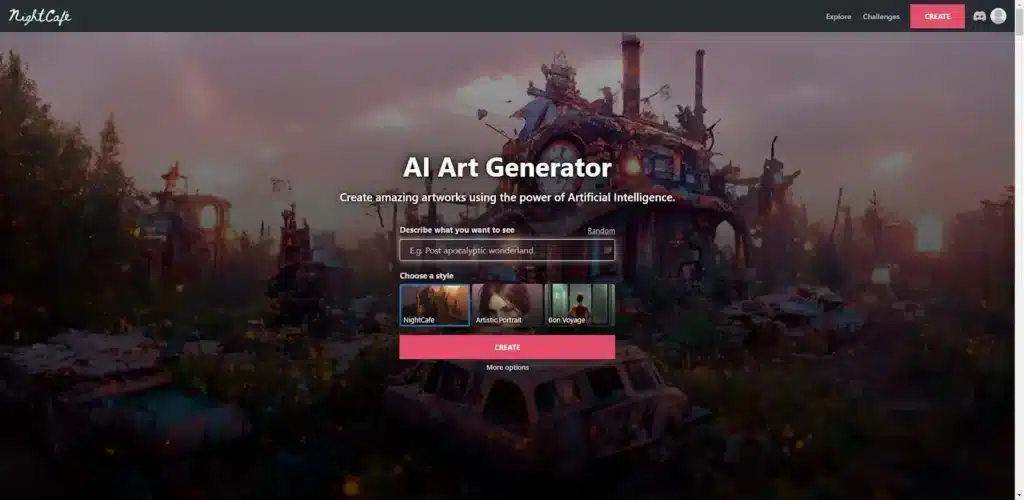
NightCafe powerful AI Art is a free online tool that lets you create unique art. You can either use an existing image or upload your photo to create artwork with the help of artificial intelligence.
The program has a simple interface that Nightcafe makes it easy to use. You just need to select whether you want an image or text, select the output type, and then hit the generate button. Midjourney and Dall-e is also an excellent tool for people interested in learning about artificial intelligence who need programming experience.
You can also change various settings like color palette and image size. This can be useful if you have a specific vision for your artwork.
Once you’ve finished creating your masterpiece, save it as an image file or print it out on paper using our printing service.
What Makes NightCafe Unique?

NightCafe is an AI image generator. It is different AI from other tools in that it uses a genetic algorithm to create the images, allowing for a much wider range of possibilities.
Nightcafe is a deep-learning AI model that can transform and create images into paintings, drawings, and sketches. NightCafe can create an endless variety of art creations by using AI. It can generate much more complex and exciting images than other programs. It can also create unique AI art, so you won’t see two pieces that are precisely the same!
There are many reasons why NightCafe AI is a unique application; it includes:
- NightCafe is a free and easy-to-use art generator. It can create beautiful art and even customize your images’ art style.
- NightCafe has an online community that you can join to share your art, comment on other people’s creations, and interact with the creator of NightCafe himself!
- NightCafe strongly focuses on being accessible to everyone, regardless of their artistic ability or technical knowledge. You don’t need to understand how it works or have any experience with programming to make beautiful images!
- With NightCafe, you can create digital art in just 3 minutes.
- You have complete control over the colors and shapes of your artwork thanks to a robust color palette and a brush editor.
10 Ways To Use NightCafe AI as an AI Art Generator

NightCafe AI uses a generative adversarial network to create original artwork. It can draw anything from abstract art to landscapes, portraits, and more. In this AI image generator, you can order it to draw something specific for you.
1. Create Unique Art from Text Prompts
NightCafe Studio enables users to generate artwork simply by entering a text prompt. The AI interprets the words and turns them into a visual representation, making it intuitive even for beginners.
This is ideal for creating concept art, book covers, or personal projects where you want the AI to imagine the visual based on your description. The beauty of this feature lies in the endless creative potential it offers—each prompt can produce a one-of-a-kind image.
2. Explore Stable Diffusion for Photorealistic Results
NightCafe incorporates the Stable Diffusion model, which excels in producing highly detailed, photorealistic images. This capability makes it a fantastic tool for projects that require realistic visualizations, such as architectural renderings, digital portraits, or product designs. Unlike abstract models, Stable Diffusion mimics the nuances of real-world textures, lighting, and perspectives, giving you lifelike results.
3. Customize Art Styles with AI Models
NightCafe doesn’t limit you to a single style. It offers a range of AI models that cater to different artistic styles, from abstract to impressionism, oil painting, and more. For example, you can generate artwork in the style of Van Gogh or a surrealist digital art piece.
This allows users to customize the end result according to their specific creative needs. It’s like having a suite of professional art styles at your fingertips, each powered by AI.
4. Generate Art from Existing Images
Another powerful feature of NightCafe AI is its ability to transform existing images. You can upload any image—whether it’s a personal photo, an illustration, or a stock image—and let the AI turn it into a completely new artwork.
The platform allows you to apply different artistic filters or even rework the image into a completely new style, giving it an artistic flair while maintaining the core elements of the original image.
5. Upscale Art Using AI
For those who need high-resolution artwork for professional purposes, NightCafe offers an AI upscaling tool. This feature takes your generated artwork and enhances its resolution without sacrificing quality.
This is especially useful for users looking to print large-scale art for posters, banners, or digital displays. Upscaling ensures that the fine details remain intact even when the artwork is blown up to larger sizes.
6. Create NFT Artwork
NFTs (Non-Fungible Tokens) are reshaping the art world, and NightCafe provides a streamlined way to create digital artwork suitable for minting as NFTs. By using its AI-generated art, you can quickly create unique pieces that can be tokenized and sold in digital art marketplaces. The platform’s ability to generate diverse and unique images gives you an edge in producing NFT art that stands out.
7. Generate Art for Social Media Content
If you’re managing a social media account or a brand, NightCafe’s quick art generation tools can help you create visually engaging content on the fly. The user-friendly interface allows you to produce eye-catching visuals with minimal effort, perfect for posts, banners, or profile pictures. Plus, because the images are generated uniquely, they can help you maintain originality and creativity in your social media strategy.
8. Collaborate with Other Artists
NightCafe fosters a community where artists can share their AI-generated creations and collaborate. By seeing what others are creating and offering feedback, you can push your creative boundaries even further.
It’s an excellent way for AI art enthusiasts to inspire and challenge each other, learn new techniques, and perhaps even co-create artwork by blending each other’s styles and ideas.
9. Create Artistic Variations of Existing Images
This feature allows users to take an existing image and run it through different AI models to create several variations. This is perfect for artists or designers who want to explore multiple iterations of a concept without manually tweaking each version. Whether you’re working on branding, concept art, or personal projects, generating variations can spark new ideas and directions for the final piece.
10. Use AI to Spark Creativity
One of the most valuable aspects of NightCafe is its role as a creative tool. Even if you’re unsure of what you want to create, you can start by inputting a vague or random prompt and let the AI’s imagination take over. The platform offers creative and intelligent modes that provide different ways to interpret text and visual input, helping you break through creative blocks or simply offering inspiration for your next project.
Conclusion
NightCafe AI offers some exciting possibilities for artists and hobbyists, the type of users who want to inject a little variety into their work. There are many ways to employ this technology, and NightCafe AI does more than you might think.
All the information we shared above has helped you decide if NightCafe AI is right for you. It’s free to try out, so why not give it a whirl? While you are here, fill in the form to subscribe to get the hottest deals and discounts on selected software. For more information about NightCafe AI, check out our other blogs.
FAQs
How Can I Get Started with Nightcafe AI for Creating AI Generated Art?
To get started with NightCafe AI, you simply need to visit the NightCafe website and sign up for an account. Once registered, you can immediately start creating AI-generated art by selecting from various creation methods such as ‘create’ using text-to-image or style transfer techniques.
What Are Some Popular Art Challenges in the Nightcafe AI Art Community?
The NightCafe AI art community frequently hosts art challenges where artists can showcase their creativity using AI algorithms. These challenges often revolve around specific themes or techniques, providing an exciting way for participants to push the boundaries of AI art.
How Do I Use Style Transfer in Nightcafe AI?
Style transfer in NightCafe AI allows you to apply the artistic style of one image to another. By selecting the style transfer option, you can upload a piece of art whose style you want to mimic and another image you want to transform, resulting in a unique and personalized art piece.
What Is the Text-to-Image Feature in Nightcafe AI?
The text-to-image feature in NightCafe AI lets you generate images based on textual descriptions. By inputting descriptive text, the AI algorithms interpret your words and create a corresponding image, offering a powerful tool for personalized art creation.
Can I Sell the AI Generated Art I Create on Nightcafe AI?
Yes, you can sell the AI-generated art you create on NightCafe AI. Many artists use the platform to create and commercialize their art, taking advantage of the customization and advanced AI models and settings offered by the platform.
What Is Neural Style Transfer, and How Is It Different from Standard Style Transfer?
Neural style transfer is a specific type of style transfer that uses neural networks to apply the style of one image to another. Unlike standard style transfer methods, neural style transfer can produce results that are an order of magnitude better in terms of artistic quality and detail.
How Does Nightcafe AI Incorporate Machine Learning in Its Art Creation Process?
NightCafe AI employs advanced machine learning algorithms, such as VQGAN+CLIP and CLIP-guided diffusion, to generate art. These algorithms enable the creation of highly detailed and aesthetically pleasing images by learning from vast datasets and improving over time.
What Makes Nightcafe AI’s Image Generation Capabilities Unique?
NightCafe AI stands out due to its diverse range of creation methods, including style transfer, text-to-image, and neural style transfer apps. The platform also offers extensive customization options and a vibrant AI art community, making the AI art experience highly engaging and versatile.
How Can I Share My Creations Made with Nightcafe AI?
You can easily share your creations made with NightCafe AI on social media platforms like Reddit or within the NightCafe AI community. The platform provides options to download your artwork or directly share it online, allowing you to showcase your AI image generation skills to a broader audience.





