Creating engaging videos is a real challenge for video editors. You have to nail the right tone, pacing, and voiceovers, all of which can take up so much time and effort. That’s exactly what Murf.AI is designed to tackle.
With its AI-driven tools, Murf.AI offers solutions that simplify many of the complex tasks video editors face, like generating realistic voiceovers or fine-tuning audio to perfectly match the visuals.
Let’s explore 15 ways Murf.AI can transform your video editing process, making it easier for you to deliver high-quality content with less stress and more creativity.
Key Takeaways
- Efficiency in Production: Murf.AI dramatically speeds up the video editing process by offering AI-driven voiceovers and precise audio synchronization tools, enabling editors to focus more on creative aspects rather than technical challenges.
- Professional Quality: The platform provides high-quality, natural-sounding AI voices that can mimic human speech effectively, ensuring that voiceovers sound professional and engaging, and suitable for various types of video content.
- Versatility and Accessibility: With support for over 20 languages and multiple accents, Murf.AI makes it easier for video editors to produce multilingual content, enhancing accessibility and reaching a broader audience.
- Customization: Murf.AI offers extensive customization options for voice attributes, such as tone, pitch, and speed, allowing editors to match the audio perfectly with the video’s mood and style.
- Simplified Workflow: The user-friendly interface of Murf Studio simplifies the workflow, making it easy for both beginners and experienced editors to produce polished, high-quality video content efficiently.
1. Add Professional Voiceover
Murf.AI offers a simple way to create professional, high-quality voiceovers without hiring a voice actor or setting up a recording studio. With its advanced AI voice technology, Murf can generate natural-sounding voices that mimic human speech perfectly.
Whether you’re narrating a video, creating e-learning content, or crafting a commercial, the magic of Murf’s AI voice makes your audio sound professional and engaging.
The customizable speech model lets you adjust pronunciation or pause specific words, so the narration feels exactly the way you want. Plus, the Murf Studio’s user-friendly interface makes it easy to deploy high-quality voices for your projects.
Make studio-quality voiceovers in minutes. Use Murf's lifelike AI voices for podcasts, videos, and all your professional presentation.
2. Multilingual Narration
One of the key features of Murf.AI is its ability to generate voices across different languages and accents. With access to over 120 natural-sounding voices in 20+ languages, Murf helps content creators reach global audiences.
Using text-to-speech technology, you can create AI voiceovers in multiple languages effortlessly. The Murf AI team has developed voices that sound so real, they’re hard to distinguish from human voice recordings.
So whether it’s for a training video, a marketing campaign, or even a voice clone for your brand, Murf lets you explore endless possibilities with AI-generated voices.
3. Sync Voiceovers with Visuals
Murf.AI makes it easy to sync voiceovers with your video visuals. The Murf Studio allows you to time the audio perfectly, ensuring each pause and emphasis matches your scene transitions.
With Murf’s AI voice generator, you can preview how the narration fits into your timeline and make quick adjustments. The platform’s customizable tools ensure your content flows smoothly, delivering a seamless experience for your audience.
By using Murf to narrate your videos, you can skip the hassle of manual editing and focus on creating captivating stories.
4. Customize Voice Attributes
With Murf, you have complete control over how your AI-generated voice sounds. Want a deeper tone or a faster pace? Murf provides tools to customize the pitch, speed, and style of your narration. This is why Murf AI is considered one of the best AI voice generators on the market.
Its “Say It My Way” feature allows you to fine-tune the voice so it aligns perfectly with your content’s tone. From high-energy ads to calm e-learning modules, Murf makes it easy to find the right voice style for any project. The result? Professional-sounding AI narration that feels tailor-made for your audience.
5. Incorporate Background Music

Murf also simplifies adding background music to your voiceovers. After generating your narration with Murf’s high-quality voices, you can upload an audio file and sync it seamlessly within the Murf Studio.
The ability to combine natural-sounding voices with the right music enhances the overall production value of your video. Whether you’re using Murf for marketing, tutorials, or presentations, this feature ensures your content feels polished and engaging.
And if you’re on a free plan, you can still try out these features with 10 minutes of voice generation.
6. Create Consistent Brand Voices
Murf AI makes it easy for brands to create consistent voiceovers that align with their identity. With Murf AI’s advanced text-to-speech technology, you can explore everything that Speech Gen 2 offers, like creating a “voice clone” for your brand.
This customizable and realistic speech model lets you set the tone, style, and personality of your narration, ensuring every video has the perfect voice.
Murf AI’s “Say It My Way” feature provides endless customization options, allowing you to fine-tune pronunciation and pacing. Whether it’s for commercials or explainer videos, Murf helps businesses deliver high-quality voices for apps and content.
7. Generate Quick Drafts
If you’re in a hurry, Murf AI’s voice synthesis capabilities let you create voiceovers in minutes. You can use text to quickly generate audio and test different narration styles.
Murf’s AI technology offers multiple voice options, so you can try various tones and find the perfect voice for your project without delay. The magic of Murf lies in its ability to deliver professional-quality AI voices with minimal effort.
This is especially helpful for video editors who need quick drafts before finalizing the script or visuals. With Murf, you can experience endless possibilities with voice customization at your fingertips.
8. Enhance Accessibility
Murf AI solves accessibility challenges by enabling creators to add natural-sounding AI voices to their videos. Using text-to-speech tools, you can narrate on-screen text or provide descriptive voiceovers, making your content accessible to visually impaired viewers. Murf’s high-quality voices ensure that the narration sounds professional and engaging, not robotic.
This AI company offers voices across 20 languages and accents, helping you cater to a diverse audience. By using AI voice generators like Murf, you can easily create inclusive content that reaches more people while maintaining a polished and professional touch.
9. Produce Training Videos
Murf AI is ideal for e-learning and instructional content, allowing educators and companies to create voiceovers that sound like professional voice artists.
With Murf Speech Gen 2, you can unveil the all-new Murf AI capabilities to deliver natural-sounding audio for training videos.
The customizable features let you choose voices that suit your audience, whether you need an authoritative tone for corporate training or a friendly voice for tutorials. Murf makes it easy to create engaging, high-quality narration that helps learners stay focused and informed.
10. Develop Marketing Materials

Marketing videos get a boost with Murf AI’s advanced AI technology. The platform lets you create voiceovers with natural-sounding AI voices that captivate your audience. Murf Dub delivers quality dubs for multilingual campaigns, ensuring your marketing materials resonate globally.
With free and paid plans, Murf makes professional-quality audio accessible for businesses of all sizes. From explainer videos to ad campaigns, Murf AI provides the voice options and customization needed to elevate your brand’s storytelling. See how Murf can transform your marketing efforts by delivering the perfect voice to complement your visuals.
11. Localize Content
If you want to reach a global audience, Murf AI makes localization effortless. With voices in 20 languages and multiple accents, you can create voiceovers that resonate with diverse markets. Using text-to-speech, Murf AI voice technology ensures that the narration feels authentic and culturally relevant.
The ‘Say It My Way’ feature helps you adjust pronunciations for specific regions, making the content feel personal and professional. Whether it’s a promotional video or an educational series, the possibilities of AI-generated voices from Murf give your projects a truly global appeal.
12. Create Audiobooks
With Murf AI, you can turn any written content into engaging audiobooks. Murf solves the challenge of finding the right voice by offering high-quality voices for your apps and storytelling needs.
The natural-sounding AI voices are perfect for narrating fiction, self-help, or educational material. Thanks to the platform’s voice changer capabilities, you can even switch between different tones or accents to suit the story.
Murf’s pricing plans make it accessible for both aspiring authors and publishers to bring their words to life with voices voiced by Murf.
13. Generate Podcast Episodes
Want to start a podcast without needing recording equipment or a professional studio? Murf AI voice lets you record podcast episodes using text-to-speech tools. The magic of voice customization lets you experiment with different voice styles, from conversational tones to authoritative narration.
Murf voice options ensure that your podcast stands out with quality AI voices. Whether you’re narrating a story, hosting a discussion, or creating an educational series, Murf provides the flexibility and ease to produce high-quality audio content.
14. Add Narration to Slideshows
Slideshows can feel more engaging with Murf AI voiceovers. Murf solves the issue of dull presentations by offering natural-sounding AI voices that narrate your content. With voices to create engaging narrations, you can highlight key points and keep your audience hooked.
Whether it’s for business proposals, educational lessons, or wedding photo montages, Murf lets you record professional-sounding voiceovers that enhance the overall experience.
The Murf advantage lies in its ability to elevate even the simplest slideshows into impactful presentations.
15. Experiment with Voice Styles
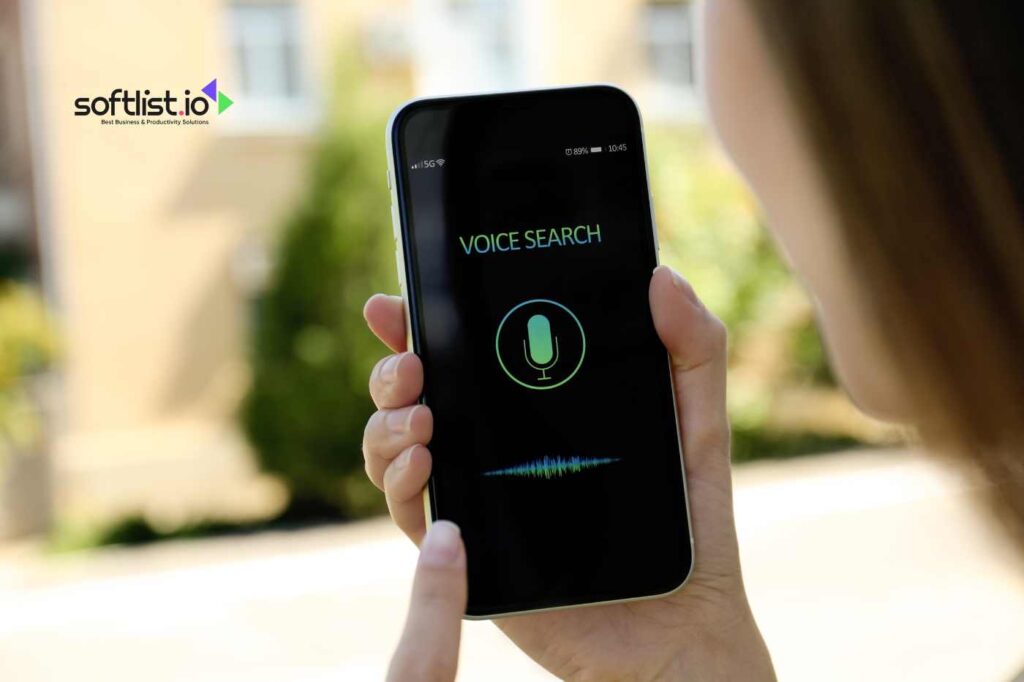
Murf AI’s voice changer feature lets you explore different styles and tones to find the perfect match for your content. Whether you need a friendly, conversational voice or a formal and authoritative tone, Murf provides a variety of voice options.
The platform’s “Say It My Way” feature adds another layer of customization, letting you tweak specific words for the desired impact. With high-quality voices for your apps and videos, Murf ensures your projects always sound polished and professional.
The possibilities of AI-generated voices from Murf allow creators to innovate and experiment without limits.
Final Thoughts
Murf.AI really changes the game for video editors. It simplifies everything from voiceovers to syncing audio with video, making your editing process much smoother. If you want to up your video game, Murf.AI might be just what you need.
Don’t miss out on the latest deals and promotions—subscribe to our website today and stay updated on all the tools that can make your video editing smoother and more creative. Subscribe now and ensure you’re always in the loop with the best offers!
Also, if you’re looking to explore more tools that can assist with your audio needs, don’t forget to check out our “Top 10 AI Voice Generator Tools” review article. It’s packed with insights on the best tools available, helping you make informed decisions for your projects. Read the review here and discover the perfect tool to enhance your video editing arsenal.
Frequently Asked Questions
Can Murf.AI Handle Different Languages And Accents?
Murf.AI supports multiple languages and accents, allowing for a broad range of voiceover options to match various audience needs.
Are There Any Tutorials Available To Learn Murf.AI?
Yes, Murf.AI offers tutorials and a help center to guide you through all the features and get the most out of your video editing.
What Are The Subscription Options For Murf.AI?
Murf.AI offers several subscription plans, catering to different user needs and budget constraints, from basic to advanced features.
How Can I Contact Support If I Have Questions About Using Murf.AI?
Support can be reached through their website via email or live chat, providing assistance with any questions or issues you might encounter.
Is Murf.AI Suitable For Beginners?
Yes, Murf.AI is designed to be user-friendly for both beginners and experienced editors. It simplifies many complex tasks in video editing.







