Video content has become a powerful tool for communication, entertainment, and marketing. Whether you’re a content creator, a business owner, or simply someone who enjoys sharing your experiences, videos are an essential part of the online experience. With its ability to convey information visually and emotionally, video content has transcended language barriers and resonated with audiences worldwide.
Businesses have harnessed the power of video to amplify their marketing efforts. Through compelling product demonstrations, brand stories, and advertisements, companies can create lasting impressions on consumers. Video’s dynamic nature allows for immersive storytelling that can evoke emotions and establish strong connections with potential customers.
Even for personal use, the proliferation of smartphones and social media platforms has made it easy for individuals to share their experiences and moments in video format. Whether it’s documenting travels, capturing life milestones, or expressing opinions, videos provide a richer and more authentic representation of one’s life compared to traditional text or images. However, crafting engaging and visually appealing videos can often be a time-consuming and technically challenging task. This is where the revolutionary power of AI video editors comes into play.
Video Editing in the Age of Artificial Intelligence
Video editing, once a labor-intensive and time-consuming process, has now evolved into a more efficient and innovative endeavor thanks to the integration of AI-powered tools and techniques. This revolution has not only streamlined the editing process but also opened up new horizons for creativity and accessibility, making video editing more approachable for individuals and businesses alike. In this article, we’ll explore 15 ways in which AI is transforming the world of video editing, making it easier than ever to create impressive videos.

Source: iStock by metamorworks
1. Efficient Video Creation
AI video editors offer a swift and efficient way to create videos. With traditional video editing, the process can involve numerous manual adjustments, cuts, and transitions. AI tools automate many of these steps, allowing you to generate videos quickly.
With time-consuming tasks offloaded to AI, content creators can allocate more energy towards refining their storytelling and experimenting with innovative visual elements. This synergy between human creativity and AI efficiency empowers video editors to generate polished and engaging content in significantly less time.
2. Seamless Video Editing
The ability to edit videos seamlessly is crucial for maintaining viewer engagement. Traditional video editing processes often demand meticulous attention to detail, requiring editors to manually stitch together clips, adjust timings, and incorporate transitions to achieve smooth flow.
The advent of AI-powered video editors has redefined this process by introducing automated features that enhance the overall editing experience. AI video editors enable you to edit footage effortlessly, ensuring smooth transitions and a polished final product.
3. Instant Video Creation
Source: FreePik
Creating videos from scratch can be daunting, especially for beginners. AI software and tools can help you instantly generate videos from templates, with just a few clicks, eliminating the need to start from a blank canvas. These tools offer a range of pre-designed templates catering to various themes, styles, and purposes. Anyone who wants to create instant videos without spending a lot of resources to have stunning videos can utilize the power of AI to save valuable time and money.
4. Text and Audio Enhancement
AI video editors can automatically analyze your video content and add appropriate text or audio elements. This feature is particularly useful for adding captions, subtitles, and background music without manual intervention. By employing speech recognition and natural language processing, these AI tools accurately transcribe spoken content into text-based captions or subtitles.
This enhances accessibility for diverse audiences and aids in comprehension, making your videos more inclusive and informative. Moreover, AI’s ability to understand the context of your video assists in selecting appropriate background music, syncing it with the content’s mood, and maintaining a consistent auditory experience.
5. AI-Generated Video Templates
AI-generated video templates provide a foundation for your content creation. These templates can be customized according to your preferences, helping you maintain a consistent visual style. By selecting a template that aligns with their vision, creators can instantly establish a foundational structure for their video. This eliminates the need to conceptualize every aspect from the ground up, making the initial steps far more accessible.
6. Effortless Script Integration
Source: iStock by monsitj
Crafting a compelling video script is essential for effective communication. AI-powered tools can seamlessly integrate your video script, ensuring that your visuals and narration align perfectly. AI-powered tools are equipped with natural language processing capabilities that enable them to comprehend the nuances of your script’s content.
This understanding empowers them to synchronize the script with the visual cues and timing, ensuring that the spoken words correspond precisely with the on-screen imagery. This synchronization is vital for maintaining viewer engagement and delivering a coherent narrative flow.
7. Dynamic Subtitle Addition
Adding subtitles to your videos enhances accessibility and widens your audience reach. AI video editors can automatically generate subtitles, saving you the time and effort of manually inputting text. This automated process not only streamlines the video production workflow but also enhances the accuracy of the subtitles.
Human transcription can be prone to errors, especially with complex terminology or accents. AI-driven solutions minimize such inaccuracies, resulting in subtitles that are more consistent and aligned with the intended message of the video.
8. AI-Enhanced Social Media Sharing
In the realm of social media, where attention spans are short, engaging videos are key. AI video editors offer features tailored for various platforms, making your videos optimized and shareable. AI video editors are designed with a keen understanding of the unique dynamics of different social media platforms.
They offer an array of features and tools that cater to the specific requirements and preferences of each platform. Whether it’s Instagram, TikTok, Facebook, or YouTube, these editors empower creators to optimize their videos for the intended platform, ensuring that they align seamlessly with the browsing behaviors and expectations of the audience.
9. Smart Selection of Sound Effects

Source: iStocky by SeventyFour
Sound effects play a pivotal role in video content, adding depth and emotion. AI tools can help you select suitable sound effects that align with your video’s mood and message. AI tools designed for sound effect selection utilize advanced algorithms and data-driven insights to analyze the nuances of the video’s mood, narrative, and intended message.
This enables them to identify and recommend sound effects that seamlessly complement the visual elements. Whether it’s a suspenseful scene, a heartwarming moment, or a thrilling action sequence, these AI tools can sift through an extensive library of sound effects to pinpoint the ones that resonate most effectively.
10. Marketing Video Generation
For businesses, marketing videos are indispensable tools. AI video editors can generate marketing videos with product images, text, and sound, streamlining your marketing efforts. One of the remarkable advantages of AI video editors is their ability to tailor videos to specific audiences.
By analyzing data and understanding consumer preferences, these editors can generate videos that resonate with the intended viewers, maximizing the impact of the marketing campaign.
11. Customizable Video Footage
AI video editors allow you to customize video footage effortlessly. Whether it’s adjusting colors, lighting, or other visual elements, customization becomes a breeze. In addition to colors and lighting, AI video editors facilitate the modification of other visual elements.
They can automate tasks like stabilizing shaky footage, removing visual noise, and even enhancing the sharpness of details. This level of automation not only saves time but also ensures that the final output meets professional standards.
12. High-Quality Editing Tools
Source: FreePik
AI video editors provide access to high-quality editing tools that ensure your videos look professional. This can help elevate your content and make it stand out. One of the primary advantages of AI-driven editing tools is their ability to automate intricate tasks that were once time-consuming and required specialized skills.
For instance, these tools can autonomously adjust lighting, and color balance, and even perform intricate tasks like motion tracking and object removal, all of which are essential for achieving a polished and professional look.
13. Browser-Based Convenience
The accessibility of browser-based AI video editors makes the editing process convenient. You can edit videos from any device without the need to install additional software. These online video editing platforms leverage the power of cloud computing and AI technology to provide users with a streamlined editing experience.
The user-friendly interfaces of these editors enable both beginners and experienced editors to navigate and manipulate video content with ease. Basic tasks such as trimming, cutting, and merging videos can be executed effortlessly, while more advanced features like adding effects, captions, and transitions are also readily available.
14. Language and Translation Integration
AI-powered video editors can aid in translating your video content into different languages, broadening your global audience, and facilitating cross-cultural communication. In essence, these AI tools facilitate the localization of video content, a process that goes beyond simple translation.
It involves adapting cultural references, idiomatic expressions, and even visual elements to resonate authentically with the target audience. While AI excels at handling the technical aspects of translation, human oversight remains crucial for ensuring the content’s cultural sensitivity and contextual appropriateness.
15. AI-Generated Video Previews
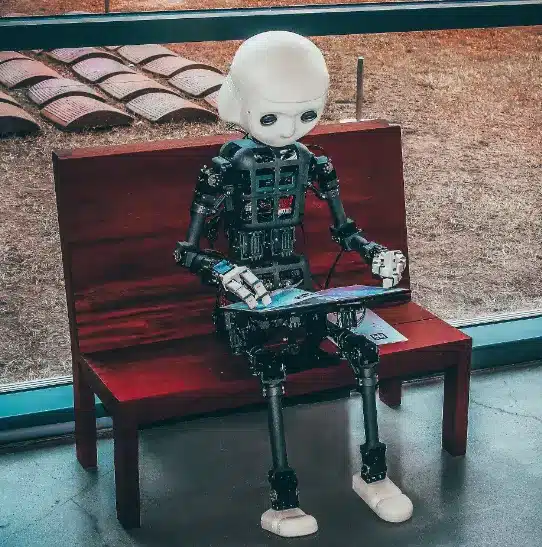
Source: Unsplash by Andrea De Santis
AI tools can generate previews of your edited videos, allowing you to review the changes before finalizing. This ensures that your vision is accurately translated into the final product. You’re happy to see the final output that doesn’t disappoint.
Best Video Editor
|
Primary Rating:
3.5
|
Primary Rating:
3.5
|
Primary Rating:
3.5
|
Final Thoughts on Editing Videos Using AI
The realm of video editing has undergone a revolutionary transformation with the integration of AI tools. From the creation of efficient videos using AI to seamless editing, AI-generated videos have changed the landscape of content creation. The integration of AI into video editing is not just a technological advancement; it’s a fundamental shift in how we approach the creative process. As we continue to explore and harness the potential of this full suite of AI-powered video editing tools, we will unlock new possibilities, refine our craft, and craft narratives that resonate with audiences in ways previously unattainable.
These tools have made video editing more accessible, streamlined, and customizable, allowing both beginners and professionals to craft impressive videos effortlessly. The availability of a full suite of built-in AI editing tools allows for automated processes that simplify and expedite the editing workflow. As technology continues to advance, AI video editors will likely play an even more significant role in shaping the future of video content. Embrace the power of AI and elevate your video editing game to new heights.
Feel free to explore our collection of other insightful blogs, where you’ll uncover a wealth of valuable information on a variety of topics. Our diverse selection of blogs is designed to provide you with a broader understanding of the subjects that matter most, offering fresh perspectives and expert analysis to further enrich your knowledge. Happy reading!
Frequently Asked Questions
What is the purpose of an AI video editor?
An AI video editor is a tool that uses artificial intelligence to create and edit videos. It offers a range of features that make it easy to use and automate the video creation process.
How can AI help in video creation and editing?
AI technology can assist in various aspects of video creation and editing. It can generate video scripts, transcribe audio files, add subtitles, animate text, apply filters, and much more.
What are the advantages of using AI video editing tools?
AI video editing tools offer several advantages. They are easy to use, even for beginners, and provide cutting-edge technology for achieving professional-looking videos. They also save time and can be used in a browser without installing any additional software.
Can I use AI-generated videos for commercial purposes?
Yes, you can use AI-generated videos for commercial purposes. However, it’s essential to check the terms and conditions of the AI tool you are using to ensure that it allows commercial usage.
Can I also use my own video clips in an AI video editor?
Yes, most AI video editors allow you to use your own video clips alongside the AI-generated content. This gives you the flexibility to create videos that align with your brand or style.
How can I export the videos created using an AI video editor?
Exporting videos created using an AI video editor is typically a straightforward process. The tool will usually provide an option to export the video in various formats suitable for different platforms like YouTube, TikTok, or your website.
What features are included in an AI video editing tool?
AI video editing tools typically offer a wide range of features. These may include editing the video timeline, adding text, emojis, and graphics, applying filters and effects, adjusting the video format and resolution, and much more.
Are there any costs associated with using an AI video editor?
It depends on the specific AI video editor you choose. Some editors offer free plans with limited features, while others have paid plans that unlock additional functionality. Consider your budget and requirements when selecting an AI video editing tool.
Can an AI video editor generate audio for my videos?
Most AI video editors do not generate audio for videos. However, they may provide the option to upload an audio file, which you can then sync with your video content.
How can an AI video editor help with content creation on social media?
An AI video editor can significantly assist with content creation on social media. It can generate engaging videos quickly, add subtitles to make them more accessible, and apply effects or animations that catch the viewer’s attention.









