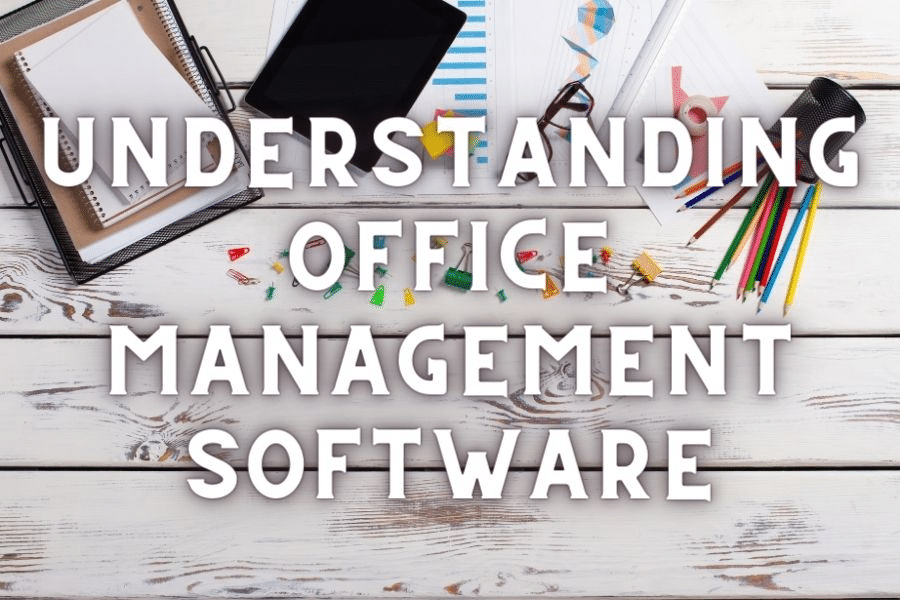A business needs good office management tools to work well in today’s fast-paced business world. Software for running an office is now an essential part of running a business. It can take care of things independently and help people communicate better.
But there are different office management tools and software; choosing the right one for your business can take time. This article will discuss what office management software is and how it works.
We’ll discuss its features, what it can do for your organization, and how to choose the right one. This article will help you choose the best software for running an office. Keep reading to learn what you need to know and get the tools you need.
What is Office Management?

Managing an office means making plans and carrying them out for the organization. This means that the office needs to be a nice place to work. You can have the office staff’s work directed and organized to help the company reach its goals. Things like these are looked at and changed so that they work better.
This definition focuses on the workers because a hardworking, well-managed staff makes a workplace work well. Most of the time, office managers are in charge of desk space, office supplies, and the budget for the office or administration.
They also help train staff, make travel plans, and manage other people at the facility. An intelligent office manager must know how their workers act in any field. And what they need to know about how to get them to work hard by giving them the right rewards.
Office management is used in many fields, and they all have much in common. Some things set each office management tool or position apart from the others.
What is Office Management Software?

Office Management Software helps businesses keep track of their daily tasks. This program lets the company track tasks, schedules, and other communication tools. It can also handle money, reports, and paperwork.
Software for office management helps businesses get organized and do their jobs better. This software automatically handles tedious tasks and gives managers real-time data and insights. It can help them improve their work and make better choices.
Each type of Office Management Software has its own set of features and tasks—software for keeping track of projects, time, and client relationships.
Software for office management can help a business run better. They can now keep up with how fast business moves in the modern world.
How Does it Work?

Office management software helps businesses keep track of their daily tasks and automate the ones they can. These software products automate tasks and make workflows more efficient. They let the company see what’s happening in real-time, which helps improve efficiency, productivity, and collaboration.
Office management software that runs in the cloud is what most businesses use. Companies can set up user accounts for their employees after installing the software. They can make tasks and give them to others, keep track of project time, and manage schedules and google calendar. They might work as a team to create reports and analyze data.
You can use the software on a PC or a mobile phone, so employees can work from home and stay in touch. Businesses are more productive and efficient when they use office management software. It helps them get where they want to go.
Benefits

In today’s fast-paced business world, it’s more important than ever for companies to get better at what they do. They need to improve how they do things. Office project management tool and software can help businesses reach this goal.
Here are some of the benefits of using it:
Improved Efficiency
Businesses can automate routine tasks with the help of office management software. It can make workflows more efficient and reduce the number of manual tasks that need to be done.
This makes people more effective and efficient because they can spend more time on essential tasks.
Enhanced Collaboration
Office management software has tools for communication. It has collaboration tools ensures it will be easier for people to work together. Team members can work on projects simultaneously as the rest of the group.
This communication tool can help people work better as a team, share information more efficiently, and make fewer communication mistakes.
Better Resource Management
Businesses can track how their resources are being used with the help of office management software.
For example, time and stock are being used and their resources spread out better. This can help businesses use their resources more efficiently, reduce waste, and save money.
Increased Transparency
Project managers can see how their business is doing with office management software. This lets them keep track of progress and see how healthy things are going.
Then they can make reports and other information based on the data. This can help businesses find ways to improve and use data to make decisions.
Improved Data Security
Office management software protects businesses by having features like data security and backup.
They keep data from being lost, stolen, or used in cyberattacks. This can help businesses keep their data safe and make sure they can keep going.
Office management software tools can help businesses be more productive and efficient. They can help team members work better together and make things run more smoothly.
Key Features

Customer Service
An Office Management System keeps accurate records of client information and keeps that information up to date. It also keeps track of new clients and the projects they are working on.
Employee Management
One of the most exciting things about an Office Management System is that it lets you manage your employees. It keeps up-to-date records of each employee’s work progress, requests for time off, overtime hours, and other important information.
Management Of Invoices
It keeps track of how much money the company spends and how much it owes. It sorts invoices into groups based on their department or causes. All of these invoices are put on an interface in the cloud. These invoices can be filtered by date, time, or file name.
Recruitments
Hiring people and keeping track of all their information is easy with this system. It maintains a list of all the job applications, the short-listed candidates, and the chosen ones. It also sets rules for emails and other ways for the company and the candidates to talk.
Dashboard
It has a dashboard showing all of the software’s tools and features. It has an easy-to-use interface and puts all the functions on a single platform. This makes it easy and smooth to use.
How to Choose the Right Office Management Software

Businesses should consider their needs and goals when choosing Office Management Software. Here are some things to think about:
Essential Features
Please choose the best Office Management Software for your business by looking at its needs. Some companies, for example, need tools to help them manage projects. Customer relationship management is at the top of the list for some people. It is essential to pick a free office management software that meets the most critical needs of the business.
Scalability
A business should consider how big it could get when choosing Office Management Software. Also, they should think about how many users and how much work the software can handle. This means the business won’t have to change software when it grows.
Integration
Office Management Software should be able to work with all of the business’s other tools and programs. Because people don’t have to do the same work twice, business runs more smoothly. For instance, if a company uses a CRM tool, the Office Management Software should work well with it.
User-Friendliness
The software should be simple and easy to learn. This makes learning easier for employees and keeps work from being interrupted as little as possible. The software should also come with a complete user guide and customer service so that employees can get help if they have any problems.
Cost
Businesses should also consider how much the software costs, including any fees for support and maintenance. They should look at how much the software costs, how much it can help them, and how much money they will get back (ROI). For instance, the price may be worth it if the software makes less work and more gets done.
Security
The security features of office management software should be robust. They need to keep sensitive information safe and stop people who don’t have permission from getting in. Businesses should look for software that lets users log in as themselves. It should include encrypting data and limiting who can get to it. Also, the software should follow data protection laws like GDPR and HIPAA so that the company doesn’t have to pay for data breaches.
Implementation of Office Management in Your Company

Office management can seem like a big job for your company, but if you follow a few key steps, you can teach your team how to use new software and processes. Here are the steps your company needs to take to set up an office management solution:
Find Out What You Need
Figure out how office management can help your business. Find out which office management tool and what tasks and processes can be automated and streamlined to make things run more smoothly.
Research and Rate Software Options
Review the different office management software options and rate them based on your business’s needs and goals. Think about the features, how easy it is to use, and how much it costs.
Plan the Implementation
Make a plan for how your company will use office management software. Set a timeline, give people jobs, and tell your team about the project.
Train Your Staff
Teach your staff how to use the new software and processes. Give your employees clear instructions and resources, and ensure they know the benefits and how to use the software to get them.
Test and improve
Please ensure the new software and processes work as planned by testing them. Get feedback from the employees and make any necessary changes.
Watch and make changes.
Watch how well the new processes and software work over time. Collect data and analysis to keep track of progress and find places to improve.
By following these steps, you can successfully set up office management in your company. You can now help your team be more efficient, get more done, and work together better.
Future of Office Management Software
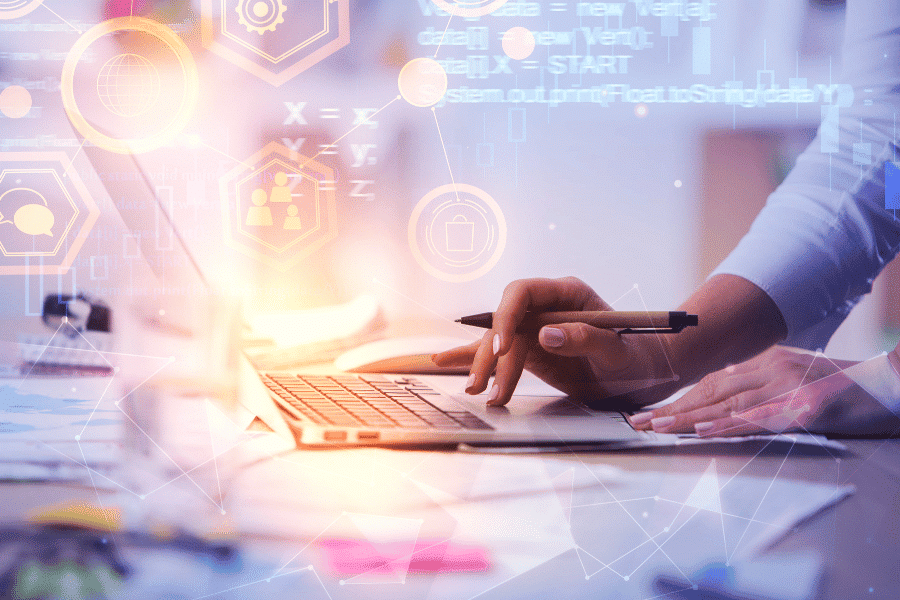
Office management software is likely to stick around as technology gets better. Software for managing an office is becoming more popular as more people work from home and use digital tools.
Office management software will become more flexible and easier to use. More features will be added so that You can meet the business needs. AI and machine learning will make office work easier and faster by automating and speeding up tasks. It lets users access their data from anywhere with an internet connection.
It will also rule the market. Organizations will be able to improve their analytics and reports with the help of big data. This will help them choose better.
Lastly, companies that make software for office management will spend a lot of money ensuring that data is safe. It is to keep private information secure. Office and document management software have a bright future, and companies that use it will be ahead of the game.
Frequently Asked Questions
What is the importance of office management software in the workplace?
Managing an office helps ensure that plans are carried out at the right time and in the right way.
But plans may need to be changed because of resource changes, needs, technology preferences, etc. How an office is run makes it flexible, which helps it deal with change.
What is your understanding of administrative office management?
Administrative and Office Management teaches students to plan, organize, and control. It is the processes of a business or organization so they can do well at work.
What are the four critical elements of office management?
The four most important parts of managing are planning, organizing, leading, and keeping track of things. Planning and event management mean figuring out the company’s overall goals.
Getting organized means making a plan and getting the tools you need. There should also be a plan for how to run each part of the business.
What is management software used for?
Management software is made to streamline and automate management tasks.
It makes managing large projects and tasks easier and encourages or helps teams. Then they can work together and report on projects in the right way.
Best Office Management Software
|
Primary Rating:
3.5
|
Primary Rating:
3.5
|
Primary Rating:
3.5
|
Final Thoughts
In the end, office management apps and software might help your business get things done faster. It is essential to know what each type of software can do and how it can help your business. Choosing the right office management software for your business is challenging but essential. Apps can help with a lot of things.
Examples include human resources, accounting, project management software, and other office tasks. Look at what your company needs to find the best software. Try different programs for managing your office to see which works best for your business. Office management software can help your business be more productive, efficient, and profitable.
This post about software for running an office was helpful. Please don’t be shy about asking us questions. Look into office project management tools and software to improve your business.