Top 10 Video Generator
Creating high-quality videos used to require expensive equipment, technical skills, and hours of editing. Now, thanks to AI video generation, anyone can easily generate AI videos from just a text prompt in minutes. Whether you’re a content creator, marketer, or business owner, AI-powered tools allow you to generate video efficiently while maintaining professional quality.
With the rise of AI video generators, turning text into video has never been easier. Simply enter a prompt, and the system creates engaging visuals, animations, and even realistic AI voices to match your content. These tools can help businesses, educators, and influencers quickly create AI videos without complex editing software. From explainer videos to social media clips, AI makes it possible to produce minutes of video in record time.
Best Overall
Create professional AI-generated videos with customizable templates, avatars, and text-to-video functionality.
Best for Beginners
Easily make engaging videos with a drag-and-drop editor and stylish templates.
Best Value for Money
Create professional videos quickly with rich templates and intuitive editing tools.
Most Versatile
Transform text to video with AI. Extensive templates and creative assets available.
When you’re looking for the best tools for making video content, knowing what choices you have can make the process much easier and boost the effect of your content. This guide looks at the ten best platforms for making videos and is designed for businesses that need quick and powerful video-making tools.
By the end of this post, you’ll have a good idea of which video generators will help you the most with your problems and make your marketing and communication better.
What Are the Top 10 Video Generators?
Our hand-picked list of the Top Ten Video Generators lets you check out the best tools for making videos. These tools offer cutting-edge ways to make visually appealing content, from animation to editing.
1. FlexClip
Softlist Take
Flexclip offers a good balance of features, ease of use, and affordability, which makes it accessible for both individuals and small businesses on a budget.
It lets you quickly craft professional-looking videos, and you’ll especially appreciate the easy-to-use editing tools and vast library of video templates.
Best
Value for Money
Price
Starts at $19.99/month
Discount
Save up to 50% if billed annually
Promotion
Has a free plan.
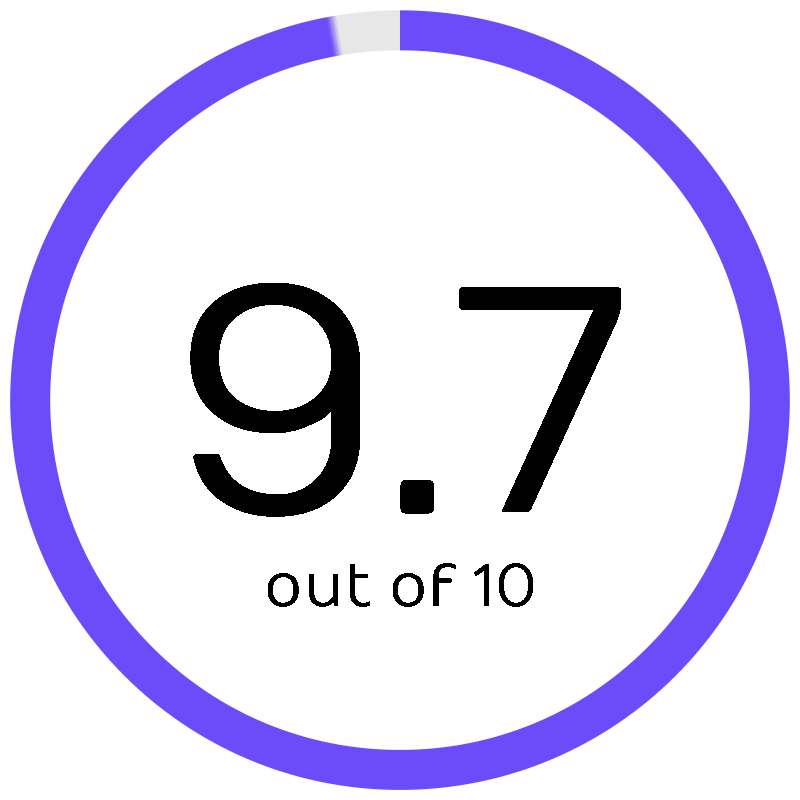
Flexclip is designed to help you produce videos quickly and efficiently, without sacrificing quality. Its extensive library of video templates and easy editing tools are perfect for both beginners and experienced users. The ability to add custom watermarks and logos will help you maintain brand consistency across all your videos.
Key Features
- Extensive template library: Features a broad array of video templates for various uses.
- Easy-to-use editing tools: Trim, merge, add text, and more with simple controls.
- Custom watermarking: Allows users to add logos for branding.
- Stock media: Integrated access to royalty-free video clips, photos, and music.
Pricing
- Free: $0/month
- Plus: $19.99/month
- Business: $29.99/month
2. InVideo AI
Softlist Take
InVideo supports a wide range of video creation needs with numerous templates, extensive media libraries, and advanced editing features, making it suitable for everything from quick social media videos to more complex projects.
Best
Versatility
Price
Starts at $25/month
Discount
Save up to 20% if billed yearly
Promotion
Has a free plan
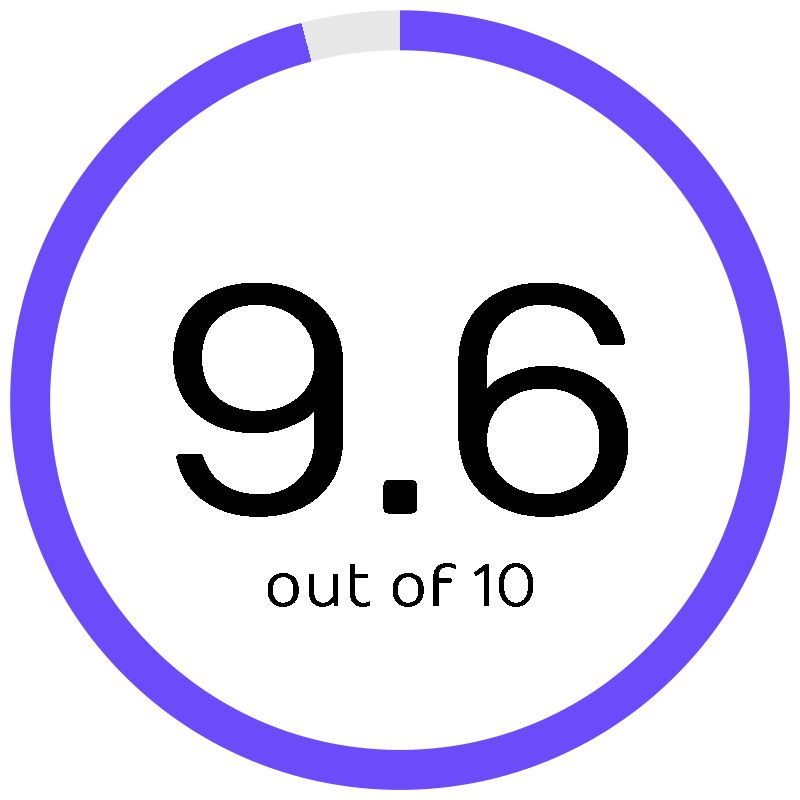
InVideo is a versatile video generator that excels in converting text to engaging video content. With a wealth of templates and creative assets, it caters well to marketers and content creators looking for speed and creativity. The automated voice-over feature is a game-changer for creating narrated videos without needing recording equipment.
- Text to video: Automatically convert written content into video.
- Rich template selection: Over 4000 templates available for various content types.
- Intelligent video assistant (IVA): Provides suggestions to improve video quality.
- Automated voice-overs: Offers a range of synthetic voices for narrations.
Pricing
- Free: $0/month
- Plus: Starts at $25/month
- Max: Starts at $60/month
3. Pictory
Softlist Take
Pictory simplifies turning your long-form content into engaging videos, perfect if you’re looking to transform articles or blog posts quickly. You’ll appreciate the script-to-video feature, which automates much of the process for you.
Price
Starts at $29/month
Discount
Save more than 34% if billed yearly
Promotion
Has Free Trial
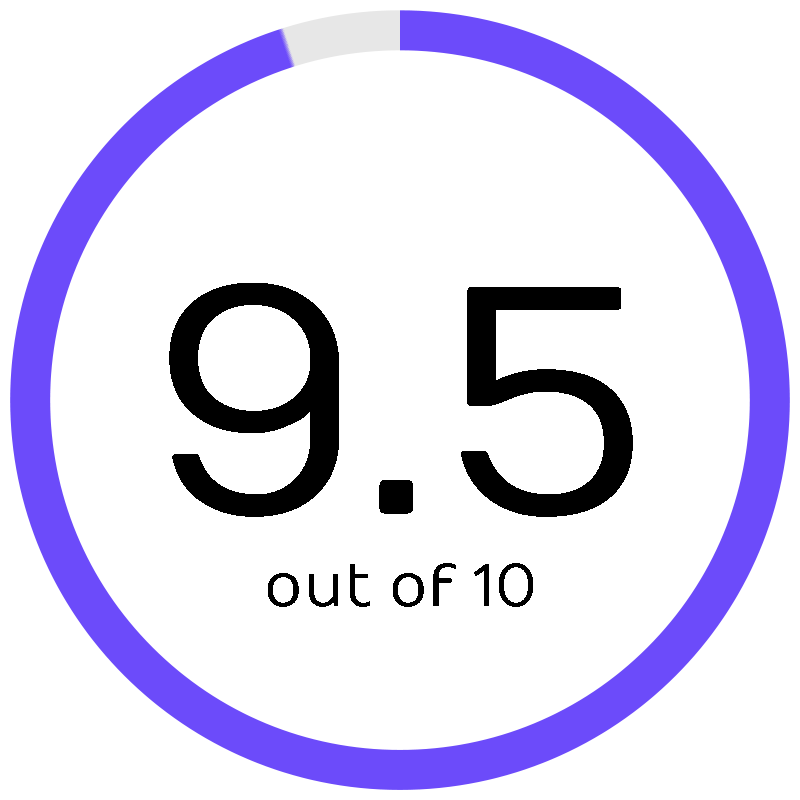
Pictory is an innovative video generator that excels in transforming long-form text into captivating visual stories. It stands out with its script-to-video technology, enabling you to produce content quickly without extensive video editing skills. You’ll find the automatic summarization tool particularly useful for condensing lengthy articles into concise videos, enhancing viewer engagement.
Key Features
- Script to Video: Converts long-form text into short engaging videos automatically.
- Voice-over Automation: Offers automated voice-overs in multiple accents and languages.
- Video Editing Tools: Provides trimming, text overlay, and scene transition capabilities.
- High-Quality Templates: A variety of templates to suit different video types and industries.
Pricing
- Starter: $29/month
- Professional: $59/month
- Teams: $149/month
4. VEED.IO
Softlist Take
Veed.io enhances your video projects with its subtitle automation tool, making it a breeze to add captions that are accurate and synced perfectly with your dialogue.
Price
Basic starts at $18/month
Discount
Save up to 33% if billed annually
Promotion
Has A Free Plan
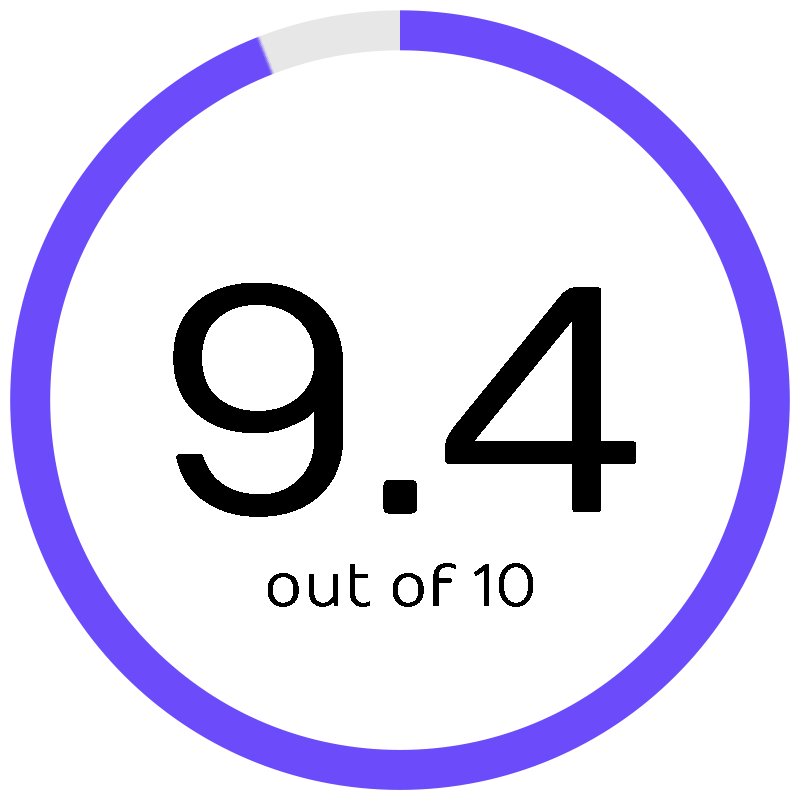
Veed.io is a comprehensive video editing platform designed to simplify the post-production process. Its auto-subtitle feature is a game-changer, automatically generating accurate captions for your videos, which is ideal for enhancing accessibility and engagement. The tool’s clean interface and robust editing features make it perfect for creators who value efficiency and quality.
Key Features
- Auto Subtitles: Automatically generates subtitles from video audio.
- Video Effects and Filters: Offers a range of effects and filters to enhance video aesthetics.
- Audio Tools: Includes audio visualizers and the ability to add music or sound effects.
- Collaboration Features: Enables teams to collaborate on video projects in real-time.
Pricing
- Basic: $18/per user/month
- Pro: $30/per user/month
- Business: $70/per user/month
- Enterprise: Book A Demo
5. Elai
Softlist Take
Elai.io offers a unique solution by allowing you to create videos with AI presenters. You’ll find the custom avatar feature particularly useful for adding a personalized touch to your presentations or training materials.
Price
Basic starts at $29/month
Discount
Save up to 20% if billed annually.
Promotion
Has Free Plan
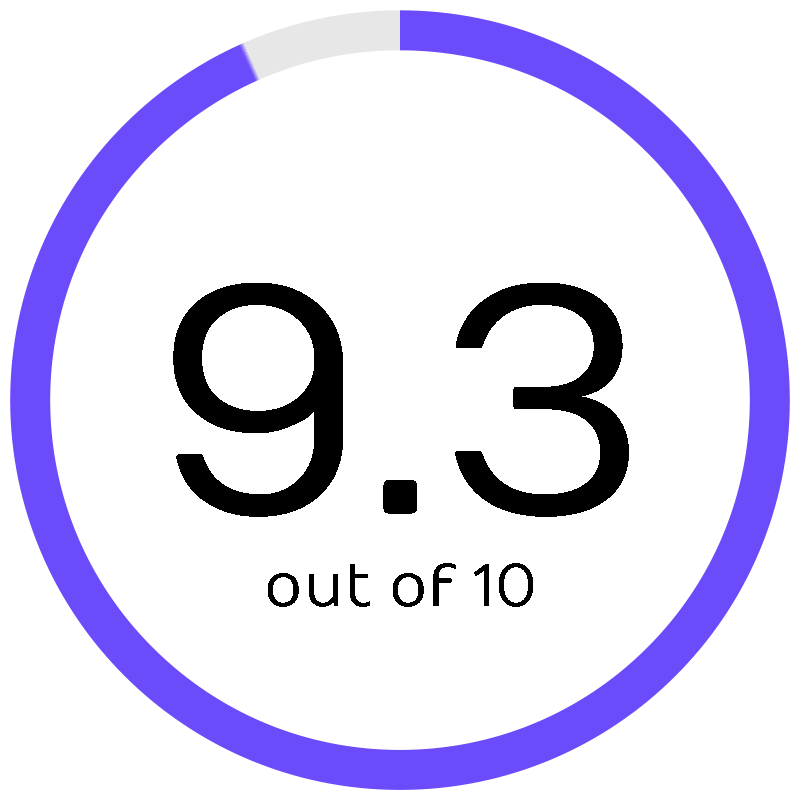
Elai.io offers a distinctive approach to video generation by allowing you to create videos with customizable AI avatars. This feature is especially beneficial for creating educational or corporate training videos that require a consistent presenter without the need for on-camera talent. The platform’s ability to deliver videos in multiple languages further extends its usefulness in global markets.
Key Features
- Customizable AI Avatars: Create videos with AI avatars that can be customized to represent specific characters or personas.
- Text to Speech: Converts text scripts into natural-sounding speech in various languages.
- Simple Video Editor: Allows for basic edits like adding text and changing backgrounds.
- Multiple Language Options: Supports video creation in several languages, increasing accessibility.
Pricing
- Free: $0/month
- Basic: $29/month
- Advanced: $125/month
- Enterprise: Custom Pricing
6. Offeo
Softlist Take
OFFEO specializes in crafting animated content for social media marketing. The drag-and-drop interface will help you design high-impact graphics and animations easily, even if you’re not a professional designer.
Price
Premium starts at $19/month
Discount
Save up to 26% if billed annually
Promotion
14-days money-back guarantee

OFFEO is a dynamic video creation tool geared towards marketers and social media professionals looking to craft compelling animated content. The platform’s strength lies in its drag-and-drop design interface, which makes it incredibly user-friendly for creating eye-catching graphics and animations.
The rich template library and real-time editing capabilities will help you produce professional-looking videos that stand out on any social media feed.
Key Features
- Drag-and-Drop Interface: Simplifies the creation of animations and graphic videos.
- Template Library: Extensive collection of professionally designed templates for quick video creation.
- Custom Animation Settings: Customize animations with control over timing, effects, and transitions.
- One-Click Resize: Automatically adjusts videos to fit different social media formats.
Pricing
- Premium: $19/month
7. VideoGen
Softlist Take
VideoGen combines AI automation with creative flexibility to deliver high-quality video content quickly. The platform’s features include advanced editing options and customizable workflows that adapt to different content types. It is particularly effective for marketers and creators who need a scalable solution for producing engaging videos in bulk or on tight deadlines..
Price
Pro starts at $24/month
Discount
Get 4 months free with yearly billing
Promotion
N/A
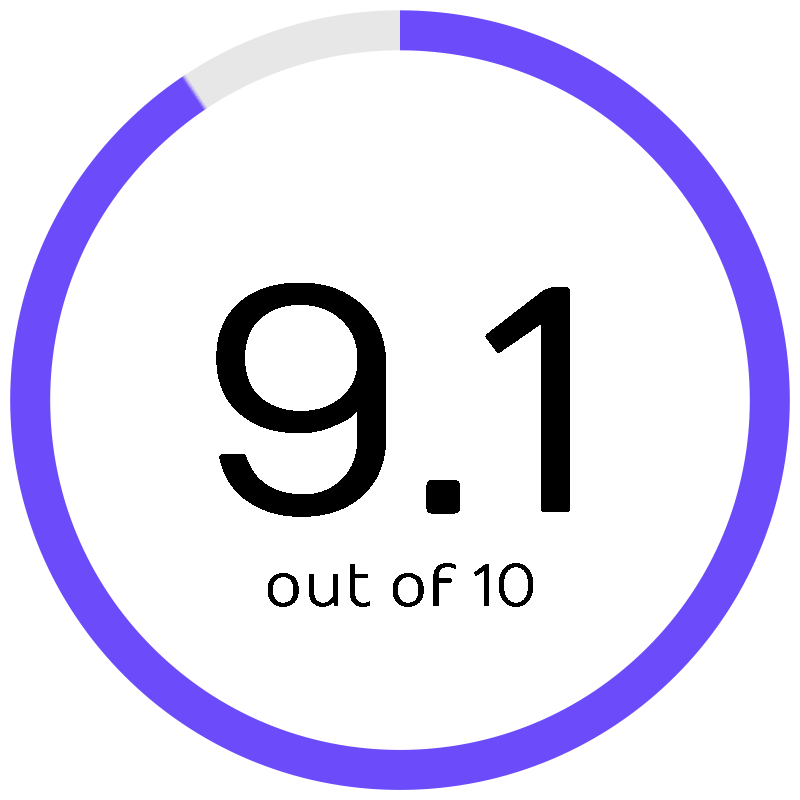
VideoGen is an advanced video generator built for users who need scalable solutions for creating dynamic and engaging video content. Its flexible workflow and smart automation tools enable users to produce high-quality videos tailored to various formats and audiences. The platform excels in delivering content efficiently, making it perfect for marketing campaigns, training videos, or product launches. Its best feature is the customizable workflow, which adapts to specific project needs while maintaining consistency in quality. VideoGen ensures users can handle bulk production without sacrificing creativity or detail. It’s a powerful tool for businesses aiming to streamline video creation processes. |
Key Features
Scalable video creation for bulk content production.
Smart automation tools to streamline workflows.
Customizable workflows for tailored project requirements.
High-quality video output optimized for various formats and audiences.
Suitable for marketing campaigns, training videos, and product launches.
Designed for businesses needing consistent and dynamic video content.
Pricing
Pro: $24/month
Scale: $99/month
Business: $330/month
8. Creatify
Softlist Take
Creatify.ai specializes in leveraging AI to simplify video creation while maintaining high production value. With an emphasis on speed and ease, it provides tools for text-to-video conversion, automated edits, and visual enhancements. It’s an excellent choice for businesses and creators looking for an efficient way to produce content that stands out across various platforms.
Price
Starter is $39/month
Discount
Save up to 50% if you pay yearly
Promotion
Has Free Plan
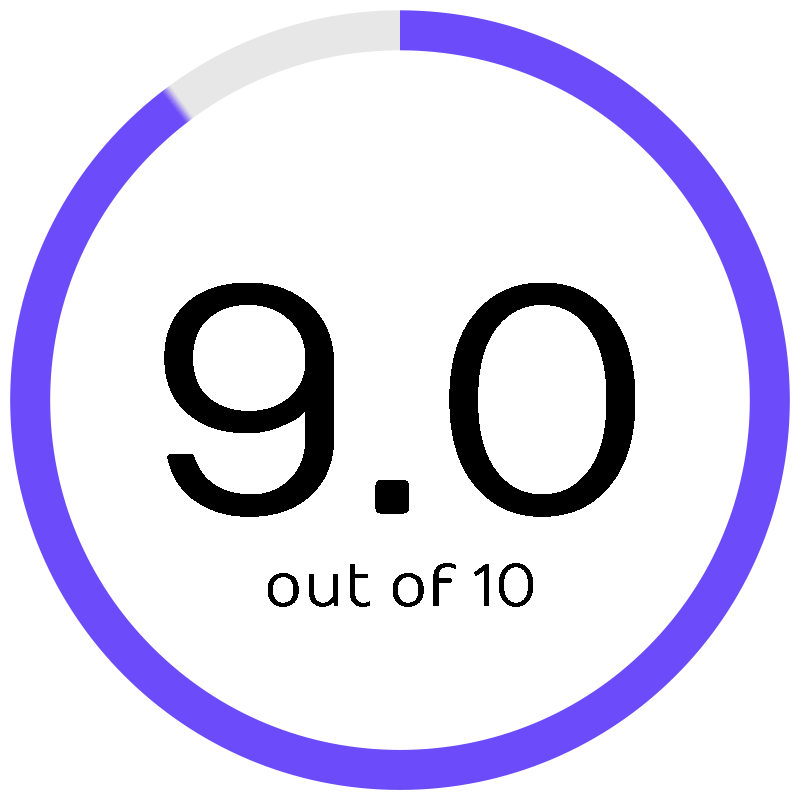
Creatify.ai is an innovative video generator that leverages AI to transform text and concepts into visually compelling videos. Known for its speed and intuitive tools, it is tailored for creators and businesses seeking efficient video production. Its strongest point is its text-to-video conversion, which allows users to bring ideas to life without extensive editing knowledge. The standout feature is its automated enhancements, which optimize visuals and audio to match professional standards effortlessly. Creatify.ai is perfect for marketing content, explainer videos, or social media campaigns that require high-quality results on tight timelines. It’s an excellent choice for those looking to simplify the video creation process without compromising quality.. |
Key Features
AI-driven text-to-video functionality for fast content creation.
Automated visual and audio enhancements for professional-quality videos.
Intuitive tools to simplify the video production process.
Perfect for creating marketing content, explainer videos, and social media campaigns.
High-speed processing to meet tight deadlines.
Customizable templates to align with specific branding needs.
Pricing
Free: $0
Starter: $39/month
Pro: Starts at $99/month
Enterprise: Learn More
9. HeyGen
Softlist Take
Heygen is a robust AI-powered video generator that stands out for its professional-quality output and advanced features. It offers customizable templates, AI avatars, and text-to-video options, making it ideal for creating corporate presentations, marketing videos, or training content.
The platform’s ability to produce polished videos with ease and its wide range of use cases make it a reliable choice for diverse video creation needs.
Price
Creator starts at $29/month
Discount
Save up to 22% with yearly billing
Promotion
Free Sign Up
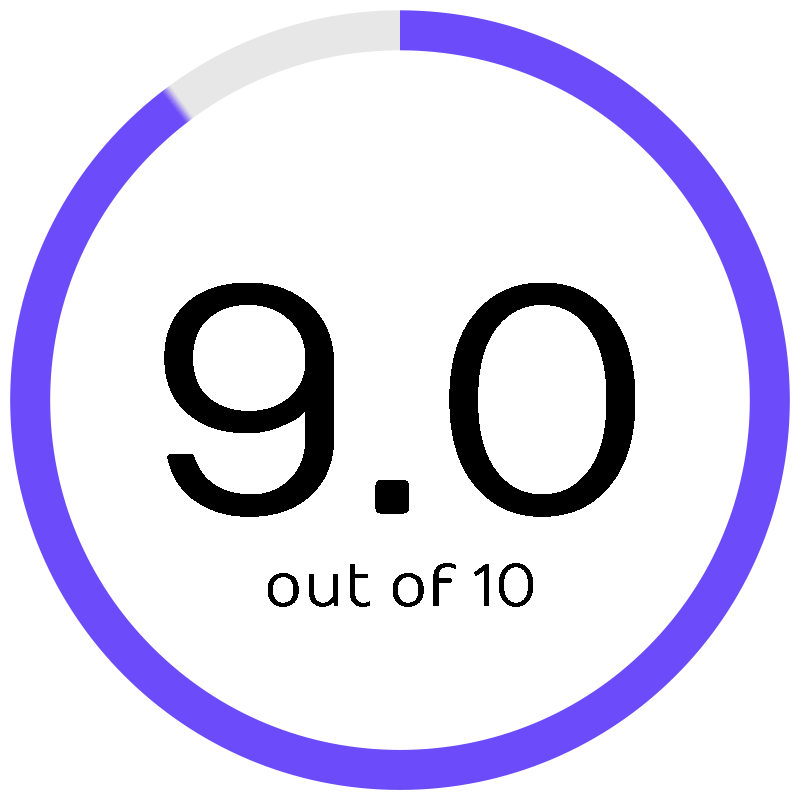
Heygen is a cutting-edge video generator that combines AI technology with a seamless interface to produce professional-quality videos. It stands out with its customizable AI avatars, text-to-video capabilities, and ready-to-use templates, making it versatile for businesses, educators, and marketers. One of its best points is its ability to create lifelike videos that can be tailored to specific branding needs.
The standout feature is its text-to-video functionality, which simplifies the production process by turning written scripts into dynamic visual presentations. With Heygen, users can create engaging content for corporate training, product marketing, or personalized messages effortlessly. It’s a reliable solution for anyone seeking polished and impactful video content.
Key Features
- AI-powered text-to-video conversion for seamless video creation.
- Customizable AI avatars to personalize content for branding.
- Pre-designed templates for quick and professional video production.
- Multilingual support for global reach and diverse audiences.
- Advanced editing tools to tailor videos to specific requirements.
- Suitable for corporate training, marketing, and personalized messages.
Pricing
- Free: $0
- Creator: $29/month
- Team: Starts at $89/month/seat
- Enterprise: Contact Sales
10. EasyVid
Softlist Take
EasyVid focuses on simplicity and accessibility, making it a perfect option for beginners or those seeking a quick way to create videos. The platform’s drag-and-drop interface and pre-designed templates streamline the video creation process, enabling users to craft visually appealing videos without technical skills.
Its straightforward tools and focus on ease of use make it well-suited for social media content or personal projects.
Price
Creator starts at $19/month
Discount
N/A
Promotion
N/A
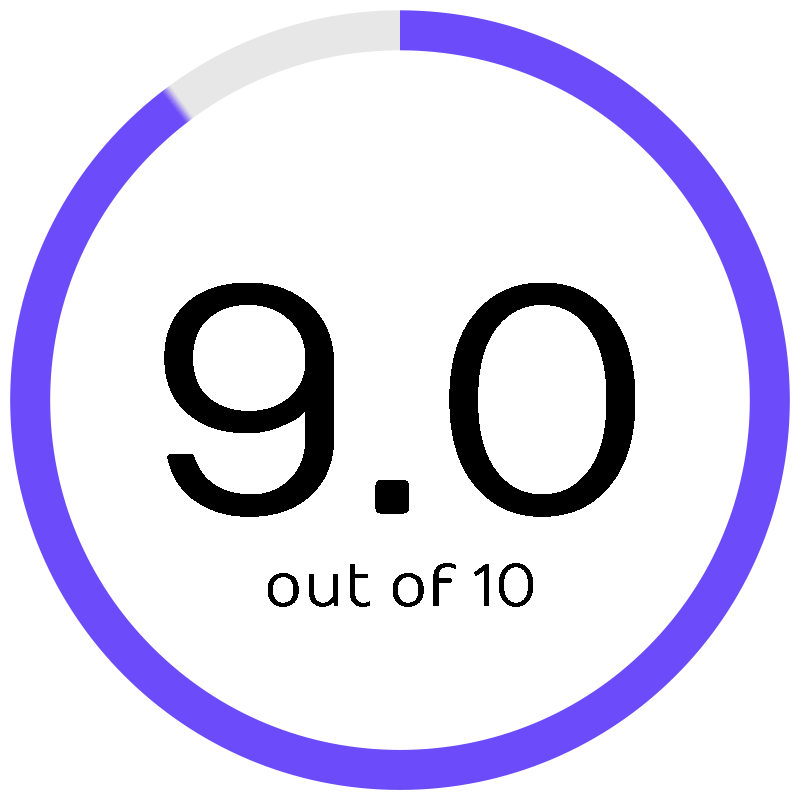
EasyVid is a video generator designed with simplicity and efficiency in mind, catering especially to beginners and casual creators. Its drag-and-drop interface and pre-made templates make it easy to produce visually appealing videos in minutes. A key strength of EasyVid is its user-friendly design, which removes the complexity often associated with video editing.
The platform’s standout feature is its quick-start templates that guide users through the process, ensuring professional results even without prior experience. EasyVid is ideal for creating social media videos, personal projects, or presentations quickly and effectively. It offers a straightforward solution for anyone looking to generate quality videos without technical expertise.
Key Features
- User-friendly drag-and-drop interface for effortless video creation.
- Pre-made templates for fast and professional results.
- Simplified tools for beginners to create polished videos.
- Quick video generation for social media, personal projects, or presentations.
- Flexible editing options to adjust designs and layouts.
- Perfect for non-technical users seeking straightforward video solutions.
Pricing
- Creator: $19/month
- Business: $19/month
Conclusion
Any business that wants to improve its digital content plan must ensure it chooses the right video generator. The ten best video makers we looked at have various features that make them suitable for many users. These range from simple platforms that are easy for beginners to complex ones that let you make a lot of changes and have powerful editing tools.
You can choose a video generator that not only makes it easier to create content but also creates videos that affect your audience by considering your specific needs, such as how easy it is to use, how much money you have, or how complex your branding needs to be.
As the demand for engaging video content grows, investing in the right video generator can significantly boost your company’s online presence and audience engagement. If you want to learn more about video generators, explore our extensive collection of informative blogs and discover how they can transform your content creation process.
People Also Ask
What is a video generator?
A video generator is a software tool that helps users create videos automatically or semi-automatically by providing templates, animations, and editing tools. These platforms often include features such as text-to-speech, customizable avatars, and stock media libraries to simplify the video creation process.
Can video generators create professional-quality videos?
Yes, many video generators are designed to produce professional-quality videos. They offer a range of templates and editing tools that can create high-definition videos suitable for marketing, educational, and entertainment purposes.
Are there free video generators available?
Yes, several video generators offer free versions or tiers with basic features. However, these free versions may have limitations such as watermarks, fewer templates, and limited export options. Paid plans usually provide more features, higher quality outputs, and additional customization options.
How do I choose the right video generator for my business?
Choosing the right video generator depends on your specific needs, such as the type of videos you want to create, the level of customization you need, and your budget. Consider features like ease of use, integration capabilities, output formats, and customer support offered by the platform to ensure it fits your business requirements.
© Softlist.io. All Rights Reserved.









