Top 10 Video Editor Software
Choosing the right video editor software is essential for businesses looking to streamline content creation, boost productivity, and deliver polished video assets. However, the overwhelming number of available options can create confusion, leaving many wondering which tool best meets their unique needs.
Whether it’s managing large file sizes, ensuring compatibility across platforms, or offering advanced features without unnecessary complexity, businesses often face roadblocks when seeking a reliable solution.
Best for Small Businesses
Make professional videos effortlessly using simple templates, text animations, and stock resources.
Most Versatile
All-in-one video editor with advanced features, multi-track editing, and quick export for professional results.
Easiest to Use
Create AI-driven videos from scripts and blog posts, perfect for fast content creation and social media.
In this guide, we’ll review the top ten Video Editor Software, diving into the key features, benefits, and how these tools can address the most common pain points. With this comprehensive breakdown, you can confidently select the right tool to enhance your team’s efficiency and elevate your video production process.
What Are the Top 10 Video Editor Software?
Listed below are the top 10 video editor software options, offering powerful features for both beginners and professionals alike. Whether you’re creating simple edits or advanced cinematic projects, these tools cater to various needs and skill levels.
1. Filmora
Softlist Take
Filmora is well-regarded for its intuitive drag-and-drop interface, making video editing accessible even for non-professionals. Its broad range of effects and transitions brings creativity into every project without overwhelming users.
A standout feature is the split-screen capability, allowing multiple clips to play simultaneously, ideal for tutorials and comparison videos. The software consistently delivers a smooth experience, even when handling 4K footage. With frequent updates, Filmora stays ahead with fresh features that help produce high-quality, polished videos quickly.
Best
Overall
Price
Monthly plan starts at $19.99
Discount
N/A
Promotion
N/A
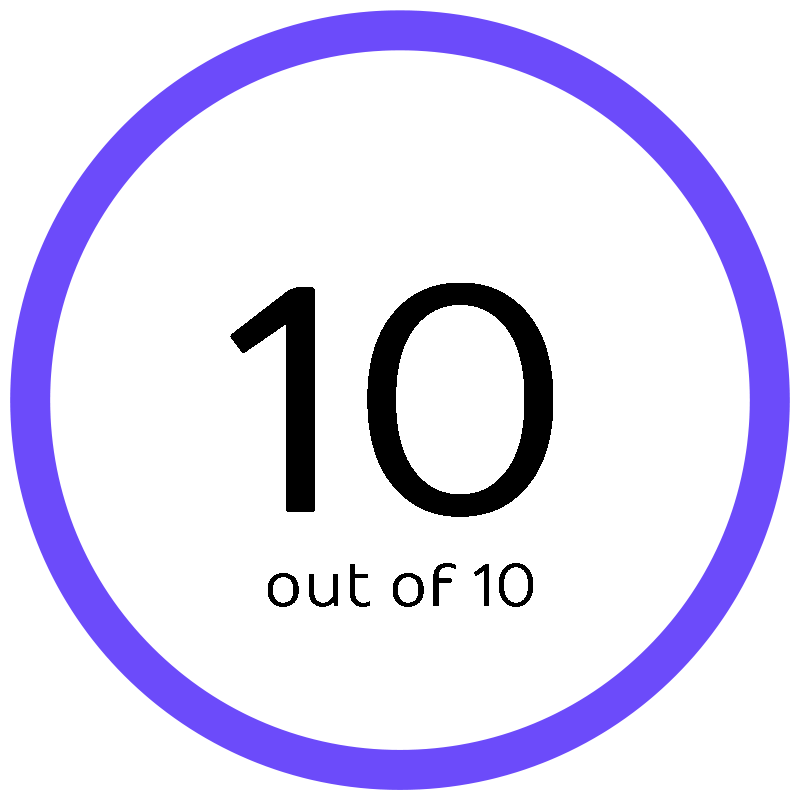
Filmora is a powerful video editing software known for its easy-to-use interface and comprehensive editing features. With drag-and-drop functionality, it allows users to create professional-grade videos effortlessly. One of its standout features is the split-screen capability, ideal for dynamic presentations or tutorials.
Filmora is designed to handle 4K footage smoothly, making it a reliable choice for high-quality productions. Frequent updates ensure that users always have access to the latest effects and tools to enhance their projects
Key Features
- Drag-and-drop interface for easy video editing.
- Wide range of effects, transitions, and filters.
- Split-screen feature for multiple video display.
- Supports 4K video editing and rendering.
- Frequent updates with new features and tools.
Pricing
- Monthly Plan: $19.99
- Perpetual Plan: $79.99
- Annual Plan: $49.99/year
2. Flexclip
Softlist Take
Flexclip offers a simple and user-friendly video editor that requires no previous editing experience. The ready-made templates significantly speed up the video creation process, especially for businesses needing quick marketing videos.
Flexclip’s standout feature is the real-time preview, which allows users to see edits instantly without waiting for render time, saving effort on revisions. It also includes access to an extensive media library, perfect for enhancing content without additional costs. For those looking for simplicity and speed, Flexclip is a strong choice.
Best
Beginners
Price
Starts at $19.99/month
Discount
Save up to 50% if you pay yearly.
Promotion
Has Free Trial
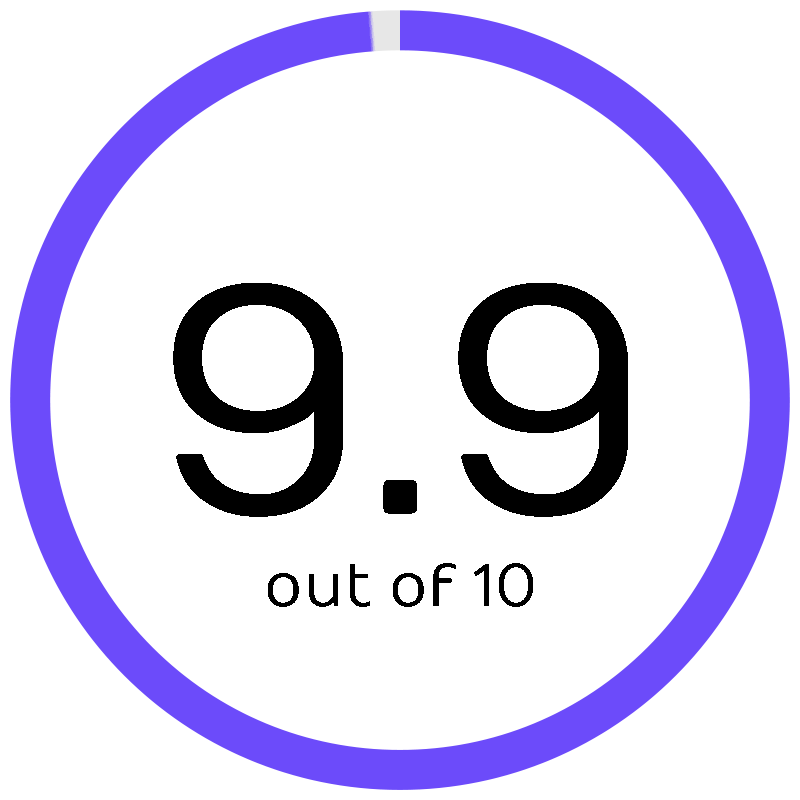
Flexclip is a cloud-based video editor tailored for quick and easy video creation. With pre-made templates and an intuitive interface, it helps businesses create marketing and promotional videos in minutes.
Its real-time preview feature eliminates the hassle of waiting for renders, speeding up the editing process. Flexclip also provides an extensive stock media library, ensuring users have the assets they need at their fingertips. It’s perfect for teams needing fast, hassle-free video production.
Key Features
- Pre-made templates for quick video creation.
- Real-time preview for instant editing feedback.
- Extensive stock media library with videos, images, and music.
- Cloud-based platform for easy access across devices.
- Simple drag-and-drop functionality, perfect for beginners.
Pricing
- Free: $0
- Plus: $19.99/month
- Business: $29.99/month
3. Movavi
Softlist Take
Movavi Suite packs a wide array of professional features into a platform that remains accessible for all skill levels. Advanced tools such as motion tracking and chroma key functionality enable high-level edits, offering creative flexibility for more complex projects.
Its intuitive multi-track timeline allows precise editing, helping to manage large projects efficiently. Video rendering is quick, ensuring that even HD and 4K projects won’t slow down workflow. Movavi combines the needs of both professional and casual editors in a single, powerful tool.
Best
Advanced Features
Price
Contact Movavi for current pricing.
Discount
N/A
Promotion
N/A
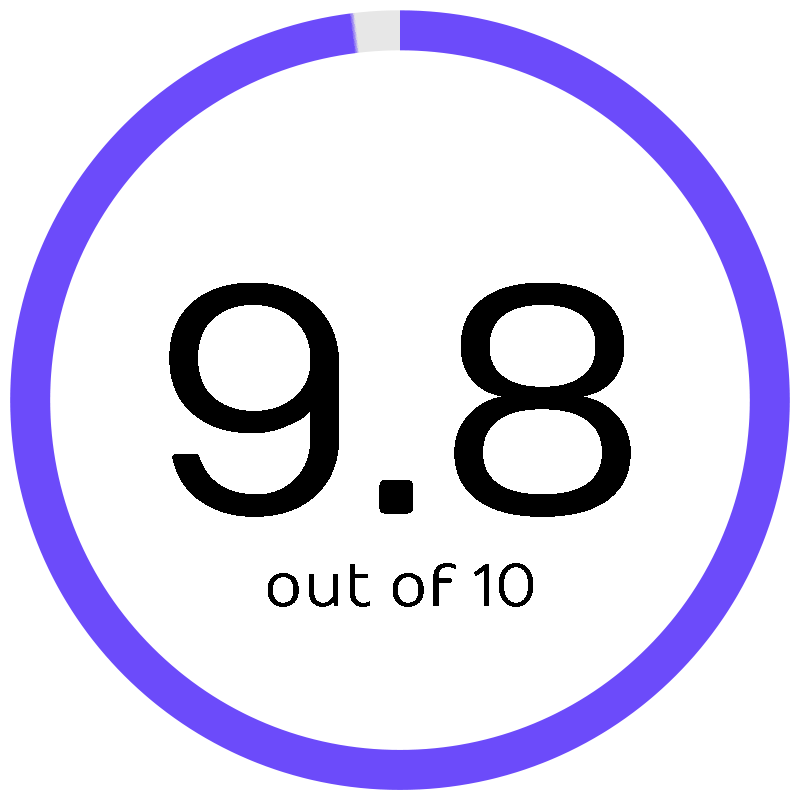
Movavi is an all-in-one video editing suite offering professional tools like motion tracking, chroma key, and multi-track editing. The software strikes a balance between powerful editing features and ease of use, making it suitable for both professionals and beginners. Its quick rendering times, even for HD and 4K videos, help users meet tight deadlines.
Movavi’s advanced tools enable precise, detailed edits, ensuring that future users can produce high-quality content without a steep learning curve.
Key Features
- Advanced tools like motion tracking and chroma key for professional edits.
- Multi-track timeline for detailed, complex editing projects.
- Quick rendering for HD and 4K videos.
- Intuitive user interface suited for all skill levels.
- Wide range of built-in effects and transitions.
Pricing
- Contact Movavi for current pricing.
4. Pictory
Softlist Take
Pictory brings AI-powered video creation to the forefront, offering automatic video generation from scripts or blog posts, a unique feature for content creators who prioritize efficiency. The built-in AI streamlines editing, allowing videos to be created quickly without sacrificing quality.
A great feature for social media managers is the automatic caption generation, ensuring accessibility across platforms. Pictory’s cloud-based design means projects can be worked on from any device without the need for heavy downloads. It’s an ideal solution for businesses looking to create professional-looking videos with minimal manual editing.
Best
Value For Money
Price
Starts at $25/month
Discount
Save up to 24% for yearly billing
Promotion
N/A
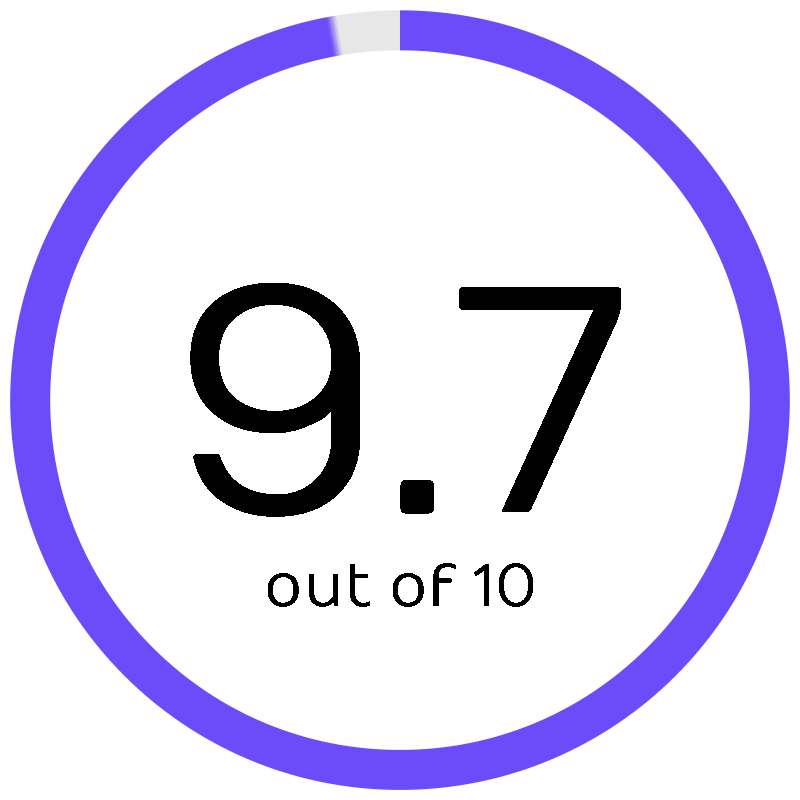
Pictory is an AI-powered video creation tool designed to transform scripts and blog posts into engaging videos. The software’s AI handles most of the heavy lifting, allowing users to generate professional content quickly. A key feature is its automatic caption generation, which enhances accessibility and engagement on social platforms.
With Pictory’s cloud-based platform, users can work from anywhere without installing heavy software. It’s an ideal solution for businesses that want to streamline video production while maintaining quality.
- AI-powered video creation from scripts and blog posts.
- Automatic caption generation for accessibility.
- Cloud-based, enabling work from any device without installation.
- Built-in AI for fast, efficient video editing.
- Ideal for creating social media-ready content quickly and easily.
Pricing
- Starter: $25/month
- Professional: $49/month
- Teams: $119/month
- Enterprise: Talk to Sales
5. Vidchops
Softlist Take
Vidchops offers a unique service by providing professional video editors to handle editing tasks, which is ideal for content creators or businesses that need fast, polished videos without spending time on the editing process. Its subscription model simplifies video production for those with consistent editing needs.
The ability to upload raw footage and receive an edited version within 48 hours can significantly streamline workflows. This feature is a game-changer for creators looking to maintain a steady content output. Vidchops is an excellent solution for those seeking high-quality edits without the in-house workload.
Price
Contact Vidchops for your needed pricing.
Discount
N/A
Promotion
N/A
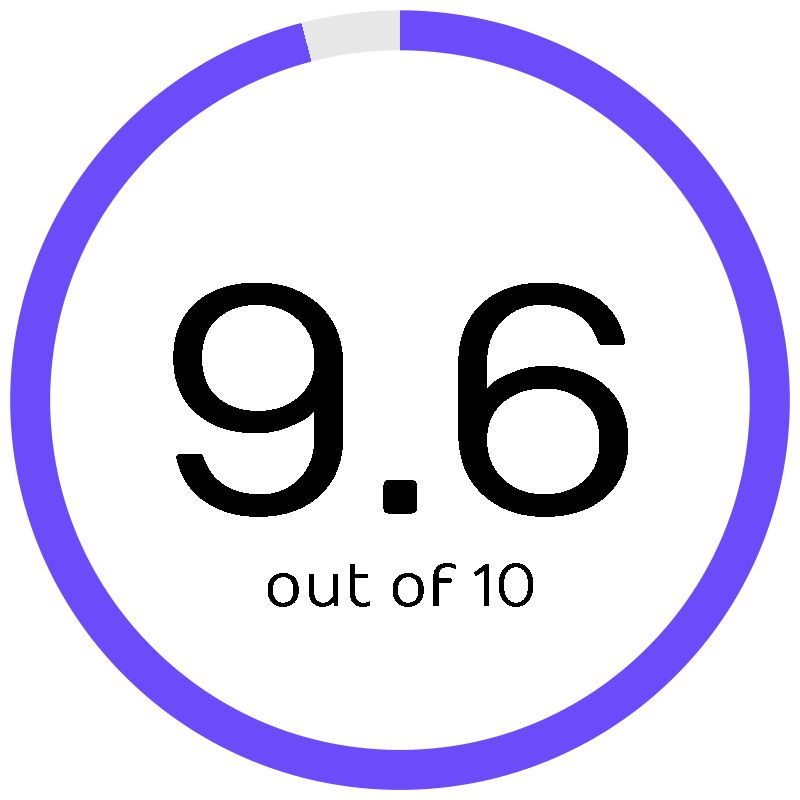
Key Features
- Professional video editing services with quick 48-hour turnaround.
- Ideal for content creators and businesses needing regular video edits.
- Subscription-based service for unlimited video submissions.
- Editors handle all editing tasks, including cuts, color correction, and effects.
- No software download required; everything is handled by the Vidchops team.
Pricing
- Contact Vidchops for your needed pricing.
6. Flixier
Softlist Take
Flixier excels as a cloud-based video editor, allowing real-time collaboration and fast rendering times. The platform is perfect for teams working remotely, as edits can be made from anywhere and shared instantly.
One standout feature is its ability to export videos in under a minute, even with complex timelines, which ensures minimal downtime. This makes Flixier an attractive choice for teams needing quick feedback cycles. Its powerful cloud rendering sets it apart in speed and accessibility.
Price
Starts at $14/month
Discount
N/A
Promotion
Has Free trial
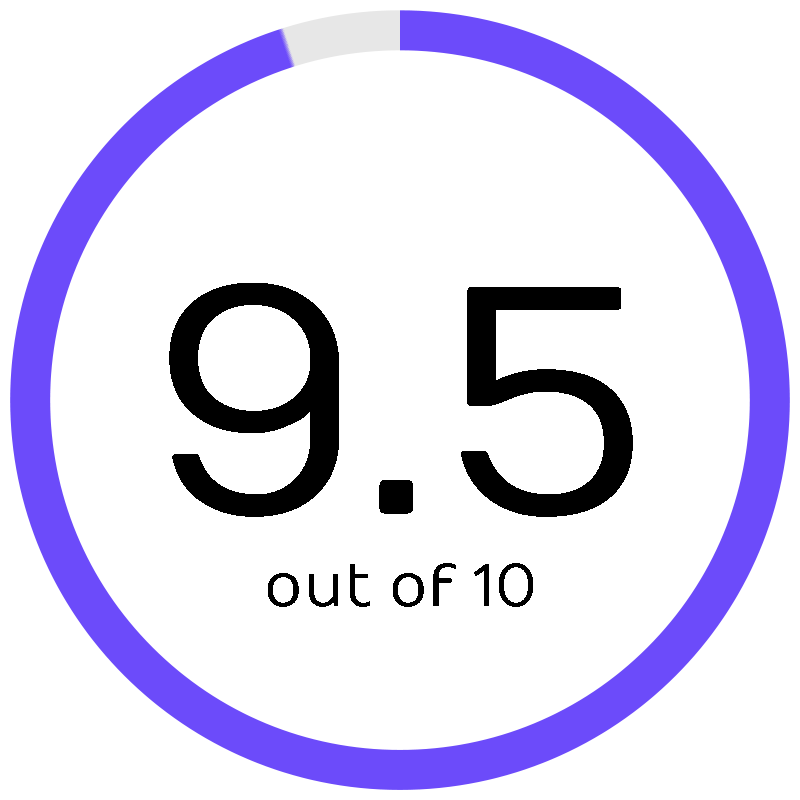
Flixier is a cloud-based video editor that excels in real-time collaboration and fast exports, making it ideal for teams working remotely. One standout feature is its ability to export videos in under a minute, no matter the complexity of the project. This rapid rendering helps teams streamline their editing workflows, reducing downtime and speeding up production.
Key Features
- Cloud-based video editor with real-time collaboration capabilities.
- Ultra-fast rendering, exporting videos in under a minute.
- Accessible from any device, perfect for remote teams.
- Built-in media library with stock footage, music, and transitions.
- Multi-track editing and customizable templates for professional results.
Pricing
- Free: $0
- Pro: $14/month
- Business: $30/month
- Enterprise: Starts at $55/year
7. WIDEO
Softlist Take
WIDEO specializes in creating animated explainer videos, making it perfect for marketing teams needing professional-looking content without extensive design experience. The customizable templates and drag-and-drop functionality make video creation quick and easy.
A notable feature is the ability to animate text and graphics seamlessly, which is ideal for crafting engaging educational or promotional videos. WIDEO is a great tool for businesses looking to boost their marketing efforts with minimal design expertise required. It combines ease of use with strong customization options.
Price
Starts at $59/month
Discount
Save up to 30% if billed annually
Promotion
Has free trial
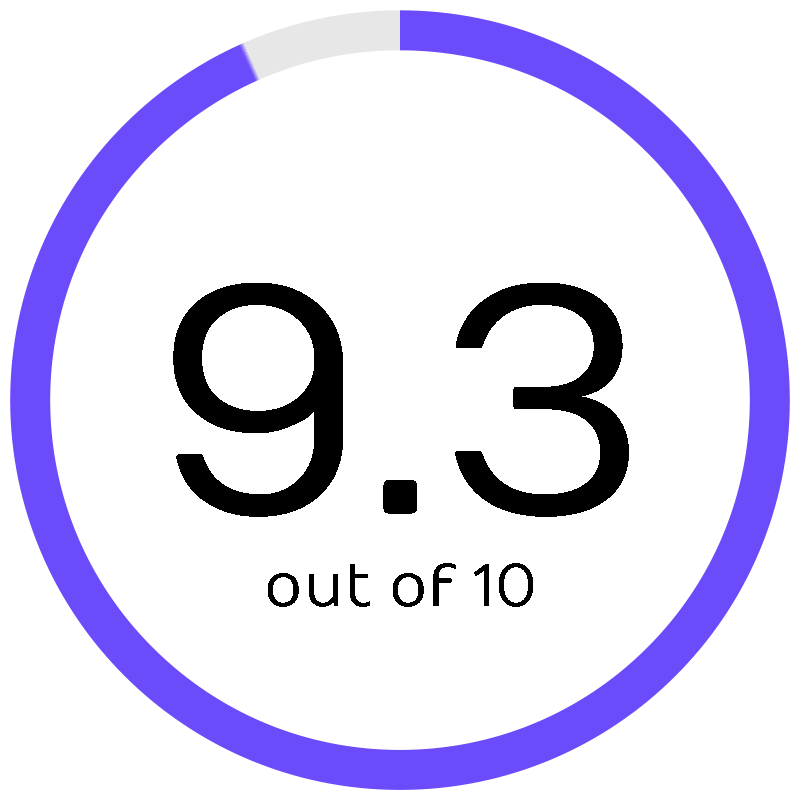
WIDEO specializes in animated explainer videos, with customizable templates and easy-to-use animation tools that make creating professional marketing videos simple. The ability to animate text and graphics makes it ideal for businesses looking to enhance their educational or promotional content. WIDEO’s intuitive interface helps users create engaging videos without prior design experience.
Key Features
- Specializes in animated explainer and promotional videos.
- Customizable templates with easy-to-use drag-and-drop interface.
- Animate text and graphics seamlessly for engaging content.
- Ideal for marketing and educational videos.
- Cloud-based, accessible from any device.
Pricing
- Free: $0
- Basic: $59/month
- Pro: $99/month
- Pro+: $199/month
8. Promo.Com
Softlist Take
Promo.com is a video editor designed specifically for marketing purposes, offering a large library of pre-made templates and stock footage. This makes it an ideal choice for businesses wanting to create eye-catching ads, social media content, or promotional videos. A key feature is its integration with various social media platforms, enabling users to create platform-specific content efficiently.
Promo.com helps streamline content creation by offering professional assets without needing complex editing skills. Its ready-to-use content speeds up the marketing video production process.
Price
Starts at $59/month/user
Discount
Save up to 50% if billed annually
Promotion
N/A

Promo.com is a video editor designed for marketing, offering a vast library of templates and stock footage. It’s perfect for businesses looking to quickly create promotional videos or social media ads. The best feature is its seamless integration with social media platforms, allowing users to produce content tailored for specific platforms effortlessly.
Key Features
- Designed specifically for creating marketing videos and ads.
- Extensive library of templates, stock footage, and music.
- Social media platform integration for seamless content creation.
- Customizable video templates for quick branding.
- User-friendly interface with a focus on marketing content.
Pricing
- Basic: $59/month/user
- Standard: $119/month/user
- Pro: $399/month/user
- Business: Schedule a Demo
9. Descript
Softlist Take
Descript is a standout tool for creating both audio and video content, featuring an innovative transcription and editing system that allows users to edit video by modifying the transcript. This feature is incredibly helpful for creating videos with accurate captions and seamless content repurposing.
Descript also allows multitrack editing, making it suitable for podcasters and video creators who work with layered audio and video elements. It’s a versatile tool for businesses looking to simplify editing workflows while maintaining high production standards. Its transcription-based editing is a game-changer for anyone needing efficiency in video editing.
Price
Starts at $19/month
Discount
Save up to 35% if you pay annually.
Promotion
Has free trial
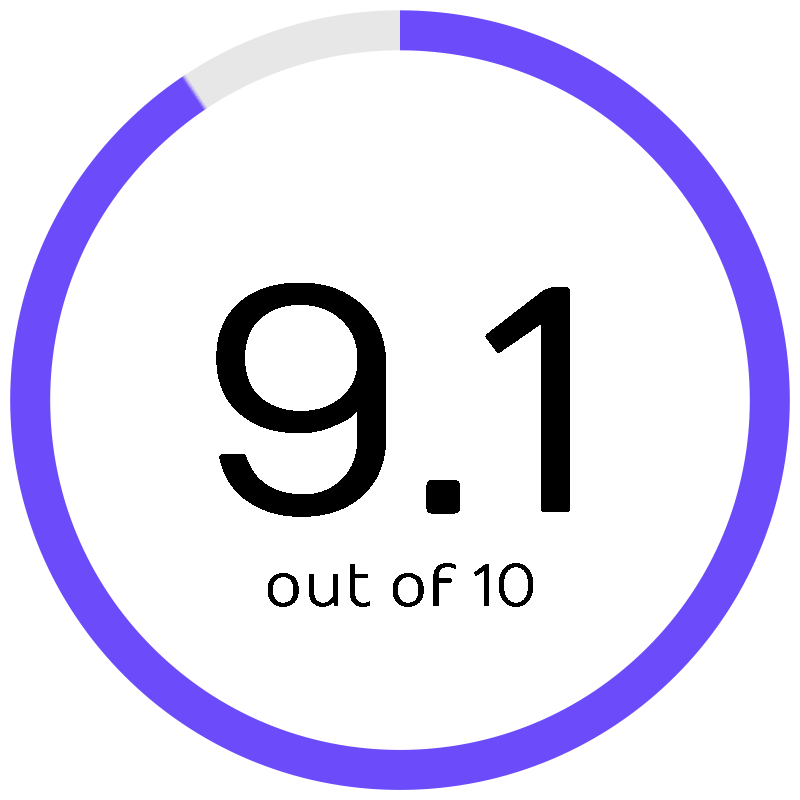
Key Features
- Innovative transcription-based video and audio editing.
- Edit videos by modifying text in the transcription.
- Multitrack editing for precise audio and video synchronization.
- Ideal for podcasts, videos, and repurposing content.
- Cloud-based platform with real-time collaboration features.
Pricing
- Hobbyist: $19/month
- Creator: $35/month
- Business: $50/month
10. Renderforest
Softlist Take
Renderforest provides an all-in-one branding and video creation tool, ideal for businesses looking to produce professional-quality videos without needing advanced editing skills. Its key feature is the wide array of templates, including logo animations, explainer videos, and promotional content, which cater to different branding needs.
Renderforest’s cloud-based platform ensures that projects are easily accessible from any device, making it a flexible option for teams. With its vast media library and customization options, businesses can quickly create professional content tailored to their brand. The ability to create entire branding suites makes it a comprehensive solution for small to mid-sized companies.
Price
Starts at $14/month
Discount
Has 40% off if you pay yearly
Promotion
Free Trial
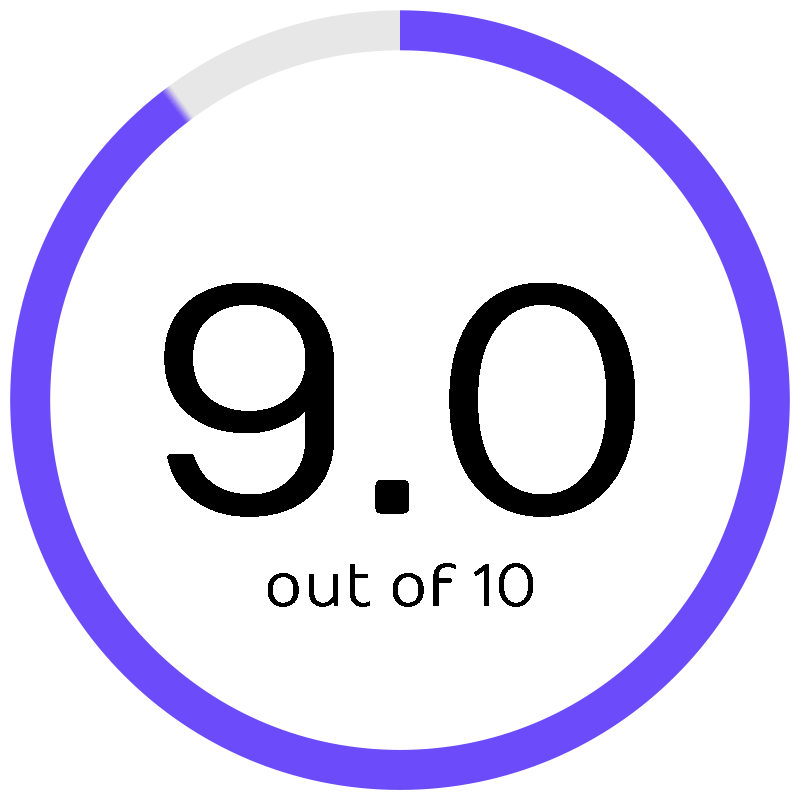
Key Features
- Comprehensive video creation and branding tool.
- Extensive templates for logo animations, explainer videos, and more.
- Cloud-based with easy access from any device.
- Customizable templates for branding and promotional content.
- Suitable for small to mid-sized businesses looking for all-in-one video creation.
Pricing
- Free: $0/month
- Lite: $14/month
- Pro: $39/month
- Business: $49/month
Conclusion
The top ten Video Editor Software listed here provide a range of solutions tailored to different business needs, from quick, user-friendly platforms to advanced tools for professional-grade editing. Whether the goal is to create polished marketing videos, streamline content creation with AI, or collaborate in real-time across teams, there is a tool available to meet those demands.
Each software offers distinct features, ensuring that users can find the right fit based on their skill level, project complexity, and budget. By understanding the strengths of each platform, businesses can make informed decisions, enhancing their video production capabilities and achieving high-quality results efficiently.
Check out our insightful blogs for all the details if you want to learn more about video editor software, and be sure to subscribe for exclusive deals and discounts on top-rated software!
People Also Ask
What is the best video editor software for beginners?
The best video editor for beginners depends on ease of use, affordability, and functionality. Options like iMovie (for Mac users) and Filmora (available on both Mac and Windows) are often recommended due to their simple interfaces and basic editing tools. They provide templates and drag-and-drop features that make video editing approachable for those just starting out.
Which free video editing software is the most user-friendly?
DaVinci Resolve and HitFilm Express are widely regarded as user-friendly options for free video editing software. Both offer powerful editing features, but DaVinci Resolve is known for its professional-grade capabilities, while HitFilm Express has more accessible tools, especially for beginners. OpenShot is another simple, free option for those looking for a basic editing tool.
Can I edit videos on my phone or tablet?
Yes, many video editing apps are available for mobile devices, such as Adobe Premiere Rush, InShot, and Kinemaster. These apps offer a variety of editing features like trimming, transitions, and text overlays, making it easy to edit videos directly on a phone or tablet without needing a desktop computer.
What are the key features to look for in video editing software?
When choosing video editing software, important features include a user-friendly interface, timeline-based editing, support for a wide range of file formats, transitions and effects, audio editing tools, and the ability to export in various resolutions. Advanced features, like color correction, motion tracking, and multi-layered timelines, are essential for more professional work.
What is the difference between professional and free video editing software?
Professional video editing software, such as Adobe Premiere Pro and Final Cut Pro, generally offer more advanced tools, including multi-cam editing, advanced color grading, and support for 4K+ resolution. Free software often provides basic editing tools and fewer export options. However, some free tools, like DaVinci Resolve, can compete with paid software in terms of functionality but may require a steeper learning curve.
© Softlist.io. All Rights Reserved.








