Top 10 Management Software
Within the constantly developing field of business operations, the search for optimal project management software and efficiency is constant. Companies, both large and small, grapple with challenges such as maintaining clear communication, effectively managing resources, and ensuring projects are completed on time and within budget.
These hurdles can significantly impact productivity and, ultimately, the bottom line. This is where the right management software steps in as a game-changer. For businesses in search of the top 10 management software, this guide aims to serve as a comprehensive resource.
Best Overall
Elevate team collaboration and project efficiency with customizable workflows.
Best for Small Teams
Streamline project management with integrated task, risk, and time tracking tools.
Most Versatile
All-in-one platform to manage projects, tasks, and time with flexibility and precision.
Most User-Friendly
Simplify project planning and execution with intuitive task assignments and tracking.
Here, we’ll introduce you to a range of tools designed to address various aspects of project management, from task delegation and progress tracking to team collaboration and resource allocation.
Each of these software options has been selected based on their ability to provide tangible solutions to the operational challenges you face, ensuring your search for the ideal project management solution is both effective and informed.
What Are the Top 10 Management Software?
Here are the Top Ten Management Software solutions, which were carefully chosen to make business processes easier and better in a range of industries. From managing projects to keeping track of customers, these tools have powerful features that will help you be more successful and efficient.
1. Monday
Softlist Take
Monday.com is renowned for its remarkable flexibility, offering users extensive customization options and a diverse range of features to cater to their specific needs. Its adaptability is widely acknowledged, seamlessly accommodating projects of different types and sizes with ease.
As you delve into the platform, you’ll find yourself captivated by its visually stunning project boards, which not only facilitate tracking progress but also intuitively guide users through their project management journey.
Best
Overall
Price
Basic starts at $36/month for 3 seats
Discount
Save up to 18% if you pay yearly.
Promotion
Has a free plan.
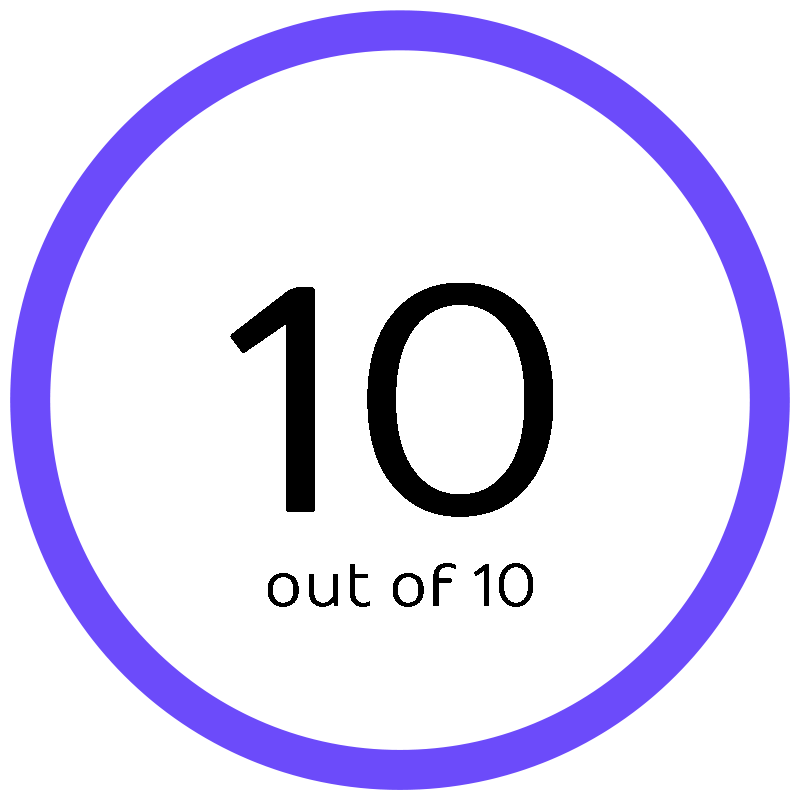
Monday.com transforms project management with its highly visual and customizable boards, making it easy to track tasks and projects at a glance. Its best point is the flexibility it offers to adapt to various workflow needs, with automation features that significantly reduce manual work, allowing teams to focus more on the work that matters.
The automation feature, in particular, can help future users by streamlining repetitive tasks and notifications, enhancing productivity and efficiency.
Key Features
- Visual project boards for easy tracking and organization
- Customizable workflows to suit various project needs
- Automation of repetitive tasks and processes
- Integration with multiple third-party apps for enhanced functionality
- Time tracking and deadline reminders for efficient project management
Pricing
- Free: $0 up to 2 seats
- Basic: $12 per seat per month, with a total of $36 per month billed monthly for 3 seats. The pricing scales up based on the number of seats required, ensuring flexibility and affordability as your team grows.
- Standard: $14 per seat per month, with a total of $42 per month billed monthly for 3 seats. The pricing scales up based on the number of seats required, ensuring flexibility and affordability as your team grows.
- Pro: $24 per seat per month, with a total of $72 per month billed monthly for 3 seats. The pricing scales up based on the number of seats required, ensuring flexibility and affordability as your team grows.
- Enterprise: Contact Sales
2. nTask
Softlist Take
With its straightforward pricing and essential project management features, nTask is well-suited for small teams looking for an accessible and easy-to-use tool to get started with project management.
nTask goes above and beyond by seamlessly integrating risk management into your project planning, ensuring that potential pitfalls are identified and addressed before they become critical issues.
Best
Small Teams
Price
Premium starts at $4/month for 1 user
Discount
You can save up if you pay yearly.
Promotion
7-Day Premium Trial
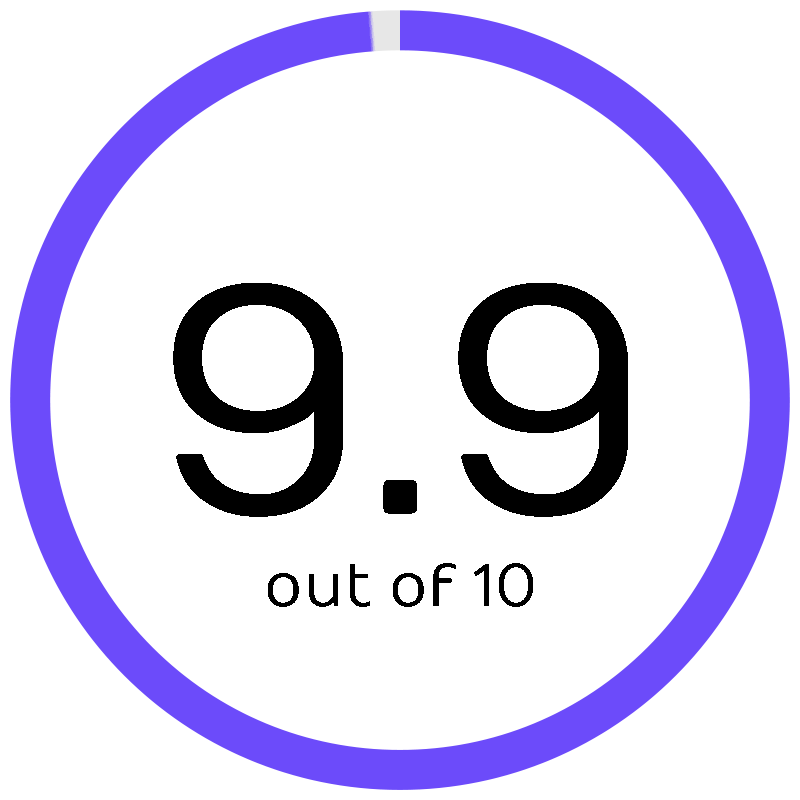
nTask offers a comprehensive project management solution with a focus on simplicity and functionality. Its standout feature is the integrated risk management module, which is a rare find in project management tools, enabling teams to identify, assess, and mitigate risks directly within their projects.
This specific feature is especially beneficial for future users who want to ensure their projects are not just on track but also safeguarded against potential pitfalls.
Key Features
- Task and project management with intuitive dashboards
- Integrated risk management module for identifying and mitigating project risks
- Time tracking and timesheets for productivity analysis
- Meeting management features to streamline team communications
- Issue tracking for timely problem resolution
Pricing
- Premium: $4/month for 1 user (As the number of users increases, so does the monthly price.)
- Business: $12/month for 1 user (As the number of users increases, so does the monthly price.)
- Enterprise: Talk to Sales
3. ClickUp
Softlist Take
ClickUp has garnered acclaim for its unparalleled versatility, providing a comprehensive solution that integrates tasks, documents, goals, and chat into one centralized platform.
Its hallmark lies in its adaptability, catering to a diverse array of workflows and industries with seamless ease. This adaptability is complemented by a robust free tier, ensuring accessibility for users of all scales and budgets.
Best
Versatility
Price
Unlimited starts at $10/month
Discount
Save up to 30% off if you pay yearly.
Promotion
Has a free plan
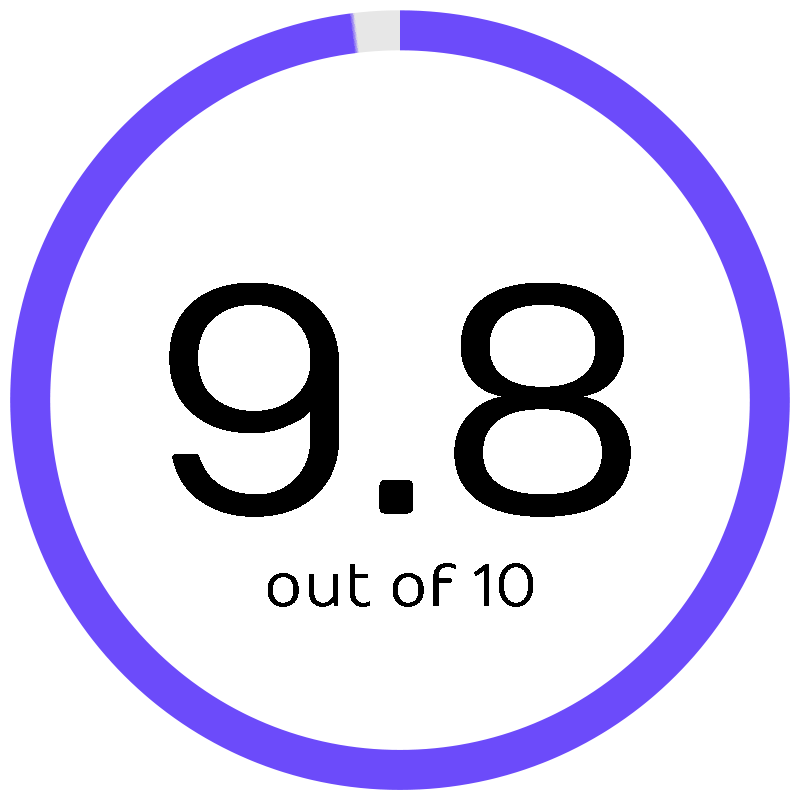
ClickUp stands out as an all-in-one project management platform that champions customization and versatility. Its unique selling point is the ability to customize views and dashboards to perfectly fit any team’s needs, from software development to marketing projects.
Future users will find the Goals feature particularly useful, as it allows for setting, tracking, and achieving objectives within the same platform, ensuring alignment and focus across teams.
Key Features
- Customizable views and dashboards tailored to team and project needs
- Goals feature for setting, tracking, and achieving objectives
- Docs, reminders, goals, and calendars integrated into one platform
- Robust task management with features like task dependencies and priorities
- Native time tracking and a wide array of third-party integrations
Pricing
- Free: $0
- Unlimited: $10/month
- Business: $19/month
- Enterprise: Contact Sales
4. Asana
Softlist Take
Asana’s intuitive design and straightforward task management and collaboration features make it highly accessible for users of all tech levels. It’s known for being user-friendly, especially for teams new to project management software.
With Asana, you’ll find the timeline feature invaluable for planning projects and visualizing deadlines in a way that keeps everything on track.
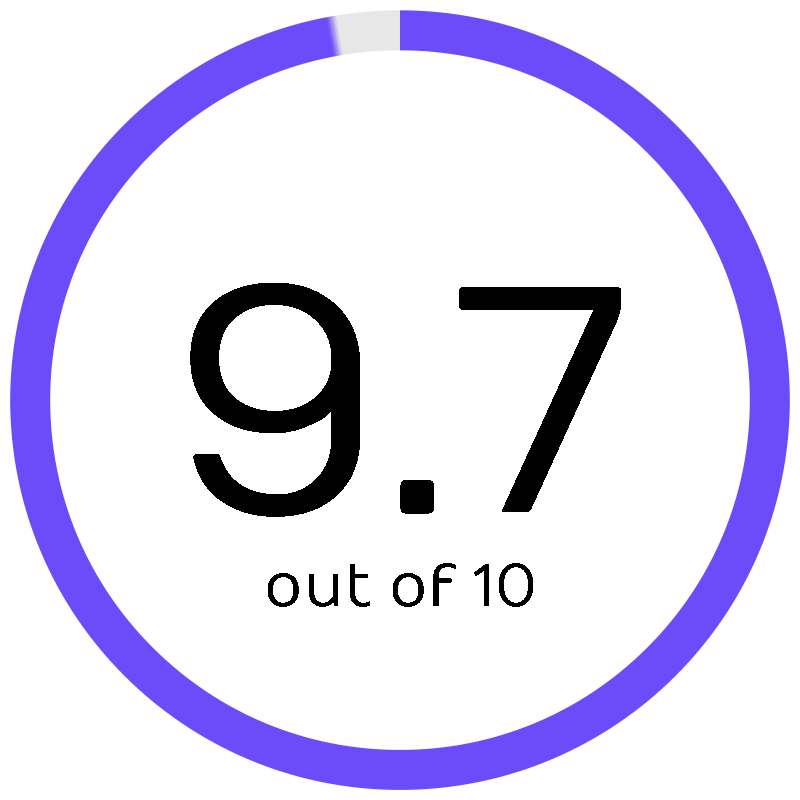
Asana simplifies project management with its clean interface and intuitive task-tracking features. It excels in helping teams collaborate more effectively, with the Timeline view being a highlight for its ability to visually plan and schedule projects, showing how tasks relate to each other.
This feature proves invaluable for future users looking to maintain clarity on project deadlines and dependencies, facilitating smoother project execution.
Key Features
- Timeline view for visual project planning and scheduling
- Task assignments and progress tracking for team collaboration
- Customizable dashboards to monitor project highlights and metrics
- Integration with various apps to streamline workflows
- Milestones and portfolios for tracking key project deliverables and outcomes
Pricing
Individual & Small Teams:
- Advanced: $30.49 billed monthly
- Starter: $13.49 billed monthly
- Personal: $0
- Enterprise: Contact Sales
5. Bit.ai
Softlist Take
Diving into Bit.ai, you’ll uncover its document collaboration feature as a transformative tool, revolutionizing the way you and your team work together on a myriad of documents.
With Bit.ai, collaboration becomes effortless and efficient, enabling real-time cooperation and communication among team members, regardless of their location or time zone.
This feature empowers teams to brainstorm ideas, edit content, provide feedback, and track changes seamlessly, fostering a dynamic and productive work environment.
Whether you’re co-authoring a report, crafting a presentation, or compiling research findings, Bit.ai’s collaboration feature ensures that everyone stays on the same page, driving productivity and creativity to new heights.
Price
Pro Plan starts at $12/per member/per month
Discount
Save up to 25% if you pay yearly.
Promotion
Has a free plan
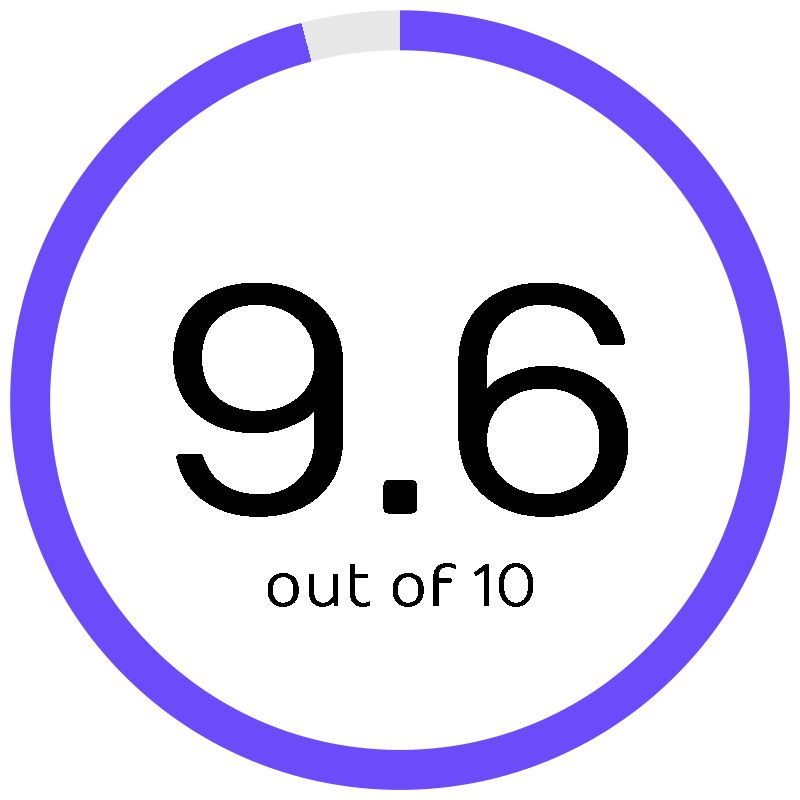
Bit.ai is a dynamic document collaboration platform that excels in bringing your team’s content creation and sharing to the next level. Its best feature, real-time collaboration, allows teams to work together seamlessly, making it a vital tool for content-rich projects.
Future users will benefit greatly from the interactive documents feature, enhancing engagement and understanding across teams.
Key Features
- Real-time document collaboration and editing
- Interactive documents with multimedia support
- Smart workspaces for team organization
- Extensive template library for various document types
- Integration with popular apps and platforms
Pricing
- Free: $0
- Pro Plan: $12/per member/per month
- Business Plan: $20/per member/per month
Softlist Take
The dynamic checklists offered by Process Street are meticulously designed to streamline and optimize your workflow management. With intuitive features and customizable templates, you can effortlessly tailor each checklist to suit the unique requirements of your processes.
By systematically guiding users through each step, Process Street ensures adherence to best practices and enhances overall efficiency.
Price
Starts at $100/month
Discount
N/A
Promotion
14-day free trial
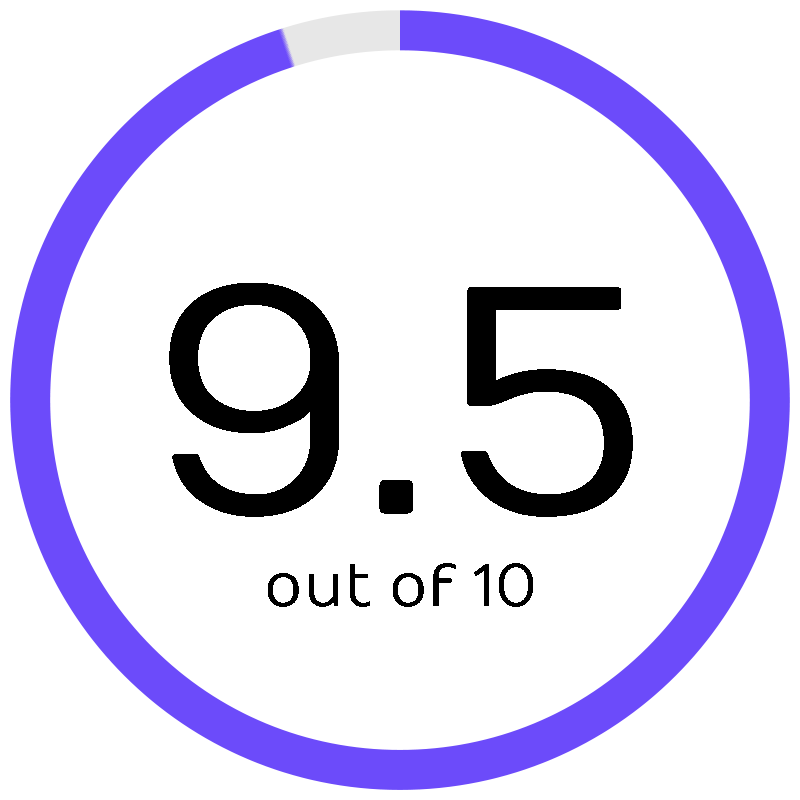
Process Street stands out as a powerful process management tool, designed to help teams create, manage, and track their workflows with ease. The standout feature here is the template library for checklists, which simplifies the creation and replication of workflows for any process.
This functionality is especially beneficial for future users looking to standardize and optimize their operational procedures.
Key Features
- Checklist and workflow creation for process management
- Pre-made templates for quick setup of new workflows
- Conditional logic to create dynamic checklists based on inputs
- Reporting tools for tracking progress and identifying bottlenecks
- Integration with over a thousand apps through Zapier
Pricing
- Startup: $100/month
- Pro: $1,500/month (billed annually)
- Enterprise: Custom
7. Backlog
Softlist Take
Backlog’s unique blend of project management and bug tracking offers a comprehensive platform for streamlining development processes. With its intuitive interface and robust features, teams can efficiently manage tasks, track bugs, collaborate on projects, and prioritize workloads.
Additionally, Backlog provides powerful reporting tools, version control integration, and customizable workflows, empowering teams to stay organized and focused on delivering high-quality results.
Price
Starts at $35/month
Discount
N/A
Promotion
Has a free plan
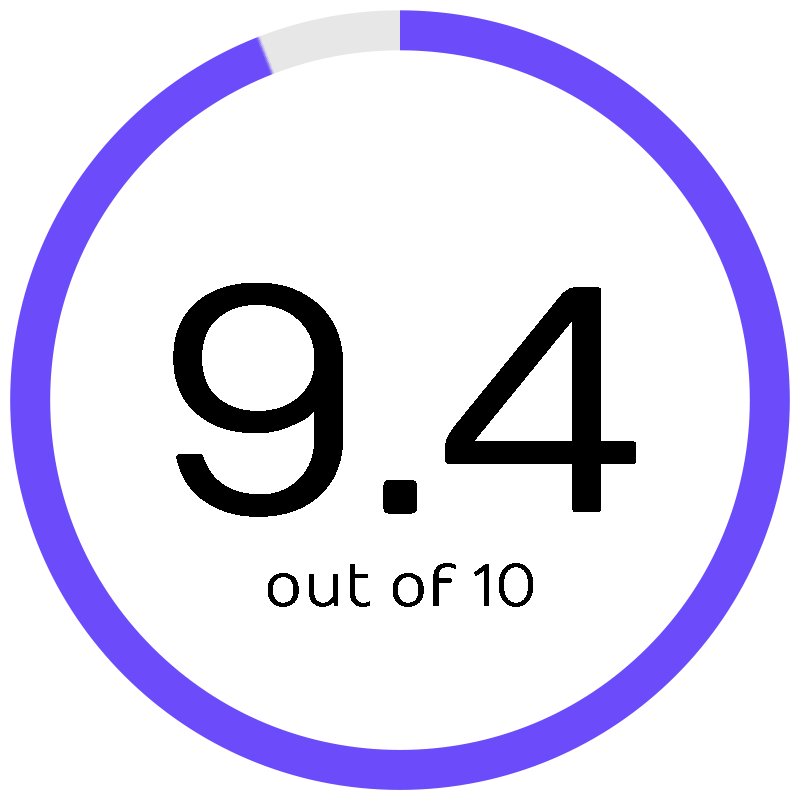
Backlog combines project management capabilities with issue tracking, making it a comprehensive tool for software development teams. Its integration of version control provides a unique advantage, allowing for smoother collaboration and tracking of progress on coding projects.
Future users will find the issue tracking feature particularly useful for prioritizing, organizing, and resolving bugs and tasks efficiently.
Key Features
- Project management and issue tracking in one platform
- Version control for managing and collaborating on code
- Gantt charts and burndown charts for project planning and monitoring
- Task prioritization and assignment for efficient workflow
- Custom fields for tailoring projects and issues to specific needs
Pricing
- Free: $0
- Starter: $35/month
- Standard: $100/month
- Premium: $175/month
8. Nifty
Softlist Take
With Nifty, the milestone tracking feature serves as a beacon, illuminating the path to project completion with unparalleled clarity. It empowers your team with a structured roadmap, guiding them through each phase of the project journey.
By meticulously delineating key milestones, Nifty ensures that every step forward is deliberate and purposeful, preventing distractions and maintaining focus.
Price
Starts at $49/month
Discount
Save up to 20% off if you pay annually.
Promotion
Has Free Plan
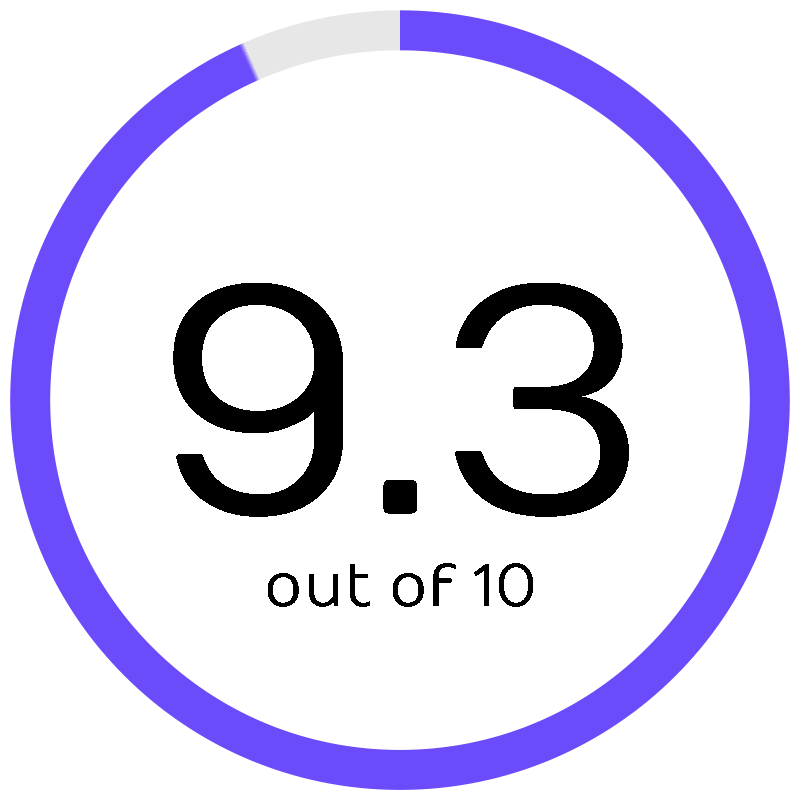
Nifty is a project management tool that aims to streamline project planning and communication, with a focus on milestone tracking. This feature sets Nifty apart, as it enables teams to visualize their project timeline and progress towards key objectives clearly.
Future users will appreciate how milestones can keep projects on track, ensuring timely delivery and team alignment.
Key Features
- Milestone-based project tracking to visualize progress
- Task management with the option for kanban or list view
- Collaborative document editing and sharing
- Time tracking and workload overview for resource management
- Integrated calendar and discussion threads for team coordination
Pricing
- Free: $0
- Starter: $49/month
- Pro: $99/month
- Business: $149/month
- Unlimited: $499/month
9. ProWorkFlow
Softlist Take
At ProWorkflow, you’ll discover its project timeline feature to be a standout, offering a clear view of your project’s schedule and deadlines. It’s designed to keep you perfectly organized and on top of every task and milestone.
Discount
Save up to 10% if you pay annually.
Promotion
14-day Free Trial

ProWorkflow makes project management a breeze with its comprehensive suite of features designed to streamline workflow and enhance team collaboration. Its project timeline view is particularly effective, offering users a clear, visual representation of project schedules and deadlines to ensure timely delivery.
This feature is a boon for future users looking to maintain high levels of organization and project visibility.
Key Features
- Comprehensive project timeline and scheduling
- Detailed time tracking and reporting
- Task assignment and management
- Client and team communication tools
- Resource management for efficient project allocation
- Integration with leading apps like Xero, QuickBooks, and more
Pricing
- Professional: $20/per user/per month
- Advanced: $30/per user/per month
- Enterprise: Contact ProWorkFlow
10. Pipedrive
Softlist Take
Pipedrive will impress you with its sales pipeline management, transforming the way you track and advance leads through stages. Its intuitive interface makes navigating through deals a breeze, ensuring you never miss an opportunity.
Price
Essential starts at $14/month
Discount
Save up to 14% if you pay annually.
Promotion
Has Free Trial
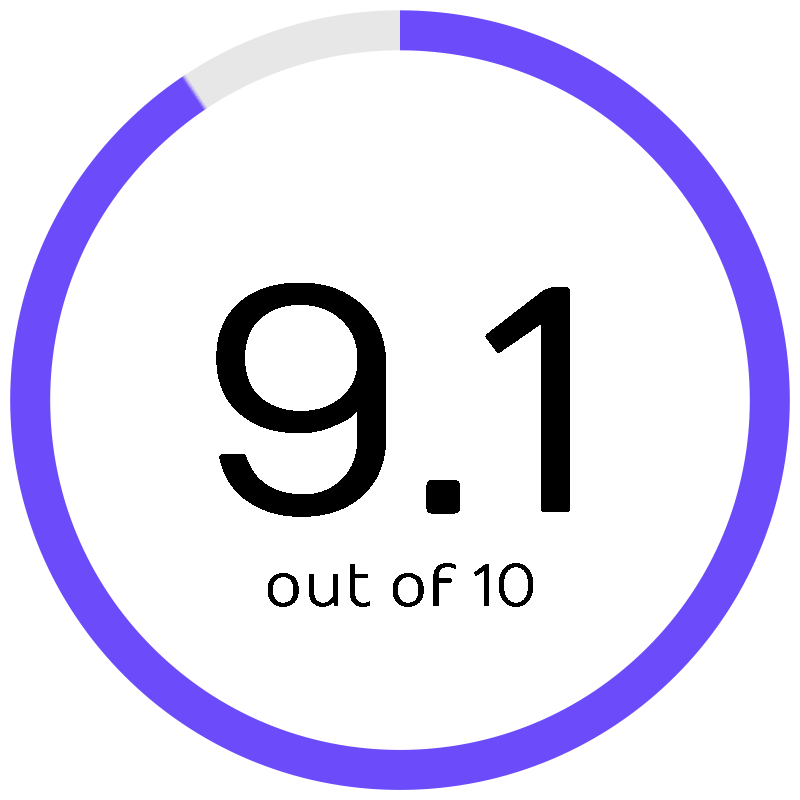
Pipedrive stands out as a CRM and project management tool tailored for sales teams, focusing on managing leads and sales pipelines efficiently. The platform shines with its visual sales pipeline, which allows for easy tracking and progression of deals from initial contact to close.
Future users will find this feature invaluable for staying organized and maximizing sales opportunities with minimal effort.
Key Features
- Visual sales pipeline management
- Customizable stages for different sales processes
- Email integration and tracking
- Activity reminders and notifications
- Detailed analytics and sales forecasting
- Mobile app for on-the-go access
Pricing
- Essential: $14/month
- Advanced: $29/month
- Professional: $59/month
- Power: $69/month
- Enterprise: $99/month
Conclusion
Any business that wants to improve its operations, make teams more productive, and see projects through to completion needs to find the right management tools. The ten best management programs we looked at have features that make them useful for a wide range of business needs. These include flexible workflows, real-time teamwork, risk management, and useful data.
There’s a wide range of features and functions in these tools, so whether you’re a small business or a big company, you can find something that works for you. Using any of these tools can make a big difference in how your projects are managed and carried out, which will help your organization be more successful and efficient overall.
The information in this guide will help you choose management software that not only meets your current needs but also grows with your plans for the future.
If you’re keen on exploring deeper into management software, you can explore our extensive collection of blogs for comprehensive insights and invaluable references. Our curated selection covers a wide array of topics, ranging from beginner’s guides to advanced strategies, ensuring there’s something for everyone.
People Also Ask
What is management software and how does it work?
Management software is a category of computer applications designed to help businesses and organizations manage projects, tasks, employees, and resources more effectively. It works by providing tools for planning, tracking, and collaborating on various aspects of project and task management, often in real-time, to streamline operations and increase efficiency.
What are the benefits of using management software?
The benefits include improved communication and collaboration among team members, enhanced project tracking and visibility, more efficient resource allocation, and the ability to manage deadlines and budgets more effectively. It can also provide valuable insights through reporting and analytics features.
How do I choose the right management software for my business?
Choosing the right software depends on your business needs, size, and specific requirements such as the complexity of projects, the need for customization, integration capabilities with other tools, budget, and the level of support provided. It’s important to evaluate features, user reviews, and possibly utilize free trials to determine the best fit.
Can management software be customized for my industry or type of project?
Many management software options offer customization features that allow you to tailor the tool to fit your industry-specific needs or specific project types. This can include custom fields, templates, workflows, and integrations with industry-specific applications.
Is cloud-based management software better than on-premise solutions?
Cloud-based management software offers advantages such as accessibility from anywhere with an internet connection, lower upfront costs, and automatic updates and backups.
© Softlist.io. All Rights Reserved.










