Top 10 Image Compression Tools
If you’re looking to speed up your website and boost your SEO, finding the right image compression tool is crucial. High-quality images that load quickly can greatly enhance your website’s user experience. That’s why we’ve rounded up the top ten image compression tools. These tools are designed to help your business efficiently manage digital assets, improve page load times, and save on storage and bandwidth costs.
In this guide, we provide a straightforward look at each of these tools. You’ll learn about their key features, ease of use, and how they tackle common challenges in managing digital images. We aim to help you find a tool that not only meets but exceeds your business needs.
Best Overall
Maximizes web performance by compressing images without losing quality. Free and open source.
Best for High-Resolution Images
Optimize images with advanced algorithms for size reduction and quality retention.
Best Free Tool
Smart compression for WebP, PNG, JPEG images. Enhance website speed and SEO with TinyPNG.
Most User-Friendly
Optimize and compress JPEG, PNG, SVG, GIF, WEBP images online for faster web pages and apps.
Up next, we’ll dive into detailed reviews of each image compression tool on our list. You’ll get the specifics on what each tool offers, making it easier to pick the right one for optimizing your digital content. Stay tuned to find out how these tools can help make your website more efficient.
What Are the Top 10 Image Compression Tools?
Looking to optimize your images for faster loading times and better web performance? Check out these top ten image compression tools that will help you reduce file sizes without compromising quality.
1. TinyPNG
Softlist Take
TinyPNG is renowned for its effectiveness in compressing PNG and JPEG files significantly while maintaining visual quality. It is straightforward to use, making it accessible for everyone, and it’s free tier offers enough utility for moderate use.
Best
Overall
Price
Web Pro $39 per Web Pro user/Yearly subscription
Discount
N/A
Promotion
N/A
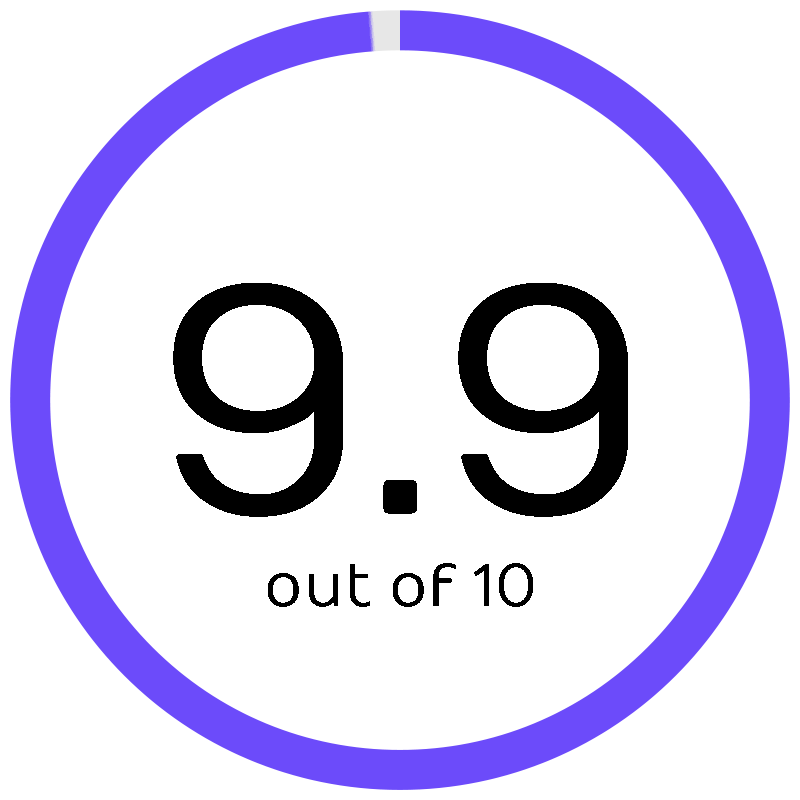
TinyPNG offers an easy-to-use, effective solution for reducing the size of your PNG and JPEG images without sacrificing quality. Its batch-processing feature is a lifesaver for webmasters looking to optimize multiple images efficiently.
Key Features
- Smart compression for PNG and JPEG formats
- Batch processing for multiple images
- Improves website loading times and SEO
Pricing
- Free
- Web Pro: $39 per Web Pro user/Yearly subscription
- Web Ultra: $149 per Web Ultra user/Yearly subscription
2. ShortPixel
Softlist Take
ShortPixel is highly efficient in reducing the file size of high-resolution images without a noticeable loss in quality, supporting both lossy and lossless compression. It’s particularly useful for websites and applications that require high-quality visuals with optimized loading times.
Best
High-Resolution Images
Price
Unlimited monthly is $9.99/month
Discount
Save $19.98 if you pay yearly
Promotion
Free Sign Up
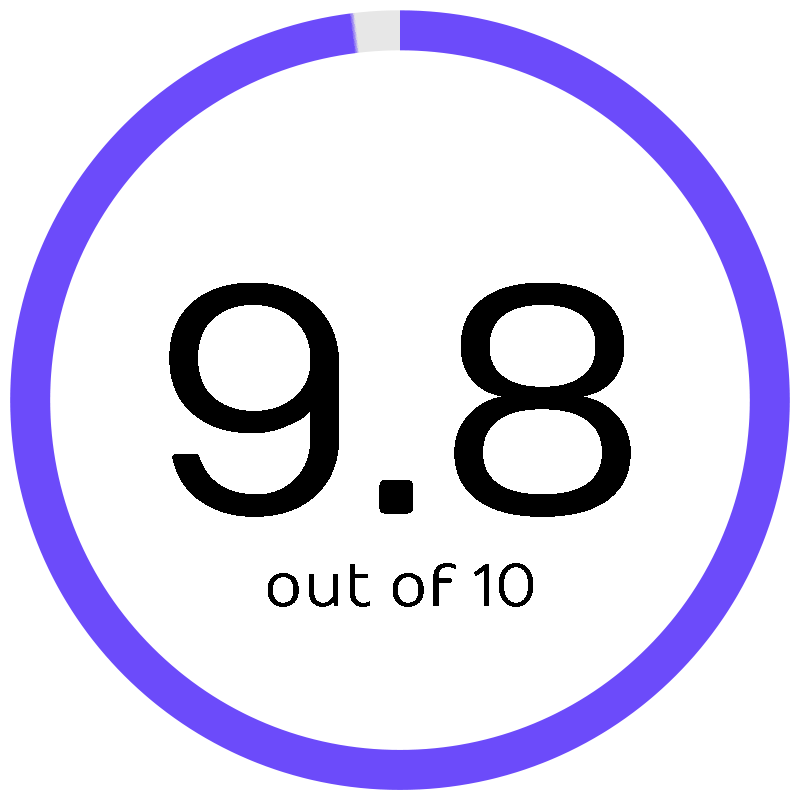
ShortPixel stands out for its versatile image compression options that cater to various needs, from bloggers to web developers. The ability to automatically optimize images in the cloud makes it an essential tool for improving website speed and performance.
Key Features
- Offers both lossy and lossless compression options
- Cloud-based image optimization
- Suitable for a wide range of users, including web developers and bloggers
Pricing
- Unlimited Monthly: $9.99/month
- Unlimited Yearly: $99.90/year
- OneTime 30K: $19.99
- OneTime 50K: $29.99
- OneTime 100K: $49.99
3. TinyPNG
Softlist Take
TinyPNG is renowned for its effectiveness in compressing PNG and JPEG files significantly while maintaining visual quality. It is straightforward to use, making it accessible for everyone, and it’s free tier offers enough utility for moderate use.
Best
Free Tool
Price
Web Pro $39 per Web Pro user/Yearly subscription
Discount
N/A
Promotion
N/A
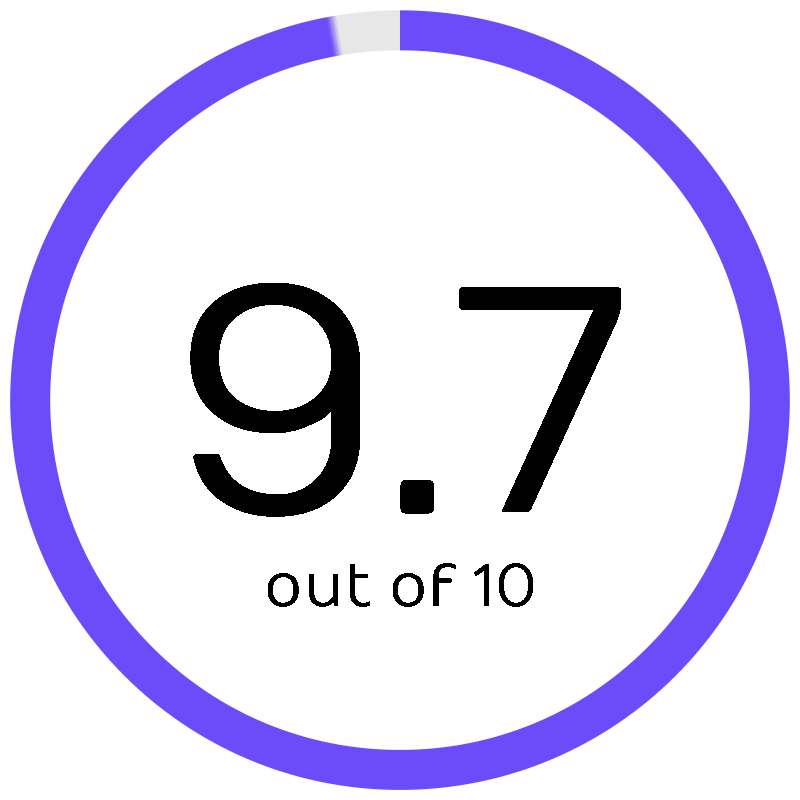
TinyPNG offers an easy-to-use, effective solution for reducing the size of your PNG and JPEG images without sacrificing quality. Its batch-processing feature is a lifesaver for webmasters looking to optimize multiple images efficiently.
Key Features
- Smart compression for PNG and JPEG formats
- Batch processing for multiple images
- Improves website loading times and SEO
Pricing
- Free
- Web Pro: $39 per Web Pro user/Yearly subscription
- Web Ultra: $149 per Web Ultra user/Yearly subscription
4. Compressor
Softlist Take
Compressor features a simple and clean interface that makes image compression is almost effortless for users. The drag-and-drop functionality, along with clear indicators of compression results, ensures a smooth experience even for those with minimal technical background.
Best
User-Friendly
Price
Web Compressor Pro is $50/year
Discount
N/A
Promotion
N/A
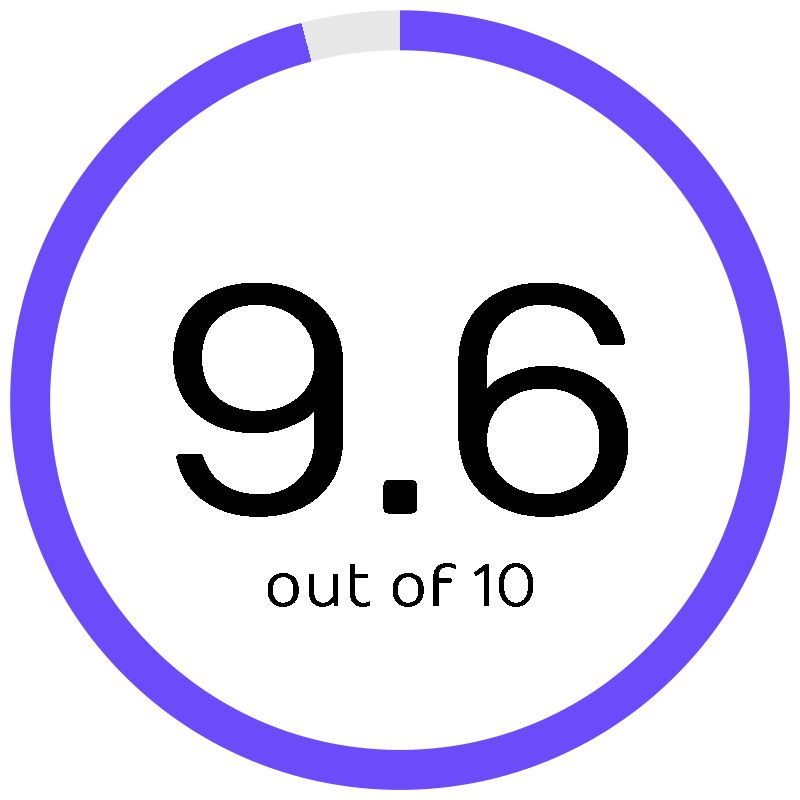
Compressor allows for the quick compression of JPEG, PNG, SVG, and GIF images online, making it a go-to for instant image optimization. Its straightforward interface and support for multiple formats make it a flexible tool for all types of users.
Key Features
- Supports JPEG, PNG, SVG, and GIF formats
- Online tool for easy access and use
- Intuitive interface for quick image optimization
Pricing
- Web Compressor Pro is $50/year
5. Compress2Go
Softlist Take
Compress2Go has the capability to effortlessly reduce the file size of various image formats, including PNG and JPG, and stands out. Future users will appreciate the PNG compression tool, which not only minimizes image file size but also converts them into the versatile PNG format. This feature is especially beneficial for optimizing images for web use while maintaining quality
Price
Professional starts at $8.50/month
Discount
Save up to 23% by paying annually
Promotion
Has free plan
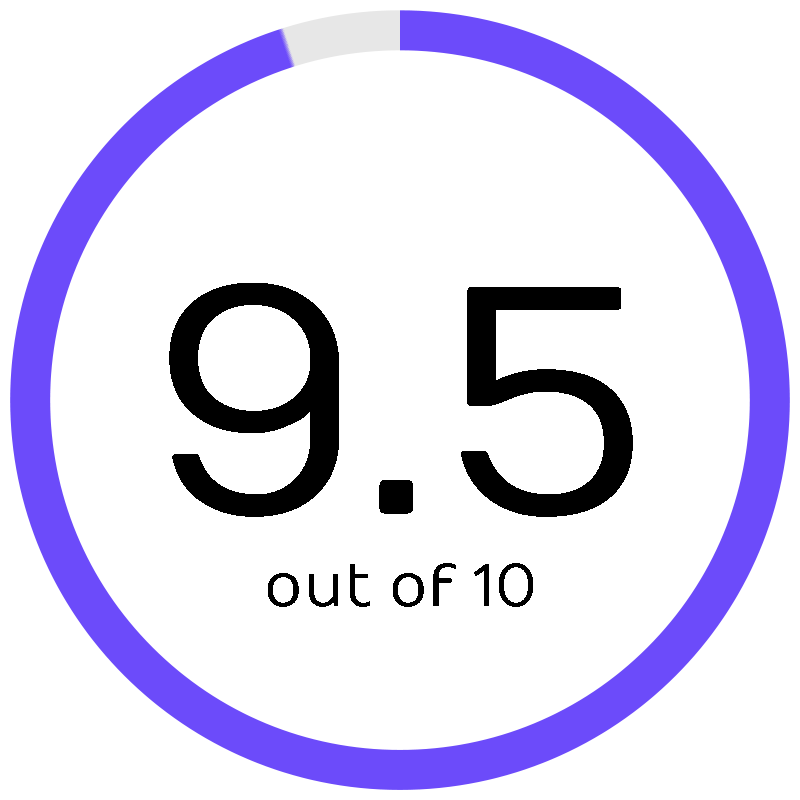
Compress2Go offers a comprehensive tool for not only images but also video and document compression, making it versatile for various file optimization needs. Its ability to handle multiple file formats with ease is a standout feature that ensures your files are web-ready.
Key Features
- Supports image, video, and document compression
- Handles multiple file formats
- Web-based tool for easy access
Pricing
- Basic: Always Free
- Professional: $8.50/month
- Enterprise: Custom Pricing
6. ImageSmaller
Softlist Take
Imagesmaller supports a broad range of formats like PNG, JPG, and GIF. A particularly useful feature for you might be the lossless compression, ensuring that your images retain their visual quality after compression. This makes it ideal for web developers looking to enhance website load speed and SEO rankings
Price
Free to Use
Discount
N/A
Promotion
N/A
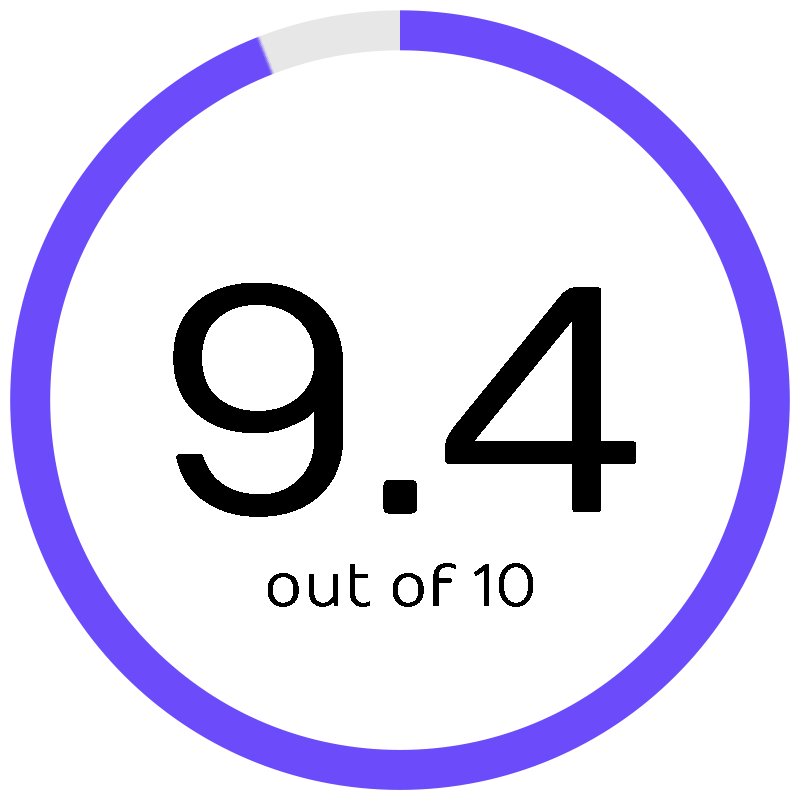
ImageSmaller simplifies the process of reducing image file sizes while maintaining high quality, making it ideal for quick web optimizations. Its user-friendly interface caters to those needing efficient, quality-focused compression without the complexities.
Key Features
- Specializes in reducing image sizes with minimal quality loss
- Simple, user-friendly interface
- Ideal for quick optimizations
Pricing
- Free to use
7. ImageOptim
Softlist Take
ImageOptim has an excellent balance between compression quality and file size reduction. It supports various file formats and offers lossless compression, making it widely appreciated by both casual users and professionals.
You’ll appreciate how it seamlessly optimizes images for the web directly on your Mac, a feature lauded for maintaining visual quality while reducing file size significantly.
Price
You can Donate here.
Discount
N/A
Promotion
N/A
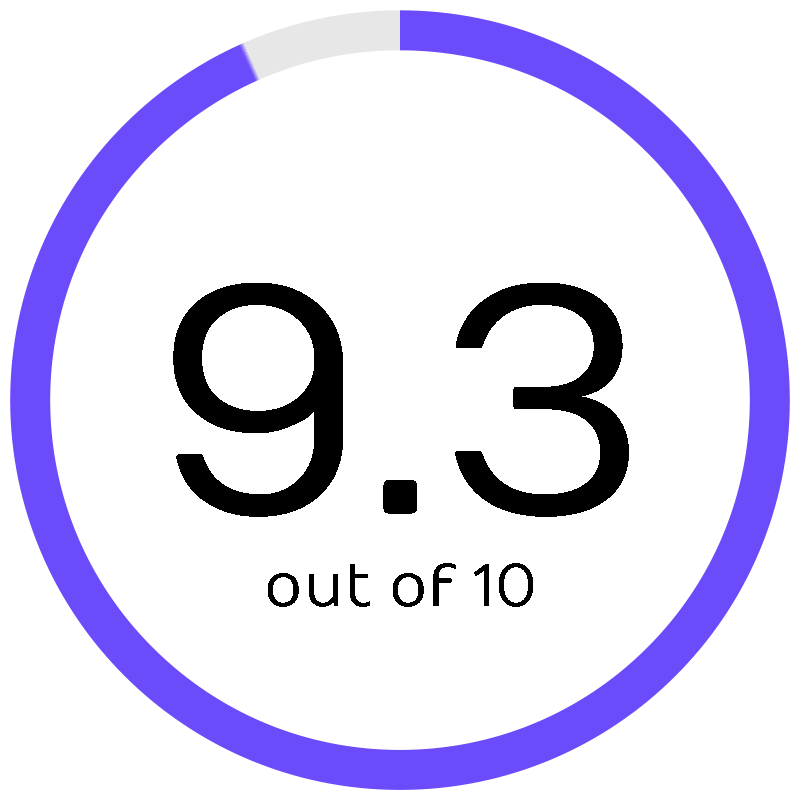
ImageOptim optimizes your images with a perfect balance between size and quality, making it ideal for web developers and photographers alike. Its drag-and-drop simplicity coupled with powerful settings for lossless compression ensures your images are web-ready without a hassle.
Key Features
- Drag-and-drop functionality for ease of use
- Supports lossless compression to retain image quality
- Optimizes images for web performance
Pricing
- You can Donate here.
8. Optimole
Softlist Take
Optimole takes image optimization to the cloud, dynamically resizing and compressing images based on the viewer’s device. This feature ensures optimal loading times and a smooth browsing experience across all devices.
Price
Starts at $22.99/month
Discount
2 months free if you pay annually
Promotion
Sign up for free

Optimole takes image optimization further by offering real-time, cloud-based processing that adapts images to the viewer’s device, ensuring fast loading times and an enhanced user experience. This adaptive approach is key for websites aiming for optimal performance across all platforms.
Key Features
- Cloud-based, real-time image optimization
- Adapts images based on viewer’s device for faster loading
- Aims for optimal user experience across platforms
Pricing
- Starter: $22.99/month
- Business: $47.00/month
- Custom: Flexible (Contact Sales)
9. PicWish
Softlist Take
Picwish offers specialized tools for photo editing and optimization, including a feature for removing backgrounds with precision, which is great for creating professional-looking images or preparing photos for e-commerce listings.
It’s user-friendly, making it accessible to both beginners and professionals seeking quick and effective photo enhancements.
Price
Subscription starts at $5.99/month
Discount
N/A
Promotion
N/A
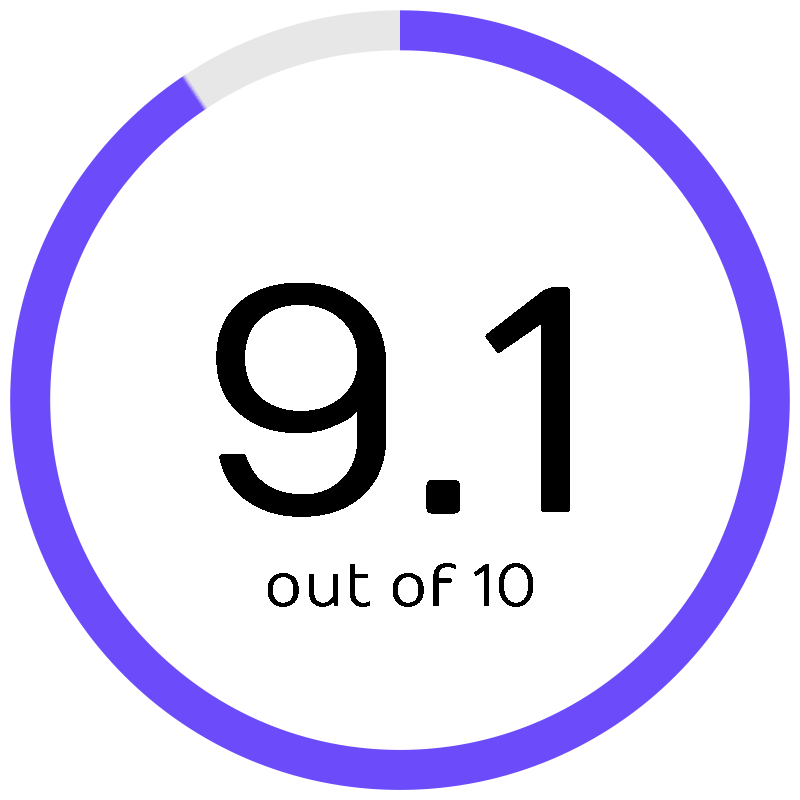
Picwish stands out for its precision in photo editing tasks, especially with its feature that allows for seamless background removal, catering to a wide range of users from e-commerce to professional photography. It’s designed to enhance images quickly, offering tools that are both powerful and accessible.
Key Features
- Specializes in background removal and photo enhancement
- User-friendly interface suitable for all skill levels
- Offers a range of photo editing tools
Pricing
- 50 credits/mo: $5.99
- 200 credits/mo: $13.99
- 500 credits/mo: $19.99
10. Compressnow
Softlist Take
CompressNow allows you to easily compress images in bulk or one at a time, directly from your browser. A standout feature is the slider that lets you adjust the compression level, giving you control over the balance between image quality and file size, making it ideal for web developers and bloggers who need to optimize their site’s loading times.
Price
Contact Compressnow for current pricing.
Discount
N/A
Promotion
N/A
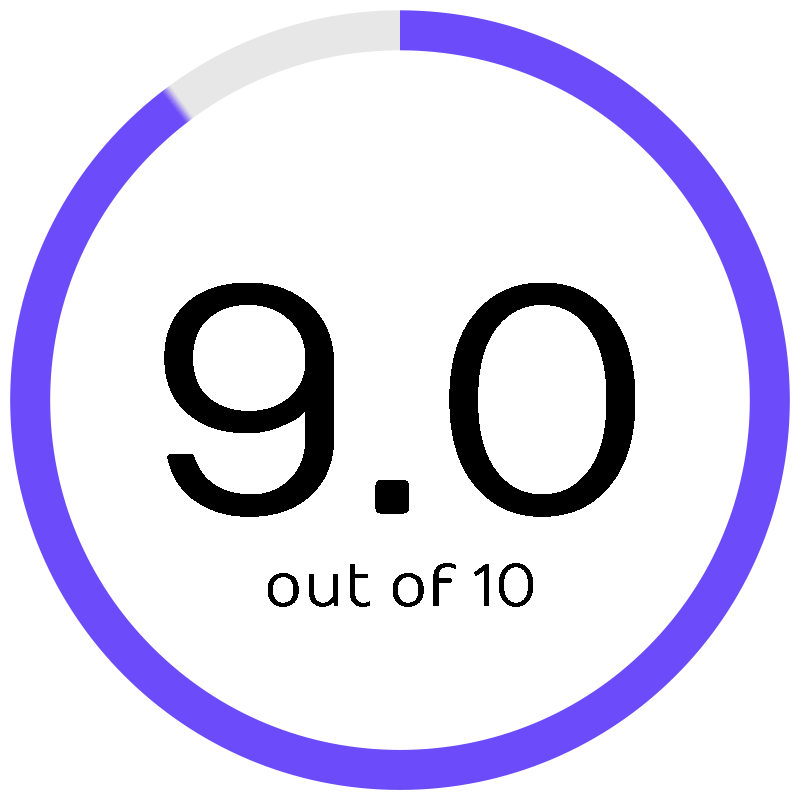
CompressNow provides an intuitive platform for image compression, where the flexibility to adjust compression levels manually ensures users can find the perfect balance between image quality and file size. This feature is particularly useful for optimizing website images for faster loading times without sacrificing visual integrity.
Key Features
- Enables manual adjustment of compression levels with a slider
- Supports bulk image compression
- Web-based tool, accessible without installation
Pricing
- Contact Compressnow for current pricing.
Conclusion
Businesses that want to improve their online visibility must choose the right image compression tool from the Top Ten Image Compression Tools. These tools not only improve website speed by making it load faster, but they also help a lot with SEO rankings and lowering operational costs.
Businesses can make an informed choice by looking at the unique features, ease of use, and speed of each option. This will make sure that your digital assets are set up for the best online user experience.
If you are interested in learning more about image compression technologies, you can read some of our other blog posts that include useful information.
People Also Ask
What is the difference between lossy and lossless image compression?
Lossy image compression reduces file size by eliminating some data, potentially affecting image quality. This method is useful for achieving much smaller file sizes when perfect fidelity to the original image is not necessary. Lossless compression reduces file size without losing any image quality, although the size reduction is usually less dramatic than with lossy compression.
How does image compression affect web performance?
Compressed images load faster than uncompressed ones, significantly impacting SEO, conversion rates, and overall digital experience. Faster loading times are crucial for maintaining user engagement and satisfaction. Image compression is often one of the easiest and most effective strategies for enhancing web performance.
Can image compression change the format of an image?
Yes, some image compression tools, like ShortPixel, not only compress images but also convert them into more efficient formats. For example, PNG images can be converted into JPGs or the next-gen WebP format, combining compression with format optimization to further reduce file sizes and improve loading times
What are some tools that offer image compression?
There are several tools available for image compression, each with unique features. For instance, TinyPNG uses smart lossy compression techniques to reduce file sizes significantly with minimal quality loss. It’s especially good for optimizing WebP, JPEG, and PNG files and is user-friendly, making it suitable for both beginners and professionals.
© Softlist.io. All Rights Reserved.










