Top 10 Calendar Tools
Management of time and planning are so very vital that a proper tool can really change the game. It can set up less of a headache, keeping on track with projects and everyone on the same page.
Well, the fact of the matter is that the market is awash with lots of calendar tools. In trying to settle for the best one that suits your business, you may get overwhelmed. But there is no cause for alarm; we’ve got your back. We’ve prepared a compilation of the ten best calendar tools a business may have.
Best Overall
Collaborate anywhere with integrated email, calendar, and cloud storage solutions.
Best for Integration
Open-source software for interactive computing across all programming languages.
Best for Teams and Collaboration
Simplify meeting scheduling with automated availability matching for teams and clients.
Most User-Friendly
Keep your events and appointments up to date across all Apple devices.
We’re not just throwing names at you. In this guide, we will go over each one, breaking down what is being offered and how this can over time solve some of the problems you might be having with the service. We are about to dive into the list of top 10 tools. We assure you it is going to be simple, interesting, and, most importantly, helpful. Stick around; let’s find the best tool for your business!
What Are the Top 10 Calendar Tools?
Listed below are the Top Ten Calendar Tools that streamline scheduling, task management, and event planning. These tools offer features such as shared calendars, reminders, and integration with other apps to help users stay organized and efficient.
Whether for personal use or team collaboration, these calendar tools are designed to enhance productivity and time management.
1. CatchApp
Softlist Take
CatchApp.mobi offers scheduling solutions, with the overarching goal of making event planning and meeting booking more straightforward. A feature that allows for simple integration with well-known calendar services would be beneficial to users because it would improve their capacity to manage appointments in an effective manner.
Best
Overall
Price
Starts at $8/usermonth
Discount
Up to 50$ off for annual billing
Promotion
Free Trial
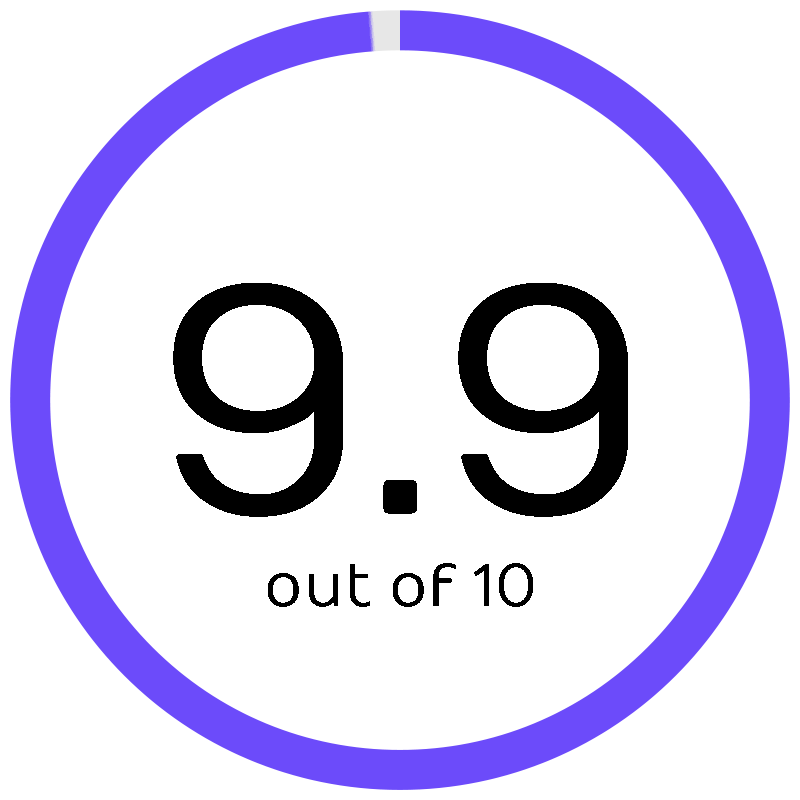
CatchApp.mobi is a scheduling application that was developed to simplify the process of organizing meetings. Because of its user-friendly layout, it streamlines the process of locating mutual availability, which makes it simpler for professionals to schedule meetings without the typical back-and-forth that is required.
Key Features
- Accept payments
- Face-to-face meetings
- Video-call appointments
- Phone meetings
- Pre-qualify appointments
Pricing
- Monthly Billing – $8/user/month
- Annual Billing– $48/user/month
Softlist Take
Users are able to prioritize important emails with the help of the Focused Inbox function, which is one of the reasons why Microsoft Outlook is frequently praised for its ability to manage both email and calendar communications within a single platform.
Part of the Microsoft Office Suite, Outlook Calendar excels in integration. It not only integrates well with other Microsoft products like Office 365 and Teams but also offers connections to a wide range of third-party apps and services, making it ideal for users heavily invested in the Microsoft ecosystem.
Best
Integration
Price
Microsoft 365 Business Basic starts at $6.00/user/month (annual subscription)
Discount
N/A
Promotion
Has free plan
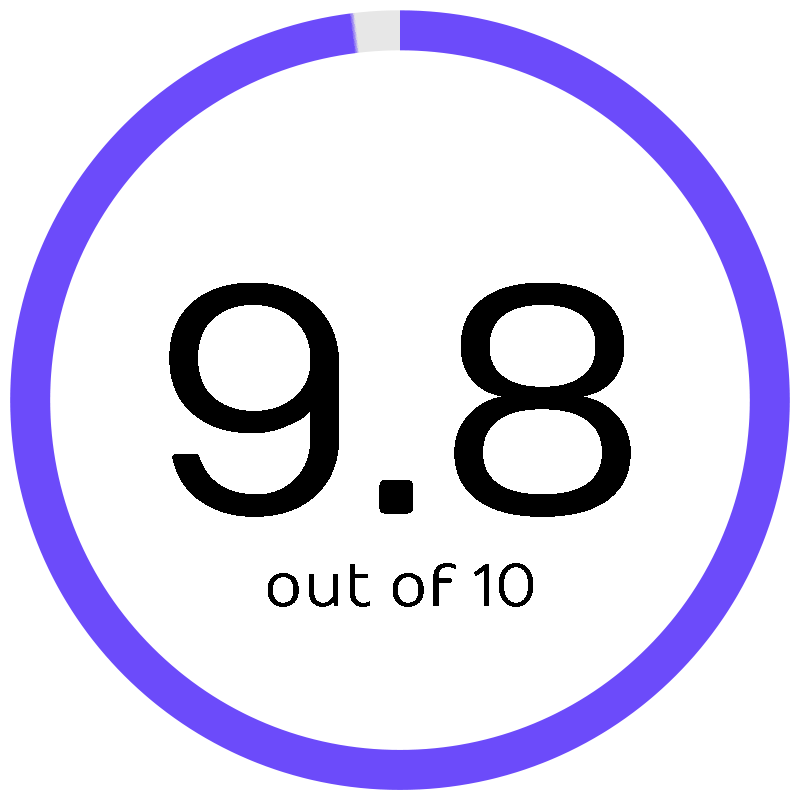
Microsoft Outlook offers a robust email and calendar solution, ideal for managing complex schedules and communications. The standout feature, its Focused Inbox, helps users prioritize important messages, streamlining workflow and enhancing efficiency.
Key Features
- Send, receive, and manage your email. Use Outlook’s built-in calendar to keep track of appointments and events.
Pricing
- Outlook– Free (Email and Calendar)
- Microsoft 365 Business Basic– $6.00 user/month (Annual subscription—auto renew)
- Microsoft 365 Business Standard- $12.50 user/month (Annual subscription—auto renew)
Softlist Take
The Zoho Calendar is an all-encompassing scheduling application that is compatible with the various other Zoho suite applications. Some of the features that could be of great assistance to teams in maintaining alignment with their joint efforts and deadlines include group calendars and meeting scheduling capability.
Best
Teams and Collaboration
Price
Contact Zoho for current pricing.
Discount
N/A
Promotion
N/A
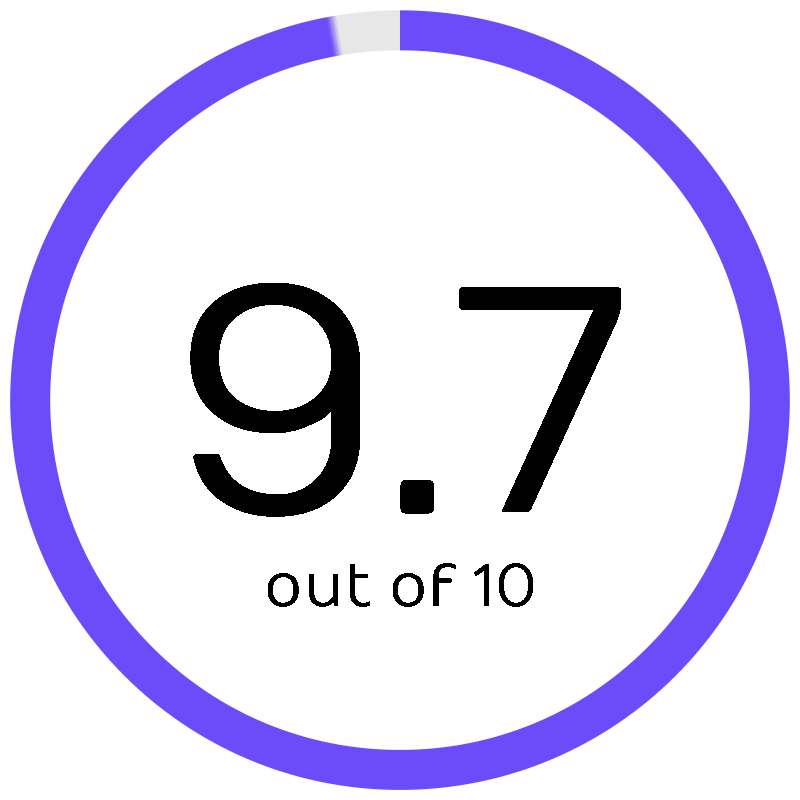
A comprehensive calendar tool that integrates seamlessly with the Zoho suite, facilitating better scheduling, meeting planning, and team collaboration. Its shared calendars feature promotes transparency and coordination among team members.
Key Features
- Event Scheduling
- Appointment Scheduling
- Embedding and Sharing
- Easy Import/Export
- Cross Platform Sync
- Team Calendar
Pricing
- Contact Zoho for current pricing.
4. Uptime
Softlist Take
BetterStack.com Uptime offers monitoring solutions to ensure website and service reliability. A specific feature like real-time alerts could be invaluable for IT professionals and webmasters to quickly respond to downtime incidents.
Best
User-Friendly
Price
Freelancer starts at $30/month
Discount
Get 2 months free for annual plans
Promotion
Has free plan
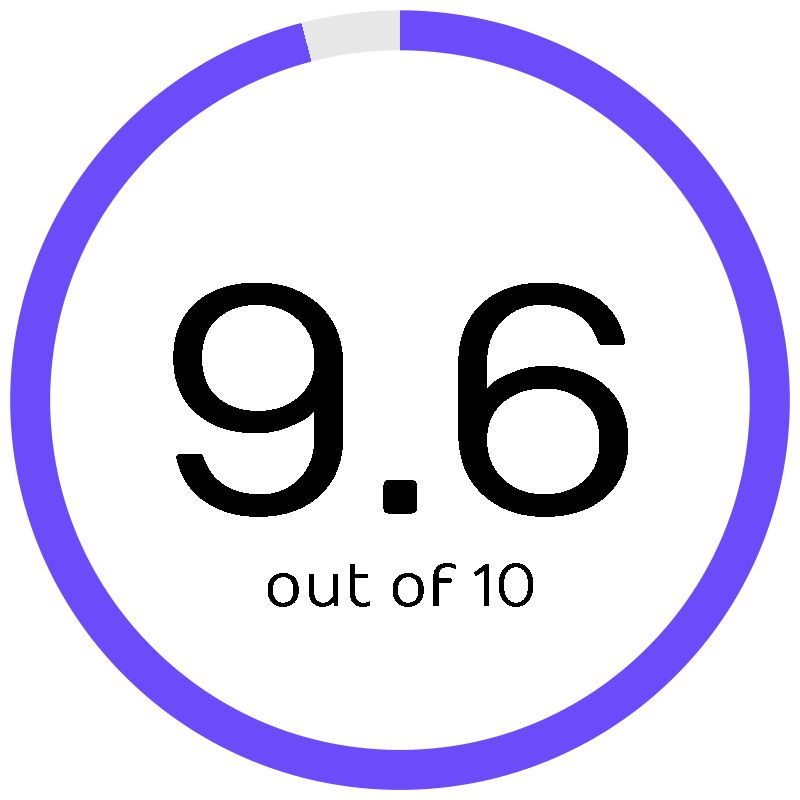
Provides uptime monitoring services to ensure websites and online services remain operational. Its alert system notifies you immediately of any downtime, helping to minimize the impact on user experience and business operations.
Key Features
- Website monitoring
- Incident management and on-call
- Status page
- Incident silencing
Pricing
- Basic– $0
- Freelancer- $30/month
- Small Team- $100/month
- Business- $200/month/team
5. Lumeer
Softlist Take
Lumeer.io is a project management tool designed to offer flexibility and clarity across complex projects. Its visual project planning features could be particularly useful for teams aiming to streamline workflows and improve coordination through intuitive interfaces.
Price
Business plan starts at €9.00/month
Discount
N/A
Promotion
Has free plan
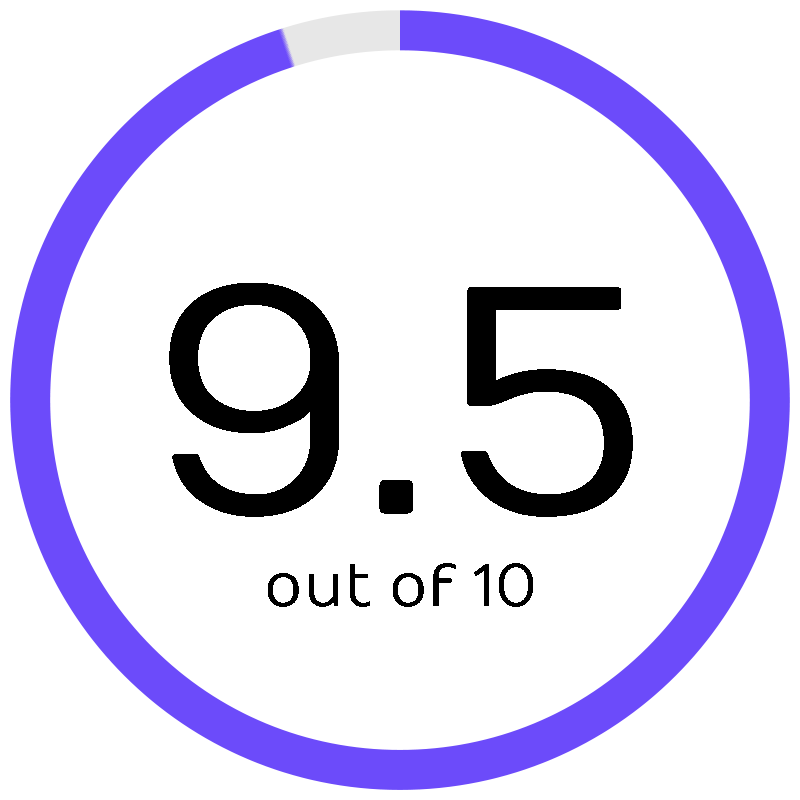
A visual project management tool that enables teams to plan, track, and collaborate on projects in real time. Its interactive interface and customizable workflows make it easy to adapt to various project needs, enhancing team productivity and project visibility.
Key Features
- Easy and fast to organize any project and team
- Automate routine work
- Integrations
- Collaborate anywhere, anytime
Pricing
- Free Forever– €0
- Business plan– starts at €9.00/month
Softlist Take
Google Workspace is highly acclaimed for its smooth integration of communication and collaboration technologies. One outstanding feature is the seamless integration of Google Meet, which allows for video conferencing right from the calendar.
Due to its widespread adoption, ease of use, and seamless integration with other Google services, Google Calendar often ranks as the best overall choice. It’s versatile enough for personal, professional, and educational use.
Price
Contact Sales for current pricing.
Discount
N/A
Promotion
N/A
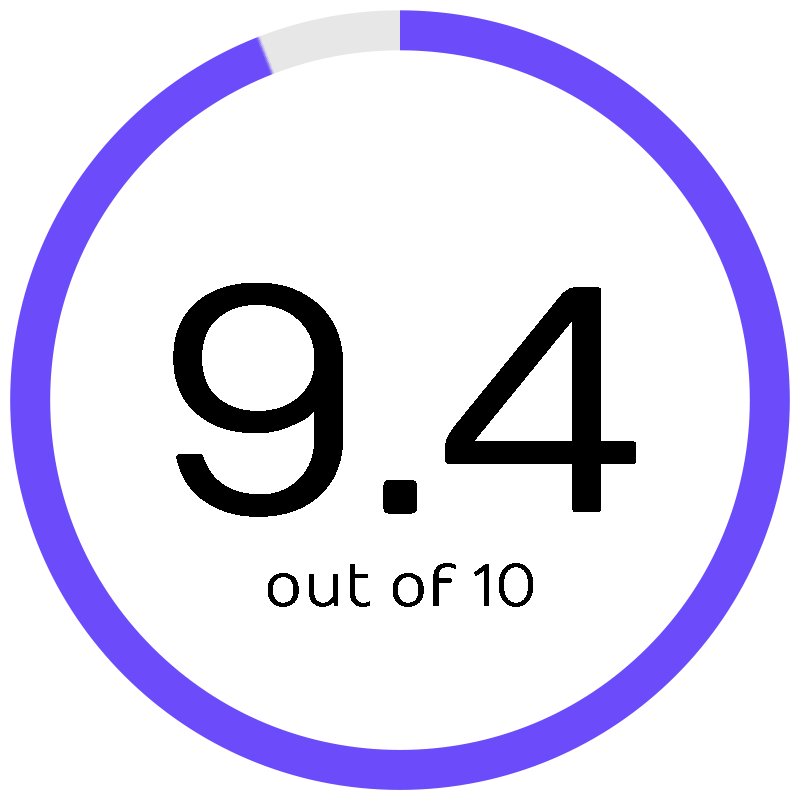
Google Workspace Calendar is a comprehensive scheduling tool designed to enhance productivity and collaboration across teams. It stands out for its ability to easily schedule events, share calendars, and integrate with other Workspace apps, streamlining the planning process.
This feature is particularly beneficial for teams looking to coordinate efficiently, ensuring everyone is aligned with their schedules and can access meeting details and agendas in one place.
Key Features
- Smart scheduling for meetings
- Access from your laptop, tablet or phone
- Publish calendars on the web
- Easy migration from legacy systems
Pricing
- Contact Sales for current pricing.
Softlist Take
Apple’s iCloud Calendar is praised for its user-friendliness and its ability to synchronize across several devices. The Family Sharing feature is especially helpful for ensuring that the calendars of family members are in sync with one another.
Known for its clean, intuitive interface and seamless integration across all Apple devices, Apple Calendar (iCal) is incredibly user-friendly. It’s designed for ease of use right out of the box, making it an excellent choice for individuals fully invested in the Apple ecosystem.
Price
Free to use
Discount
N/A
Promotion
N/A
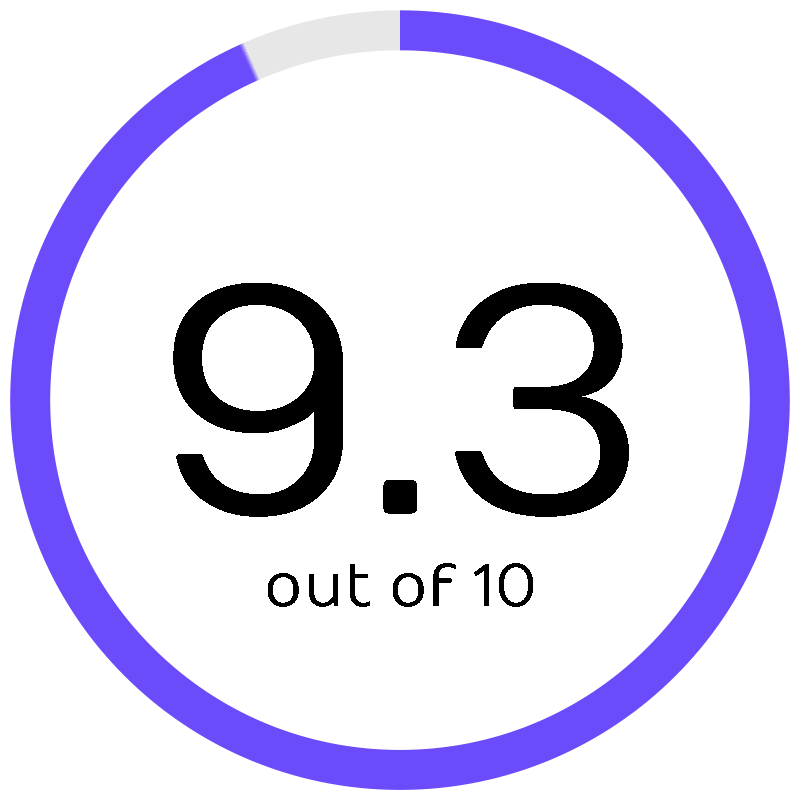
Apple iCloud Calendar excels in simplicity and cross-device synchronization, ensuring your schedule is always at your fingertips. The feature of Family Sharing stands out by allowing families or small teams to share calendars effortlessly, promoting better organization and time management.
Key Features
- Create and edit events in Calendar.
- Send invitations.
- Reply to invitations.
- Change how you view events.
- Search for events.
- Change calendar and event settings.
Pricing
- Free to Use
8. Any.do
Softlist Take
Any.do is an application for managing tasks that incorporates a daily planner, a calendar, reminders, and to-do lists into a single package. By allowing users to synchronize their chores and events across all of their devices, they are able to maintain their sense of organization regardless of where they are.
Price
Premium starts at $5/month/billed annually
Discount
N/A
Promotion
Has free plan

An all-in-one productivity solution that combines tasks, calendars, and reminders. Its focus on simplicity and cross-device synchronization helps users stay organized and efficiently manage their daily to-dos and appointments.
Key Features
- Always in control
- Accessible
- Award winning design
Pricing
- Personal- Free
- Premium- $5/month/billed annually
- Family- $8/month/billed annually for 4 members
- Teams-$8/month/member/billed annually
9. Calendly
Softlist Take
The basic approach that Calendly takes to removing the need for back-and-forth scheduling of meetings has garnered a lot of praise. It provides an easy way to connect your calendar and set availability preferences for others to book times.
Calendly’s ability to simplify the scheduling of meetings without the need for back-and-forth emails makes it invaluable for teams, especially those working remotely or across different time zones. Its ease of integration with other calendar systems (Google, Outlook, iCloud) ensures that everyone’s availability is considered, streamlining team coordination.
Price
Standard plans starts at $12/seat/month
Discount
Save up to 20% for annual billing
Promotion
Has free plan
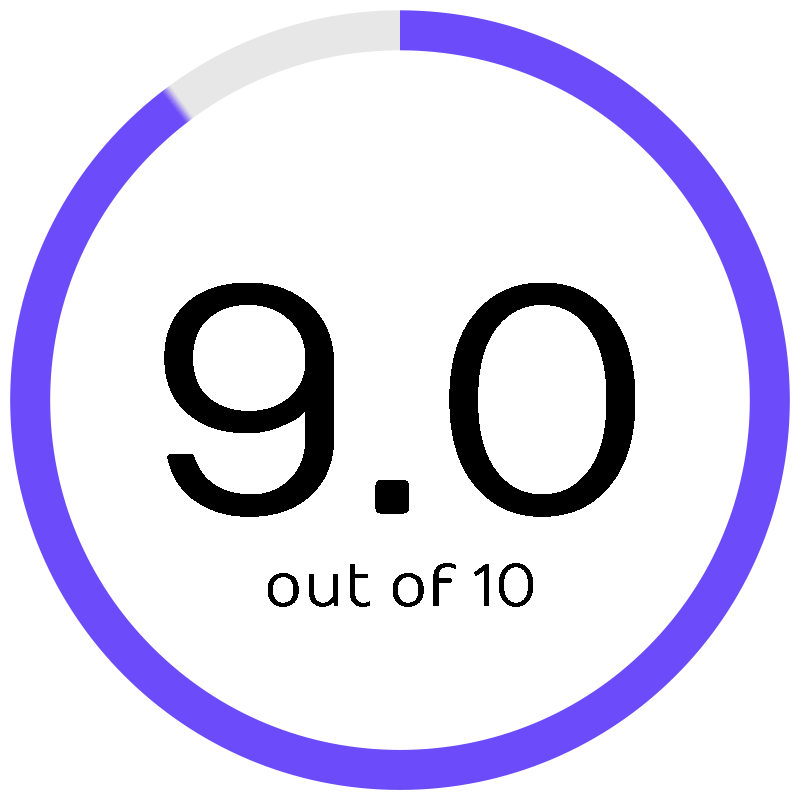
Calendly simplifies meeting scheduling by automatically matching available times, eliminating the back-and-forth emails. Its integration with multiple calendar types makes it a universal solution for professionals looking to optimize their appointment setups, saving time and improving coordination.
Key Features
- Stay in sync from any app, on any device
- Built to keep your organization secure
- Multi-person automated scheduling
Pricing
- Free– $0
- Standard– $12/seat/month
- Teams– $20/seat/month
- Enterprise- Starts at $15,000/year
10. BusyCal
Softlist Take
It is a robust calendar tool for Mac and iOS that offers customized views and integrated to-do lists. BusyCal is available for both platforms. Users who are interested in planning their days with a high degree of accuracy would find its weather integration and travel time features to be particularly beneficial elements.
Price
One time price $49.99
Discount
N/A
Promotion
Free 30-day trial

A powerful calendar app for Mac users, offering flexible viewing options, integrated tasks, and weather forecasts. Its smart filters and custom views allow users to tailor their scheduling experience to their specific needs.
Key Features
- Info Panel
- Integrated Task List
- Travel Time
- Menu bar app
- Quick Entry
Pricing
- One time price $49.99
Conclusion
The top ten calendar tools offer a variety of features tailored to meet the diverse needs of individuals and businesses alike. From seamless integration with other software to user-friendly interfaces and powerful collaboration capabilities, each tool has its unique strengths.
Whether you’re looking to optimize your personal schedule, enhance team coordination, or streamline meeting planning, there’s a solution out there to fit your requirements. By leveraging these tools, users can significantly improve their time management, productivity, and overall organization.
Read our other informative blogs if you want to learn more about Calendar Tools.
People Also Ask
How do I choose the best calendar tool for my needs?
Consider your specific needs such as integration with other apps, the necessity for team collaboration features, ease of use, and mobile accessibility. Also, assess whether a free version meets your needs or if a paid subscription offers valuable additional features.
Can I sync my calendar tool across multiple devices?
Most modern calendar tools offer synchronization capabilities across various devices and platforms. Ensure the tool you choose supports syncing with the devices and operating systems you use regularly.
How can I share my calendar with others?
Look for a calendar tool that offers sharing features. Typically, you can share your calendar or specific events by sending a link or invitation to other users. Some tools also allow you to set permission levels for each shared calendar.
Are there any free calendar tools that are good for businesses?
Yes, there are several free calendar tools that offer robust features suitable for businesses, such as Google Calendar and Microsoft Outlook Calendar. However, some advanced features might require a paid subscription.
How can I improve my team's collaboration with a calendar tool?
Choose a calendar tool that allows for shared calendars, meeting scheduling, and integrates with project management tools. Features like real-time updates, reminders, and the ability to add notes or documents to events can also enhance team collaboration.
© Softlist.io. All Rights Reserved.










