Top 10 Project Management Software
Not only is being able to manage jobs well helpful, but it’s also necessary. Common problems include missing deadlines, going over budget, team members not being able to talk to each other, and not being able to track and measure progress quickly. The right project management software can help with these issues.
These problems can have a big effect on the bottom line and productivity of companies of all kinds. This article talks about the top 10 project management software tools that are meant to make project processes easier, teams work together better, and resources used more efficiently.
Best Overall
Streamline teamwork and stay on track with Asana’s project management tools.
Best for Small Teams
Manage tasks, track time, and bill clients with Paymo’s simple project management app.
Best for Scalability
Customize your workflow and boost productivity with Monday.com’s project management.
Most Customizable
Organize your projects effortlessly with Notion’s easy-to-use collaborative workspace.
This blog is meant to be a useful resource for businesses looking for reliable ways to handle their projects more efficiently. It will do this by giving detailed information about each software’s features and best uses. This knowledge will help you choose the project management software that works best for your business, no matter how big or small it is.
What Are the Top 10 Project Management Software?
Find the highest level of efficiency with our hand-picked list of the Top Ten Project Management Software. These programs were carefully created to make chores easier and communication better so that projects go smoothly. With their easy-to-use interfaces and powerful features, these tools make it easy for teams to deal with difficulty and finish their projects.
1. ClickUp
Softlist Take
Using ClickUp can revolutionize how you manage projects, thanks to its high customizability. The ability to customize views and dashboards means you can tailor the platform to fit exactly what your team needs, enhancing efficiency. This is particularly advantageous if you need a versatile tool that adapts to different management styles.
Best
Overall
Price
Unlimited is $10/per user/month
Discount
Save up to 30% off if billed annually
Promotion
Has free plan
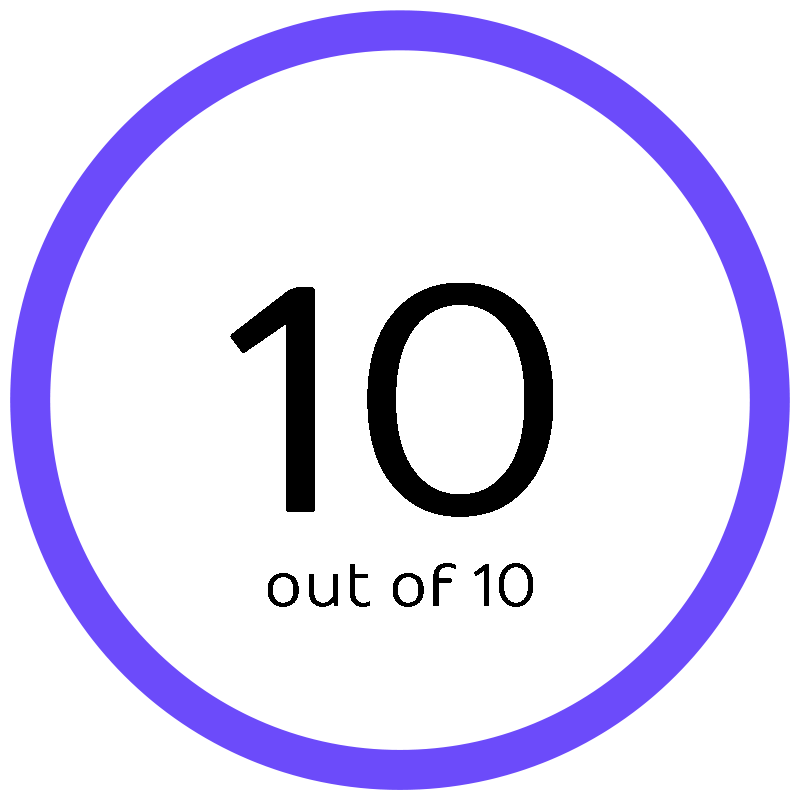
ClickUp is a highly versatile project management platform that allows teams of all sizes to optimize their workflows through customization and integration. Its standout feature is the ability to create and customize dashboards to suit various project needs, making it a go-to for teams seeking flexibility. If you need a tool that can be tailored to support diverse project types and team dynamics, ClickUp’s adaptability is a key advantage.
Key Features
- Customizable Dashboards: Tailor dashboards to better suit project and team needs.
- Task Management: Flexible task configuration to adapt to various workflows.
- Real-Time Communication: Collaborate with team members directly within tasks.
- Docs & Wikis: Create, share, and collaborate on documents within the platform.
- Integration: Connect with numerous other tools to streamline workflows.
Pricing
- Free: $0
- Unlimited: $10/per user/month
- Business: $19/per user/month
- Enterprise: Contact Sales
2. Wrike
Softlist Take
In Wrike, the real-time collaboration tools stand out, allowing you to work seamlessly with team members across different locations. Its intuitive three-pane view lets you access your project hierarchy, task lists, and detailed task descriptions all in one place.
If you’re looking for a tool that supports dynamic project management and team collaboration, Wrike could be the perfect fit.
Best
Small Teams
Price
Team starts at $9.80/user/month
Discount
N/A
Promotion
Has free plan
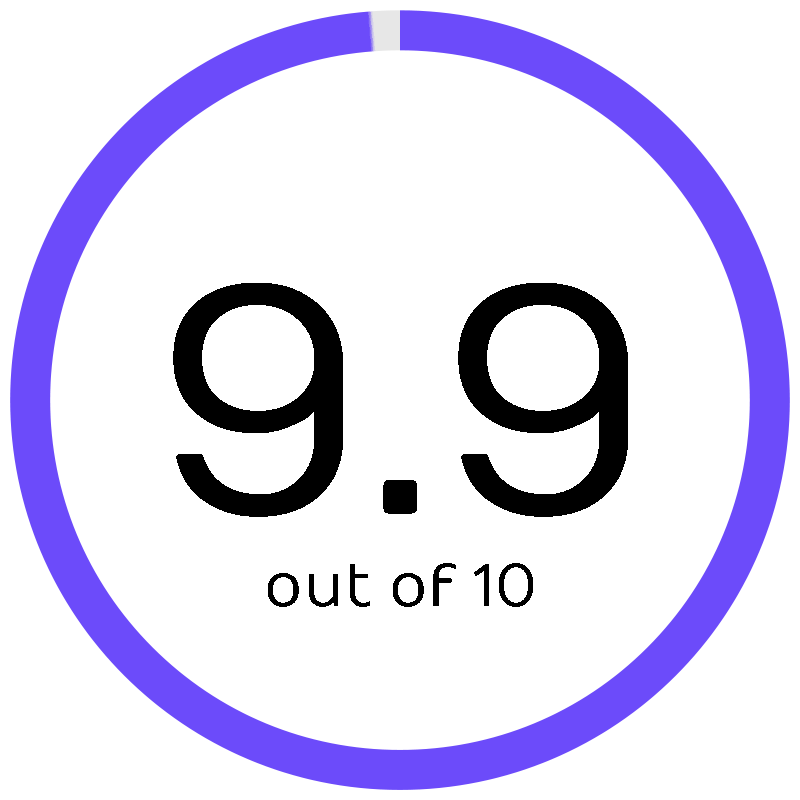
Wrike is a dynamic project management software that focuses on enhancing collaboration and operational efficiency for teams. Its distinct feature of real-time project updates and collaboration tools ensures that team members stay aligned and informed. Wrike is particularly effective for teams needing advanced reporting and project tracking features to manage complex projects across different domains.
Key Features
- Real-Time Updates: Keep teams informed with up-to-the-minute project updates.
- Customizable Workflows: Adapt Wrike to fit various project needs and team sizes.
- Detailed Reporting: Generate comprehensive reports to gauge project health and progress.
- Collaboration Tools: Work simultaneously on tasks and documents with team members.
- Advanced Security: Ensure project data is secure with robust security measures.
Pricing
- Free: $0
- Team: $9.80/user/month
- Business: $24.80/user/month
- Enterprise: Contact Sales
- Pinnacle: Contact Sales
3. Monday
Softlist Take
As a tool that serves a broad range of business sizes, Monday.com is known for its scalability. It offers various features that can be customized and scaled up to suit growing business needs, from simple projects to complex portfolio management.
With Monday.com, the ability to customize workflows stands out. You can easily tailor the platform to fit your specific project needs, making it incredibly versatile for different types of projects.
Best
Scalability
Price
Basic starts at $36/month
Discount
Save up to 18% if you pay annually
Promotion
Has free plan
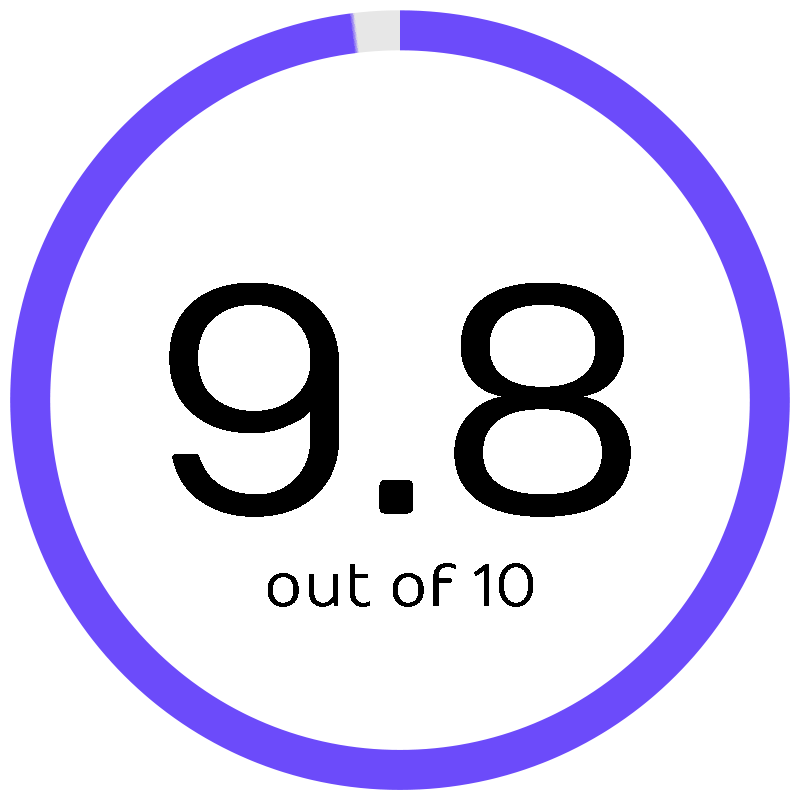
Monday.com is versatile and user-friendly, enabling teams to customize their project management experience to fit their specific needs. Its ability to customize workflows allows you to adjust the platform precisely to your operational style, making it effective for a variety of project types.
This feature is especially useful for teams that require flexibility and scalability in their project management tools.
Key Features
- Custom Workflows: Tailor the platform with customizable templates and boards.
- Integrations: Seamlessly connect with other apps like Google Drive and Slack.
- Automations: Set automations to reduce manual work on repetitive tasks.
- Time Tracking: Built-in time tracking to monitor hours spent on projects.
- Dashboards: Create visual dashboards to track everything in one place.
Pricing
- Free: $0
- Basic: $36/month (3 seats) ($12/seat/month)
- Standard: $42/month (3 seats) ($14/seat/month)
- Pro: $72/month (3 seats) ($24/seat/month)
4. Notion
Softlist Take
Extremely flexible, Notion works almost like a blank canvas where teams can create their project management environment from scratch. It combines notes, tasks, databases, and wikis, making it adaptable to a wide variety of uses beyond traditional project management.
If you’re into organizing everything in one space, Notion is likely to impress you with its all-in-one workspace for notes, tasks, and databases. This feature helps keep all your project details interconnected and accessible.
Best
Customization
Price
Discount
Has a discount if you pay annually
Promotion
Has free plan
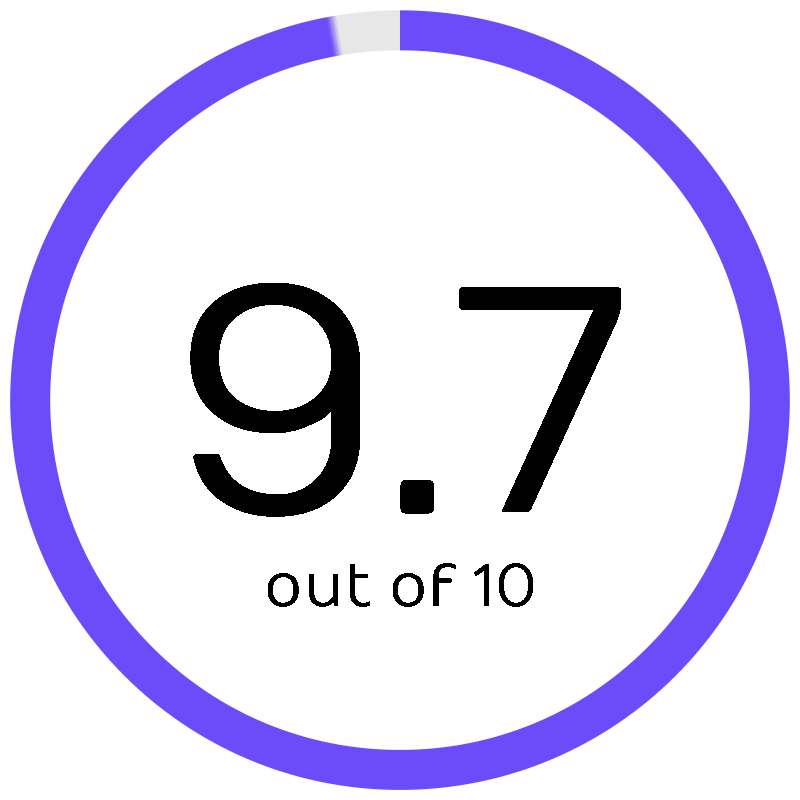
Notion serves as an all-in-one workspace that combines notes, tasks, databases, and wikis, ideal for teams and individuals who prefer a unified platform. The tool’s capability to integrate these elements helps keep your information interconnected and easily accessible, enhancing organization and efficiency. This makes it an excellent choice for users who value simplicity and integrated functionality in their project management approach.
- Notes & Docs: Consolidate notes, documents, and other project materials in one place.
- Knowledge Base: Build a centralized hub for all project-related information.
- Task Management: Track tasks, deadlines, and progress within versatile databases.
- Integration: Sync with tools like Slack, Google Calendar, and more.
- Custom Templates: Use or create templates for different project needs.
Pricing
- Free: $0
- Plus: $10/month
- Business: $18/month
- Enterprise: Contact Sales
5. Zoho
Softlist Take
You will appreciate Zoho Projects for its ability to enhance team collaboration with features like forums, chat rooms, and pages. Its time tracking capabilities make it simple to manage project hours directly within the software, which is great if you’re aiming to streamline productivity and accountability in your projects. This tool is especially helpful for keeping everyone on the same page.
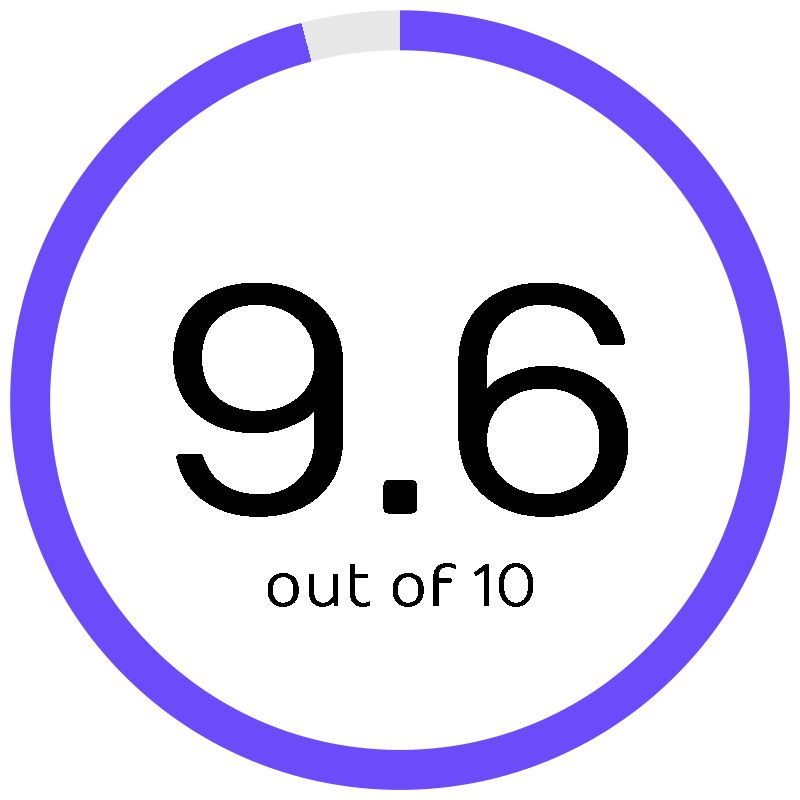
Zoho Projects stands out as a comprehensive project management tool designed to streamline complex project processes. With features like task automation and integrated document management, it significantly enhances team productivity and collaboration.
The bug tracking feature is particularly valuable, ensuring that you can swiftly identify and address issues, keeping your projects on track.
Key Features
- Task Automation: Automate repetitive tasks to save time and reduce errors.
- Document Management: Centralize documents in one place for easy access and collaboration.
- Time Tracking and Logging: Track time spent on tasks directly within the software.
- Bug Tracking: Identify, track, and fix bugs efficiently to maintain project quality.
- Integration Capabilities: Seamlessly integrate with other Zoho apps and external services.
Pricing
- Free: $0
- Premium: $5/month
- Enterprise: $10/month
6. GanttPro
Softlist Take
You will find the Gantt chart tool incredibly beneficial for planning and visualizing project schedules. This feature allows you to set dependencies and monitor progress comprehensively, making it easier to manage deadlines and stay organized. It’s an excellent choice if your projects require detailed timeline management.
Discount
Save up to 20% if you pay annually
Promotion
Free Sign Up
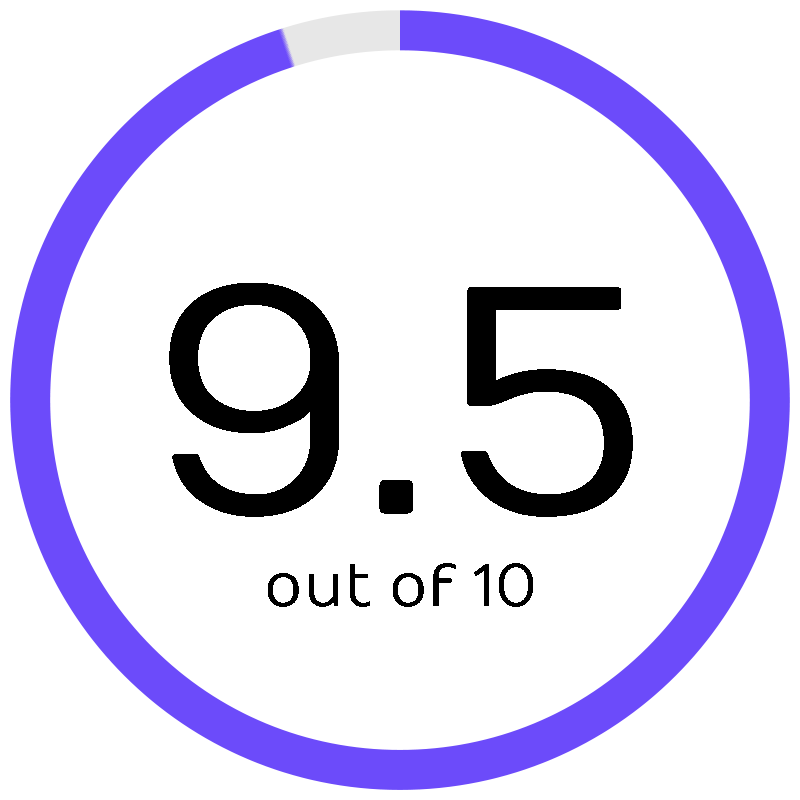
GanttPRO is a specialized project management tool that excels in its use of Gantt charts to plan and control multiple projects. It enables you to set dependencies and milestones with ease, offering clarity and control over your project timelines. For those managing multiple projects or complex dependencies, its detailed visualization capabilities will prove indispensable.
Key Features
- Gantt Charts: Visualize project timelines with Gantt charts to manage schedules effectively.
- Task Management: Assign tasks, set deadlines, and monitor progress.
- Collaboration Tools: Comment directly on tasks and projects for clear communication.
- Resource Management: Allocate resources effectively and avoid overloading.
- Time Tracking: Keep precise records of time spent on each task for accurate project tracking.
Pricing
- Basic: $9.99/per user/month
- Pro: $15.99/per user/month
- Business: $24.99/per user/month
- Enterprise: Get A Quote
7. Asana
Softlist Take
Asana is well-known for its powerful features and adaptability. It works well for big businesses but also works well for smaller teams. It works well with other programs and is known for making it easier for teams to work together and keep track of projects.
When you use Asana, the project dates will help you keep your work on track. They help you see due dates and how they depend on each other, which can be very helpful for handling complicated jobs.
Price
Starts at $13.49/month
Discount
Has a discount if billed annually
Promotion
Has free plan
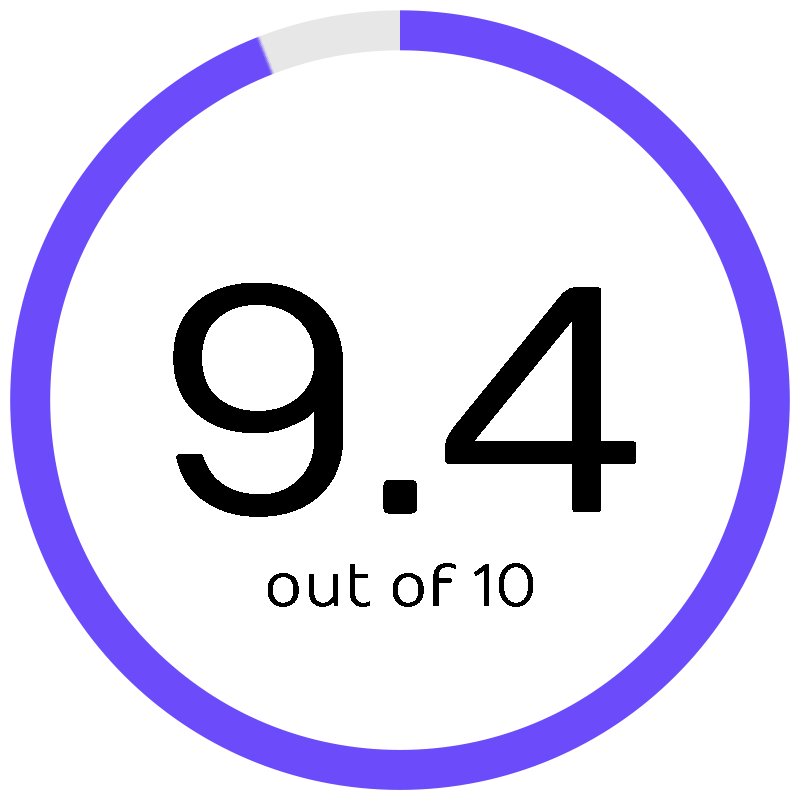
Asana is a robust project management tool designed to improve team collaboration and work management. Its best feature, the project timelines, helps you visualize project phases and dependencies, ensuring everything stays on schedule. This can be particularly beneficial for teams looking to enhance transparency and accountability in their workflows.
Key Features
- Task Management: Assign, organize, and prioritize tasks with custom fields.
- Timelines: Visualize project schedules and dependencies.
- Automations: Streamline repetitive work by setting rules for routine steps.
- Integrations: Connect with various other tools like Slack, Google Drive, and more.
- Reporting: Customizable dashboards to track project health and progress.
Pricing
- Personal: $0
- Starter: $13.49/month
- Advanced: $30.49/month
8. Paymo
Softlist Take
People like Paymo because it’s cheap and easy to use, which makes it perfect for individuals and small teams. It has one tool for managing tasks, keeping track of time, and sending invoices, which is excellent for teams that need a platform that can do many things without spending a lot of money.
Its seamless integration of billing and job management helps you keep everything in one place, making the whole project management process easier.
Price
Starts at $9.9/per user/month
Discount
Has a discount if you pay annually.
Promotion
Has a free plan.
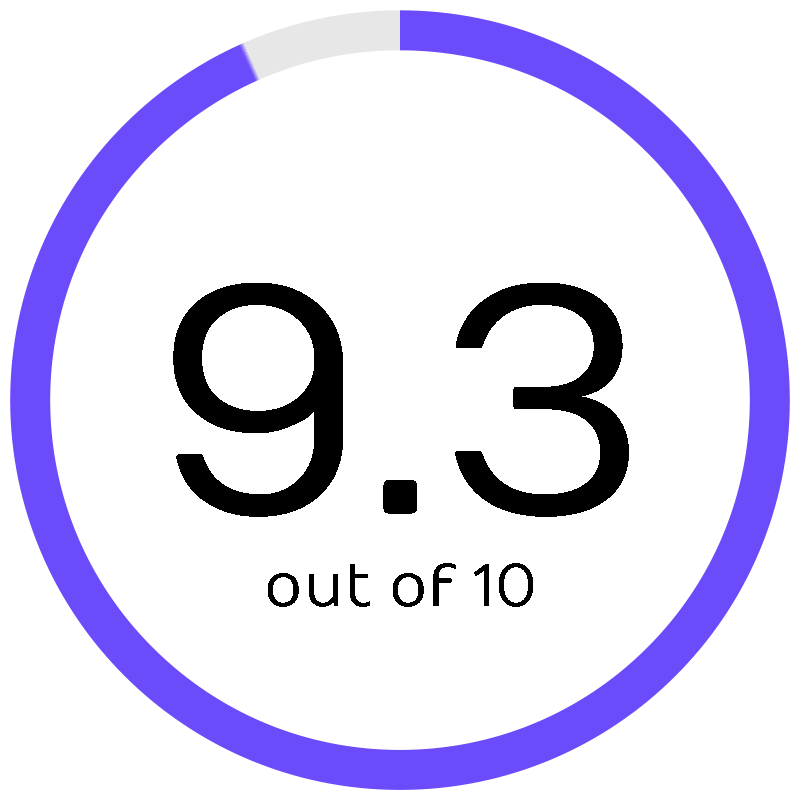
Paymo offers a comprehensive solution that combines task management, time tracking, and invoicing, ideal for freelancers and small businesses. Its standout feature, the integration of project management with invoicing, streamlines your process from task initiation to billing, making it easier to keep everything under one roof. This ensures seamless transitions between project phases and financial management.
Key Features
- Task Management: Allows task creation, assignment, and scheduling.
- Time Tracking: Integrated timer and timesheet functionality.
- Invoicing: Automatic invoicing based on project timesheets.
- Resource Scheduling: Manage team schedules and project timelines.
- Project Templates: Pre-made templates to quickly start new projects.
Pricing
- Free: $0/user/month
- Starter: $9.9/user/month
- Small Office: $15.9/user/month
- Business: $23.9/user/month
9. Celoxis
Softlist Take
You will find that its detailed reporting and dashboards really help in visualizing all aspects of your projects from resources to budgets. The interactive chart is a standout feature, enabling you to easily adjust schedules and dependencies.
This tool is particularly useful if you need to manage complex project timelines and keep track of multiple team contributions efficiently. It’s great for keeping your project planning and execution aligned with your strategic objectives.

Celoxis is an all-encompassing project management software known for its exceptional capabilities in handling complex project schedules and resources. Its real-time analytics and customizable dashboards are key features that provide a comprehensive overview of project health, enhancing decision-making and client reporting.
The advanced project planning feature with interactive charts will particularly benefit you by allowing seamless adjustments and streamlined communication across project teams.
Key Feature
- Advanced Scheduling: Interactive Gantt charts allow for detailed project timelines and dependency management.
- Resource Management: Tools to track and optimize resource allocation, including workload charts.
- Time & Expense Tracking: Built-in modules to manage and report time spent and expenses incurred on projects.
- Project Portfolio Management: Overview and management of multiple projects to align with business objectives.
- Custom Dashboards and Reporting: Comprehensive and customizable reporting tools to gain insights and make informed decisions.
- Financial Management: Budget tracking, cost-to-completion forecasting, and financial health indicators for projects.
Pricing
- Team Member: $15/month/billed annually
- Manager: $25/month/billed annually
10. Trello
Softlist Take
Trello makes managing projects feel less like a chore due to its simple, card-based layout. The Kanban boards are intuitive, allowing you to drag and drop tasks as they progress from one stage to another.
This is ideal if you prefer a visual overview of your project’s status at a glance. The power-ups—add-ons that integrate extra features—are especially handy, enhancing Trello’s functionality to suit specific project needs.
Price
Standard starts at $6/month
Discount
Has a discount if billed annually
Promotion
Free Sign up
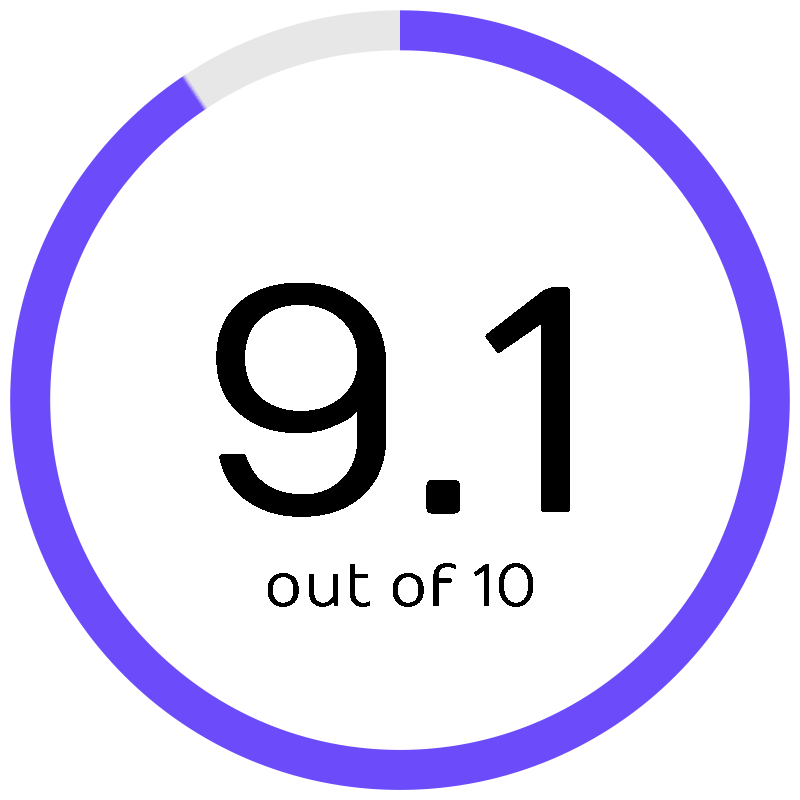
Trello offers a flexible and visual approach to project management with its Kanban board system, making it ideal for teams that thrive on visual organization. The platform’s simplicity in setting up and moving cards across the board makes it incredibly user-friendly, especially for managing smaller projects or tasks.
For a more tailored experience, Trello’s Power-Ups enhance its functionality, allowing integration with other tools and adding features like calendars and automation, making it adaptable to various project needs.
Key Features
- Kanban Boards: Visual boards where tasks are moved through various stages of the workflow, ideal for project tracking.
- Power-Ups: Enhance functionality with integrations and features such as calendar views, automation, and more.
- Customizable Lists and Cards: Tailor and organize projects with cards and lists that can be customized to fit project needs.
- Automation (Butler): Automate common tasks and processes within boards to increase efficiency.
- Collaborative Tools: Easy collaboration features that allow team members to comment, share files, and update tasks in real-time.
Pricing
- Free: $0
- Standard: $6/month
- Premium: $12.50/month
- Enterprise: $17.50/per user/month/billed annually
Conclusion
The way your business handles tasks, leads teams, and finishes projects can change if you choose the right project management software. It doesn’t matter if your company needs full workflow automation, real-time collaboration tools, or powerful reporting and analytics—there’s a solution that will work for you.
When you consider these options, pay attention to the features that best suit your operational needs and the way your team works together. This will help you handle your projects as efficiently and effectively as possible.
Take your project management to the next level! Learn about the latest software solutions and best practices by reading our other comprehensive blogs.
People Also Ask
What is project management software?
Project management software is a tool that helps manage projects by organizing tasks, tracking progress, and facilitating communication among team members. It typically offers features such as task assignment, deadline tracking, resource allocation, and integration with other tools to streamline project workflows.
What are the benefits of using project management software?
The primary benefits of using project management software include improved collaboration, enhanced tracking of project timelines and budgets, increased productivity through centralized task management, and better visibility into project progress and resource allocation. These tools help teams stay organized and meet project deadlines more effectively.
How do I choose the right project management software for my business?
Choosing the right project management software depends on several factors including the size of your team, the complexity of your projects, specific features needed (like Gantt charts, Kanban boards, or integration capabilities), and your budget.
It’s important to evaluate different software based on these criteria and consider any specific needs such as industry-specific functionality or scalability.
Can project management software help in remote team collaboration?
Yes, project management software is particularly beneficial for remote team collaboration. It provides features such as real-time updates, file sharing, communication tools, and mobile accessibility, which are crucial for maintaining productivity and cohesion among geographically dispersed teams.
What are some popular project management software tools?
Some popular project management software tools include Asana, Trello, Monday.com, ClickUp, and Wrike. Each tool offers unique features tailored to different projects and organizational needs, from simple task management to complex project planning and reporting.
© Softlist.io. All Rights Reserved.










