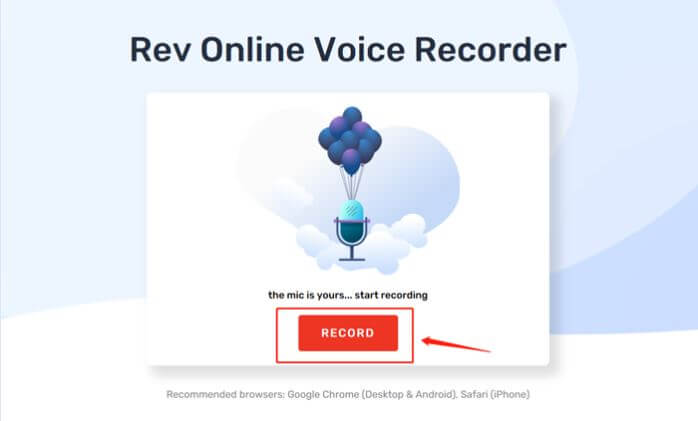Home > Blogs > Speech Transcription
Do you have a lot of audio files that you need to convert to text? If so, you’re in luck! In this blog post, we will discuss the top 19 audio-to-text converters. These converters are easy to use and can help you get your work done quickly and efficiently. We will also discuss the features of each automatic audio transcription so that you can choose the one that is right for you.
Audio-to-text converters are essential tools for people who are visually impaired or have difficulty reading. They can convert text into the spoken form, making it easier to understand and follow. There are many different types of audio-to-text converter software available, and choosing the right one can be tricky. This article provides a list of the top 19 audio-to-text converter alternatives , so you can find the perfect tool for your needs.
Let’s get started!
Rev Voice Recorder is a simple audio-to-text converter that can convert audio to text . However, it is a potent transcription system, recording audio, and dictation software. It can use to record conversations, lectures, meetings, and many more with this app to record notes or memos. The audio recorded is excellent and allows you to transfer your files using Evernote, Dropbox, email, or any other app for sharing that you have installed on your phone.
It claims its software is accurate to 99 percent. But you’ll have to purchase the premium version of this application to gain access to the most advanced features.
Rev
Get your audio and video files transcribed by the largest marketplace of experienced transcribers—guaranteed to be 99% accurate.
High-quality recording engine for the highest quality results. The simple and simple-to-use interface Recording in the background Simple one-step procedure to convert audio files to text It is available for iOS as well as Android It isn’t possible to change the names of the files. More expensive than competitors The transcription process can be slow. Only can support English. Podcastle.ai can be described as an integrated audio-making platform that provides affordable solutions such as an audio-to-text converter. It’s a platform that is accessible via the Internet, so it doesn’t require you to download any software.
With the help of AI, Podcastle’s features can detect filler words automatically and eliminate these words. The tool can also generate transcription summaries that you can use later. Podcastle provides transcription to speech with 19 voice skins that resemble human voices.
Podcastle
Studio-quality recording, AI-powered editing, and seamless exporting – all in a single web-based platform
Podcastle supports five languages The video can convert video into text A built-in text editor to edit your Transcript when required Automatic filler word detection and removal All popular audio formats are supported. Transcribing audio files through Trint is a simple procedure that will accomplish in several simple steps. Upload a video or an audio file; this web-based application will translate them into a format you can edit and modify the AI-generated text. You can utilize this audio-to-text converter to highlight certain sections of your files and export them as TXT SRT, DOC, or DOC files. Your data is secure by the application’s data management, accredited by ISO 27001, which means that all information you manage through Trint is only accessible to you.
Features
The fast and lightning-fast transcription process Trint Editor comes with the ability to use a variety of tools for editing text Transcription services are available in 27 different languages. Trint can be integrated with hundreds of applications through Zapier Costlier than similar online audio-to-text software products A short trial time
Trint
Tired of transcription headaches? Trint’s AI turns audio & video files to text in 40+ languages. Tell stories faster by transcribing, translating, editing and collaborating in a single workflow. Simple.
With over 10,000 customers, this audio-to-text converter is one of the Internet’s most popular podcasting audio-to-text service platforms. The platform has highly experienced professionals who translate audio and video files based on the web. They also transform all your webcast, radio, or video podcasts into text. GoTranscript’s staff ensures that the voices of various speakers are recorded separately and makes the platform an ideal choice for those seeking a method of transcribing interviews or any other kind of show with more than one speaker. Edit every text to ensure that each part of the Transcript is precise.
Features
The effective 4-step transcription process The audio files are transcribed with an accuracy of 99%. It is equally effective when used to promote marketing and education Translation services are offered The transcription process may take several days Editing text in GoTranscript is not an alternative
GoTranscript
We satisfied more than 98.5% of our clients, successfully transcribing 144 million minutes of their content
Happy Scribe Happy Scribe was released in 2017 to assist people in transcribing audio or video files into text . It utilizes over a million people and has already translated millions of minutes of video files and audio recordings.
With the help of state-of-the-art AI and the knowledge of top language experts, Happy Scribe offers the following popular services:
A to T Converter Convert video to text Free Transcription Editor Automatic transcription of audio or video file Caption Generator This audio-to-text converter includes both paid as well as free plans for audio files-to-text converters.
Let’s look at some of the essential options and pricing plans.
Features
It is compatible with 120+ languages. You can convert your audio into 40+ formats. Free transcription editor for transcribing audio manually Paid transcription services can include automated text transcribe audio software as well as human transcription services. ” Transcribe – Speech to Text,” which has an intelligent audio recognition technology that produces excellent results. This audio-to-text converter can convert audio and video files of any size. One of the most significant advantages of this application is that it can support more than 120 languages and dialects. It also syncs with other audio apps installed on your phone.
This audio-to-text converter lets you record audio, and then it will transcribe audio simultaneously. Additionally, you don’t require internet connectivity to utilize this feature. You’ll get a live transcript immediately.
Features
Intelligent technology to recognize sounds Supports all file sizes It supports more than 120 dialects, languages, and dialects. Quick delivery No distracting ads Only available on iOS Notta is another excellent audio-to-text converter with artificially intelligent algorithms to translate the upload audio files. It supports 104 dialects and languages and provides live transcription. It also supports multiple formats, such as “AIFF,” “CAF,” “M4A”, “MP3,” and “WAV.”
The text editor in this audio-to-text converter is user-friendly and allows you to include images and highlight crucial points you can use later. You can export your text file in a variety of formats, including “DOCX,” “SRT,” “TXT,” and “PDF.” Additionally, it comes with the ability to translate, allowing users to translate 41 languages.
Features
It supports various formats of text and audio. It supports 104 languages and dialects Translates 41 different languages The synchronization is compatible with other audio apps. Secure cloud storage It is available for iOS as well as Android. Only allows you to transcribe up to 150 minutes of your time per month using the free plan The Pro plan allows for additional formats and device sync options for complete transcription. Otter.ai is a well-known artificial intelligence-powered audio-to-text converter tool that converts speech automatically into text. It allows users to make transcripts from audio recordings or correct spoken language in written format.
This audio-to-text converter is a cloud-based service accessible from any device that has internet access.
If you need to record meetings, interviews, events, and much more, Otter.ai can help you to complete transcription tasks with excellent accuracy.
You can utilize Otter.ai for the following functions:
A to T Conversion video Text Conversion Paid plans offered from Otter.ai starts at $12.99/month . It also provides users with a no-cost account that allows them to upload three audio or video files, 30 minutes of transcription for each recording, 600 minutes of transcription, a summary of meetings with a collaboration feature, and much more.
Features
Automatically convert your audio recordings from meetings or notes, etc., into text Converting audio to text is possible It provides 600 minutes of no-cost transcription per month. It supports M4A, MP3, WAV, and many other well-known audio and video formats. Transcripts can export to PDF, DOCX, or SRT formats. Completely online transcription software Audext is among the most efficient audio-to-text converters that convert audio notes, lectures, interviews, meetings, and other audio files into text or other formats.
Audext’s Audext interface is quite simple to utilize. It can transcribe an entire hour’s worth of videos in 21 minutes, which is among the most efficient transcription processes in the field.
Features
Convert audio into text in minutes, automatically using AI A built-in editor speeds up your conversion by utilizing features like highlighting text, finding and replacing, adjusting playback speed, and more. Edit the text and do not leave Audext It supports various formats for audio or video file formats: MP3, WAV, M4A, MP3, and more. Transcripted files can export to various formats like DOCX or TXT format. Audio transcription is compatible with up to 10 languages. It works online. There is no necessity to run any programs. Sonix is Another well-known audio-to-text converter that utilizes an advanced machine-learning speech-to-text engine.
With Sonix, You can transcribe audio as well as video recordings into a variety of languages. This process is quick and safe without human intervention.
In addition, you will receive an extremely accurate transcript due to Sonix’s Artificial Intelligence technology employed by Sonix.
Word error rate is the standard measurement of the accuracy of the transcription. Sonix is a leader in this area and offers options like Sonix Custom Dictionary , which allows customers to design custom vocabularies that improve precision.
Features
Converting audio into 40+ languages Timestamped automatically for every word of your Transcript You can easily add notes or add your comments directly to your Transcript. It is easy to add notes or comments directly in your The speaker labeling feature lets you quickly identify who said what. Advanced word processor for your browser that lets you modify your Transcript Export transcripts in Microsoft Word, TXT, PDFs, and many more formats. This audio-to-text converter can transform your voice or audio into written text in seven languages in real time.
IBM Watson Speech to Text transcription service is a service that uses IBM’s speech recognition capabilities to convert different languages into transcripts from spoken audio.
This audio-to-text converter can convert audio into English, French, Spanish, Brazilian, Japanese, Korean, Arabic, German, Portuguese, and Mandarin text.
Features
High-quality real-time speech recognition High-quality speech engine that is accurate Made to support a variety of usage scenarios Live Transcribe and Notif make surrounding conversations and sounds more easily accessible. It also can live-transcribe and has highly advanced Speech distribution technology. It can transcribe over 80 languages. In addition, you can teach it the words you typically use but aren’t available in any supported language.
The program saves the transcribed files for up to 3 days, but the following day, it will delete them. Therefore, you’ll need to keep your audio and text files in a separate folder in the case will need them in the future.
Features
Transcribing in real-time It supports more than 80 languages. It sends you a message when someone mentions your name. Are you able to learn complex words? It is only available on Android . If you want to transcribe the audio file with an audio-to-text converter as fast as possible, the Transcription Tool might be the best choice. It equips with a sophisticated voice recognition tool that not only considers the syntax of the language into consideration but also corrects punctuation. The application only supports four languages that are Italian, Portuguese, Spanish, and English. The interface is user-friendly and can customize through the main settings.
Transcription Tool also allows you to transcribe audio and video files and edit text files using your phone’s keyboard. It supports a variety of formats, including “MPEG-4”, “OGG,” “WAVE,” “3GPP” and “MP3”.
Features
Grammar, punctuation, and punctuation when transcription Supports several formats Playback functionality that can pause Fully integrated with the keyboard on your phone A unique device explicitly designed for transcribers It doesn’t provide real-time transcription capabilities. It only supports a handful of languages. It is only available on Android. The app for Audio to Text supports 120 languages and can transcribe audio files using different formats. It also provides auto-punctuation in several languages. Additionally, you can save and distribute the created text whenever you’d like with this audio-to-text converter. It doesn’t have the feature of real-time transcription, and you’ll have to play an audio file after you record. Additionally, you’ll need to download a separate app to record audio. Likewise, the recording option for audio is absent.
Text to audio lets you modify the text if you spot any errors. The process of transcribing audio is easy by tapping the Upload button, then selecting the file. At present, the number of downloads from this app is over 100,000.
Features
Supports a variety of audio formats such as “FLAC”, “M4A”, “WAC”, “AMR”, “MPEG”, “AAC”, “OGG” along with “mp3”. Supports 120 languages You can edit text by hand Offers auto-punctuation feature It doesn’t include recording or real-time transcription features. It is only available on Android Recommended using “FLAC” format “FLAC” format for the most effective results. Simon Says’s sophisticated AI speech recognition technology was created to be able to transcribe audio and video files in a precise manner. Simon Says is available in more than ninety languages, allowing users to convert audio and video files, regardless of the language utilized within the audio podcast. Furthermore, this audio-to-text converter can be used as an extension to FCPX and lets you create subtitles for podcasts, interviews, documentaries, and other projects that you can create using this video editing application. The transcription process can take less than a minute, after which it is possible to export the transcripts into Adobe Premiere Pro, FCPX, Excel, Word, or any other program you use to create your podcasts.
Features
With an impressive AI speech recognition system. Correct transcriptions of video and audio files Allows podcasters to bookmark their videos and highlight their favorite quotes from their videos. Supports various export formats for files The quality of support for customers depends on the type of subscription you select Supports only a small number of video and audio formats for files InqScribe As opposed to the previous podcasting audio-to-text converter we reviewed within this piece, InqSribe has only been utilized on Macs and PCs. Although anyone can download and run the program free of charge, you need to buy the license if you need to print transcripts, save or export them from InqScribe.
This audio-to-text converter for digital media transcription lets you add the time code to your transcriptions, and you can use custom snippets of text to add often-used text into an individual segment in the transcription. Every audio file you transcribe using InqScribe is exported as file formats that work with a wide range of video editing subtitles and word processor software.
Features
An affordable audio-to-text converter for podcasters looking to make transcriptions from their video and audio recordings Offers support for almost all audio and video formats. Correct transcriptions of documents with multiple languages Fantastic subtitling options The ability to save or export transcripts isn’t possible using the program’s free version. No auto transcription option This audio-to-text converter is a primary tool for audio transcription that creates text files that you can use to make blogs or enhance the indexability of your audio podcasts. Temi’s unique algorithm was developed by speech recognition experts and can detect many speakers quickly. In addition, the software allows you to insert timestamps wherever you’d like and gives access to the tools to improve the automatic transcripts. You can download all transcripts you generate using Temi onto your computer. You can then decide whether you want to save them in Word PDF, SRT, or Word files.
Features
The easy process of transcription using audio Excellent speaker identification features There are no subscriptions needed. An audio transcription service that isn’t expensive The quality of transcription will depend on the high-quality audio files Transcription of lengthy audio recordings may take quite a long time Dragon Naturally Speaking instantly records all words spoken on-screen in real-time and includes the ability to work with Windows touchscreen computers.
The software comes in various versions. Dragon Naturally Speaking Home Edition is ideal for parents, students, and for general multitasking at home. The professional edition is designed suitable for use in offices and features more speed and precision.
Features
The software is able to edit the text in real-time. Your voice can be used to conduct Google search results as well as organize your calendar by sending emails to friends and colleagues simultaneously. It’s absolutely accurate. Excellent customer service The site helps you understand how to properly use the app The app can be adapted to dialects and accents. The app could sometimes fail when it is integrated with Outlook A few combinations of command and voice messages may be difficult for systems to comprehend and respond to. E-Speaking is a dictation program that is the best choice in Windows 11 because it uses Microsoft’s speech program, as well as the interface as well as the net framework.
The application lets you manage your computer with your voice. It lets you dictate document text, voice-transcribe messages, emails to documents,s or even read out text.
e-Speaking has a variety of built-in features that let you do a range of tasks in one. For instance, you could connect to the internet or Excel while recording. Additionally, it is also flexible as new commands may be added.
Features
The app works well with Windows It can be modified and new commands are able to be added to accommodate the specific needs of your business. It provides tutorials as well as excellent customer service The software is extremely user-friendly and is a fantastic choice for those with disabilities. E-Speaking isn’t as precise as other speech-to-text recognition software Final Thoughts The article reviewed the top and most well-known audio-to-text converters professionals use to convert audio files into text.
These online audio-to-text converters will eliminate the need to engage a human transcriptionist to perform the task.
You can use all the conversion tools mentioned in this article to perform the conversion task more quickly and precisely.
They suggest you use Happy Scribe because it’s less expensive and highly accurate.
FAQ How to choose the best audio-to-text converter? Audio to text converter is a type of software that can be used to convert audio recordings into a written transcript. When choosing an audio-to-text converter, there are several factors to consider, such as accuracy, ease of use, and price. Perhaps the most important factor is accuracy. Make sure to choose a converter that is able to produce accurate transcripts of your audio recordings. Another important factor to consider is the ease of use. The converter should be easy to use and understand, with a user-friendly interface.
What is the basic rule to apply while transcribing an audio file? Make sure you have a clear recording. Start by listening to the audio all the way through to get a general idea of what is being said. Transcribe the audio in short bursts. Trying to transcribe an entire hour-long recording at once will be overwhelming and is likely to lead to errors. Take your time and don’t be afraid to pause the audio frequently to check your work. Proofread your transcript for any errors before you save or print it. Once you’ve completed these steps, you’ll have a well-written transcript of the audio file.
How accurate is the transcription produced by an audio-to-text converter? Audio-to-text converters are tools that allow a user to transcribe audio into written text. These converters can be useful for taking notes from a meeting or lecture, or for creating a transcript of an audio recording. However, audio-to-text converters are not perfect, and there is always some degree of error in the transcription.