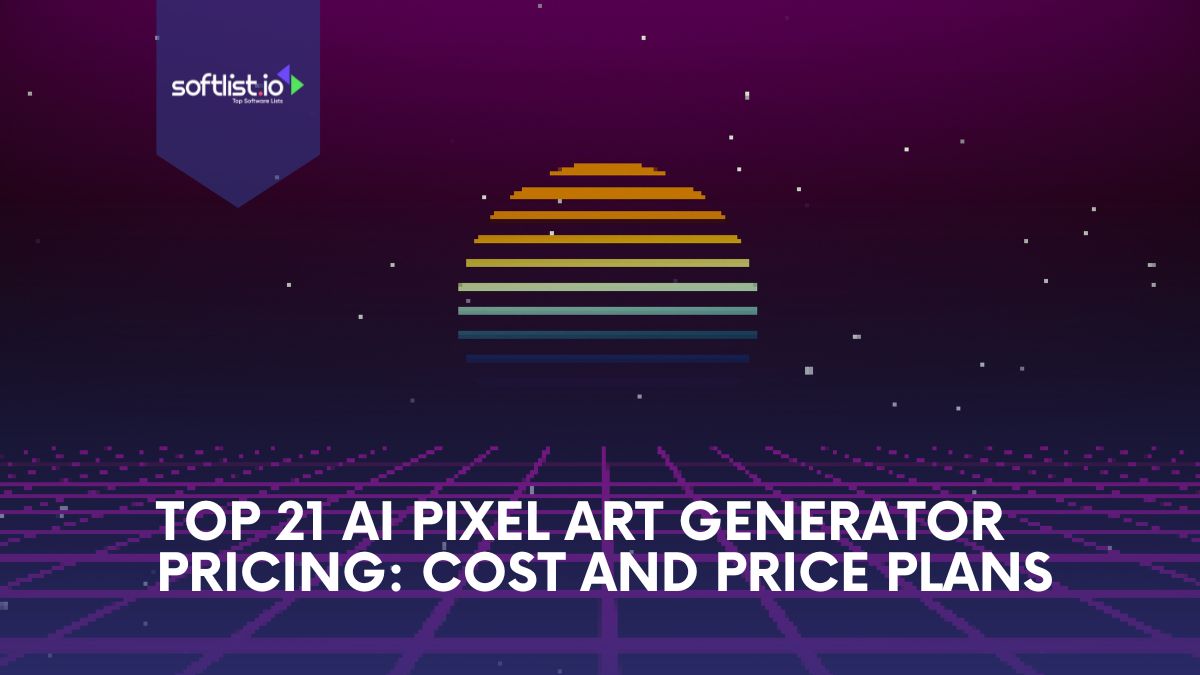Have you ever wanted to create stunning pixel art but didn’t know where to start? Well, you’re in luck! With the rise of AI technology, creating pixel art has never been easier. Today, we’re diving into the top twenty-one AI pixel art generators, exploring their pricing, costs, and price plans.
Whether you’re a seasoned artist or a complete beginner, these tools can help you start making pixel art with AI in no time. By simply providing input, you can transform your ideas into beautiful, retro-style grid designs. So, let’s explore the best options to get your creative juices flowing!
What Is Pixel Art and What Are Its Benefits Over Other Forms of Art?

Pixel art is a form of digital art created through the use of software that uses pixels as the building blocks. Pixel art is often associated with video games, as many early video games used pixelated graphics. However, pixel art is not limited to video games and can be found in a variety of digital media.
There are a number of benefits to pixel art over other digital art forms. First, pixel art is highly versatile and can be used for a variety of purposes, from video games to websites to icons. Second, pixel art is relatively easy to create, especially compared to other digital art forms.
This is due in part to the wide availability of pixel art generators, which allow anyone to create pixel art without any prior experience. Finally, pixel art has a distinctive aesthetic that can be highly appealing. In an age where digital media is becoming increasingly homogenized, pixel art provides a much-needed dose of individuality.
A pixel art maker is a type of software that allows users to create pixel art. These programs typically include a range of tools that can be used to create images from scratch or to edit existing pixel art. There are many pixel art generators that can be used to create pixel art.
Some pixel art generators are specifically for Minecraft pixel art, and others can be used to create pixel art online for any purpose. Pixel art can also be created with AI, and there are pixel art generators that use AI to create pixel art. Pixel artists often use Minecraft pixel art generators to create their images. These generators allow them to drag and drop images and then generate a corresponding Minecraft pixel art image.
When it comes to pixel art, there are many ways to create your own animated sprites. One popular method is to use an AI pixel art generator. These generators allow you to create pixel art by providing a set of predefined shapes and colors. You can also use Minecraft pixel art generators to create your own pixel art. These generators usually provide a more complex set of tools, but they can be used to create some really impressive results.
Top 21 Pixel Art Generator to Create Stunning Pixel Art
Adobe Photoshop
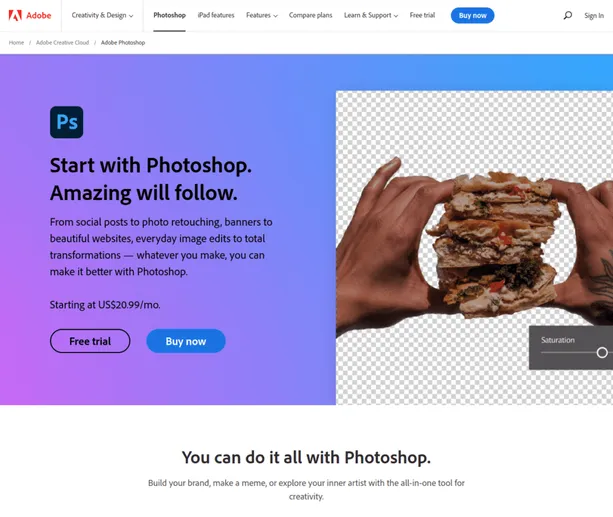
Adobe Photoshop is a pixel art generator that can be used to create pixel art for games, videos, and other digital projects. The software offers a wide range of tools for manipulating pixels, including options for color correction, layer effects, and animation.
Photoshop also includes a Minecraft pixel art generator that can be used to create pixelated versions of objects and characters from the game. In addition to pixel art, Photoshop can also create AI-generated art. This type of art is created by using artificial intelligence algorithms to generate images that mimic the styles of traditional artists. Adobe Photoshop is a versatile tool that can be used to create a wide variety of digital artwork.
Price Plans:
- Photoshop Single App (Annual commitment): $20.99 per month
- Photoshop Single App (Month-to-month): $31.49 per month
- Creative Cloud All Apps Plan (Includes 20+ Adobe apps): $52.99 per month
- Photography Plan (Includes Photoshop and Lightroom): Starts at $9.99 per month
- Free Trial: 7-day free trial available with no credit card required
Adobe Illustrator

Adobe Illustrator is a pixel art generator that allows users to create their own pixel art. The software provides a variety of tools and features that make it easy to create pixel art, including a Minecraft pixel art generator. Adobe Illustrator also offers a wide range of tutorials and projects that can help users get started with pixel art. In addition, the software includes a library of royalty-free pixel art that can be used in commercial and personal projects. Adobe Illustrator is essential for any artist who wants to create pixel art.
Price Plans:
- Annual commitment: $22.99 per month (billed monthly)
- Month-to-month plan: $34.49 per month
- Annual prepaid: $239.88 per year, which works out to $19.99 per month
Aseprite
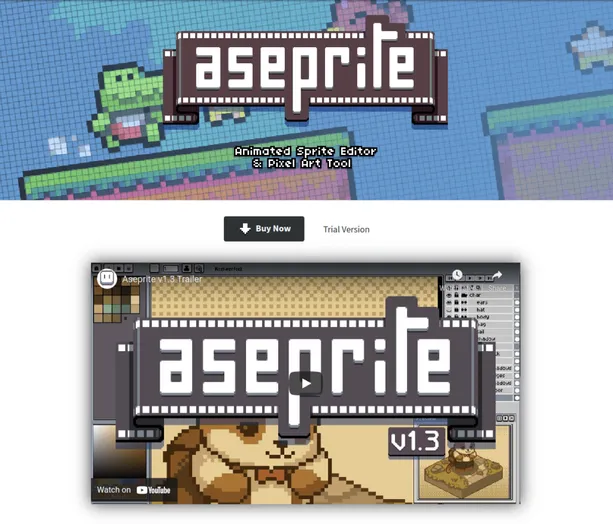
Aseprite is a pixel art generator that allows you to create pixel art for games, websites, and other applications. It can also create pixel art for Minecraft and other pixel art generators. Aseprite also has an AI pixel art function that allows you to create pixel art using artificial intelligence.
Price Plans:
- $19.99/USD is the minimum pledge amount to get the convenient .exe and .dmg files of the 1.x version series of Aseprite. You can try out the free trial version first, so you don’t have to pay for a tool if it turns out not to be a good fit for you.
GIMP (GNU Image Manipulation Program)
GIMP is a popular pixel art generator that can be used to create pixel art for games such as Minecraft. The software includes a wide range of tools that can be used to create pixel art, and it also supports AI-generated pixel art. Pixel art is a type of digital art in which images are created using pixels.
Pixel art can be used to create a wide range of images, including icons, logos, and illustrations. GIMP is a versatile pixel art generator that can be used to create all sorts of pixel art. Thanks to its wide range of features and tools, GIMP is one of the most popular pixel art generators available.
Price Plans:
- GIMP (GNU Image Manipulation Program) is a free graphic design tool, but you can make a donation.
Piskel

Piskel is a pixel art generator that allows you to create pixel art for Minecraft pixel art or any other pixel art project. You can use Piskel to generate pixel art for games, websites, or any other project. Piskel is free to use and easy to learn. Select the shape, color, and size of your pixel art, then start drawing. You can also add text to your pixel art.
Price Plans:
- The tool is completely free!
Pixilart
Pixilart is a pixel art generator that allows users to create their own pixel art creations. The site has a wide range of pixel art generators, including a Minecraft pixel art generator and an AI pixel art generator.
Pixel art is a popular form of digital art, and Pixilart provides users with an easy way to create their own pixel art creations. The site also offers a wide range of tutorials and resources to help users get the most out of their pixel art creations.
Pricing:
- Pixilart is another very simple yet powerful tool for creating pixel art for free!
Piko Pixel

Piko Pixel is a pixel art generator that allows users to create pixel art for games like Minecraft. The generator uses artificial intelligence to convert images into pixel art, and the results can be exported as PNG files. Piko Pixel is free to use and available for Windows, Mac, and Linux.
Price Plans:
- Piko Pixel is a free pixel art tool for Linux and Mac users but you can make a donation.
Pixie Engine Editor
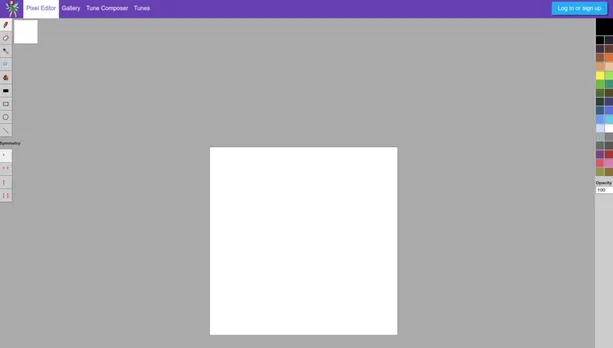
Pixie is a pixel art generator that uses artificial intelligence to create images. It is trained on a dataset of over a million images and can generate pixel art in a variety of styles. Pixie has been used to create pixel art for games such as Minecraft and Pony Island and has been featured in several art galleries. Pixie is also open-source, so anyone can contribute to its development.
Price Plans:
- This free tool is a great choice for anyone looking for a fast way to create something beautiful.
Tile Studio
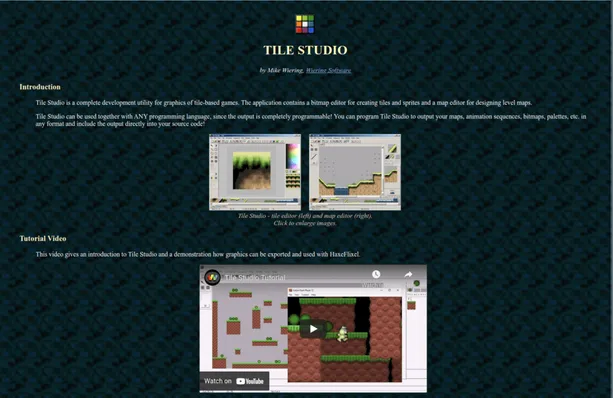
Tile Studio is a pixel art generator that helps you create Minecraft pixel art quickly and easily. With its easy-to-use interface, you can simply drag and drop your images onto the canvas and then edit them to your liking. You can also use the pixel art generator to create pixelated artwork for your website or blog. In addition, the pixel art generator can also be used to create AI pixel art.
- Tile Studio is a completely free piece of software.
Lospec Pixel Editor
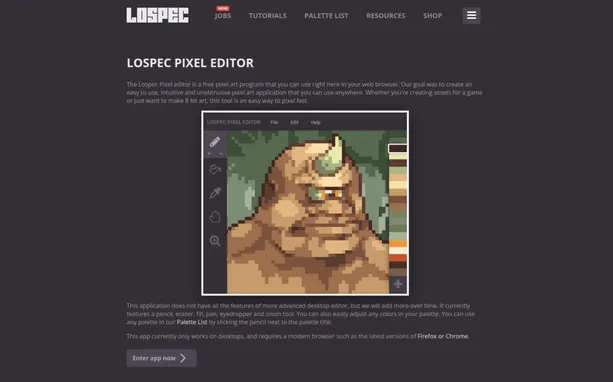
Lospec Pixel Editor is a pixel art generator that helps you create pixel-perfect images for your web projects. With Lospec, you can easily create pixel art for Minecraft, pixel art for your website, or even pixel art for AI applications.
With its easy-to-use interface, you can quickly create high-quality pixel art without prior experience. Whether you’re a beginner or a seasoned pro, Lospec Pixel Art Editor is the perfect tool for creating beautiful pixel art.
Price Plans:
- You can contact Lospec for pricing.
GrafX2
GrafX2 is a pixel art generator that allows you to create beautiful pixel art with ease. With GrafX2, you can create pixel art for Minecraft or any other game or application. GrafX2 also supports AI pixel art, so you can create pixel art that is truly unique. Whether you are a pixel art beginner or a pixel art expert, GrafX2 is the perfect tool for you
Price Plans:
- This tool is free to use and it is an open-source project.
Paint.NET
Paint.NET is a pixel art generator that allows you to create Minecraft pixel art and connect it to a number of other pixelated games. You can also use the software to create pixel art for website designs, social media avatars, and much more. Perhaps one of the most unique features of Paint.NET is its ability to create pixel art from photos.
- Free download for all Windows users
- $7.99 if purchased from the Microsoft Store to support the project and unlock extra features
Pyxel Edit
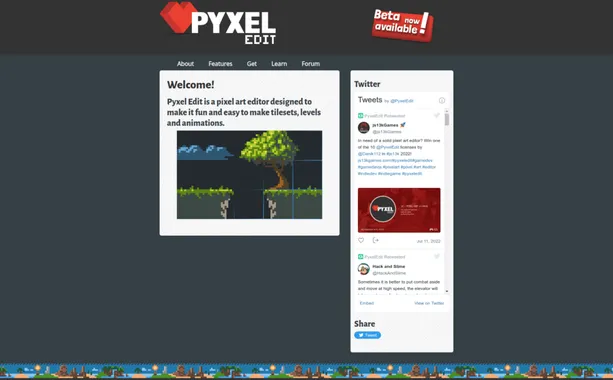
Pyxel Edit is a pixel art generator that enables you to create pixel art for games, illustrations, and animations. The software comes with a library of pre-made assets, or you can create your own from scratch. Pyxel Edit also includes a Minecraft pixel art generator, which makes it easy to generate pixel art for Minecraft buildings and objects.
In addition to pixel art, Pyxel Edit can also generate AI-powered pixel art. This feature queries the software’s artificial intelligence engine to find images that match the colors and patterns of the pixel art you’re creating. As a result, you can quickly create complex pixel art without manually adding each pixel.
Price Plans:
- There is a 100% free version available. But this is a limited version of the tool. To get the most out of it, you need to pay $9 for the paid version of the tool. The paid version has a much broader feature set, while it’s not too costly for beginner artists.
GraphicsGale
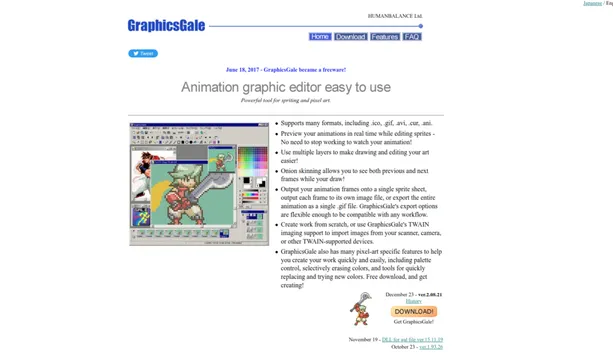
GraphicsGale is a pixel art generator that can be used to create pixel art for games, websites, and other purposes. It has a wide range of features, including support for multiple layers, transparency, and export to various file formats. In addition, GraphicsGale can be used to create animated pixel art. The software is available for Windows and macOS.
Price Plans:
- This tool is also free and has various great features for pixel artists.
Krita

Krita is a pixel art generator for games, websites, and more. The software has a wide range of features that allow you to create pixel art of any size and shape. You can also use Krita to generate Minecraft pixel art.
The software is very user-friendly and has a wide range of tutorials that will help you get started. Pixel art is a great way to add personality to your website or game. With Krita, you can easily create pixel art that is unique and stylish.
Price Plans:
- Krita is a completely free graphic design software.
Minecraft Image Converter
Minecraft is a popular game that allows players to explore and build in a pixelated world. One of the game’s unique aspects is that players can create their own pixel art. However, creating pixel art can be time-consuming and requires patience.
Fortunately, there are now tools that can help. Minecraft Image Converter is one such tool. It’s a pixel art generator that uses artificial intelligence to create pixel art from images. This means that you can simply upload an image, and the tool will generate the pixel art for you. This can save you a lot of time, and it’s also great for creating unique designs. So if you’re looking for a way to create pixel art quickly and easily, Minecraft Image Converter is worth checking out.
Price Plans:
- It is free cost.
DotPict
Dotpict is a pixel art generator that allows users to create pixel art using machine learning. The app is designed for those who want to create pixel art but don’t have the skills or time to do so. Dotpict uses artificial intelligence to generate pixel art from photos, allowing users to create pixel art in a fraction of the time it would take to design it manually. The app also includes a library of pixel art designs, so users can find inspiration for their own creations. Dotpict is available for both iOS and Android devices.
Price Plans:
- If you want to try dotpict, it’s free for Android and iOS.
Pixaki
If you’re a fan of pixel art, then you’ll love Pixaki. This pixel art generator uses AI to help you create beautiful pixel art designs. With Pixaki, you can easily create Minecraft pixel art or any other kind of pixel art design. Plus, the generator is very easy to use – just select the colors you want and let Pixaki do the rest! You can choose the size of the pixels, the colors, and the patterns.
You can also add effects like shadows and highlights. Pixaki is a great tool for anyone who wants to create pixel art for games. It’s easy to use and offers a lot of flexibility. If you’re looking for a pixel art generator, Pixaki is a great option. Be sure to check it out.
Price Plans:
- There is a free version of the software, but to use all the features, you need to pay for it! The price is a one-time payment of $26.99 in the App Store.
ProCreate
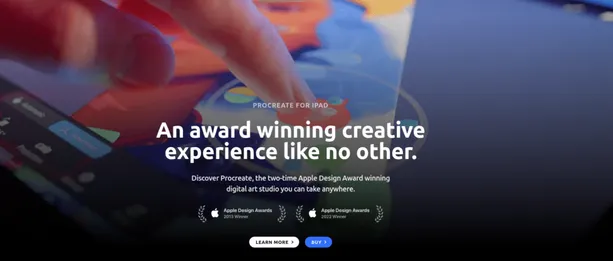
Procreate is a pixel art generator that allows users to create pixel art for games, websites, and other digital media. The user interface is simple and easy to use, and the pixel art generator produces high-quality results. Procreate also offers a Minecraft pixel art generator, which is perfect for creating pixel art for games or website backgrounds.
In addition, Procreate offers an AI pixel art generator that creates pixel art for logos, illustrations, and other design projects. overall, Procreate is a powerful and versatile pixel art generator that is perfect for any pixel art need.
Price Plans:
- This app is not free. You can get it for a $9.99 one-time payment.
Dinopixel
Dinopixel is a pixel art generator that uses artificial intelligence to create pixel art for games like Minecraft. The AI pixel art generator is trained on a dataset of over 1 million pixel art images to learn the principles of pixel art. The pixel art generator can create billions of unique pixel art images, and the player can choose from a variety of options to customize their pixel art.
For example, they can choose the color of the pixel art, the size of the pixels, and the shape of the pixel art. Dinopixel is constantly improving and expanding its pixel art generator to create even more realistic and lifelike pixel art.
Price Plans:
- It is cost-free
Pixel It

Pixel It is a pixel art generator that uses artificial intelligence to create pixel art. The website lets users select a theme, color palette, and size, and then the AI creates a pixel art design based on the selections. The pixel art can be used for various purposes, such as designing blog graphics, creating Minecraft pixel art, or making avatars. Pixel It is a free online tool that anyone can use to create pixel art.
Price Plans:
- It is also cost-free.
How to Get Started With AI Pixel Art Generator?

Pixel art is a form of digital art created through software using pixel-based images. It is often used in video games and has seen a resurgence in recent years due to its minimalist style. Getting started with pixel art can be daunting, but you can do a few things to make the process easier. First, find a pixel art generator.
There are many online, and they can be a great way to get started. Minecraft pixel art generators are particularly popular. Second, experiment with different settings and options until you find a style that you like. And finally, don’t be afraid to ask for help. There are many pixel artists out there who would be happy to help you get started.
Tips for Improving Your Pixel Art Skills in Generating AI Image

Pixel art is a type of digital art where images are created by pixels. The pixel is the smallest unit of a digital image, and pixel art is made up of pixel-by-pixel management. This type of image is usually very small in size but can be of any size pixel. Pixel art is usually restricted to a certain number of colors, so choosing the right colors is important when creating your pixel art. Here are some tips for improving your pixel art skills:
Use a pixel art generator: A pixel art generator is a great way to create pixelated images. Pixel art generators are available for a free online editor, such as the Minecraft Pixel Art Generator and the AI Pixel Art Generator.
Use the right colors: As mentioned before, pixel art is usually restricted to a limited number of colors. Therefore, it’s important to select the colors that you use carefully. When choosing colors, it’s often helpful to think about how the colors will work together and create a color scheme that compliments your pixel image.
Be patient: Creating pixel art can be time-consuming, so patience is important when working on your project. Remember that pixelating an image doesn’t happen overnight—it takes time and practice to get the perfect image.
Conclusion
Pixel art is a timeless and versatile medium, and with today’s best AI tools, creating stunning pixel art has never been easier. Whether you’re crafting an anime pixel art scene, a detailed pixel art avatar, or experimenting with anime and other artistic styles, AI has revolutionized the process. By leveraging advanced AI models, such as Stable Diffusion, you can transform simple text prompts or images into pixel art masterpieces.
For those wanting to explore their creativity, AI image generators allow you to create one-of-a-kind pieces for commercial use or personal projects. Simply enter a prompt, upload your image, or select the image, and watch as the AI effortlessly brings your vision to life. Tools like AI anime generators and character makers help enthusiasts design pixel art elements, with full customization over font, output, and sticker options.
Whether you’re a developer, an artist, or just exploring creative projects, the flexibility to generate high-quality and next-level artwork is at your fingertips. AI tools not only save time but also elevate your imagination by allowing you to quickly reset and refine your art, ensuring every creation is a masterpiece. So, if you want to make art effortlessly, use our AI tools, click the button, and let your creativity soar!
Ready to take your pixel art and AI projects to the next level? Explore our expert guides on AI image generators, anime pixel art, and the best tools for creating stunning, one-of-a-kind digital artwork. Whether you’re looking to experiment with advanced AI models, design a pixel art avatar, or simply convert the image using AI tools, we’ve got you covered.
FAQs

What Is a Pixel Art Generator?
A pixel art generator is a tool that allows users to create pixel art images using various techniques such as AI algorithms, freehand drawing, or predefined templates.
How Can I Create Pixel Art Characters with an AI Pixel Art Generator?
To create pixel-art characters with an AI pixel-art generator, you can upload an image of a character and let the AI algorithm convert it into pixel art automatically.
Are There Any Free Pixel Art Generators Available?
Yes, free pixel art generators are available online that allow users to make pixel art without cost.
Can I Make Unique Pixel Art Portraits with a Pixel Art Generator?
Yes, you can use a pixel art generator to make unique pixel art portraits by customizing the features of the character or using different templates.
Can I Make Unique Pixel Art Portraits with a Pixel Art Generator?
The best pixel art generator for creating pixel art characters may vary based on personal preference, but popular options include tools that offer AI assistance and a wide range of customization options.
Is It Possible to Download or Share the Pixel Art Created with a Pixel Art Generator?
Yes, most pixel art generators allow users to download or share the pixel art they create as image files or through social media platforms.
How Can I Generate Retro-Style Pixel Art Using a Pixel Art Generator?
To generate retro-style pixel art using a pixel art generator, you can select retro-themed templates, follow vintage color schemes, and apply pixelation effects to achieve the desired look.