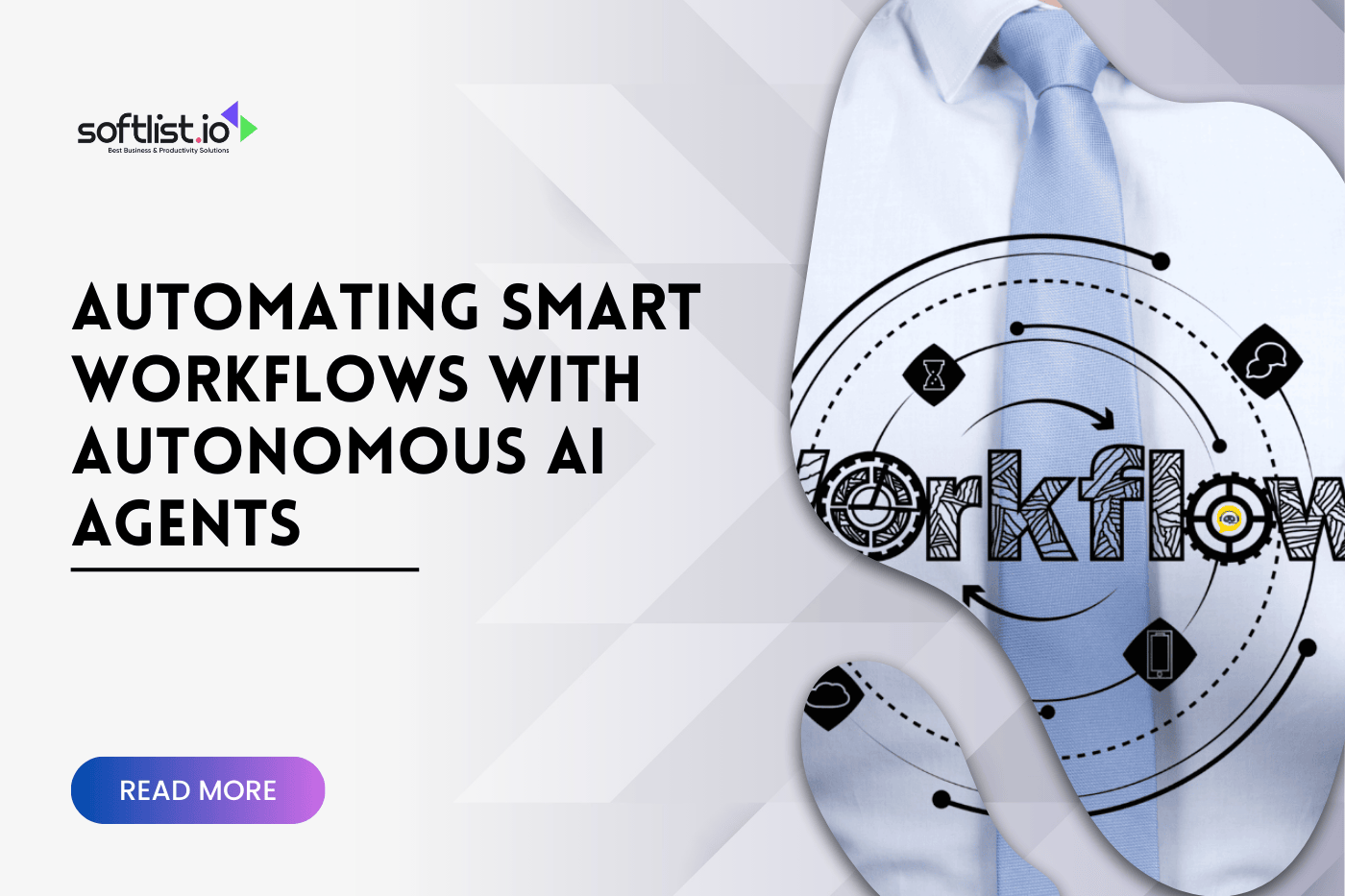Selecting the right workflow automation software is crucial for optimizing efficiency and productivity. Our comprehensive guide to the 21 best workflow automation software options provides a detailed look at various cost and price plans, helping you make an informed decision. Whether you’re seeking a robust automation platform for advanced task automation features or a more basic automation tool for everyday needs, this list covers a range of tools on the market.
From the best marketing automation solutions to general management tools, we’ve compiled a selection of top options that fit different workflows and budgets. Discover how these platforms can streamline processes and set up your automation to enhance your operations. Read on to find the ideal solution that increases your workflow efficiency and meets your specific automation needs.
Why Use Task Automation Software?
Task automation software is essential for businesses looking to enhance efficiency and productivity. One of the key reasons to use such software is its ability to streamline repetitive tasks, freeing up valuable time for employees to focus on more strategic initiatives. By leveraging workflow automation software solutions, you can automate your workflow with ease, ensuring that tasks are completed consistently and without error. This not only reduces the risk of human error but also accelerates the overall process.
Additionally, task automation tools act as powerful tools to grow your business by enabling you to handle more tasks with fewer resources. With features like a workflow builder, these tools allow you to customize and automate processes according to your specific needs, making automation building an integral part of your operations. Many of these solutions come with built-in automation capabilities, allowing you to automate complex workflows without needing extensive technical knowledge.
Moreover, task automation software helps you stay on top of your workload by providing real-time updates and notifications, ensuring that nothing falls through the cracks. This level of control and efficiency is crucial in today’s fast-paced business environment, where staying competitive means being able to do more with less. By integrating task automation software into your daily operations, you’re not only optimizing your current processes but also setting the stage for future growth.
1. ClickUp
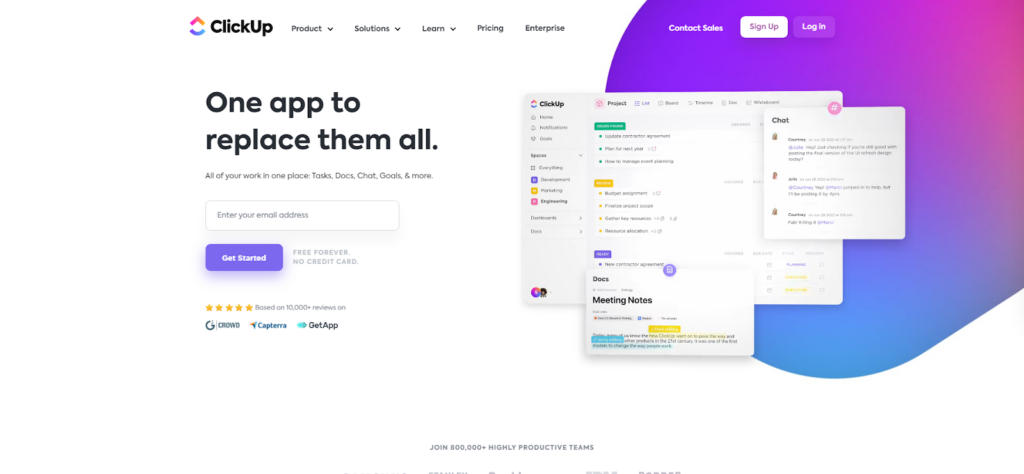
Overview
In business, time is money. That’s why it’s crucial to have a system in place that can help you manage your workflow and get things done efficiently.
With ClickUp, you can do just that. ClickUp is a powerful business process automation software tool that can help you streamline your work, from tasks and documents to chat and goals.
Plus, it’s all in one place, so you can easily keep track of everything and stay organized. So if you’re looking for a way to boost your productivity and get things done faster, ClickUp is the perfect solution.
Price Plans
- Free: $0
- Unlimited: $10/per user/month
- Business: $19/per user/month
- Enterprise: Contact Sales
Click here to see ClickUp’s Pricing.
Work smarter as a team with real-time chat. Tag individuals or groups, assign comments for action items, and link tasks to get more done together.
2. Zoho Flow
Overview
By connecting your automation software apps to Zoho Flow, you can automate the way your business works. Build smart integrations to secure your business’s information silos and get workflow automation that adapts to your business as it grows.
Its workflow automation starts with creating a workflow, a series of connected steps triggered by an event.
Each step in the workflow can act, such as sending an email or adding a task to a project management app. With Zoho Flow, you can easily create workflow automation that is tailored to your business’s needs.
Price Plans
- Standard: Starts at $29/month
- Professional: Starts at $49/month
Click here to see Zoho Flow’s Pricing.
A unique and powerful suite of software to run your entire business, brought to you by a company with the long-term vision to transform the way you work.
3. ActiveCampaign
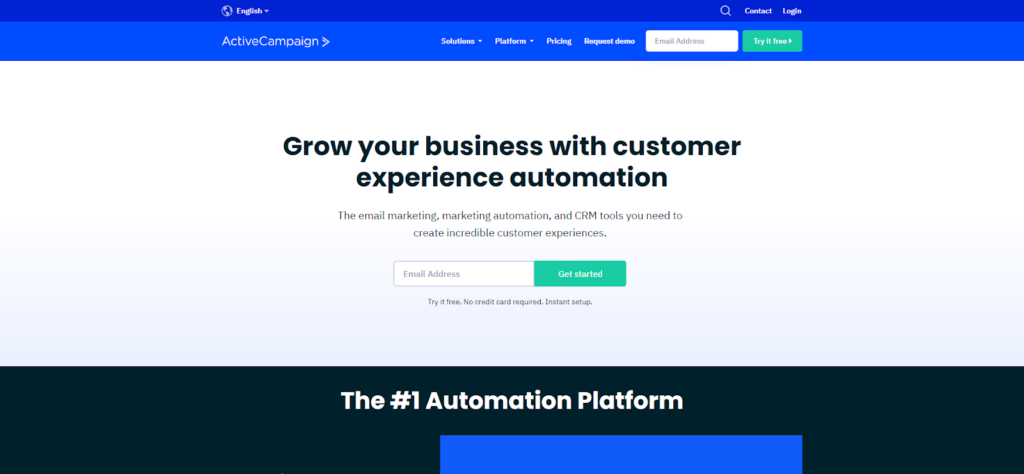
Overview
Active Campaign’s customer experience automation software can help you grow your business by taking care of administrative tasks like email marketing, marketing automation, and customer relationship management.
With Active Campaign’s technology, you can deliver exceptional customer experiences with little effort. In addition, Active Campaign’s automation can help you manage your customer relationships more effectively, freeing up your time to focus on other aspects of your business.
As a result, Active Campaign’s customer experience automation can be a valuable tool for any company looking to improve its customer service.
Price Plans
- Starter: $15/month
- Plus: $49/month
- Pro: $79/month
- Enterprise: $145/month
Click here to see ActiveCampaign’s Pricing.
The email marketing, marketing automation, and CRM tools you need to create incredible customer experiences.
4. Wrike
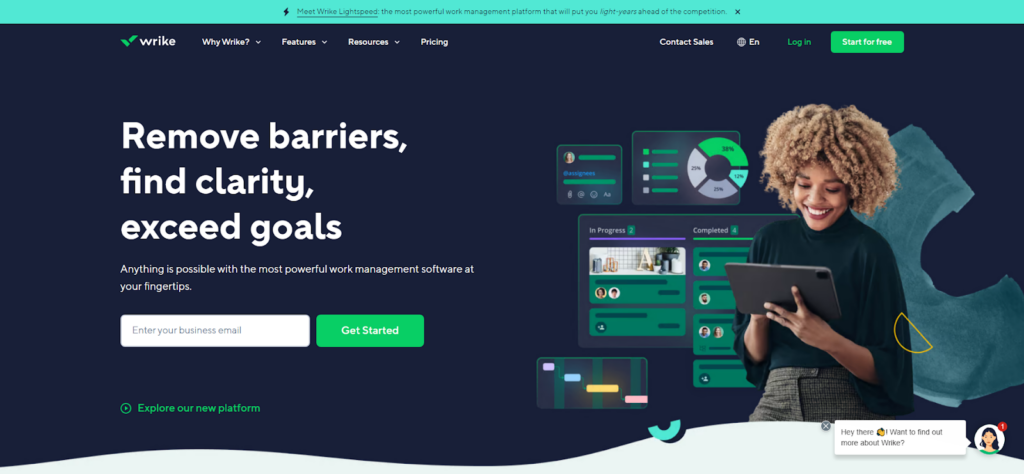
Overview
With Wrike, routine tasks become a thing of the past. Anything is possible with the most powerful job management software in your email.
Wrike automation software helps you remove obstacles, get insight, and easily surpass objectives. With Wrike, you can be assured that you will take care of your routine tasks quickly and efficiently.
You have no more missed deadlines or unproductive days. With Wrike, you can get the most out of every workday. Get started today and see how Wrike can assist you in taking your business to another level.
Price Plans
- Free: $0/user/month
- Team: $9.80/user/month
- Business: $24.80/user/month
- Enterprise: Contact Sales
- Pinnacle: Contact Sales
Click here to see Wrike’s Pricing.
From intuitive Gantt charts to automated approvals, Wrike has the features to make your work easier and more enjoyable.
5. Monday.com
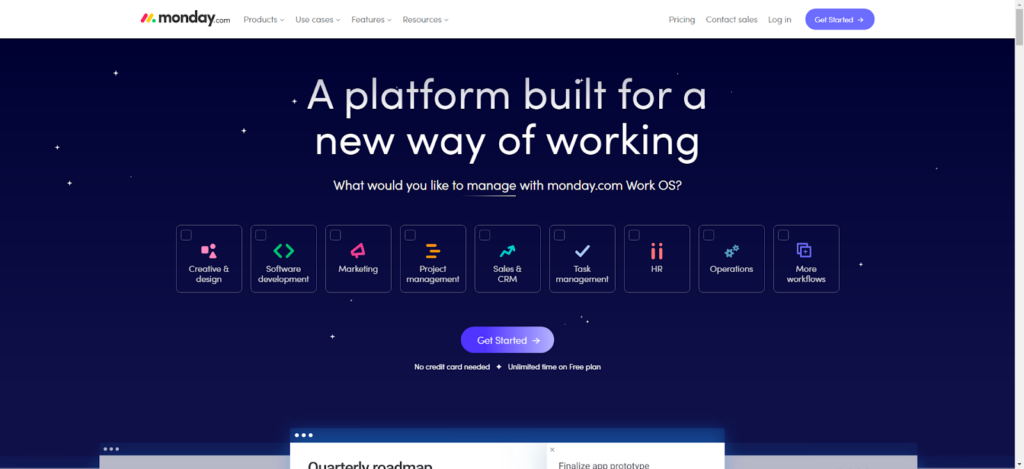
Overview
Monday.com is automation software that helps you effectively collaborate throughout your organization to obtain a complete view of your work. Utilize simple automation and real-time notifications to stay informed.
With Monday.com, you can easily manage workflows, projects, and tasks. The software is designed to automate repetitive tasks and processes so that you can focus on more important things.
Monday.com also allows you to connect with other team members in real-time so you can stay up to date on the latest developments. In addition, the software provides a complete view of your work.
Price Plans
- Free: $0
- Basic: $36/month
- Standard: $42/month
- Pro: $72/month
- Enterprise: Contact Sales
Click here to see Monday.com’s Pricing.
Make data-driven decisions, collaborate efficiently, and track progress with software that adapts to your way of working
6. Tallyfy
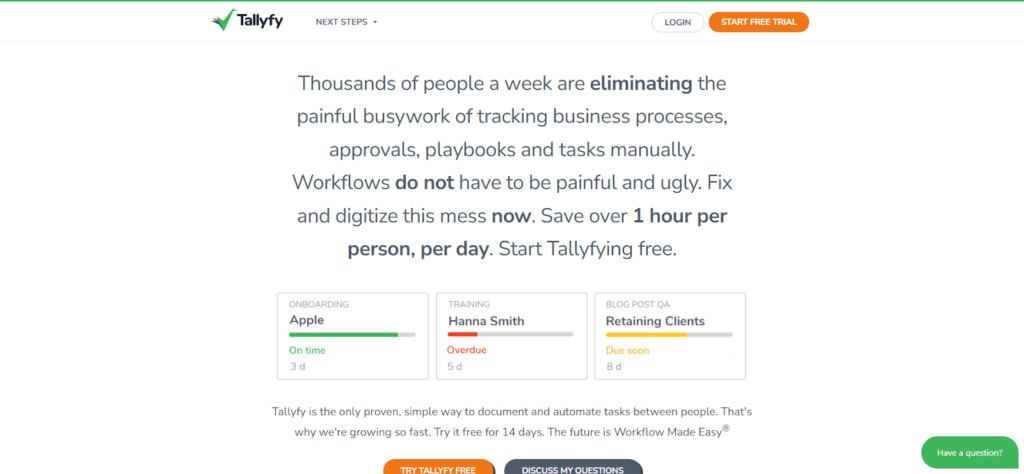
Overview
Workflow Made Easy is what Tallyfy is. You can look everywhere, but you won’t find a better product that automates all your business processes, forms, tasks, approvals, and even documents.
Tallyfy works well with the apps you already use. With this automation software, there’s no need to worry about losing critical business data or processes – everything is automated and easily accessible from one central location.
Plus, Tallyfy offers a free trial so you can try out the product before deciding if it’s right for your business.
Price Plans
- Light Members: $5/month
- Full Members; $30/month
Click here to see Tallyfy’s Pricing
7. LeapWork
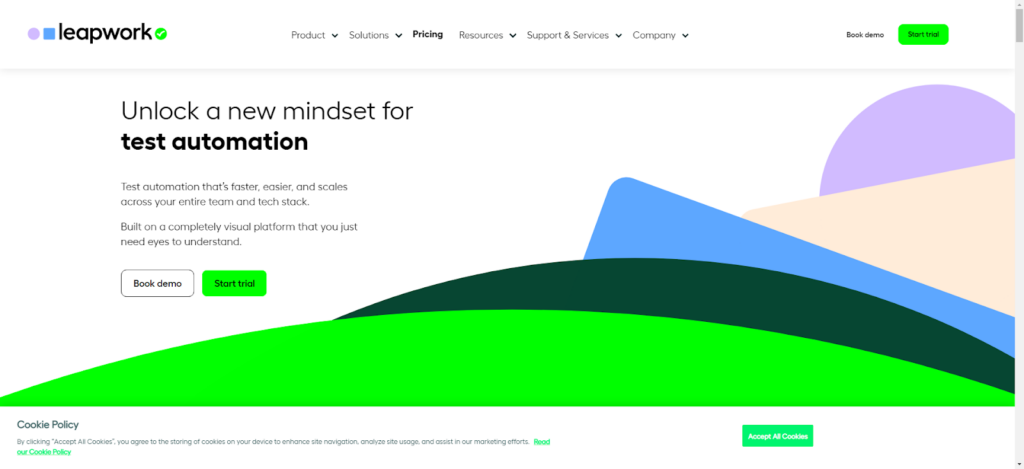
Overview
Leapwork is a test automation software that is designed to be faster, simpler, and more scalable than other options on the market.
The platform is built on an entirely visual basis, which means that users can easily see and understand automated processes without needing to wade through code or other technical details.
This makes it ideal for teams of all sizes and levels of technical expertise. In addition, Leapwork offers a wide range of features and integrations that make it easy to customize the platform to meet the specific needs of any organization.
As a result, Leapwork is an ideal solution for anyone looking for an automated testing solution that can save time and improve efficiency.
Price Plans
- Contact LeapWork to request a custom pricing.
Click here to see LeapWork’s Pricing.
8. ProcessMaker
Overview
ProcessMaker is the automation software tool you need to increase efficiency and optimize your workflows. With ProcessMaker, you can easily construct digital-first processes that will help your company run smoother and more efficiently.
In addition, ProcessMaker offers a wide range of features and integrations that will make complex procedures easier to manage. So why wait? Get started with ProcessMaker today and see how it can help your business succeed.
Price Plans
- Contact ProcessMaker for current pricing.
Click here to see ProcessMaker’s Pricing.
9. RoboTask

Overview
RoboTask is macro-automation software that can automate any set of tasks without the need to write code. The program makes it easy to automate workflows by recording mouse and keyboard actions or by using its drag-and-drop feature to create macros.
For more complex automation, RoboTask supports conditional logic, loops, user-defined variables, and other advanced features. With RoboTask, there’s no need to hire a programmer; anyone can easily create powerful automation.
And because RoboTask automation software can automate any Windows application, it’s the perfect solution for automating repetitive tasks and eliminating errors. So if you’re looking for a way to boost your productivity, give RoboTask a try. You’ll be amazed at how much time you can save.
Price Plans
- Each license of RoboTask costs $150.
Click here to see RoboTask’s Pricing
10. Pipefy
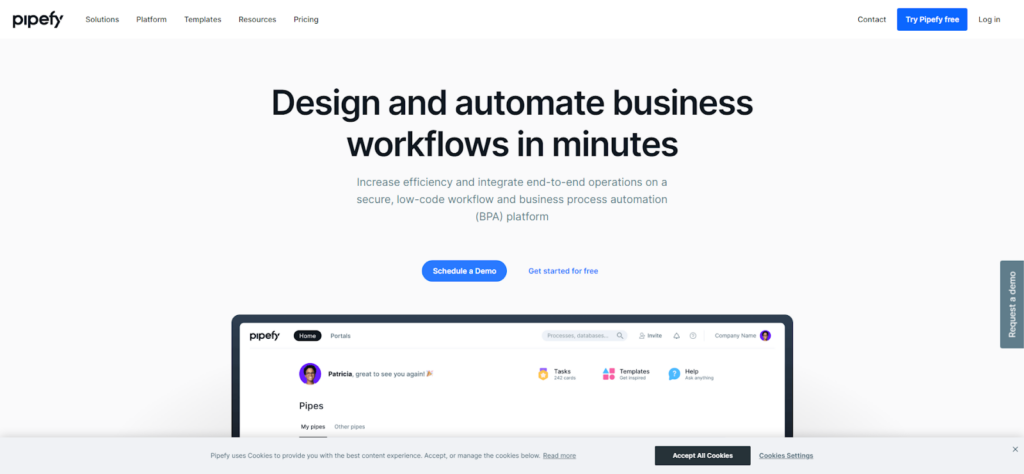
Overview
Pipefy is a low-code business process automation (BPA) and workflow platform that helps marketing and sales teams design and automates their business operations in minutes.
Pipefy enhances productivity by connecting end-to-end processes on a secure platform. With Pipefy, marketing and sales teams can easily design, automate, and track their workflows, connect their data, and get real-time insights into their business operations.
Pipefy also offers a wide range of integrations with popular software applications, making connecting end-to-end processes on a single platform easy.
Price Plans
- Schedule A Demo at Pepefy to get your custom pricing.
Click here to see Pipefy’s Pricing.
11. Zapier
OOverview
At its core, Zapier is a task automation software tool. Connecting different apps together allows you to automate workflows and save time on repetitive tasks. For example, let’s say you use Google Calendar to schedule appointments and Slack to communicate with your team.
With Zapier, you can automatically add new calendar events to Slack, so your team is always up-to-date. Or let’s say you use Evernote to take notes and Trello to manage projects. With Zapier, you can automatically create new Trello cards from Evernote notes, so you never forget a task.
There are endless possibilities for how Zapier automation software can help you save time and work more efficiently. With over 5,000 apps supported, there’s sure to be a way to automate just about any task.
Price Plans
- Free: $0
- Professional: $29.99/month
- Team: $103.50/month
- Enterprise: Contact Sales
Click here to see Zapier’s Pricing
12. Integrify
Overview
Integrify is a robotic process automation software that allows users to automate business processes without the need for coding.
The automation software can be used to construct custom apps and integrate them with other systems. Integrify also provides a web-based interface that makes it easy to manage and monitor robotic processes.
In addition, the software includes a library of pre-built components that can be used to create robotic processes. As a result, Integrify is an effective way to automate business processes and improve productivity.
Price Plans
- Contact their Sales, and request pricing
Click here to see Integrify’s Pricing.
13. Kissflow
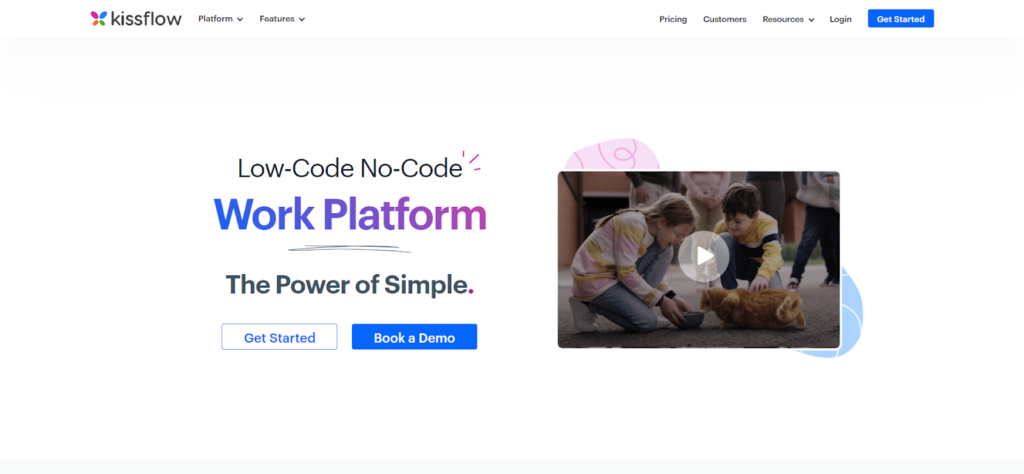
Overview
When it comes to business process management, Kissflow is in a league of its own. With its easy-to-use platform, Kissflow allows corporate users to construct natively integrated, universal apps, processes, and case boards.
Whether you’re looking to streamline your business processes or want a more efficient way to manage your workflow, Kissflow is the answer.
With its powerful automation software tools and features, Kissflow is able to meet the needs of even the most demanding business user.
Price Plans
- Basic: Starts at $1,500/month
- Enterprise: Custom Pricing
Click here to see Kissflow’s Pricing.
14. Meet Alfred
Overview
Meet Alfred is a workflow automation software tool that helps sales teams automate repetitive tasks and send hundreds of tailored follow-up messages on Linkedin, Email & Twitter every day.
With Meet Alfred, you can empower your team to achieve your sales targets faster. Automating their labor can free up your team’s time to focus on more critical tasks.
In addition, you can increase your chances of success by sending hundreds of tailored follow-up messages every day. You can achieve your sales targets faster and more efficiently with Meet Alfred.
Price Plans
- Basic: $59/month
- Pro: $99/month
- Teams: $79/month
Click here to see Alfred’s Pricing.
15. Gravity Flow
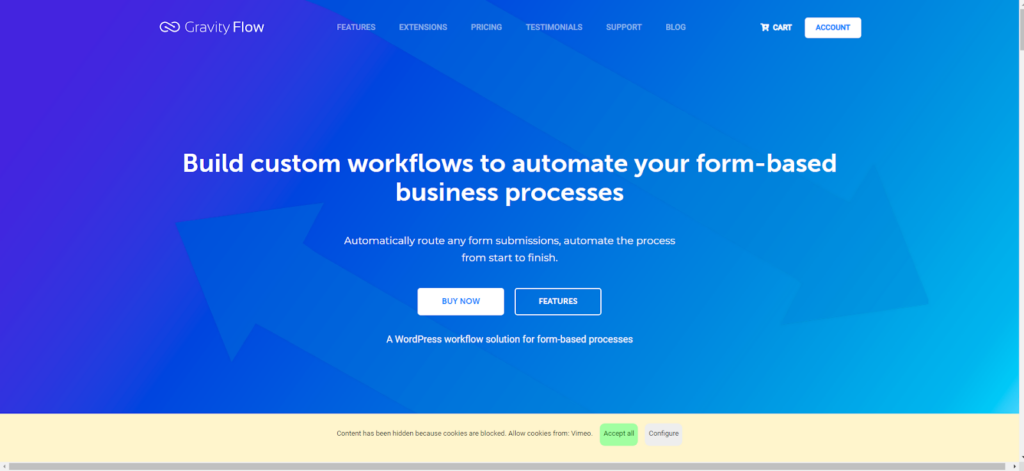
Overview
Mundane tasks can be automated with Gravity Flow. Automatically route all form submissions and automate the entire process. With Gravity Flow, businesses can eliminate mundane tasks, improve customer satisfaction, and optimize efficiency.
Businesses can focus on more critical tasks by automating mundane tasks, improving customer satisfaction. Furthermore, companies can optimize their efficiency by eliminating the need for manual data entry and form submission.
Overall, Gravity Flow provides a powerful solution for businesses that want to automate their form-based business processes.
Price Plans
- Core Lincense: $99/year
- Ultimate License: $447/year
- Pro License: $299/year
Click here to see Gravity Flow’s Pricing.
16. Make
Overview
Make is a powerful automation software technology that enables the creation of complex operations with ease. With Make, there are no limits to what you can automate – all you need is your imagination.
Traditional integration and automation technologies are linear and nonintuitive, but with Make, you can create anything you can imagine.
With Make, you can automate your entire operation – from construction to operations – so everything runs smoothly and efficiently. If you can dream it, you can make it happen with Make.
Price Plans
- Free: $0/month
- Core: $10.59/month
- Pro: $18.82/month
- Teams: $34.12/month
- Enterpise: Talk To Sales
Click here to see Make’s Pricing.
17. Flokzu
Overview
Flokzu is a powerful workflow platform that helps organizations automate their workflows. The user-friendly platform makes designing and implementing automated workflows easy. The robust platform can handle the entire organization’s automation needs.
Flokzu’s user-friendly interface and robust platform make it the perfect tool for automating your organization’s workflows.
Price Plans
- Standard: $18/month
- Premium: $23/month
- Enterprise: Contact Sales
Click here to see Flokzu’s Pricing.
18. Nintex
Overview
Nintex is an automation software that helps organizations automate their business processes. It offers a drag-and-drop interface that is simple to use, making it easy for business users to create and manage automation tasks.
Nintex also has a robotic process automation solution that requires no coding, making it easy for organizations to automate their business processes. By using Nintex, businesses can achieve greater efficiency and productivity.
In addition, Nintex can help businesses save time and money by automating tasks that you would otherwise do manually. As a result, Nintex is a powerful tool that can help enterprises to streamline their operations and improve their bottom line.
Price Plans
- Contact Nintex for current pricing.
Click here to see Nintex’s Pricing.
19. Klaviyo
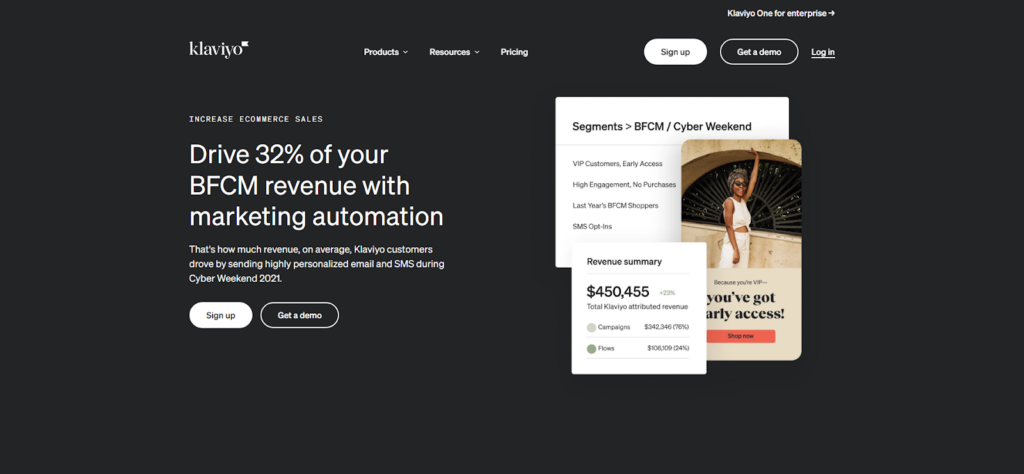
Overview
With Klaviyo, you can quickly interact with your customers based on how they engage with your brand. No business is perfect, and human error is inevitable.
Whether it’s a typo in an email or a product that’s out of stock, customers will eventually encounter some problems. The key is to address the issue and find a solution quickly.
For example, if someone abandons their cart, you can send them a reminder email. Or if someone buys a product, you can recommend similar products they might be interested in. By quickly addressing customer issues, you can build loyalty and keep them returning for more.
Price Plans
- Email and SMS starts at $60/month
- Email starts at $45/month
- Free
Click here to see Klaviyo’s Pricing.
20. Trello
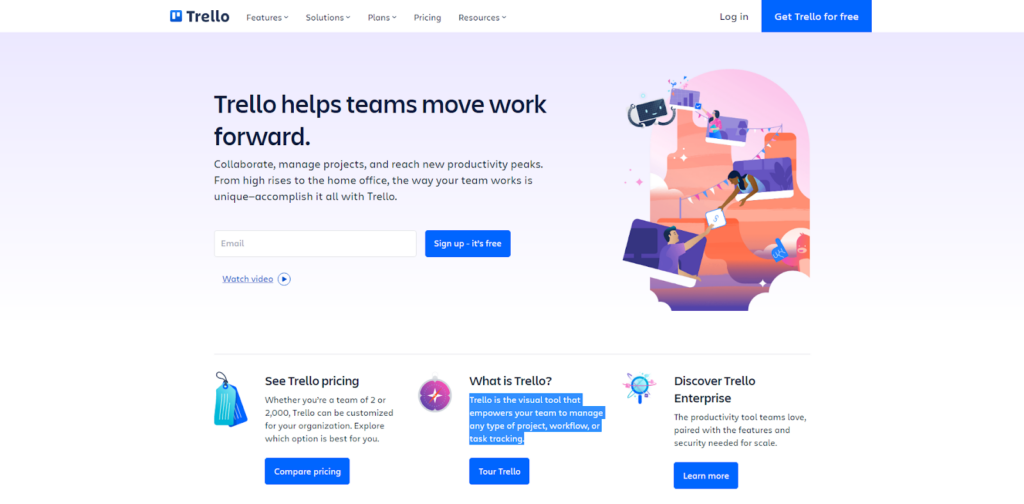
Overview
Trello is a visual automation software tool that helps your team keep track of any project, workflow, or task. It’s simple and flexible, making it easy to get started with Trello.
You can use Trello to manage your work in a variety of ways. For example, you can create a board for each project and then add lists for each stage of the project.
You can also add cards to each list, which you can use to track individual tasks. In addition, you can add comments, attachments, and due dates to each card. Trello also offers task automation tools that can help you automate repetitive tasks. For example, you can create a card template that can be used to create new cards quickly.
You can also use automation rules to automatically move cards between lists based on specific criteria. As a result, Trello is an incredibly versatile tool that can be used for various tasks.
Price Plans:
- Free: $0
- Standard: $6/month
- Premium: $12.50/month
- Enterprise: $210 annual price per user
Click here to see Trello’s Pricing.
21. Jira
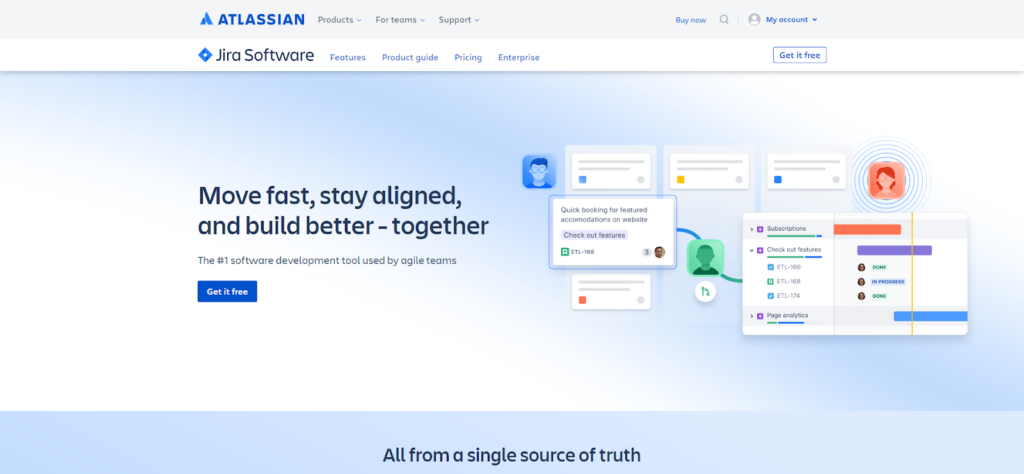
Overview
Jira Software is an automation software tool that enables organizations to scale their workflows smoothly and efficiently. With automated tasks, security features, and privacy controls, Jira Software allows users to tailor their workflows to fit the needs of their organization, no matter the size.
Additionally, Jira Software provides the proper tool for every step of the workflow journey, ensuring that each task is completed with the utmost precision. By utilizing Jira Software, organizations can rest assured that they will seamlessly execute their workflows at scale.
Price Plans
- Free: $0
- Standard: $7.16/per user/month
- Premium: $12.48/per user/month
- Enterprise: Contact Sales
Click here to see Jira’s Pricing
Benefits of Automation Software For Your Business
Here are five benefits of automation software for your business:
Increased Efficiency and Productivity
Automation software streamlines repetitive tasks, freeing up time for employees to focus on more strategic and creative work. By leveraging a marketing automation platform, businesses can enhance their marketing efforts, making the most of marketing tools that simplify complex processes. This uses automation software to reduce manual processes, allowing businesses to accomplish more in less time and ultimately boosting overall productivity.
Cost Savings
Automating routine tasks with automated workflow software can significantly reduce labor costs by minimizing the need for manual intervention. With the right automation sequences, you can create the exact workflow you want to prevent costly errors and reduce the time spent on correcting mistakes. This leads to better resource allocation, financial savings, and more efficient use of tools that allow for streamlined operations.
Enhanced Accuracy and Consistency
Automation software ensures that tasks are completed with precision and consistency, reducing the risk of human error. AI tools are a perfect example of how software enables businesses to achieve this level of accuracy. For instance, in processes like data entry, billing, and inventory management, these types of automation software play a crucial role. A couple of examples include AI-driven systems that automatically update records and generate accurate reports, further enhancing operational efficiency.
Improved Customer Experience
Automation software is designed to improve response times and service quality, leading to a better customer experience. By using the software, businesses can leverage various tools and platforms to efficiently handle customer inquiries, process orders, and manage follow-ups. Ensuring that your automation software needs are met results in increased customer satisfaction and loyalty, as automated systems streamline these essential processes.
Scalability and Flexibility
As your business grows, a well-designed software product can easily scale to accommodate increased workloads without requiring significant additional resources. Understanding how automation works within this framework allows businesses to adapt to changing demands quickly and efficiently. Additionally, integrating automation into your software development process ensures smooth operations even during periods of rapid growth.
Final Thoughts
Workflow automation software can significantly streamline your operations, whether using a project management tool or exploring marketing software. As you assess which of the 21 best platforms suits your needs, it’s crucial to evaluate how each automation software offers distinct features to match your workflow.
Remember, a great automation solution is not just about automating tasks but about enhancing efficiency and scalability. As you determine which software is best for you, consider how it aligns with your goals and budget. For a tailored solution that boosts productivity and drives results, select a tool that seamlessly integrates into your existing processes.
Begin by exploring your options and invest in the automation software designed to transform your workflow, ensuring that workflow automation software increases your operational success. Dive into our other informative blogs for expert insights and strategies. Plus, don’t miss out—subscribe now to stay ahead of the curve and get exclusive deals and discounts delivered straight to your inbox!
Frequently Asked Questions
What Are the Best Workflow Automation Software Options for 2024?
The best workflow automation software options for 2024 include platforms with advanced automation capabilities, robust integration features, and user-friendly interfaces. These tools can help streamline various business processes, from email automation to task management.
How Do I Choose an Automation Software Suitable for My Business Needs?
When choosing an automation software, consider your specific business needs, the software’s integration capabilities, user experience, and customer support. Additionally, look at automation software reviews and compare the pricing plans to ensure you select the best automation software for your requirements.
What are the most important features of workflow automation tools in 2024?
The most important features of workflow automation tools in 2024 include AI integration, customizable workflow templates, task automation, email automation, and real-time analytics. These features enhance efficiency and provide valuable insights into business operations.
How Can Marketing Automation Tools Benefit My Business?
Marketing automation tools can benefit your business by streamlining marketing campaigns, automating repetitive tasks, and improving customer engagement. These tools offer features like email marketing, social media management, and lead nurturing, making them essential for effective marketing strategies.
What Are the Top Automation Software Trends to Watch in 2024?
The top automation software trends in 2024 include the integration of AI and machine learning, increased use of intelligent automation, and the rise of no-code and low-code platforms. These trends are shaping the future of automation and making it more accessible to businesses of all sizes.
How Do Automation Testing Tools Fit into the Overall Workflow Automation Strategy?
Automation testing tools are crucial for ensuring the reliability and efficiency of automated workflows. They help identify and fix issues in the automation process, ensuring that the automation software functions correctly and meets business needs.
What Should I Consider When Comparing the Cost and Price Plans of Different Automation Software in 2024?
When comparing the cost and price plans of different automation software in 2024, consider the features offered, scalability, customer support, and integration capabilities. Ensure that the pricing plan aligns with your business needs and budget while providing the best automation features.