AI tattoo generators and makers are revolutionizing the way people design tattoos. These tools use artificial intelligence to create unique tattoo designs based on your preferences. They’re perfect for beginners exploring ideas or experienced users wanting custom designs.
With endless styles and quick results, AI tools simplify tattoo planning. In this article, we’ll share eight tips to get the best results with an AI tattoo generator and make your tattoo truly unique.
Key Takeaways
- An AI tattoo generator is a tool that creates custom tattoo designs based on your input prompts.
- Use text-to-image features to describe your vision and come up with unique tattoo ideas.
- AI tattoo designer tools are ideal for designing your first tattoo or creating the perfect tattoo design.
- Enter your tattoo details, add text, and play around with style selection for completely unique results.
- AI-powered tools like blackink.ai provide ideas and designs for everyone, including dotwork and text tattoos.
- These tools allow you to visualize your tattoo and see how it will look on your skin.
- Tattoo design websites help create the dream tattoo you’ve always wanted.
- Powerful AI ensures tattoos using this method are as personalized and detailed as possible.
What Is an AI Tattoo Generator?

Source: Canva
How Does It Work?
An AI tattoo generator uses artificial intelligence to create tattoo designs based on your input. You describe your tattoo idea or choose specific styles, and the AI generates a personalized design. These tools work fast and provide unique tattoo designs that fit your preferences.
With AI tattoo generator tools, you can create a tattoo that’s truly one-of-a-kind. Many offer features like placement previews and tattoo design makers for customization.
- AI tools turn your tattoo vision to life in seconds.
- Generate tattoo ideas by describing your tattoo or picking a style.
- The designs range from simple to intricate, perfect for beginners and professionals.
Why Use AI for Tattoo Design?
AI tattoo generators are a game-changer for anyone looking to design a tattoo. They simplify the process, offering creative tattoo ideas instantly. Whether you want a custom tattoo or a random tattoo concept, these tools bring flexibility and inspiration.
- Free AI tattoo generator apps let you experiment without cost.
- AI-powered tattoo design tools ensure precision and uniqueness.
- Ideal for generating tattoo ideas based on your personality and preferences.
Enhance your listening-to-reading workflow. Visit Softlist’s ‘Audio to Text Converter’ category for tools that swiftly transform your audio into precise, readable text.
8 Tips to Get the Best Results with an AI Tattoo Generator

Source: Canva
1. Be Clear with Your Input
When using an AI tattoo generator, the more specific you are, the better the results. Clearly describe your tattoo idea, including the style, placement, and theme. For example, you might want a floral tattoo with intricate details or a minimalist design based on nature.
- Include keywords like “realistic,” “geometric,” or “watercolor” in your prompt.
- Mention placement, such as forearm or back, to tailor the design.
- The AI will generate stunning tattoo designs based on your input.
Elevate your security game. Visit Softlist’s ‘Authentication’ category for robust, AI-driven solutions that protect your data with seamless verification processes.
2. Experiment with Tattoo Styles
AI tools allow you to explore a wide range of tattoo styles. Whether you want a tribal design or an AI-generated tattoo with a modern twist, experimenting helps find the perfect match.
- Try popular styles like blackwork, traditional, or abstract tattoos.
- AI tattoo generator tools let you mix and match styles.
- Experimenting helps generate unique tattoo ideas you may not have considered.
3. Use Keywords for Personalization
To create personalized tattoo designs, include descriptive words in your prompts. Words like “bold,” “delicate,” or “symbolic” guide the AI to create a tattoo that reflects your vision.
- Use keywords to generate unique tattoo designs that align with your style.
- Enter specific details like “custom tattoo with floral patterns.”
- AI tools use your input to create a design tailored to you.
4. Preview Designs Before Getting Inked
Most AI tattoo design makers offer a preview feature, allowing you to see how a design might look. This step ensures your tattoo vision matches the AI-generated result.
- Visualize placement using free online AI tattoo generator apps.
- Adjust the design based on your feedback.
- AI tools help bring your tattoo idea to life before committing to ink.
5. Save and Compare Multiple Designs
AI tattoo generators often allow you to generate several designs in seconds. Save your favorite designs to compare them and choose the best fit for your tattoo dream.
- Generate a wide range of tattoo ideas and save the top options.
- Compare tattoo designs based on detail, size, and style.
- This method ensures you select the most creative tattoo idea.
6. Test with Temporary Tattoos
Before committing to a permanent tattoo, consider testing the design as a temporary tattoo. This gives you a feel for how the tattoo looks and fits on your body.
- Create a tattoo design with AI and print it as a temporary tattoo.
- Use temporary ink to see how the placement works in real life.
- Testing helps refine the design for better results.
7. Combine AI Designs with Artist Expertise
AI tattoo generator tools are great for generating ideas, but tattoo artists can refine them further. Share your AI-generated tattoo with a professional for a polished final result.
- Collaborate with a tattoo artist to enhance AI-generated designs.
- Bring your tattoo vision to life with their expertise.
- Combining AI art and artist skills ensures a unique tattoo design.
8. Choose the Best AI Tattoo Generator
Not all AI tattoo design generators are the same. Look for tools that offer customization, precision, and a user-friendly interface.
- Free AI tattoo generator apps are great for beginners.
- Advanced tools provide features like photo editing and detailed designs.
- Use the best AI tattoo generator for quality results.
User Experience and Feedback

Source: Canva
Positive Experiences with AI Tattoo Generators
Users love how AI tattoo tools simplify the design process. Many highlight how easy it is to create unique tattoo ideas in seconds. The best AI tattoo generator apps are praised for their creativity and precision.
- AI-generated tattoos save time and offer endless possibilities.
- Personalized tattoo designs are accessible to everyone.
- Free AI tools make designing tattoos affordable and fun.
Common Issues and Solutions
Some users find AI-generated tattoos lack depth or uniqueness. To overcome this, refine your prompts and collaborate with a tattoo artist for adjustments.
- Clear descriptions improve design quality.
- Combining AI designs with human expertise enhances results.
- The right tool ensures fewer generic outcomes.
Benefits of Using an AI Tattoo Generator
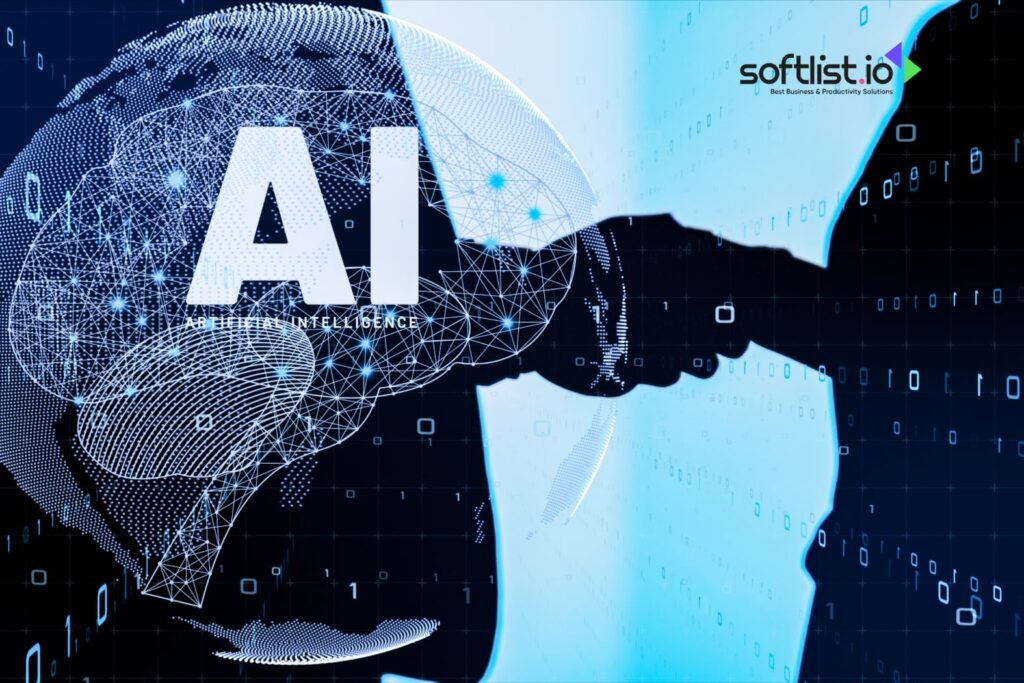
Source: Canva
Creativity at Your Fingertips
An AI tattoo generator is a fantastic tool to start your tattoo journey. It gives you endless possibilities by turning your ideas into stunning designs. AI tools like an AI image generator or tattoo maker take simple prompts and create custom tattoos just for you. These tools are ideal for exploring tattoo ideas from text and visualizing your concepts before actually tattooing them.
- AI makes it easy to generate unique tattoo ideas.
- Create tattoos tailored to your personality with precise details.
- AI tools provide quick results, saving you time and effort.
Using an AI tattoo generator to create designs gives you more control over the process. You can refine your tattoo until it’s perfect, combining creativity with practicality.
Cost-Effective Solution
Unlike traditional design methods, free AI tattoo generators are accessible to everyone. They eliminate the need for multiple consultations and drafts. With AI tools, you can try different styles without spending extra money.
- Free tools allow you to experiment without commitment.
- Paid tools offer premium features for those who want detailed results.
- AI tools ensure you don’t waste money on designs you don’t like.
Choosing the Right AI Tattoo Generator
Key Features to Look For
Finding the best AI tattoo generator means focusing on tools that offer quality, customization, and user-friendly interfaces. A good tattoo maker should allow you to enter the details you want and generate stunning tattoos instantly.
- The tattoo maker should handle complex requests easily.
- A photo editor option helps fine-tune designs.
- Look for tools that can process tattoo ideas from text.
Some generators let you try free features before committing to a paid plan. This flexibility helps you test different options and find what works best for your tattoo concept.
Top AI Tattoo Generators to Consider
Several AI tattoo generators stand out for their reliability and creativity. They turn simple ideas into professional designs, making it easier for users to start their tattoo process. Popular tools often include both free and premium options to cater to everyone’s needs.
- Free AI tattoo generator apps are great for beginners.
- Advanced tools offer premium features for professionals.
- Generators with photo editor features provide better control over details.
Choosing the right tool ensures a smoother process, whether you’re exploring ideas or finalizing a design.
Common Challenges and Solutions
Overcoming Design Limitations
Sometimes, AI-generated designs might not be perfect on the first try. If you don’t like the result, refine your input. Use more specific prompts or add keywords to guide the generator.
- Describe your tattoo in detail, including style and placement.
- Adjust the prompt to focus on features like shading or texture.
- Remember, you can always combine multiple designs.
If you still feel unsatisfied, a tattoo artist can help bring your AI design to life by refining and personalizing it.
Managing Expectations
While AI tattoo generators offer amazing results, they are not perfect replacements for professional artists. They are great for generating tattoo ideas and providing inspiration but may lack the depth of human creativity.
- Use AI as a starting point rather than the final step.
- Test designs with temporary tattoos to see how they look.
- If the design doesn’t meet your needs, you can always say, “I’d like my money back,” if the tool offers a refund policy.
Despite minor challenges, AI tattoo generators are highly effective tools that help bring your tattoo dreams to life.
Final Thoughts
AI tattoo generators like blackink.ai make getting a tattoo easier and more creative. These tools allow users to create the perfect tattoo design by describing their vision and using style selection.
Whether it’s your first tattoo or you want a completely unique design, AI-powered tools offer something for everyone. By entering prompts and playing around with options, you can come up with ideas and designs that match your dream tattoo.
Looking for some great Deals and Promotions and Top Product Reviews to help you get started? Subscribe to our website, and don’t miss out on our exclusive promotions and top products!
FAQs
What Is a Tattoo Generator?
A tattoo generator is a tool that uses AI to create custom tattoo designs based on input prompts.
Can I Create Custom Tattoo Designs with AI Tools?
Yes, AI tattoo designer tools allow you to create the perfect tattoo design by entering your tattoo details and preferences.
How Do I Use Text to Generate Tattoo Ideas?
You can use text-to-image features to describe your vision, and the AI will work its magic to create unique designs.
Can AI Tools Help with My First Tattoo?
Yes, these tools are great for beginners, offering style selection and allowing you to visualize your tattoo on your skin.
What If I Don’t Like My Tattoo Design?
AI tools like blackink.ai let you play around with prompts and styles to get unlimited options, ensuring you find the perfect design.






