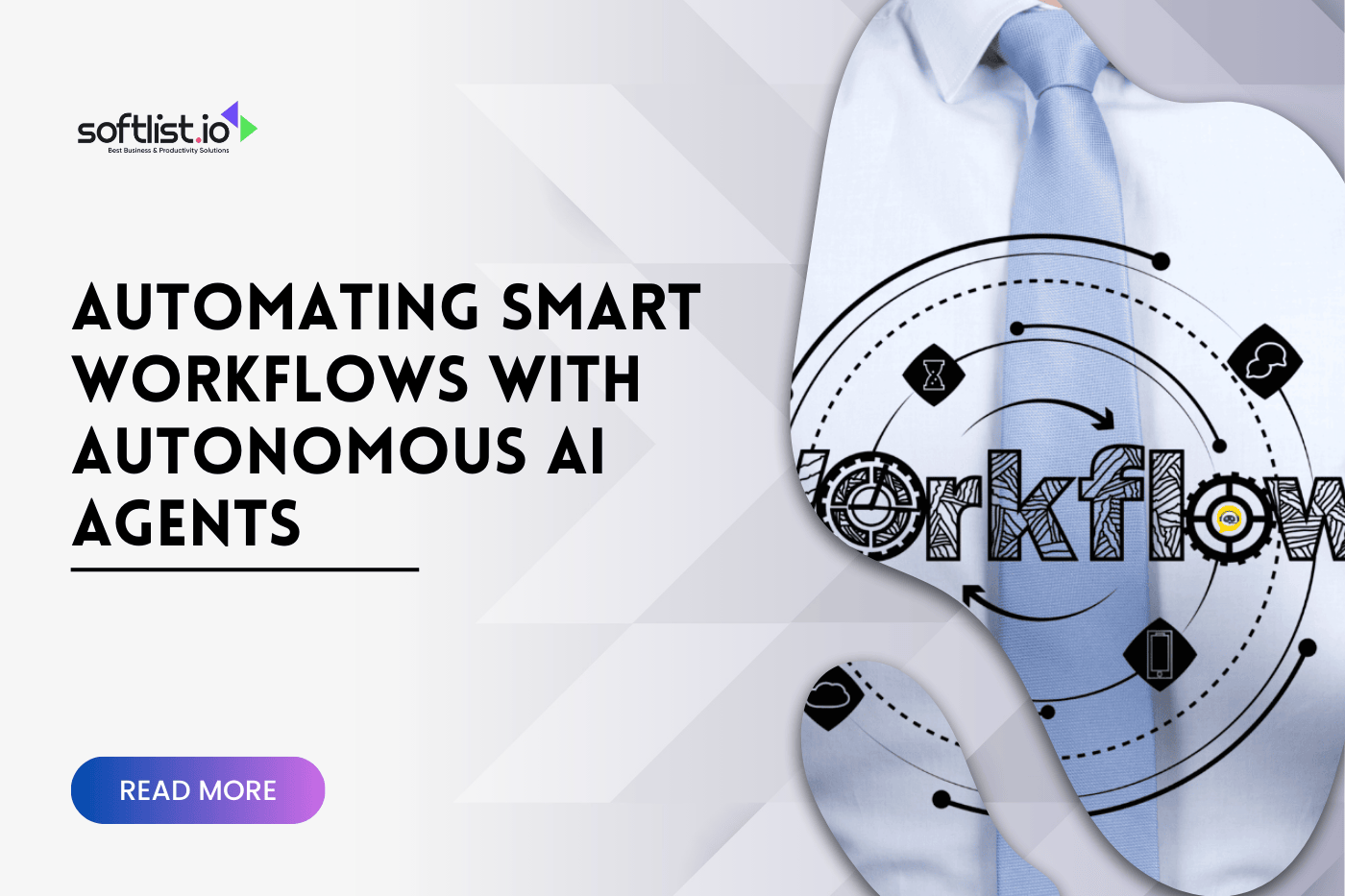Text-to-speech technology has come a long way, transforming from robotic voices into lifelike, natural-sounding speech that feels more human than ever. It’s not just a convenience—it’s a powerful tool that improves accessibility, making content easier to read and understand for everyone, including people with visual impairments or reading challenges.
As more people and businesses implement text-to-speech AI into their daily lives—whether for education, customer support, or content creation—the need for clear answers about how it works is growing. From the benefits of using a text-to-speech program to the behind-the-scenes processes like linguistic analysis and speech synthesis, there’s a lot to explore.
In addition to text-to-speech features that streamline communication, many are curious about its accuracy, flexibility, and practical uses. If you’re looking to understand the real value and potential of this technology, this FAQ guide will help you get started.
Key Takeaways
- Text-to-speech (TTS) technology has evolved to generate speech with humanlike quality, improving accessibility and enhancing content consumption across various devices.
- A wide range of text-to-speech apps and software now offer customizable voice quality, making TTS useful for education, business, and personal use.
- Built-in text-to-speech features on smartphones and digital tablets allow users to convert text into audio effortlessly, making TTS more accessible than ever before.
What Is Text-To-Speech Technology and How Does It Work?
Text-to-Speech (TTS) technology is a type of voice technology that converts written content into spoken words. It reads digital text aloud using a synthetic voice, which is generated by computer algorithms. These systems analyze the text and reproduce it in a lifelike tone, often referred to as computer-generated speech. TTS is widely used in accessibility tools, smart devices, and educational apps.
What Is the Most Common Text-To-Speech?
Text-to-speech (TTS) is the artificial production of human speech. A computer system used for this purpose is called a speech generator or speech synthesizer. Systems differ in the manner in which they synthesize the human voice, from synthesis by simple sound playback to more complex methods such as concatenative synthesis, which includes diphone deposition.
The implementation of TTS systems varies widely according to application requirements. For instance, the quality of text-to-speech output has been limited by both computer memory and processing power until recently, when digital signal processing (DSP) techniques became powerful enough to handle the complexity of human vocalizations.
Text-to-speech systems are used in many applications: mobile phones, assistive technology, multimedia presentations, and information kiosks.
The most common text-to-speech generator is the Microsoft TTS engine. It’s used by Apple, Google, and Amazon for their TTS products and services.
Text-to-speech (TTS) is a technology that converts written text into an audio file. It can be combined with other technologies, like speech recognition, to create software that converts spoken words into text.
Text-to-speech is used in many applications, such as digital assistants like Siri and Alexa, online translators, and mobile apps like podcasts or audiobooks.
What Is the Best Text To Speech Generator?
The best text-to-speech generator is the one that suits your needs.
Text-to-Speech (TTS) is a software or service that allows users to generate speech from digital texts. It is often used in applications such as automated phone menus, speech recognition systems, and information kiosks. There are many different types of text-to-speech engines available, each with its own pros and cons.
There are two main categories of text-to-speech software: free online services and paid desktop applications. Online text-to-speech tools allow you to convert any text into audio files or MP3s, but they have limited features compared to desktop applications that can do much more than just convert plain text into speech.
Why Was Text-To-Speech Invented?
Text-to-speech (TTS) technology was invented to make written content accessible to individuals with visual impairments or reading disabilities. The primary goal was to convert digital or printed text into spoken words, allowing users to listen to written information rather than read it. This innovation significantly improved accessibility, enabling people with blindness or low vision to interact with computers, read documents, and access online content independently.
Over time, TTS technology has evolved and found applications beyond accessibility. It is now widely used in virtual assistants, language learning tools, audiobook production, customer service automation, and assistive devices. By transforming written text into natural-sounding speech, TTS has made digital content more versatile and accessible to a broader audience.
How Does Text-to-Speech Improve Accessibility?

Text-to-speech (TTS) is a technology that converts written words into spoken words. This can be helpful for people who have visual impairments, dyslexia, or other disabilities that make reading difficult. Text-to-speech software also makes it easier for people with limited English language skills to understand written English.
Text-to-speech software can be used on computers, smartphones, and other devices that have a screen and a microphone. The most common programs use a computer’s built-in TTS engine or a third-party application such as Google Chrome’s built-in Text-to-Speech feature.
If you want your website to be accessible to all users regardless of physical ability, then you will need to add text-to-speech functionality so that visitors can listen instead of read your website content if they wish.
How Do I Improve Text-To-Speech Accuracy?

Text-to-speech tools are becoming more and more popular. They’re useful for everything from communicating with your phone to reading books out loud. But they’re not perfect.
Text-to-speech systems are only as good as the data they’re trained on. And while they’re getting better all the time, there’s still room for improvement. There are a number of things you can do to improve the accuracy of your text-to-speech tool:
Use real, human voices instead of robotic ones. If your text-to-speech tool is using a robotic voice, try changing it to use a real human voice instead. You’ll get better results, especially if you’re trying to learn a language or listen to audiobooks or podcasts. You might have to pay for this feature, but it’s worth it if you use it a lot.
Use fewer words per sentence when possible and avoid complex sentences where possible. This will help reduce the chance of errors and improve the naturalness of the speech output (a major problem with many existing systems).
Is There Any Free Text-To-Speech?

The answer is yes. There are a number of free text-to-speech services out there, and some of them even offer the option to create your own voice and use it in your projects. Text-to-speech (TTS) is the process of converting written content into speech. TTS is used for entertainment, education, accessibility, and other purposes. The term “text-to-speech” is typically abbreviated as “TTS”, and the technology as “TTS systems” or “TTS engines”.
A growing number of companies offer free text-to-speech services over the internet. These free options are often limited in functionality, but they can still be useful if you’re on a budget or just starting out with TTS development. Some companies also offer commercial TTS products and services that may better suit your needs.
How Do I Turn Text Into Speech?
There are several ways to turn text into speech. You can use a text-to-speech (TTS) service to convert plain text into an audio file, or you can use the built-in speech-synthesis features on your computer or device.
To convert plain text into an audio file, you can use a TTS service like Google Translate or Apple’s Siri. These services can read out any text you give them — even large blocks of text at once — though they may not be able to pronounce unusual words correctly.
You can also use the built-in speech synthesis features of your computer or device to convert plain text into spoken words. This option is often called “Text to Speech,” but it may have another name depending on which device you’re using. For example, on Windows 10 devices, it’s called “Speech Recognition,” and on Android devices, it’s called “Google Assistant.”
How Realistic Is the Synthetic Voice in Modern TTS Systems?
Advancements in TTS have significantly improved the realism of the synthetic voice. Today’s systems use deep learning and neural networks to mimic natural speech patterns, making computer-generated speech sound more human-like than ever. Voice quality can vary depending on the platform or app used, but many text-to-speech apps now offer multiple voices and accents to match user preferences.
What Are the Benefits of Using Text-To-Speech Apps?
Text-to-speech apps provide several benefits, including improved accessibility for individuals with visual impairments or reading difficulties. They also enhance productivity by allowing users to listen to articles, emails, or documents hands-free. These apps read digital text aloud in a clear, synthetic voice, making information consumption more flexible and convenient across different environments.
Can I Customize the Voice Quality in Text-To-Speech Software?

Yes, most modern TTS tools allow users to adjust voice quality settings such as speed, pitch, and tone. Some apps even offer multiple synthetic voices in different languages or genders, enabling users to choose a voice that best suits their needs. This level of customization enhances the overall user experience when listening to computer-generated speech.
Who Uses Voice Technology and for What Purposes?
Voice technology, including TTS, is used by a wide range of people, from students and professionals to individuals with disabilities. It serves various purposes such as improving learning, enabling multitasking, supporting language learning, and enhancing accessibility. Because it reads digital text aloud through a synthetic voice, it’s also popular in virtual assistants, e-learning platforms, and audiobook services.
What Are Some of the Best Text-To-Speech Technology Software?
Google Cloud Text-to-Speech
Why it’s great:
Powered by Google’s AI, this service provides some of the best voice quality available. It’s commonly used in TTS apps and tools across industries.
Key Features:
- Over 220 voices across 40+ languages
- Neural and standard voices
- Fine-tuning options for pitch, speed, and emphasis
- Easy integration with Google products
Meet with dedicated startup experts, connect with startup communities, and access Google-wide discounts
Amazon Polly
Why it’s great:
Amazon Polly offers lifelike computer-generated speech using advanced deep learning techniques. It supports dozens of languages and a wide range of synthetic voices, including neural TTS for more natural-sounding results.
Key Features:
- Reads digital text aloud in real-time
- High-quality, realistic voice output
- Flexible API for integration into apps
- Supports SSML (Speech Synthesis Markup Language) for voice control
Microsoft Azure Text to Speech
Why it’s great:
Microsoft’s TTS service in Azure uses cutting-edge voice technology to produce highly natural synthetic voice. It’s ideal for developers, businesses, and accessibility tools.
Key Features:
- Custom voice creation for brand consistency
- Reads digital text aloud with adjustable prosody
- Language and dialect support for global reach
- Real-time streaming or file-based synthesis
Final Thoughts
As technology continues to evolve, it’s clear that text-to-speech solutions are becoming more advanced and accessible. Curious about how TTS can help in your daily life? Whether you’re looking to improve productivity, enhance accessibility, or simply enjoy content hands-free, using text-to-speech technology is a practical step forward.
Today’s tools not only convert text into audio but also generate speech with humanlike clarity, making them ideal for everything from education to business. With built-in text-to-speech features now common in smartphones and digital tablets, there’s never been a better time to explore how this powerful speech technology can simplify your routine.
Ready to experience seamless TTS conversion? Try out a TTS app and see how effortlessly it transforms the way you engage with content. Don’t miss out on more expert insights—explore our latest blogs and subscribe now to unlock exclusive deals and discounts on top software!
More FAQs
What Is Text-to-Speech AI and How Does It Work?
Text-to-speech AI (TTS) is a technology that converts written text into spoken words using speech synthesis systems. It utilizes machine learning algorithms to generate speech that sounds like human speech, allowing users to hear text when reading.
What Are the Main Applications of Text-to-Speech Technology?
Text-to-speech technology has various applications, including aiding individuals with visual impairments, enhancing language learning, and providing accessibility features for web pages and documents. It is also used in virtual assistants and customer service applications.
What Are the Benefits of Text-to-Speech Tools?
The benefits of text-to-speech tools include improved accessibility for users with disabilities, the ability to read text aloud without the need for human voiceovers, and the convenience of consuming content in audio format. TTS is very helpful for multitasking and enhances comprehension by allowing users to see and hear text simultaneously.
How Does an AI Voice Generator Differ from Traditional Speech Synthesis?
An AI voice generator creates more lifelike speech compared to traditional speech synthesis. It employs advanced synthesis technology and machine learning to produce synthetic speech that closely mimics human intonation and emotion, making the output sound more natural.
Can TTS Systems Read Text Files from Different Sources?
Yes, text-to-speech systems can read text files from various sources, including documents, web pages, and digital text formats. Many TTS applications allow users to input text and have it read aloud, enhancing accessibility and usability.
What Is Speech Synthesis Markup Language (SSML) and How Is It Used?
Speech Synthesis Markup Language (SSML) is a standard that allows developers to control the prosody and pronunciation of synthesized speech. It is used in TTS systems to modify how text is read, enabling adjustments to pitch, speed, and volume to improve the listening experience.
How Can TTS Assist in Language Learning?
TTS can assist in language learning by providing learners with the opportunity to hear correct pronunciation and intonation. By using TTS to read aloud digital text, learners can improve their comprehension and speaking skills while reinforcing vocabulary retention.
Are There Specific Text-to-Speech Tools Available for Mac Users?
Yes, there are several text-to-speech tools available for Mac users, including built-in accessibility features that allow users to read text aloud. Additionally, applications like Read&Write for Google Chrome offer advanced TTS functionalities for Mac users to enhance their reading experience.
How Does TTS Technology Convert Input Text Into Audible Speech?
TTS technology converts input text into audible speech by analyzing the text and applying algorithms that generate synthesized speech. This process includes phonetic analysis and prosody modeling to ensure that the output sounds natural and intelligible.
What Should Users Consider When Choosing a Text-to-Speech System?
Users should consider factors such as the quality of the synthesized speech, the variety of available voices, compatibility with different text formats, and the specific features offered by the TTS system. Additionally, evaluating the system’s ability to integrate with other applications can enhance its usefulness.