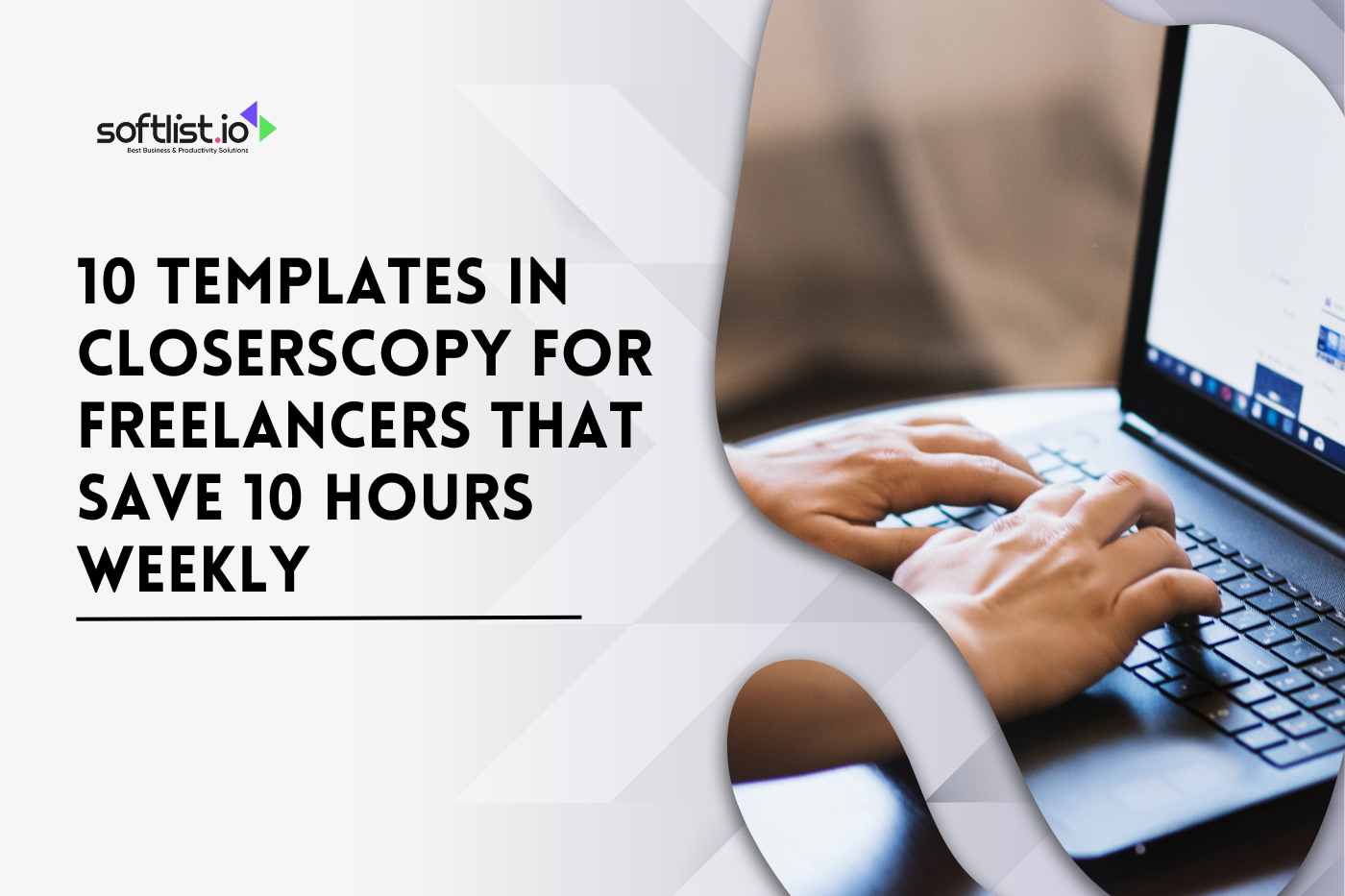Freelancing is all about juggling multiple tasks—writing, editing, marketing, client communication, and everything in between. If you’re constantly racing against deadlines, you know how valuable every saved minute is. Fortunately, there are ClosersCopy templates.
Instead of starting from scratch every time, imagine having ready-made structures for emails, blog posts, sales pages, and social media content—all optimized to get the job done faster. The proper templates don’t just save you time; they also help you maintain quality and consistency across all your work.
This guide walks you through 10 game-changing ClosersCopy templates that can easily shave 10 hours off your weekly workload.
Boost Your Sales with SEO Optimized Blogs and Irresistible Marketing Copy. Leverage the secrets of the most powerful copy in the world ...and let your copywriting robot bring them to life!
Key Takeaways
- ClosersCopy Templates Streamline Freelance Work: Instead of writing everything from scratch, freelancers can use ClosersCopy templates to speed up tasks like emails, proposals, blog outlines, and ad copy—saving 10 hours per week while maintaining quality.
- Automated Email Templates Boost Client Engagement: Cold outreach, follow-up, and project update email templates ensure timely, professional communication with potential and existing clients—helping freelancers land more work and keep projects on track without extra effort.
- Proposals and Project Updates Become Effortless: ClosersCopy’s Free Project Proposal Template provides a structured format for pitching services. Project Update Email Templates keep clients informed and reduce back-and-forth messages and revisions.
- Social Media and Ad Copy Creation Becomes Quick and Easy: With the Social Media Post Template and Ad Copy (AIDA Framework) Template, freelancers can generate high-quality content in seconds—ensuring consistent brand presence and maximizing engagement without spending hours brainstorming.
- AI-Powered Editing and Content Enhancement Save Time: Templates like the Content Rewriter/Improver and FAQ Generator help refine drafts, repurpose content, and automate frequently asked questions—allowing freelancers to focus on higher-value work instead of tedious revisions.
1. Cold Outreach Email Template (Perfect for Landing Clients)
This template helps you send cold emails that grab attention and convince clients to respond. A strong email can lead to content creation, SEO projects, or sales letters. The right message increases your chances of getting hired.
How It Saves Time
Writing a custom cold email for every client takes too long. Instead of starting from scratch, using ClosersCopy lets you create high-quality emails in seconds. You fill in a few details, and the AI generates a professional, engaging message.
When to Use It
- Pitching copywriting services to businesses
- Offering SEO audits or content marketing help
- Reaching out to startups needing high-quality sales pages
- Following up with brands looking for a copywriter working on long-form content
The template includes power words and a structure that keeps things precise. Clients see the value right away instead of skipping over your email. If you’re a copywriter, your first impression matters, and this helps you get it right.
2. Follow-Up Email Template (Keep Clients Interested)
A follow-up email reminds potential clients about your offer. Sometimes, people get busy and forget to reply. Sending a follow-up can create a compelling second chance to close a deal.
How It Saves Time
Typing new emails every time is unnecessary. The AI writing tool inside ClosersCopy makes follow-ups easier. It adjusts the copy’s tone to sound professional and keeps it short. Instead of struggling with what to say, you get a ready-to-send email.
When to Use It
- Following up on a sales page inquiry
- Checking in after an SEO audit proposal
- Reminding a client about a long-form editor project
- Reconnecting with a startup interested in content writing
Clients appreciate reminders, especially if they forget to reply. ClosersCopy AI makes it simple to use a follow-up strategy without sounding pushy. Instead of losing leads, you turn them into paying customers.
3. Freelance Project Proposal Template (Get More Approvals)

Source: Canva Pro
This template helps you structure a proposal for copywriting, content creation, digital marketing, or AI content projects. A well-written proposal convinces clients that you’re the right choice.
How It Saves Time
Creating a proposal from scratch every time is exhausting. The copywriting tool inside ClosersCopy AI organizes your writing process in seconds. You get a straightforward format that includes:
- Project scope
- Deliverables
- Pricing
- Timeline
Instead of wasting hours formatting a docx or PDF, you get a structured proposal ready to send.
When to Use It
- Pitching long-form content writing for a brand
- Proposing a content generation plan for a startup
- Sending a quote for AI copywriting projects
- Applying for a contract as a professional writer
A messy proposal makes clients doubt your skills. This template keeps things professional, clear, and compelling. It creates content that sells your services without sacrificing quality.
4. Project Update Email Template (Keep Clients Informed Without Extra Effort)
Clients like to know what’s happening with their projects. This template helps you send clear updates without writing everything from scratch. It provides a structured format for summarizing progress, next steps, and any needed feedback.
How It Saves Time
Updating multiple clients can take hours. The AI tool inside ClosersCopy generates compelling content that explains your progress in seconds. Instead of typing the same updates repeatedly, you get a ready-to-send email with all the details.
When to Use It
- Updating a client on landing pages, sales copy, or product descriptions
- Reporting progress on a 50 SEO audits project
- Sending a weekly status update for a marketing content campaign
- Informing a startup about its social media content strategy
Why It Works
Clear updates reduce back-and-forth emails. Clients see what’s done, what’s next, and if anything is required to complete the project. Using ClosersCopy AI for this means you focus on work instead of writing repetitive emails.
5. Social Media Post Template (Post More, Write Less)
Writing social media posts every day takes time. This template helps create engaging content quickly. You enter a topic or keyword, and the AI generates a post that fits your writing style.
How It Saves Time
Thinking of ideas and writing posts manually takes hours every week. Closers Copy automates the process, letting you create high-quality content in seconds. Instead of struggling with captions, you get posts ready to publish.
When to Use It
- Promoting sales copy or landing pages
- Announcing a recent update to your services
- Sharing content ideas for a client’s social media content
- Posting about a copywriting software yearly subscription discount
Posting consistently is key for engagement. This template helps you develop a consistent posting schedule without extra effort. The AI suggests various features, so you’re never out of ideas.
6. Ad Copy (AIDA Framework) Template (Boost Sales Without Guesswork)

Source: Canva Pro
Strong ads follow a proven formula: Attention, Interest, Desire, and Action (AIDA). This template helps you write powerful copywriting for ads, sales pages, and promotions.
How It Saves Time
Writing ad copy takes skill. Instead of figuring out what works, the AI provides a structured format. You enter a product name or service, and it generates compelling content that drives sales.
When to Use It
- Creating ads for Writesonic, ClosersCopy AI, or GPT-3 tools
- Writing marketing content for a client’s copywriting software
- Promoting a 14-day money-back guarantee for a yearly subscription
- Advertising a hire a professional copywriter service
Suitable ads make money. This template ensures your copy is persuasive without wasting time. AI helps with content filters, power words, and content in minutes, so your ads perform better.
7. Blog Post Outline Template (Plan Faster, Write Better)
Planning a blog takes longer than writing it. A solid outline keeps everything organized so the content flows naturally. This template helps you break down content into subheadings, sections, and key points.
How It Saves Time
Instead of figuring out the structure, the AI generates a clear outline for you. The best AI tools, like ClosersCopy, suggest subheadings, section topics, and keyword research ideas. You don’t have to guess what to include.
When to Use It
- Writing blog posts as a freelance copywriter
- Creating content for clients who need content strategists
- Organizing ideas for email campaigns or website content
- Planning pillar content that links to other blog posts
Having an outline keeps your writing focused. Many copywriters may struggle with structure, but this template makes it easy. AI organizes the flow so you can focus on writing faster.
8. Content Rewriter/Improver Template (Fix Drafts in Seconds)
Editing is time-consuming. This template improves clarity, structure, and tone, making your drafts sound more polished. You can rewrite existing content to make it more engaging or adjust the copy’s tone to fit different audiences.
How It Saves Time
Instead of manually rewriting content, AI instantly suggests a cleaner version. You can tweak wording, rephrase awkward sentences, and adjust readability without spending hours on revisions.
When to Use It
- Fixing client drafts that need polishing
- Improving old blog posts for better keyword research rankings
- Adjusting a short-form ad into a more extended, detailed version
- Changing a casual tone to a formal one for corporate clients
Many copywriters may find it hard to refine their writing. The AI edits with precision, keeping your message clear while improving engagement. Instead of overthinking every sentence, you get instant suggestions that make the content more substantial.
9. FAQ Generator Template (Answer Common Questions Quickly)

Source: Canva Pro
Answering the same client questions repeatedly takes time. This template helps you create a structured FAQ section in minutes. You input key topics, and the AI generates commonly asked questions with professional responses.
How It Saves Time
Manually writing FAQs for every project wastes hours. This template pulls key questions based on your keyword research and business type, giving you a pre-made list to work with. You just review and tweak if needed.
When to Use It
- Creating an FAQ section for your website
- Answering common customer support queries
- Automating client responses to save time
- Preparing a FAQ document for a product or service launch
Clients appreciate quick answers. This template helps you develop consistent reactions so you don’t have to type them out repeatedly. AI organizes the content so it’s clear and helpful.
10. Bio/About Me Template (Tell Your Story Without Overthinking It)
Writing about yourself is hard. This template helps you craft a strong bio highlighting your skills, experience, and personality. You get a structured format that makes it easy to introduce yourself professionally.
How It Saves Time
Instead of spending hours getting the wording right, AI instantly suggests a polished version. The template adapts to different formats to use for LinkedIn, your website, or client proposals.
When to Use It
- Writing an “About Me” section for a website
- Creating a freelance copywriter profile for job platforms
- Introducing yourself in guest blog posts
- Adding a bio to business proposals or portfolios
A strong bio helps build trust. AI structures it professionally while keeping it engaging. Instead of stressing over what to say, you get a natural and compelling version.
User Experience and Feedback
Freelancers using ClosersCopy templates report significant time savings, improved workflow efficiency, and higher client engagement. Here’s what users say about their experience:
- Faster Content Creation: Many freelancers highlight that these templates help them produce emails, blog outlines, and proposals in minutes instead of hours. The AI-assisted structure eliminates guesswork and speeds up writing.
- Improved Client Communication: Users appreciate how cold outreach, follow-up, and project update templates make their emails more professional and effective, increasing response rates.
- Consistency in Quality: Freelancers find that using structured templates ensures their content remains clear, concise, and aligned with professional standards.
- Ease of Use: ClosersCopy templates’ simple plug-and-play format allows freelancers to customize and personalize content quickly without technical expertise.
- Higher Conversion Rates: Ad copy and social media post templates users notice better engagement and conversion, as AI helps craft persuasive messaging with minimal effort.
ClosersCopy templates are valuable tools for freelancers who want to save time while maintaining high-quality output across different projects.
Wrapping It Up
Freelancing is about efficiency; the right tools can make a huge difference. By using ClosersCopy templates, you’re not just saving time—you’re also ensuring consistency, quality, and less stress in your workflow. Whether you’re crafting emails, blog posts, or sales pages, these templates help you focus more on delivering great work and growing your business.
Want more time-saving resources? Get deals and promotions by subscribing to our website and unlock exclusive content, special offers, and expert tips to boost your freelancing success.
If you’re looking for even more AI-powered tools to streamline your writing, check out our review of the Top 10 AI Copywriting Tools. It’s packed with insights to help you find the best fit for your needs. Visit our website to explore the complete list!
Frequently Asked Questions
Can I Customize the Templates to Fit My Brand Voice?
Absolutely. ClosersCopy’s templates are fully customizable, allowing freelancers to adjust the content to align with specific brand voices and target audiences. This flexibility ensures that each brand’s uniqueness is maintained while the structure is provided.
Are There Templates for Client Communication?
Yes, ClosersCopy includes templates designed explicitly for client communication. These encompass proposal templates, follow-up emails, and project update messages, aiding freelancers in maintaining professional and effective correspondence with clients.
How Do I Access These Templates Within ClosersCopy?
Once logged into ClosersCopy, navigate to the “Frameworks” section. Here, you can browse the available templates, select the one that fits your project needs, and customize it directly within the platform’s editor.
Can I Create My Templates in ClosersCopy?
Yes, ClosersCopy allows users to create and save their templates. This feature is handy for freelancers who frequently use specific formats or structures, enabling them to streamline their workflow further.
Is There a Community for Sharing Templates?
ClosersCopy boasts an active community where users share their custom templates and frameworks. Freelancers can access this community to find additional templates, gain inspiration, and collaborate with other users to enhance their copywriting skills.