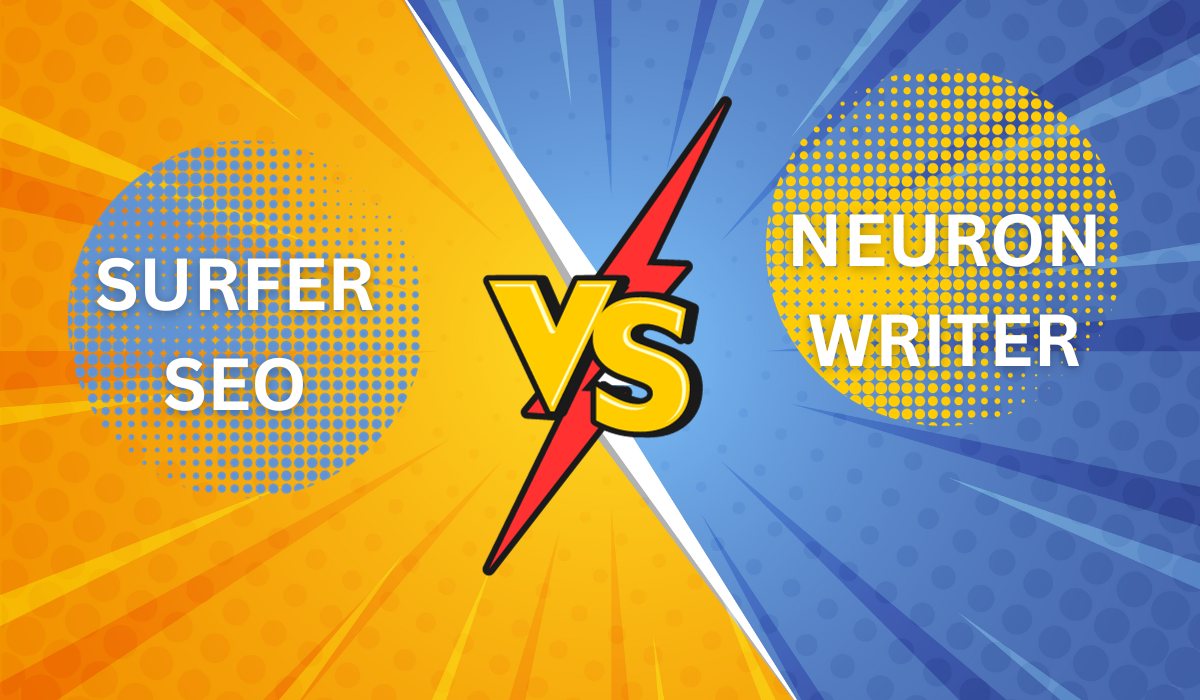In today’s fast digital world, excelling in content optimization is not optional. It’s a strategic necessity to outshine competitors. As we delve into AI tools, SurferSEO and Neuron rise as top contenders. They are widely acknowledged for their effectiveness in refining and enhancing content optimization performance.
Throughout this blog, we’ll unpack the unique features of each tool. We will explore their advantages, disadvantages, pricing, and comparison.
This breakdown will guide you in taking your content strategy to new heights.
AI Content Optimization and Its Importance
Content optimization is a strategy utilized by many to make their content visible to more people.
Traditionally, people manually added keywords, meta tags, and links to grow their audience. However, with the advent of AI, the game has transformed.
With effective integration, AI plays a vital role in optimizing content for SEO.
AI effortlessly handles tasks like data analysis, trend prediction, and automated content creation. It also excels in providing content recommendations, semantic analysis, and real-time optimization.
Various content optimization tools, including SEMRush, Yoast SEO, and Frase, are currently popular. Surfer SEO and Neuron Writer are the focus of attention. Let us dive into each to uncover what sets them apart.
Surfing the SEO Wave: A Deep Dive into Surfer SEO
Surfer SEO is an AI tool that delves into real-time data. It analyzes factors that contribute to the success of top-ranking pages for a specific keyword. It then creates a strategy based on this insightful data.
It stands out with features like the SERP Analyzer, Content Editor, NLP Processing, Keyword Research, Grow Flow Tool, and Audit. These attributes make it a go-to solution for improving your online presence.
SERP Analyzer
The SERP analysis section identifies key factors to pinpoint their impact on rankings. It examines the strategies used by top-performing pages. Those strategies might be missing in our content optimization.
There are three sections in SERP Analyzer.
- Graph
- Options Panel on the left
- Compare your website to the Competitors
Graph
This section is particularly intriguing because it unveils the correlation between various factors. These factors include keywords, word count, and the exact usage of keywords in headings. Subsequently, we conduct a comprehensive comparison with competitors. This comparison is visually represented through a graph. This graph shows the strategies employed by our competitors and their rankings on the SERP.
Options Panel on the Left
The left panel allows us to select various factors for a comprehensive comparison with our competitors. We can compare word count, keywords, and many other factors.
Compare Your Website to the Competitors
The lower section of the SERP Analyzer presents all the websites ranked on the SERP along with their positions. Surfer determines website positions based on content quality and relevance. It generates a score from 1 to 100, termed content score. Simultaneously, the Domain Score reflects the strength of backlinks on the page. It ranges from 1 to 10. A higher Domain Score and Content Score signify a more relevant competitor.
The graphical representation is a noteworthy feature. It provides a visual and comparative analysis of these results for selected competitors. This visualization offers clear insights into the competitive landscape.
Content Editor
In the Content Editor, our initial step is selecting a target keyword. The tool provides two options. You can use two keywords. Or, you can create separate content editors for each. An essential step is to review the settings after inputting the keyword. This involves checking the changes the Content Editor has made. For example, we check the selected competitors. You can customize these selections according to your preferences for a tailored approach to content optimization.
Content Structure
Towards the bottom, you’ll find the Content Structure section. It suggests specific words, headings, paragraphs, and images. You should target them. These recommendations are tailored based on the competitors’ content. They provide valuable insights for optimizing the content effectively.
Topics & Questions
This process aids in discovering relevant questions and topics commonly searched on Google. Gathering topics and questions from competitors is also part of the procedure. Once these steps are completed, the setup for the content editor is finished. The objective is to optimize our content aiming for a score between 70-75. If we can surpass this range by adhering to the provided guidance, that would be even better.
Surfer SEO also has a Chrome extension.
NLP Tool (Natural Language Processing)
Google’s algorithm is evolving to understand content like human beings do. It prioritizes quality over keyword stuffing. Similarly, Surfer SEO employs its algorithm backed by Natural Language Processing (NLP). It incorporates semantics, correlation analysis, website rendering, and machine learning.
So, the Content Editor provides real-time guidance on key phrases and keywords. It also issues alerts if the keyword density surpasses optimal levels.
Keyword Research Tool
Nailing keyword research is crucial and this job is very well done by the inbuilt Keyword research tool in Surfer SEO. It helps in spotting the high-volume keywords and checking their difficulty to find the ones with less competition. This way we can fine-tune our content for better results.
Surfer Audit
This tool is ideal for pages that haven’t been performing well, even when the On-Page SEO is in good shape. With just a click, we can quickly identify what might be wrong with our content.
Surfer identifies the top 5 competitors with impressive content scores and launches the audit. The graph that comes up based on these scores gives a clear picture of the competition, providing valuable insights quickly.
Surfer Audit incorporates additional crucial features for optimal results.
Missing Backlinks
In this section, Surfer displays shared backlinks among some of our competitors. This helps us gather ideas and potentially collaborate to acquire valuable backlinks.
Internal Links
Surfer provides valuable recommendations for identifying missed interlinking opportunities.
Terms to Use
Surfer offers a list of relevant terms, making it easier to choose those aligned with our topic. Moreover, it suggests terms using Natural Language Processing (NLP). It humanizes content optimization for a more natural appearance.
Word Count
Surfer provides a thorough overview of both our competitors and our content optimization strategies. This includes details such as word count, words in headings, paragraph words, bolded words, images, and the exact keyword in the title. The tool suggests an ideal range for these elements and even offers data on website speed for potential optimizations.
Moreover, Surfer enables users to quickly check their position in Google search results with just one click. This efficient feature streamlines the process of monitoring search rankings.
Grow Flow
Grow Flow is an excellent new addition to Surfer SEO’s toolkit.
It assigns new tasks every week, recommending videos to watch. It also suggests adding missing keywords, phrases, and links. It guides incorporating internal links. Furthermore, it assists in generating fresh content with the right content optimization strategies. Grow Flow analyses and proposes topics derived from our current content.
Pricing Plans
Surfer SEO offers the following pricing plans:
- Essential: $89 per month – includes 30 articles and allows for 2 team members.
- Scale: $129 per month – provides 100 articles and accommodates 5 team members.
- Scale AI: $219 per month – offers 100 articles, 10 AI articles, and supports 5 team members.
- Enterprise: Starting from $399 per month – tailored for large agencies.
Pros & Cons of Surfer SEO
Surfer SEO has emerged as a notable tool in the digital marketing landscape, offering unique features for online content optimization
As SEO specialists, copywriters, and content creators constantly seek to enhance their web presence, understanding the advantages and drawbacks of such tools becomes crucial.
- Pros:
- SERP Analyzer offers insights into competitors’ optimization strategies.
- Recommends enhancements for titles, meta descriptions, headings, and keywords.
- Supports informed content optimization.
- Cons:
- Steep learning curve, particularly for beginners.
- Higher pricing, potentially unsuitable for tight budgets.
Decoding Neuron Writer: A Comprehensive Exploration
NeuronWriter, an advanced SEO tool, and AI writer, is designed for rapid creation of optimized SEO content. It efficiently utilizes suggestions from competitors. It encompasses keywords, terms, phrases, and word count. This provides valuable insights for content generation.
SERP Competitor Analyzer
NeuronWriter analyzes the target keyword. It presents users with a detailed list of the top 30 Google SERP results. The list includes the overall content score, content length, page title, and URL. Users can stick with the default top 10 or manually choose competitors for analysis. When selecting competitors, a green button is recommended. A red button indicates a lower content score. It signals that NeuronWriter may not recommend the content.
Further insights are provided, such as the keyword difficulty score and on-site/off-site SEO scores for the top 30 competitors.
Keyword Ideas
NeuronWriter shows a list of nearly 500 related keyword ideas with a similarity score for easy selection and export to Excel. Suggestions match the main topic and include top searches from Google.
In the title, description, and headings, display the percentage of each term. Also, provide insights on location and usage frequency.
Before writing, users can explore competitors’ article structures. They can find the H1, H2, and H3 headings from the top 10 Google SERP results.
Content Editor
This smart content editor uses fancy tools like NLP, Google SERP analysis, and competition data. It helps you write content that speaks to what users are looking for.
Natural Language Processing (NLP) Terms
Neuron Writer suggests incorporating NLP terms. The terms come from top performers on Google. They also provide language insights. This recommendation aims to enhance your ranking on the platform. By following these user-friendly suggestions, you ensure a clear and engaging exploration of the topic. This, in turn, contributes to improved performance on Google.
Content Score
The Content Scoreboard is located in the top right corner. It provides recommendations from NeuronWriter to achieve the optimal score. It suggests aligning with competitor analysis. Focus on factors like keyword placement in H1, H2, and content. Maintain the word count. Ensure exact keywords in the meta title and description without exceeding the limit.
It also recommends the optimal keyword density for content optimization. Moreover, it includes suggested FAQs, terms, and links to boost the score. This score is a clear signal that content optimization is done to outperform competitors.
Logical AI Text Generator
Traditional content creation involves extensive brainstorming for ideas, thorough research, and drafting. AI tools have significantly improved the content optimization and creation process. They can generate articles within a matter of minutes.
NeuronWriter introduces three powerful AI content-generation tools:
- Start Paragraph: Effortlessly initiate your content creation.
- Expand: Seamlessly delve deeper and broaden your ideas.
- Rephrase: Infuse a fresh perspective into your content optimization stategies with intelligent rephrasing.
These tools empower you to streamline your content creation process. They make it more efficient and effective.
Pricing
Neuron Writer offers pricing on both a monthly and yearly basis.
- Bronze Plan: $23/month (or $19/month annually)
- Silver Plan: $45/month (or $37/month annually)
- Gold Plan: $69/month (or $57/month annually)
- Platinum Plan: $93/month (or $77/month annually)
- Diamond Plan: $117/month (or $97/month annually)
They’ve introduced an APPSUMO version of Neuron Writer. It offers a lifetime plan for just $69 with the code “1”.
Pros and Cons of Neuron Writer
Neuron Writer stands as a contemporary tool in the realm of SEO and content creation, offering innovative approaches to enhancing online content optimization.
In a world where digital presence is paramount, discerning the strengths and weaknesses of such tools is essential for SEO specialists, copywriters, and content creators.
- Pros
- Offers detailed SERP and competitor analysis for valuable insights.
- User-friendly interface ensures easy navigation.
- Includes a robust content editor with smooth WordPress integration.
- Enhances content creation with data-driven insights from competitor analysis.
- Cons
- Does not provide embedded links for YouTube video suggestions.
- The AI writing tool may produce inaccurate data, requiring thorough review.
- Risk of data loss due to the editor’s unexpected refreshing if not regularly saved.
Side-by-Side Comparison: Surfer SEO vs Neuron Writer
There are various features under which we can compare Surfer SEO and Neuron Writer. What makes this comparison particularly interesting is that each tool possesses unique features that distinguish it from other AI content optimization tools.
1. Keyword Research
- Neuron Writer excels in competitor analysis for SERP performance. This helps identify high-impact keywords.
- Surfer SEO provides real-time metrics. It gives instant feedback on keyword usage, density, and distribution.
2. Content Optimization
- Neuron Writer: Internal linking suggestions optimize website structure for improved search engine visibility.
- Surfer SEO provides real-time guidance on keyword density, headings distribution, and word count.
3. Structure Content
- Neuron Writer focuses on gathering insights from competitors. It uses the insights to enhance content relevance and suggest terms for NLP.
- Surfer SEO features an Outline Builder. It helps structure content optimization effectively for smooth flow and readability.
4. Plagiarism Checking
- Both tools offer plagiarism-checking functionality to ensure authenticity and avoid duplicate content penalties.
Conclusion
In a nutshell, the decision between Surfer SEO and Neuron Writer hinges on personal preferences. Neuron Writer is ideal for those focusing on competitor-driven strategies. It stands out for competitor analysis and robust keyword research. \
Meanwhile, Surfer SEO emphasizes real-time guidance. It also caters to users who value adaptable content optimization structuring and dynamic optimization. Both tools contribute to content optimization and authenticity through plagiarism checks. They offer diverse options for content creators in the ever-evolving digital landscape.