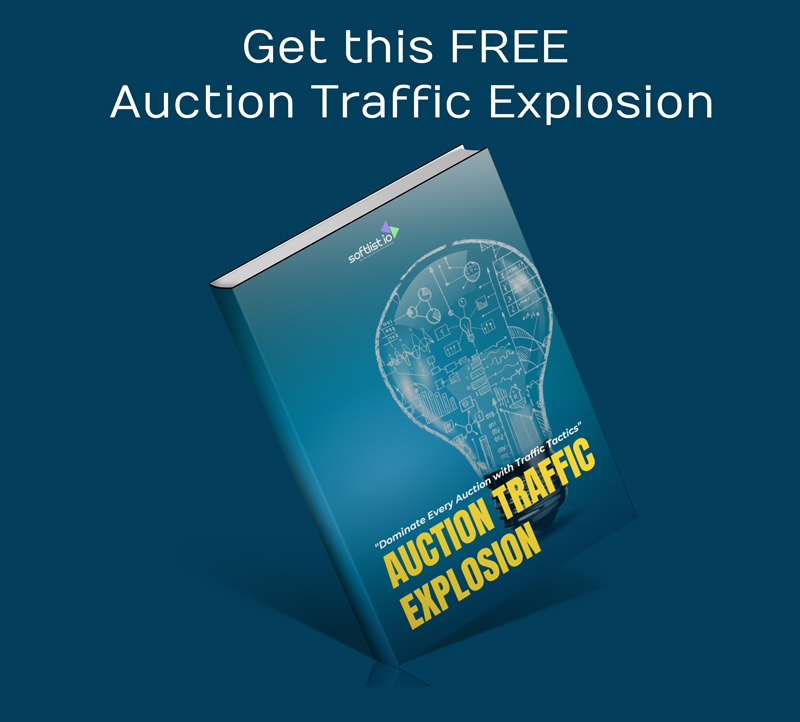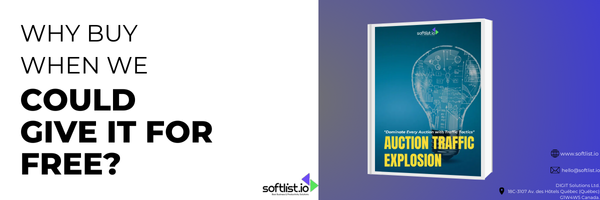Choosing the right social media management platform is crucial for businesses looking to elevate their social media presence. From scheduling social media posts to leveraging analytics and social listening, these tools offer comprehensive management features that simplify handling multiple social media channels.
Whether you’re managing a large number of social media accounts or building a media library to streamline your social media marketing strategy, finding a platform that balances cost with functionality is key. With options tailored for various budgets and needs, this guide will help you navigate the best tools available to enhance your marketing efforts across diverse social networks.
Key Takeaways
- An all-in-one social media management tool simplifies aspects of social media management, allowing you to schedule and manage social posts seamlessly across all your social platforms.
- Social media scheduling tools are essential for streamlining your social media efforts, ensuring you stay consistent and efficient with content delivery.
- Choosing the right tool provides everything you need in a social media management solution, from intuitive social media management features to advanced analytics for optimizing campaigns.
What is a Social Media Management Tool?

Social media management is the process of keeping your social media accounts up to date and creating effective content for them. It’s about optimizing the time you spend on the social media platform, so you can use them in the most effective way possible.
There are many tools out there that can help you manage your social media accounts, and we’ve tested a few of them to see which one works best for you. It’s pretty common to have multiple social media accounts. It’s especially common if you run a business. Your business will have multiple accounts that are tied to different brands, products, and services.
The goal of social media management software is to make it easier for you to schedule posts, monitor your account performance, and comment on posts. Some programs even allow you out-of-office notifications so that if someone comments on your behalf, they can log in from wherever they are.
16 Social Media Management Tool Cost and Price Plans

Here are the greatest tools out there for managing your social media.
Copysmith
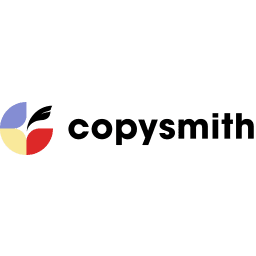
Copysmith is a social media marketing software that can help you get your product pages ranked higher online and your posts to a larger audience on social media. This platform is ideal for brands with big marketing teams.
Pricing
- Copysmith has a Starter plan ($19 a month, comes with 50 credits, 20 plagiarism checks, in-app support, and integrations) and a Professional plan ($59 a month, comes with 400 credits and 100 plagiarism checks).
Copysmith’s AI content generator makes product description writing fast, easy and fun – are you ready for your mind to be blown?
Hootsuite’s Planner
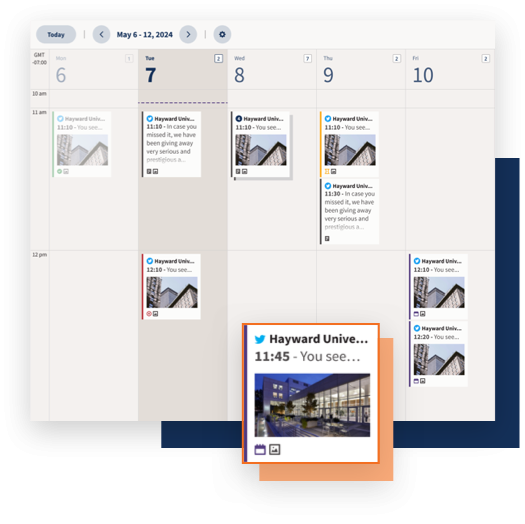
Hootsuite’s content planner is a great social media management tool for social media scheduling tools and provides insights into the optimal time to do so—when your audience will be most active (and most likely to interact with your content).
Pricing
- Hootsuite plans start at $49 per month.
Quickly and easily show which campaigns drive the most leads and conversions with Advanced Analytics. Plus, view your organic, paid, and web metrics in one dashboard.
RSS Autopublisher
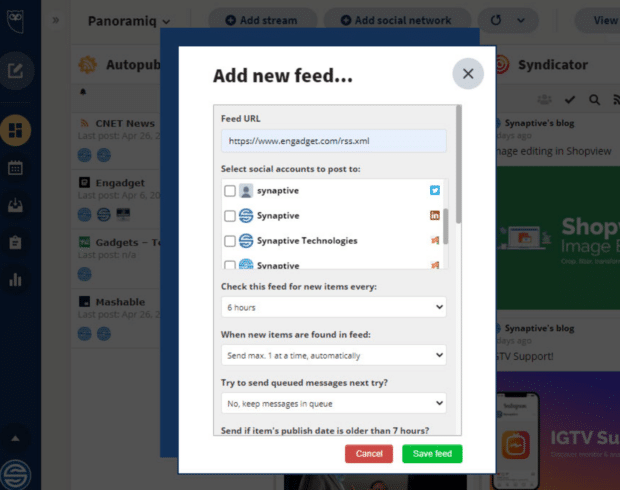
This platform will automatically publish your blog posts to your social media accounts, so you can share blog content with your network at will.
Pricing
- It’s about $7 a month, but free with Hootsuite’s Enterprise plan.
Panoramiq Watch
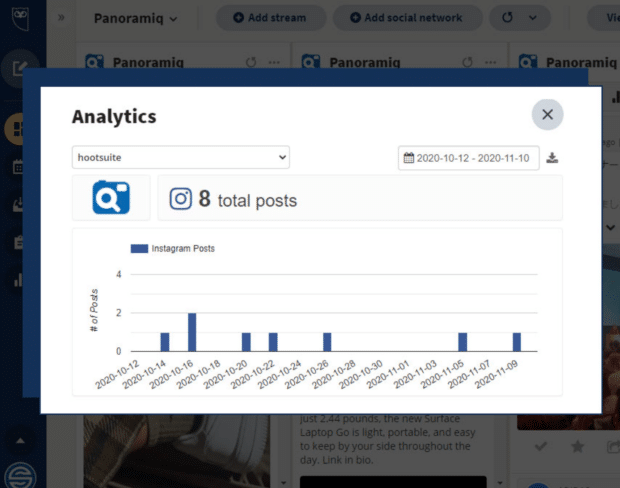
If you’re looking to grow your social media platform presence, this tool is for you. You can use it to keep track of your competitors’ hashtags, analyze analytics, and manage posts.
Pricing
- Panoramiq Watch has a standard plan that’s $8 a month (with it, you can monitor up to 10 hashtags and 10 competitors) and a standard plan that’s $15 a month (that includes 20 hashtags and 20 competitors). The tool is free with Hootsuite’s Enterprise plan.
Brandwatch
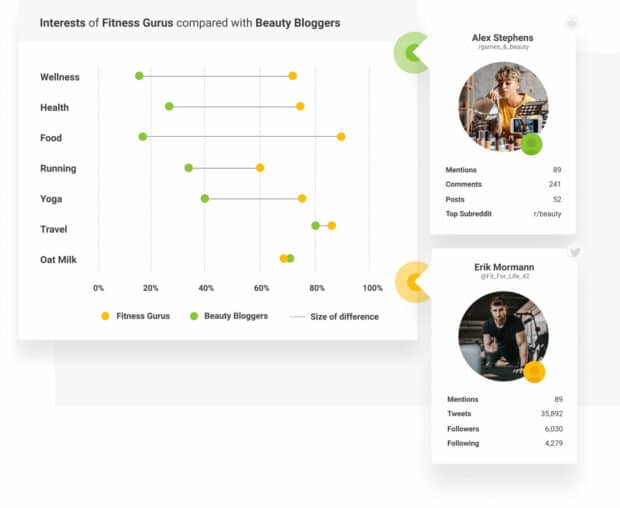
Brandwatch social media management tool is a consumer intelligence platform that gives you access to both historical and real-time data that’s relevant to your brand. Brandwatch analyzes images, recognizes figures you might care about, and compares the interests of different groups in your audience.
Pricing
- Brandwatch starts at $1000 per month, and it’s ideal for folks who are all about the numbers—it’s very data-heavy, as opposed to visual. Hootsuite offers a free Brandwatch integration for all Enterprise and Business plan users.
Cloohawk
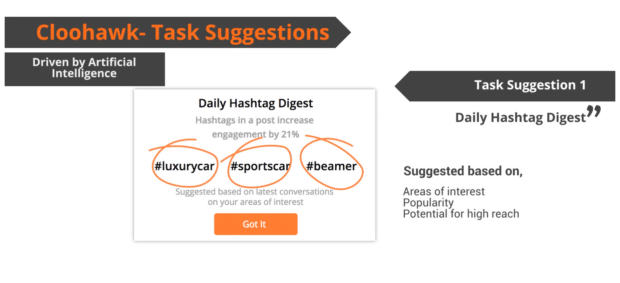
Cloohawk is a Twitter tool that monitors the accounts you follow and suggests “hacks” for better engagement and growth, plus tips on how to get there. It’s like a Tweet doctor: diagnosing issues and prescribing fixes. A fix might be using the right hashtags, posting trending stories, or reposting your old posts (bonus: there’s a bot included that helps with this).
Pricing
- Cloohawk has a free version, Starter ($19 a month), and Plus ($49) options. Hootsuite offers a free Cloohawk integration for all users.
Nexalogy
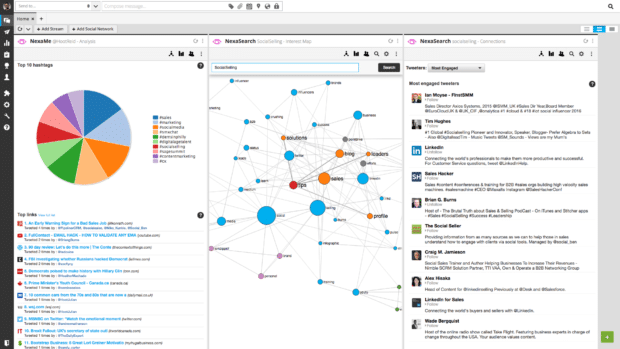
Nexalogy social media management tool is a social media monitoring and discovery platform that helps you develop a marketing strategy by extracting summaries of data from images on the internet
. It has an interactive timeline, so you can see when people are most active.
Pricing
- And it’s free!
Archivesocial
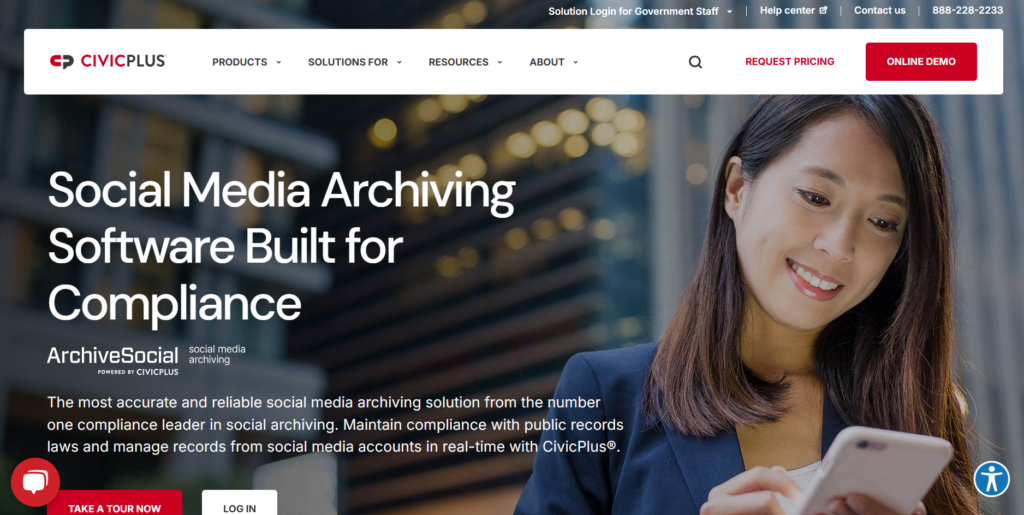
Archive social keeps a record of all your activity on different platforms, so you won’t lose a post or comment. It’s especially useful for legal reasons—recordkeeping online is notoriously fickle, and apps like these make sure evidence is preserved.
Pricing
- Archivesocial’s most basic plan is $249 a month.
Statsocial
Statsocial helps marketing professionals find, connect with, and persuade consumers by providing market insights (from a database of 300 million people) to help inform your strategy. The platform identifies key influencers in your industry, identifies your audience’s interests, and targets specific individuals with surveys.
Pricing
- Statsocial is free through Hootsuite.
Heyday
Heyday is an artificial intelligence chatbot for retailers that integrates with Facebook, Instagram, Messenger, WhatsApp, and many retail-specific tools. The chatbot can answer customer inquiries instantly and recommend products. If the query is too complicated for a robot to handle, the chatbot will pass it along to a human sales representative.
Pricing
- Heyday starts at $49 per month.
Sparkcentral

Sparkcentral gives you a single dashboard to monitor all your social conversations in one place, so you can answer inquiries or reply to comments from all your social platforms from one centralized dashboard — alongside emails and text messages.
Pricing
Price per month billed yearly
- PROFESSIONAL $49/ month
- TEAM $249/ month
- BUSINESS $739/ month
- ENTERPRISE Contact for pricing
Adobe Creative Cloud Express
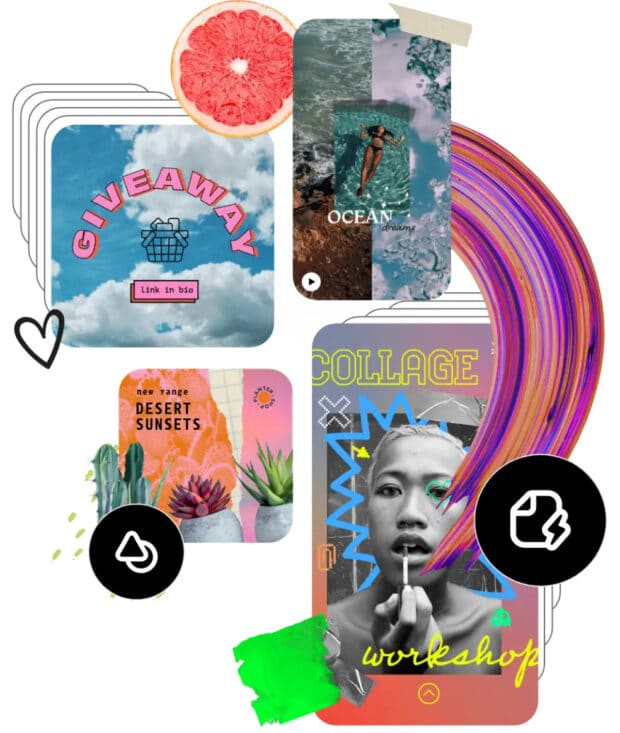
Adobe Express helps you create engaging posts and videos by offering a set of social-friendly templates, which makes it easy for you to design eye-catching visuals.
Pricing
- This social media tool comes with tons of free stock images, templates, and effects. The basic plan is free and premium (which includes more images, branding options, millions of stock images, and 100GB of storage space) and is about $10 U.S.D monthly.
Fastory
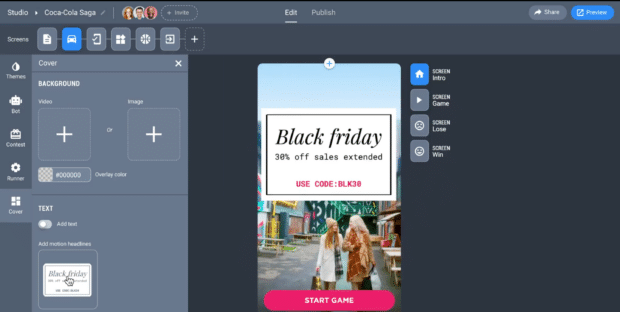
Fastory allows you to create games for your brand using mobile templates. Their game catalog includes swipe quizzes, running games, photo contests, and polls—all of which can increase your follower’s engagement with your posts on social media.
Pricing
- Fastory’s pricing starts at $499 a month.
Slack
Slack is a secure communication tool that’s great for teams. You can divide group messages up by topic, send DMs, and even message yourself notes. You can also video chat and collaborate on group documents within the platform (and send GIFs, a requirement in any hip fun workspace).
Pricing
- Slack’s free version has all the basic features (including 10,000 searchable messages, 10 apps, integrations, and video calling) and the paid versions start at about $7 USD per month, per team member.
Airtable Automations
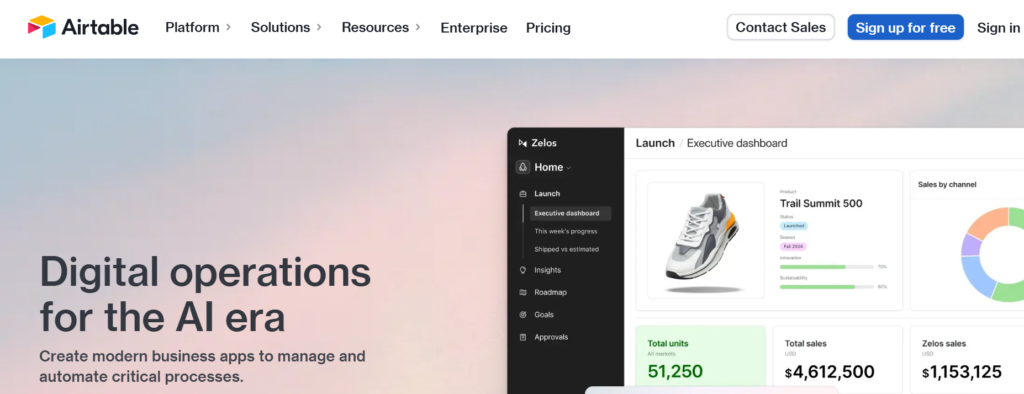
Airtable is a cloud-based tool that lets you program your workflows and automate certain tasks. It has integrations for Google Workspaces, Facebook, Twitter, and Slack, so you can do things like automatically email a team member when a certain field of a spreadsheet is updated, and get real-time status reports on every project.
Pricing
- While this software may sound complicated, it’s user-friendly and great for beginners—the automation can grow more complex as you learn more about the technology. The basic plan is free, and the Plus and Pro plans are $10 and $20 per month, respectively.
Trello
Trello is a great app for managing and assigning tasks. The platform’s boards, lists, and cards help you keep track of your work and assign work to your team y satisfying.
Pricing
- Trello is free to use.
FAQ
Why use a social media management tool?
Social media management tools allow you to schedule posts, share content, and more. The social media management platform is typically used by businesses that have a large number of followers and need help managing their social media posts. These tools can be used for both personal and professional use.
Why Should I Buy Social Media Management Software?
Social media management is a huge part of running a successful business today. Without it, it would be nearly impossible to get your message out there in a timely manner and keep up with the latest trends. Social media management software makes it easy for you to manage all of your social profiles from one place. You can schedule posts, track results, respond to comments, and more all in one place.
What is the most popular Social Media Tool?
Hootsuite is one of the most popular social media management platforms available. It allows you to schedule social media posts across all major social media networks (Facebook, Twitter, LinkedIn, Instagram, and other social media channels) and also integrates with Google Analytics for reporting on how your campaigns are doing. The interface is clean and easy to use, so there’s no learning curve when using this tool.