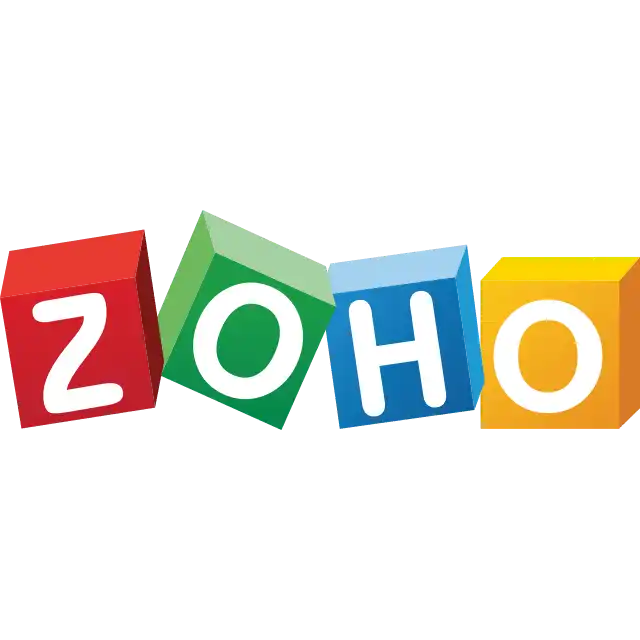Sharing videos via email is popular these days because of all the ways we can connect to the internet. However, it can be challenging, especially when the files are big. Whether it’s for personal memories, educational content, or business presentations, ensuring the delivery of high-quality videos without compromising size is crucial.
This guide looks at practical ways to send large video files via email, getting around common problems like attachment size limits and giving users of all levels, from those who are new to technology to those who are very good at it, answers they can use immediately.
Understanding the available tools and techniques allows you to share your videos seamlessly, maintaining their quality and integrity.
Understanding Email Attachment Limits

Source: Canva Pro
The Basics of Email Attachment Size Limits
Email providers, including Gmail, Outlook, and Yahoo Mail, enforce attachment size limits (around 25MB) to optimize server performance and deter spam. These restrictions make sending large video files challenging, as high-resolution videos quickly exceed these limits.
How Video File Sizes Exceed Email Limits
High-definition video files, especially in 4K, can occupy several GBs, far beyond what most email services allow. The video’s resolution, length, and format significantly influence its file size. For example, a minute of 4K footage may require over 300MB.
Preparing Your Video for Email

Source: Canva Pro
Compressing Video Files Without Losing Quality
Reducing a video’s file size without sacrificing quality is achievable through compression. This method lowers the bit rate or alters the format, decreasing the file size. Compression tools like HandBrake and Adobe Media Encoder provide settings to balance file size and quality, ensuring your video remains clear and impactful.
Converting Videos to Email-Friendly Formats
Changing the file of your video to one that is smaller, like MP4 with the H.264 codec, can also help. This codec is renowned for efficient compression, making your video more suitable for email limits.
VLC Media Player and various online tools offer straightforward conversion processes, making preparing your video for email easier without needing deep technical knowledge.
When you want to send a large file through your email provider, understanding these techniques and tools can help you share files seamlessly, preserving the integrity and quality of your videos. Whether you’re using a Gmail account to email large video files or need to share files for work remotely, these tips ensure your videos reach their destination as intended.
Utilizing Cloud Storage Services

Source: Canva Pro
When attempting to share a large video files via email and confront the “file is too large” notification, there’s a reliable solution with Google Drive. Here’s a simplified step-by-step guide to bypass those frustrating size restrictions:
- Upload Files to Google Drive: Start by uploading the video file you want to send.
- Share from Google Drive: Right-click the uploaded file, select “Share,” adjust the sharing settings, and copy the provided link.
- Send a Link via Gmail: Paste this link directly into your Gmail compose window, effectively sharing your large video without hitting email size caps.
Dropbox: Effortless Email Integration
For those looking to send large video files via email, Dropbox offers seamless integration, enabling easy link sharing for even the largest files.
- Upload and Share via Dropbox: Simply upload your video to Dropbox, click “Share” next to the desired file, select “Create a link,” and copy it.
- Embed in Your Email: Paste the link into your email, allowing recipients to access the video directly from your message.
OneDrive: Streamlined for Microsoft Users
OneDrive simplifies sending substantial video files for those embedded in the Microsoft ecosystem:
- Upload to OneDrive: Place the file in OneDrive.
- Generate a Shareable Link: Right-click the video, choose “Share,” then opt for “Anyone with the link can edit” to create a link.
- Insert Link in Email: Paste this link into your email, giving recipients direct access to the file.
Using these cloud storage solutions, you can avoid traditional email attachment size limits, ensuring your videos are shared efficiently and intact. Whether you opt for Google Drive, Dropbox, or OneDrive, sending a link through your email provider lets you transmit large files quickly and securely.
Leveraging File Transfer Services
For direct recipient sharing without personal cloud storage, file transfer services like Smash, WeTransfer and Send Anywhere provide straightforward alternatives:
- Smash: The best way to send large video online in seconds and without any hassle. With Smash, sending large files of any size is easy and secure. The recipient can have an overview of the large video before downloading it and the sender receives an email notification of download once it’s downloaded.
- WeTransfer: Ideal for files up to 2GB, allowing free transfers without an account. Simply upload your video, enter your email details, and send. The recipient gets a link to download the video.
- Send Anywhere: Offers secure transfers of files up to 10GB for free using a link or a one-time code, catering to the need to send large files directly.
These methods ensure you can share important videos without compromise, fitting the diverse needs of individual users who require efficient, quality file access and sharing solutions.
Embedding Videos in Emails
For marketing purposes, learning how to send a movie by email can get many more people to watch it. However, sometimes, you must use a different approach than just attaching a file.
The Best Way to Send Photo and Video Content
Embedding video directly into your email can elevate engagement rates by offering a seamless viewing experience right from the email. However, due to email size constraints and varying playback capabilities across email clients, opting for a linked thumbnail image is usually more practical.
How to Email and Send Video Content Efficiently
- Upload Your Video: Choose a reliable hosting platform like YouTube or Vimeo to upload the photo and video content you want to share.
- Create a Clickable Thumbnail: Snap a screenshot of your video to use as an engaging thumbnail.
- Embed in Your Email: Insert this thumbnail into your email body and link it to the video’s URL on the hosting site. It’s also possible to send the video effectively by ensuring this link opens in a new tab, keeping the original email accessible.
This method circumvents the file size issue and provides a richer experience for your recipients. If you want to send a video or photo via email without bogging down your message with large files, linking to hosted content ensures your message is impactful and easily accessible.
Advanced Methods for Tech Enthusiasts
Here are some sophisticated techniques for those with a knack for technology seeking more control over sending long videos and large video files.
FTP Transfers: A Guide for the Tech-Savvy
The File Transfer Protocol (FTP) is a powerful tool for users needing to send files over email, especially when dealing with large files like videos or extensive databases.
- Setup: Begin by either setting up your own FTP server or gaining access to an existing one.
- Connection: Utilize FTP client software to connect to your server using the provided credentials.
- Upload: Transfer the files to an email or directly to the server. Uploading your video file to the server can effectively send long videos via email.
- Sharing: Once uploaded, paste the download link from the server into your email and share it with your intended recipient, making large file transfers straightforward and efficient.
Using a VPN for Secure File Sharing
For those concerned about the security implications of transferring large video files over email or the internet, a Virtual Private Network (VPN) offers an additional security layer.
- Select a VPN: Choose a reputable VPN service and establish a connection to secure internet traffic. You can also take advantage of discounts by using a NordVPN coupon for added savings.
- Secure Sharing: With the VPN active, share files using any preferred method, FTP, or another file-sharing service. This ensures that your file transfer is encrypted, enhancing the security of sending files, especially larger ones that might be more vulnerable during transfer.
These methods provide tech enthusiasts with advanced options for secure and effective file sharing, allowing for the safe transfer of large files and long videos via email without the usual hassle.
Whether optimizing for security with a VPN or utilizing FTP for direct server uploads, these strategies offer robust solutions for those looking to navigate the complexities of file sharing confidently.
Tips for Efficient Video Sharing
Finding the right strategy is key when emailing large video files or sending big files that exceed typical email limits. Here are streamlined tips to make sharing those hefty video files more manageable and secure.
Choosing the Right Method for Your Needs
- Assess File Size: If you’re trying to attach large video files, see how they stack up against your email provider’s limits. For sending video files that are too large, think about either compressing the video to reduce its size or opting for a cloud storage service to share it via a link.
- Know Your Recipient: The best way to send might also depend on who you’re sending to. If they’re not tech-savvy, straightforward services like WeTransfer allow you to send big files with minimal fuss. FTP or a VPN could offer more control and security for those more comfortable with technology.
Best Practices for Sending Large Files
- Heads Up: Always give your recipient a heads-up before you send large videos. This courtesy ensures they’re prepared for a potentially large download and know to look out for it.
- Smart Compression: Being able to send video files efficiently often means compressing them to a manageable file size without sacrificing quality. Experiment with different compression tools to find the sweet spot that maintains the integrity of your video while making it easier to share.
By following these tips, it will be easy for you to send big video files through email. Whether you compress files, use cloud storage, or another method, the goal is to ensure your videos reach their destination without a hitch, maintaining quality and making the process as smooth as possible for both sender and recipient.
Common Pitfalls to Avoid
Navigating the challenge of sending large video files via email can sometimes introduce technical snags or raise security issues. Knowing the typical hurdles and how to clear them can save you headaches and keep your data safe.
Technical Issues and How to Troubleshoot
- Email File Size Limits: Running into “file too large” errors? If the video you’re trying to upload and send surpasses your email provider’s limits, consider breaking the video into smaller chunks or opt to email a link from a cloud storage service as an attachment alternative.
- Slow Upload Times: Trying to send GBs of files can test your patience with prolonged upload times, especially on a sluggish connection. Verify your internet’s stability and speed before you smooth the upload process.
Security Considerations
- Encrypt Sensitive Videos: Encrypting videos with sensitive or private content is wise. Many services automatically encrypt your files when you upload and send them, adding a layer of security.
- Password Protect Your Files: Adding a password when you share files via a service not only adds a security layer but also makes sure that only those meant to receive the email can download the large file.
By sidestepping these common pitfalls, you learn how to send large files efficiently and securely, ensuring your recipients can access and download the shared content without issue. Whether the files are sent via email directly or through a shared link, these practices help mitigate problems and protect your valuable information.
Best File Management System
| 3.5 | 3.5 | 3.5 |
Final Thoughts
Tackling and sending large video files via email can seem daunting due to email service limitations. However, this guide has laid out effective video-sharing strategies without sacrificing quality. From cloud storage solutions to compression techniques, the right approach depends on your needs, the recipient’s capabilities, and the video’s requirements.
Whether for personal use, educational purposes, or marketing, today’s tools ensure a solution for every scenario. Experiment to find the best way to share your videos, and feel free to share insights to aid others in this common digital hurdle.
Ready for a deep dive into business excellence? Softlist io’s file management system is your go-to resource for everything your business needs to thrive. Check them out today!
FAQs: Sending Large Video Files via Email Simplified
Why can’t I directly email a video file if it’s under the size limit?
Even if your video fits within the email file size limit, it might still be rejected due to the total size of attachments or the recipient’s inbox capacity. It’s always wise to check limits on both ends before you send.
How can I send a video file larger than 2GB?
For larger files, consider cloud storage like Google Drive or Dropbox. Upload and send a link via email, allowing recipients to access the files easily. Services like WeTransfer offer another easy way to send large files directly.
Do compression and format changes affect video quality?
While compression can impact quality, choosing the right tools and settings lets you reduce file size with minimal quality loss. It’s a balancing act between maintaining video integrity and making files manageable.
What’s the quickest way to send large videos?
Uploading to a cloud service and emailing a link is often the fastest way, bypassing direct email limitations. This method ensures recipients can download the large video without delay.
Can upload and download speeds be improved for GBs of files?
Yes, a stable and fast internet connection can speed up the process. Uploading during off-peak hours and using services with geographically closer servers can make a significant difference.