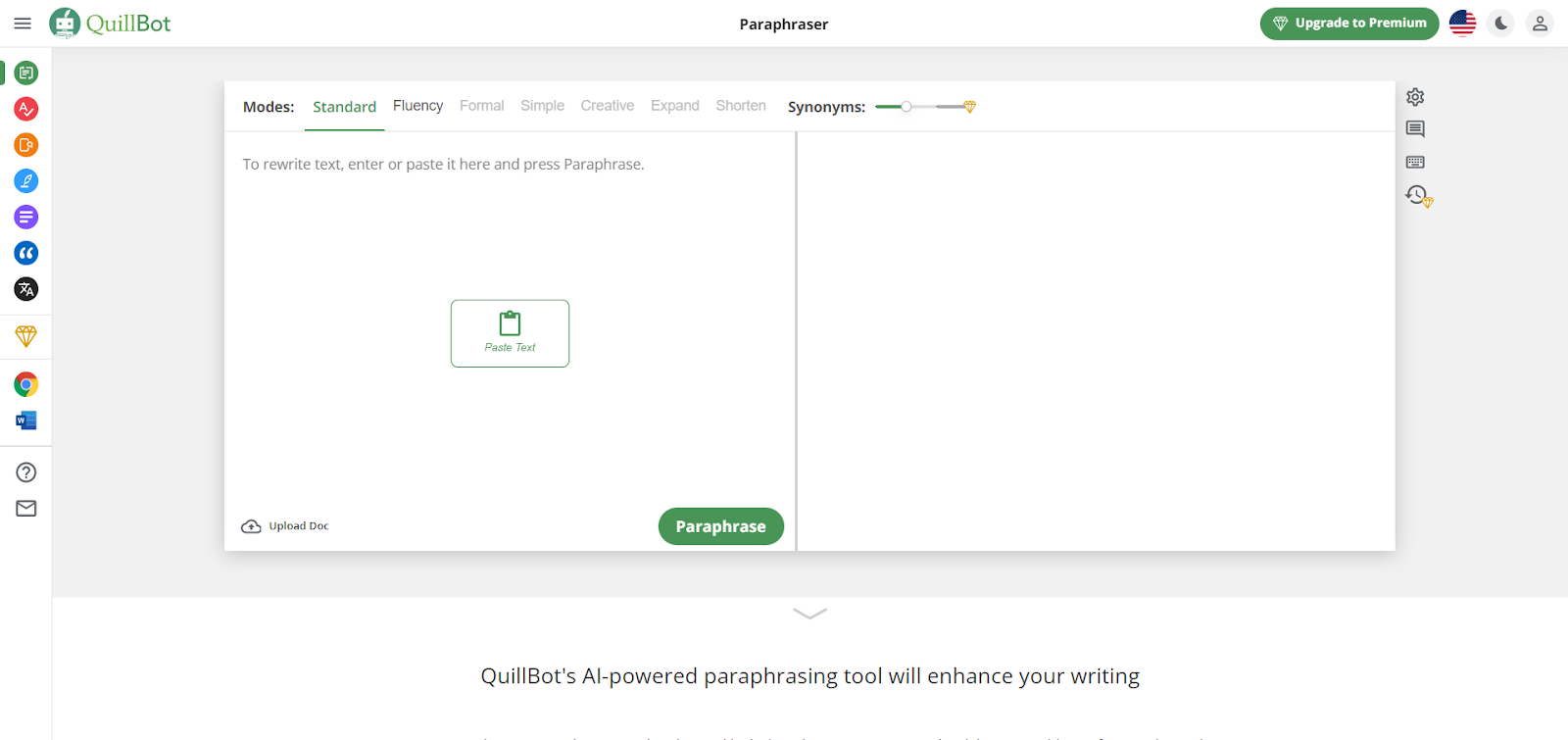Home > Blogs > AI Writing Assistant
Quillbot and Word AI are two names that appear frequently in discussions of the ever-changing field of artificial intelligence writing tools. These tools promise to enhance your writing by offering advanced features to make your content creation process smoother and more efficient. If you’re looking to boost your productivity, it’s essential to understand what each of these platforms brings to the table.
Quillbot is known for its powerful paraphrasing capabilities, which help you rephrase sentences and improve readability without losing the original meaning. On the other hand, Word AI takes a more comprehensive approach, utilizing sophisticated algorithms to rewrite entire articles while maintaining a natural flow.
Whether you’re a student trying to polish your essays, a blogger aiming for captivating content, or a marketer needing persuasive copy, these AI writing assistants can be invaluable. But which one is the best fit for you? In this battle of AI writing assistants, we’ll dive into the features, strengths, and potential drawbacks of Quillbot vs Word AI to help you make an informed decision.
Overview of Quillbot
Source: Quillbot
These days, when making content is king, the tools we use to craft our words are becoming increasingly critical. Here comes Quillbot, a tool that is changing how we write. Let’s explore its exciting past and discover what makes it so powerful.
History and Development Quillbot was made to make writing easier, faster, and better. The tool was created by a group of young inventors in 2017. They wanted to help both beginner and professional writers improve and develop new ideas.
The idea was easy at first: making words more straightforward without changing their meaning. Quillbot changed when machines did. It changed quickly to accommodate more writers, bloggers, students, and workers. It continually improved its algorithms to ensure that its goods were of the best quality and most helpful.
How well it works is shown by how quickly it became popular. In just a few years, Quillbot gained millions of users and became an essential tool for people worldwide who make content.
Key Features and Functionalities Plagiarism Checker Integration: Quillbot’s standout ability is its advanced paraphrasing, ensuring the content’s integrity while altering its structure and wording. It’s an invaluable tool, especially when compared vs. Quillbot’s contemporaries like WordAI. It aids individuals in avoiding plagiarism and enhances the appearance of their content .Varied Functional Modes: With modes like Standard, Fluency, Creative, and more, users can select their desired style. Each mode offers a distinct transformation, catering to a range of writing styles and requirements. This feature is particularly useful when comparing it to other tools like WordAI and Quillbot in the free plan.Integrated Thesaurus: Standing out with an expansive language database, Quillbot’s thesaurus integration is a significant advantage. When faced with the challenge of finding a suitable word replacement, this plagiarism checker jumps in with alternate suggestions, elevating your content’s appeal.Superior Context Comprehension: In the world of rewriting tools, understanding context is crucial. Quillbot prides itself on this ability, ensuring that it’s a step ahead, especially vs. Quillbot competitors. The outcome? Sentences that are not just grammatically correct but also coherent in the larger content context.Accessible Browser Extensions: For the always-on-the-move individuals, Quillbot offers browser extensions. This allows them to harness the power of this plagiarism checker and other features directly from their web browsers.Intuitive User Interface: With its user-friendly design, Quillbot offers a refreshing experience, even for novices. The interface is uncomplicated, making it effortless to navigate and use its features. Whether you’re on a free trial or using the full suite, the clean design ensures a hassle-free experience.
Quillbot
Enhance fluency and vocabulary while maintaining the right tone and style for any occasion by studying the detailed context provided above to guide tailored writing.
Source: Word AI
Word AI always stands out for making content, being efficient, and developing new ideas. This new tool changed the way automatic writing and paraphrasing work. Come with us as we examine Word AI’s past and exciting traits.
History and Development As many people have said, Word AI is one of the best computer tools for making writing easy. With the need for fresh content that people could read, Word AI was created in 2012. The tool thought computers could understand things and make cool stuff.
Word AI used to be a tool for summarizing, but now it’s an AI-powered writing assistant . Word AI is a tool that can write like a person. It was made with machine learning and natural language processing (NLP).
People who work in SEO, writing, and content marketing and want high-quality paper that doesn’t need to be reviewed by hand quickly started using it.
Key Features and Functionalities Content Written by a Human: What makes Word AI special is that it can write original content and the quality you’d expect from a human writer. It knows context, nuance, and subtleties, so the output makes sense and is attractive.Support for Multiple Languages: Word AI is a popular tool for foreign content creators and marketers. It supports multiple languages.Contextual Spinning: Word AI doesn’t just replace words with synonyms. It also looks at the context of sentences to ensure that replacements make sense and the content flows smoothly.Bulk Spinning: This feature is excellent for SEO experts and agencies. It lets users process much material simultaneously, ensuring consistency and saving their valuable time.API Integration: Word AI knows its users have different needs. It provides API access so companies and developers can use its powerful features in their platforms and apps.Options for Customized Spinning: Word AI knows that one size doesn’t fit all, giving people ways to change the spinning process so that the output fits their needs.Regular Updates: To stay on the cutting edge of technology, Word AI is regularly updated to include the newest developments in AI and NLP . This makes sure that users always get the best material.
WordAi
Use artificial intelligence to cut turnaround time, extend your budget, and create more high-quality content that Google and readers will love.
Side-by-Side Comparison: Features and Functionalities Source: Canva Premium
Out of all the tools for making content, Quillbot, and Word AI stand out as two of the most important. Both devices claim to help you write and create content better. Still, they are designed for different groups of people with additional needs. Let’s do a thorough side-by-side review of their features and how they work.
The User Interface: Quillbot: New users will appreciate its intuitive layout, making it a user-friendly rewriter. This paraphrasing tool provides a seamless experience by clearly showcasing the options, modes, and features for rephrasing words and phrases.
WordAI: Designed with professionals in mind, WordAI vs other tools has a more comprehensive interface. While it may initially seem intricate, seasoned users value the myriad options it offers.
Style and Value of Writing: Quillbot: Renowned as a proficient rephrasing tool, Quillbot offers multiple alternatives based on the selected mode. It adeptly strikes a balance between creativity and clarity, ensuring the rewritten content aligns with the original text’s essence.
WordAI: With a focus on context and nuance, WordAI excels in producing content that mirrors human writing. Especially in its contextual spinning mode, it’s challenging to distinguish its output from content penned by an individual.
Packages and Prices: Quillbot: Catering to a diverse user base, Quillbot provides both free and premium versions. While the free plan offers basic paraphrasing, the paid package unlocks advanced styles and features. Its pricing structure is designed to accommodate both individual users and businesses.
WordAI: Operating on a subscription model, WordAI offers monthly and yearly plans. Given its advanced AI capabilities, it’s priced at a premium, targeting professionals and businesses that need to frequently rephrase vast amounts of content.
Integrations and Compatibility: Quillbot: Beyond its primary web interface, Quillbot extends its reach with browser extensions. These integrations are particularly beneficial for instantaneous modifications on platforms like WordPress and Gmail.
WordAI: WordAI takes integration a notch higher by offering an API. This allows businesses and software developers to seamlessly incorporate its rewriter capabilities into their applications, proving invaluable for unique apps and content management systems.
Customization and Flexibility: Quillbot: With modes like Standard, Creative, and Fluency, Quillbot offers customization, allowing users to tailor the tool to their specific needs. Adapting the user experience based on the content at hand is a breeze.
WordAI: One of WordAI’s standout features is its high degree of customization. Users can define the extent of content rephrasing, set the quality of spin, and even establish specific spinning rules. This hands users more control over the end product.
Linguistic Support and Diversity: Quillbot: Catering to a global audience, Quillbot supports multiple languages. This makes it a preferred choice for writers targeting an English-speaking audience or aiming for a global reach.
WordAI: Similarly, WordAI offers multilingual support, enhancing its appeal to a global user base. Its AI-backed algorithms ensure that content translated into different languages remains true to the original while retaining readability.
User Experience and Feedback
Source: Canva Premium
In this digital world, user experience is significant for any tool or site to be successful and valuable. Both Quillbot and Word AI have gotten much attention in the writing world. But what do people who use these AI writing software think? Let’s look into the reviews, testimonials, and user details to find out what’s going on.
Collecting Testimonials and Reviews Forums, review sites, social media, and even direct user comments were some places we looked at. Then, go find out how people felt. There are some thoughts and feelings that a lot of people have shared in this massive set of comments.
Quillbot’s Strengths and Weaknesses According to Users Strengths:
Sentence Structure Mastery: AI’s most notable proficiency lies in crafting words and sentence structures that mimic human expression, preserving the original meaning. This genuine touch in sentence structure resonates with many users. Customization Capabilities: Influential users particularly value the ability to define rewrite rules and adjust spin levels using an advanced article spinner. Bulk Spinning Efficiency: With Word AI’s article spinner, businesses and content creators appreciate the capability to spin vast amounts of content simultaneously, accelerating the content creation process. Multilingual Precision: Word AI boasts superior multilingual support, ensuring that words and sentence structure in various languages are handled with finesse, thanks to its advanced AI. This becomes especially beneficial for those on a subscription plan aiming for global reach. Weaknesses:
Too easy to understand Sometimes: Some users thought the tech helped them understand things that were hard to spell. It might have taken away from what they meant. Some people thought they had to pay more for the free version, even though it is functional. It talked about many languages, but people who didn’t speak English thought it missed something. Word AI’s Strengths and Weaknesses According to Users Strengths:
Sentence Structure Mastery: AI’s most notable proficiency lies in crafting words and sentence structures that mimic human expression, preserving the original meaning. This genuine touch in sentence structure resonates with many users. Customization Capabilities: Influential users particularly value the ability to define rewrite rules and adjust spin levels using an advanced article spinner. Bulk Spinning Efficiency: With Word AI’s article spinner, businesses and content creators appreciate the capability to spin vast amounts of content simultaneously, accelerating the content creation process. Multilingual Precision: Word AI boasts superior multilingual support, ensuring that words and sentence structure in various languages are handled with finesse, thanks to its advanced AI. This becomes especially beneficial for those on a subscription plan aiming for global reach. Weaknesses:
Many people agree that Word AI has many excellent features, but some think the price needs to be lowered. There may be a slight learning curve for first-time users because there are many valuable functions. Over-Spinning Occasional: Some people trying to make new material thought the tool made sentences. It can sound too artificial by over-spinning them. Future Potential and Updates
Source: Canva Premium
At the point where AI and content generation meet. Quillbot and Word AI have changed to meet the needs of writers and marketers worldwide. What will happen with these platforms in the future based on how the market changes, what people want, and new technology?
What’s in store for Quillbot in the future? 1. Better AI Learning : Since machine learning is getting better quickly. Quillbot may change its algorithms to give each version more content that sounds like someone wrote.
2. Collaborative features : As more people work from home and with others. It may add features like Google Docs that let multiple people change documents simultaneously.
3. Adding more languages to the database : Quillbot works with many languages. It may soon be able to handle regional accents and other unique words.
4. Integration with Common Writing Platforms : Quillbot can work directly with WordPress, Medium, and content management systems. It can make writing faster, in addition to browser add-ons.
5. Customized Writing Styles : Imagine if Quillbot could learn how you write so that it sounds naturally “you.” With better tracking of users, this could happen soon.
Expected updates and evolutions for Word AI 1. Adaptive Content Creation: Word AI could use adaptive learning to determine what users like to make content that speaks to specific groups.
2. Voice search and digital assistants are becoming more popular. Because of this, Word AI could add voice-to-text tools that let users speak and have the platform edit.
3. Advanced Analytics: Word AI can do more than write content; it can also tell you how engaged your readers are and suggest changes.
4. Adding more features to APIs: Companies and developers want more power. Word AI’s ability could be used creatively if its APIs were better. This would allow for deeper connections and new apps.
5. Educational and Training Modules: Word AI is smart enough to include webinars, lessons, and training modules to improve the user experience. Instead of using add-ons for computers, Quillbot could work directly with WordPress, Medium, and other CMS to make writing faster.
5. Customized Writing Styles: Picture Quillbot learning how to write in a way that sounds like “you.” This could happen quickly if we better track users.
Final Thoughts As AI-driven content creation changes quickly, technology has improved. This is clear from the fight between Quillbot and Word AI. Both tools have good points, so the choice comes down to what you like best.
Content tools will get better and more like people as artificial intelligence (AI) grows. For now, the fight between Quillbot and Word AI is exciting and gives writers the best help possible.
As this comparison comes to a close, it’s essential to stay up-to-date and adaptable in a constantly changing digital world. Read our other informative blog posts , and don’t forget to check out our hottest deals and discounts today!
Frequently Asked Questions: Quillbot vs Word AI How Do Quillbot and WordAI Compare in Terms of AI Paraphrasing? Both Quillbot and WordAI are advanced tools designed for AI paraphrasing. They utilize AI to analyze the original text and generate new content by offering alternative words and phrases while preserving the core message.
What Are the Key Differences Between Quillbot vs WordAI in Terms of Features? Quillbot is known for its simplicity and user-friendly interface. It offers free access and has a premium version with enhanced features. WordAI, on the other hand, focuses on a comprehensive database of content and is tailored more towards professionals. The differences between the two tools lie in their AI detection capabilities, pricing structures (free and paid), and their approach to spinning and rewording .
I’ve Heard of Wordtune and Spin Rewriter. How Do They Fit in When You Compare Quillbot vs Other Article Rewriter Tools? Wordtune and Spin Rewriter are also prominent names in the article writing and spinning tool market. While Quillbot and WordAI stand out for their AI detection and rewriting capabilities, Wordtune emphasizes improving your writing, and Spin Rewriter is a dedicated spinning tool. The best choice depends on individual needs.
How Does Quillbot Work to Reword or Rewrite Your Text? Quillbot works by changing the words and sentence structures in your input while ensuring that the rewritten text remains coherent. It uses AI to generate alternatives and ensures that the essence of the original text is retained.
Is There a Free Trial or Plan Available for Quillbot or WordAI? Quillbot offers an unlimited free plan and has a premium option with additional features. WordAI gives users a chance to test its capabilities through a 3-day free trial. Some tools, like Jasper AI, might also offer a free trial or plan, but it’s always recommended to check their official websites for the latest offerings.
Can These Tools Help in Correcting Spelling and Grammar Mistakes? While the primary function of Quillbot and WordAI is to rephrase or spin content, they do incorporate AI to ensure that the output has correct spelling and grammar. However, for dedicated grammar checks, tools specifically designed for that purpose might be more effective.
How Many Words Can I Rewrite Using the Free Access of Quillbot? Quillbot’s free plan has a limit on the number of words you can rewrite in one go. For unlimited words and enhanced features, you might consider upgrading to Quillbot Premium.
Are There Any Tools That Offer Alternative Words and Phrases More Effectively? Both Quillbot and WordAI provide alternative words and phrases to improve the quality of the rewritten content. The effectiveness often depends on the complexity of the original content and the tool’s database. Exploring tools like Wordtune might also be beneficial as it’s designed to suggest alternative expressions.
Which Tool Is More Simple to Use: Quillbot or WordAI? Quillbot is often praised for its user-friendly interface, making it a great choice for those looking for a tool that is simple to use. WordAI, while comprehensive, might have a steeper learning curve for new users.
How Does the AI in Quillbot and WordaAI Detect and Choose Words for Rewriting? Both tools utilize sophisticated AI detectors that analyze the context and semantics of the input content. They then access a vast database of content to suggest alternative words and sentence structures that align with the original meaning.
Is Quillbot Better for Beginners or Professionals? Quillbot is a great choice for both beginners and professionals. Its intuitive interface makes it accessible for newcomers, while its advanced features in the premium version cater to professionals’ needs.
How Does the Pricing for Quillbot Compare With WordAI? Quillbot offers both free and premium subscription plans. WordAI’s pricing is often subscription-based with different tiers. It’s recommended to visit their official websites to get detailed pricing information and compare Quillbot vs WordAI directly.
Can These Tools Be Used for Academic Purposes? Yes, both Quillbot and WordAI can assist in rephrasing academic content. However, users must ensure the integrity of the content and avoid plagiarism.