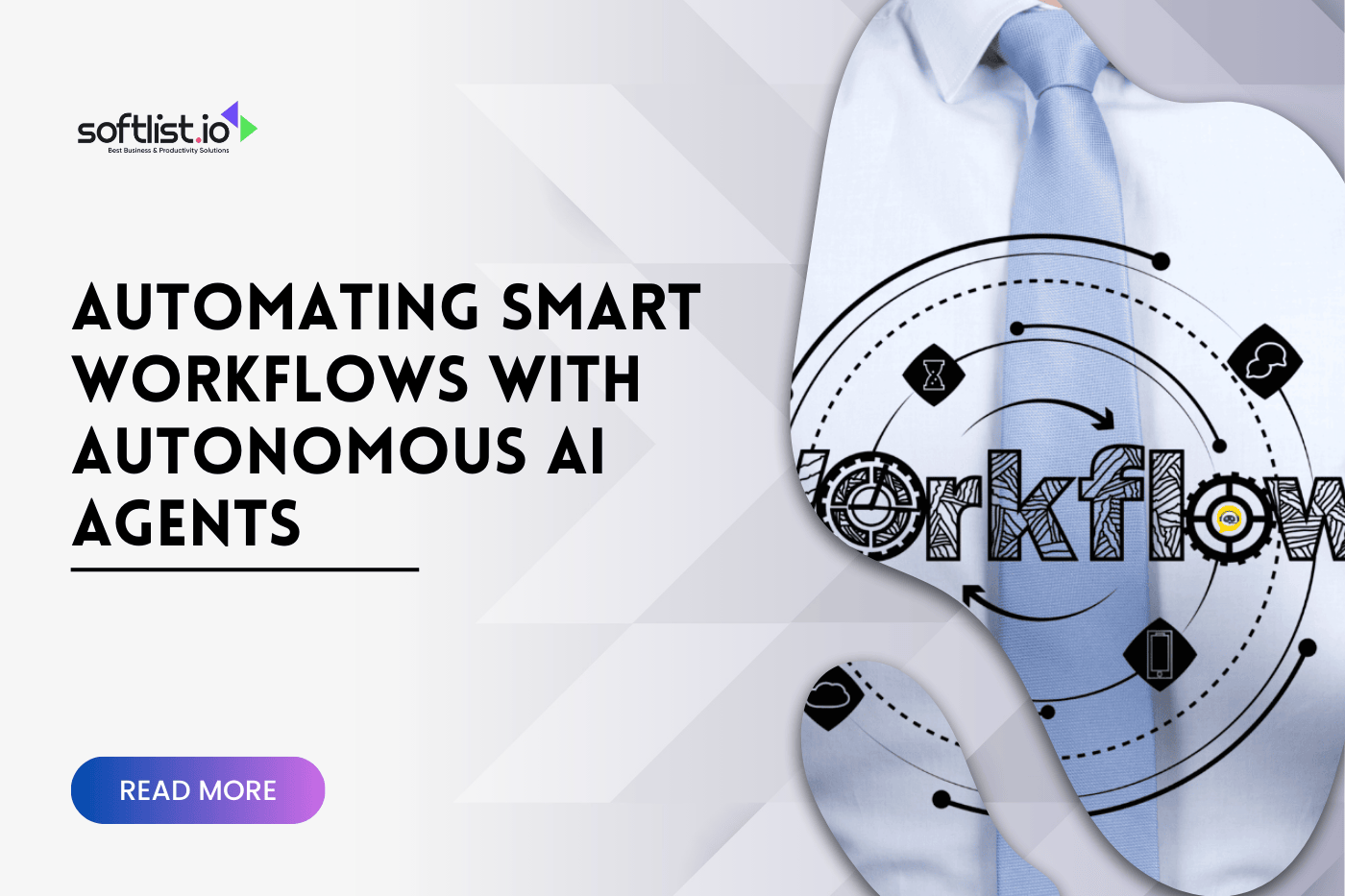When it comes to enhancing a website’s visual appeal and user engagement, integrating videos is one of the most effective strategies available. Whether you’re showcasing product demos, hosting webinars, or sharing testimonials, choosing the right website video player and understanding how video integration works can make a significant difference.
Many site owners have questions about resolution settings, the benefits of HD video, and whether video playback should be set to start automatically or manually. These technical details can seem overwhelming, but they play a vital role in performance, compatibility, and user experience.
To help you make informed decisions and avoid common mistakes, we’ve compiled answers to some of the most frequently asked questions about video players and how to integrate them seamlessly into your website. Read on to get clear, actionable insights that will elevate your video strategy.
Key Takeaways
- Website video players like HTML5-based tools allow seamless video integration with support for features like HD resolution, customizable controls, and both automatic and manual playback.
- Understanding how streaming works—including data packet transfer, content delivery networks, and protocols like TCP/IP—helps ensure smooth and high-quality video experiences.
- With a wide range of open-source and premium video players available, choosing the right platform depends on factors like analytics, interactivity, external hosting compatibility, and user-friendly customization.
What Is A Website Video Player?
A JavaScript package called HTML5 Video Player provides controls on top of the HTML5 video element. This feature ensures a consistent appearance across all browsers. HTML5 online video players let you play videos directly in a web browser. We set up a Flash player a while back to stream videos. But HTML5 video players provide a simple method for adding native video players to your website. This method is more practical for displaying videos to visitors. It is whether you’re a personal trainer generating fitness demonstration videos or an influencer posting a lighthearted video. And despite the possibility of YouTube films.
You only need to utilize the video element for HTML5 video players. To add features like play and stop or to configure the video to play automatically, adjust the video’s width and height settings.
Most modern browsers now support HTML5 videos, assisting in watching web videos on desktop and mobile displays.
What Is The Working Principle Behind A Website Video Player?

Content (like a movie) has smaller chunks or data packets during streaming. Your browser sends these data packets, which the Flash video player understands as a movie. The movie content starts playing as soon as your browser has received enough data packets to do so.
Some websites use UDP (User Datagram Protocol) to send material from a server to a device. But most streaming websites utilize the standardized TCP/IP layers. It is the acronym for Transmission Control Protocol/Internet Protocol. People may send data packets more reliably and in the correct order using TCP/IP. Nevertheless, UDP-based streaming services often provide quicker speeds. The first YouTube video player employs a mix of TCP and UDP. Spotify, Amazon Prime, and Netflix use TCP.
Businesses that offer streaming content require servers or cloud computing systems for storage. The most well-liked content is physically close to the streaming location. It is thanks to content delivery networks used by major providers like Netflix. It is now simple for you to watch TV online because of lower latency and bandwidth expenses.
Users need a dependable internet connection with enough speed to make streaming work. A minimum of 2 Mbps will help deliver a satisfactory streaming experience without any lag or deterioration in quality. You’ll notice pauses when your device buffers if your connection is too sluggish. Users need an internet connection with at least 5 Mbps to view it in HD or 4 K.
What Are The Types Of Web Video Players?
Music and other audio
Podcasts and other types of audio streaming have gained enormous popularity. You may listen to many songs by various artists via music streaming services without downloading a single file.
A single click can stream millions of tunes from streaming services like Spotify, Pandora, and Apple Music. You may choose a genre or mood on music streaming services like Pandora, and they will create playlists for you. Others, such as Spotify, only play the content you choose, while playlists are still a significant part of the platform. Both of these choices are in Apple Music.
Podcasts are accessible through iTunes, Stitcher, and Audible and may be played or saved for later listening. In your house, you may also control your phone to play music files through your Bluetooth speaker by streaming your audio files to other devices.
Video
The first popular streaming format was video, which gained traction on platforms like YouTube. Video streaming includes breaking up huge multimedia files into smaller packets. It also includes transmitting files to your device. Doing so eliminates the need to download large multimedia files.
The following packet is decompressed so you may watch the entire movie or TV show without interruption. It is when watching one packet of data during a streaming session.
Nowadays, some of the most well-known video streaming services are Google Play, YouTube, Netflix, HBO Max, Amazon Prime, Hulu, and HBO.
You may save a ton of time and bother by streaming videos. You don’t need to keep anything on your smartphone. The reason is that you can view whatever you want without downloading any files that would take up a lot of space.
But if you attempt to watch your preferred material from another country, you can create issues. Several websites are geo-blocked. This term means that they only allow access to particular regions’ content. You can still access your favorite material while you’re away from home, but you’ll need a VPN.
With a VPN, you can encrypt your connection, conceal your IP address, and choose the location you want your device. Users can bypass geo-restrictions and other content bans. They can do so by changing their locale to a different country. Have a trip planned soon? For mobile connection encryption, download AVG Secure VPN.
Games and apps
As with audio and video streaming, game streaming, or cloud gaming, operates similarly. Shifting the processing to a company’s gaming server frees up storage and lowers the demands on your device.
Users can effectively stream video games. They can do so by sending orders to a more powerful computer. This computer executes them and transmits the results back to your device. The ability to do this operation in real time over the internet has just become viable.
Apple currently offers games that download the essential features. Customers gain access to additional levels or other content they request using a system known as on-demand resources.
Xbox Cloud Gaming is a game streaming service. It enables customers to play video games on any computer or mobile device that can access a browser without discs, downloads, or consoles.
Other services are under development to broadcast games and applications. Whether you’re playing GTA 5 or another demanding video game using a VPN, gaming may have certain advantages depending on your demands.
What Are The Top Online Video Streaming Platforms?
Video.js
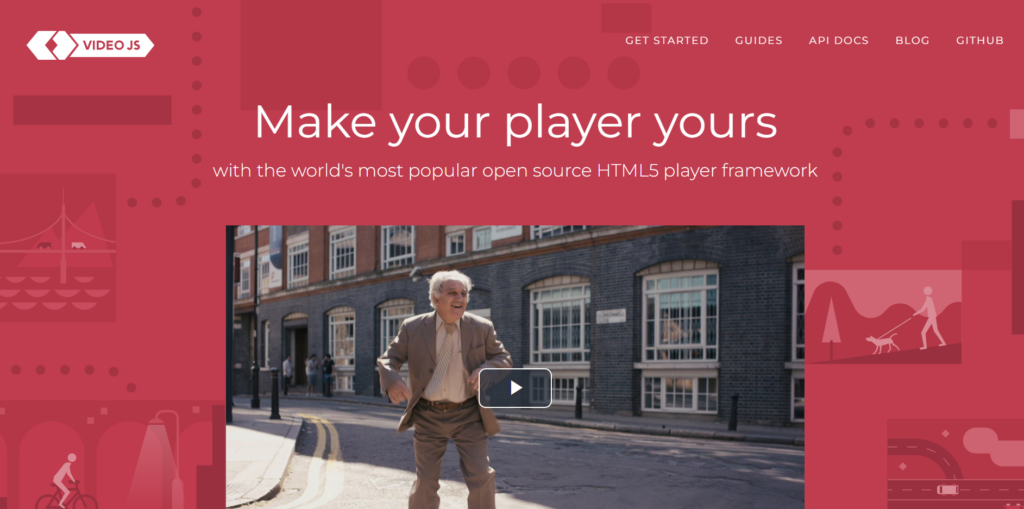
The open-source and free VideoJS web video player provides basic playback options including preload and autoplay. VideoJS employs JavaScript. It is to fix cross-browser incompatibilities and guarantee your material looks its best. Moreover, it may enable support for HTML5 elements on earlier versions of IE. It may also add features like full-screen presentations and subtitles.
The use of plugins enables the addition of additional noteworthy features to VideoJS. You may enable Chromecast compatibility and add branding to the player controls. Also, you may track Google Analytics data directly from the embedded video player.
Pricing
- Open-Source
Vdocipher

Users can prevent video piracy via Vdocipher’s HTML5 video player. This feature has the extra benefit of DRM encryption technology. It safeguards videos and stops downloading/pirating them. VdoCipher designed the DRM-encrypted playback in an online video player using the open-source Dash platform.
The player offers many features. These features include quality settings, adaptive playing, responsive design, and multilingual subtitles. They also include forward/backward choices and various player themes.
By utilizing some extra scripts, users may overlay the VdoCipher player with CTAs like buttons, forms, etc. For a free 30-day trial, go to vdocipher.com.
Also, Vdocipher offers secure video hosting services so you may stream your films in the fastest and safest possible way. Anybody wishing to create a video platform should use it.
Pricing
- Starter: $99/year
- Value: $399/year
- Express: $699/year
- Pro: $1499/year
- Premium: $4999/year
- Enterprise: Custom
Flowplayer
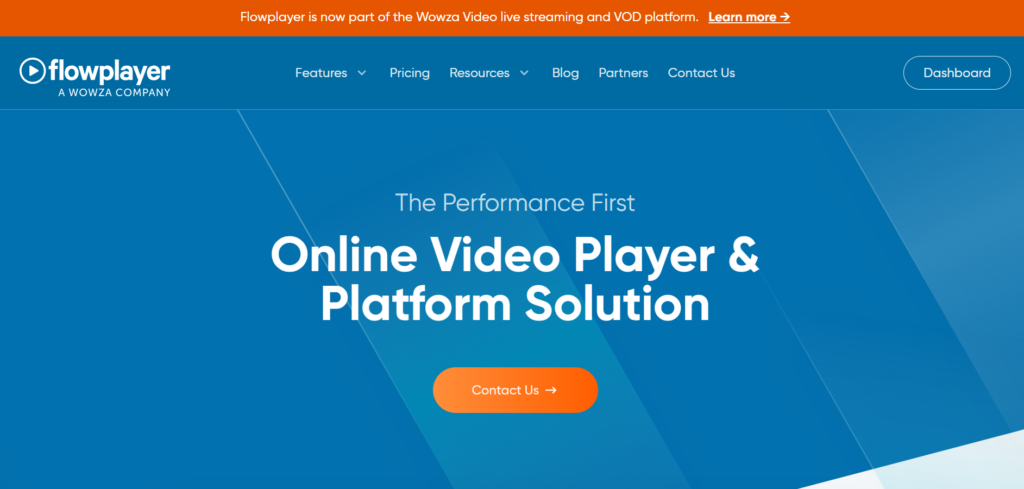
A user-friendly solution to convert FLV or MP4 movies to pages and posts is Flowplayer. Flowplayer offers security for mobile devices in addition to MP4 movies. It aids in the verification of video encoding for administrators. Both the beginning and the end of the videos can have branding. Users may also take advantage of limitless instances on a single page.
Further capabilities without pricey plugins include Google Analytics, Subtitles, and Slow motion. They also include Native fullscreen, Keyboard shortcuts, Cue points, and so on. Moreover, it has complete support for Amazon S3 and other CDNs. It supports Flash fallback, better efficiency, and support for video intelligence and advertisements.
Pricing
- Explorer: Free
- Starter: $49/month
- Enterprise: Custom
Projekktor

A self-hosted environment called Projekktor is a free and open-source internet video player. It is developed in JavaScript and distributed under GPLv3. Projekktor offers a range of features while successfully resolving all compatibility difficulties.
Automated determination of the optimal method to play your favorite movie, the player’s stunning and appealing aesthetics and user-friendly behavior, performance, and excellent dependability are some of its essential characteristics.
Pre-roll and post-roll advertisements, playlist creation, and true fullscreen are Projekktor library capabilities.
Pricing
- Open-Source
jPlayer

JPlayer, a free and open-source media library, is produced by JavaScript. Rapid cross-platform video and music integration is possible with the jQuery plugin on your website pages. The comprehensive API of jPlayer enables cutting-edge media solutions. It is as the vibrant and open-source community surrounding it increases support.
Installing a PHP package will automatically download the necessary files. And it installs them in the designated installation directory.
Easy installation, thorough documentation, extensible architecture, and other features are among jPlayer’s features.
Pricing
- Open-Source
Plyr
A lightweight, user-friendly, and adaptable web video player. It supports the top online video players for Vimeo and YouTube. Its structure enables the efficient processing of huge video files, it is well-liked by professionals and novices. Plyr’s features simplify things and aid in the successful completion of projects.
Readers in full-screen mode and VTT captions are fully supported as part of accessibility. It is a little player that doesn’t occupy a lot of server space. Plyr’s features include support for streaming and audio formats, a variety of customization options, and more.
Pricing
- Open-Source
Afterglow
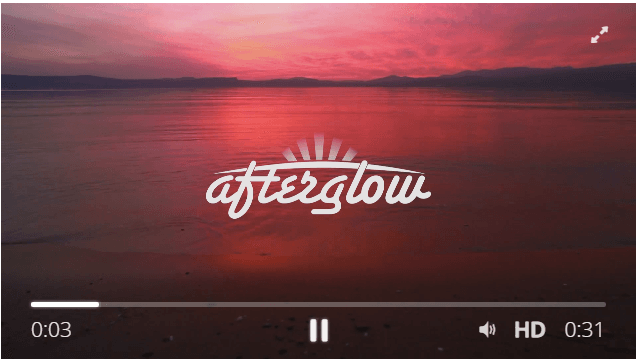
You do not need to use Afterglow’s features because it is an easy-to-integrate HTML5 video player. It is an open-source, self-configurable web video player that can be beautifully recorded.
Cross-browser compatibility works on all popular browsers and devices and supports IE down to IE9. Complete responsiveness fits into your design seamlessly. These features and resolution-switching capabilities are a few of Afterglow’s characteristics.
Afterglow is the online media player’s helpful wizard. It facilitates straight integration is another fantastic feature. They will provide the instructions and scripts if you let them know where you want to upload your movies.
Pricing
- Open-Source
MediaElement.js
Thanks to this jQuery plugin, you may use the video tag with just one H.264 file. If the HTML5 standard is not supported by your online video player, MediaElementJS will use a Silverlight- or Flash-based player in its place. This product may be improved by anybody because it is open-source and free.
It contains a plugin architecture to provide special features in addition to supporting the more common and desirable capabilities like full-screen video projection, skinning, and basic play controls. These complex capabilities include auto-translation (using Google Translate), leap ahead and backward navigation, looping, post-roll (showcasing customized HTML after a video stops), and virtual backlight, which frames the video with complementary colors extracted from it as it is playing (a feature available only with HTML5 video player).
Pricing
- Open-Source
JW Player

HTML5 video playback was supported by JW Player. The player is entirely customizable and comes with a variety of features that improve HTML5 video responsiveness and content accessibility.
A comprehensive set of HTML5 video controls is available with JW Player. The online video player from YouTube can be replaced with it. Moreover, JW Player offers a huge selection of user-defined themes. Its plugins are compatible with the more widely used CMS system, making integration simpler and faster.
Along with enabling password-protected sharing, scheduling adverts, creating video galleries, and other capabilities, this online media player boasts comprehensive analytics tools that let users monitor how well their video content is performing on the website. Other features include add-ons like closed captioning, commercial partnerships, social media sharing opportunities, and more.
Pricing
- 30-day Free Trial
- Custom Pricing
Video For Everybody
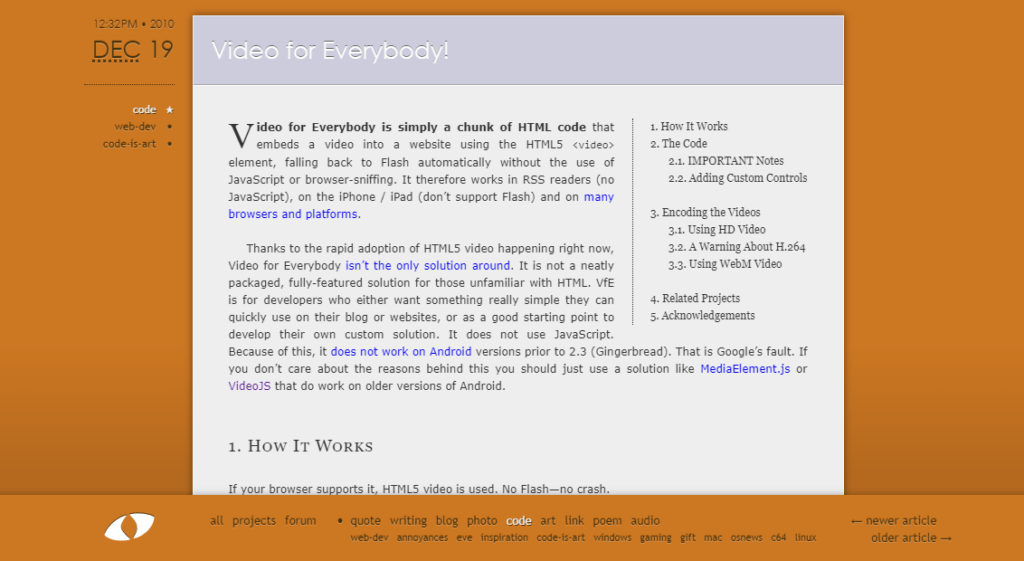
This is one of the early methods for integrating Flash and HTML5 movies, and it also has a limited feature set. It is made up of a basic set of HTML5 markups and can switch to the next supported object if the current one fails. This indicates that each HTML5 video container source is enclosed by the video> element.
Flash is used by default if the browser does not support HTML5. There are several programmable controllers, iPhone and iPad support, WebM video support, and other features. JavaScript and browser sniffer are not supported by the Video for Everyone online video player.
Pricing
- Open-Source
Kaltura Player

Online video player, Kaltura HTML5, is a free and open-source program. It is used to make several unique cross-browser and cross-device skins that fit or enhance your website. Many player templates are included with the Kaltura online video player.
Features include compatibility for several platforms, excellent performance, and advertising and analytics tools (it supports several ad formats such as VAST 3.0, and integrated plugins for video ad networks, such as Tremor Video, AdapTV, Eye Wonder, Ad Tech, DoubleClick DFP, and so on).
Pricing
- Contact Us
Elite
A completely customized online video player for WordPress that supports advertising is called Elite Video Player. The adaptable HTML5 video player supports playback for websites including Vimeo, YouTube, Google Drive, and self-hosted videos (only MP4).
Elite Video Player stands out because of its support for YouTube 360 VR and live streaming, Google Drive, and open-load videos, pre-roll, mid-roll, and post-roll advertising, video commercials, pop-up adverts, and other features.
This online video player is an obvious solution for customers who browse websites on their mobile devices due to its speed.
Pricing
- Elite: $59
Ultimate Video Player
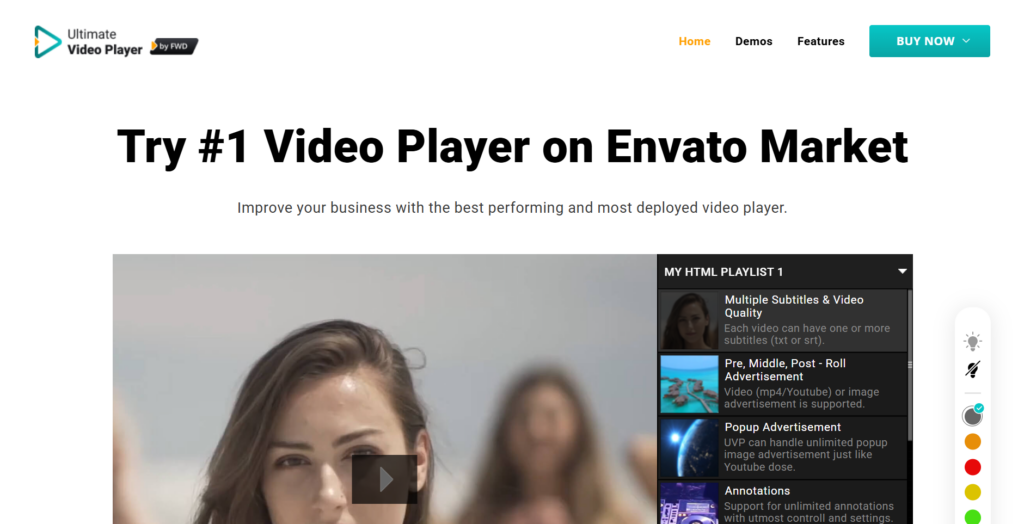
Ultimate Video Player is yet another responsive audio and video player that supports Vimeo and YouTube videos. It must be in MP4 or MP3 format. The online video player may be used on both desktop computers and mobile devices, regardless of the browser being used.
There are several features in the Ultimate Video Player. Encryption of the video source or route is one of these characteristics. Users are unable to view the video’s source because of this. Moreover, the features allow live streaming and are optimized for mobile and desktop platforms. A video quality picker and 360-degree or VR-based videos are supported by this player. Moreover, it offers possibilities for branding, password-protected films, and video downloads.
Pricing:
- Open-source
- $49 for six months of support
Elmedia Player
In the Elmedia online video player, any kind of video may be played. This Mac OS player enables users to view movies from popular websites such as Dailymotion, Vimeo, Facebook, and more. You might also enable downloads for website visitors. M4V, MKV, MP3, DAT, MOV, and more formats are among those that Elmedia can play.
Elmedia’s HTML5 video player stands out for its online video-displaying features. It offers hardware acceleration support, screenshot functionality, and SWF compatibility. It also offers downloading choices and the ability to extract audio files from videos.
Pricing:
- Open-source
Chameleon
A backup for Flash is included with the Chameleon HTML5 player. We are not used to the full-screen experience on Internet Explorer. Also, as IE does not support the mp4 file type, you might need to create additional movies to display HTML5 on IE.
Chameleon overcomes these difficulties with its ingrained Flash backup. Two different skins are available. There are also features. It includes responsiveness, social sharing options, and retina display support for MacBook Pro.
Pricing:
- Open-source
Cloudinary Video Player

The main target audience for this HTML5 video player is companies and organizations. High-quality, high-resolution movies and adaptive streaming are supported by the player. It is built for the best possible viewing experience.
Cloudinary differs from these brands. This video player provides video encoding, hosting, and video asset modification services. The changes you make to the video you select take place instantly and at the player level. The HTML video player may be seamlessly integrated into a company’s website. The reason is that the player is small and has user-friendly embedded codes.
Cloudinary’s built-in video analytics also provides information on how well videos perform. This information is in terms of conversion rates. It is along with providing insights and useful data on viewer engagement and interaction.
Pricing
- Plus: $99/month
- Advanced: $249/month
WordPress Video Gallery

It is one of the simplest online video players currently available. It allows users to create original films on any web page using simple shortcut instructions. Users may edit their video assets using special custom post settings. And utilizing shortcut keys, dispersed films can be seen all at once.
WordPress Video Gallery is a flexible and adaptable plugin. It makes it easy to handle mobile device displays by allowing the screen to resize. Preloading films and limiting size variations are just a few of its amazing capabilities.
Pricing:
- $4.99 per month
- $149 one-time payment
How To Choose The Right Online Video Player?
Analytics
Although it may not be the most “sexy” topic, it is one of the most crucial ones. The majority of internet video services provide a module for video analytics. For instance, Google Analytics displays the percentage of videos that visitors finish watching, but it does not indicate where they stop.
Interactivity
Viewer engagement and conversion rates are increased via interactive video. There are several video platforms to pick from, but each one offers a different amount of involvement. Some allow you to make fully branching videos, while others only provide you with the basic ability to add a link to a video.
Customizable Player
You may choose what occurs once the video is over, thanks to a player that can be customized. What related products, for instance, are displayed at the end screen? You may then direct the spectator through the customer video journey in this manner. Capture interest, lead it in the proper direction, and boost conversion rates.
You may design a video player that perfectly matches your business brand by customizing your video player. To get the desired style and feel, you may add your logo and certain colors. This is not a standard feature on all video platforms. Hence, while choosing an online video platform, include it in your list of advantages and disadvantages.
User-Friendly Dashboard
You control your videos using an interface called the dashboard. You configure your video distribution plan on the dashboard, which provides you with insight and in-depth data. Although every video platform offers a dashboard, each one varies in terms of usefulness and usability. Consider how user-friendly you find the dashboard to be. Also, it’s critical to confirm the existence of a support system and the ease of access to it.
Video Storage And Distribution
The storage and dissemination of your video material comes last but not least. You want to worry about the bare minimum about this.
Final Thoughts
Now that you’re more familiar with the common questions surrounding website video players and integration, you’re better equipped to make the right choices for your platform. Still curious about how to embed a new video or whether an external hosting option is best for your site’s performance? We’d love to help guide you further.
Explore our latest resources to learn how to optimize your video setup—whether you want automatic playback or customized manual controls, we’re here to support your next steps.
Don’t miss out on exclusive savings! Subscribe now to get the latest deals and discounts on top software solutions. Stay ahead with the best tools at unbeatable prices—join our community today and start saving!
FAQs
What Is Video Integration, and How Does It Work In Live Video Applications?
Video integration refers to the process of combining various video sources and systems to create a cohesive streaming solution. In live video applications, this involves integrating cameras, encoders, and streaming software to deliver high-quality live video to users, enabling real-time participation and collaboration.
How Can I Integrate Video Solutions Into My Existing Network?
To integrate video solutions into your existing network, you should assess your current setup and determine the necessary components, such as cameras and encoders. You may need to utilize APIs and SDKs provided by your video integration system to ensure compatibility and streamline the onboarding process.
What Types of Devices Can I Use for Video Integration?
Video integration systems can support a variety of devices, including HD cameras, smartphones, and laptops. These devices can serve as sources for live video feeds or as participants in a meeting, enhancing the overall user experience.
What Factors Should I Consider to Reduce Latency in Live Video Streaming?
To reduce latency in live video streaming, consider optimizing your network bandwidth, using high-performance encoding methods, and selecting video integration solutions that prioritize low-latency transmission. Additionally, ensure that your hardware and software are up to date to facilitate smoother streaming.
How Does Video Integration Support Collaboration During Meetings?
Video integration enhances collaboration during meetings by allowing multiple participants to join from various locations. It enables features like screen sharing, real-time feedback, and interactive tools, thereby fostering a more engaging and productive environment.
Can I Record Live Video Sessions Using Video Integration Systems?
Yes, most video integration systems offer the capability to record live video sessions. This allows you to create recorded video content for future reference, training, or distribution to participants who were unable to attend the live session.
What Are the Benefits of Using an All-in-One Video Integration Solution?
An all-in-one video integration solution simplifies the workflow by combining various functionalities into a single platform. This can include live streaming, recording, and collaboration tools, which reduces the need for multiple systems and enhances the user experience.
How Can Feedback from Users Improve Video Integration Solutions?
User feedback is crucial for improving video integration solutions as it provides insights into user experiences and needs. By analyzing this feedback, developers can identify areas for enhancement, prioritize updates, and introduce new features that better serve the client base.
What Role Does Artificial Intelligence Play in Video Integration?
Artificial intelligence can enhance video integration by providing intelligent detection features, automating tasks such as transcription and alerting, and optimizing video encoding and compression. This allows for a smoother and more efficient video streaming experience.