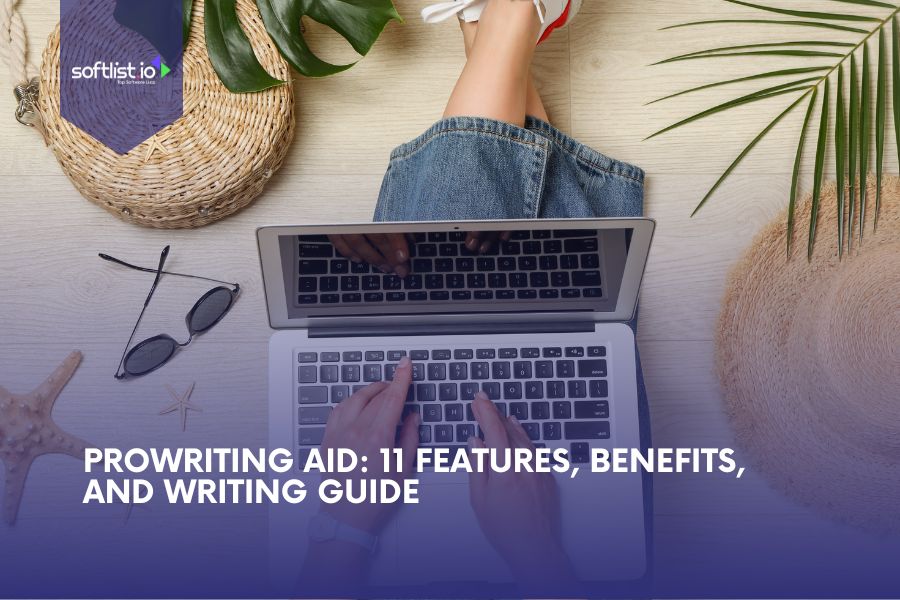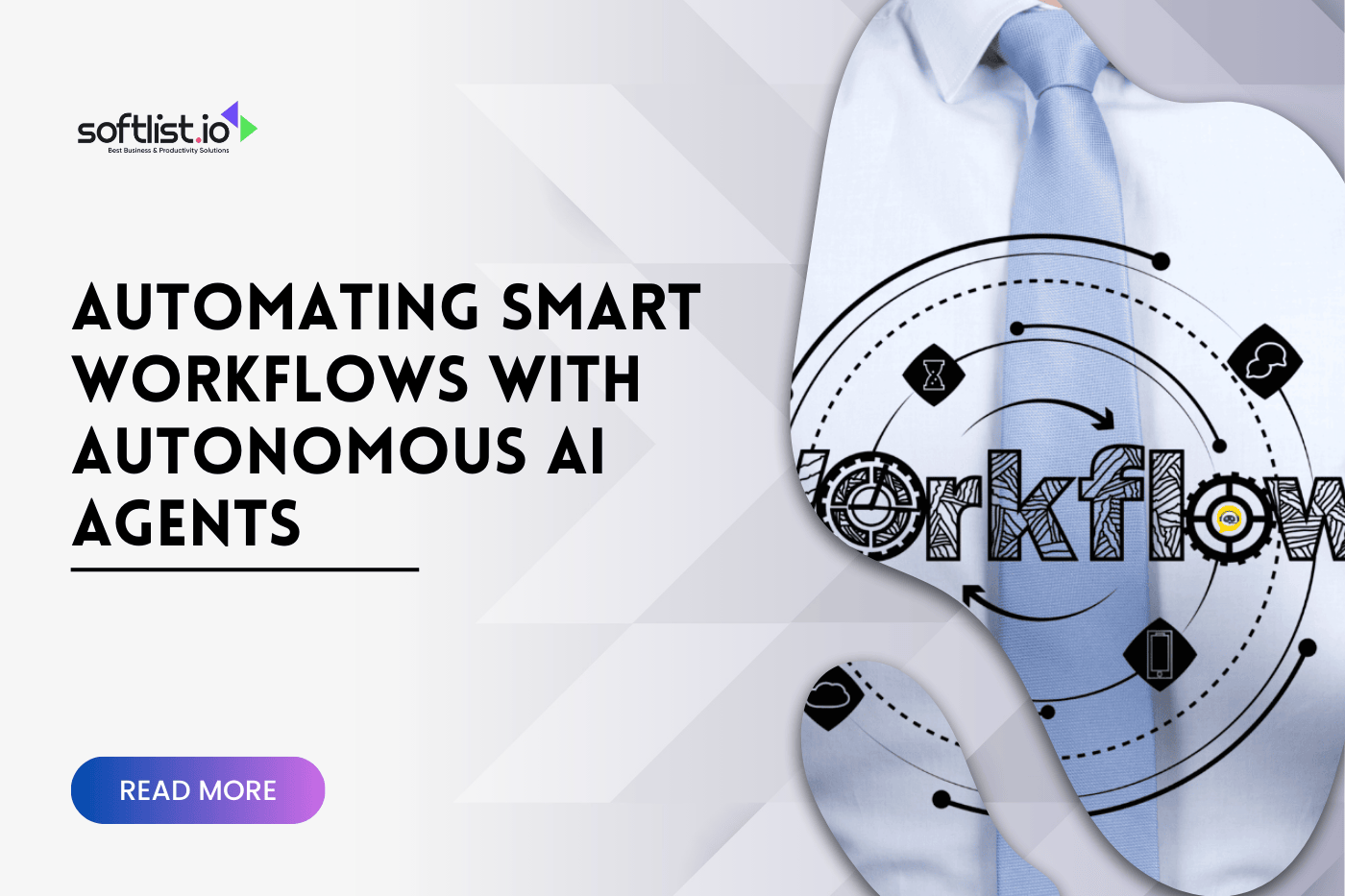It doesn’t have to be hard to get better at writing. Prowriting Aid and other tools like it make it easy for even experienced writers to improve their work and fix common writing problems. This tool does more than just check your grammar.
It also gives you feedback and suggestions on how to improve your style and clarity. Prowriting Aid has tools to help you get better at writing step by step, whether you’re writing a report in Microsoft Word or a novel in Scrivener.
This blog post will explain how Prowriting Aid works, point out its 11 most important features, and show you how it can help you write better. Stay tuned for a step-by-step guide on how to use Prowriting Aid to solve your writing problems.
Key Takeaways
- Comprehensive Writing Aid with Robust Features
Prowriting Aid is a versatile tool that serves as both a grammar checker and a style enhancer. It identifies and corrects grammar, spelling, and punctuation errors while providing actionable insights to improve readability, sentence structure, and writing style. - Integration and Accessibility Across Platforms
ProwritingAid integrates seamlessly with popular writing apps like Microsoft Word, Google Docs, and Gmail. Its browser extension and desktop app ensure writers can edit their work wherever they are, making it an indispensable companion for both casual and professional writers. - Powerful Features Beyond Grammar Checking
The software goes beyond traditional grammar and spelling tools by offering detailed reports, personalized writing insights, and features like a developmental editor to address sticky sentences, word overuse, and style consistency. It’s particularly valuable for editing larger projects, such as manuscripts or academic papers. - Trusted by Millions of Writers Worldwide
With over 3 million users globally, Prowriting Aid has proven to be a reliable and effective tool for addressing writing issues. It is widely recommended for its adaptability, detailed analytics, and ability to cater to various writing styles and genres. - Complementing Human Editing for Polished Writing
While Prowriting Aid is not a complete substitute for a human editor, it excels in speed, consistency, and accuracy, making it a valuable first line of review. Combining it with human editing ensures the highest standards of both technical precision and creative excellence.
What is Prowriting Aid and How Does it Work as a Grammar Checker?

Source: Canva Pro
Overview of the Features of Prowriting Aid
Prowriting Aid is a comprehensive writing aid that functions as both a grammar checker and a style enhancer. It offers a robust toolkit comprising various features that help you improve your writing by quickly identifying and correcting grammar, spelling, and punctuation errors.
Beyond these essentials, Prowriting Aid delves deeper into writing quality, emphasizing readability, writing style adherence, and word overuse management. This tool is invaluable for addressing writing issues that might go unnoticed without expert intervention, making it a preferred choice for over 3 million writers worldwide.
Step-By-Step Guide for ProwritingAid

Source: Canva Pro
- Getting Started with the Prowriting Aid Desktop App
While Grammarly is a grammar chequer, ProwritingAid can also help you improve your own writing. You can make sure it works wherever you write by downloading the ProwritingAid Desktop App.
Prowriting Aid can be your personal writing coach and style editor, whether you like to write in a creative way as a lot of people do, or in a more formal way. In the past ten years, it has helped more than 3 million writers with everything from spelling and grammar to passive voice and stuck sentences.
You can start with the free version or pay for the premium version to get more features, such as ProWritingAid Reports and developmental editing. - Using Prowriting Aid to Improve Aspects of Your Writing
Reports from ProWriting Aid help you find problems like using too many adverbs, quick fixes for passive voice, and ways to rephrase your writing.
It can be used instead of a human editor and is also a great tool for improving different parts of your writing. You can change the style guide’s suggestions to fit your needs and see how important clarity and accuracy are.
The tool finds stuck sentences and gives you useful information, especially for creative writers who are writing a whole book. You’ll understand why so many writing experts recommend Prowriting Aid after reading this in-depth review. - Comparing ProwritingAid with Grammarly
Grammarly is mostly about checking your grammar and spelling, but ProwritingAid has extra features like a style editor and detailed reports. Prowriting Aid makes everything you write better, whether you’re editing your third book or just trying to keep writing.
Unlike Grammarly, it also focuses on creative writers, which means that they can edit your novel very carefully. Its cookie policy keeps your information safe, which makes it a reliable friend. If you use ProwritingAid as your own writing coach, it will greatly improve the quality of your work, even if it doesn’t catch everything. - Leveraging ProwritingAid for Professional Writers
The Prowriting Aid Desktop App is often used by professional writers to edit novels and check the grammar of articles. The tool keeps data safe by having a strong user agreement and following a strict privacy policy.
More than 3 million writers like ProwritingAid in 2023 because it has a lot of useful features. ProwritingAid is made for writers of all levels. It can help you improve your style guide for a more polished voice and get rid of passive voice. It is still an invaluable asset in the literary world because it helps people fix awkward sentences and write better. - Why Choose Prowriting Aid?
People who know how important grammar is will like ProWritingAid, which is more than just a replacement for a human editor. It is clear and easy to use because of its cookie policy and affiliate link options.
Prowriting Aid Reports make hard tasks easier, whether you’re writing a third blog post or a whole book. It makes sure that writers always write well by finding overused phrases and improving the way sentences are put together.
It’s flexible because it works with well-known platforms and PWA desktops. There isn’t a better friend for personal and professional growth when you need quick fixes.
How to Use ProwritingAid to Address Writing Issues

Source: Canva Pro
Benefits of Using Prowriting Aid for Writing Issues
Utilizing Prowriting Aid can significantly help you improve your writing by effortlessly addressing various writing issues. The insights provided by the software go beyond grammar to include suggestions on sentence structure, consistency, and even style-specific advice.
This makes it particularly useful for writers who don’t have access to a human editor. Additionally, ProwritingAid’s analytical approach helps in identifying and curbing the overuse of words, thereby refining the text’s overall flow and coherence.
11 Features of ProwritingAid: Everything You Write
- Integration with Writing Apps
It’s easy to use Prowriting Aid with well-known writing programs like Microsoft Word and Google Docs. It’s an add-in and browser extension lets you edit right where you’re working, which has made things easier for writers over the last ten years. This tool makes sure that every piece you write is correct and easy to understand.
ProwritingAid does more than just check your grammar. It also gives you style suggestions and useful information that you can use right away, whether you’re writing a short email or a whole book. It’s an essential tool for making sure that writing is great on all platforms. - Browser Extension for Quick Access
You can use Prowriting Aid’s features in your favorite online tools, like Gmail and Google Docs, with the browser extension. If you’re a writer like a lot of others, this makes sure you don’t miss any typos or style mistakes while working on different platforms.
ProwritingAid isn’t just for big projects; it makes every line you write better by giving you quick tips on how to use correct grammar and make it easier to read. It makes sure that your content always has the best writing, no matter where you are. - Proofreading and Editing
Prowriting Aid is a grammar checker that does more than just find mistakes. It gives writers a detailed look over their ProwritingAid reports to improve style and tone while they proofread and edit.
It works as a personal assistant for great writing, whether you’re polishing an email in your inbox or writing a whole book. It’s not quite the same as having a human editor, but it comes pretty close, with features that are designed to work for both professional editors and regular writers.
- Developmental Editor for Style and Structure
Prowriting Aid works to improve the structure of your writing as a developmental editor. The tool makes sure your work is clear and interesting by fixing annoying sentences and cutting down on repetition.
This feature is very helpful when editing big projects like a thesis or a whole book. ProwritingAid helps with all parts of the writing process because it works on many platforms. Over the last ten years, it has helped a million writers prove its worth. - Going Beyond Grammar Checking
Prowriting Aid isn’t like simple grammar chequers because it also looks at style, tone, and readability. This feature makes sure that your writing connects with your readers, no matter if you’re a professional author or a student.
It tells you where your writing is weak and how to make it better, so you can keep writing with confidence. One of the best writing tools for all levels, it has detailed tips. - Personalized Writing Insights
Prowriting Aid does more than just fix mistakes; it also helps you get better at writing. Its features are based on a lot more than just algorithms, giving you information about your unique style and the mistakes you make most often.
It makes sure that you work on improving your grammar and readability by giving you reports that you can act on. These ideas have helped writers from all walks of life get better at what they do. - Serving Over 3 Million Writers
More than 3 million people around the world have used Prowriting Aid because it has so many useful features.
For the past 10 years, writers have been unable to do their jobs without this tool because it can be changed to fit the needs of all levels of writers. ProWritingAid’s tools make sure that everything is correct and consistent, whether you are editing a blog post or a whole book. - Detailed Reports and Analytics
No matter which version of ProWriting Aid you choose, its reports will give you access to detailed analytics. These reports rate your use of grammar, style, and sentence structure, which makes them useful for professional editors. It’s an important feature for making documents that are polished and ready to be published. - Adaptability with Multiple Platforms
Prowriting Aid works with Word, Scrivener, and even Google Docs, so it won’t get in the way of your work. The tool changes based on your needs, whether you are writing a manuscript or an article. It also works as an add-on for browsers, which makes it even easier to use. - Data Privacy and Security
If users are worried about the safety of their data, ProwritingAid promises that it uses cookies in a responsible way and follows strict privacy rules. Professional writers who want to keep the privacy of their creative work must have this openness. - A Complement to Human Editors
Prowriting Aid is not a replacement for a human editor, but it is a very useful tool that can help you find places to improve and suggest ways to do so. This is a tool that is meant to improve great writing and make the editing process easier and faster for everyone.
What Writing Styles Can ProwritingAid Help With?

Source: Canva Pro
Adapting to Different Best Writing Styles
ProwritingAid is adept at adapting to a wide array of writing styles. Whether you’re writing business reports, academic papers, or creative fiction, ProwritingAid has features to suit distinct stylistic needs.
It enables writers to adjust the settings according to the conventions of their particular discipline or genre, which makes it a versatile tool for all kinds of written communication. This adaptability ensures that your writing maintains both style and precision, helping you communicate your message effectively.
How ProwritingAid Enhances Readability
One of ProwritingAid’s significant contributions to writing is its focus on enhancing readability. The software analyzes sentence length, structure, and complexity, offering suggestions that make your writing more accessible and engaging to your target audience.
By addressing these elements, ProwritingAid helps to craft clear and concise prose, which is a hallmark of quality writing. It ensures that the message isn’t lost in overly complex language or cumbersome phrasing, thus maintaining the reader’s interest throughout the text.
Managing Overuse of Words with ProwritingAid
Another valuable feature of ProwritingAid is its ability to manage and reduce the overuse of words. Repetition can muddle your message and make your writing seem redundant or uninspired.
ProwritingAid identifies these instances and provides alternatives to diversify your language use. This feature assists writers in crafting more vibrant and varied prose, keeping the reader engaged and ensuring that the writing remains dynamic and fluid.
How Does Prowriting Aid Compare to a Human Editor in terms of Grammar and Spelling?

Source: Canva Pro
Differences Between ProwritingAid and Live Human Editing
While ProwritingAid serves as a powerful editing tool, it differs from a live human editor in several key aspects. A human editor brings an inherently intuitive understanding of context, nuance, and tone that a software tool might not fully grasp.
However, Prowriting Aid excels in speed and consistency, offering immediate feedback that helps writers adjust quickly. While a human editor’s insight is irreplaceable for certain stylistic and creative decisions, ProwritingAid provides a consistent baseline of grammatical and stylistic recommendations.
When to Use ProwritingAid Over a Human Editor
Deciding when to use ProwritingAid over a human editor largely depends on the nature of the project and its specific requirements. For initial drafts or when dealing with tight deadlines, ProwritingAid’s quick analysis and suggestions are invaluable.
It’s particularly useful for self-editing during the writing process, offering writers the chance to make corrections on the go. Conversely, for complex projects requiring a personal touch or when creating highly nuanced pieces, a human editor’s expertise will prove indispensable.
Advantages of Combining ProwritingAid with Human Editing
Combining ProwritingAid with human editing can yield the most comprehensive results in improving your writing.
The software can handle the bulk of grammar and style checking, allowing human editors to focus on higher-level feedback, such as argument structure and content coherence.
This synergy ensures that your writing meets the highest standards of both technical accuracy and narrative excellence, creating polished and professional documents.
Final Thoughts
ProwritingAid is a strong writing tool that helps you improve your drafts. With thorough grammar checks, style suggestions, and readability help, it speeds up the editing process. Its features are good for all kinds of writing, whether you’re a professional writer or just want to make a quick email look better.
Because Google Docs and Microsoft Word work together, you can make changes right where you work. But it’s not a replacement for a real editor. It’s a great way to get your writing ready for a final review.
People trust it for all kinds of writing projects—there are over 3 million of them. Are you ready to see how it can help your writing? Try ProWritingAid right now and feel good about the writing you do!
Get the best bargains through Softlist Deals and trusted advice from Top Product Reviews. Elevate your shopping experience now!
FAQs: ProwritingAid
What Tool is Better than Grammarly?
It depends on what you need. If you want detailed feedback on style and structure, ProWritingAid is a grammar checker that goes deeper than Grammarly and is great for writers working on an entire book. For quick grammar fixes, Grammarly works well, but tools like ProWritingAid offer more insights for serious editing.
Is There Any Free AI Writer QuillBot?
Yes, QuillBot offers a free version for basic paraphrasing and grammar checks. It’s a useful tool if you’re a student or casual writer needing quick help, but for advanced editing, tools like ProWritingAid have served more than 3 million writers over the last 10 years with robust features.
Which is Better, ProWritingAid or AutoCrit?
ProWritingAid is better for writers working across genres, offering a grammar checker, style advice, and tools for an entire book or article. AutoCrit is more focused on fiction and creative writers. Which is better depends on how much help you need with story structure or grammar.
Does ProWritingAid Work with Word?
Yes, ProWritingAid works seamlessly with Word, making it easy to use your text directly in the app. Serving more than 3 million writers over the last 10 years, it’s still important for Word users who want detailed editing features without switching tools.
Is QuillBot Better than Grammarly?
QuillBot focuses on paraphrasing and rephrasing, while Grammarly is stronger for good grammar and general editing. If you’re someone who needs sentence rewrites or word suggestions, QuillBot can help, but Grammarly is better for writing polished documents. Both tools have unique strengths based on your needs.