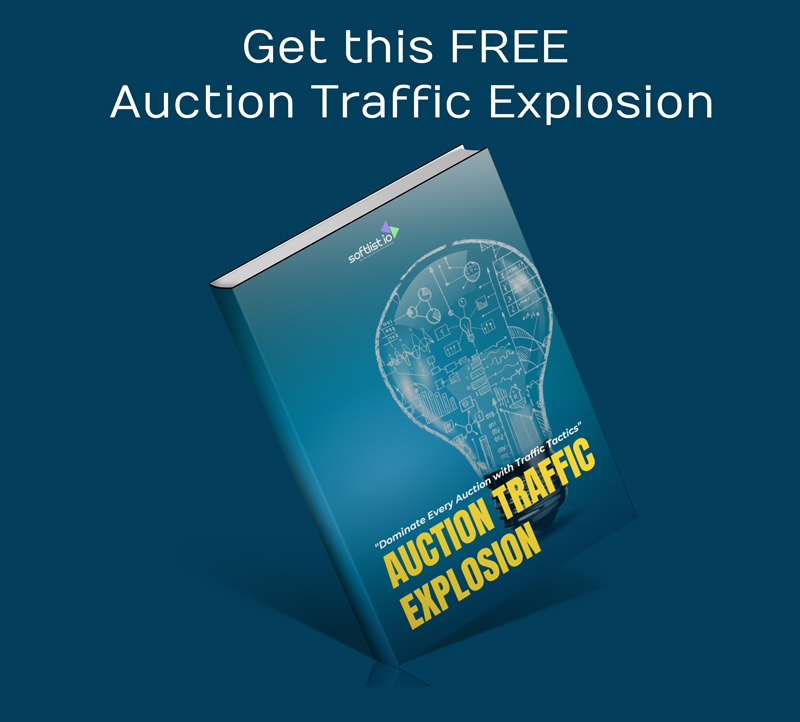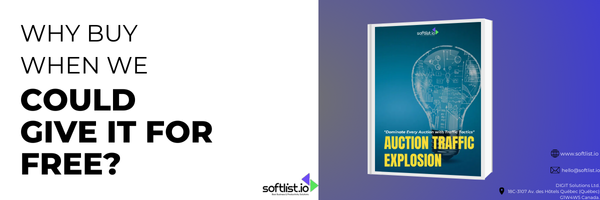Do you have a social media strategy but are currently struggling to keep track of your content?Realistically,the idea of managing social media channels is daunting and not ideal for everyone. Social media can help engage customers and influencers, build brand awareness and even drive sales.
What is the purpose of the Social Media ManagementTool?
The purpose of the Social Media Management Tool is to help you manage your social media accounts.
Social media management is a new concept, but it has been around for years. The social media platform has become a huge part of our lives and it’s only going to get bigger.
Social media management tools will help you schedule social media posts, keep track of all your social media accounts, and even monitor how effective your social media posts are.
You can use these tools to manage multiple profiles at once or just one profile. They will also allow you to keep track of when your posts go out so that they don’t overlap with each other or go out at the wrong time.
If you’re looking for a way to manage all your social media accounts in one place then this is definitely the tool for you!
How do Social Media Management Tools Works?
Social media management tools are very important in today’s digital marketing world. With the growth of social media platforms, it becomes even more important to manage your social media accounts and posts. Social Media Management Tools help you to schedule your posts, monitor them, and make sure that you are getting the most out of your online presence.
Social Media Management Tools allow you to manage multiple accounts for different companies or individuals. You can share all the information about the company or person on social media platforms in a single place. Social Media Management Tools also help you to schedule posts and alerts so that they can be posted at the right time in order to get maximum exposure for your business or brand name.
What are key social media tools?
Social media tools are powerful, time-saving business management tools that help you create and manage your social presence. They allow you to monitor the performance of your brand on all major social networks, respond quickly and accurately to comments and questions, and customize your content for maximum impact.
Social media management software is an important component of a successful social media strategy. It allows you to schedule posts, track results, monitor conversations and analyze the effectiveness of your efforts. Some of the most popular social media management software applications include Hootsuite, Sprout Social and Buffer Management makes it easy to schedule posts across multiple networks at once—no more emailing back and forth between accounts to upload images or publish new content.
Social media management tools allow you to manage the overall social media presence of a brand. They can help you plan and execute a strategy, monitor performance, and measure results. Some of the key tools include:
Social listening tool: This is software that listens to your social media content and collects data from it
. It also helps you identify topics and keywords that are trending in your industry or area of expertise so that you can better engage with consumers on those topics.
Social analytics tool: This is a tool that provides analysis of your social media content (such as likes, shares, comments, and more). You can see how many times each piece has been shared across networks, how many people interacted with it, and other useful information about what is resonating with your audience.
How to get started with Social Media Management Tool?
Social media management software is a tool that allows you to manage your social presence across multiple social media platforms by scheduling posts and connecting with fans. Social media management tools take care of the work for you, so you can focus on what matters most: your business.
Social media management is not just about posting content, but it’s also about finding the right audience and engaging them. There are many different social media management tools available, each with its own set of features and price range to choose from. Some of them are free while others offer paid plans or subscriptions.
PROS
For companies looking to streamline their social media process, scheduling content ahead of time and allowing others to review the content before it is posted are a few of the benefits of a management tool
. Social media management tools provide a variety of benefits to companies looking to streamline their social media process. Below is a list of benefits these tools provide:
Team members can use the management tool at the same time.
Social media management tools allow multiple team members to use the management tool at the same time. This is a very useful feature that allows you to keep track of what your team members are doing on social media and helps you see how they are performing.
It enables you to schedule posts ahead of time, and keep them in draft or approval mode, or set a post for later.
Social media scheduling tools are used to schedule posts on various social media platforms like Facebook, Google+, LinkedIn, and Twitter. These tools help in organizing all the activities related to social media marketing in one place. They keep track of all your posts and help you manage them easily by providing detailed reports about your followers, engagement rate, and more.
You can view your content in various time frames, including daily, weekly, and monthly.
The social media management platform is great for planning and executing campaigns across multiple social networks. You can create schedules for each network and track the performance of your posts on a daily basis.
It helps you save time.
You can create a single post with all three social media platforms by uploading the same copy. It also helps social media managers to save time. You can also create a post, make changes to the copy, and repost it at a later time.
You can see all your messages and mentions in one inbox, reducing the number of times you have to log into each social media account.
You can see all your social media activity in one place, so you don’t have to log in or out of each individual account. When you’re managing multiple social media accounts, it’s easy (and time-saving) to use that for scheduling posts across multiple accounts.
If you frequently get the same questions and feedback from fans, you can save them for later.
You have access to the ability to edit your saved replies before replying, so you can personalize your responses and make them sound more natural.
You can customize your report to include the keywords in outgoing messages and incoming posts, allowing you to get a deeper understanding of what people are saying about your brand.
This report will give you insight into what is being said about your brand in the social space, what type of content performs well, and which social platforms are most utilized by your fans. Tagging incoming messages allows you to monitor any positive or negative sentiments and respond accordingly. By keeping track of customer photos that you might want to use (with permission), you can create a more personalized experience for your customers.
CONS
While social media management tools can help you streamline your process, there are some drawbacks.
Social media management platforms vary in price and some of them are a bit pricey.
Most social media management tools are free to use. However, you will have to pay if you want to send mass messages or post content on multiple platforms at once, as well as if you want to schedule posts or monitor your competitors.
Management tools don’t cover everything on social media.
For example, you can’t post to Instagram Stories and Instagram Reels at the same time, and some don’t offer all the capabilities on all platforms.
All management tools have overlapping features.
Some devices are designed to do one thing well and can’t do other things very well.
It can sometimes be difficult to upload large videos.
If you’re uploading a video that’s over 10 minutes long, make sure you have enough storage space on your server. You’ll also want to make sure that your account has enough Upload Queue space available to upload your video and that you have enough bandwidth to handle the load.
You will have to upload each post separately if you are tagging others in posts, since your brand’s social media handles may differ by platform.
You can include keywords or hashtags in your post titles and captions to make them easier for people to find.
Some tools allow you to schedule only a limited number of posts in a month.
Social media scheduling tools can help you manage your social media marketing efforts. Depending on the tool, you might be able to schedule content for the entire month, a week, or even just a day.
Best Social Media Management Tool
|
Primary Rating:
3.5
|
Primary Rating:
3.5
|
Primary Rating:
3.5
|
CONCLUSION
Social media management platforms are useful for someone managing multiple social media platforms and for multiple brands or clients. The ability to schedule posts ahead of time, monitor conversations, and pull data and analytics all from one dashboard is valuable. Some social media management tool provides free versions or trial periods that allow you to test out their features before committing to a subscription.
FAQ
Why Should I Buy Social Media Management Software?
Social media management software can help you manage your marketing efforts and increase your reach on social media networks. It also allows you to schedule posts so that you don’t miss out on opportunities to share brand messages, engage with fans and customers, or promote upcoming events or campaigns.
What is the best Social Media Management Tool for individuals?
The best social media management tool for individuals is a bit of a trick question. There are many tools that claim to do everything and more, but the truth is that most of them don’t offer enough features to be worth your time. If you’re just starting out with social media marketing, then it’s probably best to start with a free or inexpensive tool. You can always upgrade later on.
What should I look for in a social media tool?
Social media tools are being used more and more by businesses of all sizes. But what exactly should you look for in social media software tools? Here are some of the features you should look for in a social media management tool: Social Media Scheduling, Social Media Management, Content Promotion & Distribution, and social media analytics & Reporting.