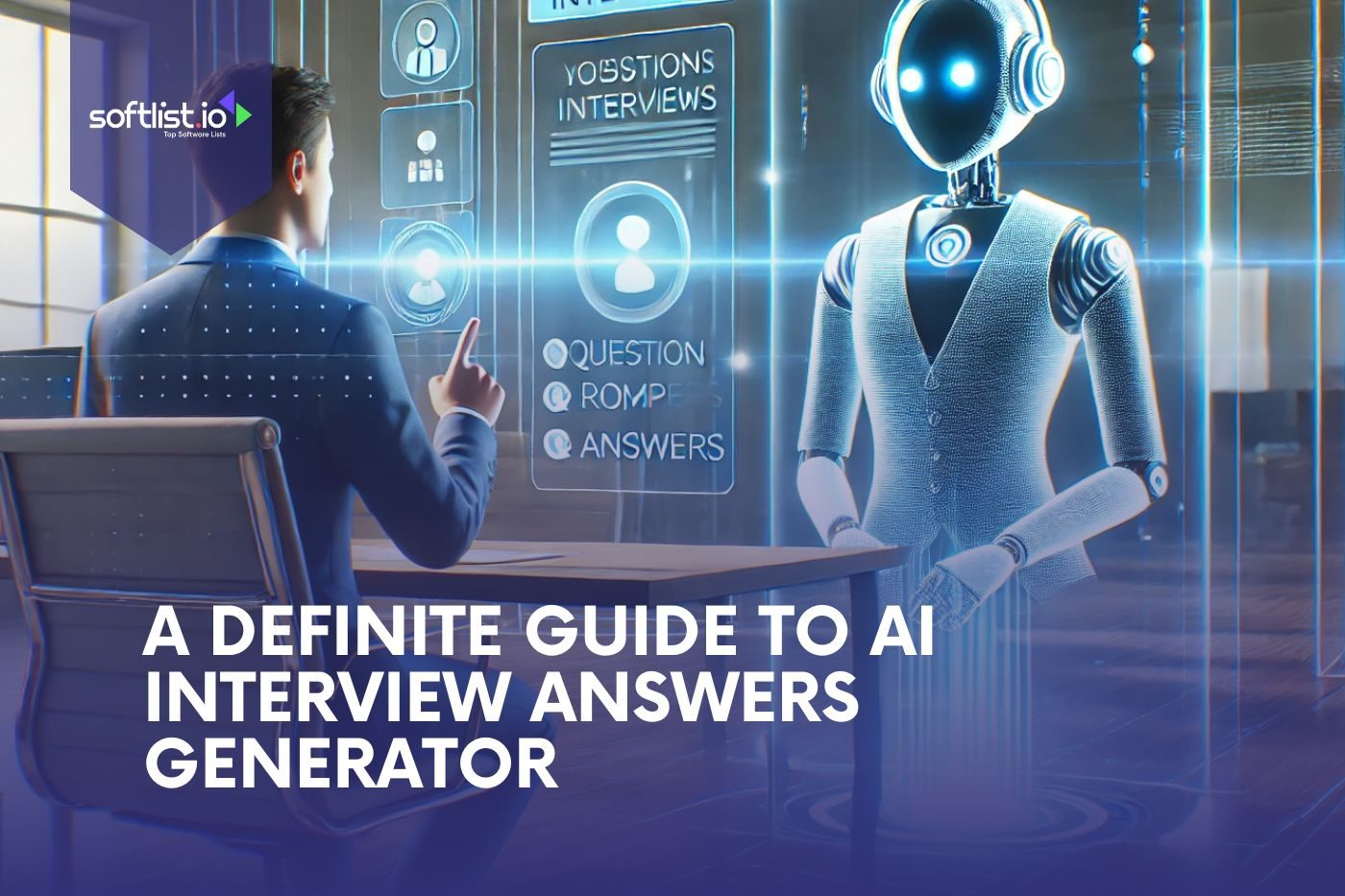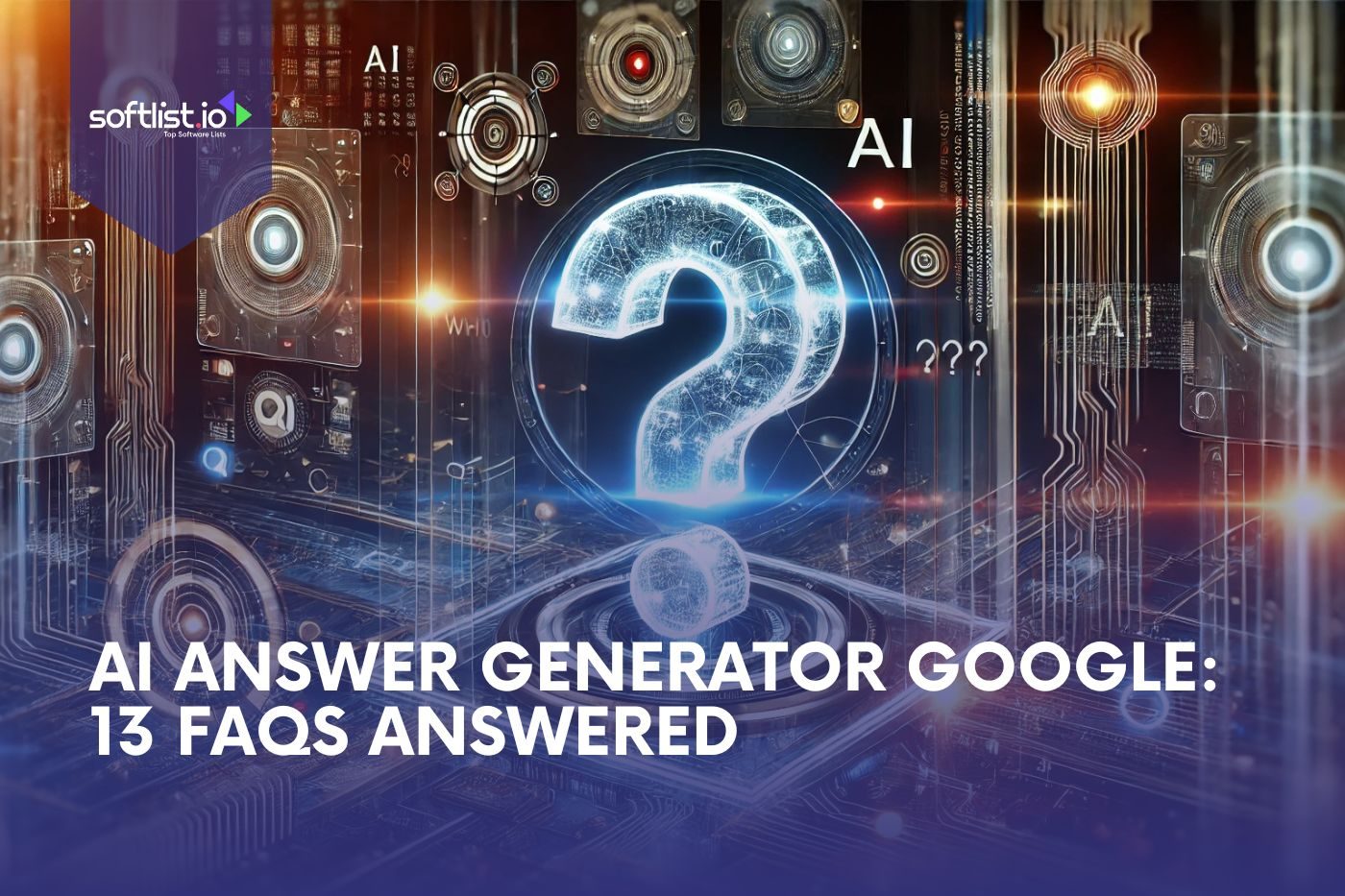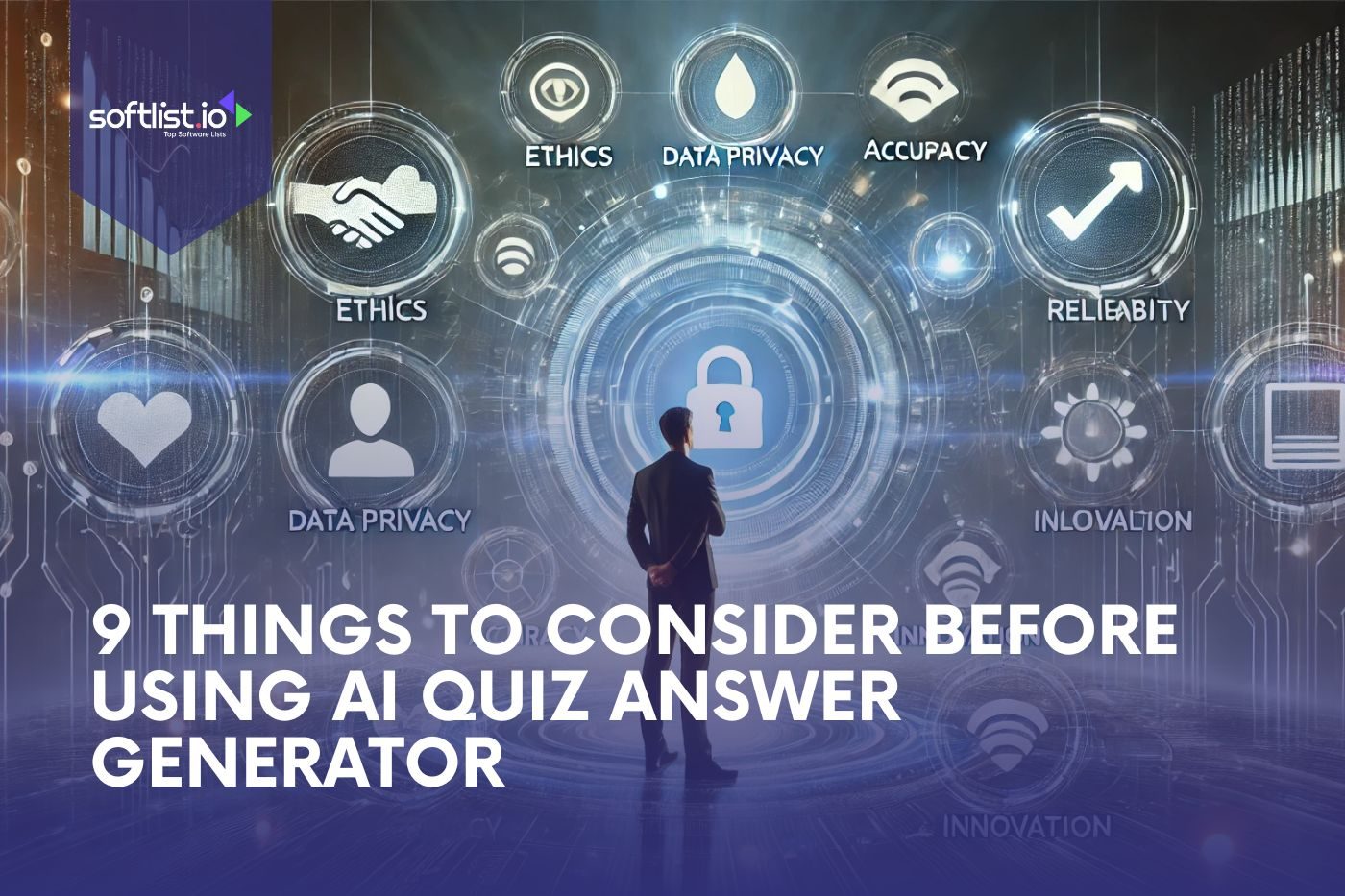If managers want to succeed, they must effectively manage their time, resources, multiple projects, and people because, in the business world, time is frequently equated to money. This goal is made possible through project management software. Look into the advantages and drawbacks of utilizing computers and software to handle your projects before selecting an online or desktop project management solution.
What is Project Management Software?
Software for project planning, scheduling, learning curve, resource allocation, managing projects, and change management is known as project management software. It enables cost control, budget management, quality management, task management, and document management for project managers (PMs), stakeholders, and users. It may also be used as an administration system. Software for project management is also utilized for stakeholder participation and communication.
Pros and Cons of Project Management Software

Scheduling and resource allocation duties are expedited by project management software and tools, which frees up time and resources to manage projects to engage in innovative problem-solving and innovation this program’s key features. Even so, Excel or pen and paper can do worse managing projects manually than the wrong or overly complicated tools for the job.
If you want to know the pros and cons of switching to a more sophisticated software product vs continuing to use Excel, MS Teams, and emails, keep reading.
Project Management Software Pros
Easily sharing files
Typically, you can upload a variety of items, such as Word requirement papers, photos, PDFs, or Excel spreadsheets, and the project team can collaborate on them as a result.
Standardized Management Process
These project management software technologies make it possible to assign tasks-based project management workflows. As a result, utilizing specified stages, new hires or even current employees know what they need to do next. The team won’t waste time figuring out who needs to sign what documents or what papers to fill out in the end.
Project Planning
This process should be included in every project plan since you need to know what the project will be about and when it will occur. Work breakdown structures (WBS), Gantt charts, and other task-planning tools and alternatives should be included in the software. Finally, you must be aware of the resources you will require and their appropriate placement inside the project.
Resources Management
Keeping track of all your resources is challenging, especially when working on a bigger project. Particularly when we need to know each person’s capacity or the necessary allocation within the time frame. Tools for project management can quickly display how many tasks each one owns. Additionally, you can anticipate the resources you will require in the future and begin planning to upgrade your current resources.
Time Tracking
Resource management and time monitoring are closely related, and these programs frequently offer ways to track the time spent on different tasks. It helps manage current resources and identify areas where they may be overworked or where a little extra work may be distributed.
Backlog or Scope Management
These tools ought to keep track of any tasks or regions that demand your attention in the future. Most significantly, they ought to permit backlog grooming, prioritization, and refinement.
Quality Management
Every project needs a mechanism to control the caliber of its deliverables. Therefore, methods for monitoring the testing or approval of delivered things should be available.
Reporting and Analytics Capabilities
You should have access to a variety of reports after defining your tasks, either one that is already available or ones that you may customize. You can learn from these reports about your project KPIs and how successfully you accomplish business goals.
Project Management Software Cons
Only One Project Management Area is Available
Some project management tools are frequently developed by new start-ups that need more funding to address all essential project management tool subjects.
Or they believe that the space just has to be upgraded in one specific location. Therefore, start-ups may be effective at managing communication, but not as much at planning. As a result, if you want to have all you need for your project, you will need to spend more money on additional tools.
Need to manage access
These days, there are some really good portfolio management solutions in project management applications. The problem is not the tool; rather, it is your responsibility as the project manager to make sure that everyone entering or leaving the project has the required authorizations.
Managing, Planning, and Ignoring Execution
These project management systems are frequently simply used for task addition; they are not updated with comments, statuses, or new planning arrangements. The common complaint is that updating tasks is a waste of time because they are busy, yet this could not be further from the reality.
Tools alone are not sufficient. If you have a miraculous tool, you cannot assume that your project is finished. There is a lot to learn about organizing resources, managing people, etc. Tools do not replace effort; they help you be more organized and efficient.
You cannot solely depend on the software to oversee your project. Meetings must be scheduled to go over duties and issues. You must assess your team’s and the tool’s progress. Maintaining a balance between team communication and tool use is therefore crucial.
Required Features Selection
It will be less expensive to combine total solutions from several sources than to have as many capabilities as feasible in one tool. Discounts will be provided by the vendor, and maintenance expenses will go down. In order to achieve your responsibilities, you will also need to address issues like the time investment required to understand intermediate phases, connect numerous tools, and move between those products. But it would be better to strike a balance with the demands of the particular sector.
Poor linking capabilities with other tools
Since no solution is flawless, you will eventually need to integrate your project management software with other platforms used by the company, such as Google Drive, SharePoint, or something similar. That’s okay. Other businesses occasionally simply have more resources to master certain aspects. The goal is to reduce the number of tools you need to maintain, not to have everything in one tool.
Consider the tool’s ability to connect with other corporate tools such as databases, communication linkages, and synchronizing capabilities before making your choice. They are a definite necessity for your project.
Conclusion
I hope you have now a better understanding of the factors you should take into account when choosing a project management solution, I hope. Although there is no one size fits all solution, some have more integrated functionality.
Keep things straightforward and concentrate on completing the project rather than just fiddling with the tool.
FAQs
What are the four most crucial duties of a project manager in a software project?
The primary responsibility for project planning, execution, monitoring, control, and closure falls to project managers.
What is project management software?
Project management software is used to track the progress of a project. It involves the process of planning, organizing, prioritizing, and tracking all the resources required by an organization. The software uses bar charts, graphs, tables, and diagrams to display data in an organized manner.
What are examples of project management software?
Asana
Trello
Zoho
Monday.com
Clickup