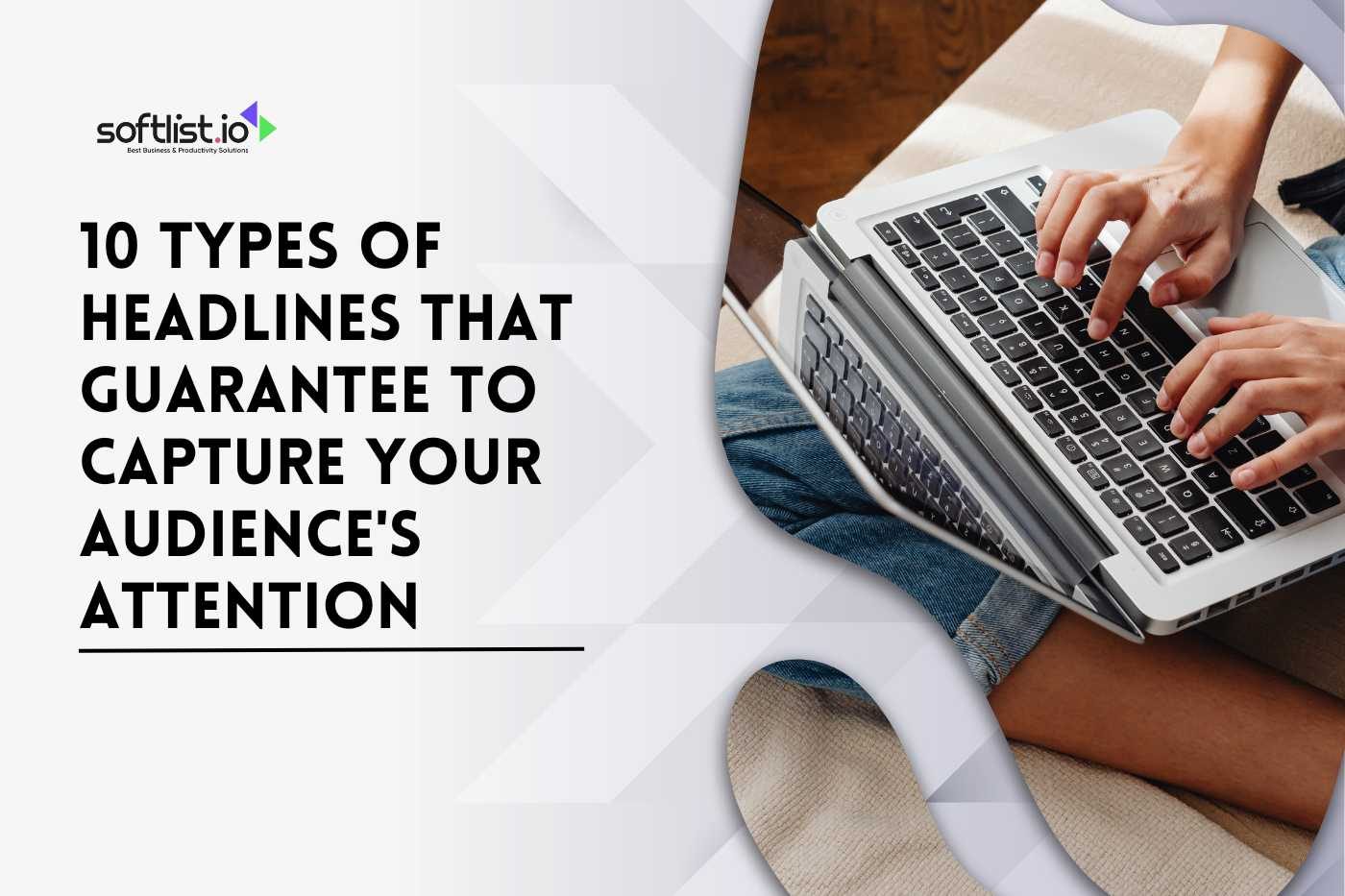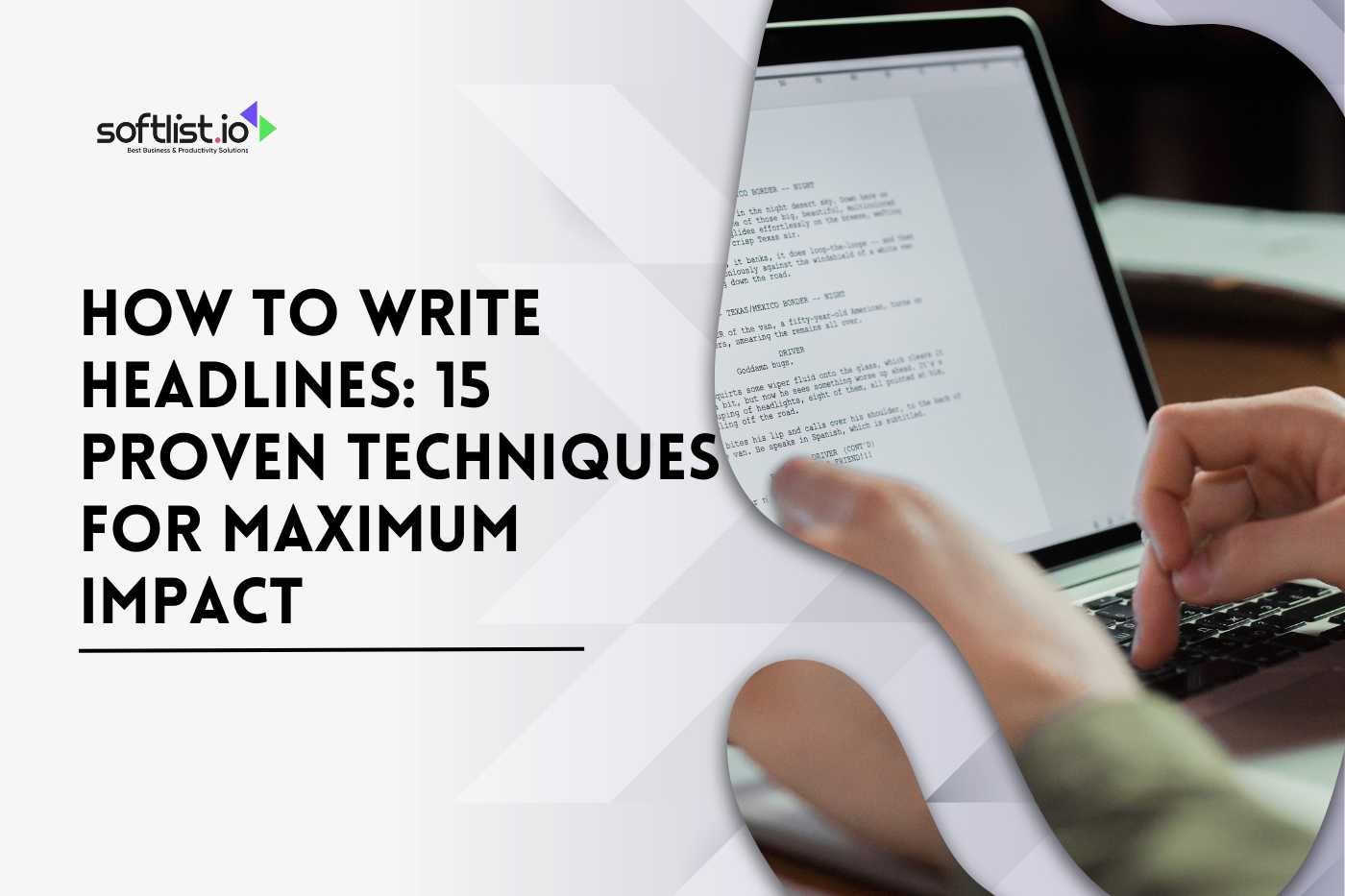Whether you’re a student buried in assignments, a working professional facing looming deadlines, or a retiree with a growing bucket list, these tools are here to help. In all these scenarios, the common thread that connects all is the desire to make the most of the time we have. That’s where productivity steps in, making every moment count.
Thanks to technology getting better, using AI tools to be more productive has become really easy.
To guide you through the world of AI, we have listed the best productivity tools for all age groups so you don’t waste any time and work stress-free. So, let’s look at each of them one by one!
Table of Contents
- Why Does Productivity Matter at Every Age
- How effective tools can increase Productivity
- Productivity Tools for Students
- Tools for Working Professionals
- Tools for Entrepreneurs and Creatives
- FAQs on AI Tools
Why Does Productivity Matter at Every Age?
Productivity is the backbone of success and satisfaction in every stage of life, irrespective of age. It’s not just a buzzword that people throw around every day. It’s a key factor that influences our ability to achieve our goals, maintain a healthy work-life balance, and make the most of our precious time.
Here are some compelling reasons that will make you take productivity seriously:
1. Utilizing Time
Productivity ensures each moment contributes meaningfully to goals. Be it academics, work, or personal goals. Having time to play and being productive is like a present for kids.
2. Reducing Stress
Productivity tools manage workload. This prevents stress buildup from academic deadlines, work projects, or family responsibilities.
3. Achieving Work-Life Balance
Productivity is about working smarter. Enabling a balance between work, studies, family, and personal interests contributes to overall well-being.
4. Fulfilling Goals
Productivity propels individuals toward personal and professional goals. Being productive helps you succeed in exams, careers, businesses, and creative pursuits.
5. Enhancing Quality of Life
Streamlining tasks, prioritizing effectively, and using the right tools improve the quality of work.
How Can Productivity Tools Help?
In the fast-paced world of 2024, the synergy between humans and technology has reached new heights. Harnessing the power of AI can significantly increase productivity across various age groups.
Here’s how these AI tools contribute to enhancing productivity:
1. Automation of Repetitive Tasks
AI tools excel at automating repetitive tasks. This means students can spend more time understanding complex concepts. This saves time doing routine assignments and boosts overall efficiency.
2. Smart Time Management
AI saves you a lot of time. Whether it’s allocating study periods, setting work priorities, or organizing family activities, these tools ensure that time is spent wisely, maximizing productivity.
3. Easy Data Analysis
For entrepreneurs and creatives, AI’s analytical capabilities offer valuable insights. From market trends to audience preferences, data-driven decision-making becomes a breeze. This not only saves time but also increases the likelihood of successful outcomes.
4. Personalized Learning for Students
Top schools like MS Dhoni Global School use smart AI Tools to make learning special for each student. If you speak different languages or have your own way of learning, no problem – the AI helps! Teachers can see how you’re doing in real time, making sure you’re on the right track. Plus, students from all over the world can work together on cool projects.
5. Creative Assistance
AI creativity tools aid artists, writers, and designers by providing inspiration and suggestions. These tools can analyze trends, suggest design elements, or even generate ideas.
Productivity Tools for Students
Making your academic journey smoother is a breeze with the help of AI-powered productivity tools. These tools are like your personal assistants, focusing on students. They help in managing assignments, optimizing study sessions, writing essays, and boosting overall academic excellence. Additionally, they offer online assistance with PhD level thesis, providing invaluable support and guidance to students navigating complex research and writing processes.
These tools are like your personal assistants, focusing on students. They help in managing assignments, optimizing study sessions, writing essays, and boosting overall academic excellence.
Let’s dive into five must-have tools, crafted to make your student life a whole lot easier:
1. Grammarly
Grammarly corrects your grammar and spelling but also helps you express yourself better. It makes sure your assignments and essays are top-notch.
- Goes beyond basic checks, ensuring grammatical accuracy in your writing.
- Suggests improvements for clear and more concise expression of ideas.
- Acts as a vocabulary coach, suggesting impactful words for more compelling writing.
- Provides style suggestions to match the appropriate tone and style for your audience.
- Flags potential instances of unintentional plagiarism, ensuring originality.
- Seamlessly integrates with web browsers for consistent writing quality online.
Enhance your writing with Grammarly's AI-powered desktop app for Windows, ensuring bold, clear, and mistake-free content. Perfect for professional communication and creative projects alike.
2. Microsoft OneNote
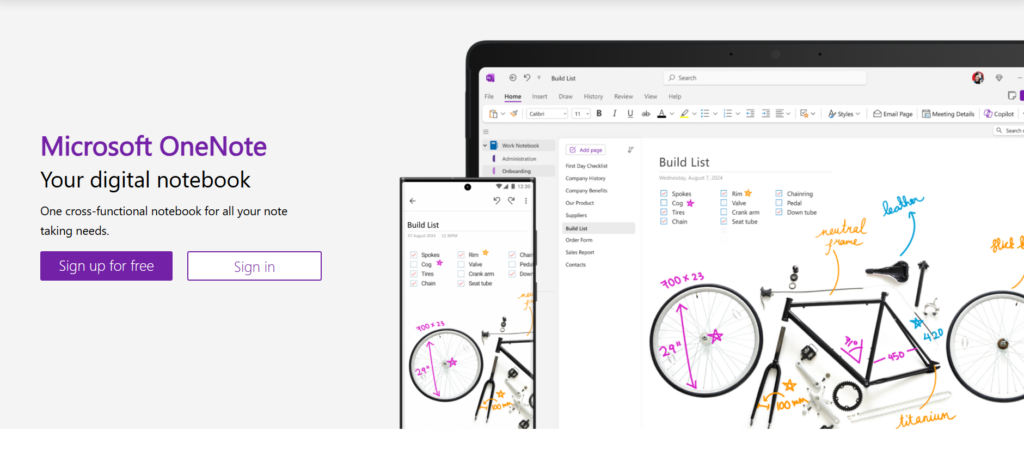
Microsoft OneNote allows you to type, draw, and keep everything in one place for school. You can work on projects with friends, easily find stuff with a smart search, and use it on your computer, tablet, or phone anytime you need.
- Offers a versatile platform for note-taking. You can type, write, draw, and even record voices for comprehensive note creation.
- Enhances organization with the ability to create subject-specific notebooks, sections, and pages.
- Facilitates real-time collaboration by allowing you to share and edit notes. This makes group projects and study sessions more dynamic.
- Employs AI-powered search functionality. It becomes easy to find specific information within notes.
- Synchronizes notes across devices, ensuring accessibility whether on a computer, tablet, or smartphone.
3. Notion

The notion is an all-in-one workspace for students. It helps organize notes, tasks, and projects efficiently. It has customizable templates, seamless integration, and a user-friendly interface. Notion adapts to students’ unique study needs.
- Provides a customizable platform. You can organize notes, tasks, and collaborative projects.
- Offers efficient task management features. Allows to create to-do lists, set deadlines, and track project progress.
- Fosters a collaborative environment by enabling real-time collaboration on notes, documents, and projects.
- Allows integration of various types of content, including text, images, links, and files.
- Acts as a database and knowledge management tool. You can easily organize and retrieve information efficiently.
One tool for your whole company. Free for teams to try. Create your own labels, tags, owners, and more, so everyone has context and everything stays organized.
4. Forest App
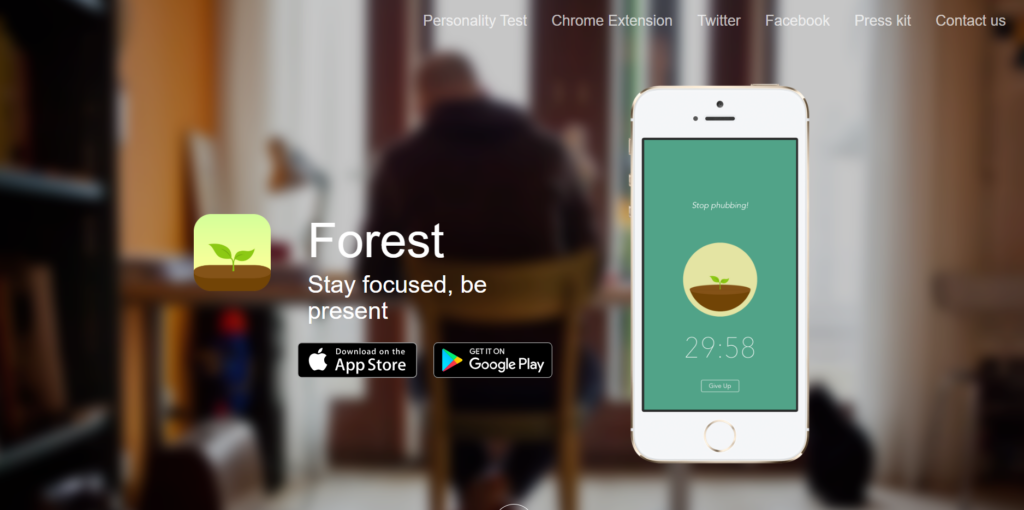
Forest App is your study companion that cultivates focus by gamifying study sessions. It grows a virtual tree during your focused study sessions. Adding a game vibe to keep you on track and distraction-free is amazing. Whether you’re studying at your desk or on the go, it’s there to make sure your study sessions are always awesome!
Key Highlights:
- Encourages focused study with a virtual tree that grows during dedicated sessions.
- Discourages non-study websites during the set timer, adding a gamified aspect to concentration.
- Showcases a growing virtual forest as a visual representation of study productivity.
- Improves time management by allowing users to set specific timers for study sessions.
- Accessible on multiple platforms. This ensures consistent study habits at home or on the go.
5. Quizlet
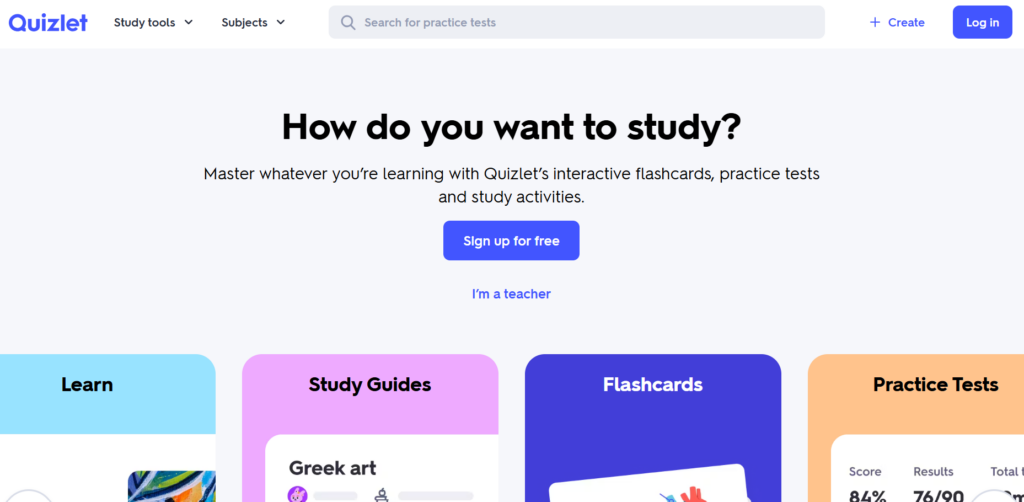
Quizlet makes learning a fun and interactive experience. With flashcards, quizzes, and games, it transforms studying into an engaging adventure. Plus, it adapts to your progress, ensuring a personalized and effective learning journey.
Key Highlights:
- Provides diverse study tools like flashcards, quizzes, and games.
- Creates customized study paths based on individual progress.
- Allows students to create study sets and share them with classmates.
- Allows students to track their learning progress.
- Provides insights into areas that may need additional focus and reinforcement.
- Ensures accessibility across devices. Enables students to study anytime and anywhere, aligning with their schedules and preferences.
Productivity Tools for Working Professionals
As the demands of a professional life grow so does the need for productivity tools.
AI-powered tools come to the rescue. They offer solutions that streamline tasks, enhance time management, and boost overall efficiency.
Here are the five best productivity tools to make your professional life smoother:
1. Todoist
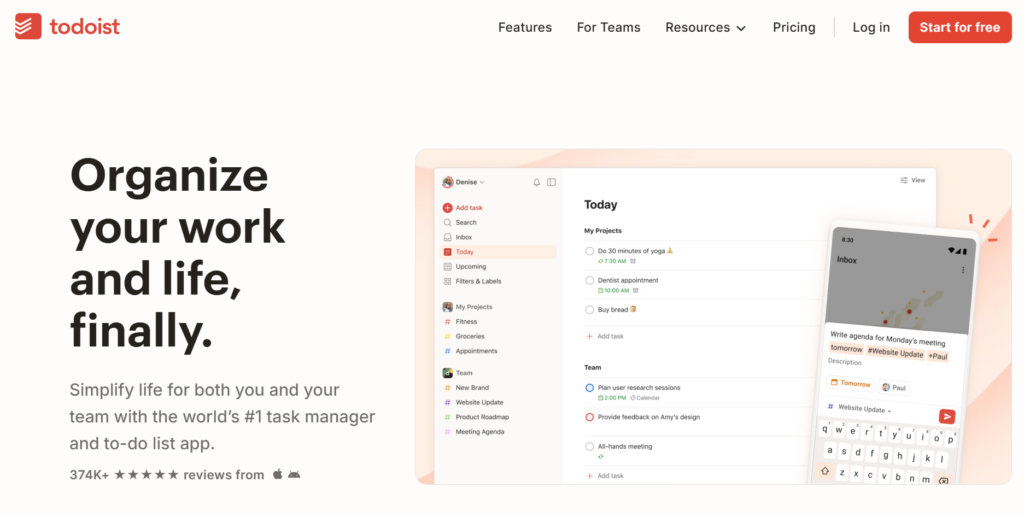
Todoist is your go-to task manager for work, keeping everything organized in one place. With its intuitive interface, setting priorities, and deadlines, and collaborating with team members is a breeze. You can stay on top of your professional game with this handy tool.
Key Highlights:
- Allows professionals to organize projects, set priorities, and track progress seamlessly.
- Enables collaboration by allowing professionals to share tasks and projects.
- Utilizes AI-driven scheduling features to optimize task timelines and deadlines.
- Ensures accessibility across all devices and platforms.
- Seamlessly integrates with other productivity tools. Enhances overall workflow efficiency and ensures a unified work management system.
2. Slack
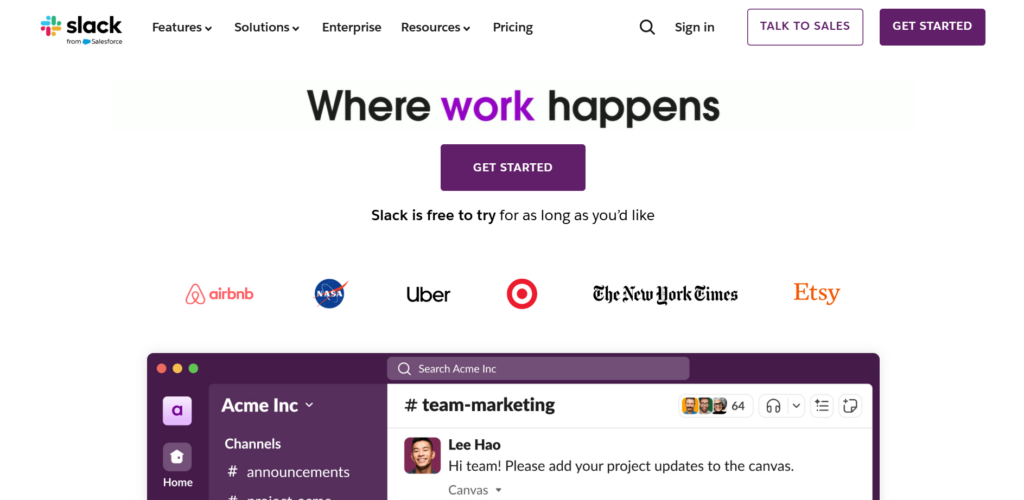
Imagine a hub connecting you with your team. Slack integrates with various tools for streamlined collaboration. It is like your own powerhouse for communication.
Key Highlights:
- Facilitates real-time communication through channels, direct messages, and file sharing.
- Integrates with various productivity tools. This helps in receiving updates, notifications, and performing tasks all in one place.
- Provides customizable workspaces. You can tailor the Slack environment to match your specific work requirements.
- Offers advanced search and archive features. Ensures that past conversations, files, and information are easily retrievable.
- Incorporates automation and bots to perform routine tasks.
3. Trello

Trello is your visual project command center, simplifying work tasks into organized boards and cards. With a glance, you can track projects, assign tasks, and collaborate effortlessly. Streamline your workflow and boost productivity with Trello’s intuitive and flexible project management.
Key Highlights:
- Utilizes visual boards and cards to represent projects, tasks, and workflow stages.
- Allows professionals to assign tasks, set deadlines, and track progress collaboratively.
- Integrates with various third-party tools. This enhances workflow and allows for the seamless transfer of information between platforms.
- Facilitates collaborative discussions through comments and attachments on tasks.
- Ensures accessibility on mobile devices, so you can manage and track projects anywhere.
4. Calendly

Calendly is like your personal scheduling wizard, making meeting planning a breeze. Its easy interface lets you set your availability. You can also share personalized links, and simplify appointment bookings. Wave goodbye to scheduling headaches and say hello to hassle-free calendar management.
Key Highlights:
- Calendly makes scheduling easy. Professionals can set their availability preferences. Others can easily book time slots accordingly.
- It easily connects with calendar applications. Your scheduled meetings will automatically show up on your calendar, reducing the need for manual input.
- It allows you to create various types of meetings with different durations.
- Handles time zone differences intelligently. This prevents scheduling conflicts, ensuring smooth coordination between professionals in different regions.
- Calendly sends automatic reminders to both parties, ensuring meetings are not forgotten. This feature promotes punctuality and reduces the chance of missed appointments.
5. Asana
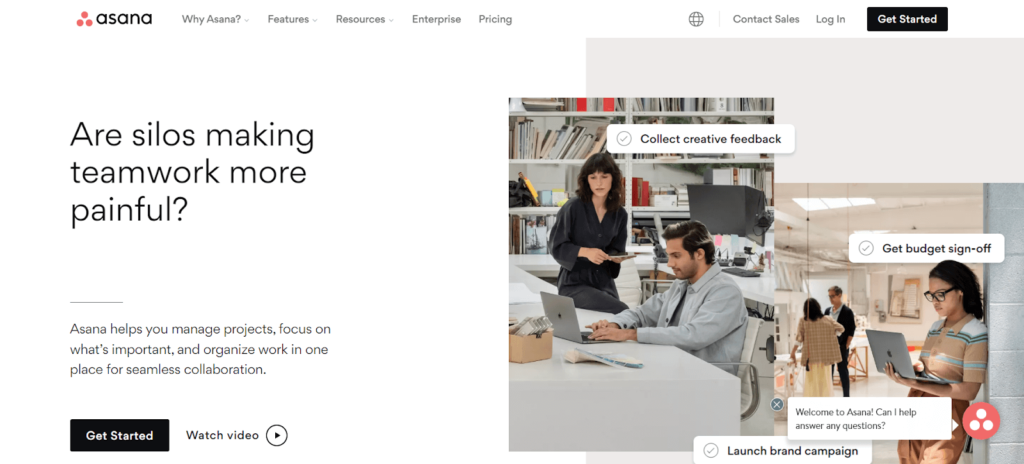
Asana is a robust project management tool designed for professionals. It simplifies task organization and smooth collaboration. It has features such as task assignments, timelines, and file attachments, enhancing productivity. Stay on track and manage your projects efficiently with Asana’s user-friendly platform.
Key Highlights:
- Provides project planning features with timelines, task assignments, and progress tracking.
- Provides a central space for communication, file sharing, and task discussions. Enhances overall collaboration.
- Let professionals make personalized dashboards according to their work needs.
- Connects with other important tools to make work smoother.
- Offers reporting and analytics features, giving insights into how well projects are doing.
- Manages resources effectively, and tracks task completion for smart decision-making.
Best AI Tools for Entrepreneurs and Creatives
Entrepreneurs and creatives rule the business and artistic world. They need special tools to make their work awesome and efficient. Be it creating schedules or doing visual collaborations, AI makes it a breeze. Let’s check out five cool AI tools designed just for them:
1. HubSpot

HubSpot is the entrepreneur’s all-in-one toolkit, combining CRM, marketing, and sales automation. With features like customer relationship management, marketing automation, and detailed analytics, it empowers you to manage and grow your ventures efficiently. Elevate your entrepreneurial and creative endeavours with HubSpot’s comprehensive platform for success.
Key Highlights:
- Centralized customer data, interactions, and communications. This provides entrepreneurs with a complete, all-around view of their customer relationships.
- Automates marketing workflows, from email campaigns to lead nurturing. This saves time and ensures consistent, targeted communication with prospects and customers.
- Simplifies sales by automating tasks like lead scoring and deal tracking. This makes the sales process more efficient.
- Provides detailed analytics and reports, giving you insights into customer behaviour.
- It helps you measure the effectiveness of your marketing efforts.
- It easily connects with other apps, bringing sales, marketing, and customer service efforts together in one system.
2. Canva
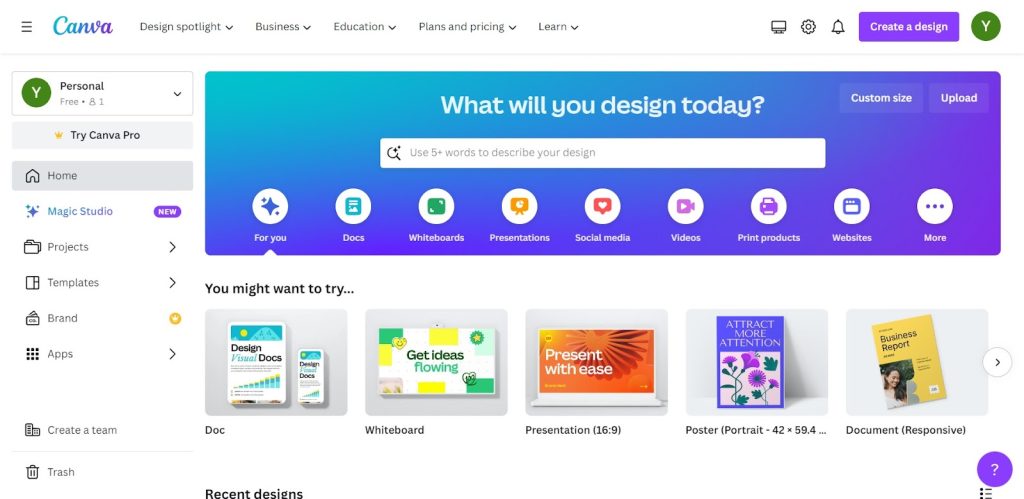
Canva is like a dream canvas for creative entrepreneurs. It provides an easy-to-use design platform with lots of templates. Whether you need eye-catching graphics or stunning presentations, Canva helps entrepreneurs and creatives bring their visions to life without needing advanced design skills.
Key Highlights:
- Canva has a user-friendly design interface. It allows you to easily create professional graphics, presentations, and marketing materials.
- Provides many ready-to-use templates for social media posts, presentations, posters, and more. It caters to various design needs, saving time and effort.
- Helps teams collaborate on creative projects with features like real-time editing and commenting.
- Includes a brand kit for storing and managing brand assets.
- Canva lets you design for digital and print. It can be used for creating social media graphics to business cards.
3. Salesforce

Picture having a smart customer relationship management (CRM) platform. It goes further by using AI to predict trends and create personalized experiences for customers. That’s Salesforce – empowering entrepreneurs with cutting-edge CRM capabilities.
Key Highlights:
- Utilizes intelligent technology to analyze customer data, forecast trends, and identify opportunities, aiding entrepreneurs in making informed decisions and staying competitive.
- Enhances individual customer experiences by personalizing interactions based on their preferences and behaviors, increasing satisfaction and brand loyalty.
- Streamlines sales and marketing efforts by targeting potential customers and maintaining their engagement, improving overall operational efficiency.
- Offers integration with various apps and tools via the Salesforce AppExchange, expanding the platform’s functionality and versatility.
- Provides mobile accessibility, allowing for flexible and responsive business management from any location.
4. Hootsuite

Hootsuite is like a smart friend for entrepreneurs and creatives on social media. It makes your online presence better and easier. You can manage many platforms, schedule posts, and see how well you’re doing. It’s the one-stop solution to keep your online presence cool and powerful.
Key Highlights:
- Helps entrepreneurs handle many social media platforms all in one place. This makes it easier to share content and connect with the audience.
- Allows scheduling of social media posts in advance. This saves time ensuring a consistent online presence.
- Gives detailed information on how well your social media is doing. It helps entrepreneurs see how people are engaging, spot trends, and improve their social media plans.
- It helps teams work together on social media by making it easy to create, approve, and post content efficiently.
- It helps entrepreneurs find and share important content in their industry. You can become an expert and boost your brand’s trustworthiness.
FAQs on AI Tools
1. What exactly are AI Tools?
AI Tools, also known as Artificial Intelligence tools, are clever programs or apps. They use fancy algorithms to do things that usually need human smarts. These tools can learn, analyze data, make decisions, and even understand natural language.
2. How do AI Tools differ from regular tools or software?
Regular tools or software have set instructions they follow. On the other hand, AI tools can learn and get better using data and experiences. They are especially good at tasks like recognizing patterns, making decisions, and learning from information.
3. Are AI Tools only for tech-savvy individuals?
Not at all! Lots of AI tools are made to be easy for users. They have simple interfaces that work well for people with different technical skills. From students to retirees, there are AI tools for every age group and skill level.
4. Do AI Tools replace human effort entirely?
No, AI tools are meant to augment human capabilities, not replace them. AI tools can take care of repetitive and data-heavy tasks. They free up humans to concentrate on the more creative parts of their work or personal projects. But, you should not entirely depend on them.
5. Are AI Tools secure and safe to use?
Most reputable AI tools prioritize user security and privacy. However, it’s crucial to choose tools from trusted sources and review privacy policies. Additionally, keeping software updated helps mitigate potential security risks.
Wrapping up
As we wrap up, remember that the best productivity tools are your companions on the journey of productivity. Whether you’re a student, professional, or creative, these AI-powered tools are like your helpful sidekicks to make your tasks easier and stress-free.
So, dive into the world of tools like Grammarly, Forest App, Quizlet, and more. They’re here to make your life simpler, more efficient, and enjoyable. Cheers to embracing productivity and making every moment count with the help of AI!