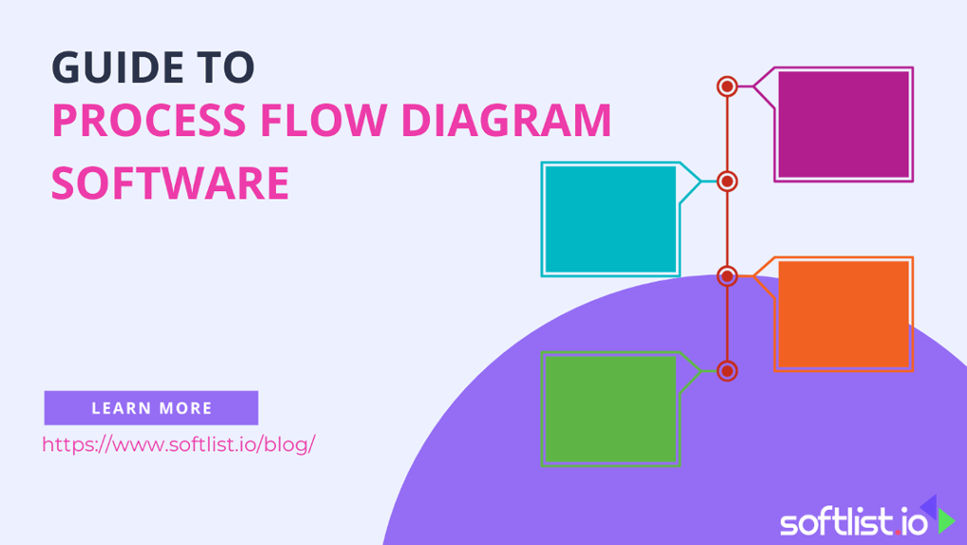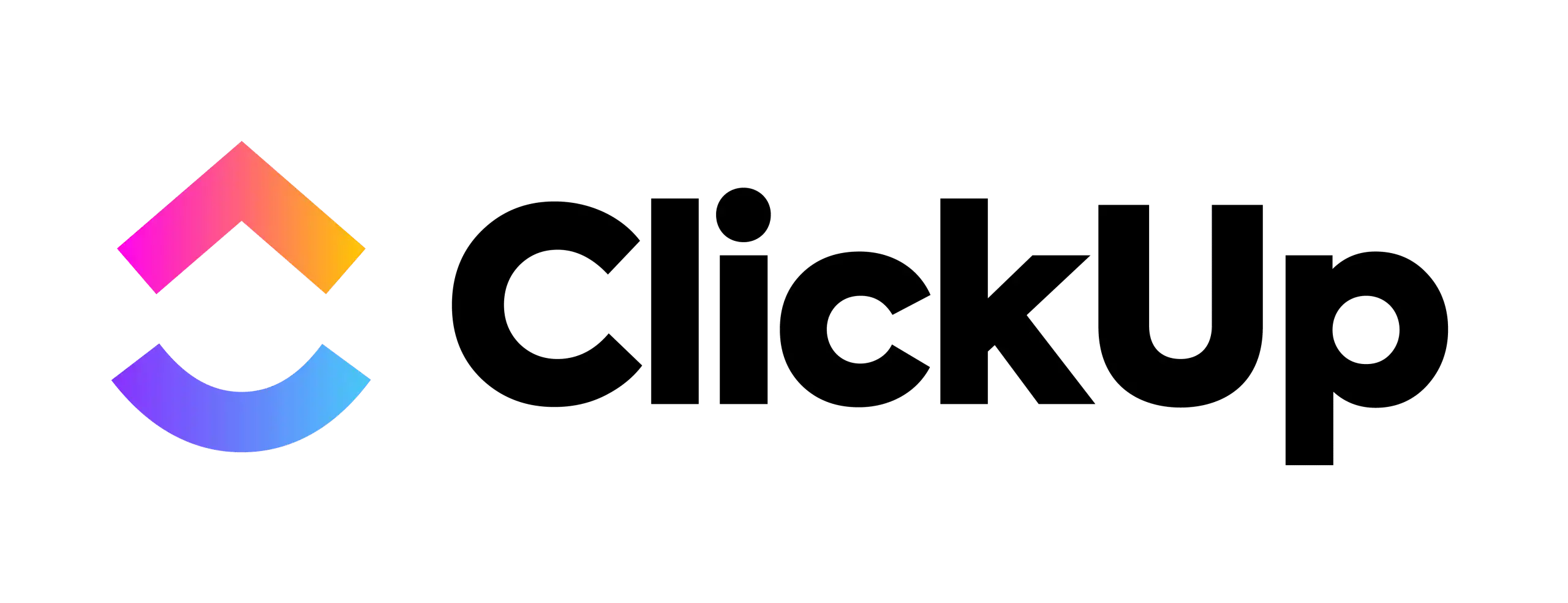A process flow diagram (or a “flowchart”) visually represents a process’s steps and sequence of events. The purpose of a process flow diagram is to make it easy to see how the individual steps in a process fit together and contribute to the overall outcome.
Process flow diagrams can be effortless but often take on a very complex look, depending on the needed detail. If you’re looking for process flow diagram software, this is the right place.
What is Process Flow Diagram Software?

Source: fauxels of Pexels
Process Flow Diagram Software is a tool that can help us to create process flow diagrams easily. The flow diagram shows the sequence of steps in a process. It can also be called a workflow chart or workflow diagram. A typical example of this chart is a business or manufacturing process.
Process flow diagrams are often used in project management to visualize the steps of a project or the various tasks involved in completing that project. They can also be used in other areas, such as software development, manufacturing, and quality control.
Flowcharts are typically created by hand using pen and paper – but they can also be made using computer software. Process flow diagram software allows you to create simple systems flowcharts quickly and easily without worrying about drawing them freehand.
You can create a flowchart for your business processes and improve productivity by implementing it into your daily workflow. Flow Diagram Software is an easy-to-use tool that will help you to create high-quality diagrams very quickly.
What Does Flow Diagram Software do?

Source: Tima Miroshnichenko of Pexels
Process Flow Diagram Software is a software program that allows you to create flowcharts and flow diagrams. The software has many features that make it easy to use, such as a wizard that helps you with the drawing process. A process flow diagram is a visual representation of the steps involved in completing a specific task. This can be useful for businesses, especially when they have multiple departments that are all working together. Flow Diagram Software can help you create these diagrams quickly and easily!
You can use software if you can’t draw a flowchart, process flow diagram, or a flowchart. Many tools are available to help you create process flow diagrams and flowcharts.
Flow Diagram Software also has many other uses besides creating flow diagrams. It can create organizational charts, hierarchies, decision trees, project management templates, and more!
The flow diagram software comes with templates and tools that are very easy to use. The templates come with various shapes, colors, arrows, and sizes, making it easier to create a good-looking diagram.
The best part about Process Flow Diagram Software is that it can be used on all types of computers, from Macs to PCs! You don’t need special programs or extra equipment to use this program – just download it and start!
Why Use Process Flow Diagram Software?

Source: fauxels of Pexels
When selecting Process Flow Diagram Software, it’s crucial to ensure that the chosen tool isn’t just visually appealing but also possesses the necessary features for accurately representing complex industrial processes.
Process flow diagram software is valuable software that helps you to create a new process flow diagram easily. You can use this software for business, personal, educational, and other purposes. There are lots of benefits of using flow diagram software. You can make a flowchart in any format or style using this software. You can also customize the look and feel of your flowcharts.
Here are some reasons why you should use Process Flow Diagram Software:
You can create professional process flow diagrams using the Process Flow Diagram Software. This software is easy to use and can be used by beginners and professionals. If you want to create a process flow diagram, use this software.
This software will help you easily add shapes and lines to your exemplary flow diagram. The forms that are added to this software are beautiful, and they are also customizable.
Using this software, you can easily add text boxes to your flow diagram. You can even change the color of the text box according to your own choice and requirements.
You can easily add images to your process flow diagram using this software. You can add pictures of any size in your process flow diagram to look more attractive and appealing to others who see it for the first time or even for those who see it again after some time gap.
You can divide each step into multiple steps or sub-steps to make it manageable for other users who might need to study it carefully before proceeding with their work-related tasks.
What Are the Advantages of Process Flow Diagram Software?

Source: Pavel Danilyuk of Pexels
Process flow diagram software is an easy-to-use design tool that allows you to create flowcharts, diagrams, and other types of visual representations of processes. It’s easy to use, but it offers a wide range of features that can help you create almost any kind of flow diagram.
Process flow diagram software provides many advantages over traditional flowcharting methods. Here are some of the most important ones:
Easy to use
Process flow diagram software is designed to be easy to learn and use. The interface is usually very intuitive, so you only need some training or experience before creating your diagrams. Many programs have wizards that walk you through the creation process step-by-step guide if you need additional guidance.
Versatile
The versatility of flow diagram software makes it useful for multiple purposes. You can use it to create simple workflows or complex industrial processes with hundreds of steps. You can also use it for non-business purposes, such as planning vacations or organizing parties.
Flexible customization options
Most of this software includes tools for customizing your diagrams to reflect your specific needs more accurately than generic templates would allow.
How Do I Use Process Flow Diagram Software?

Source: Pavel Danilyuk of Pexels
Process Flow Diagram Software is a tool that helps you to create flowcharts, network diagrams and other types of graphs. It is a straightforward software and it is also an easy-to-use software. This software lets you easily create, edit, and customize your flowcharts. You can add images and objects to your flowcharts to make them more attractive.
While many Process Flow Diagram Software options offer user-friendly interfaces, some advanced features aren’t immediately apparent and may require in-depth exploration.
The flow diagram software comes with a free trial version, and you can download it from its official website. After installing the software, you will see all the features that are available in this software. You can select any of these features according to your requirements. Once you have chosen the suitable quality, you can easily create your process flow diagram.
The interface of this software is very user-friendly, so even if you’re a newbie in creating flow diagrams, you won’t have any problem while using this software because there are no complex settings or options available here, which makes it difficult for new users as well as for experienced users as well because all stages are very much simplified here so anyone can easily use them without any difficulty at all.
What Types of Process Flow Diagram Software Are Available?

Source: Christina Morillo of Pexels
Process flow diagram software is a type of software that helps you create flow diagrams. Process flow diagrams depict the processes within an organization from beginning to end. They can be used to help explain how your company runs and what needs to be done to improve it. Process flow diagram software can help you make high-quality process flow diagrams quickly and easily.
There are many types of process flow diagram software available. The most popular ones include:
Flowchart Software – This is the traditional way to create a flowchart. You can use pen and paper, but a computer program with predefined shapes and tools for drawing your flowchart is much easier.
Process Flow Diagram Software – A flow diagram is a type of diagram that shows how something flows through an organization or process. Process flow diagrams are often used in business and manufacturing processes to show how material moves from one step to another in the production or delivery of a product.
Process Mapping Software – Process mapping is similar to process flow diagrams. Still, it focuses more on documenting the steps required to complete a task rather than showing where they occur within an organization or process.
Business Process Modeling Software – Business process modeling software allows users to create models of their business processes to analyze them from both an internal and external perspective and see where improvements can be made.
Best Process Flow Diagram Software
|
3.5
|
3.5
|
3.5
|
Conclusion
In Process Flow Diagram Software, finding a user-friendly tool for beginners that is robust enough for advanced users can be challenging but essential. Flowchart software is an incredibly flexible tool, capable of producing countless types of diagrams. But depending on your goal, some flowchart layouts are better than others.
That’s why we do this guide. By the end of this guide, we hope you’ll be able to identify the type of flowchart most appropriate for your next project.
And if you’re looking for more context, remember to check out our blog to learn more about business solution tools.
FAQs
What kind of flow chart should I use?
The best kind of chart depends on what you try to show in your diagram. For example, if you want to show how an event happens, an activity chart would be better than a simple flow chart because it will display all the steps involved rather than just one step at a time.
How do I create process flow diagrams?
You can use the software to create a flow diagram in two ways. You can either start with an existing template or create your own. If you want to start with a template, there are many to choose from, and you can choose one based on the type of project you are working on. For example, if you create a flowchart for an IT project, starting with one of the many templates explicitly designed for this purpose may be helpful. If you want to create your flowchart, using the software is also possible.
What kind of information can I store in Process Flow Diagram Software?
The majority of flow diagram software allows you to store every detail regarding each stage within your workflow so that when you need to refer back to it later on, there will be no question about what went where and when. In addition to storing this information, many programs allow you to attach PDFs or Word documents directly onto each box to store all relevant information.