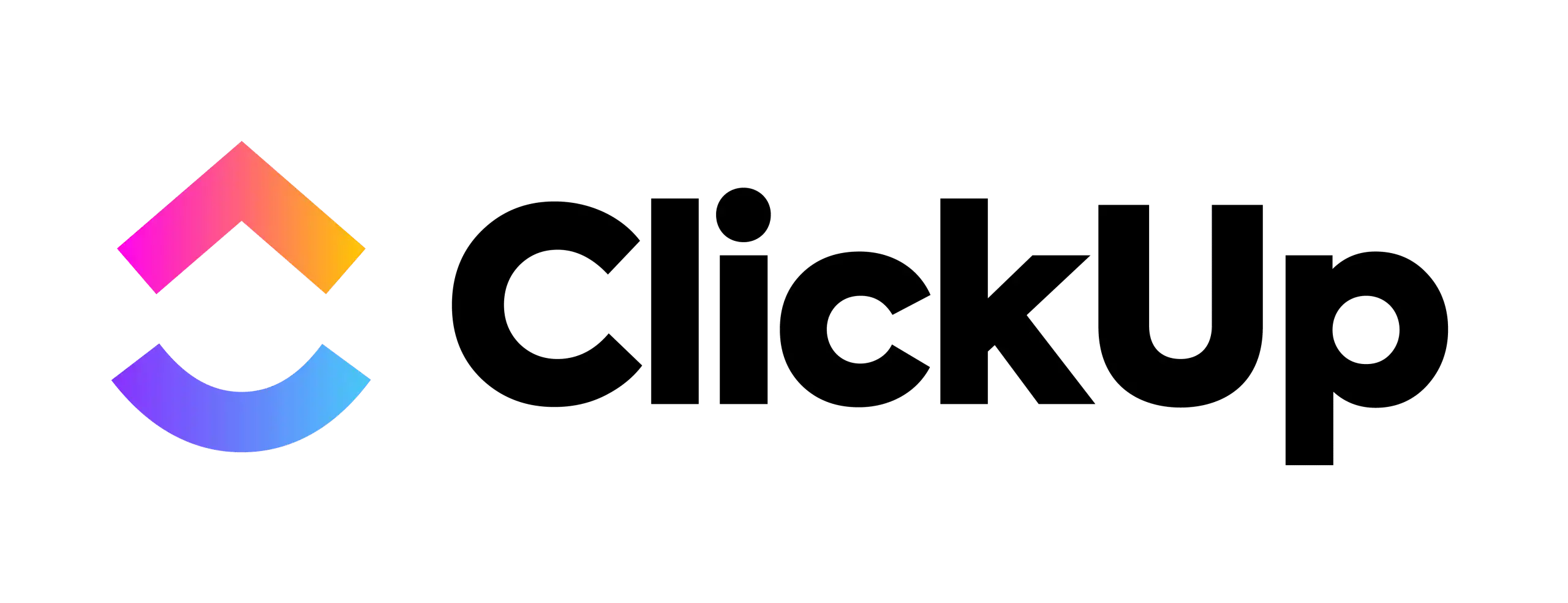Have you ever wondered what process flow diagram software is? Well, you’re not alone. Many people need to learn what process flow diagram software is.
This article will help you understand the fundamental concepts behind process flow diagram software and, more importantly, how it can benefit your business. Let’s get started!
What Can Process Flow Diagrams Be Used For?

Source: Pavel Danilyuk of Pexels
Process flow diagrams are among the most familiar charts that show how a process works. They can be used in various situations, from simple household tasks to complex business processes.
In project planning, it’s crucial to outline the flow diagram to visually map out the sequential steps, dependencies, and decision points, providing a comprehensive overview for efficient project management software and communication.
Schematic flow diagrams are the most common type of process flow diagram and can be used for many different purposes. They can represent processes, products, services, and other things.
Process flow diagrams visualize and document the steps comprising an activity, process, or procedure.
Process Flow Diagrams can be used for the following:
Planning – Process flow diagrams make it easy to plan how your business processes should work. They show the different steps involved in completing a task from start to finish and how they should interact with each other.
Documentation – Flow diagrams help document your business processes because they’re easy to understand and follow at a glance. This makes them ideal if you need to explain how your business works to outsiders or if you want to review existing processes with colleagues.
Training – Process flow diagrams can be used as training materials for new employees onboarding who need to learn about existing procedures or implement new ones. An exemplary process flow diagram will make it easy for someone unfamiliar with the system to follow without getting lost.
What Is the Best Process Flow Diagram Software?

Source: Edmond Dantès of Pexels
The best process flow diagram software is the one that meets your needs. If you need to create a simple flow chart, use any of these free online tools. But for complex process maps, you should consider investing in a paid solution. Improve the process by using flowchart software.
There are many options for creating process flow diagrams. Here are a few of the best:
Visio — Visio is one of the most popular diagramming applications with a built-in flowchart tool. You can also import Visio flowcharts as images into PowerPoint or Word documents.
Fluent FlowCharter — Fluent FlowCharter is a free web-based application that allows you to create flowcharts online without downloading any software. It’s easy to use and has many features like customizable shapes and import/export capabilities for other formats such as Microsoft Visio files and Word documents.
Lucidchart — Lucidchart allows you to create flowcharts and other diagrams using its web-based editor or desktop app (PC only). The paid version also includes collaboration, file sharing, and version control.
How Does Process Flow Diagrams Differ from Other Types of Software?

Source: Ivan Samkov of Pexels
Process Flow Diagrams are software that allows users to create flowcharts or process flows. They can also be called process flow diagram software, flowchart software, or simply process flow diagrams.
Process flow diagrams are one of the most common types of software. They help people visualize how processes work and how they can be improved. Process flow diagrams can be used in any industry and can be customized to suit the needs of your business or organization.
Process Flow Diagrams differ from other types of software in that they allow users to create and edit their diagrams. This means they do not require any previous programming or design knowledge. Anyone can use this type of software and create an effective chart that will help them understand their work better and make it easier for others to understand as well.
This is especially beneficial for those new to working with computers in general. Many people have no experience with computers at all or minimal expertise – which means they may need help with using other flowchart software such as Microsoft Excel or Word.
However, Process Flow Diagrams are much simpler to use than these other programs because they do not require any previous skills or knowledge to use them effectively.
What is a Process Flow Diagram Software?

Source: Vlada Karpovich of Pexels
A process flow diagram, also known as a flow chart, is a diagram that illustrates the sequence of steps and decisions in a process. The flowcharts are used to visualize and document the workflow of processes that include a series of activities.
The flow diagram software is a tool used to create flowcharts. It is used by companies and individuals in business, chemical and process engineering, manufacturing, and more.
A flow diagram can be part of a project management plan to help identify flaws in existing processes. Still, it is also helpful in communicating with stakeholders about how work should be done.
A process flow diagram (PFD) is a graph that describes the sequence of steps involved in a process. It also shows the relationship between these steps and the inputs and outputs associated with each step. In short, it is an organized way to represent how your product or service is created from start to finish.
The flow diagram lets you see your company’s workflow to identify where improvements can be made. It can also help you visualize how various processes interact with each other or how they are related through color coding, logic symbols, and notations or arrows.
What Are the Common Uses of Process Flow Diagram Software?

Source: Ivan Samkov of Pexels
Businesses of all sizes and types use Flow Diagram Software. The software can create process flow diagrams, flowcharts, network diagrams, or any other diagram showing the process’s steps. A business flow diagram provides a visual representation of the various stages and interactions involved in a specific business process, offering a comprehensive overview that aids in analysis, optimization, and effective communication within the organization.
Process Flow Diagram Software is commonly used by companies that must show their processes to customers or other stakeholders. It can also be used by employees responsible for improving their operations. It is essential to define and detail the key objectives, methodologies, and outcomes to understand the process and its findings comprehensively.
The most common uses for Process Flow Diagram Software are:
Process improvement – Companies use Flow Diagram Software when they want to improve a process or make it more efficient. This can involve changing the physical layout of equipment or changing the steps taken in a method so that they are performed more quickly or easily.
Documentation – Process Flow Diagram Software can be used to document existing processes within an organization. This helps people understand how things work within an organization so they can carry out their jobs correctly and efficiently.
Training – Process Flow Diagram Software can also be used in training programs because it allows companies to show new employees how something works without having them physically present during an activity.
What Is the Purpose of Process Flow Diagram Software?

Source: Ivan Samkov of Pexels
Process Flow Diagram Software is a tool that helps you to create process flows, workflow diagrams, and flowcharts. Analyzing data and conducting thorough assessments are essential to determine optimal strategies, ensuring that organizations can make informed decisions that maximize efficiency and effectiveness.
By following the approval process flow diagram, teams can precisely navigate the sequential steps and decision points, ensuring a systematic and transparent path to obtaining necessary authorizations within the organization.
The purpose of Process Flow Diagram Software is to provide the user with a graphical representation of a business process. It shows the steps involved in completing a particular task and displays them in an easy-to-understand manner. The software enables the user to change the process at any point in time without affecting other parts of the process. It also allows users to add additional stages or steps if necessary.
Process flow diagram software has many uses within business. For example, if you want to improve efficiency at your company or streamline a process, this software can help you see where improvements can be made and how they might affect other company areas. You can also use it to analyze how much time is needed for specific or repetitive tasks and see if any bottlenecks in your workflow need addressing.
In addition, Process Flow Diagram Software also helps users identify bottlenecks or areas where improvement is needed. This allows them to streamline their business processes more efficiently and effectively.
Best Process Flow Diagram Software
|
3.5
|
3.5
|
3.5
|
Conclusion
The process flow diagram software creates a diagram that makes your work easy and allows you to track how the data gets from one department to another.
If you are working on a tool that helps you manage your company’s data, then this tool will make it possible for you to view the entire thing in one place. With the variety of process diagram software available today, creating a flowchart or process flowchart diagram is no longer difficult.
Whatever your needs, be it large or small process mapping, the choice is for you to select. This guide has been helpful to you.
To delve deeper into the intricacies of Process Flow Diagram Software, we invite you to explore our blog. There, you’ll discover an array of insightful blogs that offer valuable perspectives and in-depth information on this subject.
FAQs
What kind of documents can I create with process flow diagram software?
You can create many documents with process flow diagram software, including flowcharts and swim lanes diagrams. The type of document you choose depends on your specific needs and requirements.
How do I make a process flow diagram?
Process Flow Diagram Software will help you make flowcharts easily and quickly without any hassle. You just need to pick from the collection of predefined templates or start from scratch with your template and add shapes, text boxes, etc., as per your requirement within seconds!
When should I use a PFD?
A PFD should be used when you want to display your process visually. This will make it easier for others to understand what you do and how you do it. A PFD can also help you identify areas where improvements could be made, such as eliminating bottlenecks or reducing errors by changing the layout of equipment or tools needed for each step in your process.