Finding the right tool that combines innovation and ease of use is essential. Prezi Next has made a significant mark with its dynamic and visually engaging presentation capabilities. As we move into an era where education and business require more interactive and compelling presentations, Prezi Next stands out as a great choice for various types of users.
Designed to make a lasting impression, Prezi Next offers a sense of fluidity and motion that traditional slide-based presentations lack. For educators, it provides a way to captivate students and enhance the learning experience. For the rest of us, whether we’re presenting in boardrooms or virtual meetings, Prezi Next helps deliver our message in a memorable and impactful way.
In this in-depth review, we’ll explore how Prezi Next’s features and tools can elevate your presentations, making them not just informative but also engaging and visually appealing. Let’s dive in and see what makes Prezi Next a great option for your next presentation.
What Is Prezi Next?
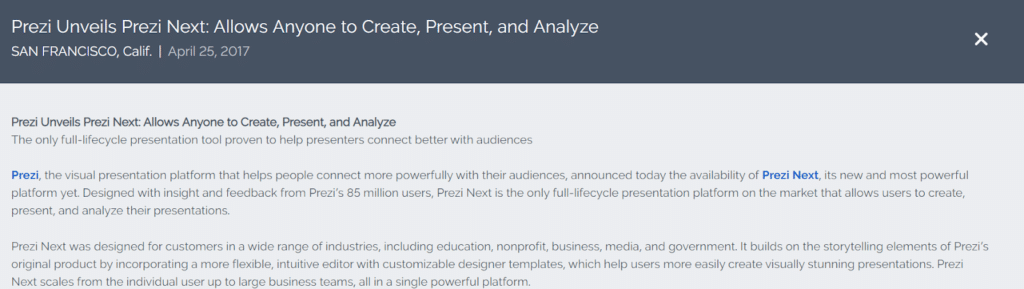
In the world of presentations, the need for captivating visuals and engaging storytelling is more critical than ever. With the growing demand for innovative presentation tools, Prezi Next has emerged as a strong contender in the market.
Prezi Next is a newer version of Prezi that provides an updated and more powerful presentation experience. While Prezi Next builds upon the original platform, it has several enhancements, making it a different product.
This Next is a cloud-based presentation software. It offers a more structured and user-friendly approach to creating presentations. It allows users to create visually stunning presentations through a unique zooming interface.
Features Of Prezi Next Presentations
1. Zooming Interface
This Next’s signature feature is its zooming interface. It allows users to create a dynamic, visually engaging presentation. This non-linear approach encourages presenters to focus on the big picture.
2. Templates And Customization
This Next offers professionally designed presentation templates. It caters to various industries, themes, and purposes. Users can easily customize templates to match their brand identity. It ensures consistency across all communication materials.
3. Collaboration Tools
This Next’s collaboration tools enable multiple team members to collaborate on a single presentation in real-time. This feature fosters teamwork and ensures everyone’s ideas are heard and considered.
4. Media Integration
This Next’s media integration capabilities make it easy for users to add various forms of media to their presentations. This seamless integration enhances the presentation experience. It provides an immersive and interactive experience for the audience.
5. Offline Access And Desktop Application
This Next’s desktop application allows users to access and edit their presentations. Even without an internet connection. The offline access feature ensures that users can continue working on their presentations.
6. Analytics And Tracking
This Next has an analytics and tracking features. It provide users with valuable insights into their presentation’s performance. such as the number of views, the average time spent on each slide, and the most engaging sections.
Cost And Price Plans
A. Basic Plan
1. Basic
Price:
Free
Inclusions:
- Create and share up to 5 beautiful visual projects that anyone can see.
2. Plus
Price:
Starting at 12 USD per month
Inclusions:
- Create unlimited projects in all Prezi products
- Import existing PowerPoint slides
- Get premium images
- PDF export
- Video download
- Desktop application and offline access
B. Individual
1. Standard
Price:
Starting at 5 USD per month
Inclusions:
- Create and share stunning videos, presentations, and designs.
- Enjoy advanced privacy options to control who can view your content.
- Work on unlimited projects without any restrictions.
- Access a variety of powerful tools and features to enhance your creations.
- Collaborate with others in real-time to bring your ideas to life.
- Experience seamless integration with other applications and platforms.
2. Plus
Price:
Starting at 15 USD per month
Inclusions:
- Create unlimited projects using any Prezi product.
- You can easily import your existing PowerPoint slides.
- Access premium images to enhance your presentations
- Enjoy PDF export and video download options.
- Desktop application for seamless offline access
- Explore additional features and benefits for even more creative control.
3. Premium
Price:
Starting at 25 USD per month
Inclusions:
- Access all Plus features.
- With powerful analytics, gain insights into your content’s performance.
- Enjoy advanced online training to improve your skills.
C. Students And Educators
1. EDU Plus
Price:
Starting at 3 USD per month
Inclusions:
- For students and educators
- Unlimited projects in all Prezi products
- Import PowerPoint slides
- Premium images
- PDF export
- Video download
- Desktop application
- Offline access
2. EDU Pro
Price:
Starting at 4 USD per month
Inclusions:
- For students and educators
- Includes all EDU Plus features
- Advanced online training
- Powerful analytics for class progress tracking
3. EDU Teams
Price: $8/month/per user/billed annually
Contact Sales For Price; Minimum 10 seats
Inclusions:
- For administration and departments
- Unlimited projects in all Prezi products
- PowerPoint import
- Premium images
- Custom brand kit
- PDF export
- Video download
- Desktop app
- Offline access
- Secure single sign-on
D. Business
1. Plus
Price:
Starting at 15 USD per month
Inclusions:
- For business individuals
- Unlimited presentations, videos, and designs
- Import PowerPoint slides
- Premium images
- PDF export
- Video download
- Desktop application
- Offline access
2. Premium
Price:
Starting at 25 USD per month
Inclusions:
- For business professionals
- Includes all Plus features
- Powerful analytics
- Advanced online training
3. Teams
Price: $35/month/per user/ billed annually
Contact Sales For Pricing
Inclusions:
- For teams and enterprises
- Collaboration tools
- Analytics
- Custom brand kit
- Secure single sign-on
- Additional features from product experts
Prezi Products
A. Prezi Video
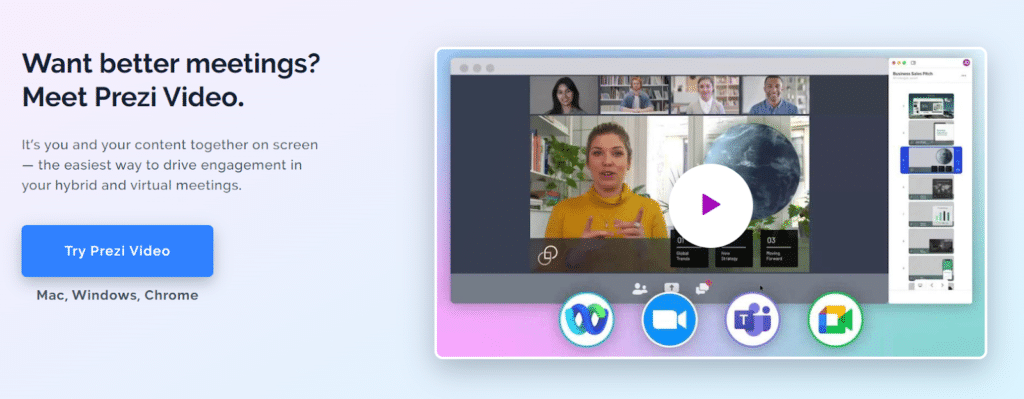
Prezi Present empowers users to create in-person presentations that grab and keep attention. By utilizing Prezi Present’s unique zooming interface, users can:
- Design visually stunning presentations that break free from the traditional linear format
- Navigate seamlessly between topics, maintaining audience engagement
- Deliver impactful presentations that leave a lasting impression
B. Prezi Present
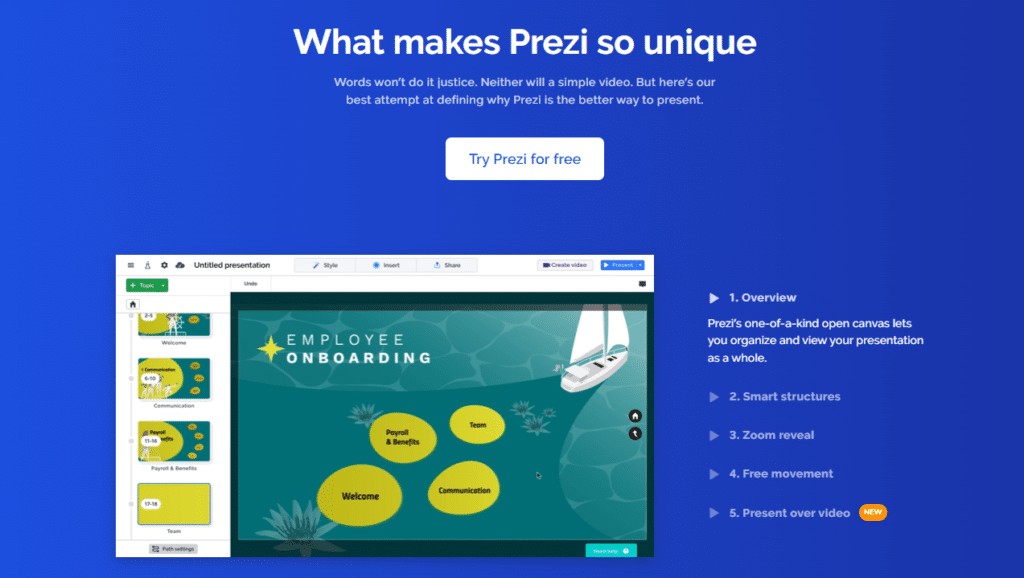
Prezi Present empowers users to create in-person presentations that grab and keep attention. By utilizing Prezi Present’s unique zooming interface, users can:
- Design visually stunning presentations that break free from the traditional linear format
- Navigate seamlessly between topics, maintaining audience engagement
- Deliver impactful presentations that leave a lasting impression
C. Prezi Design
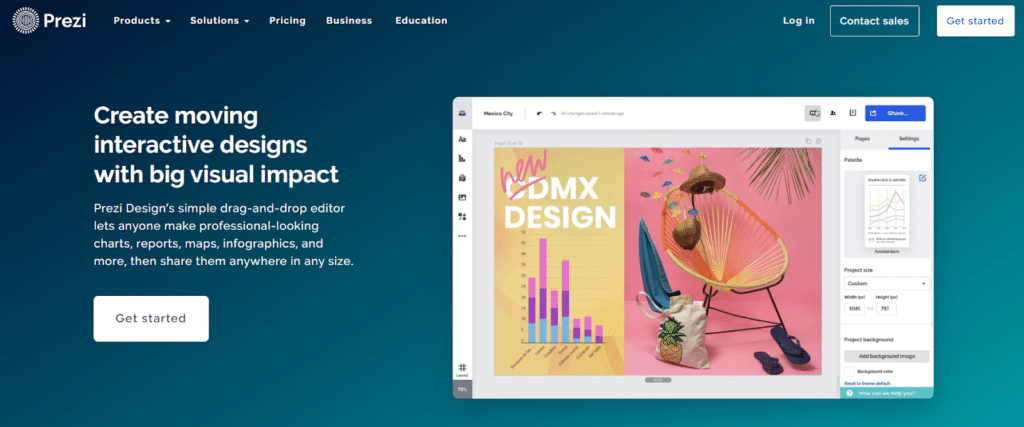
With Prezi Design, users can:
- Design visually appealing and data-driven graphics to convey complex information
- Create interactive charts and infographics that engage the audience
- Easily share visual content across various channels for maximum exposure
Integrations
Prezi Next has seamlessly integrated its presentation tools with popular video conferencing platforms to enhance the virtual meeting experience. These integrations allow users to create more engaging and visually appealing presentations, fostering better communication and collaboration among hybrid teams.
1. Prezi Video For Webex: Elevate Your Hybrid Team Experience
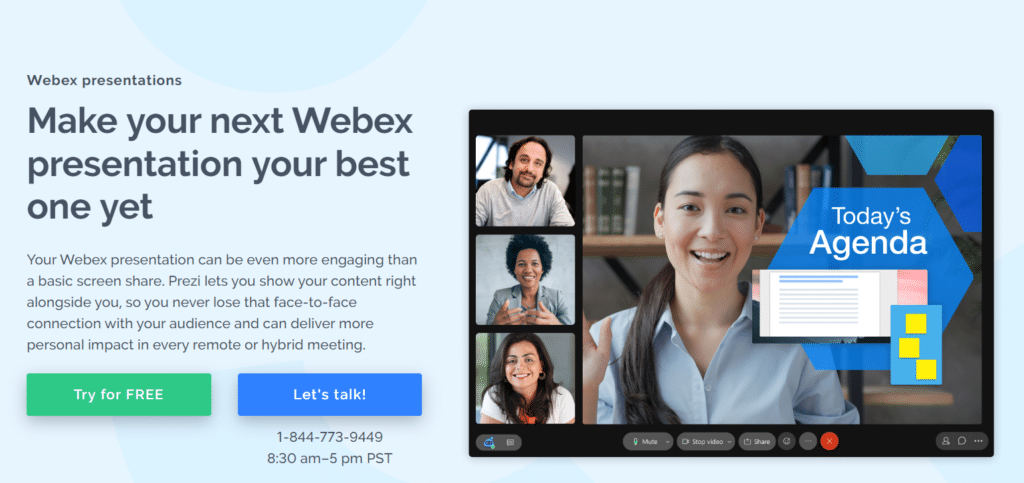
This Video for Zoom integration allows users to deliver more engaging and meaningful presentations within the Zoom platform. With this integration, presenters can:
- Seamlessly share Prezi presentations and videos during Zoom meetings
- Interact with their content in real time while maintaining eye contact with the audience
- Create a more memorable and engaging virtual meeting experience
2. Prezi Video For Zoom: Transforming Virtual Presentations

This Video for Zoom integration allows users to deliver more engaging and meaningful presentations within the Zoom platform. With this integration, presenters can:
- Seamlessly share Prezi presentations and videos during Zoom meetings
- Interact with their content in real-time while maintaining eye contact with the audience
- Create a more memorable and engaging virtual meeting experience
3. Prezi Video For Microsoft Teams: Visualize Your Ideas
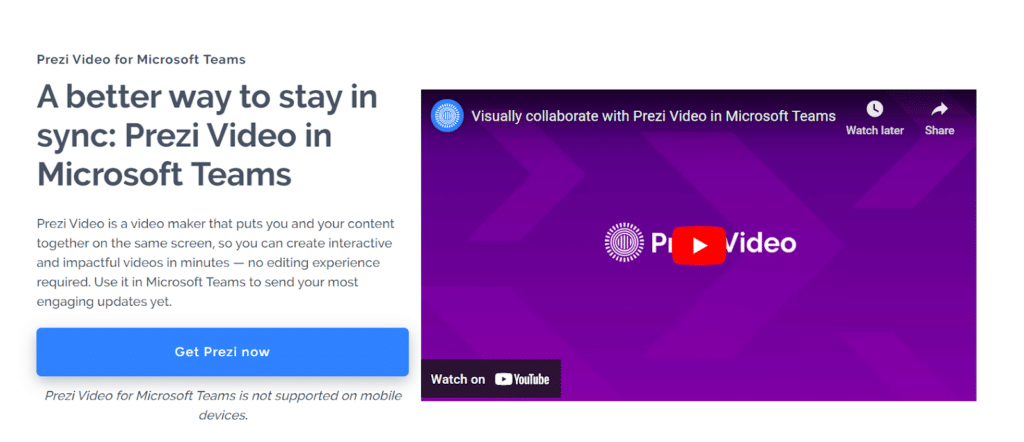
Users can make their meetings more visual and engaging by integrating Prezi Video with Microsoft Teams. This powerful combination allows presenters to:
- Share these presentations and videos within Microsoft Teams meetings
- Easily navigate through content while maintaining audience engagement
- Foster better communication and collaboration within the team
These integrations demonstrate Prezi Next’s commitment to enhancing virtual communication and collaboration in the modern workplace. By combining the power of Prezi Next’s presentation tools with popular video conferencing platforms, users can create more engaging and effective virtual meetings, ensuring that their ideas are clear and compelling.
Solutions
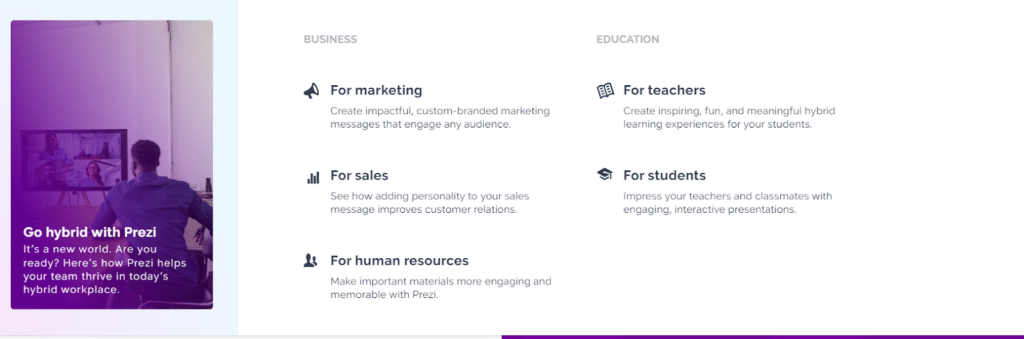
This Next offers versatile solutions tailored to various industries and use cases, empowering users to create captivating, custom-branded presentations that resonate with their target audience.
A. For Marketing: Crafting Impactful Campaigns
This Next enables marketing professionals to create custom-branded marketing messages that captivate any audience. With this, marketers can:
- Design visually appealing presentations to showcase products or services
- Incorporate multimedia elements for a more immersive experience
- Easily share presentations across various channels for maximum reach
B. For Sales: Building Strong Customer Relations
This Next helps sales professionals add a personal touch to their sales messages, improving customer relations and increasing conversion rates. With this Next, sales teams can:
- Create engaging presentations that highlight product benefits and features
- Share compelling customer testimonials and case studies
- Quickly adapt presentations to cater to individual clients’ needs
C. For Human Resources: Enhancing Employee Engagement
This Next allows HR professionals to make essential materials more engaging and memorable, fostering better organizational communication and understanding. With this Next, HR teams can:
- Present company policies, benefits, and training materials in an interactive format
- Develop visually appealing onboarding materials for new hires
- Easily update and share HR-related presentations with employees
D. For Teachers: Inspiring Hybrid Learning Experiences
This Next empowers educators to create inspiring, fun, and meaningful hybrid learning experiences for their students. With this Next, teachers can:
- Design interactive lesson plans and presentations that cater to different learning styles
- Incorporate multimedia elements to enhance student engagement
- Foster better communication and collaboration in a hybrid learning environment
E. For Students: Creating Captivating Presentations
This Next helps students impress their teachers and classmates by providing the tools to create engaging, interactive presentations. With this Next, students can:
- Showcase their knowledge and understanding of a subject in a visually appealing format
- Easily incorporate images, videos, and other multimedia elements
- Develop presentation skills that will serve them well in their academic and professional careers
By offering tailored solutions for various industries and use cases, this Next empowers users to communicate their ideas more effectively and create lasting impressions on their target audience.
Prezi Viewer App For iOS And Android
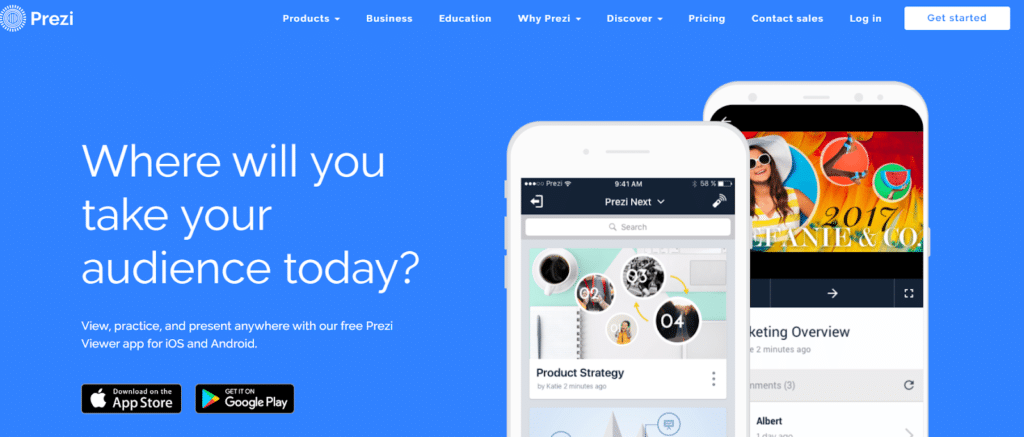
With the Prezi Viewer app available for iOS and Android devices, you can easily view, practice, and present your Prezi presentations on the go. This Viewer app offers the following benefits:
A. View Presentations
Access and view your Prezi presentations from your mobile device, allowing you to review content or share it with others at any time.
B. Practice Your Presentations
Use this Viewer app to rehearse your presentations on your mobile device, ensuring you’re well-prepared for your next meeting, lecture, or event.
C. Present From Your Mobile Device
Connect your iOS or Android device to a projector or screen to present this directly from your phone or tablet, providing a convenient and flexible presentation solution.
D. Access Presentations Offline
With this Viewer app, you can download your presentations for offline access, ensuring you’re always ready to present, even without an internet connection.
E. Seamless Synchronization
This Viewer app syncs with your Prezi account, ensuring your presentations are always up-to-date and accessible across all devices.
Using this Viewer app, you can make the most of these presentations and ensure you’re always ready to engage your audience, no matter where you are.
Prezi Next VS Other Presentation Software Solutions
This Next is known for its innovative, non-linear approach to presentations using a zooming interface. This dynamic format allows for more engaging and visually appealing presentations, capturing and retaining audience attention.
A. Google Slides
A cloud-based presentation tool that emphasizes collaboration and ease of use. It offers real-time collaboration, making it ideal for teams working together on presentations. It provides a variety of templates but has limited customization options compared to PowerPoint and Prezi Next.
B. PowerPoint Presentations
The Microsoft PowerPoint presentation app is one of the most widely-used presentation tool that offer a familiar, linear format. PowerPoint has an extensive set of features, templates, and customization options. However, its slide-by-slide approach sometimes feels restrictive and less engaging than alternative presentation styles.
This Next offers a wide range of templates, customization options, and collaboration tools but may require a steeper learning curve for users accustomed to traditional presentation software.
Tips For Creating Presentations Using Prezi Next
To create an engaging and memorable Next presentation, consider the following tips:
1. Start With A Solid Central Idea
Focus on a central theme or message that will guide your presentation and help you organize your content.
2. Use The Zooming Feature Wisely.
While the zooming interface is one of this Next’s standout features, it’s essential to use it strategically. Overusing the zoom can be disorienting and distracting, so ensure each zoom serves a purpose and enhances your content.
3. Limit Text And Bullet Points.
To maintain audience engagement, focus on visuals and storytelling rather than large blocks of text or extensive bullet points. Use text sparingly to emphasize critical points or provide context.
4. Incorporate Multimedia Elements
Use images, videos, and audio clips to create an immersive and interactive experience for your audience. Ensure that media elements are relevant and contribute to your overall message.
5. Maintain Visual Consistency
Use consistent font styles, colors, and backgrounds throughout your presentation to create a cohesive and professional look.
6. Practice Your Presentation
Familiarize yourself with the flow of your presentation, practice your timing, and ensure you can navigate the zooming interface smoothly.
FAQs
Is Prezi Next A Free Presentation Software?
This Next does offer a free version of its presentation software, known as Prezi Basic. With Prezi Basic, users can create and share presentations online. However, the free version has certain limitations compared to the paid plans. These limitations include a smaller selection of templates, reduced storage capacity, and the need for advanced features such as offline access, custom branding, and collaboration tools.
What Is Prezi Next?
Prezi Next is an innovative presentation software that allows users to create visually engaging and interactive presentations using a zooming interface. It offers a non-linear approach to presentations, making it easier to maintain audience engagement and convey complex ideas more effectively.
How Does Prezi Next Differ From PowerPoint And Google Slides?
Prezi, Next’s main difference from PowerPoint and Google Slides, is its unique, non-linear presentation format that utilizes a zooming interface. This dynamic approach allows for more engaging and visually appealing presentations. Prezi Next also offers many templates, customization options, and collaboration tools than other online presentation tools.
Can I Import PowerPoint Slides Into Prezi Next?
Yes, Prezi Next allows users to import PowerPoint slides, making transitioning from traditional presentation software to Prezi’s dynamic format easier. Importing PowerPoint slides enables users to retain their existing content while taking advantage of Prezi’s unique features.
Is Prezi Next Compatible With Video Conferencing Platforms?
Prezi Next offers integrations with popular video conferencing platforms such as Zoom, Webex, and Microsoft Teams. These integrations, known as Prezi Video, allow users to present their Prezi content seamlessly within virtual meetings, fostering better communication and engagement with remote audiences.
Can I Work On Prezi Next Presentations Offline?
Offline access is available for users with a paid Prezi plan. With offline access, you can create, edit, and present your Prezi presentations without an internet connection. The Prezi Viewer app for iOS and Android also allows you to download presentations for offline viewing and to present.
Can I Collaborate with Others on a Prezi Next Presentation?
Yes, Prezi Next offers tools allowing multiple users to collaborate on a real-time presentation. This feature is available in both the free and paid versions of Prezi, making it easier for teams to create and edit presentations collaboratively.
Conclusion
Elevate your presentation game with Prezi Next – the innovative, dynamic, and interactive software designed to captivate your audience and leave a lasting impression. Prezi Next is one of the best presentation software. Don’t settle for the ordinary; step into the future and embrace the power of Prezi Next to create visually stunning and engaging presentations.
Are you ready to make your future presentations stand out? Do you want to create presentations that captivate your audience and effectively communicate your ideas.? Give Prezi Next a try and see the difference for yourself!
Read our other blogs to learn more. Explore other online presentation tools that can take your presentations to the next level. Discover expert reviews, insights, and comparisons to help you find the perfect presentation tool for your needs. Don’t wait – transform the way you present today by visiting our website!






