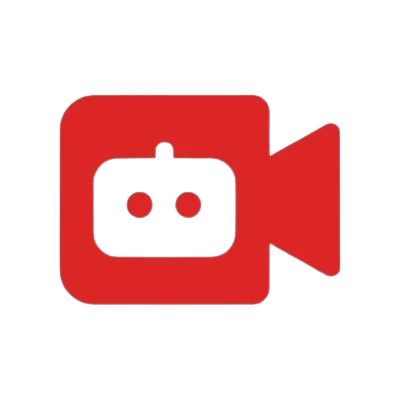Having trouble with your tools is the last thing you need when you’re in the middle of editing a video. That’s when a well-thought-out Viggle AI prompt can really help. It happens to everyone sometimes—the AI just doesn’t get it, which slows things down.
But if you use them right, these prompts can speed up your work and make you more creative instead of slowing you down.
This blog post will show you 17 of the best ways to use Viggle AI prompts to make your video editing better. We’ll go over everything you need to know to get the most out of your AI tool, from giving it clear instructions to making changes. Read on!
Key Takeaways
- Effective Use of AI Prompts Streamlines Video Editing: Applying best practices with Viggle AI prompts can make the video editing process faster and more efficient.
- Customizing Prompts Enhances Creativity: Tailoring AI prompts to your specific needs unlocks more creative potential and results in unique video outputs.
- Preconfigured Options and Templates Save Time: Using built-in templates and prompts can significantly reduce editing time while still delivering quality results.
- Regular Refinement Improves Results: Continuously adjusting and fine-tuning prompts helps the AI generate more accurate and polished animations.
- AI Complements, Not Replaces, Traditional Editing: Viggle AI prompts work best when used alongside traditional video editing techniques, providing support without overshadowing creative control.
1. Be Specific with Prompts
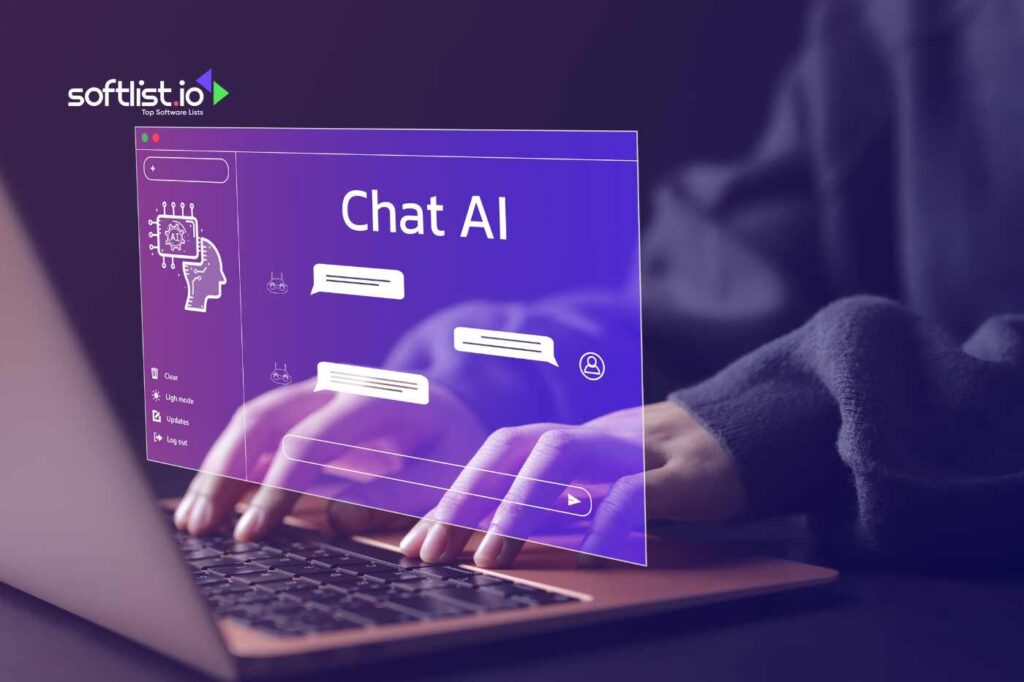
Source: Canva Pro
When you’re using Viggle AI to animate something, it’s essential to be as clear as possible with the motion you want your character to perform. Whether you’re trying to make a character dance or walk realistically, the AI video tool works best when it has detailed instructions.
So, if you’re looking to generate a dance move like something you saw on TikTok, describe that move in detail. Since Viggle AI is powered by the JST-1 foundation model, which understands real-world physics, it can generate lifelike animations from your prompts.
Just remember, the more specific you are, the better the result! This makes your AI-generated videos stand out.
2. Use Preconfigured Prompts
Viggle AI comes with a lot of ready-to-use templates. If you’re new to the platform or just want to create stunning animated videos quickly, try starting with these preconfigured prompts.
For example, there’s a viral AI prompt inspired by Lil Yachty’s dance moves, which you can easily use to animate a character. These templates allow you to create a motion video without spending too much time tweaking every detail.
It’s a great way for creators—especially beginners—to unlock creativity and get their first AI animation up and running without hassle.
3. Utilize Full-Body Images
One of the best ways to get the motion you want in your animations is to upload full-body images. Viggle AI uses advanced motion capture techniques, so the more it understands the character’s entire figure, the better it can animate lifelike movements.
Whether you’re aiming for a robot dance or something more fluid, a full-body image gives the AI the context it needs to animate properly.
It’s like giving the AI more material to work with—kind of like how real animators work with 3D models. This is essential for crafting realistic motion videos.
4. Incorporate Cultural References
To really captivate your audience, it helps to use trending cultural moments—like viral TikTok dances or popular anime characters—in your animations. Viggle AI can easily transform a static image into a dynamic animation, allowing you to ride the wave of popular trends.
For example, if you want your character to dance to a meme-inspired move, you can include those references in your text prompt, and Viggle AI will generate something fun and shareable.
Using these references not only helps your videos feel more relatable but also boosts their potential to go viral.
5. Experiment with Backgrounds
When creating your animated videos, you’re not just limited to the characters—you can also play around with the backgrounds. Viggle AI allows you to animate against various backgrounds, whether you want a green screen effect for post-production or a pre-set template.
This flexibility makes it easier to create dynamic videos without needing extra editing. By experimenting with different backgrounds, you can inspire new creative ideas, making your content feel fresh and tailored to different platforms like YouTube or Instagram.
6. Mix and Match Prompts
When using Viggle AI, you can combine multiple motion templates to create unique animations. For instance, you could take a character image and blend it with different dance moves or actions. The AI tool allows you to control how your character moves using text prompts, enabling a wide range of creativity.
If you’re looking to animate a viral Lil Yachty move, you could easily integrate that into your project and add another element, like a robot dance.
This flexibility allows creators to experiment and come up with fresh ideas by simply mixing various prompts in a single project. The best part is that the platform is intuitive, so even a beginner can handle it without feeling overwhelmed.
7. Leverage Community Resources
Viggle AI has a thriving community on Discord, where users share ideas, provide tips, and offer feedback on animations. This space is not only great for troubleshooting but also a treasure trove for inspiration.
If you’re stuck or need help with using the AI video generator, the community is there to help you every step of the way. Frequently asked questions often get answered in real time, making the learning process smoother for both beginners and advanced users.
The Discord platform fosters creativity and empowers creators to bring their ideas to life with the help of others who are just as passionate about video generation.
8. Fine-Tune Animations

Source: Canva Pro
To get the most out of Viggle AI, always use the fine-tune option when generating videos. This feature allows for smoother, more lifelike animations by applying an actual physics understanding of movement.
Powered by the revolutionary JST-1 video-3D foundation model, the AI analyzes how a character would realistically move and adjusts the motion accordingly. Whether you’re animating a meme or a more complex motion video, fine-tuning ensures that every character move looks natural.
This extra layer of polish can transform a basic animation into something that looks professional, allowing you to captivate viewers across platforms like YouTube.
9. Monitor Queue for Efficiency
Viggle AI provides real-time monitoring of your project’s progress through a queue system, allowing you to stay updated as your video is being generated.
Keeping an eye on the status of your animation ensures you can make adjustments if needed, saving time and enabling more efficient project management. The user-friendly interface makes it simple to track where you are in the queue and how long it will take to complete the animation.
This streamlined process helps maintain your workflow so you can focus on creating rather than waiting.
10. Run Iterations for Complex Animations
For more intricate animations, running multiple versions or iterations of the same text prompt helps you refine the final output. Viggle AI’s controllable motion templates and advanced features allow you to adjust and tweak different aspects of your animation until it matches your vision.
Each iteration brings you closer to the perfect animation by allowing you to test new ideas and see how they emerge visually.
This method works well for creators who want to push the boundaries of what’s possible with AI-generated videos, especially when working with detailed character images or complex motion sequences.
11. Use the Mix Tool
The mix tool on Viggle is a game-changer for animation creation. It empowers you to bring characters to life by blending an image using motion prompts and video.
For example, if you have a still image of a character, you can upload it, apply a motion, and watch it turn into a fluid animation. The tool is powered by the cutting-edge JST-1 foundation model, which means the physics and movements are realistic.
Imagine creating a dynamic dance video where you mix in real-world characters. It’s the perfect way to unleash your creativity and generate something that truly stands out.
12. Explore the Ideate Feature
Viggle offers a feature called “ideate” that allows users to generate entirely new animations based on a text prompt without needing any pre-existing visuals. This feature enables users to ideate and create animations from scratch by simply describing the scene or character in detail.
For example, if you envision a flying superhero, all you need to do is provide a detailed prompt, and the AI will handle the rest. It’s an easy and exciting way for creators to explore new ideas, and it’s especially handy for those who want to test new creative directions.
13. Stay Updated on AI Engine Versions
One of the cutting-edge features of Viggle is that it allows users to switch between different AI engine versions. For instance, if you find that the current version isn’t delivering the results you expected, switching to an earlier model can help refine your animation.
Since Viggle is powered by the first video-3D foundation model, it offers flexibility and control over how animations are rendered. This flexibility can significantly enhance the creative potential of the tool, making it easier for users to craft exactly what they have in mind.
14. Utilize Collaboration Tools
Viggle AI also provides a comprehensive set of collaboration tools that allow multiple users to work on a single project. This is a great feature for creators looking to collaborate on animation projects or share ideas with others in the community.
By working together, you can unlock new levels of creativity, learn from one another, and generate high-quality content. Collaboration on this platform helps creators push boundaries, whether you’re working on a professional project or just experimenting with new animation techniques.
15. Play with Backgrounds
Adding a unique background to your animated videos is a great way to captivate your audience. With Viggle AI, you can easily switch between different backgrounds, from green screens to custom images. This feature allows you to match your animation with the setting you have in mind.
For instance, you could create a fun dance video in a futuristic cityscape or place your characters in a scene straight out of a movie. It’s a great way to give your animations more depth and make them feel more polished before sharing them with the world on YouTube.
16. Download and Share
Once you’ve created an awesome animation using Viggle, downloading and sharing it is a breeze. After the animation is processed, you can download the final product in high resolution.
Whether you’re sharing it on your YouTube channel or social media, the platform makes it simple to showcase your creativity with Viggle. Uploading original content to platforms and watching it captivate viewers is always exciting.
Plus, you can even integrate the content into larger projects or tutorials to share your process with other creators. The AI tool truly makes video generation accessible and fun.
17. Engage with Prompt Variations

Source: Canva Pro
Trying out different prompt combinations is one of the best ways to push the boundaries of what you can create. For instance, combining a specific dance move with another animation style can lead to unexpected and unique results.
The AI is powered by the revolutionary JST-1 engine, which means it can handle complex variations smoothly.
By experimenting with different ideas, you can constantly refine and improve your creations. It’s like giving your creativity an extra boost—each variation is a chance to unleash something new and exciting.
Best AI Design Studio
|
Primary Rating:
3.5
|
Primary Rating:
3.5
|
Primary Rating:
3.5
|
Final Thoughts
Using Viggle AI prompts the right way can really improve your video editing process, making things faster and more creative. By following these 17 best practices, you’ll get better results and avoid frustrations.
To get the latest ‘Deals and Promotions,’ subscribe to our website and stay updated with exclusive ‘Product Reviews’ to help you improve your workflow.
Also, don’t forget to read our review on the Top 10 AI Video Editor Tools—it’s a great resource for finding tools that can boost your creative projects!
Frequently Asked Questions
Do I Need Prior Experience With AI To Use Viggle AI Prompts?
No, Viggle AI prompts are designed to be user-friendly, even for those new to AI tools. With best practices, anyone can leverage AI effectively.
Can Viggle AI Replace Traditional Video Editing Techniques?
While it can automate many tasks, AI is meant to assist rather than fully replace traditional techniques. It works best when used alongside your existing skills.
What Are Common Mistakes To Avoid When Using AI Prompts?
Common mistakes include using overly vague prompts, relying too much on AI without refining its outputs, and not updating the AI for new project requirements.
Can AI Prompts Help With Both Simple And Complex Editing Tasks?
Yes, AI prompts can assist with both. They can handle simple tasks like trimming clips but also provide creative input for more complex edits.
How Often Should I Update My AI Prompts?
It’s a good practice to regularly update your prompts as your project progresses or when you notice that the AI could perform better with new information.