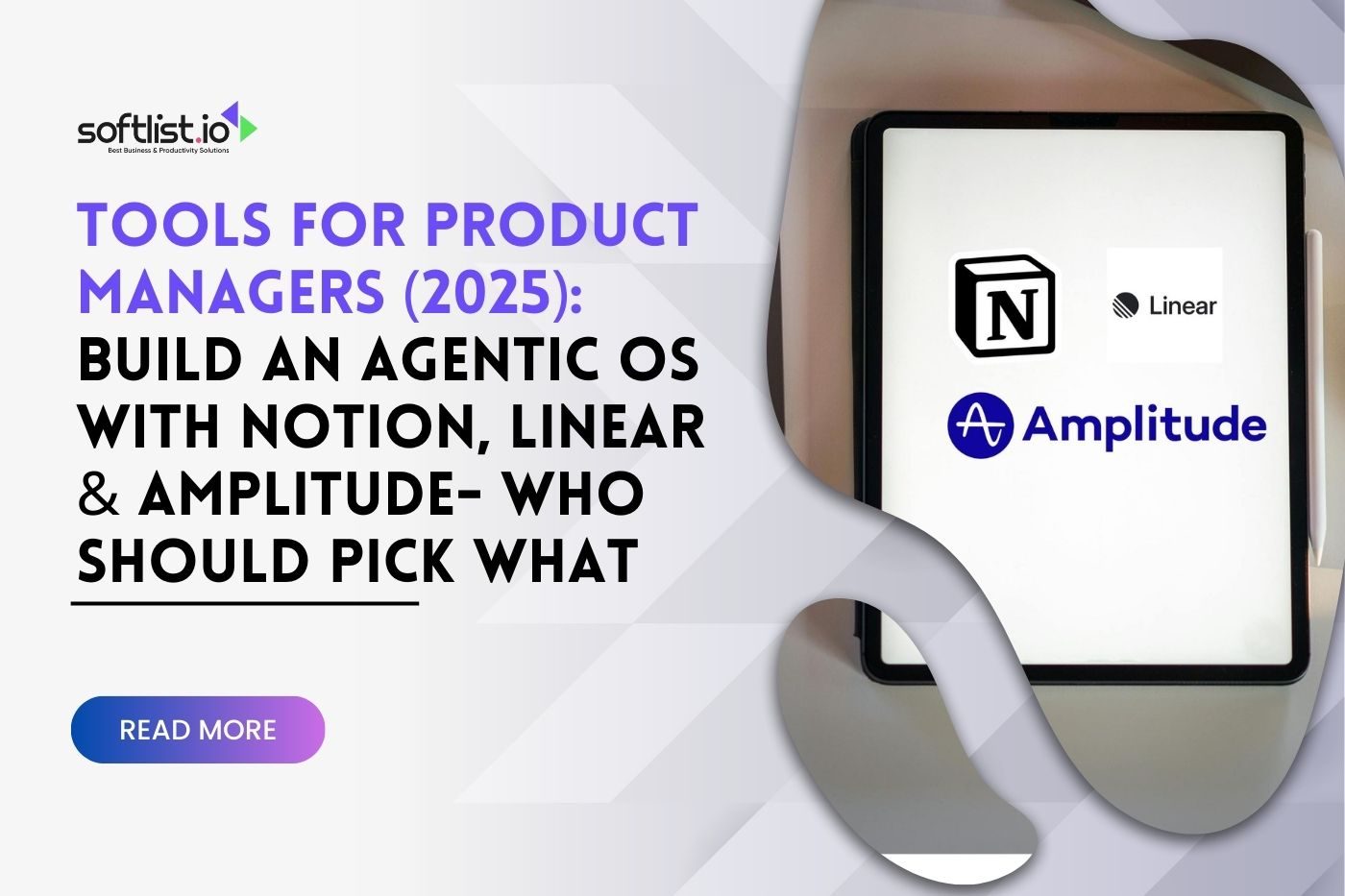Effective software management helps ensure the smooth running of the business. More and more people rely on software to make various tasks more automatic.
Efficient use of these tools will certainly make a huge difference. Inadequate software management can actually translate into loss resulting from unnecessary expenses, loss of productivity, and lost opportunities. Optimizing the management of the use of software can enable the business to make the most of its technology investments.
This article provides some practical steps toward software management, helping organizations streamline performance without bursting the seams of their teams. Read on for more insight!
What is Software Management?
Software management is a responsibility that involves the management of all activities on software usage in an organization, from choosing the right tools to making sure that those tools are updated and secure at all times.
This makes sure businesses get the best out of their software while keeping risks such as downtime and security breaches under tight control.
Choosing the Right Software
A great way of effectively managing software is to choose the right software for an organization. It literally begins with understanding the needs of the company and then relating those needs to the tools that are available.
For example, a customer service-oriented company would need CRM software, but a design studio would require multimedia tools to support creative collaboration. How would one choose?
Experienced IT companies like Cloud Secure Tech can help carry out an assessment to determine what your business needs. That would include the identification of the pain points, a list of core functions to be improved upon, and how it can be scaled in the future.
Having sorted out what they need, businesses can look through the available software to find out where that need can be fulfilled. Instead of comparing a system based on popularity or showing off the features, the proper system should thrive well with current business processes and grow along with business growth.
Software License Management

License management is also very important in the context of Software Management after selecting the software to be used. Not all licenses for software are equal; the renewal cycles should be monitored. Mismanagement can end up costing penalties, and even worse, it may result in a loss of access to necessary tools.
Keeping a clear record of all software licenses, renewal dates, and usage limits ensures that businesses remain compliant and avoid unnecessary costs.
Another way to simplify license management is through the use of a software asset management (SAM) tool dedicated to the task. These tools can track when software and other licenses are due to be renewed, help with usage rights management, and alert companies when renewal dates are approaching.
Proper license management also prevents companies from paying for unused licenses, further reducing costs.
Routine Installation of Software Updates
It is not merely about getting the latest features; software updates serve more fundamentally as an area for maintaining security and efficiency. Updated software prevents a business from getting security exposures, including slow performance and others that may evolve due to software incompatibility.
Why Updates Matter
Software upgrades enhance the efficiency and speed of the software while also making it more reliable. Effective Software Management goes beyond just upgrades; it provides security patches that protect against known vulnerabilities. Imagine a business with a payment processing system that is outdated.
A security flaw in that system could allow a person to get customer data in some way that would seriously financially and reputationally damage the company. So keeping the software up to date minimizes these risks.
However, updates sometimes cause workflow breaches if not handled well. Schedule the updates when off-peak hours are available or execute them in phased cycles to minimize downtime. Businesses also need to back up data before introducing any updates to avoid data loss.
Effortless Integration of Software
Most businesses use a combination of software systems to manage their businesses. Those systems must be integrated in such a way as not to compromise the overall user experience.
Poor integration is then manifested through redundant tasks, data silos, and inefficient workflows. How can businesses ensure that these systems get along without much problem? The key is partnering with reputable Dallas computer support or those in your area.
The Role of API and Middleware
Application programming interfaces (APIs) and middleware play a critical role in connecting different software systems. APIs allow the usage of different software programs with varied software interactions between different software programs, while middleware acts as a facilitator that bridges gaps between systems to enable data flow.
Getting the right APIs and middleware can help companies synchronize information across platforms and eliminate all sorts of manual entries into the systems.
For instance, a company may maintain accounts, customer relationship management, and inventory as three different applications. When the three are integrated, the sales leads from the CRM can automatically be reflected in the inventory and updated in the accounting packages without any human intervention.
Avoiding Redundancies
Redundancy comes from various software systems that are applied for almost the same functionality, which creates confusion and inefficiency.
For example, if a company works with two sets of project management tools for the same team, their communication and data storage can become fragmented. Businesses can save more while working harmoniously by identifying redundancy in software functionality and streamlining it.
Training Employees for Better Software Usage

Source: Canva Pro
Even the best software has no value if the person operating it is ineffective. Training your workforce to use software efficiently will be key to getting the most out of these applications.
Without proper training, staff will not get the real value that is possible using available features in a piece of software or just cause mistakes that make processes slow.
Developing a Training Program
A good training curriculum puts every employee in an enabling position to use any software efficiently. Training should include the basic functionalities but also advanced features that help increase productivity.
For example, if a company installs new accounting software, it is expected that the employees can enter financial information but also analyze their findings by using reporting tools.
Online tutorials, workshops, and on-the-job training are some ways to ensure that the training is all-rounded. The need for these trainings should be continuous because software updates are regular, with new features being introduced.
Monitoring and Evaluating Software Performance
Optimization doesn’t stop at the point of its implementation. Businesses should continuously monitor and evaluate the performance of their software to verify whether the tools still meet their needs. Over time, business needs change, and software should change along with them.
Key Performance Indicators (KPIs) for Software
KPIs, or Key Performance Indicators, are measurable goals that allow us to measure the effectiveness of a piece of software. These might range from system uptime to response times, user satisfaction, or even return on investment (ROI).
The only way a business is going to identify an area wherein the software is underperforming is by tracking these KPIs and taking corrective action on an ongoing basis.
For example, if a project management software tool is opening too slowly or crashes time after time, that means productivity will be impacted. Such issues are monitored to ensure early redress so they don’t begin to have a significant impact on performance.
Improving Cyber Security through Software Management

Source: freepik.com
A well-managed system of software is the way to go for improving cyber security within companies. Be it malware, phishing, or ransomware, security threats are all over the place, and businesses should ensure that their software is equipped to ward off such risks.
Implementing Security Measures
Implementing security measures is far more than just the installation of antivirus. Rather, it implies the activation of all software systems with built-in security features such as encryption, multi-factor authentication, and access control amongst others.
Always scanning vulnerabilities and patching holds the key to helping any business achieve the much-needed closeness with security gaps.
For example, companies handling sensitive customers’ information have to ensure that their software is compatible with any other regulation such as data protection applicable under GDPR or CCPA. Failure to comply will attract huge fines and weaken the company’s reputation.
Outsourcing Software Management
It is too much work for several companies to undertake software management, especially if there are no sufficient experts.
Third-party providers can help lessen the burden by outsourcing software management to a provider, where such a company is able to refocus its attention on the core business functions.
Benefits of Outsourcing
Source: Stock.adobe.com
Outsourcing holds numerous benefits; it also opens the door to special skills, cost-cutting incentives, and the enhancement of system performance. The external service providers will have the latest tools and knowledge in terms of the software systems being managed.
This is of great importance for smaller businesses which may not have enough capital to keep an in-house IT team.
However, business persons should select their vendors wisely to ensure that they are trustworthy and capable of performing the necessary tasks in particular software systems.
Conclusion
Optimization of software management is the road that leads any business to attain its target performance, which reduces production costs and trounces competitors.
It is through optimization through the software selection, licensing, updating, and training of the employees that a business will make its activities to get optimum value from any invested technology.
Continuous monitoring and cybersecurity practices further shield it from risks, ensuring the software will not be more of a liability than an asset. In the end, the effective management of software is not about tools; it is the system designed to foster growth towards its business goals.