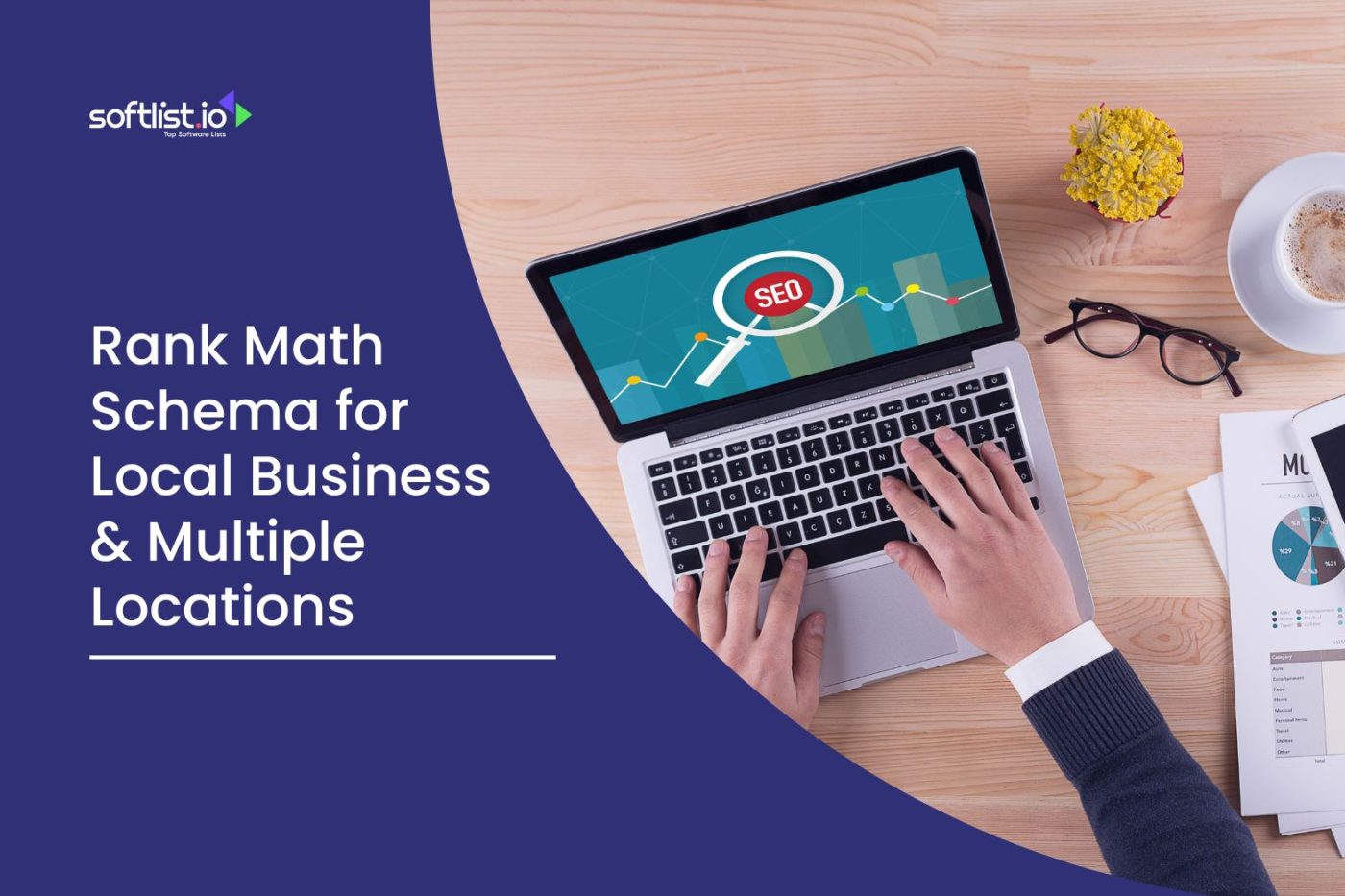Choosing the right platform to share your knowledge online is a big deal. Whether teaching fitness routines or coding skills, finding a platform that’s easy on the wallet and loaded with useful tools is key.
Teachable stands out for its ease of use and value, something I learned firsthand when I started my journey into online teaching. The clutter of options was simplified thanks to Teachable’s straightforward setup, letting me concentrate on what I love: teaching.
We’re diving into the nuts and bolts of its pricing to help you strike the perfect balance between affordability and features.
Here’s what we’ll cover:
- A detailed look at Teachable’s pricing breaks down its free and premium options.
- An overview of its standout features, showing how they support your teaching goals.
- A comparison with other platforms to underline what makes it a smart choice.
- Tips on how to get the most out of Teachable, ensuring you pick the plan that fits your needs best.
This guide is designed to clear up any confusion and show you why Teachable might just be the platform you’re looking for, with its blend of cost-effectiveness and comprehensive tools for educators, entrepreneurs, and anyone in between.
Understanding the Importance of the Right Online Course Platform
You can make and share amazing content with Teachable through an easy-to-use web browser interface. You can customize the platform’s progress tracking to see how your students are doing and where they might need more help.
You can also send quizzes, updates, and resources that can be downloaded to make learning more fun. Plus, it works well with many other platforms and tools, which makes it simple to control your lessons and materials.
Teachable Plans Overview
Start making your online course with Teachable, a top platform that can meet a wide range of needs. Look at the different pricing options, from free plans to advanced business solutions, and find out about the most important features so that you can make smart choices about your digital education.
- Free Plan: Its free plan is a fantastic entry point for those testing the waters of online course creation. While it comes with limitations, such as a capped number of students and basic features, it provides a valuable opportunity for individuals and small businesses to explore the platform without an initial financial commitment.
- Basic Plan: Ideal for individual course creators, the Basic Plan offers an affordable option to unlock more advanced features. With features like unlimited video hosting, quizzes, and basic analytics, this plan caters to those looking to establish a solid foundation for their online courses.
- Pro Plan: The Pro Plan steps up the game for educators and businesses aiming for a more extensive online presence. It includes advanced features such as priority customer support, advanced analytics, and integrated affiliate marketing, enabling users to take their courses to the next level and optimize their teaching strategies.
- Business Plan: Tailored for high-volume businesses and institutions, the Business Plan offers various advanced features, including a branded website, bulk student enrollment, and custom user roles. This plan empowers larger enterprises to scale their online education initiatives while maintaining a professional and cohesive brand presence.
Key Features and Benefits
It offers a range of key features and benefits across its plans, empowering educators, small businesses, and course creators. These include the following:
- User-Friendly Course Creation: Its intuitive interface simplifies the course creation process, allowing users to design and structure their courses effortlessly. The platform ensures a seamless content creation experience, from multimedia integration to customization options.
- Marketing and Sales Tools: All paid plans come equipped with marketing and sales tools, enabling users to promote their courses effectively. Features such as coupon codes, affiliate marketing, and drip content scheduling empower course creators to strategize and execute successful marketing campaigns.
- Analytics and Reporting: Understanding the performance of your courses is essential for continuous improvement. It provides robust analytics and reporting tools, allowing users to track student engagement, revenue, and other key metrics. This data-driven approach empowers educators and businesses to make informed decisions.
- Reliable Customer Support: Paid plans offer varying levels of customer support, ensuring users receive assistance when needed. From email support in the Basic Plan to priority support in the Pro and Business Plans, it prioritizes customer satisfaction, recognizing the importance of timely assistance.
Teachable Plans Comparison and Pricing Packages
In online course creation, selecting the right plan is crucial for success. To facilitate your decision-making, we will comprehensively compare its plans, ensuring a clear understanding of the nuances associated with each package. Let’s explore the key features and pricing details of each Teachable plan in the table below:
| Feature | Free Plan | Basic Plan | Pro Plan | Business Plan |
| Course Creation Tools | Limited | Standard | Advanced | Advanced + Branded |
| Video Hosting | Basic | Unlimited | Unlimited | Unlimited |
| Quizzes | Basic | Included | Included | Included |
| Marketing Tools | Basic | Basic | Advanced | Advanced |
| Affiliate Marketing | Not Available | Not Available | Included | Included |
| Analytics and Reporting | Basic | Basic | Advanced | Advanced |
| Customer Support | Basic | Basic | Priority | Priority + Live Chat |
| Branded Website | Not Available | Not Available | Not Available | Included |
| Bulk Student Enrollment | Not Available | Not Available | Not Available | Included |
| Custom User Roles | Not Available | Not Available | Not Available | Included |
This in-depth comparison is meant to give you a full picture of the features that each Teachable plan has to offer so that you can make an informed choice based on your needs. This table is a great way to understand the differences between Teachable’s pricing plans, whether you are looking at the free plan or the more advanced business solutions.
Teachable Features That Justify Its Pricing

Image from www.canva.com
Teachable is for people who love to teach and connect with students worldwide. Its no-code, easy-to-use platform has many features that make it worth the price.
People can buy and sell digital items like downloads and memberships. Another benefit is that you can learn from other people in their classes. It helps beginners and experts, and you can turn your knowledge into a business that makes money.
It don’t just stop at that. It offers feedback and ways to earn, helping you refine your craft and expand your reach. Whether you’re a newbie in video creation or a seasoned professional, there’s something in store for you at Teachable.
Fast forward to 2024, Teachable is set to roll out a new app, making life even easier for creators. This tool will allow creators to juggle between courses, keep an eye on their sales, and handle their content while on the move. Signing up for a course on it is as easy as pie, making the whole process user-friendly. So, whether you’re a creator or a learner, Teachable has your back.
All you have to do is join and create an account, and you’ll be ready to start learning.
- Course Creation Tools: Teachable equips users with intuitive, user-friendly course creation tools. Whether you’re an experienced educator or a novice creator, the platform ensures a seamless process for designing and structuring courses, fostering an environment conducive to impactful learning experiences.
- Multimedia Integration: Enhance your courses with multimedia elements. It allows for effortlessly integrating videos, presentations, and other multimedia content, providing a dynamic and engaging learning environment for students.
- Marketing and Sales Capabilities: Unlock the potential of your courses with Teachable’s marketing and sales tools. From customizable coupon codes to affiliate marketing integrations, the platform empowers course creators to promote their content effectively and maximize revenue.
- Analytics and Reporting: Understanding the performance of your courses is key to improvement. It offers comprehensive analytics and reporting tools, allowing users to track student engagement, monitor revenue, and analyze course effectiveness. This data-driven approach ensures informed decision-making for continuous enhancement.
- Responsive Customer Support: It understands the importance of reliable customer support. Across its plans, the platform offers varying levels of support, ensuring that users receive assistance promptly. From email support to priority support with live chat, Teachable prioritizes customer satisfaction.
What Features Can You Expect?
Teachable is a “no-code” platform where creators can share what they know with the world. With Teachable, it’s easy to get definitions and use them to make courses for your audience.
It lets you make interactive JavaScript courses for both new and experienced users. Our platform has helped over a million students, and we’ll show you how to use it. Don’t worry about the best way to teach your class. You can get help and resources from us.
- Course Building Tools: It provides user-friendly tools, simplifying content upload and customization for creators to design engaging and structured learning experiences effortlessly.
- Multimedia Integration: Enhance courses with videos, presentations, and PDFs seamlessly integrated into the platform, fostering a dynamic and interactive learning environment.
- Analytics and Reporting: Gain valuable insights into course performance through Teachable’s analytics tools, allowing creators to track student engagement, revenue, and other key metrics for data-driven decision-making.
- Marketing Integrations: Empower course creators with marketing tools, including customizable coupon codes, affiliate marketing, and more, maximizing course visibility and revenue potential.
- Customer Support: Access responsive customer support with it, with options ranging from basic email support to prioritized assistance in the Pro and Business Plans, ensuring a smooth journey for creators.
Comparing Teachable to Competitors
Teachable is a platform that allows users to create and sell online courses. In usage, it is similar to other e-learning platforms like Udemy and Coursera.
However, it differs in some key areas. First, it offers a copyright feature that helps protect course content. Second, the platform allows instructors to have their branding and website. Third, it has a flexible pricing structure that allows users to choose between a monthly fee or pay-as-you-go.
That’s not all. It provides great customer support and has a user-friendly interface that makes course creation and management a breeze. Teachable offers an extensive dictionary of marketing resources and ad campaigns to help instructors reach wider audiences and get more students for their courses.
Lastly, we are committed to maintaining transparency with our users through our comprehensive cookie policy.
How Does Teachable Stand Out?
Teachable stands out with its easy-to-use platform that allows creators to share their knowledge and monetize their expertise. With a focus on user experience and quality content, we are committed to providing the best tools and resources for online teaching.
From customizable websites to mobile apps, we strive to make the learning experience seamless and enjoyable. Whether you’re a beginner or an experienced instructor, Teachable supports your journey toward success. Say hello to a new way of teaching!
Teachable distinguishes itself through its affordability, user-friendly interface, and extensive feature set. This section will highlight key aspects, drawing comparisons with competitors ensuring readers understand Teachable’s market position comprehensively.
Maximizing Value with Teachable

Image from www.canva.com
Teachable offers a wealth of opportunities for users to maximize the value of their investment. By strategically navigating its pricing structure and features, users can ensure they get the most out of their Teachable experience.
Here are key strategies to consider:
- Taking Advantage of Discounts: Teachable periodically offers discounts, especially during promotional periods. Keep an eye out for these opportunities to secure a more cost-effective subscription. Whether it’s a seasonal promotion or a special offer, discounts can significantly impact your overall investment.
- Choosing the Right Plan for Your Needs: Each Teachable plan caters to different user requirements. Evaluate your goals and the features essential to your course creation journey. If you’re just starting, the free plan might be suitable for testing the platform. As your needs grow, consider upgrading to a paid plan that aligns with your expanding objectives. Choosing the right plan ensures you pay for the features that matter most to you.
- Utilizing Features Efficiently: Explore and master the features Teachable offers. From multimedia integration to marketing tools, understanding how to utilize each feature efficiently can enhance the quality of your courses and streamline your workflow. Leverage analytics to gain insights into your course performance and tailor your strategies accordingly.
- Participating in Teachable’s Community: Engage with the Teachable community to learn from experienced creators. Join forums, webinars, and discussions to gain valuable insights, tips, and best practices. Networking with fellow creators can provide practical advice on utilizing Teachable’s features effectively and maximizing the value of your subscription.
- Staying Informed about Updates: Teachable frequently updates its platform to enhance user experience and introduce new features. Stay informed about these updates through Teachable’s communication channels. Embracing new features can open up fresh possibilities for your courses, allowing you to stay ahead in the ever-evolving landscape of online education.
Teachable Pricing for Specific User Groups
Different user groups have unique needs, and Teachable addresses this diversity through tailored pricing options.
- For Educators: Educators can discover how Teachable’s pricing aligns with their teaching objectives, ensuring an optimal balance between features and cost.
- For Small Businesses: Small businesses looking to venture into online education can explore how Teachable’s pricing accommodates their budget while providing essential tools for course creation.
Key Takeaway
Teachable’s pricing model is unique because it strikes a good balance between being affordable and having a lot of features. It has plans for all kinds of people, from those who just want to start using it for free to those who need advanced business solutions.
It’s important to pick the right plan, whether you’re just trying things out with the free plan or want to grow with the Pro or Business Plans. It’s important to make sure that features help you reach your goals. Teachable’s easy-to-use tools for making courses, multimedia integration, marketing tools, and detailed analytics can all help you do this.
Taking advantage of discounts, picking the right plan, using features, and contributing to the community are all strategic ways to increase Teachable’s overall value. The most important thing to remember is that Teachable is more than just a platform; it’s a strategic partner in the ever-changing world of digital education.
FAQs – About Teachable
What are the limitations of Teachable’s free plan?
The free plan on Teachable comes with some limitations, such as a cap on the number of students and fewer customization options. It’s ideal for those starting with basic course creation needs.
Can I switch Teachable plans at any time?
Yes, Teachable offers flexibility, allowing users to upgrade or downgrade their plans at any time based on their evolving needs. This ensures adaptability as your online courses grow.
Are there any hidden fees in Teachable’s pricing?
No, Teachable is transparent about its pricing structure. There are no hidden fees, and users can find detailed information about the costs associated with each plan on the Teachable website.
How does Teachable’s pricing compare to Udemy?
Teachable and Udemy have different pricing models. Teachable allows creators to set their prices and charges a transaction fee, while Udemy has a revenue-sharing model. The choice depends on individual preferences and business models.
What kind of support can I expect with Teachable plans?
Teachable offers varying levels of support based on the plan. While the free plan includes basic email support, the Pro and Business Plans provide priority support, and the Business Plan also includes live chat assistance.
Explore Software Solutions with Softlist
For more insights on selecting the right software solutions, visit Softlist.io. Our company is committed to providing comprehensive, accurate, and easily digestible information to empower users to make informed decisions in the complex software world.
We hope you’ll consider us the first stop on your “online learning platforms” tour. Keep going! Exciting reading awaits!