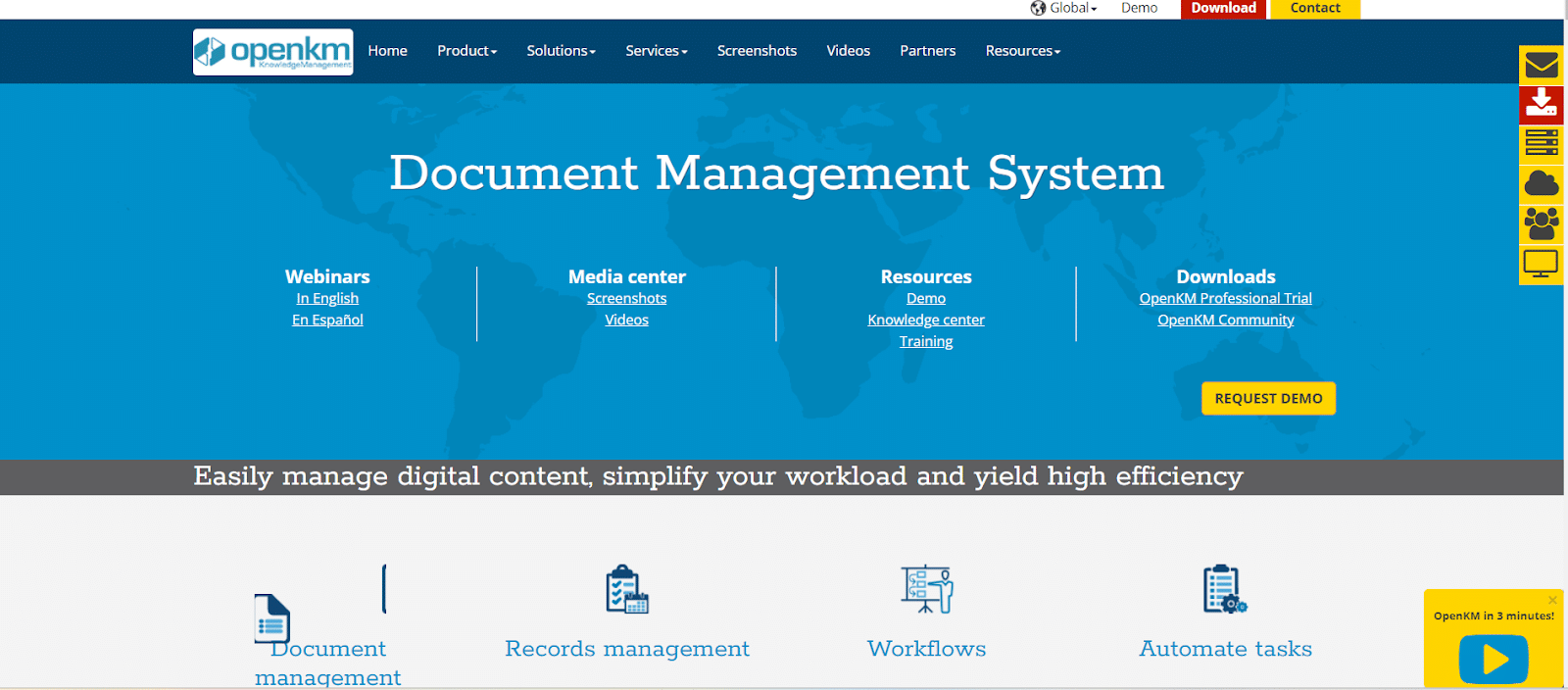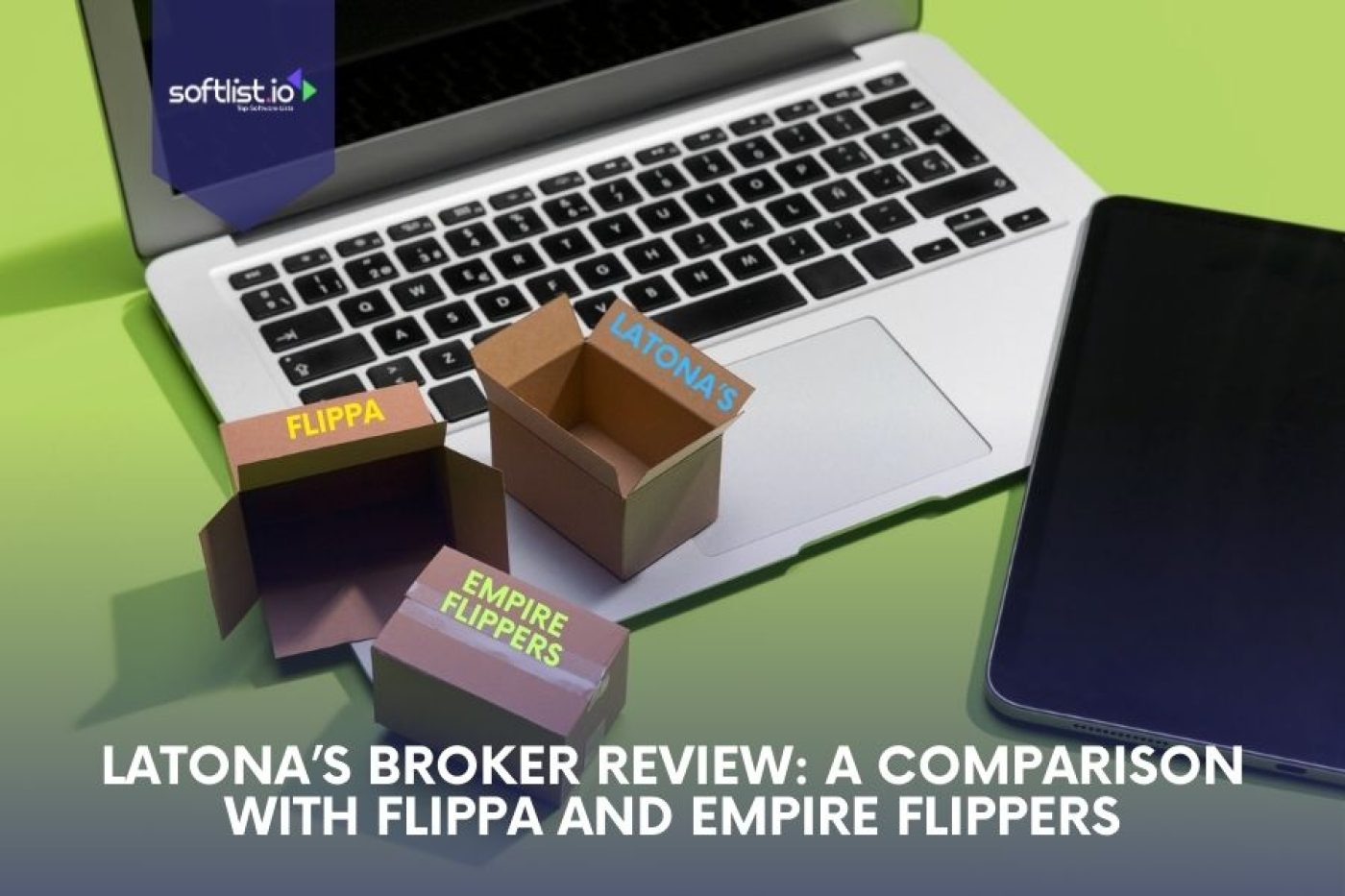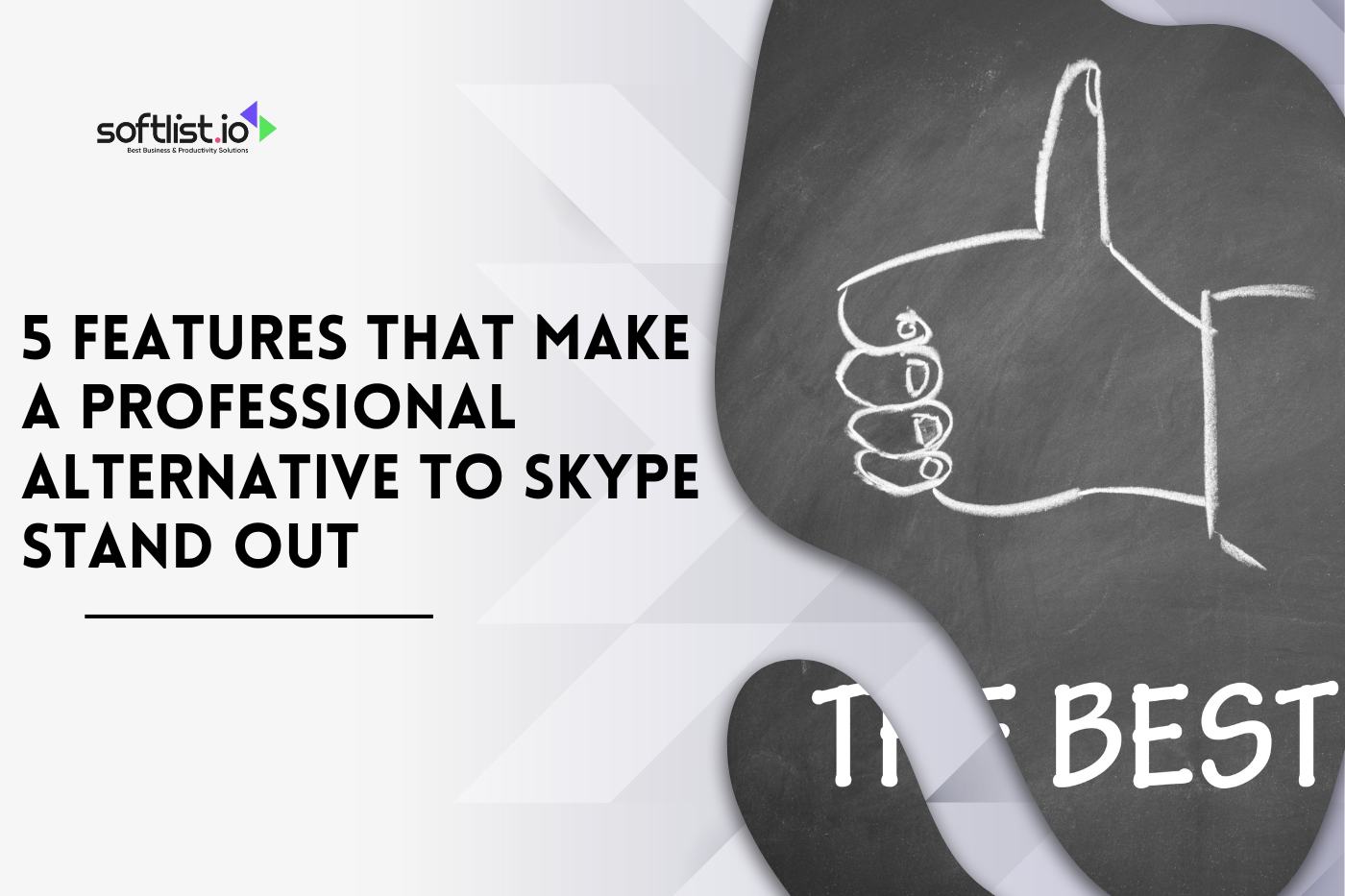Discover OpenKM, a powerful document management software enhancing business processes with advanced file sharing, collaboration, and automation tools.
What Is OpenKM?
The business world has increasingly depended on technology to streamline processes and improve productivity. Among these technological advancements, document management systems (DMS) have revolutionized how businesses handle their documents. This comprehensive review will explore this, a top file management software, examining its features, benefits, and how it compares to other industry leaders.
OpenKM is an enterprise document management software designed to manage, distribute and control the various types of documents that a company generates. It is a powerful and flexible tool that facilitates and streamlines the flow of information, ensuring efficient business processes. This is more than just a simple file management software; it is a comprehensive document management solution that can revolutionize how businesses handle and access documents.
Pricing
Pricing details for OpenKM were not publicly available on their website. This is an open-source solution, meaning the community edition is free. However, they also offer a Paid Edition with more features and enterprise-level support, for which they charge.
To get the most accurate pricing information for the Professional Edition, we encourage you to contact the OpenKM team directly. They will provide a quote based on your business needs, including the number of users, the required support level, and any additional features or services. Contact their sales department directly for the most current and detailed pricing information.
Features Of OpenKM
- Automated Cataloging
This embodies a sophisticated system, drawing parallels to the firewall paradigm concept, that responds to document events based on set rules and actions. These actions might involve moving documents to a new location, modifying security protocols, or applying document transformations such as converting to PDF. This extensible plug-in architecture ensures easy adaptability to your specific business logic.
- Automated Metadata Capture
This Zone OCR functionality offers an effective data capture and document processing solution. It has the power to transform streams of diverse documents into structured, business-ready data. This architecture allows seamless integration with commercial technologies like Abby Flexicapture, Kofax, and Cognitive Forms.
- Optical Character Recognition (OCR)
OCR technology in this converts various document types into editable and searchable data, including scanned papers, PDF files, and digital images. This architecture ensures easy integration with both open-source and commercial OCR engines.
- Modules
This rich modules include Multitenant, Mail Archiver, Digital Signature, Cryptography, Integrated BPM engine, Stamp, Reporting engine, and Task Manager & Calendar.
- Advanced Preview
Thanks to its flexible plug-in architecture, this supports extensions for previewing different file formats, including AutoCAD files.
- Version Control
Version control in this manages document changes efficiently, recording every modification with a timestamp and user information. The system allows for a graphical comparison of changes and the ability to restore previous versions when necessary.
- Tracking
With this comprehensive audit trail, users can trace every action taken on a document. It serves as documentary evidence detailing the sequence of activities and the impact on the system.
- Barcode Reading
This barcode module supports an array of formats, including Codebar, Code 39, Code 93, Code 128, EAN-8 and EAN-13, ITF-14, UPC-A and UPC-A, RSS-14, RSS Expanded, Data Matrix, PDF417, QR Code, and Aztec. Its plug-in architecture allows for easy extension to other formats.
- Web Services
This supports REST and CMIS web services, enhancing its interoperability.
- Networking
With support for CIFS, FTP, and WebDAV protocols, this ensures seamless file transfers and network management.
- Integrations
This integrates effortlessly with third-party applications, including Bonitasoft BPM, Microsoft Office, Vtiger, and more, expanding its capabilities and versatility.
- Optical Mark Recognition (OMR)
This utilizes OMR technology to read ovals and checkboxes on forms and documents. The Optical Mark Reader scans documents containing OMR areas or zones, simplifying data collection and analysis.
Benefits Of OpenKM
This Document Management System is designed to simplify your document management process and inject unprecedented efficiency into your business operations. From the inception of a document to its retirement, this is engineered to manage, control, and keep track of every stage, ensuring an effective and smooth process flow.
- Establishing Policies and Standards
This is instrumental in helping organizations set up governing policies and standards. Your business can establish and enforce consistent document creation, usage, and retention policies with its robust framework. These standards guarantee uniformity, improving the overall document management process.
- Streamlining Guidelines
Implementing this brings about the harmonious establishment and propagation of operational guidelines. By laying out clear instructions and procedures for document management, this ensures everyone in your organization understands their role in maintaining the business’ document integrity.
- Specialized Document Management Systems
This stands out with its unique ability to design, implement, and administer specialized document management systems. The flexible platform can be tailored to your business needs, making it an asset regardless of industry or size.
- Assigning Access and Responsibilities
Document security is vital in today’s digital age, and this places this at its core. It helps assign access, responsibilities, and authorities, ensuring that sensitive documents are only accessible to authorized personnel. This functionality bolsters document security, ultimately protecting your business information.
- Wide Range of Document Management Services
This offers an extensive array of services relating to the management and use of documents. From file sharing to document editing, collaboration, and security, this provides a holistic document management solution that ensures your business documents are always well-organized and easily accessible.
- Integration with Business Systems
One of the standout features of OpenKM is its seamless integration with other business systems and procedures. This integration ensures your document management process is not a standalone activity but a core aspect of your business operations. It’s this interconnectivity that makes OpenKM a game-changer in document management.
- Easy Access to Documents
With OpenKM, accessing documents is quick and straightforward. OpenKM lets you access your business documents from anywhere, anytime on a different floor or in a different country.
- Enhanced Collaboration
OpenKM promotes collaboration by offering advanced file-sharing and document-sharing capabilities. You can easily share documents with team members, track changes, and manage different versions of the same document.
How OpenKM Enhances Business Processes
OpenKM has proven itself as an excellent document management solution for businesses. Its advanced document management tools streamline business processes by allowing easy access and editing of documents, minimizing the use of paper files, and promoting collaboration.
- Easy Access and Editing of Documents: With OpenKM, there’s no more struggling with misplaced files or outdated versions. The software allows you to access documents quickly, and its compatibility with Microsoft Office means you can edit documents directly within the platform.
- Minimizing Use of Paper Files: Reducing reliance on paper files is not just eco-friendly; it’s also good business practice. OpenKM eliminates the need for physical storage space and the cost of maintaining paper files. It also minimizes the risk of losing essential documents due to damage or misplacement.
- Promoting Collaboration: OpenKM provides a platform that facilitates seamless collaboration. Its document-sharing features ensure that all team members can access and contribute to documents, making it easier to work together and achieve business goals.
Comparison: OpenKM Vs. M-Files
M-Files is another enterprise document management software that has gained popularity. When compared to OpenKM, both provide robust document management solutions. However, OpenKM tends to offer more flexibility and is often praised for its intuitive interface.
Both systems provide powerful tools for document management and file sharing. But where OpenKM stands out is its seamless integration with Microsoft Office, allowing users to edit documents directly within the platform. While M-Files offers a similar feature, some users have reported difficulties with its implementation.
Moreover, OpenKM offers an open-source version of its software, making it a more cost-effective solution for small and medium-sized businesses.
FAQs
What is OpenKM?
OpenKM is a robust document management software that helps organizations manage, control, and streamline their documents. It’s more than just a file management system; it’s a comprehensive document management solution offering features like version control, security, process automation, metadata tagging, and more.
What industries can benefit from OpenKM?
OpenKM can be used by organizations across various industries, including finance, healthcare, education, manufacturing, legal, and government agencies. Its flexibility and adaptability make it suitable for any business that manages many documents.
Is OpenKM a cloud-based solution?
OpenKM can be deployed on-premise and in the cloud, depending on your organization’s needs and preferences. It offers flexibility to companies seeking a secure, scalable, and accessible document management solution.
Can OpenKM integrate with other software?
Yes, OpenKM is designed to integrate seamlessly with several third-party applications. This includes commercial technologies for OCR and data capture, like Abby Flexicapture and Kofax, and other business systems, like Microsoft Office and Vtiger.
How does OpenKM handle document security?
OpenKM takes document security seriously. It allows you to assign access, responsibilities, and authorities to ensure that only authorized personnel can access sensitive documents. It also provides a comprehensive audit trail, offering a complete history of actions taken on paper.
Does OpenKM provide support for its users?
Yes, OpenKM provides various support options to its users. The OpenKM team offers technical support, and a wealth of resources are available on their website, including a knowledge base, tutorials, and a community forum. For users of the Professional Edition, additional support levels are available.
Is there a free version of OpenKM?
OpenKM is open-source software, which means that its Community Edition is available for free. A vibrant community of users and developers maintains this edition. OpenKM also offers a Professional Edition with more features and enterprise-level support, which comes at a cost.
How can OpenKM improve my business processes?
OpenKM can enhance your business processes by streamlining your document management. It reduces the reliance on paper files, ensures easy access to documents, facilitates collaboration through file and document sharing, and automates many tasks, freeing up time and resources for more strategic work.
Best Alternative Software for OpenKM
|
3.5
|
3.5
|
3.5
|
Conclusion
In the crowded market of document management software, OpenKM stands tall as one of the best document management software solutions. It provides powerful document management tools and advanced file-sharing capabilities and enhances business processes by minimizing the use of paper files and promoting collaboration.
While it faces competition from other top document management software like M-Files, OpenKM’s unique features, and flexibility make it an excellent choice for businesses seeking to streamline their document management and improve productivity.
From accessing documents from anywhere to seamless integration with Microsoft Office, OpenKM provides a comprehensive and user-friendly document management solution that helps businesses navigate the digital landscape with confidence and ease.
OpenKM is undoubtedly a leading choice for businesses to streamline document management processes. But it’s just one of many solutions available. Perhaps you’re interested in comparing OpenKM to other file management software, or maybe you’re looking for a different solution that aligns more closely with your unique business needs. Check out our blogs today to explore other options available!