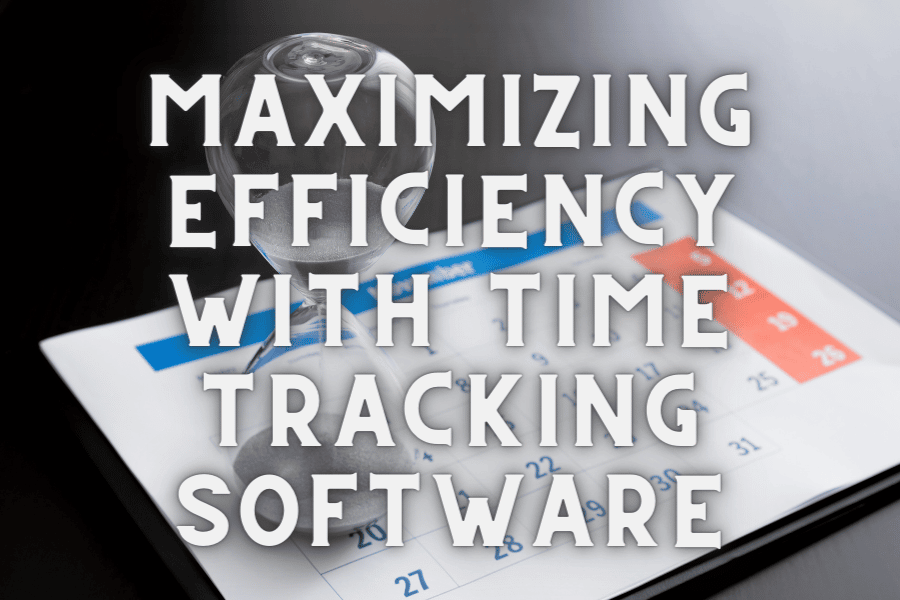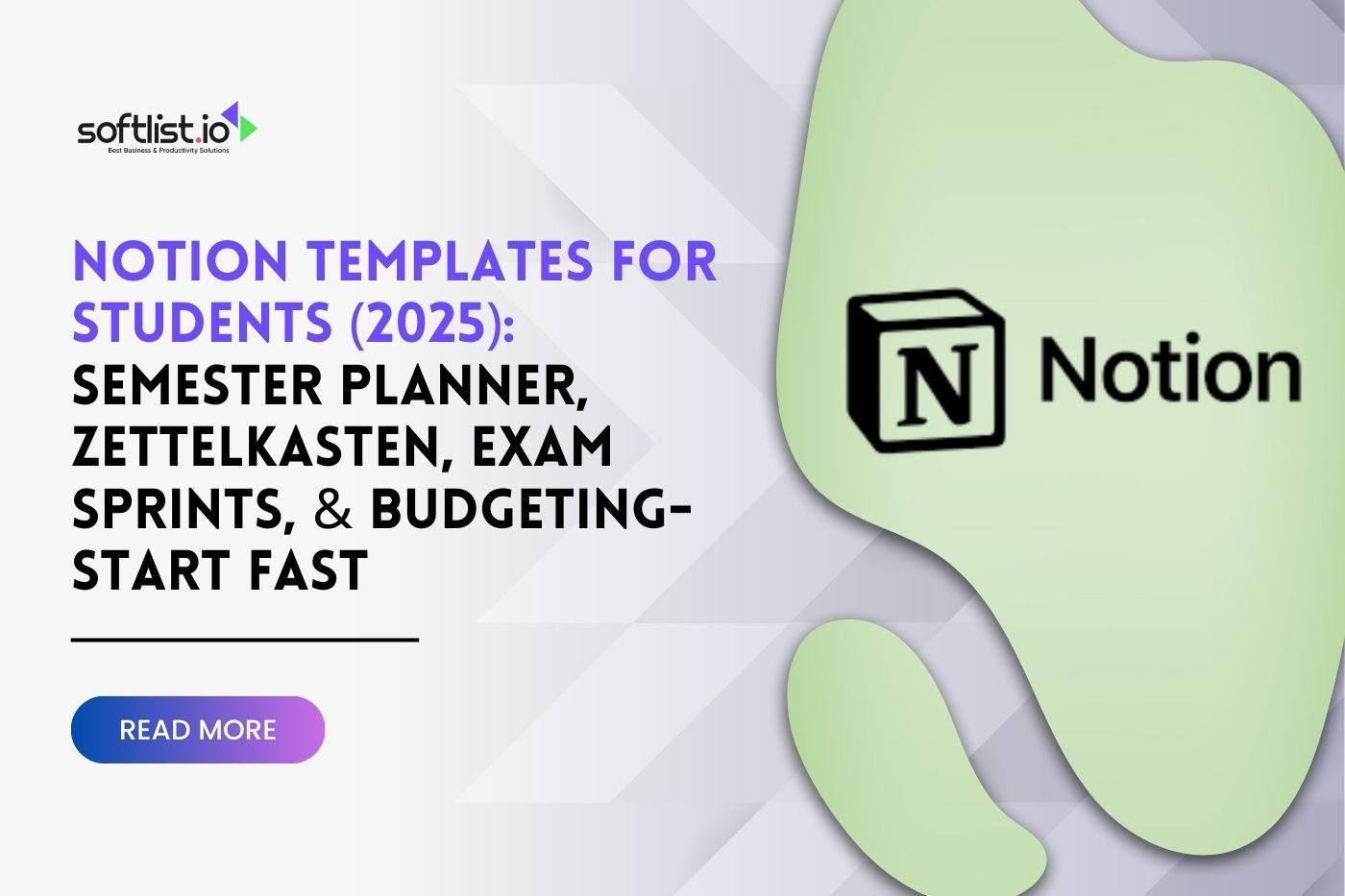Time-tracking software can be a powerful tool for maximizing efficiency in the workplace. By accurately recording and analyzing the time spent on tasks and projects, businesses can identify areas for improvement and optimize their workflows.
In this article, we’ll explore how time-tracking software can help businesses increase productivity and streamline their operations.
From tracking employee hours and analyzing project progress to identifying bottlenecks and improving resource allocation, we’ll show you how time-tracking software can be a valuable asset for any organization.
20 Benefits of Using Time Tracking Software
If you need to decide whether or not to buy time-tracking software for your business, here are 20 things it can do for you. Software that tracks your time can change how you work in many ways, like making it easier to manage projects and increasing your productivity.
It can also help you make better use of your resources and bill you more accurately. This section will discuss how time-tracking software can make your organization more effective and efficient.
Whether you’re a small business owner, a project manager, or an employee, you’ll find that time-tracking software can make a big difference in how you work and the results you get.
Get the most out of your staff
Do you find that your team members sometimes need help figuring out what they should do next? Or they need to work harder when there’s a tight deadline?
Your workers probably need to catch up. They might care about deadlines less than they should. Or they can’t see anything but what’s on their desk at any given time.
When employees track their time and take responsibility for their work, they get a better idea of how long each task takes and can see how they’re doing. Getting your team involved in their productivity provides them a sense of authority over their work and schedules.
If they use a time-tracking software, they will also be able to see all of the jobs in the waiting line, so they will have something to do.
Enhance your quotations and estimates
Maintaining detailed time logs for each project type allows for more precise quotation creation and a better first impression to potential customers.
And suppose you utilize time-tracking software with quotation capability. In that case, you can quickly run reports to see if the billable hours you spent matches the time you quoted for.
As a result, you can adjust your quotations as needed to ensure that no jobs are undervalued. Both you and your customers benefit from this arrangement.
Charge clients ONLY for the work that has been done.
Businesses need to keep accurate time records to bill their clients correctly and ensure their employees are paid fairly for their work. If you don’t keep good records, it’s easy to underestimate how long tasks take, leading to lost money.
For example, suppose employees think each job takes about 20 minutes longer than it actually does and they do an average of 10 jobs per week. In that case, the company could lose more than 170 billable hours per year.
By using time-tracking software to keep track of time spent on each job takes, businesses can make sure they are charging their clients the right amount for the time and work their employees put in.
In this way, they can use time-tracking software to track time and helps businesses get the most out of their employees by maximizing their billable hours, and revenue.
Keep track of service providers.
When you hire freelancers or other service companies, you must keep a close eye on their hours and workload to ensure you stay within budget.
Get your agencies to fill out timesheets as your employees do. Using a time-tracking software and a project management tool to keep an accurate record of their hours ensures you only pay for work that was done.
It also allows you to monitor the performance of various contractors so you can give the right jobs to the right people.
Prioritize projects
Time-tracking software with built-in job scheduling, such as WorkflowMax, allows you to rearrange tasks easily and allocate resources thanks to tools like a built-in calendar, milestones, and a drag-and-drop interface. Reallocating time and rescheduling due dates for critical studies is simple with this method.
It has a time tracker which shows project status, projected time spent, and progress toward completion are all clearly displayed for your team. It’s a beautiful way to combine responsibility with transparency.
See at a glance how a job is going.
Sometimes it takes work to keep track of the progress of individual tasks when many individuals are working on different aspects of a project (or when multiple projects are running in parallel).
The opposite is true if you use time-tracking software. When logged in, you may easily view the current standing of any jobs. Suppose your software is hosted on the cloud. In that case, you’ll have access to this information regardless of where you happen to be located.
Make better plans for projects
Keywords: tracking time, time tracking system
Do projects and goals you set often end up needing to be on time? If so, now is an excellent time to look at your project schedules and timeframes. Are you taking on too much with your plans?
The software you use in tracking time will tell you how long each job takes. If you notice patterns for certain projects or stages, you may need to change your schedule to make it more realistic.
Time can be kept track of on different devices.
It is possible to keep accurate time even if your team consists of members in different locations.
With a time-tracking software that lives in the cloud, everyone on your team can log their hours in a timely fashion, no regardless of their location or what they’re doing.
Pay attention to strategic projects
Having the capacity to report on the data gathered from remote employee monitoring software is one of the most significant benefits of doing so.
You will have access to a treasure of information on your employees, jobs, suppliers, and profits, all of which can be put to use to help you hone in on your strategic direction and track your progress toward achieving your objectives.
Using time to compare projects
Do you want to examine the similarities and differences between many initiatives, both past, and present?
Do you need to determine whether or not you have improved the pace of a particular kind of task? Do you want to track how the proportion of various project categories varies over time?
If you keep a record of the data, then you will be able to discover the solutions.
Raise your rates
When is it OK to increase prices? Make use of the information gleaned from your time-tracking app.
Correct Checking the time spent on each work, the charge-out rates for your staff and the total profit on a job should immediately show you if you’re pricing appropriately. If not, then we need to do the math and make some adjustments!
Adds value to what you’re selling.
If you are looking to sell your company, having the ability of an automatic time tracking app to offer prospective purchasers records of your timesheets is a significant asset.
It demonstrates that you are operating a professional business with a reputation for accuracy, and it allows them to know precisely what kind of production they can anticipate from the team.
Look at how the team did.
When it comes time for your annual performance assessments, referring to data can be really beneficial. You can compile data on individual team members and see how they stack up against the group’s overall performance.
This information is helpful for members of your team or remote employees to evaluate how their performance compares to others on the team. It may also assist you in determining which of your strengths should be highlighted and which should be improved.
Handle the scary “scope creep.”
Every service industry faces the problem of “scope creep.” Customers typically request a single service but add dozens of additional requirements.
A project can quickly deviate from its agreed-upon scope, resulting in a much more significant undertaking and a corresponding increase in both the required time and the cost of its completion.
Time monitoring software can help you spot and control scope creep before it ever begins by keeping tabs on time, mobile apps, and money spent.
Find ways to make things better.
Automatic time tracking can help you when you are performing an audit of your team’s productivity as part of your strategy for continuous improvement. It would help if you searched for areas and tasks your team has difficulty with.
This bottleneck may indicate that a specific procedure requires some adjustment.
Show that you are a professional.
Customers enjoy asking questions. What is the current state of my employment? What are the people who are working on this stage? Where exactly are we in the process?
Using software that tracks time allows you to achieve advanced reporting swiftly and precisely respond to these inquiries.
Check to see if you’re getting paid.
Knowing how much time is spent on each project will reveal whether or not you are making a profit.
Should you change your prices in task management? Is it possible that you’re devoting excessive time and energy to tasks that don’t pay off? The only way to learn this is to keep track of time and examine the results.
Check to see if a team member is taking on too much.
A person may volunteer to take on multiple tasks, only to realize later they’ve taken on too much. One’s domestic life may also require additional focus at the moment when you track time.
With an online time clock, it’s simple to see who’s working on what and how many jobs they have at any given time, which can improve morale and productivity. As a result, you should be able to prevent potential overloading issues from becoming significant obstacles.
Report hours correctly to stay in compliance.
Some fields have stringent reporting and compliance needs for employee hours worked. This can be a massive undertaking at the end of every month or quarter.
But only some people on your team are keeping accurate time records. You may quickly get the data you need by running a report on a cloud-based time-tracking service like WorkflowMax.
It takes very little time to become compliant. Also, not all software offers unlimited users capacity.
Honor good work
Many employees, especially those who aren’t used to using time-tracking software, worry that putting in their hours will make it look like they’re not working hard. Most of the time, the opposite is true.
As a business owner, keeping an accurate log of hours worked lets you know when good work is being done so, you can reward it.
If someone always meets or beats their goals, it might be time to think about giving them a raise. In the same way, you can encourage your staff to challenge themselves by setting up friendly competitions or challenges based on time.
For time tracking to work in your business, you have to keep track of information and then use that information to work as efficiently and profitably as possible. We hope that we’ve given you some things to think about and do.
Frequently Asked Questions
How can time-tracking software help you increase your efficiency and time management?
Time tracking software gives you a complete picture of how you spend your time because it keeps track of everything you do on your computer. This lets you see how much time you waste on things that distract you. You can use this information to make better use of your time.
Does time tracking improve productivity?
Keeping track of your time is an excellent way to keep your work organized and save time on timesheets. But the most significant plus of time-tracking tools is that they help people be more productive. Precise timing tracking can help keep money and resources from being wasted.
Are time-tracking software programs free?
Many time-tracking programs are free. Many advanced time-tracking software products demand a membership or a one-time fee.
Free options may be limited or sponsored by ads. Compare time-tracking software to find one that fits your demands and budget. Toggl, Clockify, and Time Doctor are popular free time-tracking app
Best Time Tracking Software: Our Top Picks
|
Primary Rating:
3.5
|
Primary Rating:
3.5
|
Primary Rating:
3.5
|
Final Thoughts
In conclusion, time-tracking software can provide numerous benefits for individuals and organizations. It can help improve productivity, streamline workflow, and provide accurate records for billing and payroll.
Time-tracking software can also help with budgeting and project management by providing insights into time spent. Additionally, it can improve team communication and collaboration by providing a central location for tracking and sharing project progress.
Implementing a time-tracking software solution can help individuals and organizations make the most of their time and resources.