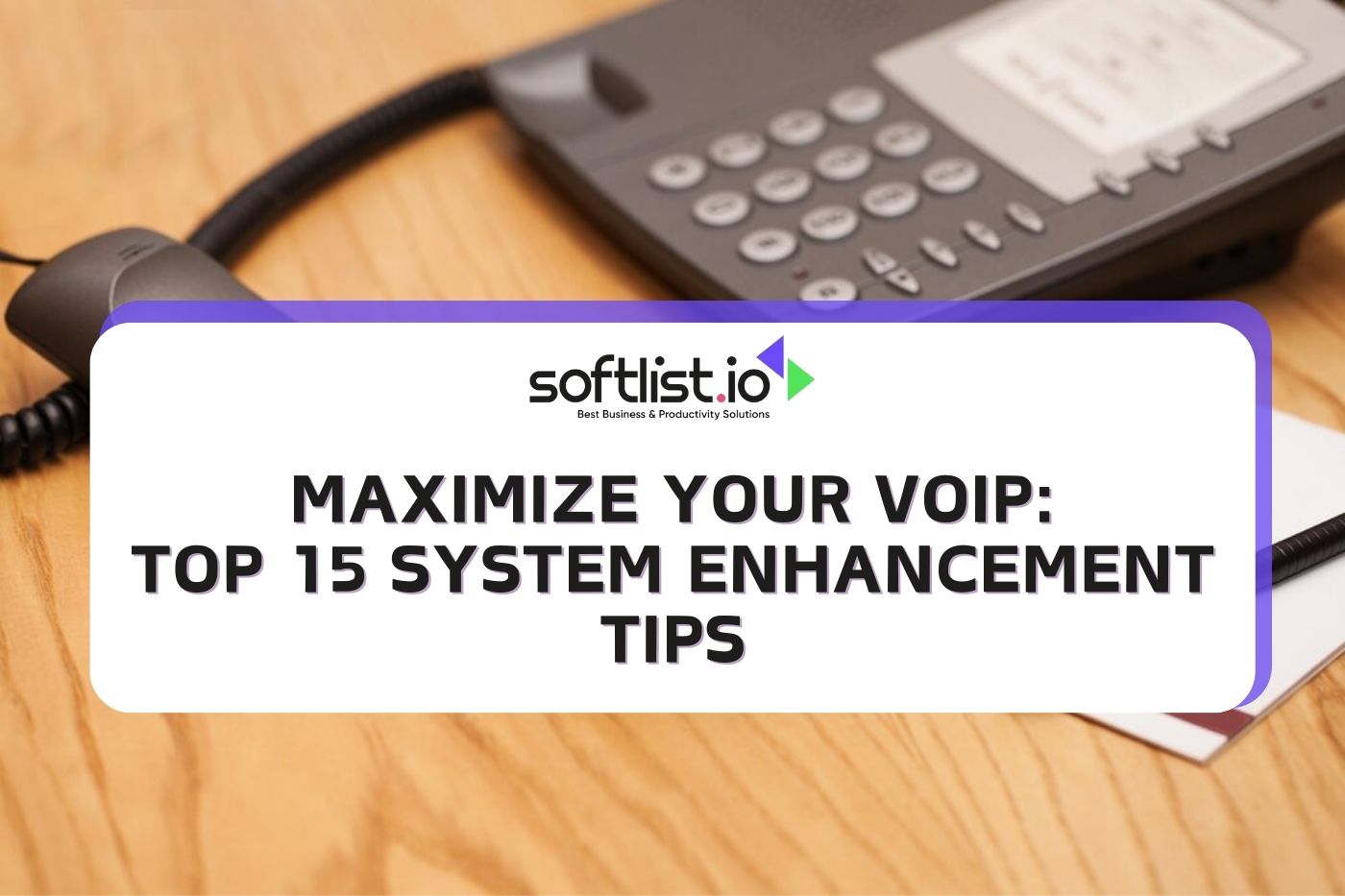Are you ready to revolutionize your communication game? In a world where connectivity is key, the VoIP phone system emerges as a transformative force. Picture a scenario where seamless, cost-effective, and feature-rich communication is just a click away. Well, that’s the power of VoIP.
Have you ever wondered how to maximize your VOIP for both personal and professional realms? In this guide, we delve deep into the essentials of this technology, guiding you through the intricacies of setup, offering tips to enhance call quality, and providing tailored strategies for businesses and individuals alike. Whether you’re navigating its landscape for the first time or seeking advanced configurations, our guide has you covered.
Here’s a sneak peek into what we’ll explore:
- The unparalleled advantages of VoIP technology over traditional phone systems.
- Step-by-step guidance on setting up your system for optimum efficiency.
- Tricks to enhance call quality and troubleshoot common issues.
- Tailored strategies for businesses to leverage VoIP features effectively.
- Personal tips for individuals to make the most of VoIP in various aspects of life.
- Insights into VoIP security best practices and advanced configurations for tech-savvy users.
Embark on this journey to unlock the full potential of your VoIP experience. From essential know-how to advanced strategies, we’ve got it all covered. Let’s dive in and make your VoIP communication genuinely exceptional!
The Essentials of VoIP Technology for Modern Business
Source: Freepik
VoIP technology has emerged as a pivotal innovation in the landscape of business communications, offering a suite of advantages over traditional phone systems that cater to the dynamic needs of modern enterprises. With its foundation in voice-over-internet protocol, it transcends the limitations of analog phone systems, heralding a new era of efficiency and connectivity.
Cost-Effective Communication with VoIP
Switching to a VoIP phone system introduces significant savings for businesses, slashing expenses associated with long-distance and traditional phone calls. By leveraging Internet service for making and receiving phone calls, businesses can reduce their reliance on costly traditional phone services, ensuring a more economical approach to communication.
Enhanced Versatility of VoIP Systems
The versatility of this technology is unmatched, supporting a wide array of communication forms—from VoIP calls and video conferencing to instant messaging. This adaptability allows businesses to tailor their communication strategies to meet diverse needs, whether it’s through desk phones for office use or mobile phones for on-the-go connectivity.
Advanced Features of VoIP Solutions
These solutions enrich business communication with advanced features that traditional phone systems can hardly match. Call forwarding, voicemail-to-email, and the ability to easily add new phone lines as your business grows, are just a few of the capabilities that enhance operational efficiency. Moreover, virtual phone numbers offer the flexibility to maintain a professional image, regardless of physical location.
Unlocking the Power of VoIP for Business Communication
Adopting VoIP technology empowers businesses to streamline their communication systems, leveraging cloud-based business phone systems for unmatched reliability and scalability.
Virtual Meetings: Bridging Geographic Gaps
The capacity for virtual meetings is a cornerstone of VoIP technology, facilitating real-time collaboration without the confines of geography. This feature is precious for businesses with distributed teams, providing a platform for seamless interaction and fostering a unified corporate culture.
Voicemail-to-Email Integration
Integrating voicemail-to-email functionality streamlines communication by ensuring messages are promptly received and addressed, directly within an email inbox. This synergy between phone services and email enhances responsiveness and efficiency, crucial for maintaining high levels of customer support and internal communication.
CRM and VoIP Integration: A Unified Approach
Integrating these services with customer relationship management (CRM) systems offers a transformative approach to business communications. This combination provides a unified view of customer interactions, enhancing the quality of customer support and enabling more personalized engagement.
Businesses can leverage a powerful tool for improving customer satisfaction and driving business growth by choosing a provider that supports CRM integration.
Maximizing Efficiency with Your VoIP Phone System
Source: Freepik
Setting up a VoIP phone system offers a transformative approach to business communications, streamlining operations and enhancing connectivity.
This guide delves into the critical steps and considerations for deploying a VoIP system, ensuring businesses leverage the technology for maximum efficiency. From selecting the best provider to configuring your business VoIP phone for optimal performance, we cover the essentials for a seamless transition.
1. Choosing the Right VoIP Service Provider
The first step in harnessing the benefits of VoIP is selecting a reliable service provider. Look for a provider known for high-quality VoIP call performance and robust customer support. Consider providers that offer a free trial, allowing you to assess the service’s compatibility with your business needs without upfront commitments. Evaluate their offerings against your requirements for phone calls, virtual phone numbers, and unified communications as a service.
2. Selecting Appropriate VoIP Equipment
Transitioning to a VoIP phone system for businesses requires careful selection of equipment. Invest in IP phones that cater to the demands of modern business phone systems, including VoIP desk phones and conference phones. Ensure your office phone setup includes routers and switches optimized for these technology, supporting high-quality voice-over internet protocol calls and minimizing latency.
3. Ensuring a Reliable Internet Service
The backbone of any these solution is a stable and fast internet connection. Your internet service must provide sufficient bandwidth to handle VoIP calls alongside your regular data traffic. This ensures that your phone calls are crystal clear, without the interruptions or delays that can affect customer support and internal communications.
4. Network Infrastructure and VoIP Priority
Configuring your network to prioritize VoIP traffic is crucial for maintaining call quality. Implement a Quality of Service (QoS) policy within your network infrastructure to ensure that voice traffic is given precedence over other types of internet traffic, reducing the risk of call drops and ensuring seamless voice communication.
5. Configuring Your VoIP System
After setting up your hardware and network, configure your system’s settings to align with your business operations. This includes setting up call routing and voicemail, and ensuring your system can easily add new phone lines as your business scales. Tailor your phone system features to meet your specific needs, whether it’s for making long-distance phone calls more affordable or integrating with your customer relationship management (CRM) software.
6. Testing and Troubleshooting
Conduct thorough testing before fully integrating your new phone system into your daily operations. Make and receive phone calls to evaluate call quality across network conditions. This phase is critical for identifying any potential issues, from hardware to network configurations, that could impede the system’s performance.
How to Improve Call Quality on VoIP Phone Systems?
Achieving superior call quality on VoIP involves strategic measures such as bandwidth optimization and meticulous hardware setup.
Dive into our tips and tricks to ensure crystal-clear communication experiences.
- Optimize your internet bandwidth by minimizing network congestion and prioritizing traffic.
- Use quality-of-service (QoS) settings to prioritize VoIP packets over other data types.
- Ensure your hardware, such as routers and switches, is capable of handling VoIP traffic effectively.
- Implement echo cancellation and noise reduction techniques to improve audio clarity.
- Regularly monitor and analyze call quality metrics to identify and address any issues.
Tackling Common Issues in VoIP Phones
Despite its benefits, VoIP systems may encounter common issues. Fear not! We provide practical solutions to these challenges, ensuring a seamless experience.
- Call drops: Check your internet connection and network setup for any issues. Consider upgrading your internet service or adjusting your network settings.
- Audio quality problems: Ensure your hardware is properly configured and compatible with your VoIP system. Check for any audio codec issues and adjust settings accordingly.
- Echo or delay: Implement echo cancellation techniques and check for any network latency issues. Consider using dedicated VoIP hardware for better echo control.
- Jitter or packet loss: Optimize your network for VoIP traffic by reducing network congestion and implementing QoS settings. Consider using a dedicated VoIP network or virtual private network (VPN) for improved performance.
15 Tips for Maximizing the Use of Your VoIP Phone System for Your Business
In today’s fast-paced business world, it’s important to have a phone system that works well and doesn’t slow down. We’ve put together 15 useful tips to help you get the most out of your phone system. These tips will help you get the most out of your phone system, from picking the right system to using advanced tools like call forwarding, call recording, and conference calls.
Implementing these tactics will boost productivity, make communication easier, and make sure you get the most out of your phone system investment, no matter how big or small your business is.
- Choose the Right Phone System: Select a phone system that aligns with your business needs and goals. Consider factors such as scalability, features, and cost-effectiveness.
- Train Your Staff: Provide comprehensive training to your employees on how to use the phone system effectively. This will ensure they can maximize its features and functionalities.
- Utilize Voicemail: Encourage the use of voicemail to efficiently manage missed calls. Set up personalized greetings and regularly check and respond to voicemail messages.
- Implement Call Forwarding: Set up call forwarding to ensure calls are redirected to the appropriate person or department, even when they are away from their desk or out of the office.
- Use Call Routing: Use call routing features to direct incoming calls to the right department or individual based on predefined rules or caller preferences.
- Enable Call Recording: Enable call recording for training purposes, quality assurance, or legal compliance. Ensure you comply with relevant privacy laws and regulations.
- Set Up Auto Attendant: Implement an auto attendant feature to greet callers and provide them with menu options for quick and efficient call routing.
- Integrate with CRM Software: Integrate your phone system with customer relationship management (CRM) software to streamline call management, track customer interactions, and enhance customer service.
- Enable Call Analytics: Utilize call analytics tools to gain insights into call volume, call duration, and other metrics. This data can help you make informed decisions and optimize your phone system usage.
- Implement Call Queuing: If you receive a high volume of incoming calls, use call queuing to hold callers in a queue until an agent becomes available. This ensures a smooth and organized call flow.
- Set Up Conference Calling: Use conference calling features to facilitate collaboration and communication among team members, clients, and partners.
- Utilize Mobile Apps: If your phone system offers a mobile app, encourage employees to use it for remote work or when they are on the go. This allows them to stay connected and access essential features.
- Enable Call Monitoring: Use call monitoring features to listen in on calls for training purposes, quality control, or to provide real-time assistance to employees.
- Regularly Update System Software: Keep your phone system software updated to ensure you have access to the latest features, bug fixes, and security enhancements.
- Seek Professional Support: If you encounter any issues or need assistance with your phone system, don’t hesitate to contact your service provider or a professional IT support team for guidance and troubleshooting.
By implementing these tips, you can optimize your phone system usage, improve communication efficiency, and enhance overall productivity within your organization.
Key Takeaways
VoIP phone systems are better than regular phone services in today’s market because they are more competitive. These phone service for businesses makes them more useful and efficient. A cloud-based business phone system makes talking to people easier and faster.
Voice over IP lets you make phone calls over the internet, which can save businesses money. Businesses can pick a VoIP phone that meets their needs because there are many service companies. In this way, they can get good value for small businesses.
If you choose the right business VoIP provider, you can use new features in your phone software to improve the user experience. They should be good at handling new calls, send voicemails to email services, and use call data to make smart decisions.
VoIP phone rates for small businesses are affordable, making them a good choice for companies that want to improve how they communicate. These systems are adaptable and expandable, so companies can change their services as needed.
Frequently Asked Questions
What is the Best Way to Reduce VoIP Latency?
To reduce latency, ensure your internet is solid as a rock, and think about plugging in directly with an Ethernet cable for top-notch calls. This move is a game-changer for companies depending on crystal-clear chats over VoIP.
Can VoIP Work with Mobile Devices?
Yes, VoIP and mobile devices are a match made in heaven, thanks to apps that turn your internet connection into a phone line, offering businesses the flexibility they crave.
How Do I Choose the Right VoIP Service Provider?
When hunting for the perfect provider, aim for one that’s not only wallet-friendly but also packs a punch with features and stellar support, ensuring they fit like a glove with your current setup or bring something new like UCaaS.
Is VoIP Reliable for Emergency Calls?
It can be a trusty sidekick for emergency calls, especially with E911 services in your corner, but remember to keep your address info up to date to avoid any hiccups.
How Does VoIP Integration with Other Business Tools Work?
It plays nice with other business tools through APIs, making life easier by letting you call directly from your CRM and keeping contacts in sync, streamlining your day-to-day business hustle.
Harness the Power of Your VoIP System to its Fullest Potential: A Softlist Guide
Enhancing these system capabilities is essential in a world where communication is crucial. Softlist emphasizes the importance of efficient communication systems and gives you the knowledge and tools to make business decisions. Our mission extends beyond advice. We’ll help you choose software that meets your business’s and communication needs.
Visit our other posts about visual collaboration software for more helpful information. Buying software from Softlist’s expert recommendations optimizes your communication systems and supports our mission.