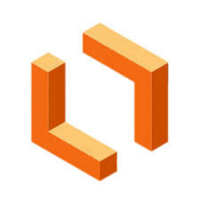Home > Blogs > Workflow Management
This is a robust, data-driven diagramming tool utilized by 99.9% of Fortune 500’s major corporations. Based on professional flowchart designs, it is an excellent alternative for individuals seeking knowledge to enhance company workflow procedures.
Along with an incredible array of capabilities suited to businesses of all kinds, LucidChart offers an excellent free trial and templates.
LucidChart Workflow Management Software: Overview LucidChart workflow management software is a workflow management tool that is used to automate workflows and improve a company’s business processes. This workflow management tool enables users to avoid manual processes.
This workflow software is one of the best workflow management software available online. This workflow management system is used by large companies. When using this workflow automation, you can save time on recurring tasks, repetitive tasks, and redundant tasks.
This is one of the most effective workflow management systems. Marketing teams have their use cases for workflow systems. This workflow automation software creates custom workflows. Many companies find this as their workflow management solution because it is a user-friendly workflow tool and it creates smooth automated workflows.
This project management tool is a smart workflow management software that makes real time updates of the project.
Lucidchart
Lucidchart is the intelligent diagramming application that brings teams together to make better decisions and build the future.
Getting Started With LucidChart Workflow Software Starting with this is quick, easy, and straightforward, creating a favorable tone for the application. The enrollment process does not require a credit card or excessive information.
You can sign up with an email address or a Google, Microsoft 365, or Yahoo account for authentication.
Whether you choose a template or a blank canvas, creating a new document in this is simple. Using one of the flowchart templates, we started testing. The page begins with several basic rectangles, squares, text boxes, and arrows. To the left are shaped for your use.
In less than one minute, you can relocate shapes, resize them, rotate them, duplicate them, group and ungroup them, etc. This is quick and responsive and learning how to use it is intuitive.
The user interface is far more intuitive than Gliffy, which involves more clicking and tool-switching.
LucidChart’s tools are readily accessible and easy to use. These include the ability to organize and distribute objects. With Conditional Formatting, it is possible to make global modifications to a diagram using an “if/then” expression.
Thus, it would be easy to detect objects that require labeling. Conditional formatting also allows you to style a diagram.
LucidChart Project Management Features Learn how this can do wonders for enhancing productivity. Check out these LucidChart’s Key features to simplify creating, sharing, and presenting diagrams.
Easily Style Shapes When constructing a diagram, you likely have specific fonts and colors in mind that you wish to utilize consistently. You could alter these preferences for every form, but doing so would a) reduce your productivity and b) give you a royal headache.
Choose the font size, color, and line style from the Properties bar before dragging any shapes onto the canvas.
If you wish to modify the formatting on this template, or if you’re halfway through your diagram and realize you detest the font, don’t panic. This makes large formatting adjustments simple. Click Select > All Shapes, and then format the entire diagram as desired.
Create Clear Schematics As you move forms, you may observe that the connecting lines have a mind of their own. Lines are a simple method for achieving the most efficient (rather than the most imaginative) connections between shapes.
Instead of dragging and dropping a line directly onto the edge of the shape to produce a Smartline, pull the line just over the edge until the object acquires the blue “halo” appearance.
Accelerate Work With Keyboard Shortcuts LucidChart’s handy keyboard shortcuts will make life easier. You can view them all by pressing F1 or selecting Help > Hotkey Reference in the editor.
To make finer alterations to your shapes, pick the desired shape, hold down the Shift key, and use the arrow keys to make exact adjustments.
Increase Canvas Size In this, it is possible to create large diagrams, which can cause the canvas to feel crowded. Fortunately, a one-click solution exists for that. Selecting the full-screen button in the upper-right corner, the editor’s panels will disappear, leaving you with a larger canvas to develop your ideas.
Arrange Diagrams Using Containers Steps and persons add to a diagram, and its complexity grows. Using containers or swim lanes is a simple method for maintaining the order and legibility of these diagrams.
Each swim lane in the example represents a separate individual and their responsibilities.
Instead of using a rainbow of colors to show who is responsible for a particular step, you can arrange shapes in the proper swim lane container.
Include Linkages And Layers To Make Diagrams Easy To Read There is always more information that adds to a diagram. But what is the purpose of producing a visual if it fills the text? Using shape actions, provide all relevant information while keeping it simple.
Select a shape, then click the lightning icon in the Properties bar to choose a shape action. You can toggle, display, conceal layers, and connect to another page within the document, an external page, or an email.
Collaborate Without Leaving The LucidChart Platform Once you’ve constructed a diagram, you should solicit input from others. Avoid massive email threads that lose or misinterpret information by conducting these conversations within this.
Add Essential Context Utilize the notes option in this to permanently attach thoughts or feedback to a shape. Right-click Shape, select “Add Note,” and provide the necessary information. A grey icon denotes a form with a note.
Present Your Diagram After receiving feedback and finalizing your diagram, it’s time to explain the system or process and obtain the necessary buy-in. Use the presentation mode to divide it into a polished slideshow.
Click the slides icon on the Dock’s right side and click “+ Slide.” A yellow box will appear on the canvas. To view your presentation, click the “Present” button. Presentation mode organizes your narrative around a diagram and gives you complete control over your presentation.
Make Your Diagram Public Click the share button and select “Publish” to make your schematics public. They cannot modify the diagram, so you may make it accessible to as many people maintain control over the document’s state.
And that’s all she wrote. There are ten strategies to facilitate work. Try out these features, and share them with your entire staff so your organization’s productivity may reach new heights!
LucidChart Workflow Software’s UML Diagram Tool Features With LucidChart’s UML diagram tool, you can create class diagrams, sequence diagrams, use case diagrams, activity diagrams, and more.
UML Sequence Markup Create sequence diagrams from text with ease. Markup conforms to prevalent industry standards, making diagram development straightforward and fast.
Visio Import And Export Import Visio files to edit them in this. Need to export to Visio again? You can also do so.
Shape Libraries LucidChart shape library facilitates diagramming. You can develop your shape library using imported and unique shapes.
Made To Collaborate LucidChart makes teamwork simple. User tiles indicate who is actively working on a diagram. Commenting, sharing, and revision history functions ensure everyone is on the same page.
LucidChart Workflow Management Tool: Remote Team Solution LucidChart is an intelligent diagramming program that assists distributed teams in aligning on the crucial team, information, and process details.
Find A Collaborative Workspace. Investigate several collaboration solutions to assist your team in real-time cooperation. Share any document with your coworkers, no matter what device or where they are. Keep stakeholders informed, receive and apply input through comments, and tailor document access so everyone can operate from a single source of truth.
Coordinate Team Structure And Processes. Intelligent diagrams provide an elevated perspective for your remote teams, whether describing a new process or measuring team skill sets and bandwidth. Even if you don’t share office space, teams can move forward when everyone can see all the moving elements.
Assist Everyone In Understanding Your Systems. Even the most complex systems become clearer when everyone can see them. Intelligent diagrams make it simple to document and bring the team together to diagnose, optimize, and gain leadership buy-in in your systems
LucidChart Workflow Management Tools: Engineering Solution Whether developing new software or optimizing your network , LucidChart can help you visualize and understand your organization’s processes, systems, and projects.
Network Engineering To optimize and plan for the future, see your present office network.
DevOps Understand and optimize your current network infrastructure, and convey this idea effectively to the development and IT divisions.
Engineering Leadership Train new team members, establish a common repository, and keep your company innovative.
Software Development Communicate the products and systems you intend to produce and the method for doing so.
LucidChart Workflow Management Tools: IT Solution LucidChart assists you in designing processes, process quality analytics, systems, and infrastructure. LucidChart optimizes and documents them to keep your firm running.
IT Leadership Create a central repository, train new team members, and keep your business functioning smoothly.
Architects Provide business processes, network architecture, and other solutions that help a company run efficiently.
Help And Service Desk Solve IT requests more quickly to provide a better experience for customers and provide staff with the required technology.
DevOps Understand and optimize your current network infrastructure, and convey this idea effectively to the development and IT divisions.
LucidChart Workflow Software Pros and Cons 1. Smooth user experience and easy to learn
2. There are plenty of object libraries and templates
3. Excellent collaboration with numerous apps and services
4. Can use data from other apps to produce graphs that update in real-time
5. Can use data from other apps to produce graphs that update in real-time
1. There are no desktop applications.
2. Education, healthcare, and legal are not included in the templates.
LucidChart Workflow Management Software Integrations You can integrate LucidChart with any other program you use regularly. The following are the system Integrations with LucidChart:
LucidChart Workflow Management Software Integration With Google Explore robust LucidChart connections with Google Docs, Drive, and Sheets, and lead your team with Google Workspace.
Diagrams add to Confluence wikis and Jira issues to provide more visual information.
LucidChart Workflow Management Software Integration With Microsoft Integrating with other Microsoft Office products like Word, Excel, and PowerPoint lets you give your diagrams some background. Through Centralized Deployment, admins can provide instantaneous access to their teams.
LucidChart Workflow Management Software Integration With Salesforce Easily create stunning account maps using the official Salesforce shape library by importing your Salesforce contacts directly into LucidChart and dragging and dropping them onto the canvas.
LucidChart Workflow Management Software Integration With Slack Slack shortcuts for starting new LucidChart diagrams, document notifications, and permission management are all available.
LucidChart Workflow Management Software Integration With AWS Get a visual representation of your cloud infrastructure built automatically. Utilizing Lucidscale, you will have a deeper comprehension of your infrastructure and the ability to optimize it to its fullest potential.
LucidChart Workflow Management Software Integration With Azure Your Azure infrastructure visualizes in minutes with the help of Azure Lucidscale. Maintain order in your data by categorizing and filtering VMs, MySQL, storage, tags, and more.
LucidChart Workflow Management Software Integration With GCP GCP Lucidscale will generate a visual representation of your whole GCP infrastructure. Filter and sort data about your projects, compute instances, BigQuery, labels, and more.
Create zaps that import data from over a thousand additional apps into Lucidchart, allowing you to keep tabs on your processes, sales transactions, Jira tickets, and other metrics without leaving LucidChart.
LucidChart Workflow Management Software Integration With BambooHR You may import your BambooHR data and quickly create high-quality org charts to help you see potential changes to reporting relationships or to your team’s project roster.
LucidChart Workflow Management Software Integration With Quip Add pre-existing LucidChart diagrams to your Quip papers, or make a new diagram in Quip with our in-app editor, to increase transparency and cooperation on all your projects.
LucidChart Workflow Management Software Integration With ServiceNow You may view your application portfolio and acquire insights that drive optimization by having diagrams automatically generated from the data in ServiceNow.
LucidChart Workflow Management Software Integration With Embedded Figma Link With Embedded Link for Figma, your team’s efforts can be more streamlined also your project’s data can be kept in one place. Figma files in LucidChart diagrams provide the background to move projects along quickly and effectively.
Provide necessary background information to teams promptly and at the appropriate time and place. Including LucidChart diagrams in Notion makes it easy to coordinate efforts, streamline communication, gain support from key players, project progress, and advance projects.
LucidChart Workflow Software: Cost And Price Plans Free Plan Products included: LucidChart
Features:
1. Three editable LucidChart documents are included
2. 100 template
3. 60 shapes per Lucidchart document
Individual Plan As low as $7.95
Products included: LucidChart
Features:
1. Everything available on Free Plan, plus:
2. Documents can be edited indefinitely.
3. Each document may include an unlimited number of items.
4. 1 GB of storage space
5. Import and export of Visio
6. Mode of presentation
7. High-quality shape libraries
8. Premium design workflow templates
Team Plan As little as $9.00 per user
Products included: LucidChart
Features:
1. Everything available on Individual Plan, plus:
2. Commenting and Revision history with versioning
3. Call others to me.
4. Publishing that is password protected
5. Integrations with Microsoft 365, GitHub, Confluence, Jira, and LeanIX
Enterprise Plan You will have the access to the full visual collaboration suite.
Products Included: LucidChart and LucidSpark
Features:
1. Everything available on Team Plan, plus:
2. Includes Lucidspark for collaborative virtual whiteboarding
3. Folders for teams
4. SAML authentication with document status customization
5. Whitelisting of IP addresses
6. Enforceable restrictions on sharing
7. Domain control that is enforceable
8. Workflow Automation tools and advanced data
9. Integration with Salesforce
Final Thoughts Overall, it’s simple to see why Lucidchart is among the best diagramming and chart management tools. Its pricing is inexpensive, and it even includes a full free trial.
Similarly, the functionality of Lucidchart is nearly unequaled, and the user interface is straightforward. Although its customer service falls somewhat short, everything else about this program is so fantastic that we believe you’ll enjoy it.
Compare features across LucidChart Workflow Software plans and get started now!
Lucidchart
Lucidchart is the intelligent diagramming application that brings teams together to make better decisions and build the future.
Frequently Asked Questions What is the purpose of workflow management? Workflow management software provides an orderly way to document, monitor, and control daily workflow to perform the task efficiently.
What is the most effective workflow management software? ProofHub is the ideal workflow management software for you if you seek workflow management software that delivers project management and team collaboration.
What are the three primary workflow components? The three components of the workflow are input, transformation, and output, or the outcome.
What are the restrictions of Lucidchart’s free version? Users with free accounts can build an unlimited number of diagrams with a maximum of 60 items per diagram.
Is Lucidchart usable offline? Lucidchart users may now create and edit documents without an Internet connection because of the offline mode. Learn how this feature works and how to use it right away.
Where do Lucidchart papers reside? Lucidchart saves all of your diagrams in the “My Documents” folder by default. It is Lucidchart’s most expansive storage area; everything it Contains is in this folder.
Why do we employ Lucidchart? Lucidchart is used by thousands of users to automatically construct flowcharts and diagrams, such as relating data to shapes, making org charts, and visualizing AWS network architecture.
Is a license required to view a Lucidchart? Each viewer is free to download and use, with no strings attached – no licenses or fees are required to read documents.
Is it possible to export Lucidchart to Excel? Yes. Lucidchart includes an add-in that allows you to export your diagram directly to Word and Excel.
Thank you for taking the time to read my blog. If you want to read more of my blogs, click here .
Also Read: Smartsheet Review