It can be hard to choose the right live streaming platform for your podcast because there are so many to choose from. Problems like unstable streams, limited interaction, and a small audience reach could be stopping you.
This article on the best live streaming platforms breaks down the main features and benefits of each one. This will help you pick the best one to improve live interaction on your podcast and get more people to listen.
Ready to find the right platform for you? Click on the links below to learn more about the best ways to improve your podcast. Next, we’ll talk about what makes these platforms unique and how they can change the way you do live podcasting.
Key Takeaways
- Variety of Features: Different platforms offer unique features like high-quality recordings and interactive tools to suit various podcasting needs.
- Customization Options: Many platforms allow podcasters to customize their streams with branding options to maintain a professional look.
- Monetization Opportunities: Platforms provide various ways to make money, such as ads, subscriptions, and donations, catering to different monetization strategies.
- User-Friendly: The platforms are designed to be easy to use, with simple setups and intuitive interfaces, making them accessible to everyone.
- Broad Reach: Integration capabilities allow streaming across multiple platforms simultaneously, expanding the audience reach effectively.
What is a Live Streaming Platform?
A live streaming platform is an online service that allows users to broadcast video and audio content in real-time over the internet.
These platforms enable individuals and businesses to stream live events, performances, webinars, or any other form of content directly to an audience, who can watch and interact with the stream as it happens.
Top 25 Live Streaming Platforms
1. Riverside
Source: Riverside
Riverside is a high-quality, browser-based podcast and video recording platform. You’ll enjoy studio-quality recordings without needing to be in a studio. It allows remote interviews with guests, capturing audio and video locally for the best possible quality.
You can export content in various formats. Riverside also offers easy editing tools. It’s perfect for podcasters, content creators, and professionals. You’ll love its ease of use and professional results.
- Separate audio and video tracks for each participant
- Local recording for high-quality output, even with unstable internet
- Automatic transcription for easy content creation
- Multi-platform publishing integration
- Live audience feature with real-time feedback
View Riverside pricing plans here.
Save time on editing with full features, no learning curve, and no file transfers. Enjoy seamless editing without compromising on functionality.
2. StreamYard
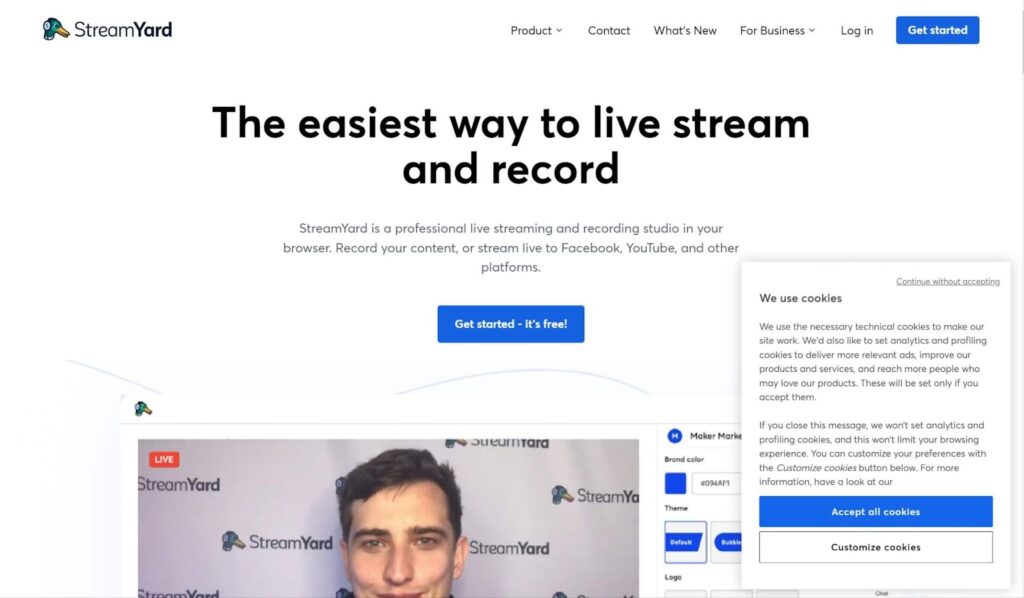
Source: StreamYard
StreamYard is a live streaming studio in your browser. It allows you to create professional live streams, engaging your audience directly through social platforms like Facebook, YouTube, and LinkedIn.
With StreamYard, you can easily invite guests to join your live stream, add branded graphics, and interact with your audience through live comments. It’s perfect for podcasters, content creators, and businesses looking to boost engagement through live broadcasting.
- Invite up to 10 guests with a simple link, no downloads are required.
- Add your own logos, graphics, and colors to the stream.
- Highlight viewer comments on the screen in real-time.
- Simultaneously broadcast to multiple platforms.
- Automatically save your live streams for later playback.
- Use a green screen for a more professional backdrop.
- Keep an eye on your stream’s performance during broadcasts
View StreamYard pricing plans here.
StreamYard is a professional live streaming and recording studio in your browser. Record your content, or stream live to Facebook, YouTube, and other platforms.
3. Streamlabs
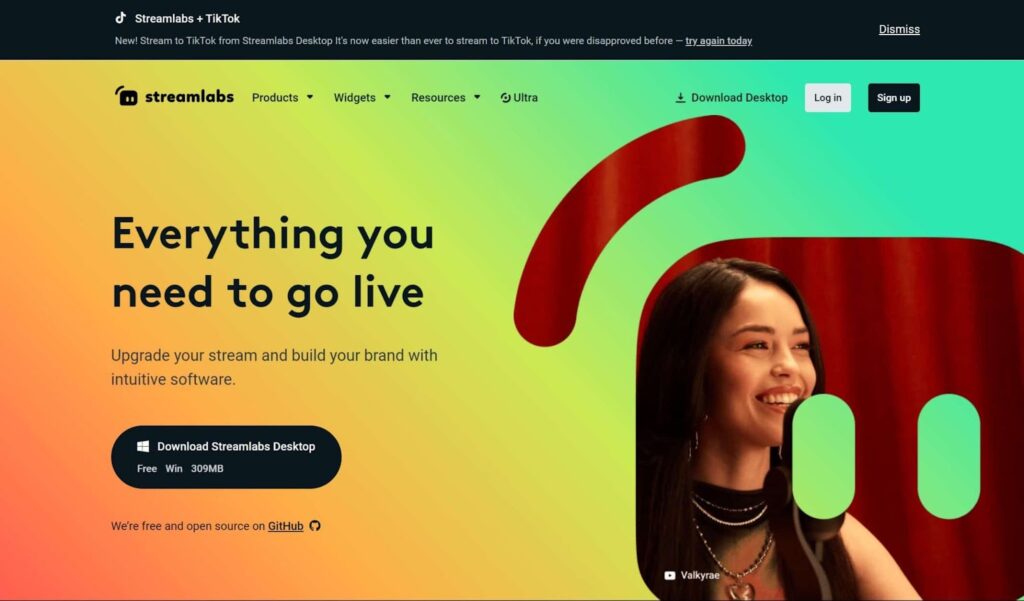
Source: Streamlabs
Streamlabs is a dynamic tool tailored for streamers seeking an intuitive and resourceful broadcasting experience. It integrates seamlessly with popular platforms like Twitch, YouTube, and Facebook.
Beyond streaming, Streamlabs offers features like chat integration, donations, and alerts, enhancing viewer interaction and monetization opportunities. Its user-friendly interface makes it accessible for newcomers and professionals alike.
- Seamless integration with Twitch, YouTube, and Facebook.
- On-screen alerts for donations and subscribers to engage your audience.
- Mobile streaming capabilities for on-the-go broadcasts.
- Variety of free overlays and themes to customize your streams.
- Built-in chat and donations handling.
- Extensive widget options including goal trackers and chat boxes.
- Cloud-based settings for accessibility across devices.
View Streamlabs pricing plans here.
Modern content creators are on multiple platforms. Get all our professional-level tools in one simple plan. Stream your games and camera from anywhere without worry with disconnect protection.
4. PodBean
Source: PodBean
PodBean is a versatile podcast hosting platform designed for easy creation, distribution, and monetization of podcasts. You’ll find its intuitive interface perfect for both beginners and experienced podcasters.
PodBean offers unlimited hosting with advanced analytics to track your audience. It supports multiple monetization options, like ads and listener donations.
You can distribute your podcast to all major platforms effortlessly. It’s an all-in-one solution that’s user-friendly and efficient.
- Comprehensive monetization tools, including ads and premium content
- Integrated podcast website builder for easy online presence
- Dynamic ad insertion to maximize revenue opportunities
- User-friendly interface with drag-and-drop podcast publishing
- Robust analytics to track listener demographics and engagement
View PodBean pricing plans here.
Create, publish, manage and measure your corporate audio and video podcasts at scale with an all-in-one platform built for your enterprise podcast needs.
5. ListenApp
Source: ListenApp
ListenApp is an innovative audio platform that enhances communication and collaboration within teams. You’ll appreciate its ability to create private audio channels for different groups.
ListenApp is perfect for remote teams, enabling real-time voice conversations. It’s like having a walkie-talkie for your team but with more features.
You can replay messages or download them for later use. ListenApp keeps your team connected, wherever they are. You’ll love its simplicity and functionality.
Best Features:
- Private audio channels for secure team communication
- Push-to-talk feature for instant voice messaging
- Message replay and download options for later reference
- Integration with existing team collaboration tools
- User-friendly mobile and desktop applications
View ListenApp pricing plans here.
6. Brightcove
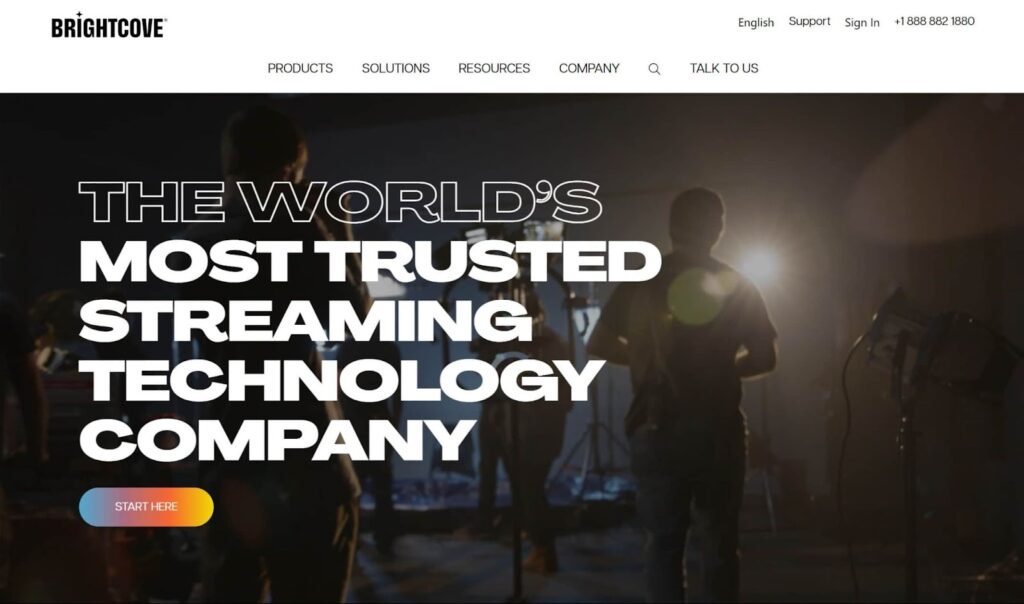
Source: Brightcove
Brightcove is a leading video platform that helps businesses manage, distribute, and monetize video content. You’ll find it easy to reach your audience across multiple channels.
It also offers powerful analytics to track performance. It’s designed for scalability, making it ideal for enterprises. You can integrate it with your marketing tools to drive engagement.
Brightcove also supports secure video hosting. It’s a robust solution for companies looking to leverage video in their strategy.
Best Features:
- Scalable video hosting and delivery with high-quality streaming
- Advanced analytics and insights for data-driven decisions
- Marketing and monetization tools integrated with the platform
- Secure video management with customizable access controls
- Multi-platform distribution for maximum audience reach
View Brightcove pricing plans here.
7. Facebook Live
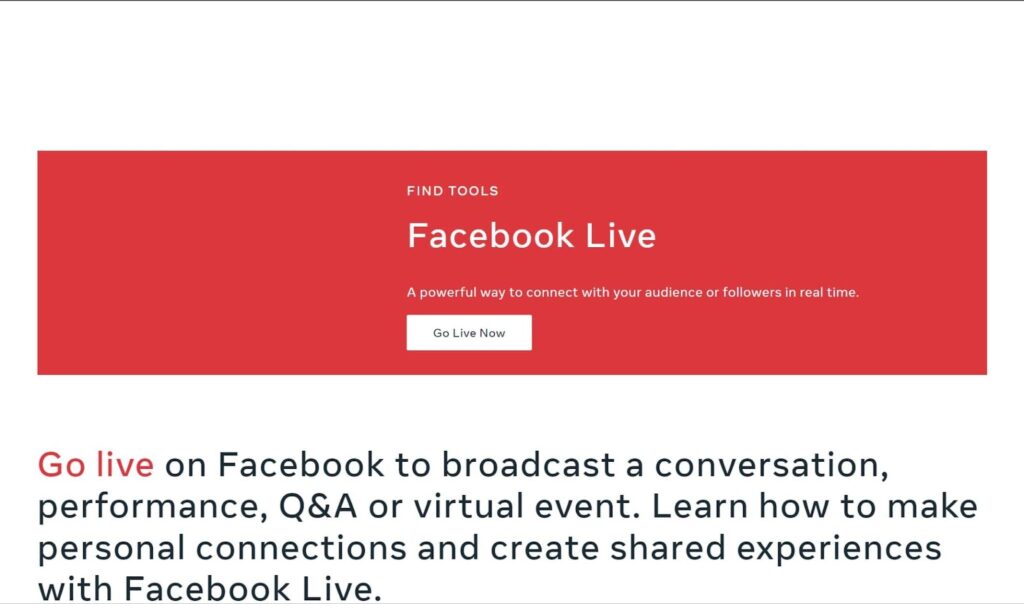
Source: Facebook Live
Facebook Live turns your smartphone or computer into a broadcast station, letting you stream live video directly to your Facebook page. This feature allows you to connect with your audience in real time, engage in conversations, and respond to queries instantly.
It’s simple to use: just hit the live button, and you’re on the air! Whether you’re covering an event, hosting a Q&A, or just sharing moments, Facebook Live brings your community right to your virtual doorstep, making interactions personal and immediate.
Best Features:
- Engage with viewers through comments and reactions during the broadcast.
- Provides insights on viewer numbers, average watch time, and engagement metrics.
- Alerts your followers when you go live to boost viewership.
- Allows you to schedule live events in advance, creating anticipation.
- Videos are automatically saved for replay on your timeline.
- Simultaneously broadcast to multiple pages to reach a broader audience.
- Enhance broadcasts with visual filters and effects.
View Facebook Live pricing plans here.
8. Instagram
Source: Instagram
Instagram is a visual platform where you can share your life through photos and videos, connect with friends, and discover new interests.
It’s an immersive world of storytelling that lets you post updates, watch stories that disappear after 24 hours, and explore content tailored to your tastes.
Instagram makes it easy to express yourself, whether through beautifully edited images or casual snapshots, making everyday moments feel a bit more special.
Best Features:
- Share daily moments that disappear after 24 hours or save them as Highlights.
- Dive into longer-form videos from your favorite Instagram creators.
- Discover photos, videos, and stories you might like based on your interests.
- Send private messages, photos, and videos directly to friends.
- Browse and buy products directly through posts and stories.
- Enhance photos and videos with custom filters and AR effects.
- Create and share short, engaging videos set to music.
View Instagram live pricing plans here.
9. Livestream by Vimeo
Source: Livestream by Vimeo
Livestream by Vimeo enables you to broadcast live video content to your audience across multiple platforms simultaneously. This service is ideal for hosting webinars, broadcasting events, and conducting live training sessions.
With its easy setup and professional-quality streaming, Livestream helps you reach your viewers wherever they are, all while maintaining robust, reliable broadcasts that engage and inform.
Best Features:
- Stream simultaneously across multiple social media platforms.
- Use live polls, Q&A sessions, and chat to interact with viewers.
- Gain insights into viewer behavior and engagement statistics.
- Plan and schedule live events to keep your audience informed.
- Offer pay-per-view or subscriptions for exclusive content access.
- Ensures optimal video quality across all devices.
- Control who can watch with password protection and private links.
View Livestream by Vimeo pricing plans here.
10. IBM Video Streaming
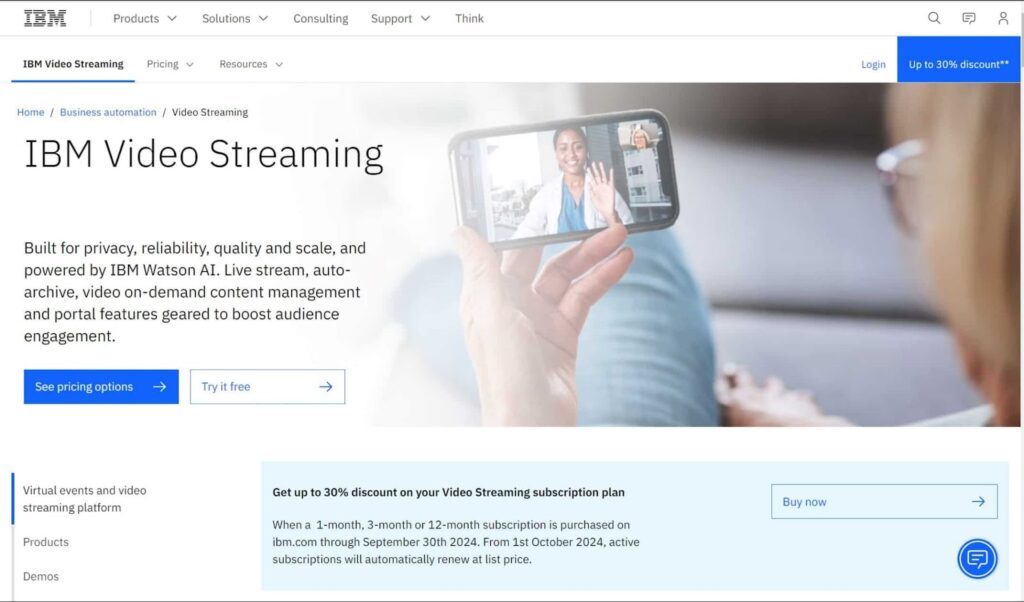
Source: IBM Video Streaming
IBM Video Streaming provides a professional-grade service for delivering live and on-demand content. It’s designed to support high-quality streaming for enterprises, offering tools that enhance viewer engagement and deliver insights into viewer preferences.
Whether you’re hosting a large-scale event or a private meeting, IBM Video Streaming ensures a secure, scalable, and seamless viewing experience.
Best Features:
- Offers end-to-end security features for safe broadcasting.
- Access previously recorded broadcasts anytime.
- Manage viewer access through various permission levels.
- Enhances accessibility with automatic closed captions.
- Detailed analytics and viewer insights are readily available.
- Integrate your company’s branding into the video player.
- Seamlessly integrate with existing enterprise systems.
View IBM Video Streaming pricing plans here.
11. JW Player
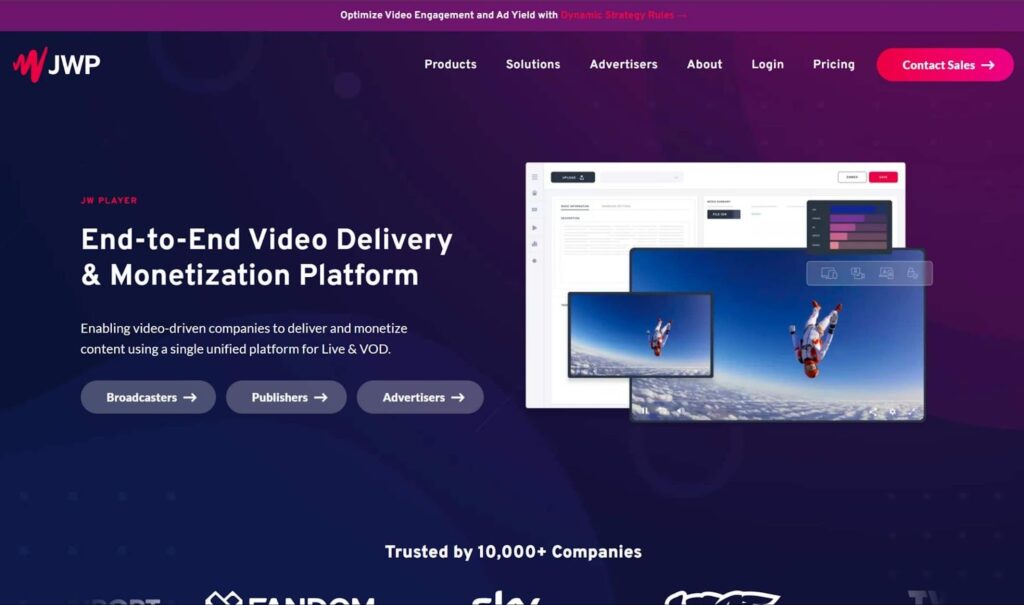
Source: JW Player
JW Player is a powerful, flexible video platform that supports both live streaming and on-demand content. It’s designed to offer high-quality video delivery optimized for any device, enhancing the viewer experience with fast loading times and smooth playback.
Ideal for publishers and broadcasters, JW Player also provides detailed analytics to help you understand and engage your audience better.
Best Features:
- Delivers the best video quality and viewer experience possible.
- Tailor the video player to match your brand and content needs.
- Detailed analytics to track viewer engagement and video performance.
- Powerful APIs for deep integration and customization.
- Engage your audience with immersive 360-degree video content.
- Keep viewers engaged with algorithm-driven content suggestions.
- Protect your content with digital rights management.
View JW Player pricing plans here.
12. TikTok
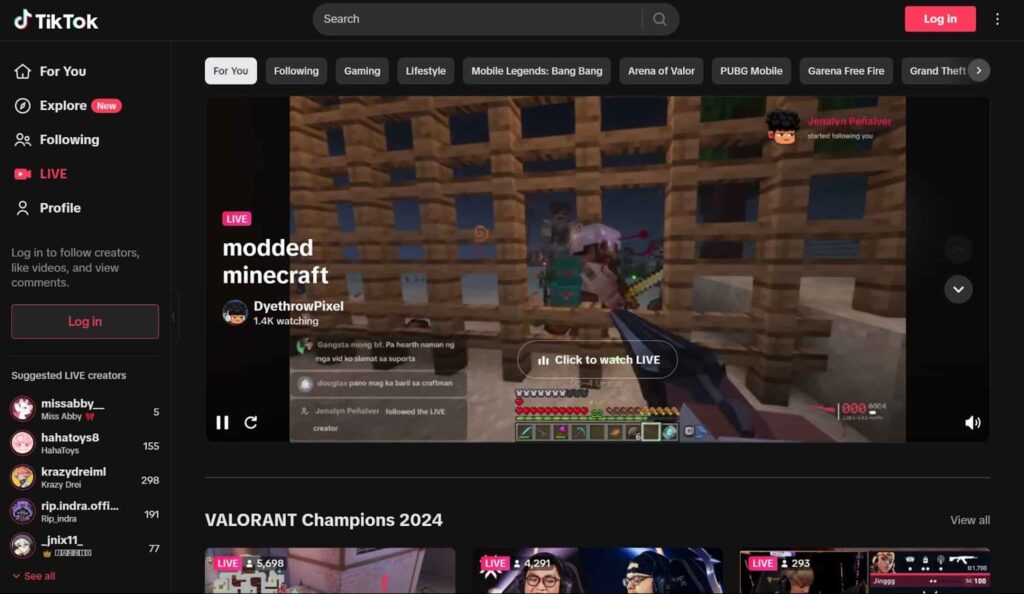
Source: TikTok
TikTok is a dynamic social media app where you can share short, engaging videos set to music or original soundtracks. It’s a creative playground for expressing yourself, discovering trends, and connecting with others.
TikTok’s intuitive editing tools and effects make it easy to create fun, memorable content that resonates with a global audience, ensuring every second on the platform is entertaining.
Best Features:
- Discover personalized video feeds based on your preferences.
- Collaborate with other users by adding your video alongside theirs.
- Enhance videos with a wide range of visual effects.
- Access a vast library of music and sound effects.
- Go live and engage directly with your followers.
- Use built-in tools to trim, cut, merge, and duplicate video clips.
- Participate in or start trends that encourage community interaction.
View TikTok pricing plans here.
13. OBS Studio
Source: OBS Studio
OBS Studio is your go-to platform for live streaming and video recording. It’s free, open-source, and packed with professional features to elevate your broadcasts.
With OBS, you can seamlessly mix audio and video in real time, making it perfect for gamers, educators, and live performers. It supports various streaming services like Twitch and YouTube. User-friendly and customizable, it empowers you to create high-quality content from the comfort of your desktop.
Best Features:
- High-performance real-time video/audio capturing and mixing.
- Extensive plugin support to enhance functionality.
- Scene composition with multiple sources including window captures, images, text, and more.
- Custom transitions between scenes for a polished look.
- Streamlined settings for broadcast optimization.
- Robust configuration options to tailor your recording and streaming setup.
- Multi-view to monitor different scenes simultaneously.
View OBS Studio pricing plans here.
14. vMix
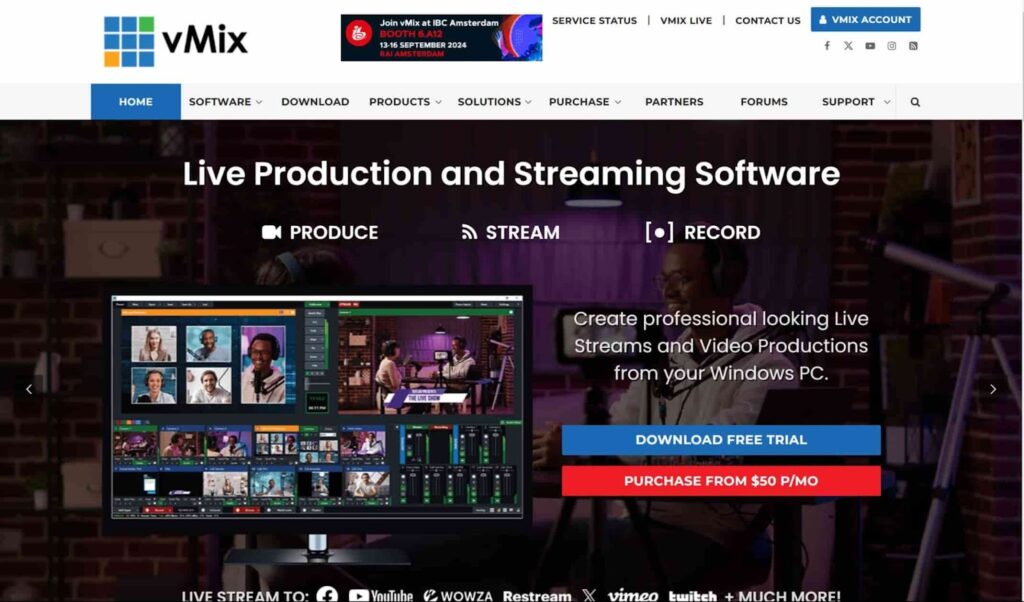
Source: vMix
vMix is a software that transforms your computer into a powerful broadcasting studio. It allows you to produce, record, and stream HD and 4K video content.
vMix supports cameras, video files, DVDs, and more, giving you the tools to deliver professional-level live productions. Ideal for live concerts, sports events, and webinars, its intuitive interface makes complex productions look simple.
Best Features:
- Live mixing, switching, recording, and live streaming of HD and 4K video.
- Supports cameras, webcams, screen capture, and more.
- Virtual sets with customizable backgrounds.
- Built-in audio mixer for full control over audio sources.
- Instant replay and slow-motion for sports broadcasting.
- Integration with social media platforms for interactive live streams.
- High-quality chroma key to handle green screen setups efficiently.
15. Muvi
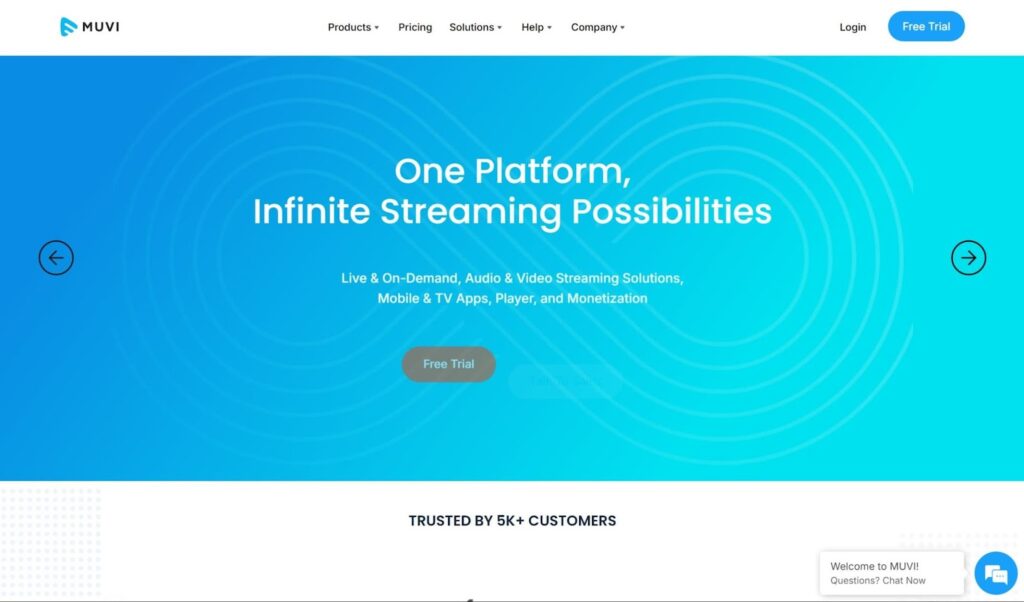
Source: Muvi
Muvi is an all-encompassing streaming solution designed to launch your own video or audio streaming platform. It’s a SaaS product that handles everything from hosting to CDN without the need for coding skills.
Perfect for businesses looking to establish a presence in the digital streaming space, Muvi supports multiple monetization models to help you earn from your content.
Best Features:
- White-label platform to personalize with your brand.
- Multi-screen support for iOS, Android, Roku, and more.
- Built-in CMS for easy content management.
- Multiple monetization options include subscriptions, pay-per-view, and advertisements.
- Real-time analytics to track viewer engagement and demographics.
- Multi-language support to reach a global audience.
- Robust security features, including DRM and encryption.
16. Wirecast
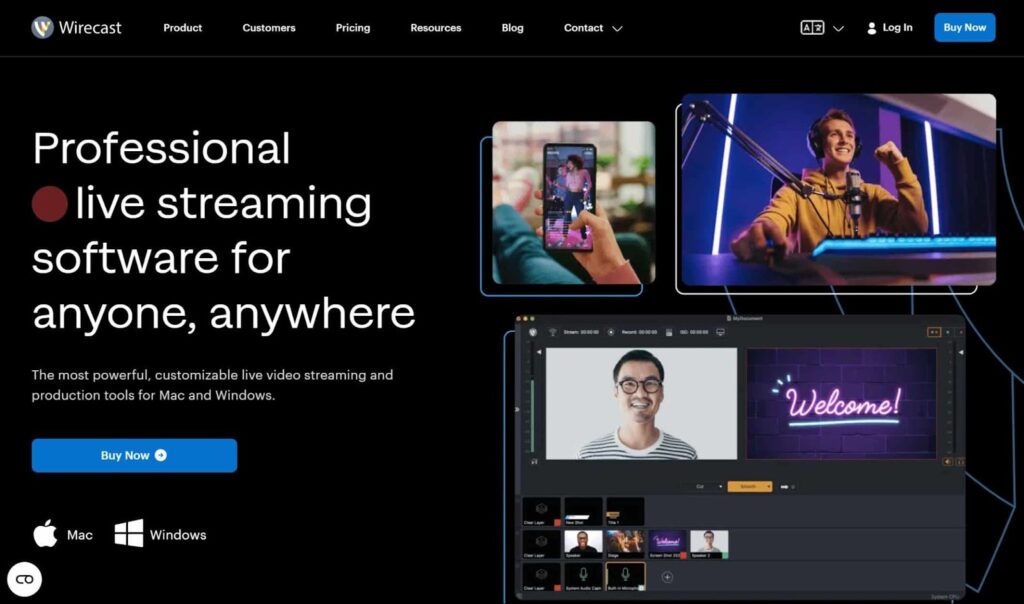
Source: Wirecast
Wirecast is a specialized software for producing professional live video broadcasts. It’s like having a TV studio at your fingertips, designed for users ranging from broadcasters to education professionals.
Wirecast allows for live switching, picture-in-picture composition, and titles, which can be streamed or recorded with just a few clicks. It supports an unlimited number of input devices, from cameras to microphones.
Best Features:
- Professional live video production and streaming.
- Supports an unlimited number of camera inputs.
- Integrated with Facebook Live, Twitter, YouTube, and more.
- ISO recording (isolated recording of individual sources).
- Advanced audio mixer for superior sound control.
- Real-time green screen processing.
- Extensive graphics and titling capabilities.
View Wirecast pricing plans here.
17. Resi
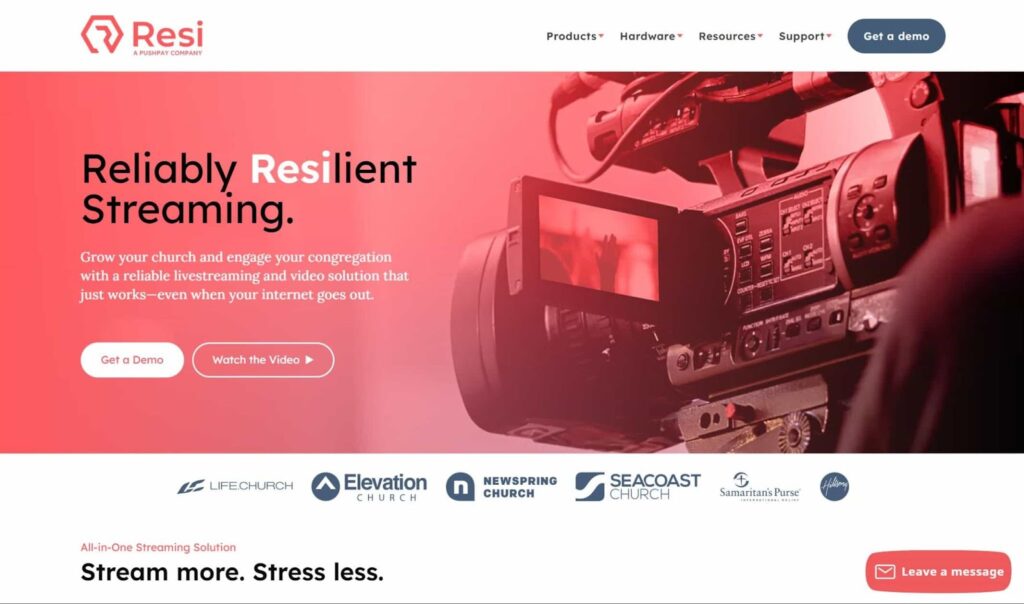
Source: Resi
Resi is a live streaming platform designed for reliability and high-quality delivery. It ensures your content reaches your audience without interruptions, thanks to its resilient streaming technology.
Ideal for churches, sports, and live events, Resi offers both hardware and software solutions to fit various broadcasting needs.
Best Features:
- Resilient streaming technology for uninterrupted delivery.
- Simulcasting to multiple platforms simultaneously.
- Cloud-based management for remote control of broadcasts.
- Automated transcoding to various resolutions.
- Detailed analytics to gauge audience engagement.
- Integration with scheduling platforms for automatic event streaming.
- High-definition streaming capabilities for clear and crisp video quality.
18. Kick.com
Source: Kick.com
Kick.com is a fresh streaming platform focused on community and content creator monetization. You’ll find it simple to start streaming your favorite games or creative content. It offers a user-friendly interface, making it accessible even if you’re new to streaming.
Kick.com provides better revenue splits for creators. It’s built to foster engagement with fans. You’ll love its flexibility and support for streamers. Kick.com is quickly becoming a favorite among creators.
Best Features:
- Generous revenue share model for streamers
- Real-time interaction tools like chat and donations
- Integration with popular streaming software
- Customizable stream settings and layouts
- Fast-growing community with dedicated support
View Kick pricing plans here.
19. LinkedIn Live
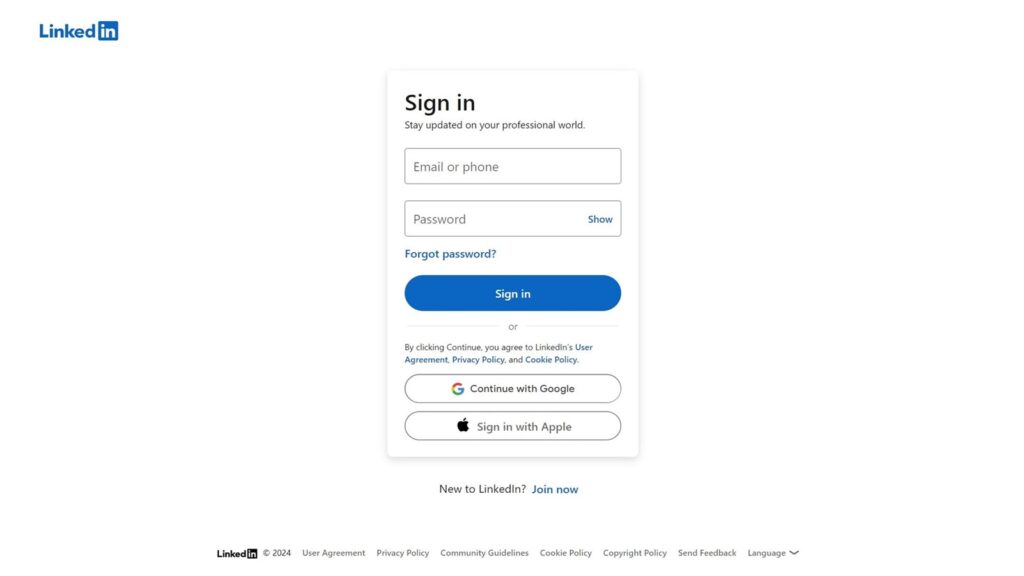
Source: LinkedIn Live
LinkedIn Live is the platform’s answer to professional live streaming, allowing you to broadcast content directly to your LinkedIn network. Tailored for professional engagement, it’s a powerful tool for hosting webinars, panel discussions, and company announcements.
With LinkedIn Live, you can reach your professional peers in real-time, encouraging interaction through comments and shares. It’s a prime tool for enhancing visibility and thought leadership within your industry.
Best Features:
- Live broadcasting directly on your LinkedIn profile or company page.
- Real-time interaction with viewers through comments and reactions.
- Advanced analytics to track engagement, viewer demographics, and performance.
- Integration with third-party streaming tools like OBS and Wirecast.
- Ability to schedule live events to increase anticipation and viewer turnout.
- Enhanced visibility through the LinkedIn network, boosting reach to professionals.
- Option to host private or public broadcasts tailored to specific audiences.
View LinkedIn Live pricing plans here.
20. Kaltura
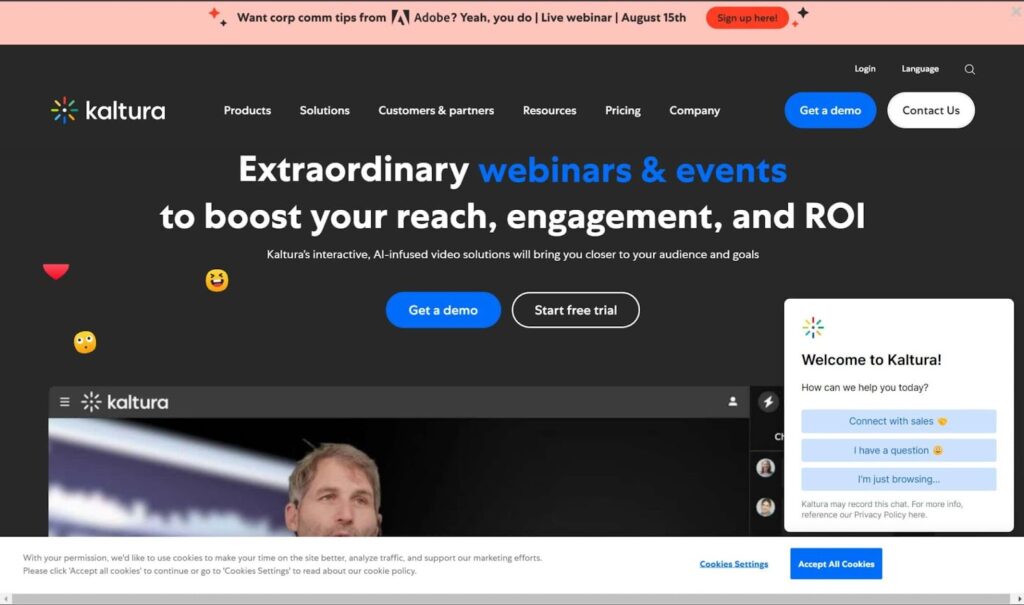
Source: Kaltura
Kaltura provides a comprehensive video platform aimed at enhancing communication, collaboration, and education through video. Universities, enterprises, and media companies use Kaltura to manage and distribute video content that engages and educates their audiences.
It supports video-on-demand, live streaming, and interactive media experiences. Kaltura is known for its flexibility, allowing customization and integration into various learning management systems and corporate infrastructures.
Best Features:
- Extensive video management capabilities including uploading, editing, and organizing.
- Integration with educational tools and learning management systems.
- Customizable video player that can be branded and adjusted to specific needs.
- Live streaming services with interactive features like polls and quizzes.
- Detailed analytics for insight into viewer behavior and video performance.
- Secure video hosting with robust access controls and compliance features.
- API-based integration enables expansion and customization.
View Kaltura pricing plans here.
21. Dacast
Source: Dacast
Dacast is a powerful streaming platform for broadcasting high-quality video content. It is easy to use and does not require technical expertise.
It also supports live streaming, on-demand content, and pay-per-view options. You can customize your player to match your brand. It’s a perfect tool for businesses, educators, and event organizers.
Plus, it ensures secure streaming with privacy controls. You can monetize your content easily.
Best Features:
- White-label service for full branding control
- Real-time analytics and viewer insights
- Global content delivery network (CDN) for smooth streaming
- Integration with major platforms like YouTube and Facebook
- Advanced security features, including geo-blocking and password protection
View Dacast pricing plans here.
22. Cincopa
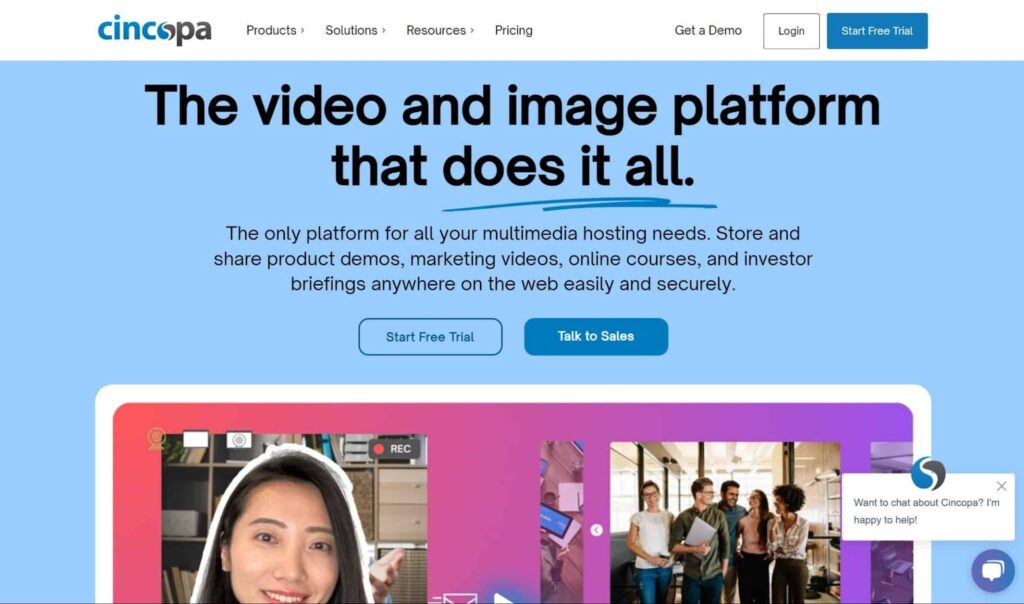
Source: Cincopa
Cincopa is a comprehensive digital asset management platform that offers solutions for hosting, managing, and sharing videos securely. It’s particularly useful for businesses looking to control and distribute video content efficiently.
Cincopa supports various multimedia formats and integrates seamlessly with websites, providing tools for video marketing, e-learning, and more.
Best Features:
- Secure and scalable hosting for your video content.
- Track viewer engagement and video performance metrics.
- Create private, branded video channels for internal or external use.
- Add quizzes, forms, and calls to action within videos.
- Enhance your videos for better visibility and indexing on search engines.
- Seamlessly integrate with CMS, LMS, and marketing platforms.
- Ensures videos look great on any device.
View Cincopa pricing plans here.
23. Panopto
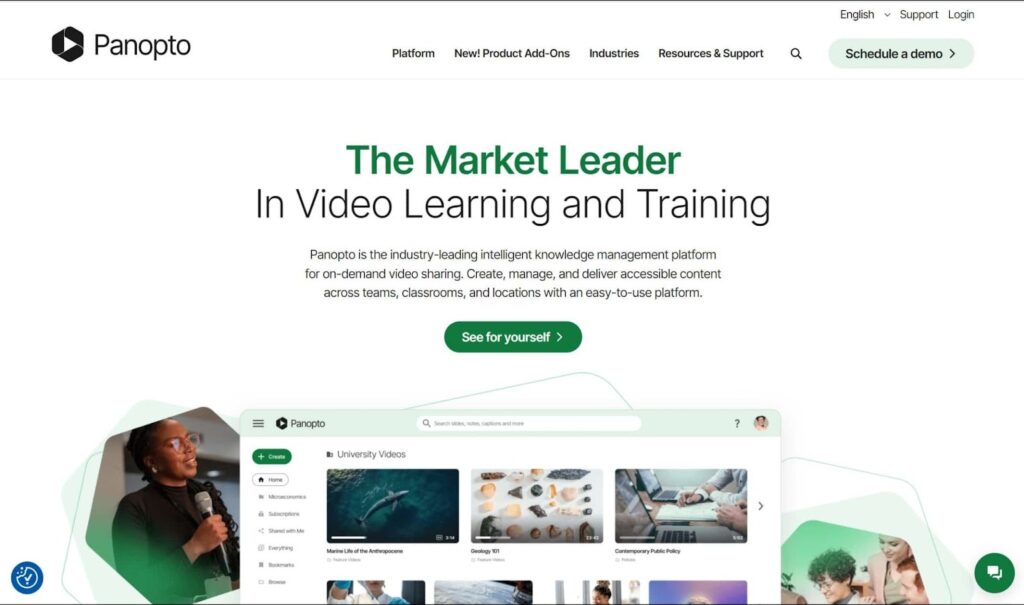
Source: Panopto
Panopto focuses on video management for businesses and educational institutions. It provides a secure environment for hosting and sharing videos that facilitate learning and collaboration.
Panopto offers tools for video capture, live streaming, and video search technology that makes it easy to find content within videos, enhancing the learning experience and internal communication.
Best Features:
- Search within videos for specific content using speech and text recognition.
- Live stream to large audiences with interactive features.
- Organize and manage video content with a structured library.
- Detailed permission settings to manage who can view and edit content.
- Seamlessly works with learning management systems.
- Access and stream videos on the go.
- Comprehensive insights into viewer engagement and content usage.
View Panopto pricing plans here.
24. YouTube Live
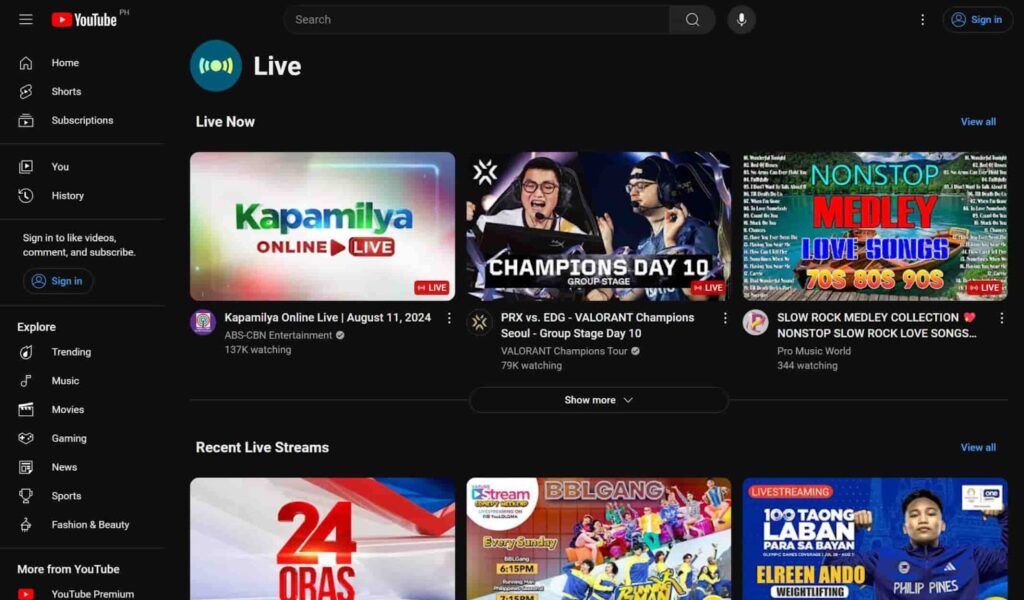
Source: YouTube Live
YouTube Live transforms the way you reach your audience by allowing you to stream live video content directly on YouTube. As part of the world’s largest video platform, YouTube Live helps you connect with your audience in real time, facilitating interactions through live chats and super chats.
It’s a powerful tool for creators and businesses looking to expand their reach and engage with viewers globally.
Best Features:
- Monetize your live streams by allowing fans to purchase highlighted messages.
- Increase accessibility with auto-generated captions.
- Go live instantly or schedule a live event for future broadcasting.
- Detailed reports on viewer statistics and engagement.
- Lets viewers rewind the livestream.
- Broadcast live directly from your mobile device.
- Optimize monetization through targeted advertising.
View YouTube Live pricing plans here.
25. VdoCipher LiveStream
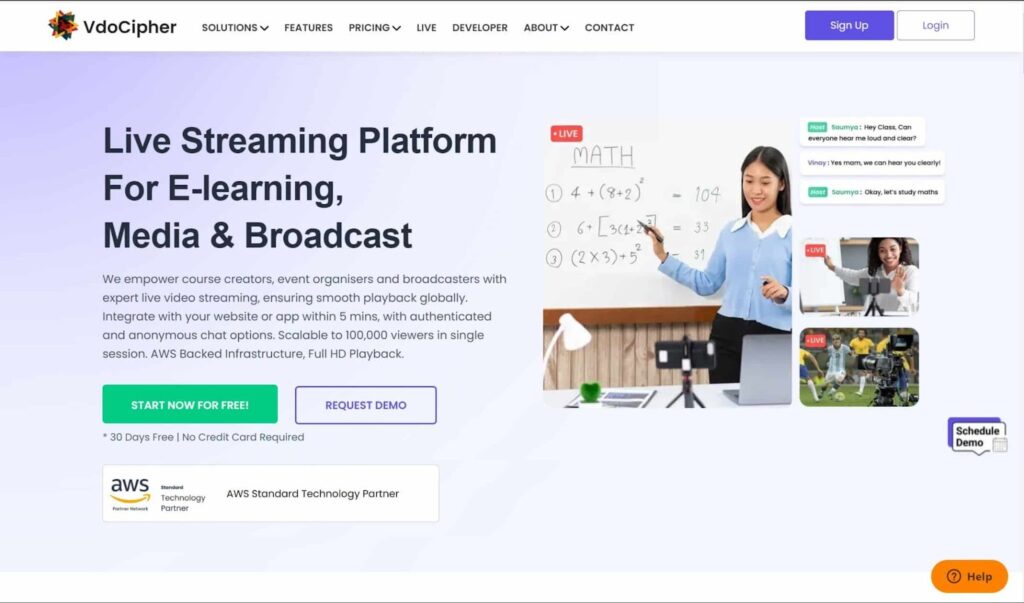
Source: VdoCipher LiveStream
VdoCipher LiveStream offers a secure and reliable streaming solution tailored for businesses and educational institutions. It ensures that your live content is delivered smoothly with top-notch encryption, protecting it from piracy and unauthorized access.
The platform supports HD streaming, which keeps your audience engaged with crystal-clear visuals and sound. VdoCipher is particularly user-friendly, making it easy to set up and manage your streams.
This service is a solid choice if you’re looking for a professional-grade streaming solution with a focus on security.
Key Features:
- Advanced encryption to safeguard your content against piracy.
- Delivers high-definition video and audio for all broadcasts.
- Optimizes video playback based on the viewer’s internet speed.
- Tailor the video player to match your brand and user preferences.
- Detailed reports on viewer engagement, watch time, and geographic data.
View VdoCipher LiveStream pricing plans here.
How Do You Choose the Right Live Streaming Platform for Podcasting?
When deciding on the best live streaming platform for your podcast, several key factors must be considered.
Doing so ensures that your content reaches the right audience and delivers the professional live experience your listeners expect. Let’s break down these factors:
Audience Size and Platform Compatibility:
Not all live streaming platforms are built the same. Some platforms, like YouTube Live, cater to large audiences, while others may be better suited for smaller, more niche communities. Consider the size of your audience and where they are most active.
For example, if your listeners are predominantly on social media platforms like Facebook Live or Instagram Live, it’s best to go live there.
Platform compatibility is also essential. Ensure the platform supports the devices and operating systems your audience uses. Mobile streaming is increasingly important, so platforms like LinkedIn Live and Instagram Live, which offer strong mobile support, can be advantageous.
Budget and Pricing Models:
Live streaming services vary widely in cost. Some platforms offer free live streaming, like YouTube Live and Facebook Live, which can be great for podcasters on a budget. However, these free platforms may have limitations in terms of features or monetization options.
Paid platforms often offer more advanced features like adaptive bitrate streaming, better live streaming capabilities, and live support. Platforms like IBM Video Streaming offer professional-grade services, but they come with a higher price tag. Evaluate your budget and decide what level of investment you’re willing to make.
Features Tailored for Podcasting:
Look for features that enhance your podcasting experience. Good live streaming platforms should offer features like live chat, which allows you to interact with your audience in real time. This can help build community and keep your listeners engaged.
Other important features include live video streaming capabilities, streaming software integration, and live streaming and VOD (Video on Demand) options. For instance, platforms like YouTube Live allow you to stream live while also offering the ability to save your streams for later viewing.
Integration with Other Tools and Social Media Platforms:
Seamless integration with other tools you use, such as your podcast hosting platform, can make the streaming process much smoother.
Also, consider platforms that allow you to stream directly to multiple social media platforms simultaneously, like StreamYard. This can expand your reach without additional effort.
User Interface and Ease of Use:
A user-friendly interface can save you time and frustration. If a platform is too complicated, it can distract you from focusing on your content.
Look for platforms like Facebook Live or Instagram Live, which offer intuitive interfaces that make it easy to start streaming live events with minimal setup.
What Are the Costs Associated with the Best Live Streaming Platforms?
Understanding the costs associated with live streaming platforms is essential to making an informed decision. Whether you’re just starting or looking to upgrade your streaming capabilities, knowing how much to budget can help you find the best platform for your needs.
Understanding Pricing Models:
Free vs. Paid Platforms:
- Free live streaming options are great for beginners. Platforms like YouTube Live and Facebook Live offer robust features without any cost. However, these platforms may display ads or limit some advanced features.
- Paid platforms often offer enhanced features like secure streaming, adaptive bitrate streaming, and better customer support. IBM Video Streaming, for instance, is a paid service that provides high-quality, professional live streaming services but at a premium price.
Subscription-Based Pricing:
- Many live streaming platforms in 2024 operate on a subscription model. This means you pay a monthly or annual fee to access their services. The cost can range from affordable options like StreamYard to more expensive platforms like IBM’s streaming service, which offers advanced features like secure streaming and extensive analytics.
- Subscription plans often vary based on the number of users, streaming hours, or features. For example, you might start with a basic plan and upgrade as your audience grows or as you need more features like live event hosting or streaming software integration.
One-Time Payment Options:
- Some platforms, like certain streaming software or streaming engines, offer a one-time payment option. This can be more cost-effective in the long run if you plan to use the service for an extended period.
Additional Costs:
- Be aware of potential additional costs, such as purchasing streaming hardware, paying for better bandwidth, or upgrading to premium features like live support or advanced analytics.
What Features Do the Best Live Streaming Platforms Offer for Podcasters?
The features offered by live streaming platforms can significantly impact your podcasting experience. From the basics like live video streaming to advanced tools for audience engagement, understanding what each platform offers will help you choose the best one for your needs.
Essential Features for Podcasters:
Audio and Video Quality:
High-quality audio and video are crucial for a professional live streaming experience. Platforms like LinkedIn Live and YouTube Live offer excellent video platform capabilities, ensuring your stream is clear and engaging.
Ensure the platform you choose supports HD or higher resolution and has features like adaptive bitrate streaming to maintain quality even with fluctuating internet speeds.
Customization Options:
Customization is key to making your live stream stand out. Look for features like branding options, customizable overlays, and the ability to add your logo or colors.
These features are available on platforms like StreamYard and OBS Studio, allowing you to create a unique, branded experience.
Interaction Tools:
Engaging with your audience in real-time is a major advantage of live streaming. Features like live chat, polls, and Q&A sessions can make your stream more interactive.
Multi-Platform Streaming Capabilities:
Streaming to multiple platforms simultaneously can expand your reach. Tools like Streamyard allow you to stream live on several social media platforms, including Facebook Live, LinkedIn Live, and YouTube Live, at the same time. This ensures you don’t miss out on any segment of your audience.
Recording and Editing Tools:
The ability to record your live broadcasts and edit them for future use is important for repurposing content.
Platforms like Vimeo and IBM Video Streaming offer built-in recording and editing tools, making it easier to create highlights or full replays for your audience.
Advanced Features:
Monetization Options:
Monetization is key for many podcasters. Platforms like YouTube Live offer various monetization options, including ads, subscriptions, and donations. Explore platforms that support your monetization strategy.
Analytics and Performance Tracking:
Understanding how your streams perform is vital for growth. Platforms like IBM Video Streaming provide detailed analytics, allowing you to track viewer engagement, stream quality, and other important metrics.
Security Features:
Security is a major concern, especially if you are hosting live events or streaming content behind a paywall. Look for platforms that offer secure streaming options, such as password protection, encryption, and private streaming capabilities.
Integration with Podcast Hosting Platforms:
Seamless integration with your podcast hosting platform can streamline your workflow. For example, platforms like OBS can integrate with various live streaming services, allowing you to easily distribute your content.
By understanding and utilizing these features, you can enhance your live streaming capabilities and create a more engaging, professional experience for your audience.
Choosing the right platform with the right features can help you stand out in the crowded live streaming market of 2024.
How Does Each Platform Support Podcasters’ Growth and Engagement?
When you’re choosing a live streaming platform, it’s important to consider how it will support your growth as a podcaster and help you engage your audience.
Different platforms offer various tools and features that can help you not only reach more people but also keep them coming back for more.
Social Media Integration:
Integrating your live stream events with social platforms is crucial for maximizing reach and engagement. Platforms like Facebook Live and YouTube Live allow you to broadcast live videos directly to your followers, making it easy to connect with your audience where they already spend their time.
By leveraging these platforms, you can simultaneously share your content across multiple channels, including social media, live streaming websites, and your own website.
This multi-platform approach ensures that your live content is accessible to a wider audience, enhancing your chances of growing your listener base.
Audience Interaction Tools:
Interaction is a key element of live streaming. Features like live chat, polls, and Q&A sessions enable you to engage with your audience in real-time, making your broadcast more interactive and dynamic.
YouTube Live excels in offering robust audience interaction tools that help you foster a sense of community among your listeners.
These tools not only make your stream more engaging but also provide valuable feedback from your audience.
This instant interaction can guide your content creation process, allowing you to adapt and tailor your shows to what your audience wants.
Collaboration Features:
Collaborating with other podcasters or guests can add value to your streams and attract new viewers. Live streaming platforms like StreamYard offer easy ways to bring multiple people into your broadcast, whether they’re across town or across the globe.
These platforms tend to offer split-screen views, guest management, and other collaborative tools that make it simple to host interviews, panel discussions, or co-hosted shows, all while live.
Marketing and Promotion Tools:
SEO Optimization:
The ability to optimize your live content for search engines is crucial for attracting organic traffic. Platforms like YouTube Live and Vimeo allow you to add keywords, descriptions, and tags to your streams, making them more discoverable in search results.
When you go live on TikTok or other platforms, ensure your stream titles and descriptions are SEO-friendly.
This not only improves your visibility on the platform itself but also helps in search engines like Google, driving more viewers to your live and on-demand content.
Automated Social Sharing:
Live streaming solutions like Restream offer automated social sharing features that allow you to broadcast your stream across multiple social media platforms simultaneously.
This feature is a huge time-saver and ensures that your live content reaches as many people as possible without the need to manually post on each platform.
Platforms like Facebook Live and Instagram Live also offer built-in sharing options, making it easy to promote your live stream before, during, and after your broadcast.
Content Repurposing Options:
One of the great things about recording live streams is the ability to repurpose that content for other platforms.
For instance, you can use segments from your livestream to create short clips for social media, podcasts, or blog posts. This extends the life of your content and maximizes its value.
Streaming and video hosting platforms like Vimeo offer features that allow you to edit and republish your streams as on-demand content, making it easy to share your broadcasts with audiences who couldn’t catch the live event.
Final Thoughts
Choosing the right live streaming platform can significantly impact your podcast’s reach and engagement. Our review of the 25 best platforms aims to help you find the ideal fit for your needs, ensuring that your live sessions are as seamless and interactive as possible.
If you’re ready to elevate your podcasting game, be sure to check out our website for exclusive deals and promotions on the best live-streaming tools and services.
Take a look at our latest ‘Offers’. Also, don’t miss our review of the Top 10 AI Script Generator Tools. These tools can automate and refine your scripting process, saving you time and improving your content quality. Dive into the review and find the perfect tool to elevate your podcasting efforts!
Frequently Asked Questions
How Can Podcasters Monetize Their Live Streams?
Many platforms provide monetization options such as subscriptions, donations, sponsorships, and advertising. Some also offer ticket sales for exclusive live events or special content.
What Are The Differences Between Free And Paid Streaming Platforms?
Paid platforms often offer enhanced features like better audio quality, more storage, advanced analytics, increased viewer capacity, and priority customer support compared to free versions.
How Do Live Streaming Platforms Enhance Audience Engagement?
Many platforms include interactive tools such as live chat, Q&A sessions, polls, and the ability to feature viewer comments on-screen, making the live stream more interactive and engaging.
What Are The Minimum Technical Requirements For Streaming Live Podcasts?
Basic requirements usually include a stable internet connection, a quality microphone, a webcam or camera for video, and a computer or device capable of running the streaming software.
Can Podcasters Stream To Multiple Platforms Simultaneously?
Yes, some services like Restream and StreamYard allow podcasters to broadcast their live streams across multiple platforms simultaneously, maximizing audience reach.









