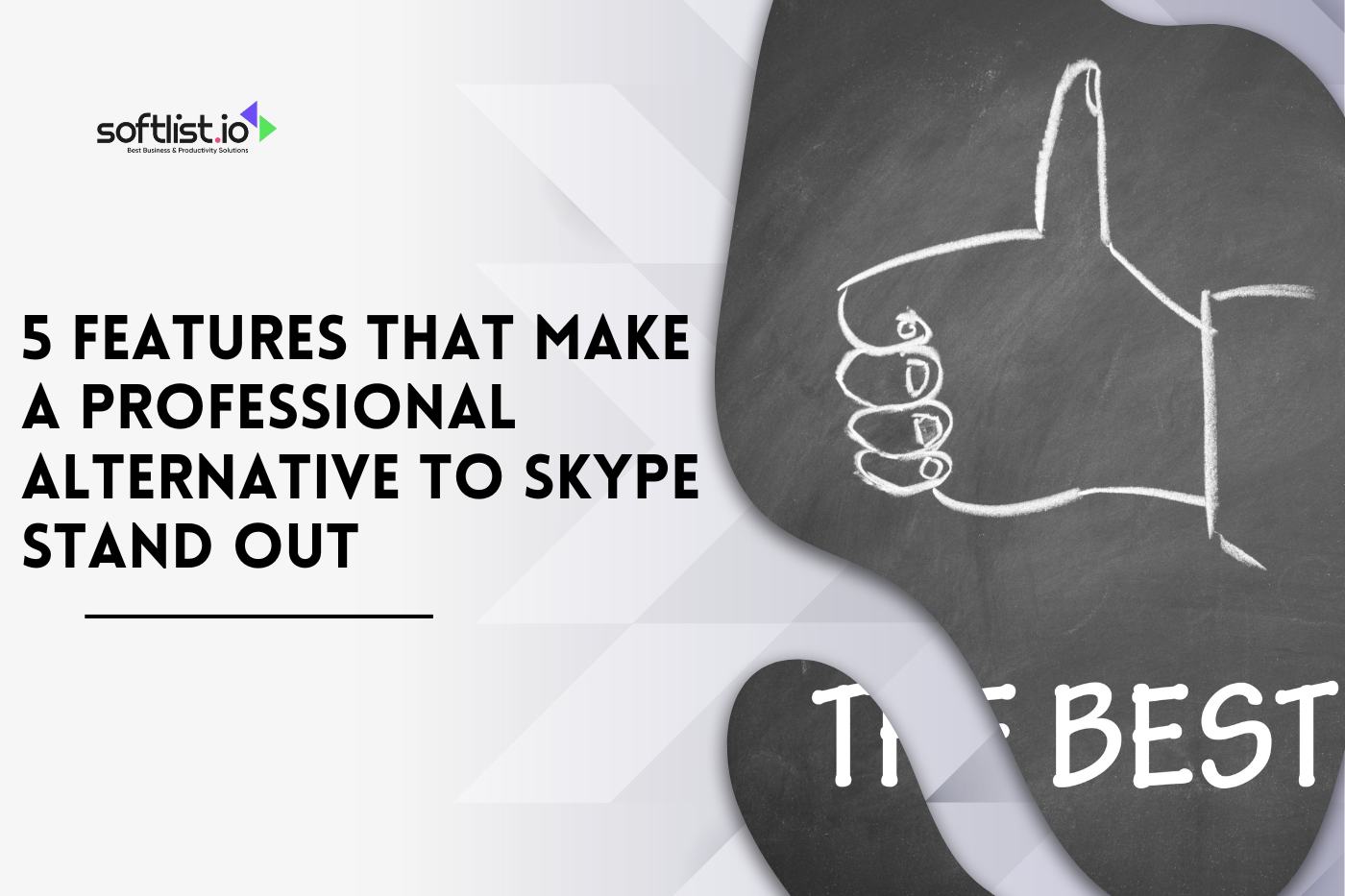LinkedIn is the best place for workers to network, look for jobs, and build business-to-business (B2B) relationships in our world of constant connections. Any site with more than 700 million users may need help to stand out and get people interested. Have you ever considered how some people are always online, busy, and focused on their jobs?
LinkedIn Automation Tools are game-changers. These tools increase output, strategic participation, and outreach without requiring much time.
This detailed guide covers the LinkedIn automation features, benefits, and best ways to use LinkedIn automation tools. It will help you get better at making business connections. Let’s dig in!
What is LinkedIn Automation?

Source: Canva Premium
In 2023, LinkedIn stands out as the premier platform for business networking. Every day, countless LinkedIn leads seek to connect and exchange insights. Enhancing these connections are the best LinkedIn automation tools available. These tools, designed to facilitate LinkedIn outreach, simplify the process of sending connection requests, disseminating posts, and engaging in conversations. By using LinkedIn automation, users can expand their networks efficiently without the tedious task of manually browsing through profiles.
These tools harness powerful algorithms and tailor-fit criteria to identify potential leads for meaningful and consistent interaction. While lead generation through automated LinkedIn techniques offers unparalleled convenience, the essence of the human touch remains vital. In essence, while LinkedIn automation tools streamline processes, human engagement is irreplaceable in the realm of business networking.
Standard Features of LinkedIn Automation Tools

Source: Canva Premium
LinkedIn Automation Tools are necessary for people and businesses wanting to maximize their networking efforts. Most of the time, these tools are used to:
Profile Viewing Automation
This feature automatically views multiple profiles based on user-defined criteria, nudging those members to check out your profile in return.
Automated Connection Requests
Streamlining the process of expanding one’s network, tools can send out connection invites to targeted individuals based on relevance and interest.
Scheduled Messaging
Tailored messages can be designed to reach new connections or follow up on conversations, ensuring timely communication.
Content Scheduling
A boon for brands and influencers, this feature allows posts to be scheduled in advance, ensuring a consistent content calendar.
Data Extraction and Analytics
Through comprehensive dashboards, users gain insights into key metrics like profile visits, connection rates, and engagement.
CRM Integration
For a seamless blend of networking and lead management, some tools integrate with popular CRM platforms for holistic business management.
Lead Management
Aiding in the B2B sector, this feature filters and manages potential business leads based on interactions and user data.
The Pros and Cons of LinkedIn Automation

Source: Canva Premium
Pros:
- Efficiency: Automation tools handle repetitive tasks, saving users time and effort.
- Enhanced Outreach: Professionals can reach more people and maximize opportunities and leads.
- Data-Driven Insights: With the help of thorough analytics, strategy can be improved with the help of measures that can be tracked.
Cons:
- Impersonal Engagement: When people rely too much on machines to get things done, it can make them seem uncaring and strange.
- Over-reliance: Some users may depend too much on these tools and need to remember how important it is to talk to and check with real people.
- Risk of Violations: Over-automation or misuse can breach LinkedIn’s terms, risking account restrictions or bans.
Safety and Best Practices

Source: Canva Premium
Navigating the world of LinkedIn Automation requires both technical expertise and a clear understanding of best practices. Although these tools can significantly enhance your LinkedIn activities, they must be used judiciously to maintain the integrity of your account.
Firstly, it’s imperative to familiarize yourself with LinkedIn’s terms of service, especially if you’re exploring the free trial of tools like LinkedIn Sales Navigator. Over-automation or perceived spammy behavior can result in account restrictions or bans. Secondly, opt for tools that come highly recommended and have a track record of compliance. When leveraging these tools for LinkedIn lead generation, ensure that your automated messages carry a personalized touch. Generic or overly automated messages can deter potential connections.
Continuously monitor and refine your automation efforts, striking a harmony between manual and automated engagements. The key is to remember that while you can automate your LinkedIn activities, it should never overshadow genuine human interaction on the platform. Instead, automation should complement and enhance it. By adhering to these guidelines, you can harness the benefits of automation while ensuring your LinkedIn presence remains credible and authentic.
Popular LinkedIn Automation Tools in the Market

Source: Canva Premium
As the demand for streamlined LinkedIn networking grows, several automation tools have risen to the challenge, each offering unique features and capabilities. A few frontrunners in this domain include:
Phantombuster
Phantombuster is your magic wand in the digital realm! Think of it as a toolbox bursting with an automation tool like this specifically designed for the web. With Phantombuster, tasks like data extraction, social media operations, and lead generation become a breeze. By automating repetitive tasks, it lets you focus on what truly matters. Whether you’re a marketer, developer, or entrepreneur, Phantombuster can supercharge your online operations. Dive in and watch the digital magic unfold!
Pricing: It starts with four monthly plans ranging from $0 to $352.
To get started with Phantombuster right away, click here.
Dux-Soup
Dux-Soup is like a digital helper for your LinkedIn adventures! It’s designed to make networking on LinkedIn smooth and effortless. With Dux-Soup, you can auto-visit profiles, send connection requests, and drop personalized messages. Think of it as your behind-the-scenes assistant, working while you sip your coffee. It integrates with other tools, making your networking game even more potent. Plus, you get insights on your outreach, helping you tweak your approach. Dive into the world of LinkedIn with Dux-Soup and watch your connections flourish. It’s networking made simple and fun!
Pricing: It starts with three monthly plans ranging from $0 to $41.25.
To get started with Duz-soup right away, click here.
Expandi
Meet Expandi, your new best friend on LinkedIn! It’s a tool that jazzes up your LinkedIn outreach, automating and personalizing your campaigns. With Expandi, connecting with your audience feels genuine and tailored without manual hassle. It’s all about turning mere connections into meaningful chats. Plus, its dashboard gives you a peek into how you’re doing. Dive in, and let Expandi make LinkedIn networking a delightful breeze!
Pricing: The price starts at $99.
To get started with Expandi right away, click here.
Meet Alfred
Say hello to Meet Alfred: your secret weapon for LinkedIn mastery! It’s a tool that automates those time-consuming tasks, from sending requests to personalized messages. With Meet Alfred, you’re not just connecting but building genuine relationships. Its user-friendly design means you’re always in control, without the tedious manual work. Dive into its analytics to see the magic of your campaigns. With Meet Alfred, LinkedIn may become less of a chore and more of a thrill!
Pricing: It starts with four monthly plans ranging from $29 to $245.
To get started with Meet Alfred right away, click here.
Linked Helper
Introducing Linked Helper: your trusty sidekick on LinkedIn! This tool removes the grind from your networking, automating tasks like sending invites or follow-ups. With Linked Helper, every connection feels special, minus the manual effort. Its features streamline your LinkedIn routine, making every moment count. Just set it up, watch the magic unfold, and see your LinkedIn game level up like never before!
Pricing: It starts with four monthly plans ranging from $0 to $45.
To get started with Linked Helper right away, click here.
Success with LinkedIn Automation

Source: Canva Premium
Due to her busy schedule, it took a lot of work for young digital marketer Jane Smith to use LinkedIn to grow her business network. That’s when she stumbled upon “AutoNetPro,” a LinkedIn automation tool. Jane’s connection requests went up 200% after she used the device for three months, and her content interest went up 150%. She got five well-known clients by sending automatic but personal messages to leads. The tool’s analytics helped her determine the best times to connect, improving her content strategy.
This change wasn’t just about the numbers; it also made Jane known as a thought leader in her field. Jane’s story shows how powerful LinkedIn automation can be when used properly, not just as a way to reach out to many people but also to build meaningful professional relationships.
Getting the Most Out of LinkedIn Outreach with Automation Tools
LinkedIn, as a leading professional networking platform, can be exponentially more effective when combined with the right automation tools. A LinkedIn automation tool not only simplifies your outreach but also ensures that each message sent is aligned with the recipient’s interests.
By using LinkedIn in conjunction with these tools, users can seamlessly automate their LinkedIn activities, amplifying their engagement rates. These tools can be integrated directly into your LinkedIn profile, optimizing the efficiency and reach of your LinkedIn account. The result? Enhanced networking opportunities and a streamlined approach to establishing professional connections.
Mastering the Use of LinkedIn Automation for Growth
For LinkedIn users aiming to expand their professional reach, mastering LinkedIn automation tools can help supercharge their growth. By using automation software tailored for LinkedIn tasks, users can optimize their LinkedIn campaigns, making LinkedIn prospecting more efficient and targeted.
A tool like this ensures that your LinkedIn page resonates with your audience, adjusting to the LinkedIn algorithm to increase visibility. These LinkedIn tools, some of the top tools on this list, also enhance the quality and timing of LinkedIn messages, making lead-gen efforts more successful.
With built-in LinkedIn CRM features, managing multiple LinkedIn connections becomes a breeze, ensuring that every interaction adds value to your LinkedIn network. So, by incorporating the automation tools provided into your LinkedIn marketing strategy, you not only automate routine LinkedIn tasks but also harness the platform’s full potential, turning connections into invaluable marketing tools.
The Emergence & Development of LinkedIn Automation

Source: Canva Premium
While already transformative, LinkedIn Automation stands on the cusp of further evolution. AI and machine learning will make tools that work well and are easy to use. In the future, automation tools can figure out how people feel about messages and respond to them in real-time in the best way possible. LinkedIn’s events and live streaming may open new ways to automate things, improving how users connect.
Data safety and ethics will affect these tools, so there must be a mix between automation and human touch. As more businesses learn about LinkedIn’s business-to-business (B2B) features, the need for more advanced automation options will grow. LinkedIn Automation will change how workers network using technology and personal connections.
Final Thoughts
In the broad field of professional networking, you need to know how to use LinkedIn to grow, make links, or learn more about your business. We’ve learned a lot about LinkedIn Automation Tools on this trip. These tools can act as your helpers and help you network innovatively and efficiently.
As with any device, it’s not meant to replace your LinkedIn experience but to improve it without destroying the human touch. For many, the next logical question is often about identifying the right automation tool for their unique needs.
If you’re wondering what the best automation tools are, check out our post about the Top Automation Tools for 2023. It’s a compilation that dives deeper into the features, benefits, and user experiences. If you have the correct information and tools, your LinkedIn journey will be more productive and easy to follow. Here’s to intelligent networking and getting the most out of technology!
Visit our blog to learn more about LinkedIn Automation Tools.
FAQ: About the Use of LinkedIn Automation Tools in 2023
Q: How can I use automation effectively on LinkedIn?
To use automation effectively, you should select the right LinkedIn automation tool on the market that aligns with your goals. LinkedIn automation tools like those specialized in LinkedIn message automation can streamline your outreach while maintaining a personal touch.
Q: Are there any risks to using LinkedIn automated messaging?
Yes, if not used judiciously, you might come across as spammy, which can land you in “LinkedIn jail” or get your account restricted. Ensure you’re using LinkedIn automation tools safely by abiding by LinkedIn’s terms of service and adopting best practices for safe automation.
Q: What types of LinkedIn automation tools are there?
There are various kinds, including tools designed for LinkedIn posts, LinkedIn connection requests, extracting LinkedIn data, and more advanced LinkedIn automation software for comprehensive tasks. Each tool helps in different aspects of LinkedIn strategy.
Q: How does a LinkedIn automation tool make life easier?
A good automation tool makes life easier by streamlining tasks like sending out multiple LinkedIn connection requests, scheduling posts, or extracting email addresses from LinkedIn. These tools enable you to send tailored messages, saving time and increasing your successful LinkedIn engagement.
Q: How do I find the best tool for my needs?
Research and compare the many tools available, keeping in mind your specific needs, including LinkedIn outreach or participation in LinkedIn groups. Look for reviews and testimonials to gauge how the tool helps others achieve the best results.
Q: Can I use automation tools on other platforms besides LinkedIn?
Yes, while there are tools designed specifically for LinkedIn, many tools also cater to other platforms, including LinkedIn and other platforms like Twitter or Facebook. It’s crucial to choose an automation platform compatible with the platforms you’re targeting.
Q: How do I get started with LinkedIn automation?
First, define your goals – whether it’s to automate your LinkedIn outreach, post scheduling, or data extraction. Once clear, research and select the safest LinkedIn automation tool that aligns with your objectives. Ensure to stay on the safe side of the LinkedIn terms of service to avoid any penalties.
Q: What are the advantages of LinkedIn automation?
LinkedIn automation tools make tasks like lead generation, messaging, and post scheduling more efficient. They can help you automate your LinkedIn activities, take your LinkedIn strategy to new heights, and garner leads from LinkedIn more efficiently.
Q: Can these tools integrate with other software or systems?
Yes, many advanced LinkedIn automation tools also integrate with CRMs and other software, enhancing the flow of LinkedIn data and ensuring you maximize your outreach and engagement.