Inventory management is crucial for small businesses in 2024 because they are so busy. Remember when untracked goods almost put my new business out of business?
That’s when I realized how vital inventory management software is for small businesses. It’s not just a tool; it’s a game-changer for small businesses that want to grow and work more efficiently. This guide combines personal experience with expert research to get to the heart of choosing and using the best inventory management software for small businesses.
Here’s a snapshot of what we’ll explore:
- The pivotal role of inventory management software in refining operations and accuracy.
- Tangible benefits like efficiency boosts and cost savings.
- Must-have features to seek, including real-time tracking and analytics.
- Tips for selecting the perfect software, tailored to your business’s unique demands.
Dive into how inventory management software can be your ally in navigating the complexities of today’s market, setting the stage for unparalleled success.
The Role of Inventory Management Software in Modern Businesses
Inventory management software development has become indispensable in the modern entrepreneurial landscape. These systems offer more than just a way to keep track of stock levels; they are integral in refining inventory processes, enhancing accuracy, and, most importantly, supporting business growth. The advent of cloud-based inventory management benefits has further revolutionized how businesses manage their inventory, offering accessibility and scalability previously unimaginable.
- Inventory management software automates inventory processes, reducing manual errors and enhancing accuracy.
- It provides real-time visibility into stock levels, allowing businesses to make informed stocking decisions.
- Cloud-based inventory management systems enable remote access and seamless integration with other business tools, streamlining operations.
- These systems also help forecast demand, optimize orders, and reduce carrying costs, ultimately supporting business growth.
Benefits of Adopting Inventory Management Software
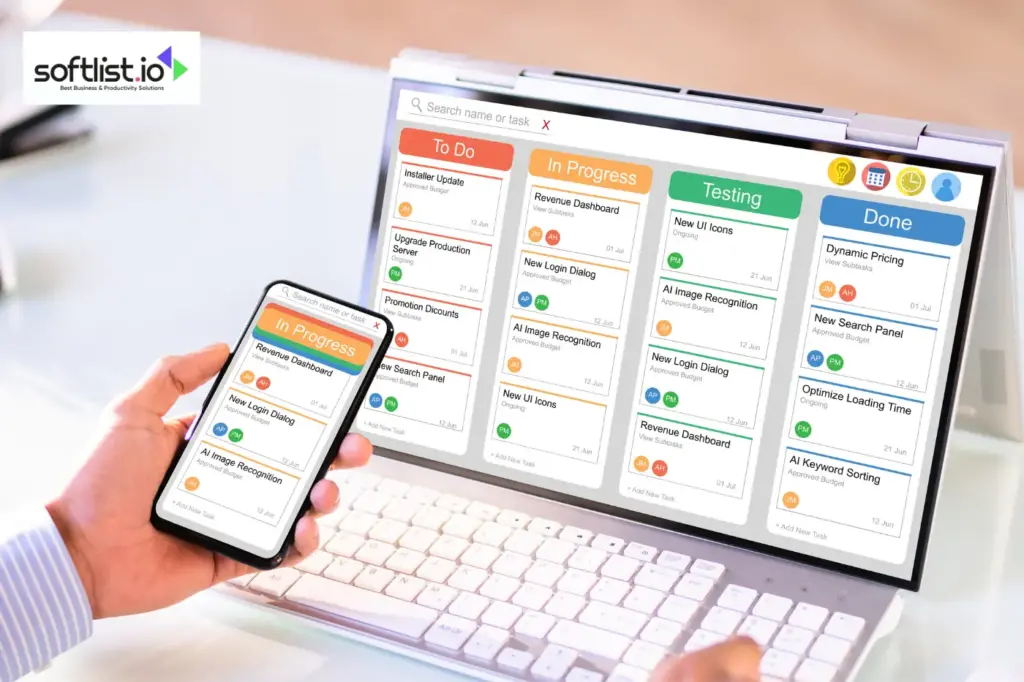
Image from www.canva.com
For small businesses, the advantages of implementing inventory management software are manifold. It’s not just about staying organized; it’s about improving efficiency, reducing costs, and minimizing errors that can be costly.
The ROI of inventory management software is significant, from freeing up valuable time that can be redirected towards growth initiatives to reducing the capital tied up in excess inventory.
1. Improved Efficiency: Utilizing inventory management software streamlines tracking and managing inventory levels, reducing the time and effort required for manual data entry and organization. This allows small businesses to focus more time on core business operations and improving overall productivity.
2. Cost Reduction: By accurately tracking inventory levels and avoiding excess stock or stockouts, businesses can minimize carrying costs and reduce the risk of dead stock. Moreover, inventory management systems can provide valuable insights into demand trends, allowing businesses to optimize their purchasing decisions and reduce unnecessary spending.
3. Error Minimization: Manual inventory management processes are prone to human error, leading to issues such as miscounts, misplaced items, and incorrect data entry. Inventory management software helps mitigate these risks by providing accurate and real-time inventory data, thereby minimizing the likelihood of costly mistakes.
4. Enhanced Customer Satisfaction: With improved inventory management comes the ability to fulfill customer orders more efficiently and accurately. Inventory management systems help businesses maintain optimal stock levels, reducing the risk of stockouts and ensuring timely order fulfillment, ultimately leading to higher customer satisfaction.
5. ROI of Inventory Management Software: The implementation of inventory management software can lead to a significant return on investment (ROI) for small businesses. By improving efficiency, reducing costs, and minimizing errors, businesses can achieve tangible financial benefits and ultimately improve their bottom line.
Key Features Every Entrepreneur Should Look For
Choosing the right inventory management software hinges on identifying key features that address small businesses‘ unique challenges and opportunities. Here are some essential features that entrepreneurs should prioritize:
- Real-Time Inventory Tracking: The ability to monitor stock levels in real time is crucial for maintaining accurate inventory data. This feature supports inventory tracking and helps businesses manage inventory more efficiently, reducing the risk of stockouts or overstocking.
- Integration Capabilities: Seamless integration with other business systems, such as e-commerce platforms, accounting software, and order management systems, is essential. This connectivity ensures that inventory data syncs across all channels, supporting sync inventory efforts and providing a unified view of business operations.
- Advanced Analytics and Reporting: Analytics tools offer insights into inventory performance, helping businesses make data-driven decisions. Features like inventory forecasting and sales trend analysis enable entrepreneurs to optimize inventory levels and improve stock management.
- Cloud-Based Access: Cloud-based inventory management solutions offer the flexibility to access inventory data from anywhere, anytime. This is particularly beneficial for businesses that operate across multiple locations or need to manage inventory across multiple channels.
- Automation of Inventory Processes: Automating routine inventory tasks, such as reordering and updating stock levels, saves time and reduces human error. Automated inventory management features ensure businesses can maintain optimal inventory levels without constant manual intervention.
- Multi-Channel Management: Managing inventory across multiple channels efficiently is vital for businesses that sell across various platforms. This feature allows for consistent inventory information across all sales channels, enhancing customer satisfaction and reducing the risk of overselling.
- Barcoding and Scanning: Utilizing barcode scanners can significantly speed up inventory processes, from receiving stock to fulfilling orders. This technology enhances accuracy in tracking inventory items and simplifies the management of inventory levels.
- Customization and Scalability: The ability to customize the software according to specific inventory needs and to scale the system as the business grows is crucial. Look for software that offers advanced inventory features for growing businesses with complex inventory needs.
- Security and Backup: Ensure the software provides robust security measures to protect sensitive inventory data. Features like automatic backups and user access controls safeguard against data loss and unauthorized access.
- Free Trial or Free Plan: Many providers offer a free trial or free version of their software. This allows businesses to test the software’s functionality and determine if it meets their inventory management needs before making a financial commitment.
- Incorporating these features into your inventory management software streamlines operational efficiency and positions your small business for growth and success. As you evaluate software options, consider how each feature aligns with your business objectives and operational needs.
Choosing the Best Inventory Management Software for Your Business

Image from www.canva.com
Selecting the ideal inventory management software for 2024 for your small business is a pivotal decision that requires careful consideration. The process involves understanding your business’s unique needs and how different software solutions can meet those needs.
Here’s a simplified guide to help you navigate this choice, incorporating the relevant keywords provided:
- Assess Your Business Size and Needs: Begin by evaluating the scale of your operations and the complexity of your inventory management needs. A basic inventory system might suffice for small businesses, but growing businesses with more complex inventory needs may require software with advanced inventory management capabilities like Zoho Inventory.
- Consider the Industry-Specific Features: Different industries have unique inventory challenges. For instance, a retail business might benefit from multi-channel management capabilities, while a manufacturing business might prioritize order management and raw material tracking. Identify the features that are most relevant to your sector. If you are not still sure what to choose, there is free inventory management software that you can try before subscribing.
- Evaluate Integration Capabilities: The best inventory management software should seamlessly integrate with other tools your business uses, like accounting software, e-commerce platforms, and CRM systems, to keep track of inventory your business has. This ensures a streamlined workflow and keeps inventory data in sync across all business operations.
- Scalability: Your chosen software should be able to grow with your business. Look for solutions that offer scalability, meaning they can handle an increasing amount of work or can be easily upgraded to include more inventory items, users, or locations and the inflow inventory. Cloud-based inventory management systems often offer great scalability options.
- User-Friendliness: Choose software that is intuitive and easy to use. A simple inventory software in other words. The easier the software is to navigate, the less time you’ll spend on training, and the quicker your team will adopt it. A free inventory software or demo can be a great way to test the user experience of the inventory app.
- Cost Considerations: Understand the pricing structure of each software option. Some may offer a free version or plan with basic functionalities, which could be adequate for small businesses. However, be aware of any potential costs that may arise as you scale or require additional features.
- Support and Training: Look into the level of customer support and training resources available. Good support can significantly affect how effectively you can implement and use the inventory management software. Training materials, online tutorials, and customer service availability are important considerations.
- Security and Data Protection: Ensure that the software you choose has strong security measures in place to protect your business’s and customers’ data. Features such as data encryption, regular backups, and user access controls are essential for safeguarding your information.
- Read Reviews and Get Recommendations: Lastly, benefit from the experiences of others. Read online reviews, seek recommendations from peers in your industry, and consider platforms like Softlist.io for expert insights. This can help you understand the strengths and weaknesses of each software from a user perspective.
By considering these factors and utilizing the provided keywords as a checklist, you can decide on the best inventory management software for your small business. Remember, the right software is not just a tool for managing inventory; it’s a strategic asset that can contribute significantly to your business’s efficiency, growth, and customer satisfaction.
Implementation Strategies for Maximum Impact
Implementing inventory management software successfully involves more than just a technical setup. It requires strategic planning, meticulous data migration, comprehensive training, and a focus on adoption across the organization.
By automating inventory processes, businesses can achieve efficiency and accuracy that significantly impacts their bottom line.
1. Start by evaluating your current inventory processes and identifying areas for improvement before using inventory management software.
2. Ensure your data migration is streamlined and accurate when moving information from your old system to the new software.
3. Train your team on how to effectively use the inventory management software to maximize its benefit to the business.
4. Foster a culture of adoption by explaining the benefits of using the new software to automate inventory processes for efficiency.
5. Encourage employee feedback and adjust the software as needed for optimal performance.
Finding Challenges in Inventory Management
Implementing a new inventory management system is a significant change that can bring its own set of challenges. Understanding and preparing to address these potential hurdles can help ensure a smooth transition.
Here are some common challenges and strategies to navigate them effectively:
Data Migration Complexities
Syncing inventory across your old system to the new one can be daunting. The risk of data loss or corruption is a valid concern.
- Strategy: Plan a detailed data migration process. This may involve cleaning up existing data to remove duplicates or outdated information, ensuring compatibility with the new system, and conducting trial runs. Utilize the inventory management software’s support services to assist with the migration.
User Resistance to Change
Change can often be met with resistance from staff accustomed to the old ways of doing things.
- Strategy: Address resistance by involving team members in selecting and implementing an effective inventory management system. Offer comprehensive training and highlight the new system’s benefits, such as easier inventory tracking, real-time data access, and automation of repetitive tasks. Showing how the software makes their work easier can foster acceptance.
Training and Adoption Hurdles
Learning a new system can be challenging, particularly for teams not tech-savvy.
- Strategy: Implement a structured training program that caters to different learning styles. Making the best resources and utilizing them provided by the software vendor, such as tutorials, webinars, and documentation. Consider appointing internal champions who can provide peer support and encourage adoption.
Integration with Existing Systems
Ensuring the new software works well with existing business systems is crucial for a seamless operation.
- Strategy: Before implementation, verify integration capabilities with your current tools like accounting software, e-commerce platforms, and CRM systems. This may require working closely with the software vendor and possibly using APIs or custom integration solutions.
Cost Implications
Budget constraints can limit your options and affect the implementation of the chosen software.
- Strategy: Carefully evaluate the total cost of ownership, including subscription fees, training costs, and any additional expenses for customizations or integrations. Look for software that offers a free version or scalable pricing plans to mitigate financial pressure.
Technical Issues and Downtime
Technical glitches and system downtime can disrupt business operations, especially during the initial stages of implementation.
- Strategy: Choose a software provider known for reliability and excellent customer support. Ensure there’s a clear process for reporting issues and accessing support. Plan for contingencies by maintaining a manual backup process during the transition phase.
Security Concerns
Protecting sensitive business and inventory data is paramount, especially with the increasing risk of cyber threats. Inventory software offers features that address security concerns.
- Strategy: Opt for inventory management software with robust security features, including data encryption, regular backups, and user access controls. Conduct regular security audits and train staff on best practices for data protection.
By anticipating these challenges and preparing strategies to address them, small businesses can navigate the complexities of adopting new inventory management software. This proactive approach minimizes disruptions and ensures the transition supports long-term operational improvements and business growth.
Key Takeaways
Selecting and implementing the right inventory management software is a strategic decision pivotal for small business efficiency, growth, and customer satisfaction. The core of this process involves recognizing the essential role of such software in streamlining operations and fostering growth, emphasizing the importance of features like real-time tracking, seamless integration, cloud-based access, and analytics.
The choice of software hinges on a careful evaluation of business needs, scalability, integration capabilities, and cost, ensuring it aligns with industry-specific requirements and offers ease of use. Successful implementation demands thorough planning, training, and strategies to overcome challenges like data migration and user resistance.
Security also remains paramount, highlighting the necessity of robust data protection measures. Platforms like Softlist.io are invaluable, providing expert guidance to navigate the selection process effectively. Ultimately, the right inventory management system is a strategic asset for operational excellence and competitive edge.
Frequently Asked Questions about Warehouse Management Software
How does inventory management software support business scalability?
Inventory management software supports business scalability by providing real-time visibility, automating processes, and optimizing inventory levels.
Can inventory management software integrate with e-commerce platforms?
Yes, inventory management software can integrate with e-commerce platforms to synchronize inventory data and streamline order fulfillment.
What are the signs my business needs inventory management software?
Signs that a business needs inventory management software include stockouts, overstocking, manual inventory errors, and difficulty in tracking inventory across multiple locations.
How does inventory management software improve customer satisfaction?
Inventory management software improves customer satisfaction by ensuring accurate and timely order fulfillment, reducing stockouts, and providing visibility into product availability.
What are the latest trends in inventory management technology?
Some of the latest trends in inventory management technology include the use of artificial intelligence, machine learning, IoT technology for real-time tracking, and cloud-based inventory solutions.
Elevate Your Business with Softlist.io
Unlock the full potential of your business by exploring Softlist.io today. Our platform offers expert reviews, insightful analysis, and comprehensive guides to help you choose the right inventory management software.
Elevate your operational efficiency and drive success with the knowledge and tools provided by Softlist.io. Make yourself smarter about “Management Softwares.” It’s easy—our articles make the way.






