Starryai is an innovative AI art generator app that enables users to create high-quality artwork from simple text prompts. The app is designed to unleash your creativity, offering a variety of styles and tools that make it easy to produce AI-generated images.
Available for both iOS and Android, Starryai is a user-friendly app perfect for artists and creators looking to experiment with AI technology. Is this app worth trying? Read on to explore its features and how it can help you create stunning visuals.
Key Takeaways
- StarryAI empowers users to generate AI-created artwork effortlessly by simply entering text prompts, offering a wide range of artistic styles and customization options suitable for both beginners and experienced creators.
- With a user-friendly interface and availability across multiple platforms, including iOS, Android, and web browsers, StarryAI provides a seamless experience while ensuring users retain full ownership of their generated artwork.
- Offering up to 25 free daily image generations, a built-in prompt builder, and fast AI-powered rendering, StarryAI is a powerful and accessible tool for anyone looking to explore the creative potential of artificial intelligence in digital art.
Overview
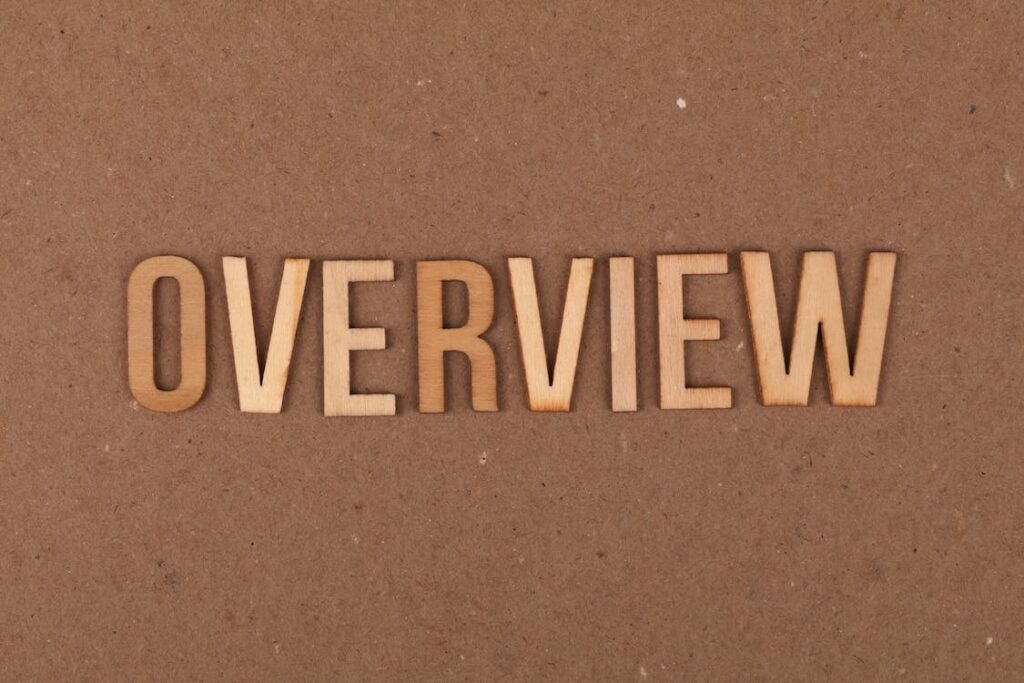
StarryAI is an AI-driven art and image generator app that allows users to create stunning visuals by simply entering text prompts. The app offers a wide variety of art styles and customization options, making it accessible for both beginners and seasoned artists.
With StarryAI, users can generate up to 25 artworks daily for free, with full ownership of their creations. The app is praised for its intuitive user experience, providing a simple and powerful way for anyone to explore their artistic potential.
How To Use The StarryAI AI Art Generator App?

- Download and Install the App: Start by downloading the StarryAI app from the App Store or Google Play. Once downloaded, install the app on your device.
- Create an Account: Open the app and create an account by signing up with your email or connecting through a social media account. If you already have an account, simply log in.
- Enter a Prompt: Once logged in, you’ll see an option to enter a prompt. This is where you describe what you want the AI to create. Be as detailed or as vague as you like— the AI will interpret your words into art.
- Choose Art Style and Settings: After entering your prompt, you’ll be able to choose from various art styles and customize settings like color, texture, and more. These options help tailor the final output to your liking.
- Generate Your Art: Once you’re satisfied with your prompt and settings, hit the “Generate” button. The app will process your input and create a unique piece of art based on your description.
- Review and Save: After the AI generates the artwork, you can review it, make any final adjustments if needed, and then save it to your device or share it directly from the app.
- Explore and Share: Finally, explore other features of the app, such as viewing a gallery of your saved artworks, or sharing your creations on social media or with friends directly from the app.
By following these steps, you’ll be able to effortlessly create stunning visuals using the StarryAI app.
Basic Configurations
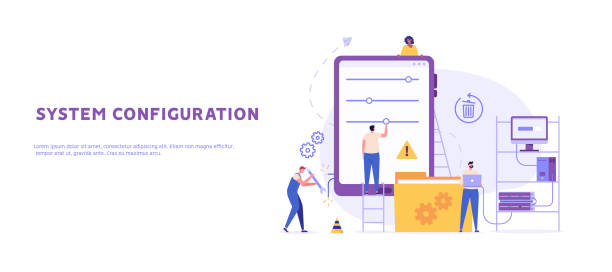
You will need the following materials to create an artwork properly using this:
- New Styles
- Canvas Size
- Runtime
- Text Prompt
- Initial Image
StarryAi Features
1. Free Art Generation

StarryAI allows users to create up to 25 AI-generated artworks per day without any watermarks. Unlike many other AI tools that require paid subscriptions or impose limitations, this feature lets users explore AI-powered creativity at no cost. It’s a great way for beginners to experiment before committing to a premium plan.
2. Full Ownership of Creations
One of StarryAI’s biggest advantages is that users completely own the art they generate. Whether you plan to use it for personal projects, social media, or even commercial purposes like selling prints or NFTs, there are no licensing restrictions. This gives creators the freedom to monetize their work without worrying about copyright issues.
3. Extensive Customization Options
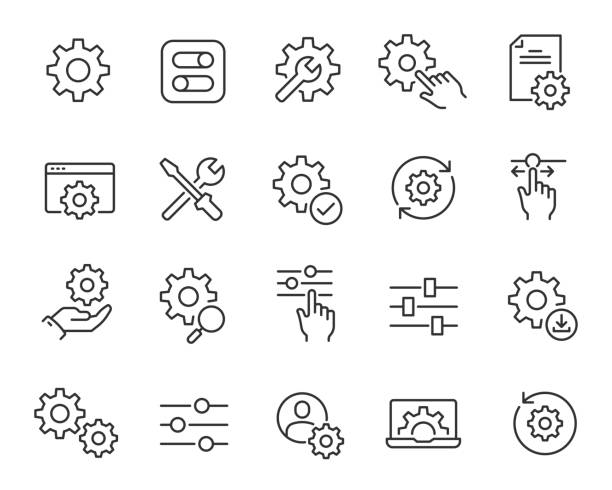
Creativity isn’t one-size-fits-all, and StarryAI recognizes that. It offers a huge selection of art styles and AI models, allowing users to tweak their artwork to match their vision. Whether you want a surreal masterpiece, a hyper-realistic portrait, or an abstract design, the customization options ensure you get results that feel uniquely yours.
4. Simple and User-Friendly Interface
You don’t need to be a tech expert or a digital artist to use StarryAI. Its intuitive interface makes it easy to input prompts, adjust settings, and generate art effortlessly. Even first-time users can navigate the platform without confusion, making AI-powered art accessible to everyone.
5. Available Across Multiple Devices
StarryAI works on iOS, Android, and web browsers, meaning you can generate AI art on your phone, tablet, or computer without missing a beat. Whether you prefer creating on the go or working on a bigger screen, this cross-platform accessibility ensures a seamless experience.
6. Community-Driven Creativity
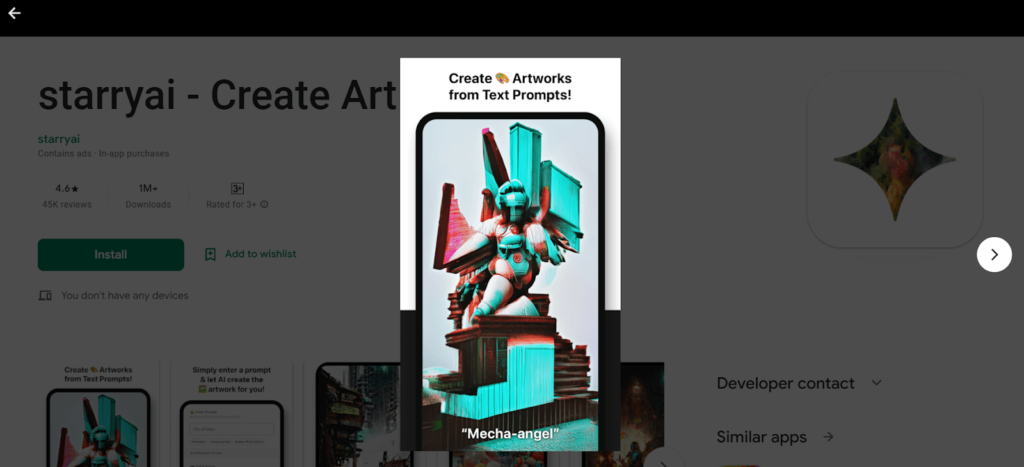
A big part of the artistic process is sharing and getting inspired by others. StarryAI provides a platform where users can showcase their creations, follow other artists, and engage with a community of AI art enthusiasts. Seeing what others have made can spark new ideas and encourage experimentation with different styles.
7. Advanced AI Models for High-Quality Art

StarryAI isn’t just another AI art generator—it uses state-of-the-art machine learning models to create high-quality images based on your text input. This means the results aren’t just random or generic; the AI analyzes prompts and applies sophisticated algorithms to generate meaningful, visually stunning pieces.
8. Built-In Prompt Builder
Coming up with the right prompts can be tricky, especially if you’re new to AI-generated art. StarryAI includes a prompt builder tool to help users craft detailed and effective prompts, ensuring they get artwork that aligns with their creative vision. This takes the guesswork out of the process and improves results.
9. Fast Image Generation
Waiting for art to render can be frustrating, but StarryAI is optimized for speed. It can generate detailed, high-quality images in just seconds, allowing users to quickly iterate and experiment with different styles and prompts. This makes it a practical tool for both casual users and professionals working under tight deadlines.
10. Wide Range of Artistic Styles
StarryAI supports an extensive variety of artistic styles, from classic painting techniques to futuristic digital aesthetics. Whether you want a watercolor landscape, a cyberpunk cityscape, or a fantasy illustration, the platform gives you the tools to explore different artistic directions without needing advanced skills.
StarryAi Pricing

- Starter: $15/month
- Unlimited Pro: $35/month
- Unlimited Pro Max: $95/month
Best Alternative Software for StarryAI
|
Primary Rating:
3.5
|
Primary Rating:
3.5
|
Final Thoughts
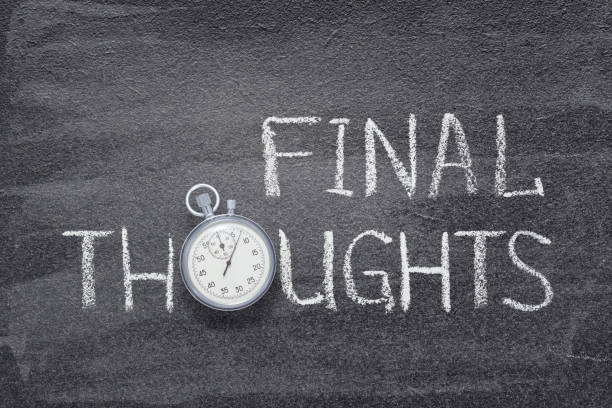
Exploring StarryAI AI Art Generator reveals how this state-of-the-art AI art generator pushes the boundaries of creativity, offering impressive image variations and innovative methods to ensure high-quality results.
It stands out as an art maker that seamlessly transforms your words into works of stunning digital art, making it a valuable tool for artists and enthusiasts alike. Whether you prefer abstract compositions, photorealistic renderings, or unique artistic styles, this platform provides the flexibility to bring your vision to life.
If you’re looking to create actual art with AI-powered precision, now is the time to experience StarryAI and see its potential firsthand. You can also read our other informative blogs to learn more about AI Art Generator and subscribe to enjoy the latest deals and discounts on selected software.
Frequently Asked Questions
What Is the StarryAi AI Art Generator?
StarryAi is a state-of-the-art AI image generator that allows users to create art by transforming text into stunning works of art. It utilizes advanced AI methods to generate unique illustrations based on user input.
How Does the Creation Process Work in StarryAi?
The creation process in StarryAi involves entering descriptive text, which the AI interprets to generate an AI-generated art piece. Users can choose from various AI methods to tailor the output to their preferences.
Is StarryAi Free to Use?
Yes, the platform is free to use. Users can access the app without any financial commitment, making it an excellent choice for anyone interested in exploring AI-generated art.
Can StarryAI Be Used on Android Devices?
Yes, it is available for Android devices. You can download the StarryAi apk from the official website or from the Google Play Store to start generating ai-driven art directly from your mobile device.
Is StarryAi Free to Use?
Yes, the artworks generated by StarryAi can be used to create NFTs. You can mint your AI-generated art on various NFT platforms, allowing you to sell or trade your creations as digital assets.
What Types of Media Can I Create Using StarryAi’s AI Art Generator?
Users can create a variety of media, including illustrations, digital paintings, and other forms of AI-generated artwork suitable for sharing on social platforms or incorporating into personal projects.
How Often Is StarryAi Updated with New Features?
It is regularly updated to enhance the user experience and introduce new features. The app developers continuously work to improve the AI image generation capabilities and user interface.
Can Beginners Use StarryAi to Create Art?
Absolutely! StarryAi is designed to be user-friendly, making it accessible for beginners. Whether you’re an experienced artist or a novice, you can easily create stunning art with the app.
What Makes StarryAi Different from Other AI Art Apps?
It distinguishes itself through its ability to transform words into works of art using advanced AI methods. Its user-friendly interface and variety of customization options set it apart from other AI art generators.
What Features Does the StarryAi App Offer for Art Creation?
The app offers features like multiple AI methods for generating art, customization options for style and complexity, and the ability to save and share your AI-generated artwork across various platforms.








