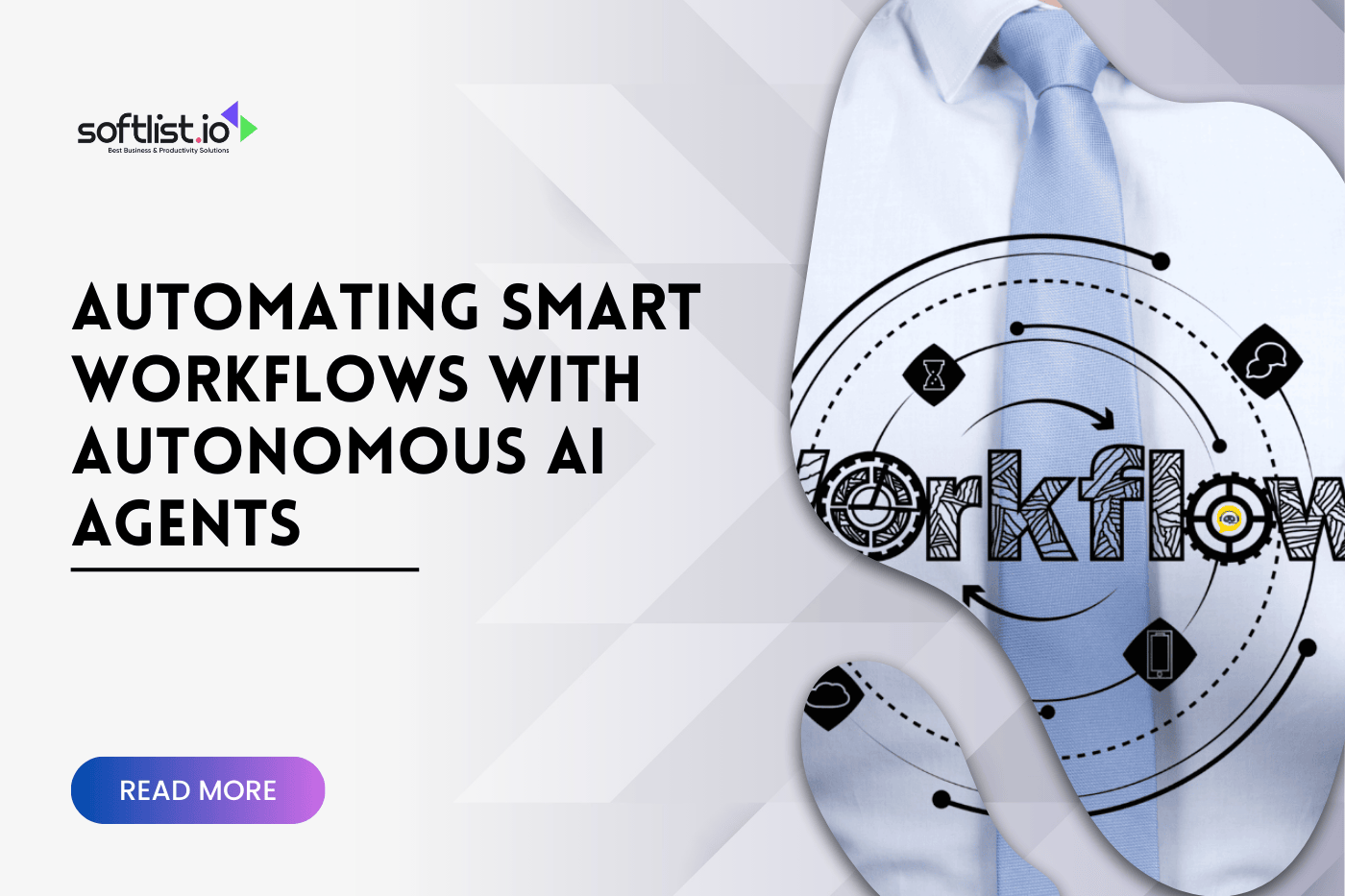In times when visual content has become an integral part of brand communication, having a robust database software for an image storehouse ensures quick retrieval and smooth processes. It allows businesses to store all their visual content safely and securely without worrying about storage capacity limitations.
That said, even if you have opted for a robust repository system, continuously maintaining and optimizing it is crucial to prevent slowdowns and theft in the worst cases. Thankfully, managing an image storehouse database is easy and can be accomplished.
Details discussed here:
1. Understand Your Requirements

Source: Usplash.com
Determine the frequency, average size, and number of images you will be sharing using the image database software. It will allow you to gain perspective on the average number of processed images and how agile the systems should handle the workload.
Optimizing without understanding your requirements can lead to slower loading and sharing speeds. Resizing images, removing content that is no longer in use, and using an image content delivery network are efficient ways to ensure smooth and hassle-free operations.
If you are unclear about your needs, revisiting the nature of services being offered, the company-wide accepted standard, and customer requirements can be immensely helpful in setting universal criteria for optimization.
2. Frequency of Use
How often will the storehouse be used? Will it be on a regular basis, or will it be less frequent? Understanding the frequency of use will indicate how often you will be required to optimize the system.
For instance, if the database is used daily, weekly optimization will be necessary to ensure only relevant and fresh image content is available for teams to use. Whereas if only a single department uses the database management system, optimizing once a month will be more than sufficient.
Another parameter worth factoring in is if there’s a need to backup data for a certain period. In this case, the routine at which maintenance and optimization are undertaken can vary as the database software could be required to perform more than one function. If an additional system is integrated, the process may vary.
3. Extent of Access
The benefits of multiple access are endless. It allows individual team members to access and use images from the database software without depending on anyone for authorization or permissions every time. Aside from this, multiple access also makes it possible for teams to work together, collaborating on projects with unique requirements.
While the advantages are impeccably convenient, more access can sometimes create unwanted vulnerabilities that can severely compromise the integrity of database software.
If your system offers the freedom of multiple access, then keeping the systems optimized can help determine potential security gaps, improve the performance of the systems, and protect against any potential hacking attempts.
Another advantage of optimizing on the basis of access is that it allows the organization to review if the existing system can be refined to limit the possibility of data breaches by implementing a hierarchical system.
It is understandable that optimizing the system to yield limited access can result in a loss of productivity or may even hamper the creative process. So, adequate analysis of loopholes can be immensely beneficial in the long run.
4. Security Testing

Source: freepik.com
Businesses that constantly use their database software to share visual content within or outside the organization are at potential risk of cyber attacks or, worse, data theft. While it is highly recommended to let experts handle the data security process, there are still practices that you can undertake organization-wide to prevent potential hacking attempts.
For instance, using separate database servers will ensure no excessive communication ports are open, making hacking attempts challenging to execute. Using database-specific firewalls is another aspect that prevents any malicious attempts to access the data.
In addition to these, using secure data authentication and allowing hierarchical access will be immensely beneficial in preventing unauthorized access to data.
Another critical step that can be taken to protect the database software from unauthorized access is by using strong encryption and passwords, securing network traffic, and turning off all the services or functions that are of no use to the organization.
Doing so eliminates any scope for unrecognized exploitation attempts. Regularly updating passwords and reviewing server security should be made a part of the optimization process.
5. Screen Current Integrations
Integrations in the database are an excellent way to add more features, functionality, and convenience. However, doing so also increases the potential for vulnerabilities. Screening database integrations is a must during the optimization process.
It allows the business to track any unnecessary integration they have opted for and decide whether to continue using them or pause them until needed. There are many reasons such integrations are favored within the organization.
For instance, they allow quick and easier access to combined data in a few clicks and allow any changes to reflect across the datasets, maintaining consistency.
It also ensures compliance with regulations while making it easier to access disparate sources. Other reasons to optimize database integrations are to establish a better user experience, increase efficiency, and enable data-driven decision-making processes.
6. Performance Requirements
Every organization is fast-moving in today’s time, and a slow, outdated, and inferior image database system can make it challenging to meet such environments. While changing to a new system is time-consuming and sometimes expensive, regular optimization can help tackle factors causing slower speeds and data inconsistencies.
Addressing database performance issues is an excellent way to prevent bottlenecks and resource contention. If your database receives high traffic, it can become difficult to handle the overload if the systems have not been optimized properly.
Some important parameters to optimize include response time, throughput, resource utilization, and scalability. If you opt to upload high-resolution images to the database, optimization will prevent common issues such as pixelation and a slow rate of retrieval and processing. A high-performing database will also be quickly indexed.
7. Data Consistency

Source: Canva Pro
Optimization of image database systems aims to reduce redundancies in data and make it easier for employees to find what they need. Data consistency ensures that this process is simple, efficient, and easy to achieve by removing all unnecessary clutter from the system and only keeping relevant and required files.
Doing so guarantees accurate data-driven decision-making, a significant reduction in costs as the margin of error decreases, adherence to compliance, and a better user experience.
Poor database management can lead to discrepancies in available data, making it hard for employees to find the images they are looking for. To prevent this, several best practices can be implemented company-wide to ensure consistency in data recording and managing.
These can range from implementing concrete data validation rules to standardizing how data is added or removed from the database. Some organizations may choose to automate the process of managing the image database, making it crucial to check optimization parameters to ensure efficiency thoroughly.
Key Image Database Optimization Mistakes to Strictly Avoid

Source: Canva Pro
Mistake 1
Neglecting regular backups is important to ensure the integrity of your database server. Without regular backups, there will be no data to work on in case of a software or hardware failure.
Scheduling regular backups can be immensely helpful as it saves time while making sure all essential data pieces are appropriately backed up.
Mistake 2
Database security is critical to ensure all your backups and files are adequately protected in case of any hacking attempts.
Regular audits can help understand potential threats and the scope for vulnerabilities that hackers can exploit. While robust authentication mechanisms, access control, and encryption will protect vital information, keeping the systems updated is pivotal to keeping all your systems secure.
If the organization uses multiple integrations for different databases, then implementing adequate security measures on individual systems can be immensely beneficial.
Mistake 3
A lack of performance management can leave behind a database overflowing with content, has no storage space, and can crash if the traffic increases suddenly.
Besides, the inconsistencies in data can create a significant margin of error that may result in downtime and loss of revenue.
To ensure this is not the case, regularly checking for slow-loading queries and segmenting large content pieces to improve query performance can yield fruitful results.
Mistake 4
Not using enough parameters for data validation and sanitization may lead to the database being filled with inconsistent or incorrect data, making the system susceptible to SQL injection and cross-site scripting.
To avoid this from happening, implementing a robust data validation framework and regularly auditing to identify any loopholes can keep data integrity intact and systems performing at their best.
Mistake 5
Poor indexing and monitoring strategies can slow down resource-intensive database operations. While proper data manipulation can be helpful, using composite indexes and regular query performance analysis will help understand areas that are not working at their best.
It simplifies the process of finding errors and gives ample time to fix them before datasets are used in operations again.
Final Thoughts
An image storehouse is a vital component for many businesses, allowing them to make visual communication easy and efficient. That said, businesses now need to keep their database software more secure than ever, thanks to the rise in cyber attacks, data theft, and hacking attempts.
Optimization processes allow an organization to thoroughly audit, sanitize, and maintain its systems by adhering to safety as well as quality standards. By cautious implementation of these practices, organizations can keep data accessible to everyone and achieve their growth goals.