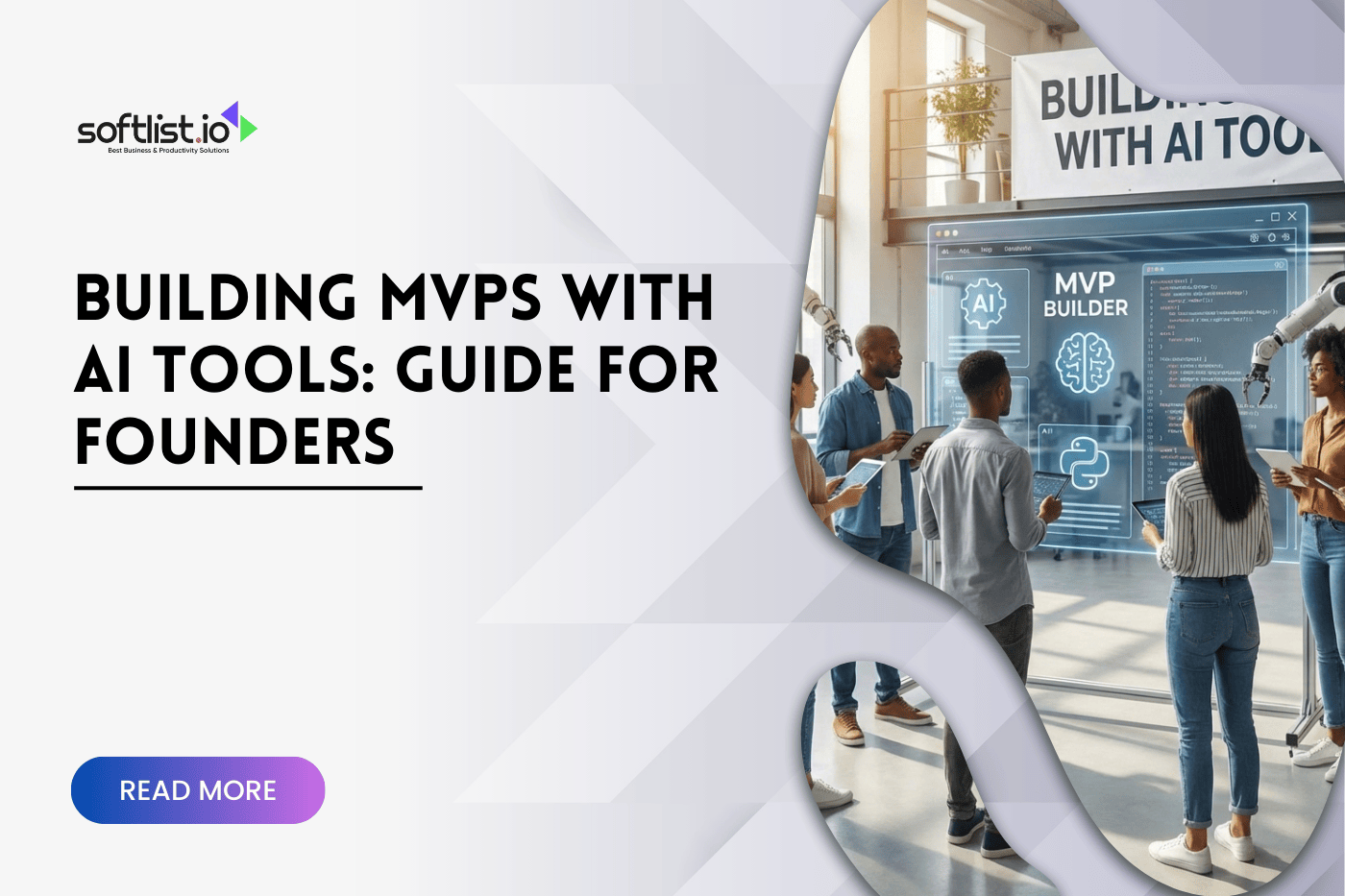Are you sick of having to deal with slow websites because of pictures that are too big? Do you want to speed up the time it takes for your site to start? Also, improve your users’ experience and improve your SEO. If so, you should immediately learn about the magic of picture image compression tools.
These digital powerhouses can make your picture files much smaller without hurting their quality. In this in-depth piece, we’ll go deep into the world of these tools that can change the game. You’ll learn what they are, how they work, and the different kinds offered.
So, if you’re ready to improve your website’s speed and make slow loading times a thing of the past, keep reading. It’s time to dig deeper into picture compression and change the way you travel through the digital world.
Understanding Image Compression
Images retain quality when you compress them. Removes superfluous image info. People use both lossy and lossless compression.
Lossless compression shrinks files without hurting their quality. When you open a suitcase, you’ll find everything inside.
On the other hand, Lossy compression takes information that can’t be put back to make a file smaller. This may lower the quality of the picture, but most people won’t notice.
Optimized Image quality vs. file size. If a file is more significant, it has better quality. To reduce images, you need to understand this balance.
Importance of Image Compression
Compressing digital photos is an essential part of using and working with them. It’s important because it makes pictures smaller. It makes them easier to store and quicker to send over networks.
Many places use this idea often. For example, smaller files are easier to share and load when making optimized images. In digital photography, saving photos in a compressed format keeps room on the hard drive. It can do that without making the pictures look much worse.
When pictures on websites are compressed, they can load faster and help with SEO. When picture files are smaller, they load faster, meaning websites load faster. This makes the user experience better. It also helps SEO since search engines like Google like sites that load quickly.
Compressing pictures is also an excellent way to save space and speed things up. Compressed pictures take up less space on your hard drive so that you can use it more efficiently. In the same way, sending them takes up less bandwidth. It makes it cheaper and more accessible, especially when there isn’t much data.
Common Image Compression Formats
Each way to shrink a picture has its pros and cons.
JPEG
Is well-known for its lossy compression, which makes files smaller but lowers the quality of the images. It’s great for photos with lots of detail.
PNG
It uses lossless compression. The best image is a logo and pictures with text and sharp contrasts, but the file sizes are more significant than JPEG images.
GIF is great for easy graphics and short animations, but not for high-quality pictures.
TIFF
It compresses pictures without losing quality, which makes it great for professional photography and print, but it could be better for the web because the file sizes are so big.
WebP
It is a newer format that makes better-quality pictures and smaller file sizes than JPEG and PNG images. Only some gadgets or browsers can use it.
Use PNG or TIFF, JPEG or WebP for smaller image file sizes, and GIF for cartoons for quality.
Top 3 Image Compression Tools
ShortPixel
ShortPixel makes the photos on your website look beautiful by giving them more color and life. It makes pictures look better like a magic wand. ShortPixel ensures that your photos are optimized so your website loads quickly and looks great.
It cleverly shrinks pictures without losing any of the details. Say goodbye to pages that take a long time to load and welcome site users who like to look around. ShortPixel optimizes each picture on its own, and it also has a great feature called “Bulk Processing” that lets you optimize many images at once.
This saves you time and effort so you can focus on making great material. ShortPixel is easy to use, so anyone can use it to improve their photos. Stay away from slow, boring images. Let ShortPixel make a beautiful website for your guests instead.
Pricing: It starts with three monthly plans ranging from $8.25 to $58.33.
To get started with ShortPixel right away, click here.
Whether you have just one website or manage hundreds of websites, ShortPixel can help. No more worries with editors forgetting to resize the 5 MB image they took with their phone.
ImageKit
ImageKit is an interesting cloud-based program that keeps pictures up to date, optimizes them, and sends them to multiple devices and networks in a constantly changing way. It’s like having your own personal stylist.
ImageKit makes it easy to trim, compress, and change photos on your website. It speeds up load times and makes the experience better for your users. It stores, distributes, and converts URLs in real-time to make changes on the fly.
AI is used in intelligent cutting tools to keep the focus. Its world CDN gets media to people quickly and effectively. ImageKit makes your photos stand out, regardless of your website or app size. Use ImageKit to make your pictures look better.
Pricing: It starts with three monthly plans ranging from $0 to $500+.
To get started with ImageKit right away, click here.
Imagify
Imagify can make your shots look like magic. It’s like having an expert picture editor right at your fingertips. Imagify makes it easy to speed up and improve the quality of pictures on the web. Slow websites are being replaced by ones that load quickly.
It uses powerful compression ways to shrink photo files without losing any information. Visitors to your website won’t have to wait for beautiful pictures to load. Imagify has a “Bulk Optimization” feature that lets you improve many photos at once, saving you time.
You can use it to edit your pictures. Don’t let photos stop you. Let Imagify make the most of what they can do
Pricing: It starts with three monthly plans ranging from $0 to $9.99.
To get started with Imagify right away, click here.
Step-by-step Guide to Using an Image Compression Tool
Let’s use “TinyPNG” as an example, which is an online image optimizer tool. It’s a simple tool that makes it easy to compress both PNG and JPEG files.
Step 1:
Open your web browser and go to www.tinypng.com. This is the TinyPNG website.
Step 2:
You’ll see a panda greeting you and a big area in the middle that says “Drop your.png or.jpg files here!” Here is where you’ll put the pictures you want to shrink.
Step 3:
To add images, either drag and drop them into this area or click the box to open a file dialog where you can look for files on your computer.
Step 4:
Once you’ve chosen your files, they’ll start sharing and compressing independently. On each picture, you’ll see a progress bar.
Step 5:
After the compression process, TinyPNG will tell you how much the file size was reduced. You can then click the “Download” button next to each picture to save the compressed image to your computer.
Step 6:
The images you’ve downloaded will go to your computer’s standard download location, which is usually the “Downloads” folder, unless you’ve told it to go somewhere else.
Remember that the compressed images will keep most of their quality. If you don’t like the result, you should change the amount of compression or try a different tool. This step-by-step guide should help you learn how to use TinyPNG to shrink images.
Tips for Efficient Image Compression
Image compression is a crucial method that can help you make your images much smaller while keeping their quality. This is especially helpful in the digital age, when we often have to deal with many pictures for our website, mobile app, or other digital platforms.
Image compression that works well can help websites load faster, save data, and give users a better experience. Here are five easy ways to help you intelligently compress your pictures.
Pick the correct type of file.
Different picture file formats can compress images in different ways. JPEG is a popular file for photos, and it can shorten them to a high degree while losing only a small amount of quality. PNGs are great for logos, drawings, and images with transparent backgrounds, but they don’t compress as well as JPEGs. Lastly, the WebP format, supported by most current browsers, takes the best parts of JPEG and PNG files. It makes them even better at compressing files. You should choose the file based on what you need.
Resize Your Images
Large pictures take longer to load, making your website or app run slower. Before you compress JPEG images, make sure they are the correct size. If your website’s column width is 800px, there’s no reason to upload a 3000px-wide photo. Changing the size of an image to fit your needs will save storage space and speed up the time it takes to load.
Use tools to compress your files.
Many free tools for compressing images can cut file sizes by a lot without affecting the quality an PNG image. TinyPNG, CompressJPEG, and ImageOptim are some of the more famous ones. These tools use algorithms to eliminate extra data and reduce the size of your pictures, making them perfect for the web.
Try out different quality settings.
When saving images, especially in a format like JPEG, you can often choose the amount of quality. There is less compression when the rate is higher, so the file size is more significant. The trick is to find a good balance between picture quality and reduction that works well. Most web pictures look good with a setting between 60 and 80%.
Set your server to use Gzip compression.
Gzip is a way to compress information to be sent over a network faster. It is used a lot in web servers, which can be set up to compress high-level data like scripts, stylesheets, and pictures. You can get that extra bit of speed by turning on Gzip compression.
Using these five tips, you can compress your images to make them run faster and give your users a better experience. Remember that the goal is to find a great balance between the file size and the picture’s quality. Have fun squeezing!
Impact of Image Compression on Digital Art and Photography
Image compression changes the look and use of photos and artwork. It’s easy to share, save, and show pictures online when you compress them. Using this method, digital art and prints could look old.
Lossless compression retains file quality. It makes files more minor but less than lossy compression. Because it loses info, lossy compression makes pictures look worse. Photographers and digital artists need to pay close attention to small features and changes in value.
Even with these problems, it’s still helpful to shrink the size of a picture. Sites that load faster and are smaller are easier to look at art and photos on. Compression technologies help find a better balance between a file’s size and a picture’s quality. Picture compression is a great way to make digital art and photos look much better.
Future of Image Compression Tools
As technology improves, picture reduction may become more popular. Compression using AI/ML is gripping. These methods could keep the most essential parts of a picture. It reduces file size, improves quality, and speeds up the process.
Images always change. It’s a good sign that AVIF and WebP are better at compressing than JPEG. With more compression, these new photo formats may make images smaller while keeping or even improving clarity.
Cloud-compressed photos are another new style. As cloud storage grows, it may become the norm to use automatic compression methods that work well. Lastly, as virtual and augmented reality grows, there may be ways to reduce the data in 3D pictures. So, picture compression will change how digital photos are stored and how people look at them.
Frequently Asked Questions
What is an image compression tool?
Tools for compressing pictures make image files smaller without changing the quality. These apps use algorithms to get rid of useless information in image files. They can do it without losing picture quality.
Photos can be sized down with both online and offline tools. They can work with files in JPEG, PNG, and WebP formats. Most of the time, these tools offer both perfect and lossy compression. Lossless compression makes things smaller without changing how they look. Lossy compression makes files more minor, but the quality goes down.
Many people use picture compression tools like TinyPNG, CompressJPEG, and ImageOptim. Websites and apps can save data and run faster by using these techniques. This makes them very important in modern media.
What is the primary purpose of image compression?
The goal of picture compression is to get rid of data that isn’t important or is duplicated so that data can be stored or sent more efficiently. It tries to represent a picture with the fewest number of bits possible. Lossy and lossless are two types of image compression.
What are the image compression techniques examples?
JPEG, the most popular way to compress images, makes lines look blurry, especially at low resolutions. On the other hand, lossless image compression keeps the original picture’s quality. It doesn’t compress the image as well. TIFF, GIF, and PNG are all examples.
What is the importance of compression in digital image processing?
When you store or send digital pictures, image compression saves memory. Image compression, whether “loss-less” or “lossy,” uses the fact that photos have many of the same things in them.
Final Thoughts
We looked into picture compression methods to find out how they work, what benefits they offer, and what kinds are available. Now that you know this, you can speed up your site, improve it for users, and get more people to come to it.
Your online profile can go up or down, depending on the tools you use. This is just the beginning of what you can do to create your website and allow it to run faster. Several pieces on our website are about software that could help your business get ahead of the competition.
So, we want digital growth to happen. If you have the right tools, keep pushing the limits. Our blog has more business tools that may help you.