Have you ever wondered how to make a synthetic speech with an AI voice generator for your projects?
AI voices are a powerful tool that can help you make audio content that sounds like a pro made it.
With this technology, you can make an artificial speech that sounds more and more like human speech. People and businesses now have a lot more choices because of this.
If you want to learn how to use it, this article is for you.
This guide will show you how to get the most out of an AI voice generator. We will talk about everything, from choosing the right software to making your custom voice, models and your synthetic voices.
So, if you’re ready to start making audio content that sounds like a pro made it, keep reading! Also, remember to look at our website for more information about AI and related topics.
What is an AI Voice Generator?
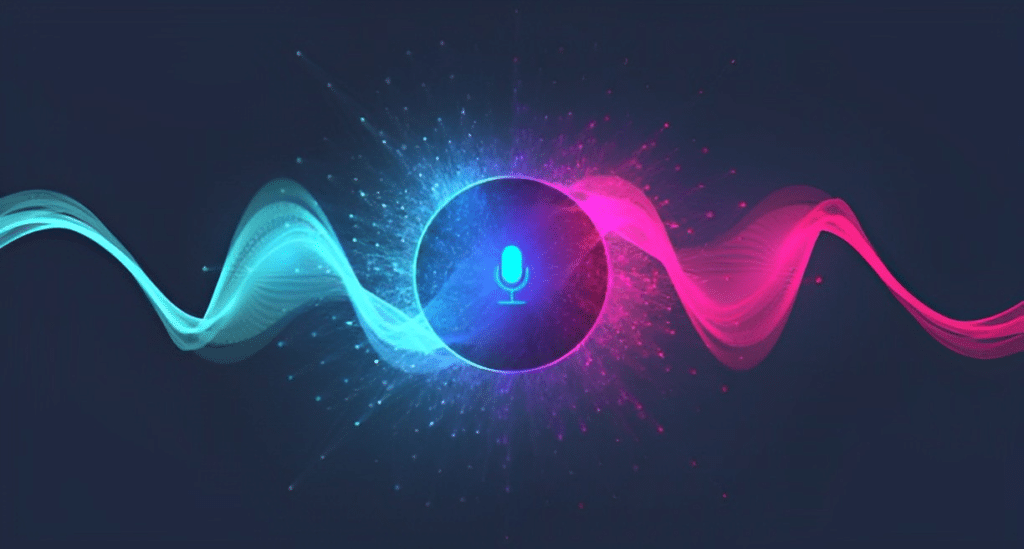
You can now create a synthetic human voice with the help of this tool. Technology that does this is sometimes called “speech synthesis” or “text-to-speech” (TTS).
Computers that make voices use the text-to-speech that you give them to analyze it and figure out what phonemes make it up. Next, they use machine learning techniques to merge these sounds like professional voice actors.
The sophistication of the algorithms and the depth of the input data both play a role in the final product’s quality. AI voice generators can be used to make voice assistants suitable for audiobooks and mobility aids for people who can’t move around independently.
Choosing an AI Voice Generator

When looking for an AI voice generator, there are a some things to consider to ensure you get the best result. The first consideration is the quality of the computer generated voice output.
A good text to speech should make a voice that sounds natural sounding and is easy to understand. It should also be able to use correct pronunciation and intonation. Some voice generators let you change the gender, age, and tone of the voice. It can be necessary depending on how you will use it.
While mastering the setup of AI voice generators, creators often wonder which tools offer the most compelling audio experience for visual content platforms. If you’re creating video content, discovering the best AI voices for YouTube can elevate your production quality to new heights by infusing each project with life-like narration and flair.
Another thing to think about is how easy it is to use. The interface of the voice generator should be simple and easy to use, and the process of making the voice should be straightforward. Some AI voice generators come with an API that can be added to your software. This can save you time and effort when putting it all together.
Another essential thing to consider is how much data the system has been trained on. The better the output quality, the more data the system has been introduced. So, larger datasets can take more time and computing power, affecting the cost and speed of making the voice.
It’s also essential to think about how much the AI voice generator costs and how you can use it. Some computer voice generators work on a subscription basis, while others can be bought once or on a pay-per-use basis. Prices can change based on the output quality, the features available, and how much you can customize it.
Finally, it is essential to consider the support and documentation provided by the AI voice generator provider. The provider should offer comprehensive documentation. It should also include tutorials and support to aid you get the most out of the realistic voice generator used. Additionally, they should have a responsive customer support team that can help you with any issues or questions.
Preparing to Use an AI Voice Generator

Before using an AI voice generator, you should take a few essential steps to ensure you get the best result possible. The first step is carefully reviewing the text you plan to input into the generator.
The text should be free of spelling and grammatical errors. It should be written in a way that is easy for the generator to understand. Also, it’s essential to think about the text’s tone and style and whether or not they fit the situation in which you will use the voice.
The voice settings are another essential thing to think about. Many AI voice generators allow you to customize the voice, such as gender, age, and tone. Choosing the settings for the voice that works best for how you will use it is essential. For example, a severe business presentation may require a different voice than a fun video game.
It’s also essential to think about how to say words that might be hard for the generator to understand. Some AI voice generators let you change how certain words or phrases are displayed, which can help ensure the output is correct.
Another important consideration is the formatting of the text. Some AI voice generators need to be set up convert text in a certain way, like using phonetic symbols or specifying how you should say certain words. It’s essential to look at the generator’s documentation to ensure you’re using the correct format.
Finally, it is essential to test the output of the AI voice generator before using it in a final product. This can involve listening to the voice output and reviewing it for accuracy. As well as testing it in the context in which you will use it to ensure it is appropriate.
Entering Text
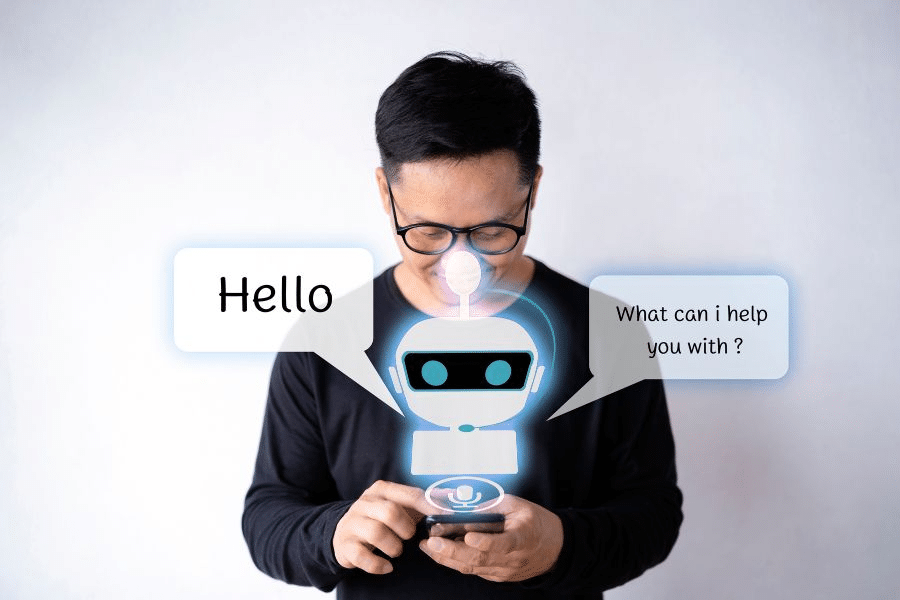
With the help of voice generators powered by artificial intelligence, it is now possible to make synthetic speech voices too. They can sound like human voices. They have many benefits, like being cheap, flexible, and time-saving. But first, you must know how to put text into an AI voice generator.
First, The created voice should sound natural.
The content should be simple and short at first, with perfect grammar and punctuation.
Second, The content must be suitable for the audience.
It can take into account differences in culture, region, or language.
Third, the text should not use vague or hard-to-say phrases.
Instead, it should use simpler words that mean the same thing. It ensures the generated speech is clear and easy to understand.
Fourth, the content should have a manageable amount of technical jargon or acronyms.
Instead, it should be written in the more straightforward, easier-to-understand language.
Lastly, looking at the voice’s tone and emphasis is essential, as these can change how the listener understands the message. The text should explain how to say the message correctly, with the right tone, pitch, and inflection, to get the emotions and meaning.
Adjusting Settings
AI voice generators can take a lot of work to figure out how to change the settings. But it is essential to do this so that the voice generated matches the intended message and tone.
First, it’s essential to choose a voice model that fits the person’s age and gender. Also, what their cultural background is.
Second, changing the speed and pitch of the voice can change how the message is received. A faster pace and a higher angle can show excitement and a sense of urgency. A lower pitch and slower pace, on the other hand, can show calmness and authority.
Third, you can make sure that the voice that is made can be heard and is apparent by changing the volume and background noise.
Fourth, your voice will sound natural if you choose the correct pronunciation. It should be easy to grasp. Selecting the right accents and languages can also ensure that the mouthpiece fits the language and culture of the target audience.
Listening to the Generated Voice

Listen to what an AI voice generator says to ensure it sounds right and expresses what you want.
First, only talk or do something else while the speaker is speaking.
Second, listen to the voice more than once to ensure it sounds natural and fits your message and tone.
Third, listen to the voice cloning in different accents and languages to ensure it fits the audience’s background and language. Fourth, listen to the speed, pitch, volume, and way the words are said. It makes sure that it gets across the right feelings and ideas.
Lastly, listen to the voice with a critical ear to find places to improve, like how the words are said, the pauses, and the tone.
In the end, you have to pay close attention to an AI voice generator when you listen to it. It could be because of the environment, the number of times they hear it, or their different accents and languages. Then, changes to the settings and a close look at the voice to ensure it has the right tone and message.
Saving and Sharing the Generated Voice
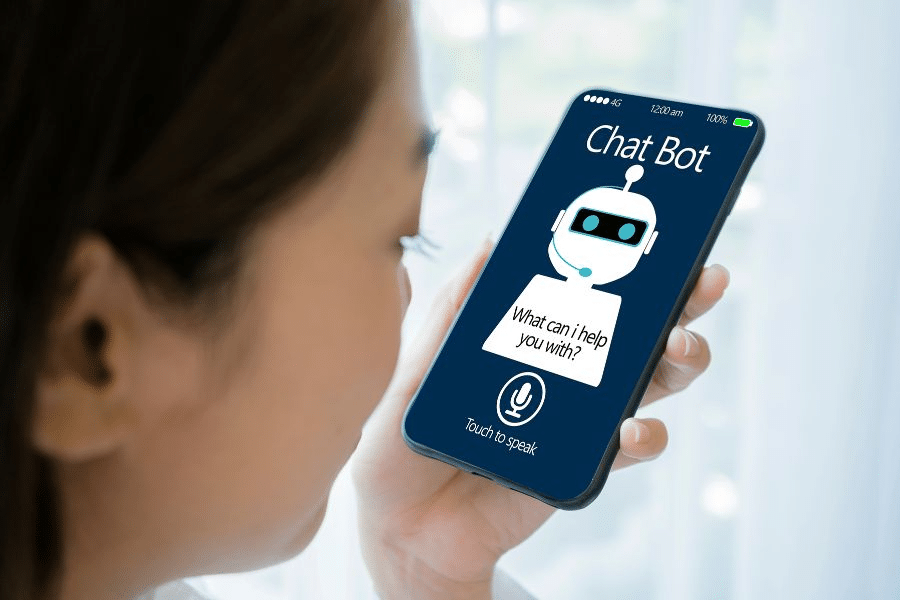
The voice of an AI voice generator must be saved and shared so you can use it more than once. Save the voice or audio file in a high-quality format like WAV or MP3 to keep it clear. Putting the voice model, language, and purpose in the file name makes finding it more accessible and clears up any confusion.
Lastly, store the voice safely so it can’t be stolen or lost. Before releasing the voice, check the copyright and licensing of the same audio file to ensure you don’t break any laws.
Lastly, when you share your voice, be clear about how it can be used, including any restrictions and credit requirements. In conclusion, saving and sharing the voice made by an AI voice generator requires careful thought.
You must think about the file format, naming, storage, copyright, licensing terms, and clear instructions to ensure that you can use it effectively in various applications.
What’s Next For AI Voice Makers?
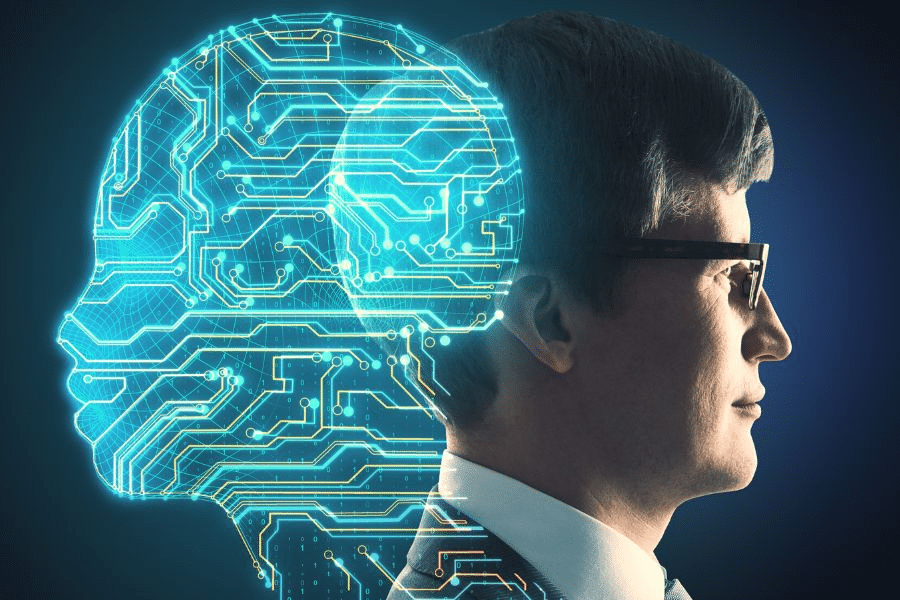
AI voice technology has come a long way in the past few years, and more and more apps are being made to take advantage of it. But the future of AI voice technology is even more exciting, with many new things to try.
Here are some of the changes and improvements we can look forward to in the next few years:
Better Natural Language Processing
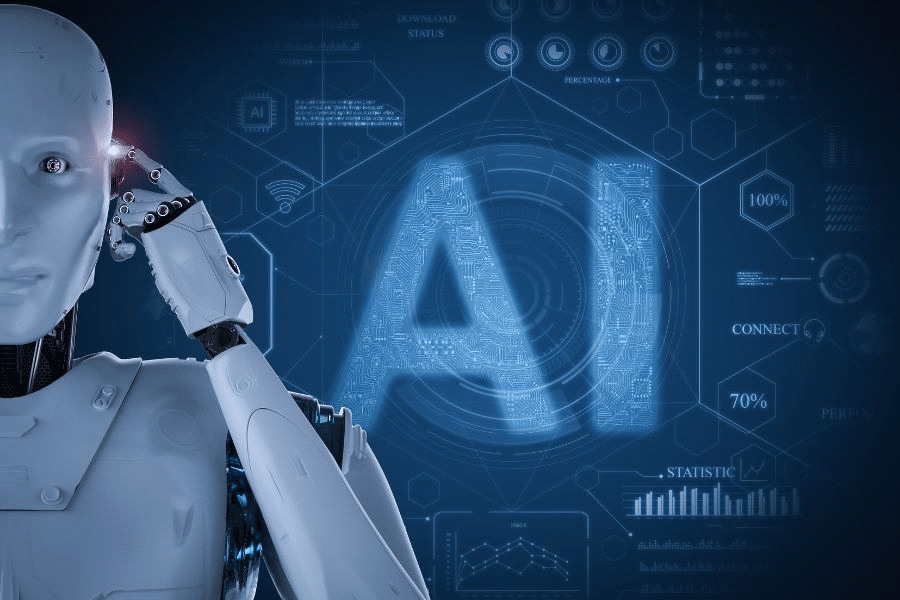
Improving natural language processing is one of the main goals of AI voice technology. This will make conversational interfaces more competent and make the user experience smoother.
Better Emotion Detection
Emotion detection is another area where AI voice technology is making progress. As AI voice technology gets better, it will be able to recognize and respond to the user’s feelings. This will make the experience more personal and caring.
Multimodal Interfaces
In the future, They will combine AI voice technology with other ways to interact, like touch, gestures, and facial expressions. It can make multimodal interfaces that are more natural and easy to use.
More Realistic Voices
As AI voice technology improves, we can expect to hear more accurate and natural voices. This means that users can choose from a broader range of voices and have a more personalized experience.
Personalized Learning

Voice technology that uses AI will be able to learn from each user and change to fit their needs and preferences. This will make it easier to connect with each user in a more effective way that fits their needs.
Security will also focus on AI voice technology to protect user privacy and prevent unauthorized access.
The future of AI voice technology is inspiring, with improvements in natural language processing. It also has emotion detection, multimodal interfaces, more realistic-sounding voice overs, and better security. As AI voice technology keeps getting better and more advanced, we can use it more developed.
Best AI Voice Generator
|
Primary Rating:
3.5
|
Primary Rating:
3.5
|
Primary Rating:
3.5
|
Frequently Asked Questions
How does an AI voice work?
Deep neural networks and powerful machine learning techniques give AI voices. It can figure out how people talk by using natural language processing. The AI needs a lot of voice data before it can make a voice. This teaches neural networks how to recognize natural-sounding speech styles and copy the patterns and subtleties of human speech or your own voice.
The AI voice generator can break text into sounds and phonemes once it has been taught how to do so. A complicated mathematical model makes a waveform like how people talk and their voices sound. This gives a computer a voice that sounds like a person’s.
The AI voice generator could change the pitch, speed, and tone of the voice to fit the message and the audience. Some AI voice generators use speech recognition to make it possible to talk in real time. This gives them more room to move.
AI voices are made by analyzing voice recordings and synthesizing voice data to make them sound like people. It uses powerful techniques for machine learning and processing natural language.
How do I add AI voice-over to a video?
Upload your Video. You can drag and drop your clip file from your computer.
Put in the voiceover. You can add human-sounding voice overs to your videos by recording your voiceover, uploading a voiceover track, or just pasting your text.
Download or Pass It On.
Can I use AI voice for YouTube videos?
Can I use a voice that was made by a computer on YouTube? With Speechify, you can use voices made by a computer on YouTube. Just upload the audio files to the text file and choose the artificial intelligence voice you want to use.
Final Thoughts
AI voice generators are handy tools that help you quickly and easily create audio files. They can sound as if a pro made them. Following this guide, you can make a speech for your projects using an AI voice generator.
You could save time with an AI voice generator. It can help you make audiobooks, podcasts, and virtual assistants that are of high quality. We hope this guide has taught you how to use a voice generator for AI well.
If you want to know more about AI technology and related topics, you can visit our website. Thank you for reading, and we hope you do well with your efforts in e-learning how to make audio content.







