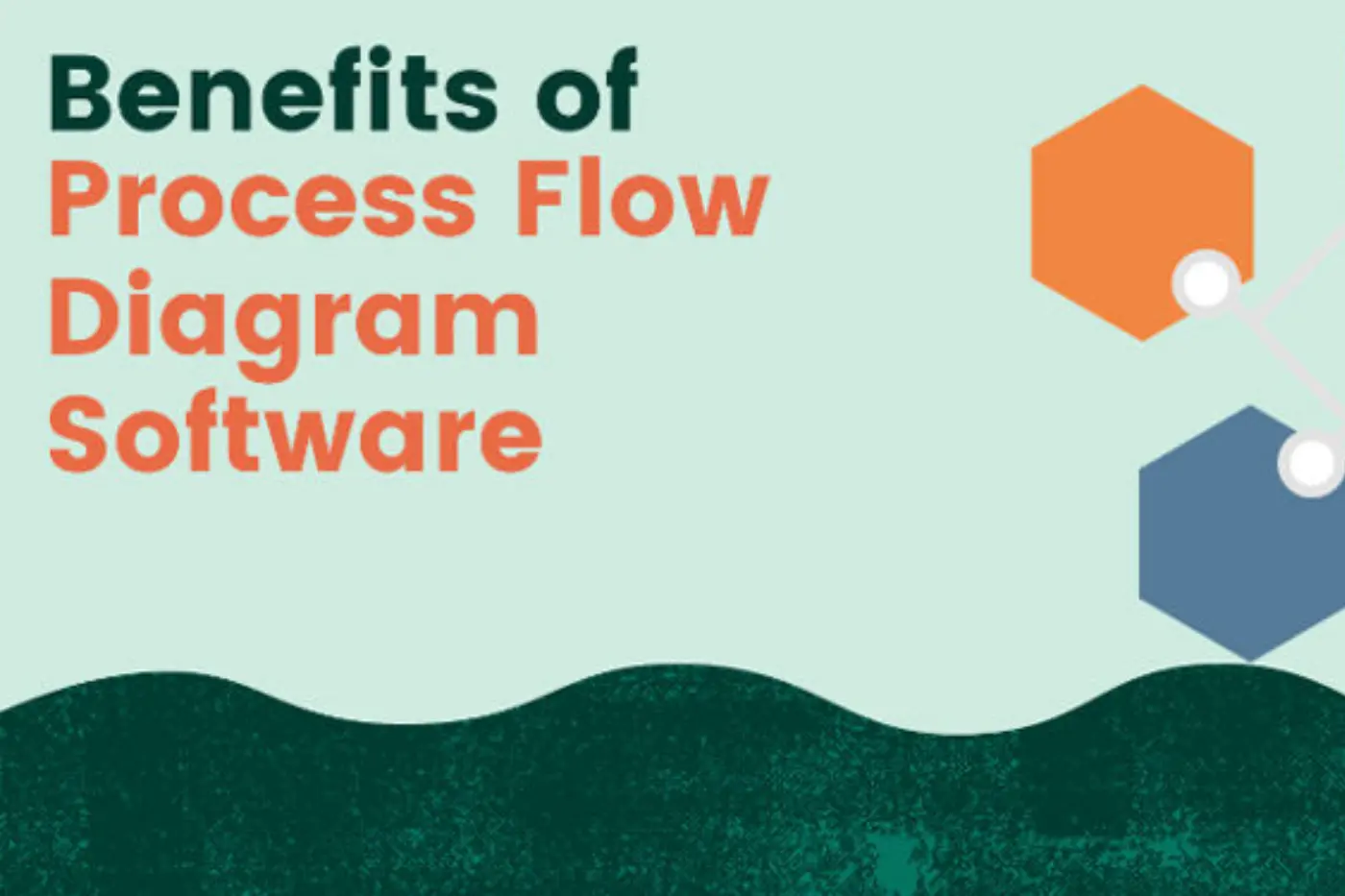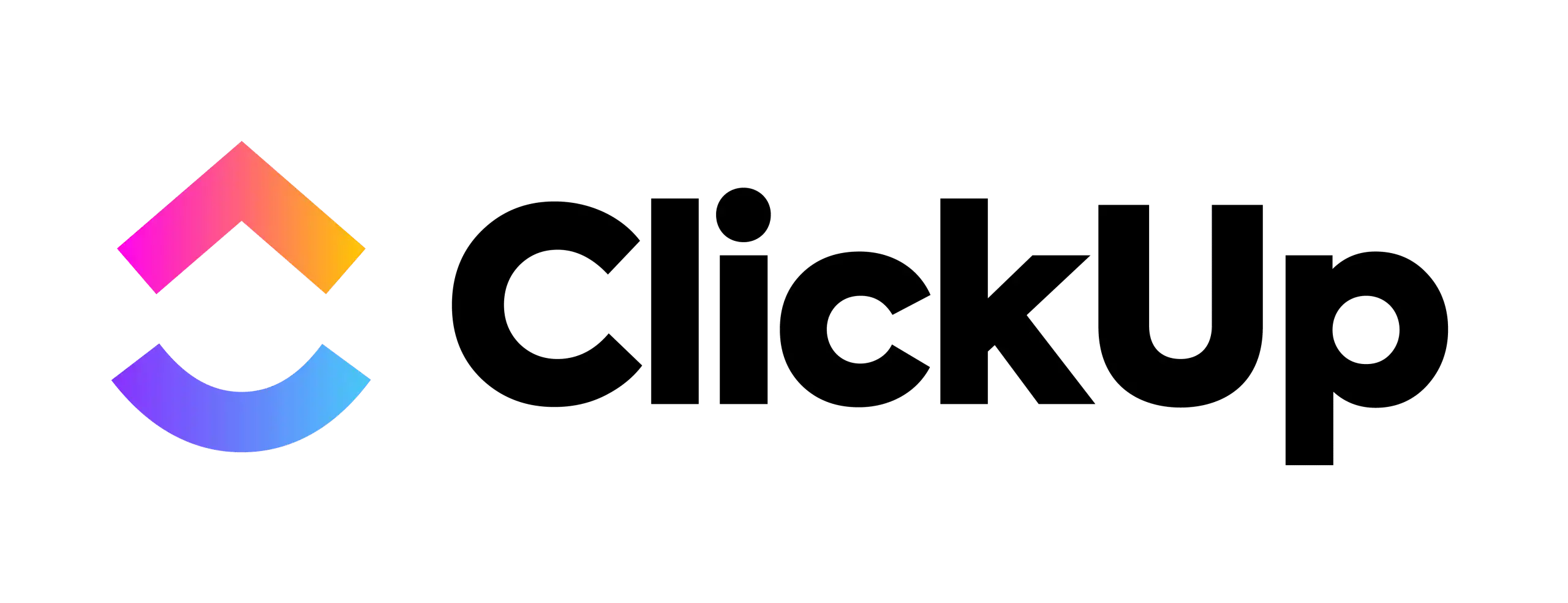Flow charts are a highly effective visual representation of processes. Using flow charts helps you see repetitive or complicated procedures and makes them much easier to understand. Flow charts can be used for various purposes, from organizing tasks to planning a project. You have heard about the concept of process flow diagram software.
How will you do it now that you will find a suitable software program for this purpose? The following article lists benefits you should consider when picking an appropriate software program.
What Is the Difference between a Flowchart and a Process Flow Diagram Software?

Source: Antony Trivet of Pexels
A process flow diagram (PFD) is similar to a flowchart but more detailed and often includes more symbols than arrows to indicate the direction of information flow. Process flow diagrams are typically used when you want to model an existing process and make changes for improvement purposes. The ability to customize and tailor visual representations according to specific industry needs is a feature that’s valuable for ensuring precise communication and effective process management.
A flowchart, also called a flow diagram, is a diagram that describes the steps in a process. A flowchart can show the order of operations, decisions, and branching in a circle. Flowcharts are often used to document processes and make them easy to understand.
Implementing process flow diagram software can significantly contribute to business success by optimizing workflows, improving efficiency, and fostering better communication and collaboration, ultimately leading to streamlined processes and increased overall productivity.
A flowchart is a specific type of diagram that helps you visualize and document the steps in a process, especially when there are multiple steps or branches. The most common form of the flowchart is an arrow-based chart, where boxes represent each step in your approach, and arrows express how one step leads to another.
A process flow diagram (PFD) is similar to a flowchart but differs in crucial ways. A PFD shows inputs and outputs, whereas a flowchart only indicates the process. A PFD can also display any sequence or activity, not just business processes. For example, you might use a PFD to describe how to bake bread by showing each step in the recipe and what ingredients are needed at each stage.
A process flow diagram (PFD) is a visual and graphical representation of the various steps involved in completing a business process and the relationship between them. They can be used to help you better understand your operations or to communicate those processes to others. Process flow diagrams are also called process maps, charts, or flowsheets.
What Is the Best Process Flow Diagram Software?

Source: RDNE Stock project of Pexels
Explore a variety of process flow diagram examples to gain insights into how different industries effectively utilize visual representations for process analysis, optimization, and enhanced communication within their workflows. There are many flow diagram software that you can use to create flowcharts. Some of them are free, and some of them are paid. But all of these flow diagram software have the same purpose: to help you create your flowcharts quickly and easily.
Learn how to create clear and concise Process Flow Diagrams with the help of intuitive and user-friendly software tools designed for adequate visualization and analysis of complex industrial processes. Process flow diagram software helps improve organizational efficiency by visualizing complex workflows, facilitating research, and streamlining communication, ultimately contributing to enhanced understanding and more effective decision-making.
The following list includes some of the best process flow diagram software available today:
Visio is Microsoft’s flagship diagramming tool for business and technical professionals. It’s the most well-known and widely used diagramming software on the market. The tool is easy to use and has a wide variety of templates available for creating different types of diagrams. Software like Visio also has a free version that you can use for noncommercial purposes. With this version, you’ll have access to only a few templates but can still create basic flowcharts and other diagrams.
Lucidchart is another popular option for people who need an easy-to-use tool with plenty of features. You can create various diagrams, including mind maps, network diagrams, org charts, etc. The tool also supports dynamic elements like videos and audio files to add multimedia to your diagrams.
SmartDraw features a user interface that’s very similar to Visio, but it offers fewer templates and tools compared to Visio, so it might only be suitable for some users. However, if you’re looking for something simple with fewer features, SmartDraw might be perfect because it doesn’t require technical knowledge!
What Do You Need to Use Process Flow Diagram Software?

Source: Vlada Karpovich of Pexels
Employing process diagrams to improve workflow visibility and efficiency is essential in streamlining complex processes, enhancing communication, and fostering continuous organizational improvement. Implementing process automation in manufacturing significantly enhances operational efficiency by reducing manual tasks and streamlining workflows, ultimately leading to increased productivity and cost savings.
There are many things that you need when using process flow diagram software. This is a tool that helps you to create flowcharts for your business and document your processes. The first thing that you will need is the software itself. Many different types of software are available, so choosing one that is right for you and your needs is essential.
After choosing the right software, you will need to know how to use it. You can easily find instructions online or in books explaining how to use this software. Once you have learned how to use process flow diagramming software, it will be easy for you to create flowcharts for your business processes.
When creating charts with this tool, people often need to remember to include all of the steps in their charting process. Flowcharting software must be able to show them the entire process clearly so they can see where any bottlenecks may be occurring in their business processes and where improvements can be made if there are any problems with their current systems.
What Are the Benefits of Using Process Flow Diagram Software?

Source: fauxels of Pexels
A process flow diagram is a flowchart showing the steps in a process and how they relate to each other. The process diagram serves to create a process flow diagram. The process flow diagram makes it easier for anyone who needs to understand how the business works. A well-crafted process flow diagram provides a visual roadmap, offering a clear and structured representation of complex systems or workflows, aiding in comprehensive understanding and effective communication within diverse industries.
Benefits of using Process Flow Diagram Software:
Organization.
A process flow diagram can help you organize your business processes by understanding what happens in each step of your business. It will help you identify where there are problems in your current system and how to fix them.
Efficiency.
A well-designed process flow diagram can help you improve the efficiency of your business processes by finding any bottlenecks or areas that need to be appropriately utilized by employees or customers. If there are any problems with your current workflow, then this can be identified by looking at the process flow diagram. The process workflow diagram software can also help you identify ways to improve efficiency by suggesting new processes or removing unnecessary steps from current operations.
Visualization.
Process flow diagrams are highly visual, making it easy to understand the process flow. A lot of information can be conveyed through a flowchart, including step-by-step instructions and even arrows indicating the sequence of events.
Better Communication.
Using process flow diagram software helps you communicate better with your team members, who can easily understand what they need to do by looking at the diagram. As a result, fewer misunderstandings among coworkers can lead to better efficiency within your team. A collaborative process flow diagram facilitates seamless teamwork, allowing multiple stakeholders to contribute and share insights in real-time.
You don’t need any special skills.
Unlike other business software types that require training from IT professionals or consultants, you can create flow charts without knowledge of programming languages or complicated coding techniques. All you need is basic computer literacy and an interest in learning about this tool).
Why do I need process flow diagram software?

Source: Yan Krukau of Pexels
Process flow diagram software is a great tool that helps you to create a process flow diagram. You can use this tool to create flowcharts to illustrate a process and its relationship with other methods or systems. The effectiveness of the diagram lies in its ability to distill complex information into a visually comprehensible format, facilitating enhanced communication, analysis, and decision-making across various stages of project management and workflow optimization.
High-level process flow diagram software enables organizations to create sophisticated visual representations of complex workflows, aiding in comprehensive process analysis and strategic decision-making.
There are many reasons why you need a process flow diagram. Some of them include:
To show the development of an idea or concept. You can use it to explain how your product or service works and how it is produced or delivered. This can help your customers understand how they will benefit from using your product, as well as assisting them to know why they should buy it from you rather than someone else.
Describe a procedure you want to follow when carrying out an activity. You should ensure all employees follow the same steps when performing specific tasks, so writing them down in a process flow diagram will ensure everyone does so consistently and correctly every time.
To visualize data. Process flow diagrams can also be used to visualize data as it moves through an organization — whether physically moving across desks or electronically moving across networks — so that everyone knows what they’re doing at all times. By mapping out this information visually (rather than leaving it up to memory).
Best Process Flow Diagram Software
|
3.5
|
3.5
|
3.5
|
Conclusion
Using the process flow diagram software can be very helpful in maintaining the quality and performance of any software application. It can also map out business processes, troubleshoot problems, and improve existing systems. It lets you see your work differently, which is vital to finding any technological issues or bottlenecks.
Flowchart software is already being used in various fields and industries to help not just with project execution but business analysis as well. It will be helpful to those who want to improve their working process and business efficiency.
Please visit our blog for a more extensive understanding of Process Flow Diagram Software. Our collection of informative blogs provides valuable insights, making it a comprehensive resource for those seeking a deeper insight into the intricacies of this software.
FAQs
How do I create a Process Flow Diagram?
To create a process flow diagram, you need to start with an idea of what you want to show in the chart and then decide how much detail you need to include. You can also use a template to get started quickly.
Who needs to use process flow diagram software?
If you have multiple people working on projects together, they must collaborate on specific aspects of their project workflows. Process flow diagramming can help by creating a common language everyone can understand when discussing their duties.
What types of processes can be documented with PFDs?
A PFD can show any process, from manufacturing to office procedures. They are beneficial for documenting complex processes that involve multiple steps or cycles. They’re also helpful for illustrating operations that involve decision points or branching paths. If you’re establishing a complicated process and need help understanding all the steps involved, PFDs are an excellent tool for clarifying things for yourself (and perhaps your team).